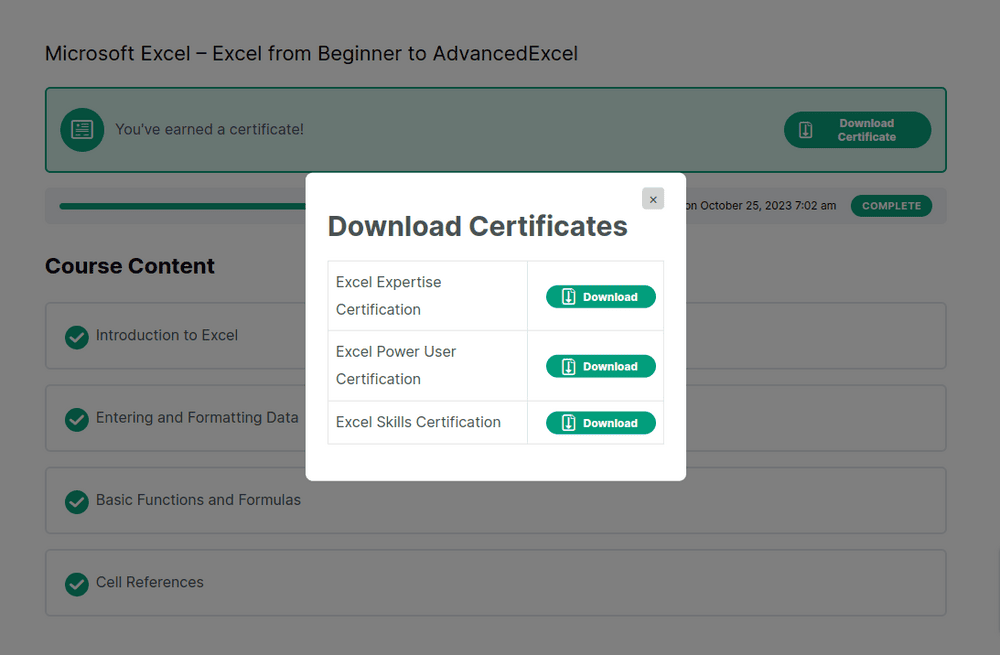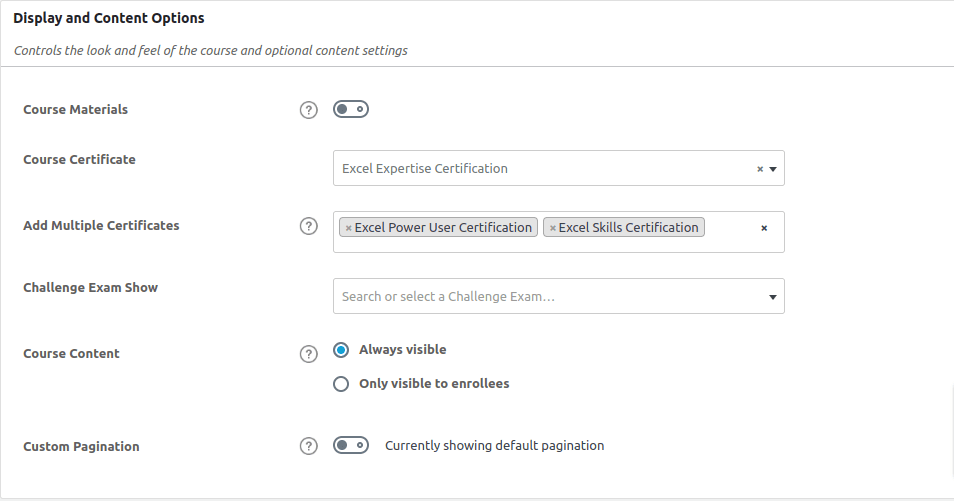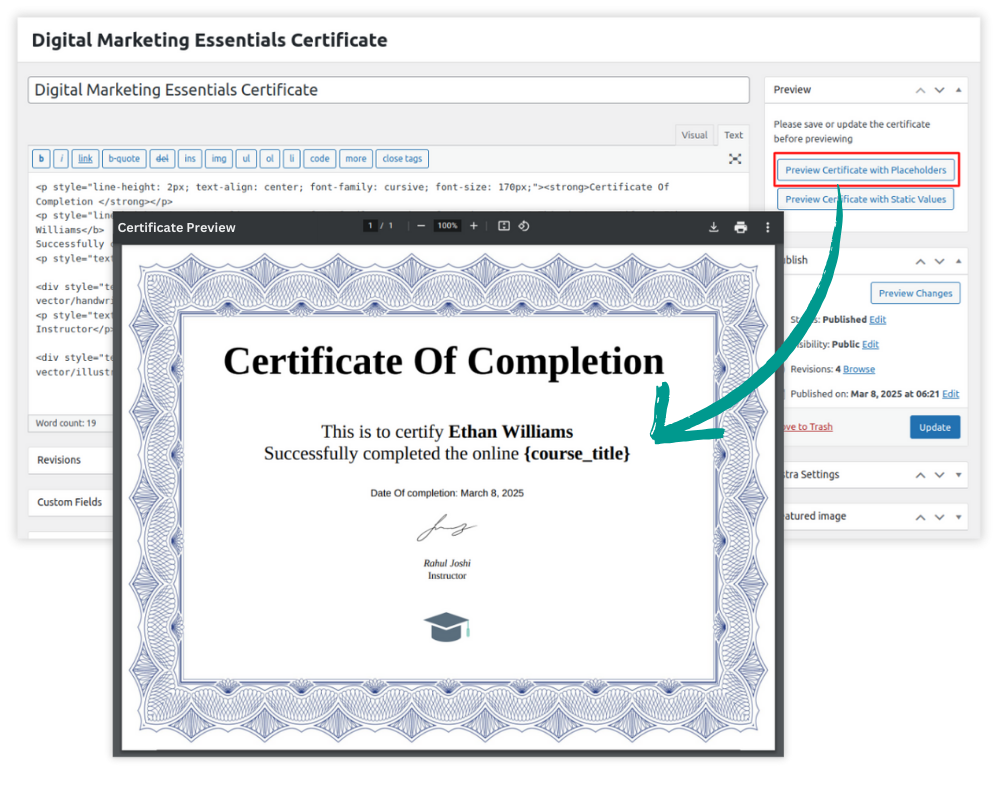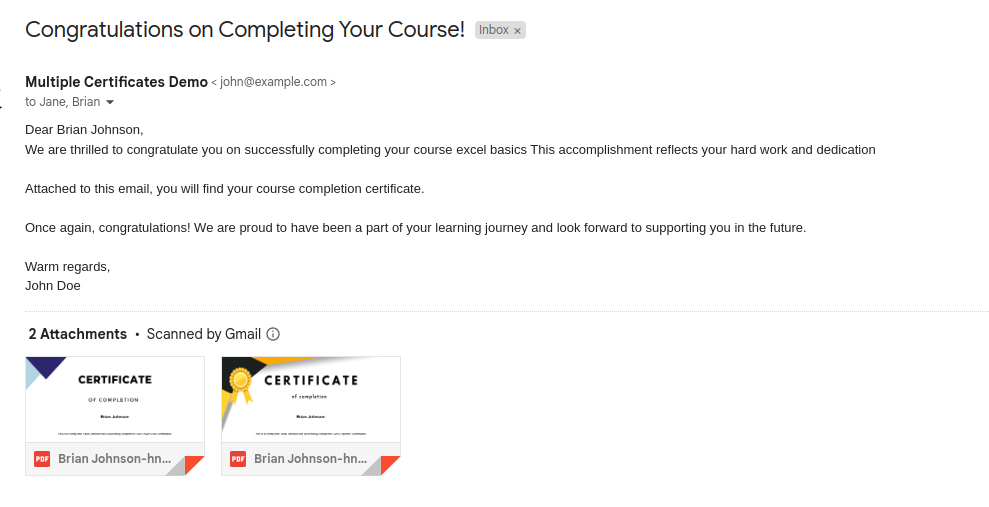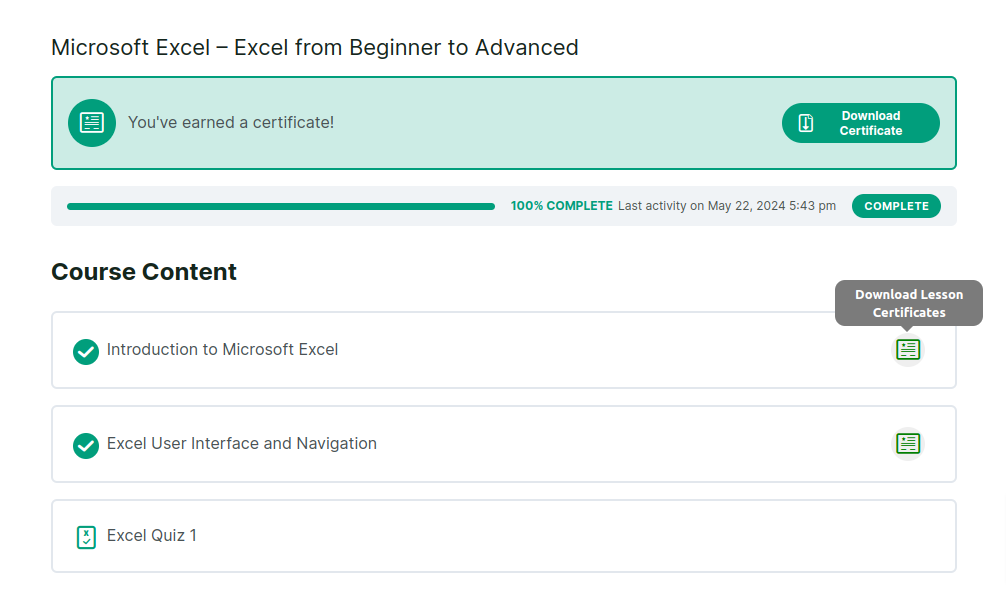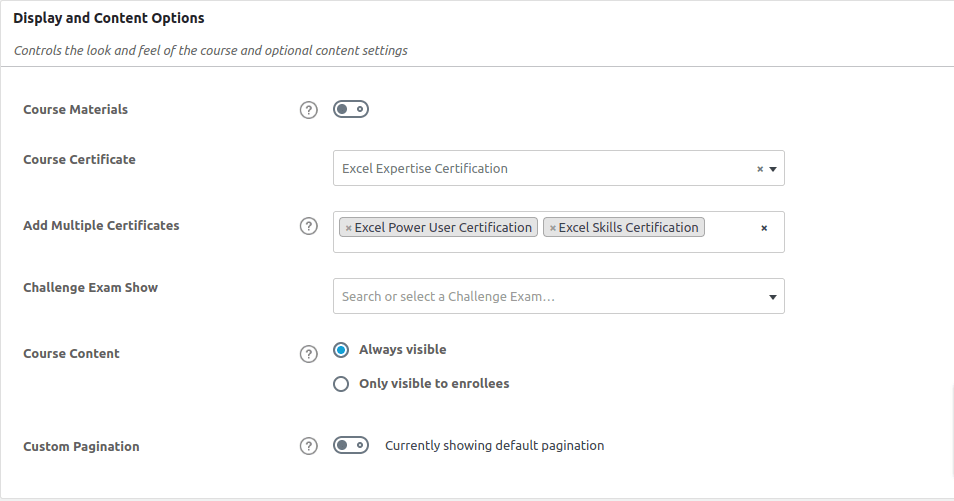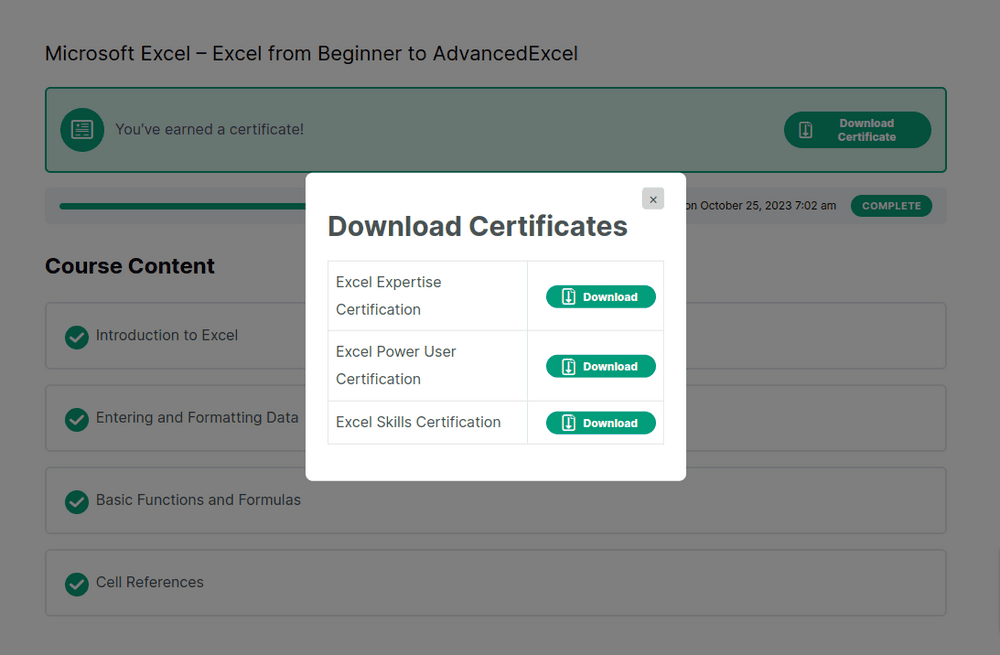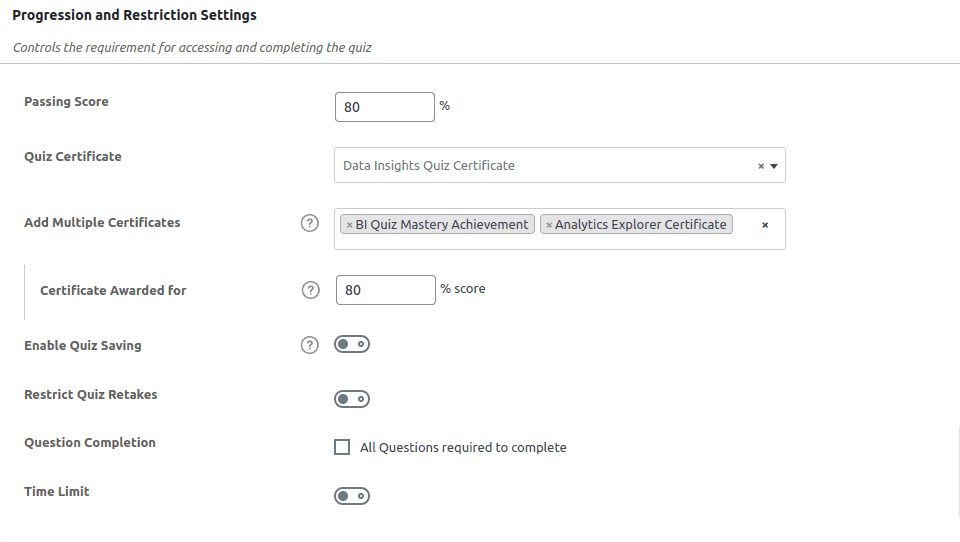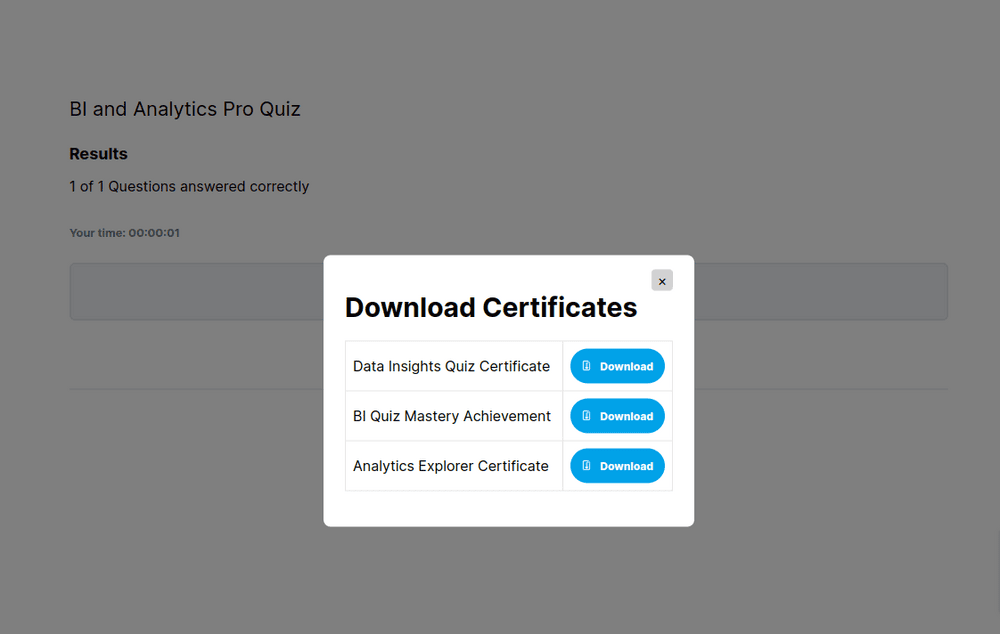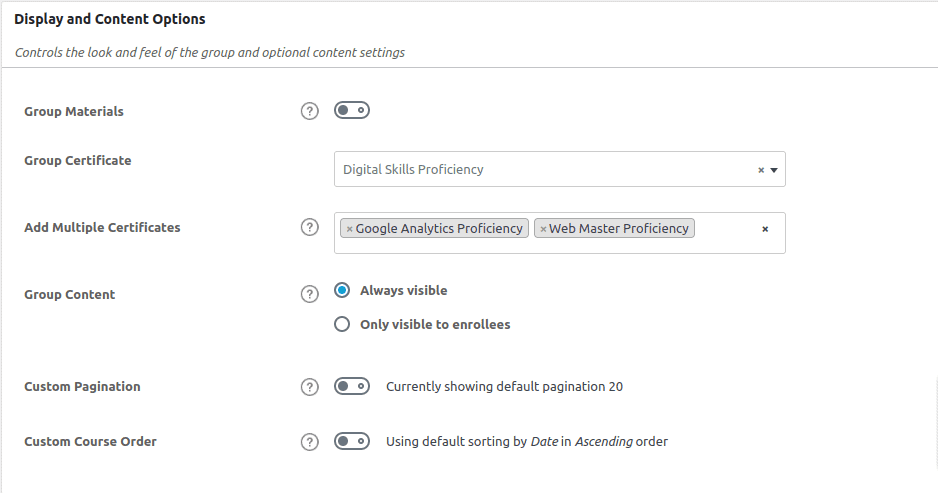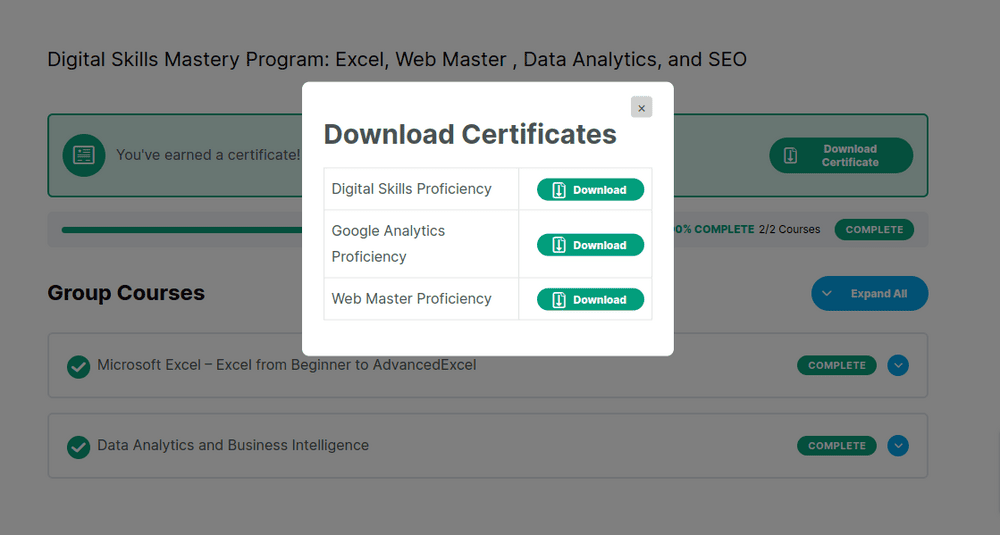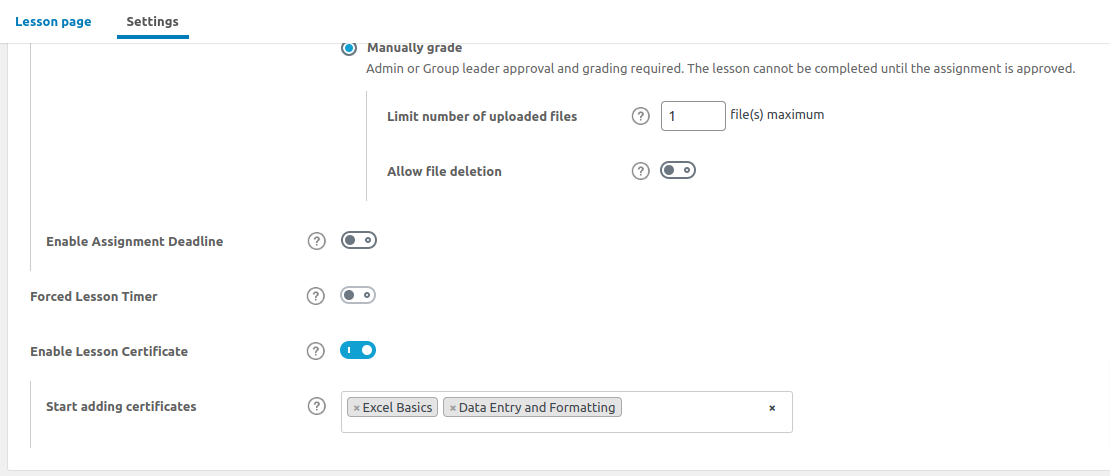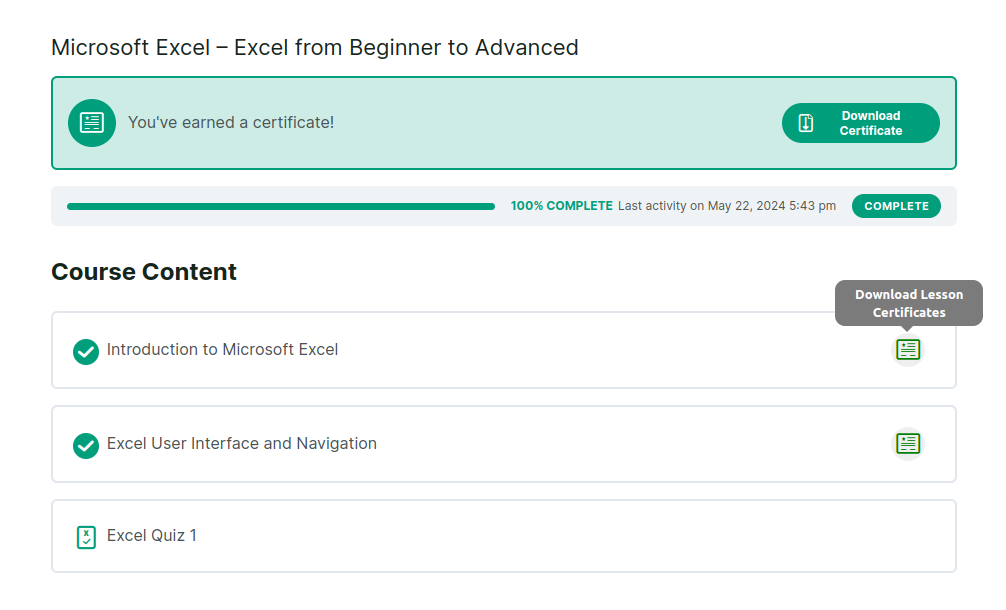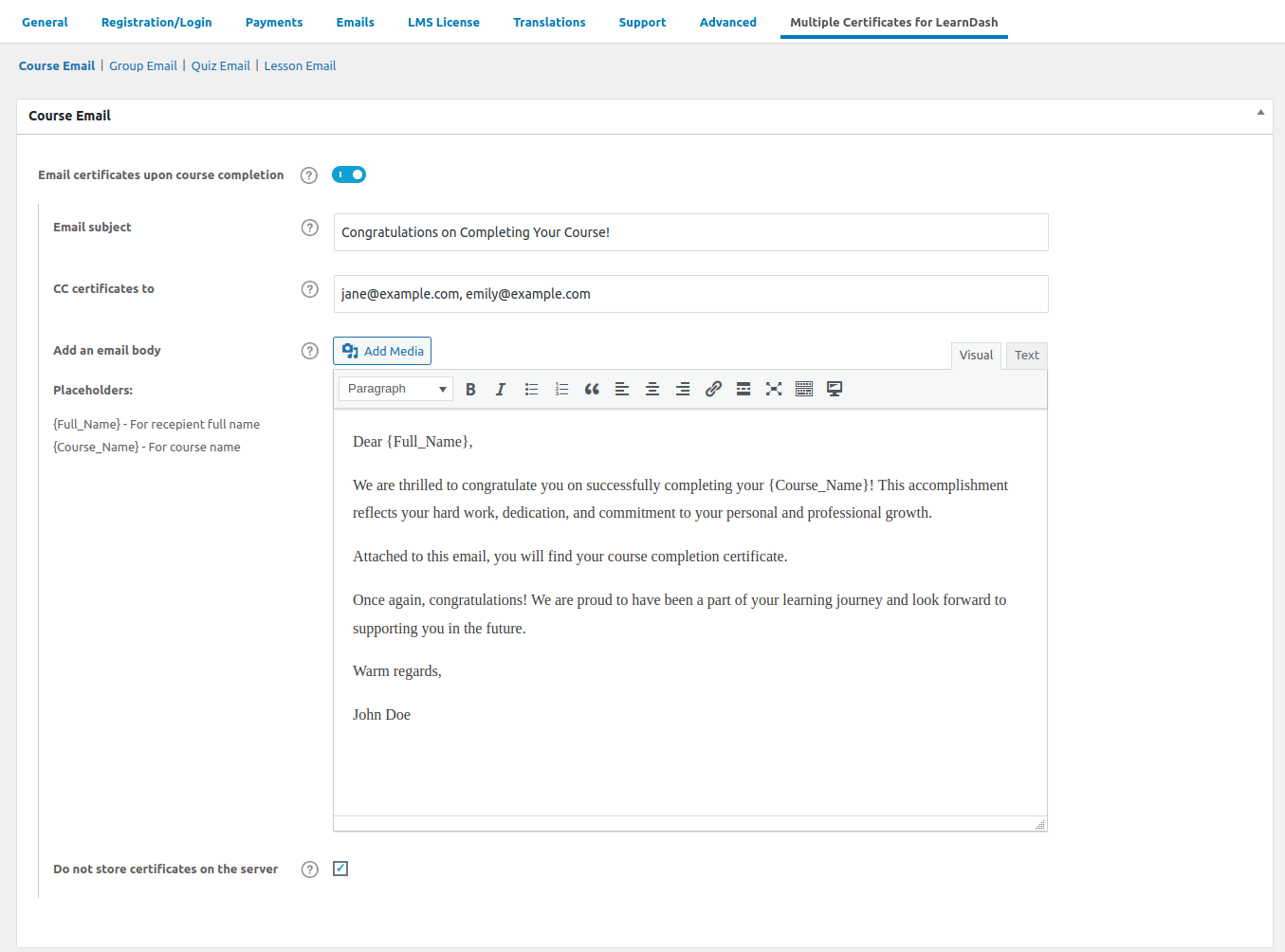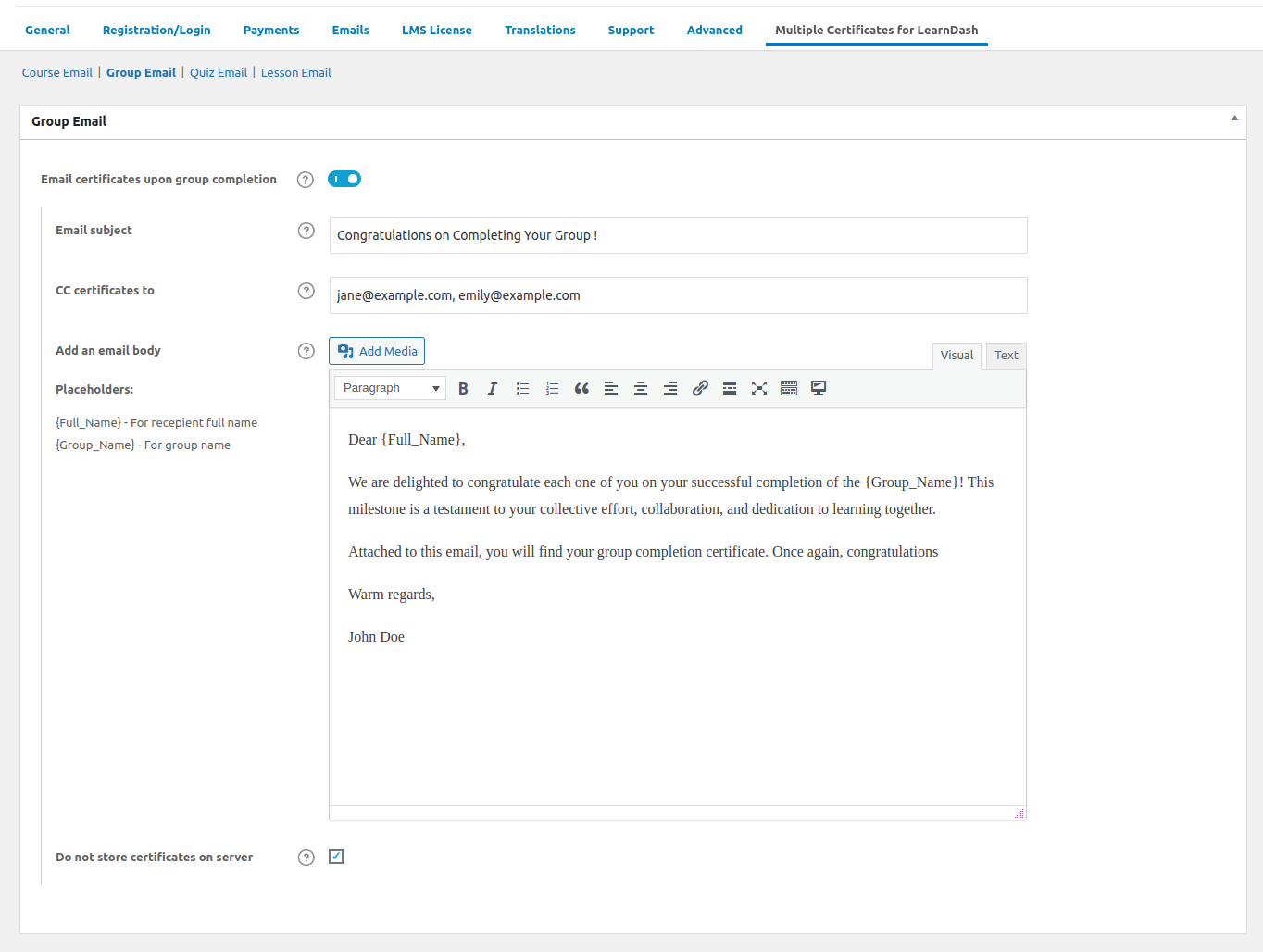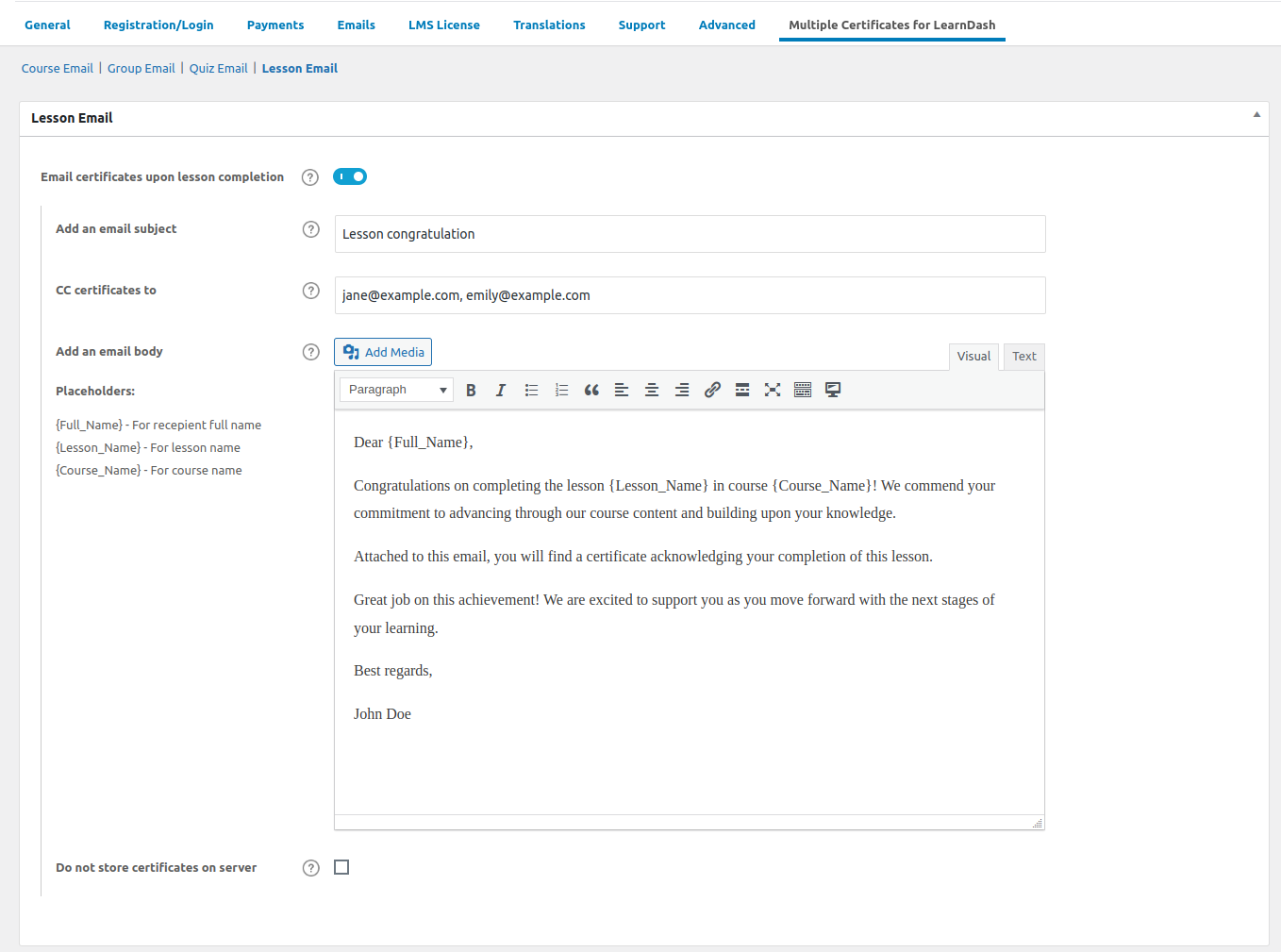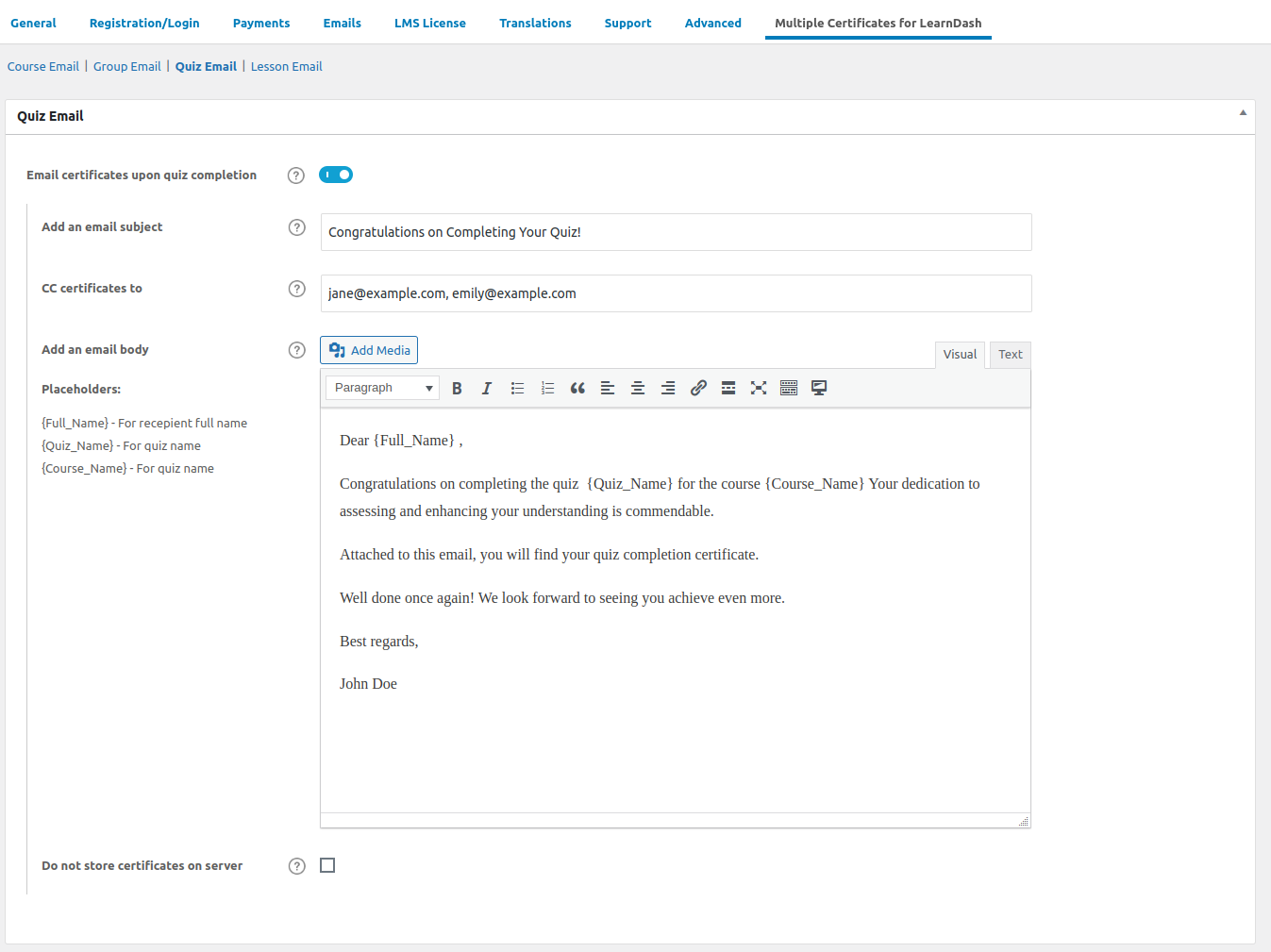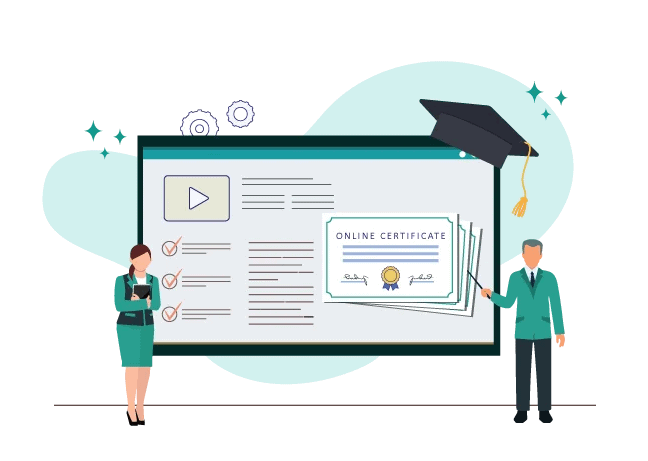
Multiple Certificates Pro for LearnDash
Diverse Achievements, Unique Certificates
Enhance your LearnDash courses with ‘Multiple Certificates Pro for LearnDash’, allowing you to award personalized certificates for different achievements, making learning more engaging and rewarding.

Current Version
1.6.1
WordPress
6.3.1 or Higher
LearnDash
4.8.0 or Higher
PHP
8.1 or Higher
Last Update
10 Mar 2025
Plugin Overview & Features
Picture this: You run an e-learning website, and one of your courses is all about cooking. Now, your students aren’t just learning one recipe; they’re mastering an entire culinary journey. Each chapter in the course represents a unique skill, from baking to grilling, and every skill deserves its own certificate of achievement.
With the default LearnDash setup, it’s like offering just one certificate for your entire cooking course. It’s like saying, “Here’s your diploma for everything you’ve learned, from making soufflés to sizzling stir-fries.”
But in the real world, that doesn’t quite cut it, right? Imagine a culinary school giving just one certificate for all their diverse cooking skills. That’s where “Multiple Certificates Pro for LearnDash” comes in.
Our plugin lets you do something amazing: for each skill your students master, they receive a personalized certificate. So, when they ace the art of baking, they get a baking certificate. When they become grill masters, they get a grilling certificate.
It’s like earning badges for different achievements. You don’t receive a single badge for all your accomplishments; you get unique ones for every skill you’ve honed. It’s that sense of accomplishment, that personal touch that keeps your students motivated and excited about learning.
With “Multiple Certificates Pro for LearnDash,” you can now create a more engaging and personalized learning experience that keeps your students coming back for more. Tailor your certification process to your learners and watch their enthusiasm and success soar. Elevate your courses, boost engagement, and unlock the potential of personalized certificates with our plugin today!
Easily Set Multiple Certificates for Courses, Quizzes and Groups
Simplify certification management. Add and assign multiple certificates to Courses and Quizzes effortlessly, all from the convenient backend of your system. You can not only streamline certificate assignment for individual achievements but also create and manage group certificates with ease.
NEW
Show All LearnDash Certificates in One Place!
Easily manage and showcase all earned LearnDash certificates. using the [mcsld_user_certificates] shortcode.
Allow your students to easily view all LearnDash certificates awarded on Group Level, Course Level, Quiz Level and Lesson level from a single page!
Certificates are neatly categorized, making it effortless to track accomplishments and download them when needed. A streamlined way to keep learning milestones organized and accessible!
NEW
Instant Certificate Previews – See It Before You Award It!
With the new Certificate Preview feature, you can now preview LearnDash certificates before issuing them. Choose “Preview with Placeholders” to see how shortcodes will appear dynamically, or “Preview with Sample Values” to visualize a certificate with sample data. This makes designing and verifying certificates easier, ensuring a polished final version before students receive them!
Automatically Email certificates upon Course, Quiz, Group, and Lesson completion!
You can enable emails that are sent automatically to the students with the certificates earned by them for every course, quiz, group, and/or lesson completion. These certificates are also saved to the server by default but also come with an option to turn off saving if you wish to.
NEW
Configure and Personalize Automatic Emails Quickly
You now have the complete control over everything related to automatic emails with certificates that are sent on course, quiz, group and/or lesson completion. You can configure email subject, CC certificates, email body and also personalize these emails using placeholders like {full_name}, {course_name}, {quiz_name}, {group_name}, {lesson_name}!
Issue Multiple Certificates on LearnDash Lessons!
Now, you can award certificates for individual LearnDash lessons—multiple certificates for multiple lessons! Have 5 lessons and want to give a certificate for each? Or want to award 2 certificates for a single lesson? Eitherway, we’ve got you covered!
Elevate Your e-Learning: Click for a Live Demo of 'Multiple Certificates Pro for LearnDash'
View DemoPricing Plans
BFCM MEGA SALE IS LIVE! Use Coupon BFCM2024 at checkout to Unlock 40% Off on all plugins.
Multiple Certificates Pro For LD
$140
$80
Multiple Certificates PRO PLUS
$290
$125
LearnDash Basics Addon Pack
$490
$135
Multiple Certificates Pro For LD
$449
$249
Multiple Certificates PRO PLUS
$699
$399
LearnDash Basics Addon Pack
$1500
$449
* All Lifetime Licenses come with 3 Years of Support and Lifetime Updates.

100% Risk-Free Money Back Guarantee!
We guarantee you a complete refund for new purchases or renewals if a request is made within 15 Days of purchase
Frequently Asked Questions
What is Multiple Certificates Pro for LearnDash?
Multiple Certificates Pro for LearnDash is a plugin that enhances LearnDash functionality by allowing you to award additional certificates to students along with the primary certificate upon the completion of a course, quiz or group courses.
Why do I need this plugin?
LearnDash only supports one certificate per course, quiz, or group by default. With this plugin, you can create a more flexible and customized learning experience by awarding multiple certificates for different achievements within your courses.
From Where Can Students Access Their Certificates?
After completing the required courses, group courses or quiz, students can access their certificates from their profile. Certificates for the lessons, can be accessed from the main course page.
Is there a demo available to test the plugin before purchase?
Yes we offer a demo of the plugin to help you evaluate its features and see if it meets your needs. click here to see the demo.
How do I get started with Multiple Certificates Pro for LearnDash?
To get started, simply install and activate the plugin, then follow the user-friendly setup wizard and documentation to configure and use it effectively.
I am not able to find the solution I’m looking for. Can you develop it for me?
Yes, we offer LearnDash Development services for specific requirements.
How can admins enable the emailing of certificates upon completion of courses, quizzes, lessons, or groups
Admins can enable emailing of certificates by accessing the plugin settings which can be found under LearnDash settings -> Multiple certificates for LearnDash, there will be separate tabs to enable certificate emailing for each type of completion (course, quiz, lesson, or group). Once enabled, the admin can customize the email body, add a subject, and specify a CC list for the emails.
Can admins customize the email content and recipients for the certificates?
Yes, admins can fully customize the email content. In the plugin settings, there are fields where admins can write the email body, set the email subject, and add a list of email addresses to be CC’d. This allows admins to tailor the communication to meet their needs.
Is it possible to choose whether certificates should be saved on the server or not?
Yes, admins have the option to choose whether the certificates should be saved on the server. Saving of certificates can be enabled or disabled for group/course/quiz/lesson.
Where are certificates for group / course / lesson / quiz saved?
If saving certificates to the server is enabled, you can find the saved certificates in the following directories:
Course certificates: /uploads/mcsld-multiple-certificates/mcsld-course-certificates
Group certificates: /uploads/mcsld-multiple-certificates/mcsld-group-certificates
Quiz certificates: /uploads/mcsld-multiple-certificates/mcsld-quiz-certificates
Lesson certificates: /uploads/mcsld-multiple-certificates/mcsld-lesson-certificates
Screenshots
Documentation & Support
Installation Guide
Explore our guided documentation for a quick and hassle-free experience