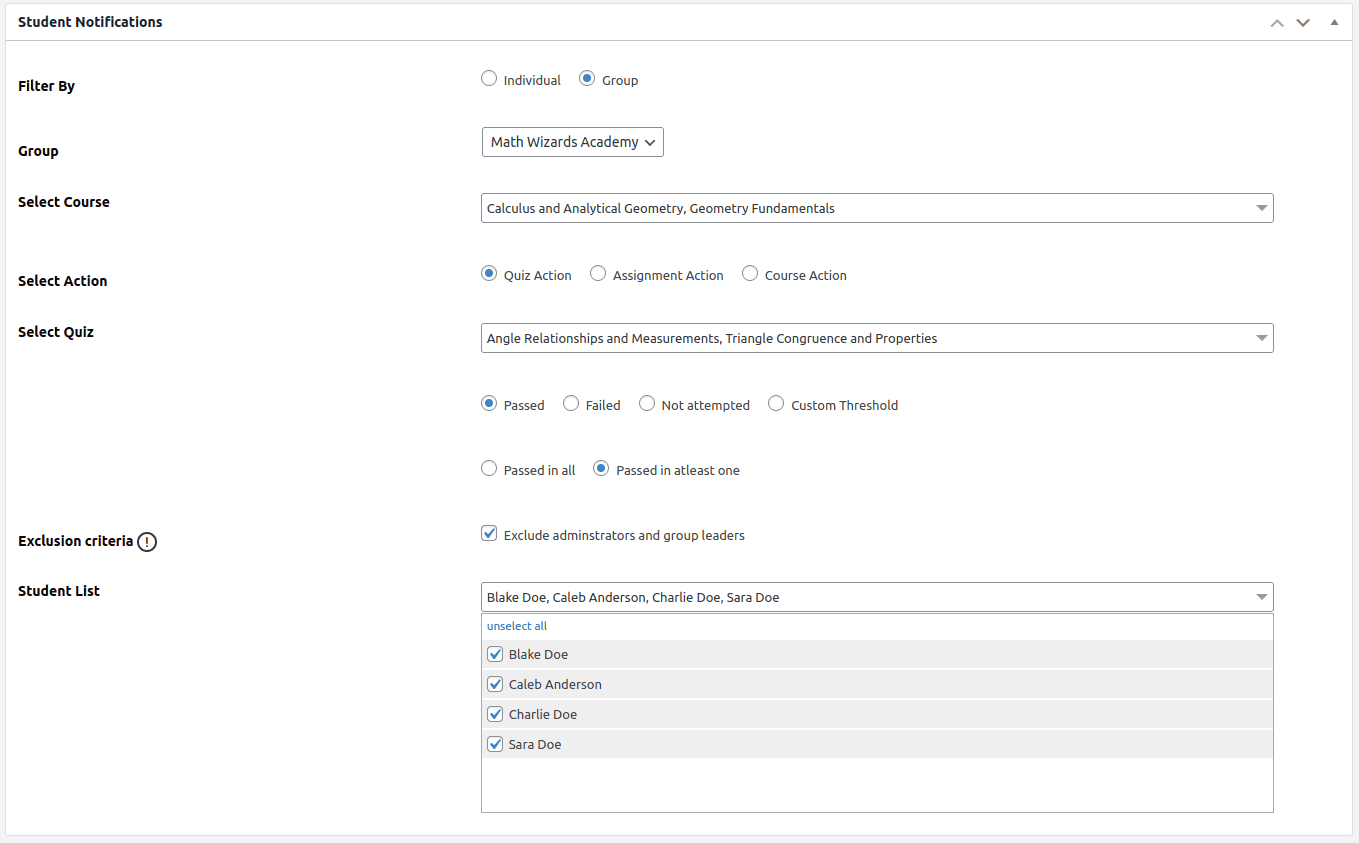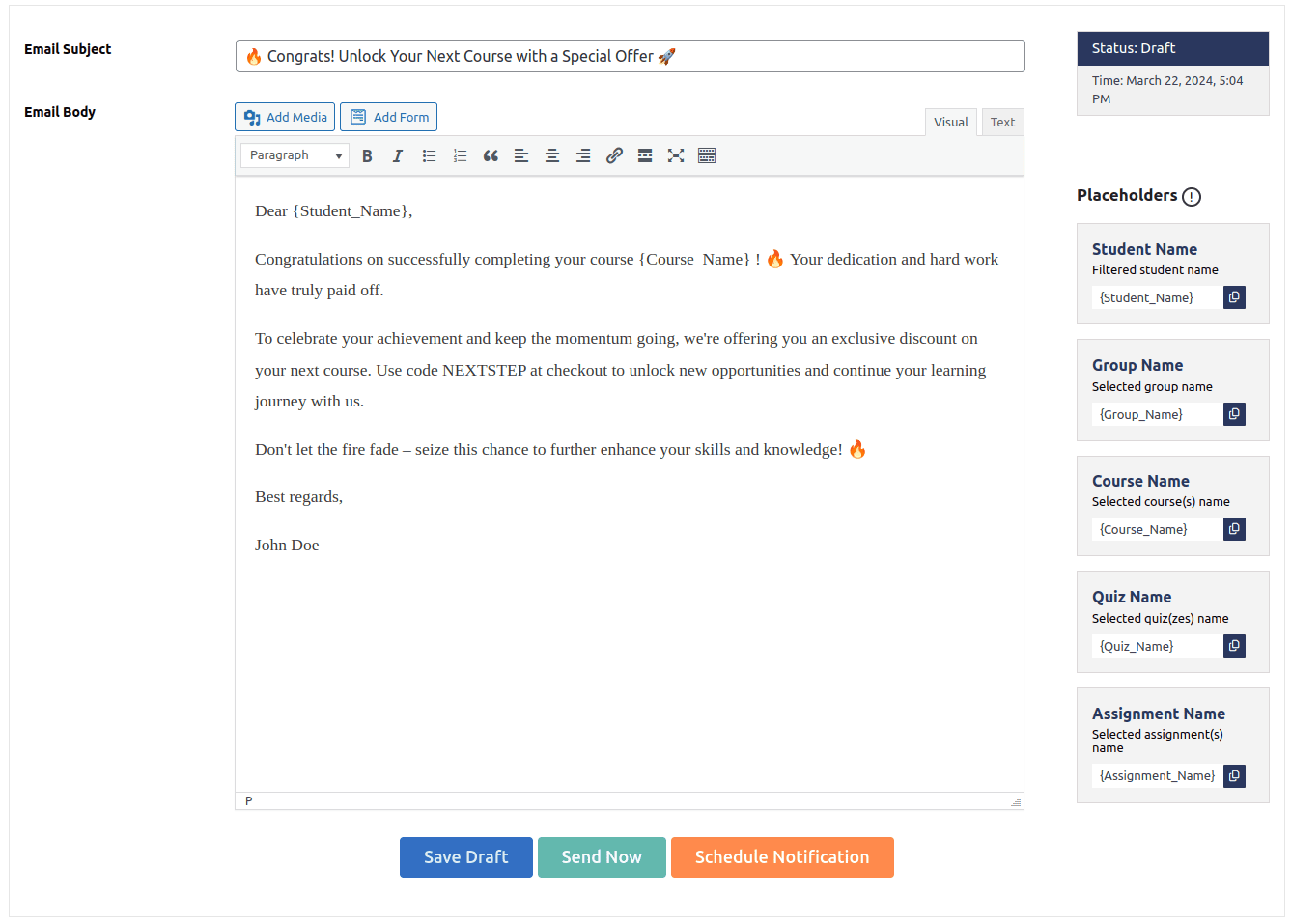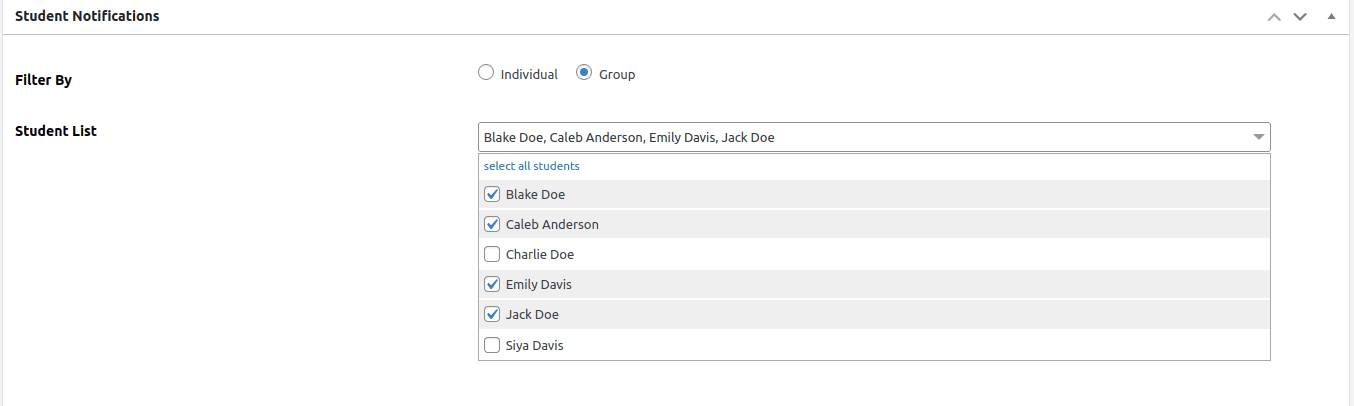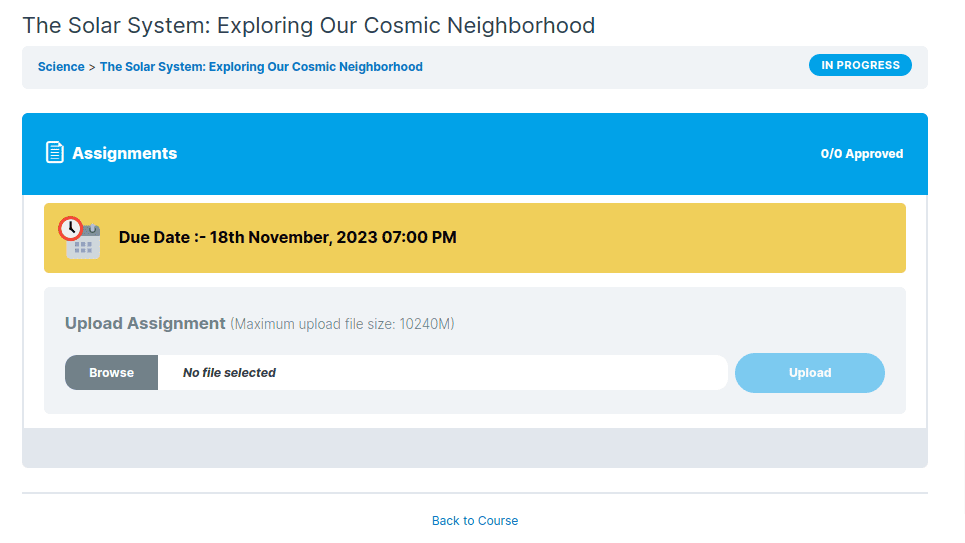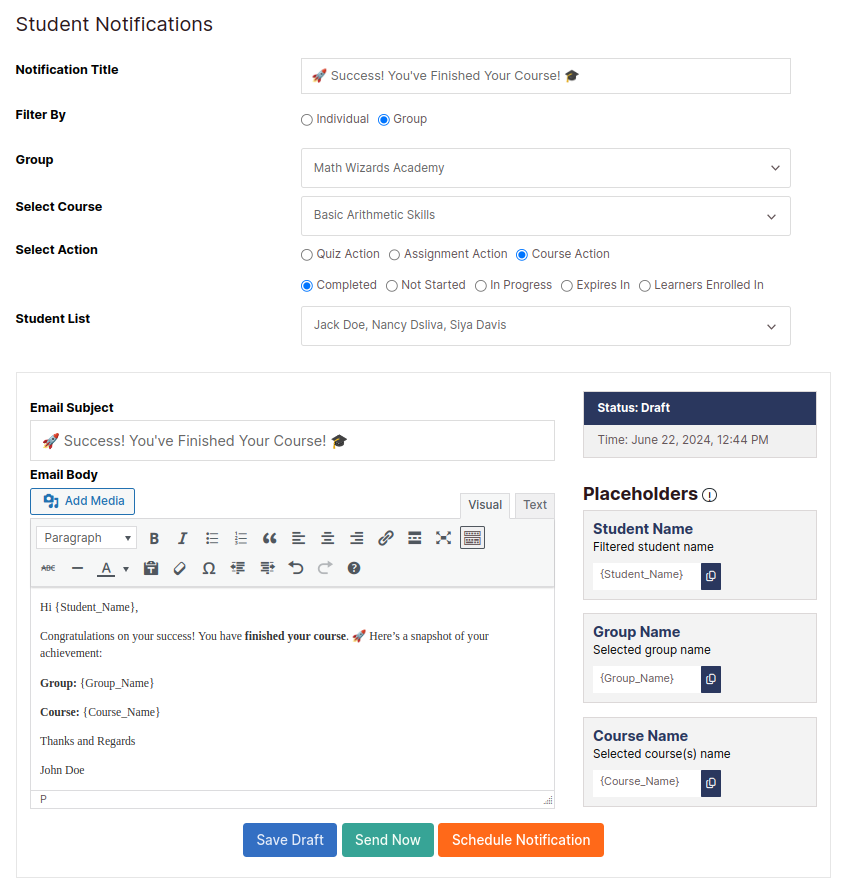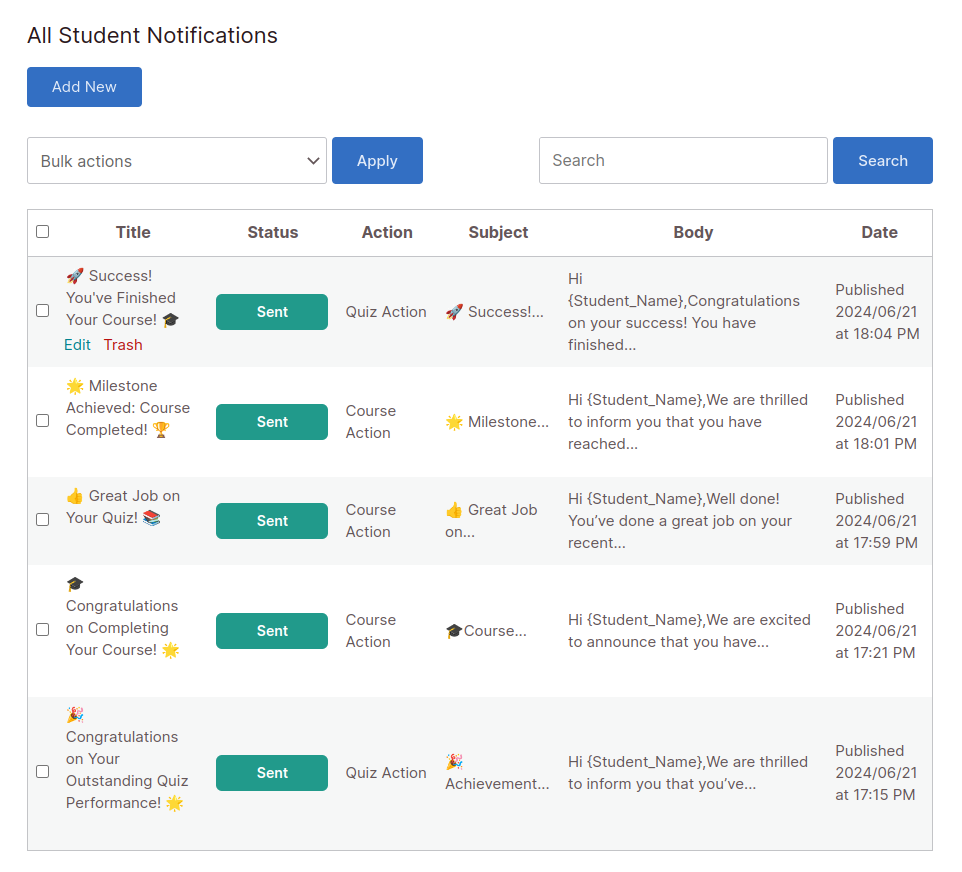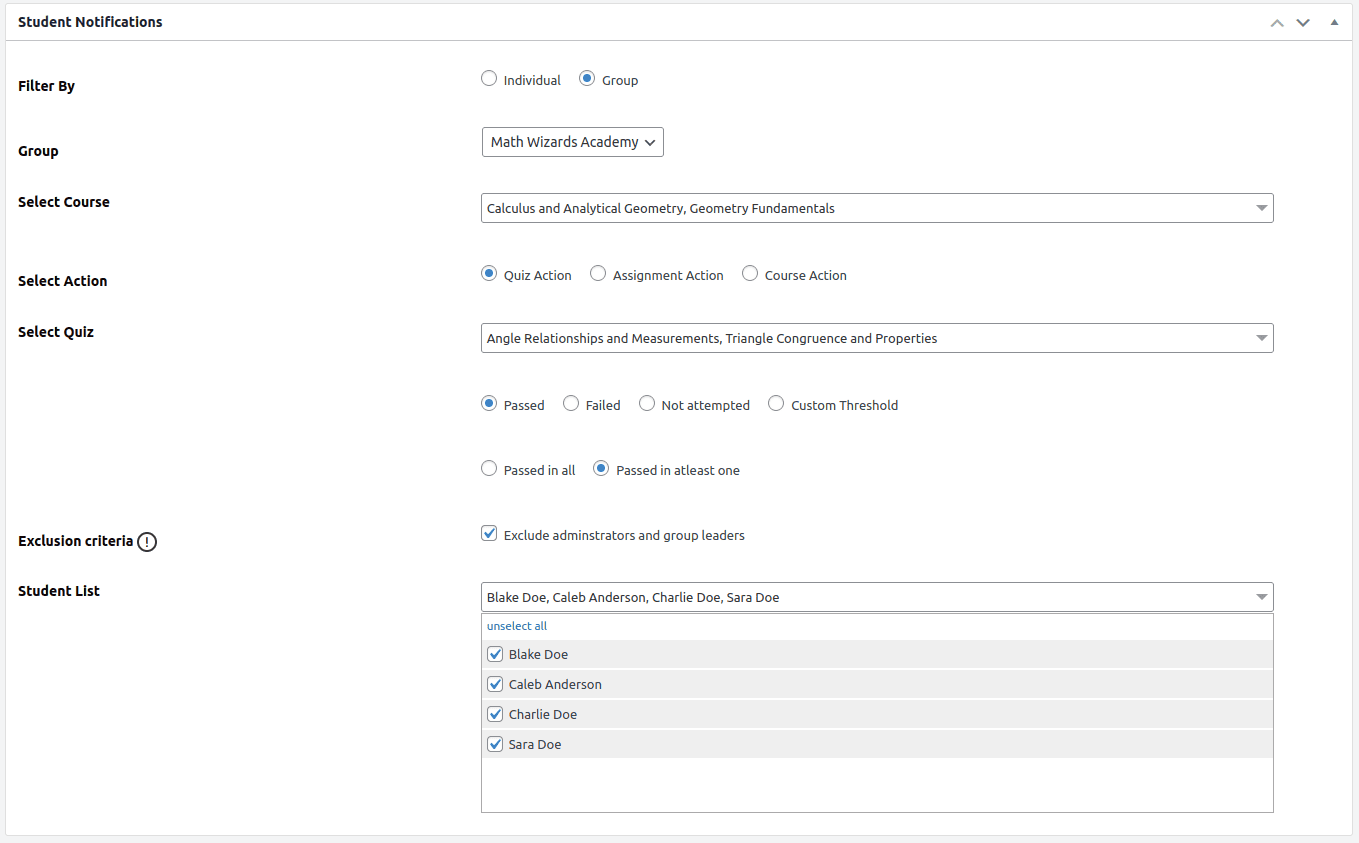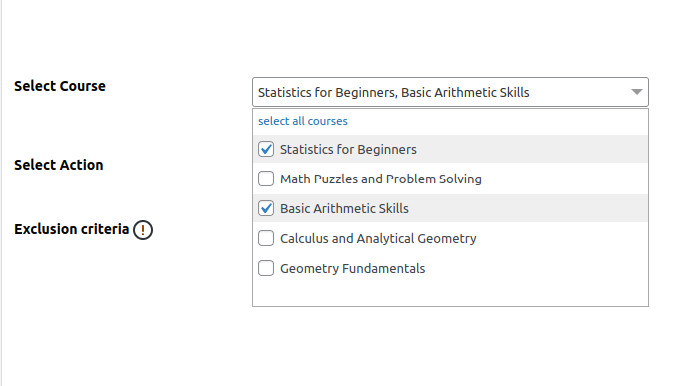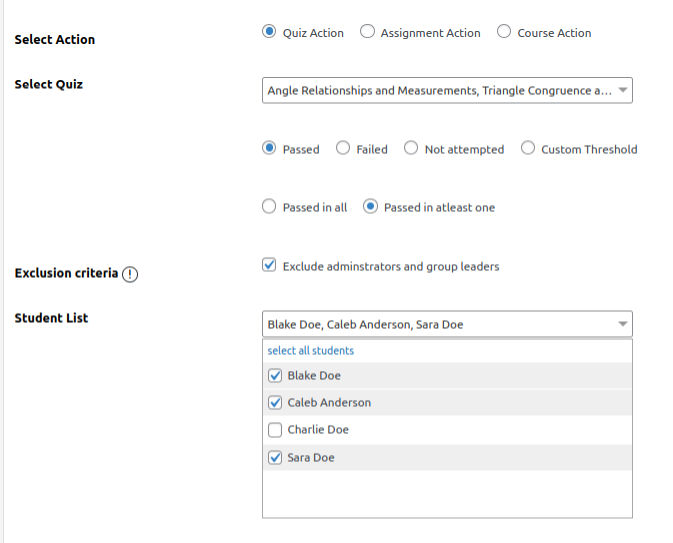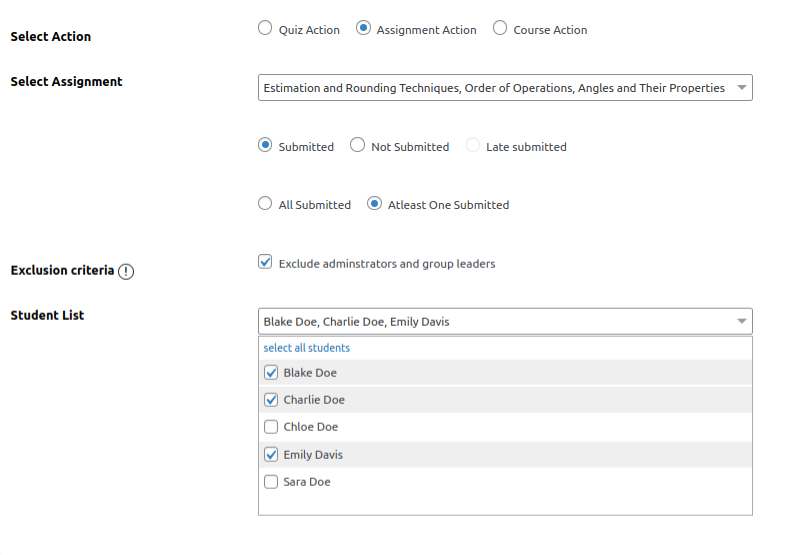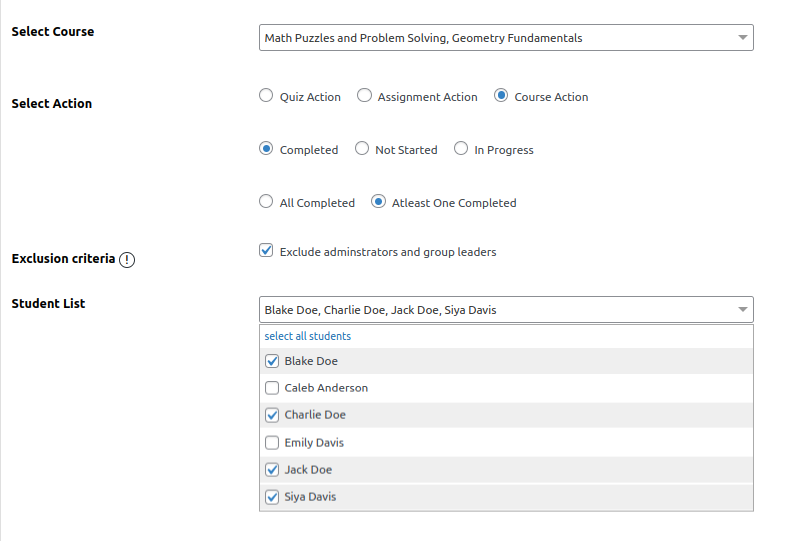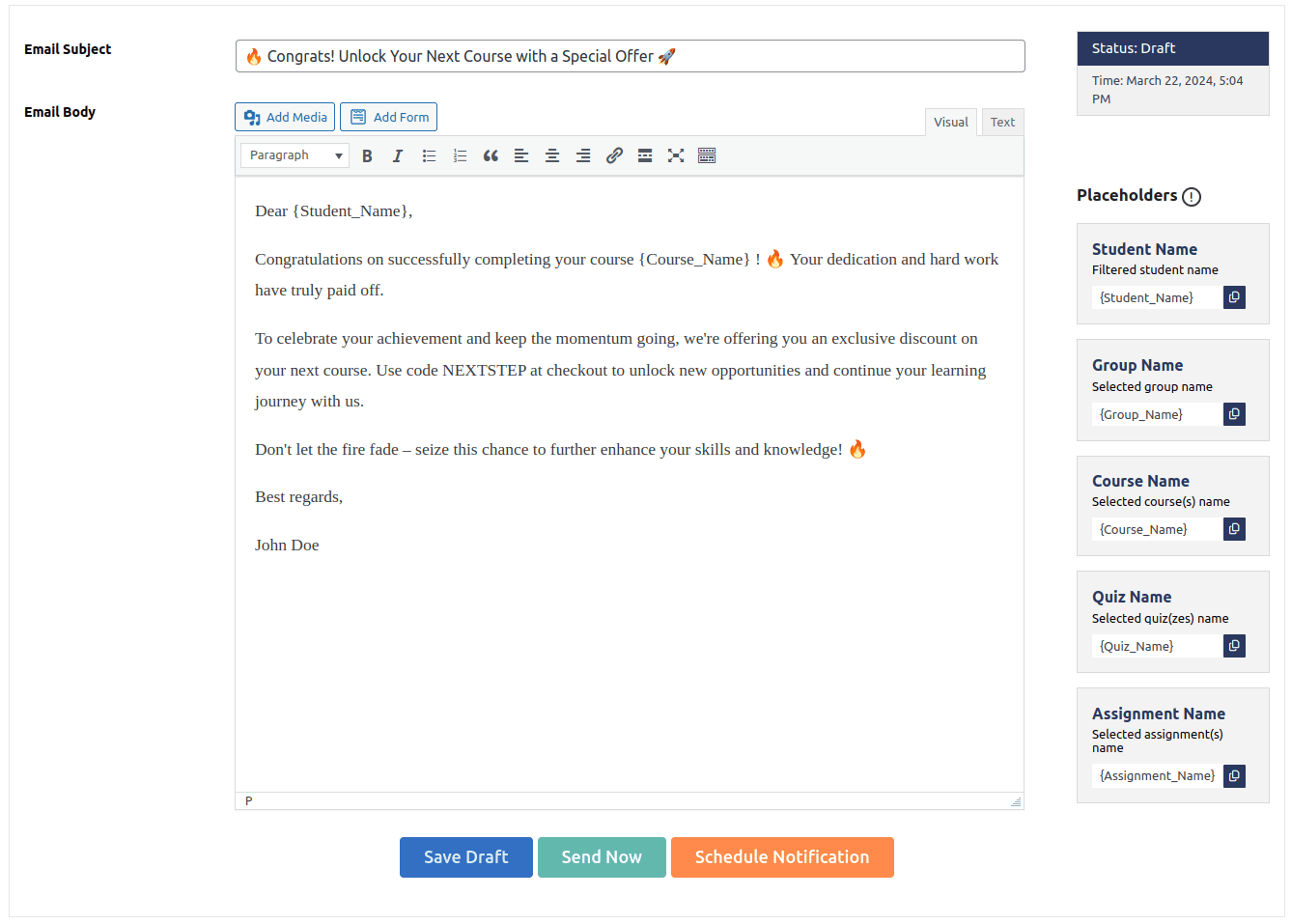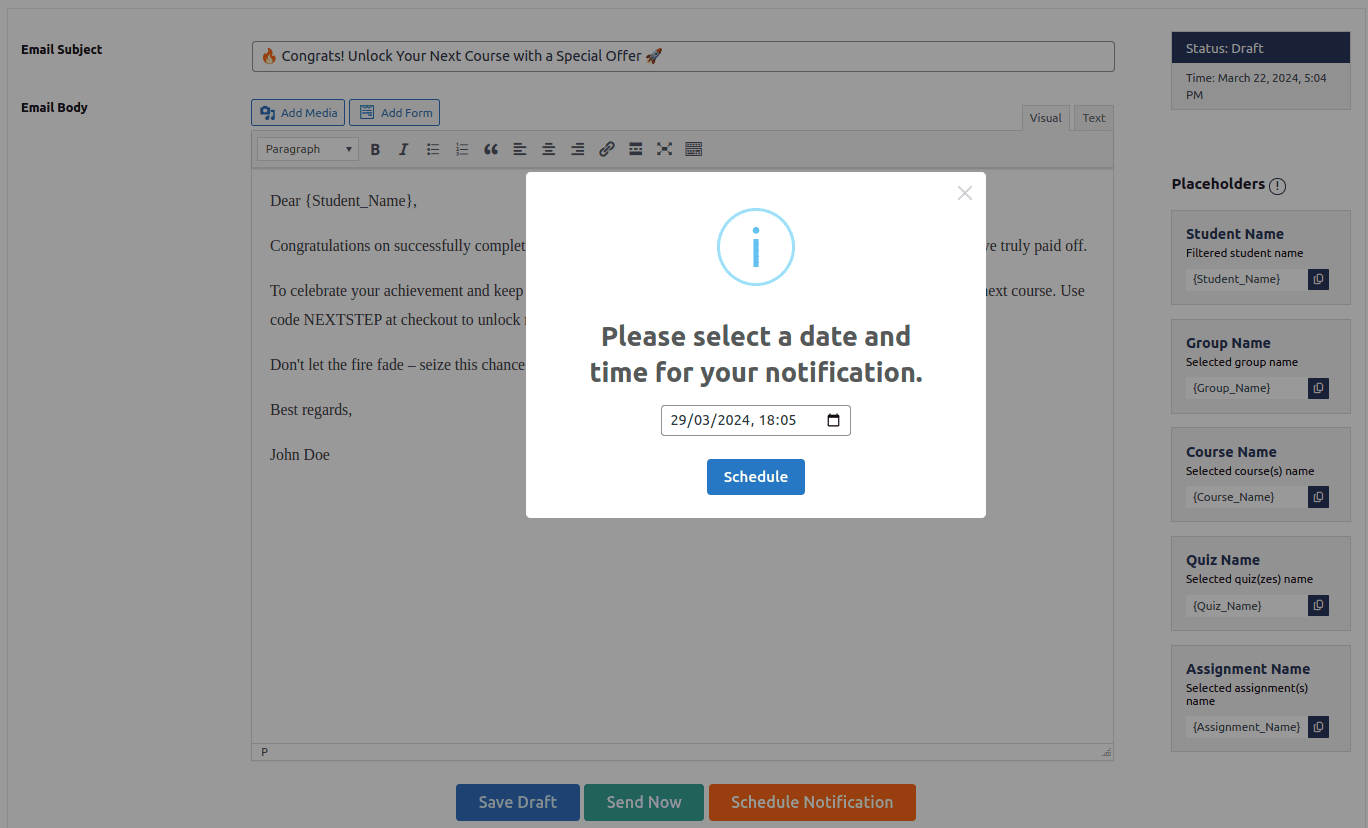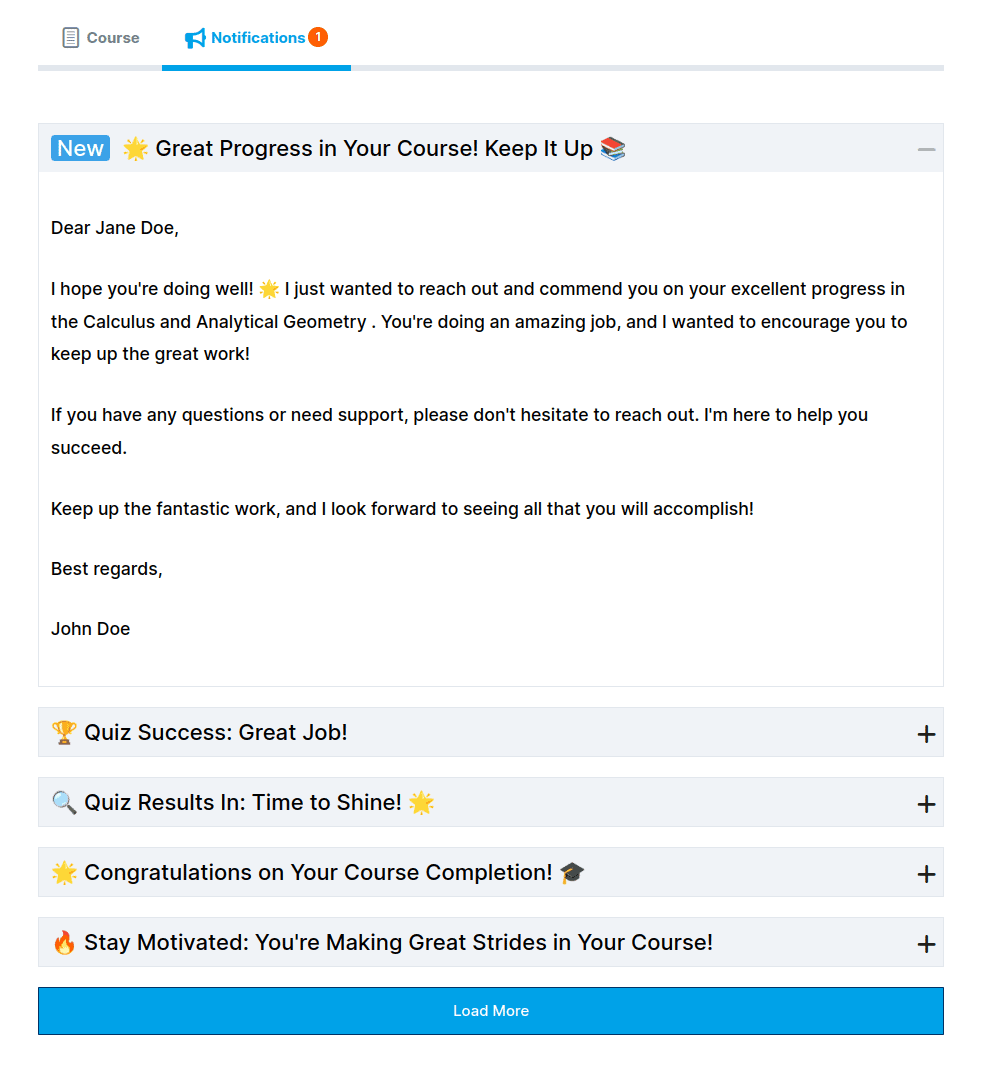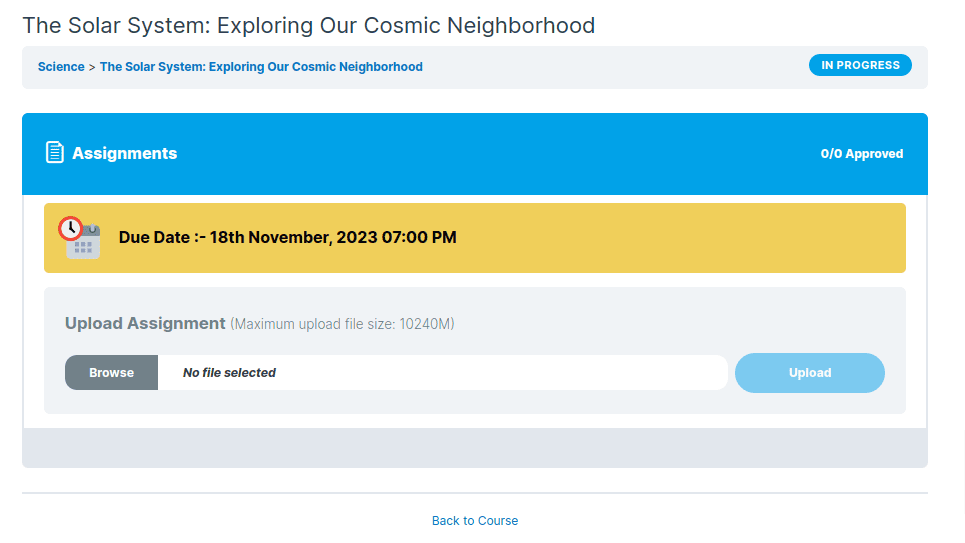Student Email Notifications for LearnDash
Engage, Inform, Succeed!
“Student Email Notifications for LearnDash” revolutionizes communication by allowing educators to send personalized, bulk emails to students based on their course activities. This plugin is perfect for course updates, assignment deadlines, and quiz performance, ensuring every student stays informed and engaged.

Current Version
2.2.1
WordPress
6.4.3 or Higher
LearnDash
4.10.3 or Higher
PHP
8.1 or Higher
Last Update
01 Mar 2025
Plugin Overview & Features
Imagine a world where every student feels seen, understood, and personally guided through their learning journey. That’s the world “Student Email Notifications for LearnDash” creates. With just a few clicks, teachers and administrators can send out personalized email blasts or announcements to individual students or groups, making sure everyone’s on track and in the loop.
This ingenious plugin is like a Swiss Army knife for sending LearnDash notifications. Whether it’s celebrating a quiz victory, nudging about an assignment deadline, or updating course progress, this tool makes it a breeze. You’re not just blasting out emails; you’re crafting messages that resonate on a personal level, thanks to customizable email placeholders like {Student_name} and {course_name}.
But what really sets this plugin apart are its smart filters. Want to congratulate those who aced the quiz? Or maybe send a gentle reminder to those who haven’t submitted their assignments? Easy. You can even get as granular as filtering by course progress – all at once, making your communication razor-sharp and incredibly relevant.
Integration with Assignment Deadlines Pro Plugin further polishes this gem, allowing for even more precise communication based on submission statuses. And for the cherry on top, students can revisit these notifications / announcements anytime via a dedicated tab on their course page, ensuring no important message ever slips through the cracks.
In essence, “Student Email Notifications for LearnDash” isn’t just a plugin; it’s your partner in creating an engaging, responsive, and cohesive learning environment. It’s perfect for educational institutions aiming to elevate their communication game and keep students informed, engaged, and motivated.
Unique Filters
Quickly sort students by quiz scores, course progress, or assignment status to tailor your communication.
Quiz Action Filters: Celebrate quiz successes or encourage retries with customized messages based on quiz performance.
Assignment Action Filters: Keep students on track with reminders and praises for assignment submissions.
Course Action Filters: Segment students based on their course journey – completed, in progress, or not started.
Personalized Notifications
Craft customized email notifications with placeholders for that personal touch. This plugins comes with personalized placeholders like {Student_Name}, {Group_Name}, {Assignment_Name} , {Quiz_Name} and {Course_Name} that enables you to craft a customized email for every student.
Individual and Group Filters
Whether addressing an entire group or a single student (individual learner), ensure your message hits the mark. On top of that, you can cherry pick students who you particularly want to send emails to within the list of students that have been qualified based on your chosen criteria.
Multiple Course Selection
Looking to reach out to a set of students who are enrolled in a particular set of courses? Cool. This plugin offers flexibility to get all students who are enrolled in multiple courses and offers you to further deep dive on other criteria, so that you can reach out to those particular students of your choice!
NEW
Create Student Notifications from Frontend!
Don’t like to give WordPress dashboard access to your course instructors or group leaders? No problem. Now, you can easily create, send, and schedule notifications without ever needing to access the backend. Because your instructors can access all the features for creating Student Notifications from your website’s front end. This simple and direct approach lets you communicate with students quickly and efficiently, saving you time and streamlining your workflow.
Pricing Plans
BFCM MEGA SALE IS LIVE! Use Coupon BFCM2024 at checkout to Unlock 40% Off on all plugins.
Student Email Notifications for LD
$160
$90
Student Email Notifications PLUS
$290
$125
LearnDash Basics Addon Pack
$490
$135
Student Email Notifications for LD
$449
$249
Student Email Notifications PLUS
$699
$399
LearnDash Basics Addon Pack
$1500
$449
* All Lifetime Licenses come with 3 Years of Support and Lifetime Updates.

100% Risk-Free Money Back Guarantee!
We guarantee you a complete refund for new purchases or renewals if a request is made within 15 Days of purchase
Frequently Asked Questions
How does the filter function work?
Use various filters to sort students by quiz performance, course progress, or assignment status, making it easy to target your communication.
Can I send emails to individual students who are not enrolled in any group?
Absolutely! You can personalize your communication to individual students or send announcements to groups based on your selected criteria.
Is it possible to schedule email notifications?
Yes, you have the flexibility to send emails immediately, schedule them for a future date, or save them as drafts.
How do students access these email notifications?
Students can receive emails directly and also view the announcements on their course page under the announcements tab.
Can this plugin integrate with other plugins?
Yes, it seamlessly integrates with the Assignment Deadlines Pro plugin enhancing its functionality.
What kind of customizations can I include in email messages?
You can use placeholders like {Student_name} and {course_name} to personalize the email messages for each student.
Is this plugin suitable for all types of educational institutions?
Yes, it’s ideal for schools, universities, and training institutions looking to enhance student communication and course management.
I am not able to find the solution I’m looking for. Can you develop it for me?
Yes, we offer LearnDash Customization services for specific requirements.
How can instructors and group leaders create and manage student notifications from the frontend?
Instructors and group leaders can now create, send, and schedule student notifications directly from the website’s frontend, without needing access to the WordPress dashboard This feature allows them to quickly and efficiently communicate with students, saving time and streamlining the workflow. They can access all necessary tools for managing notifications right from the website interface.
What options are available for managing student notifications on the frontend?
Instructors and group leaders can manage all student notifications from the frontend. They can easily add a new notification, check for the status of notifications, search for a notification, or even trash a notification.
Screenshots
Documentation & Support
Installation Guide
Explore our guided documentation for a quick and hassle-free experience