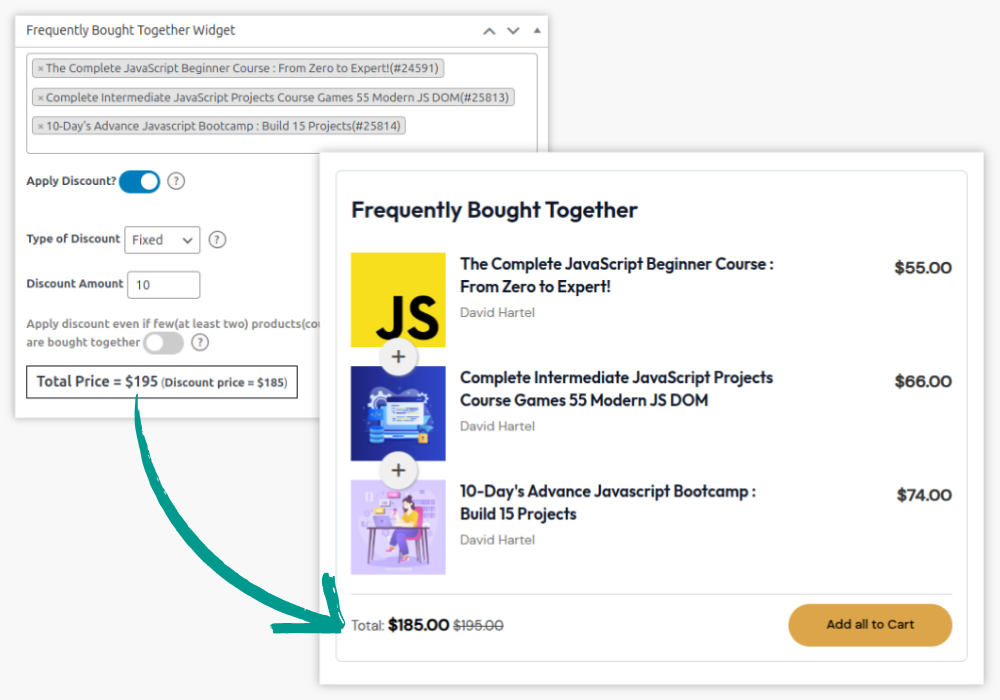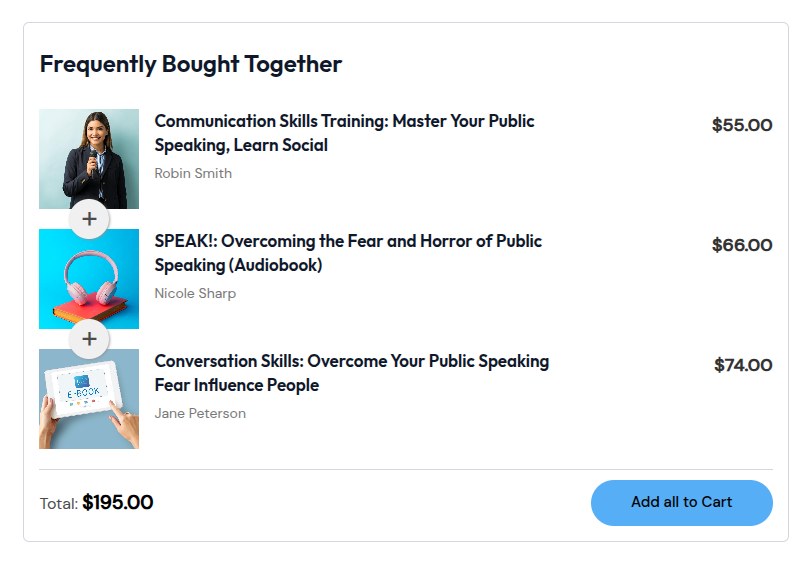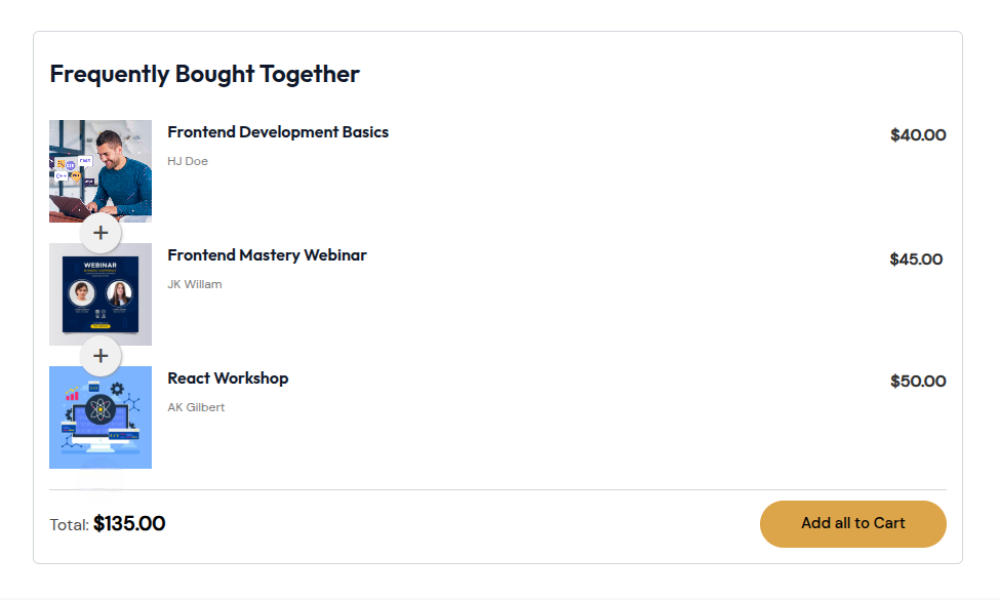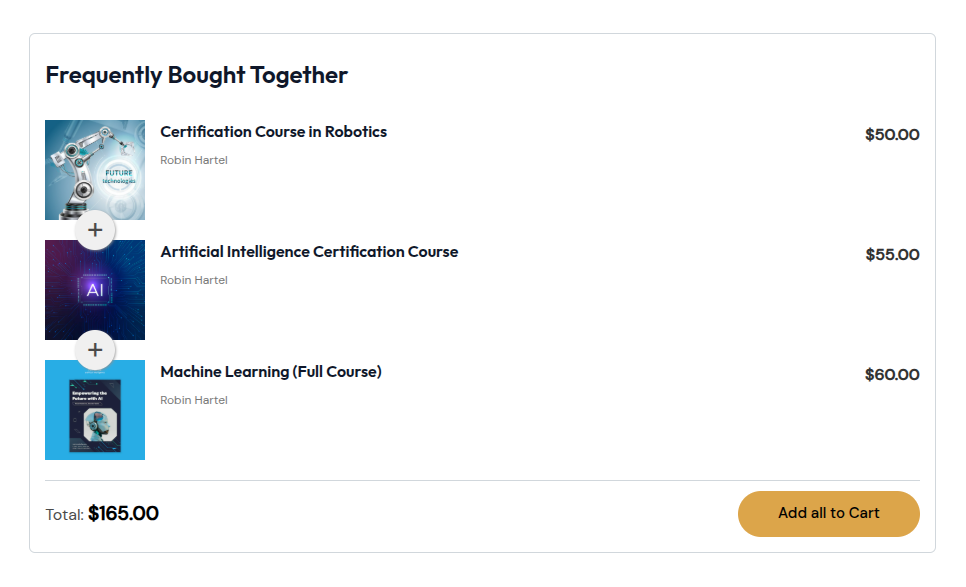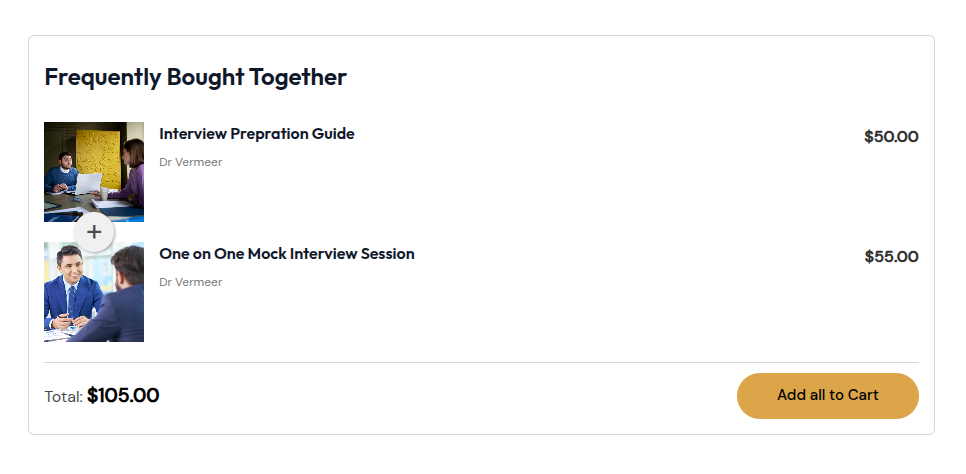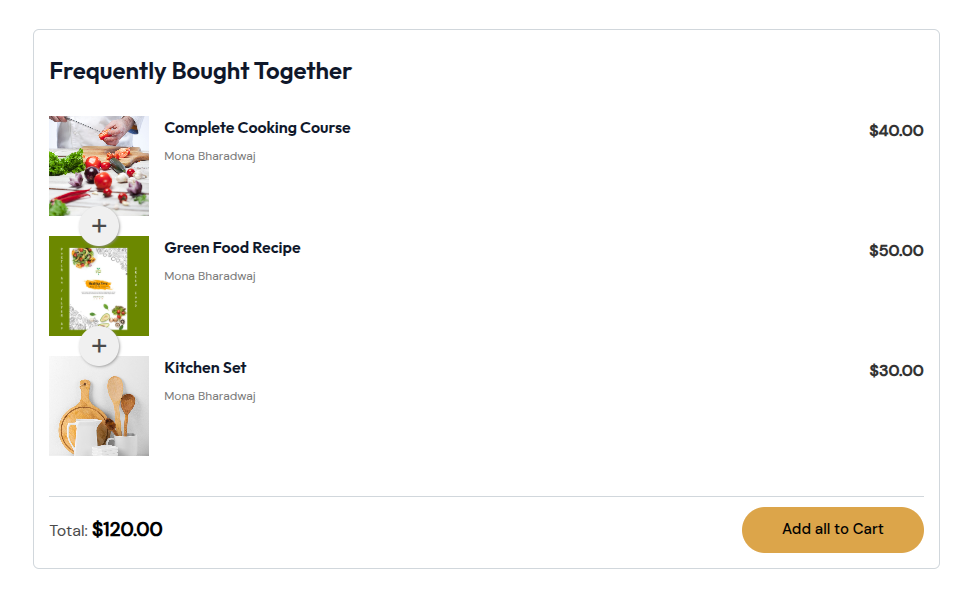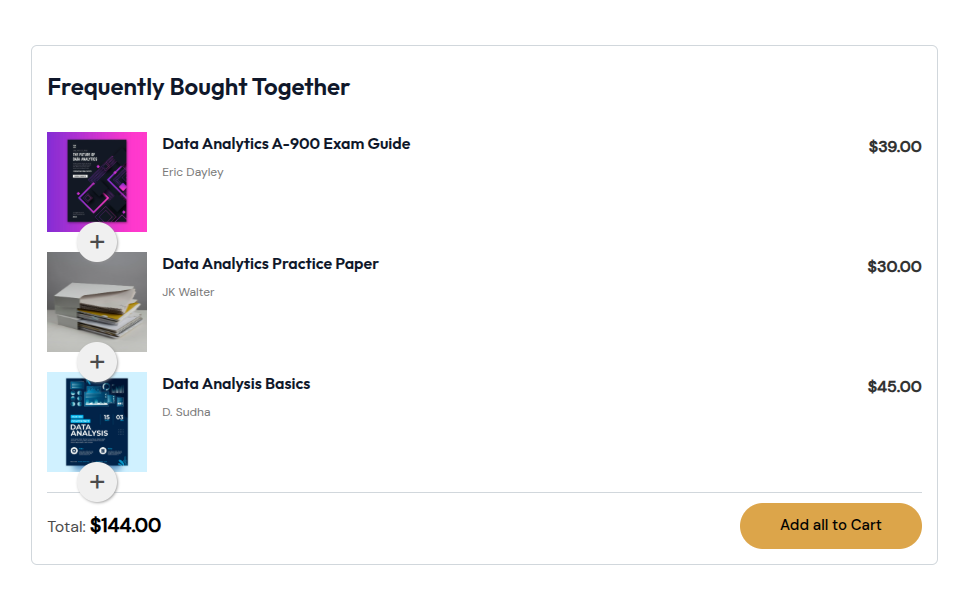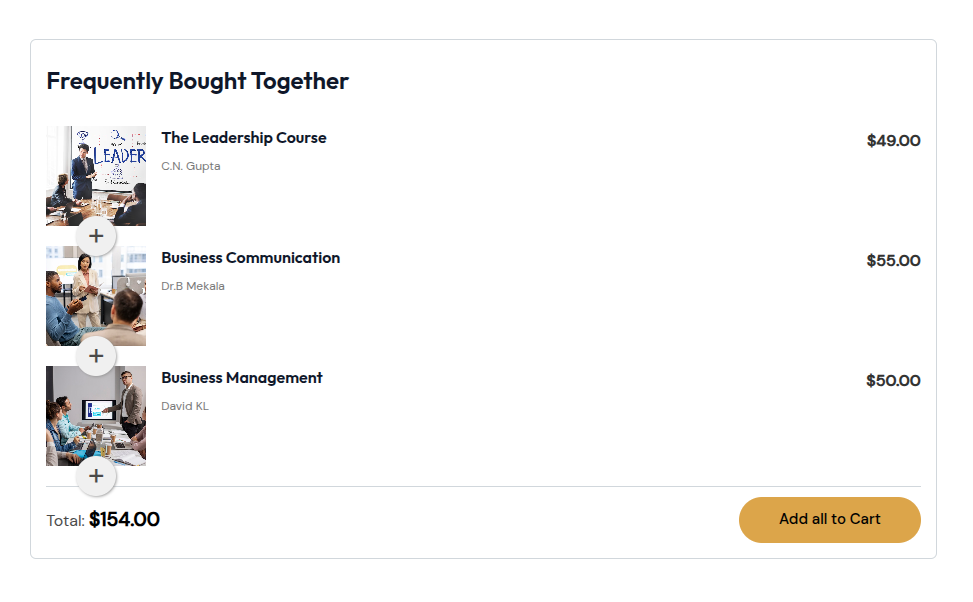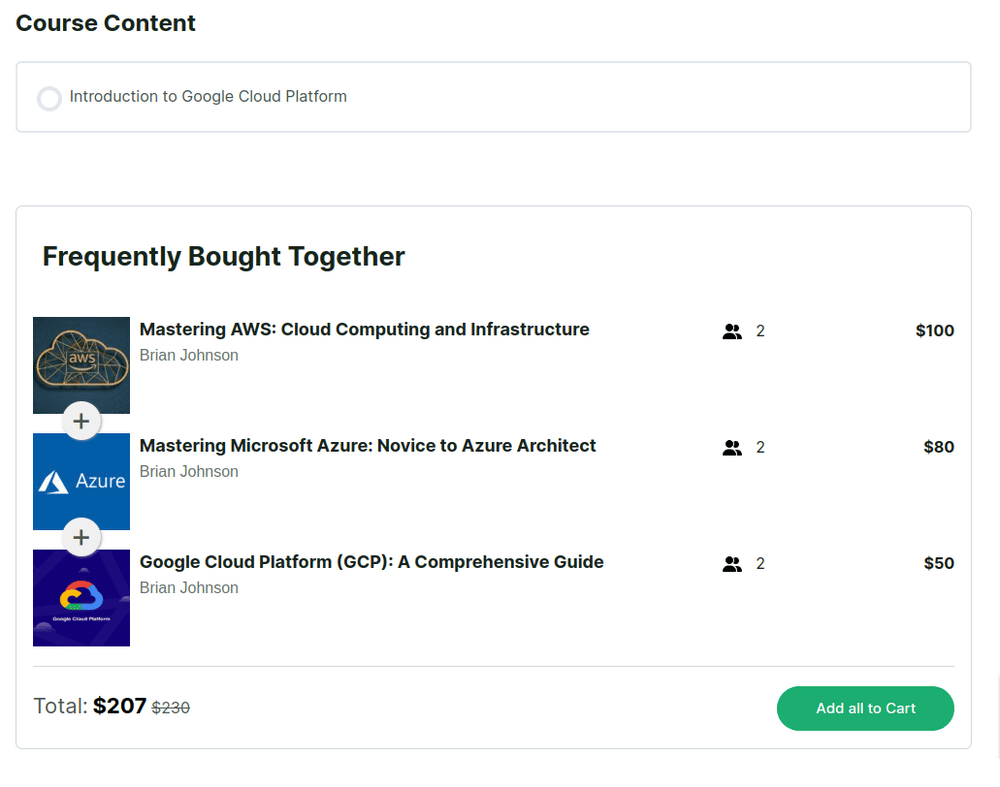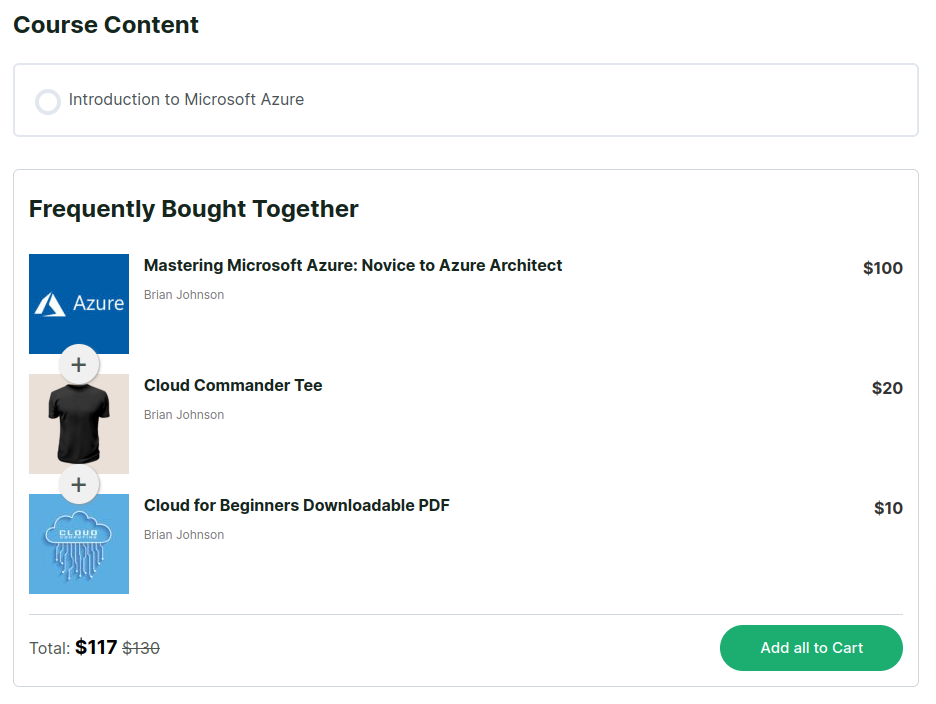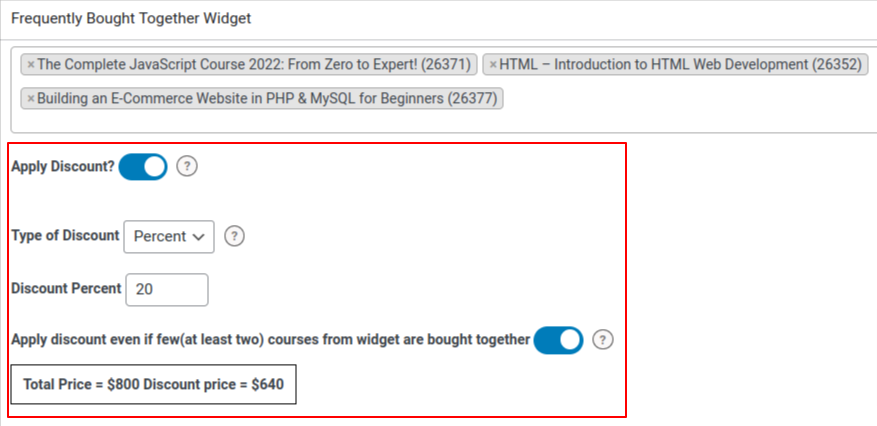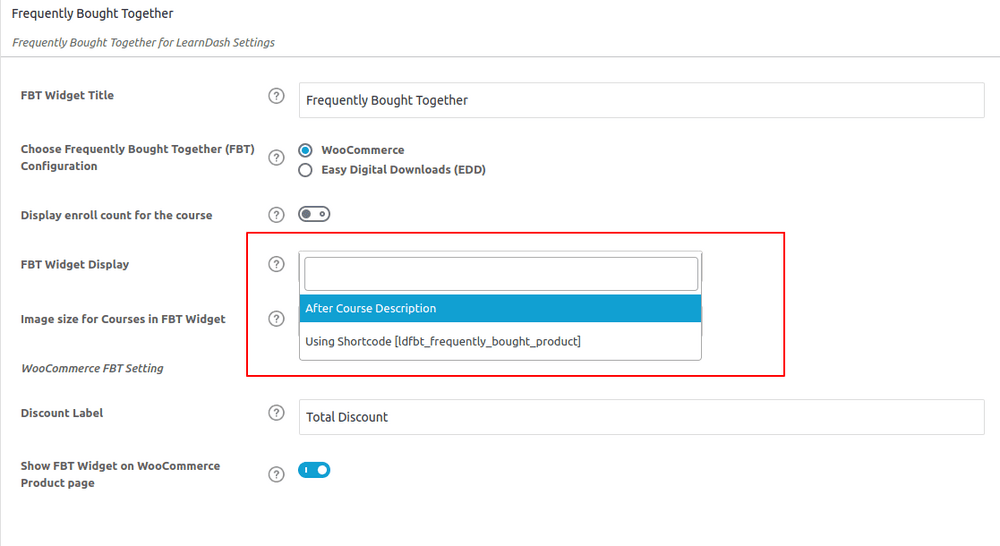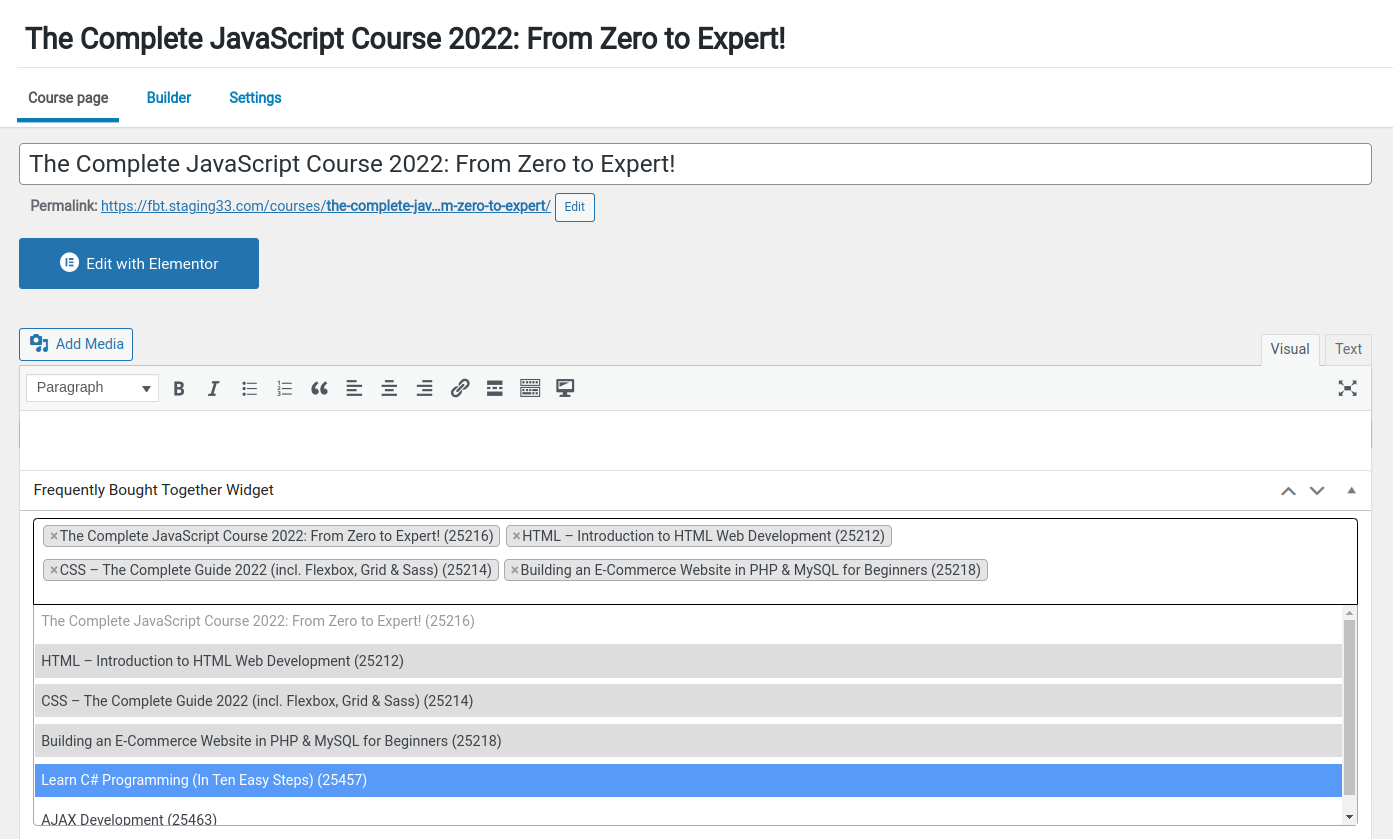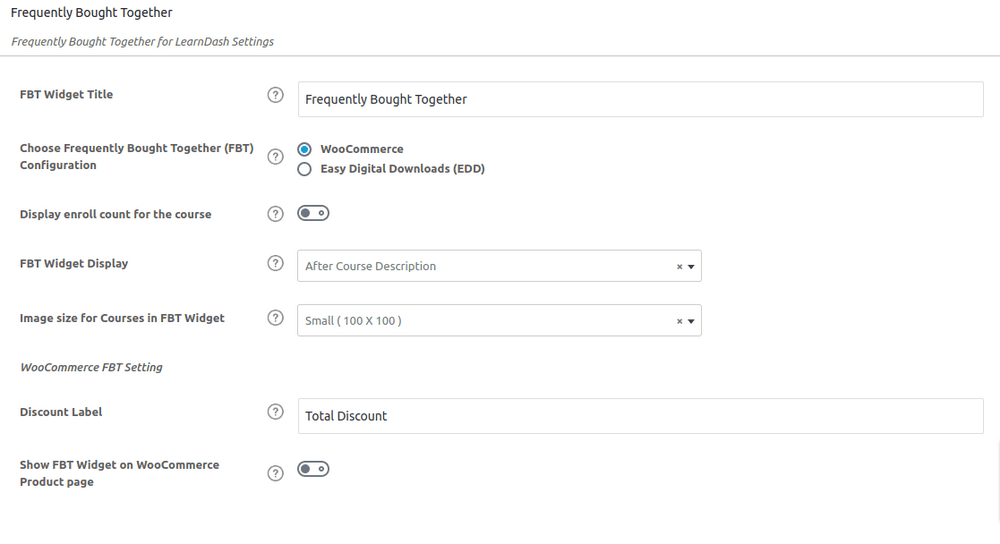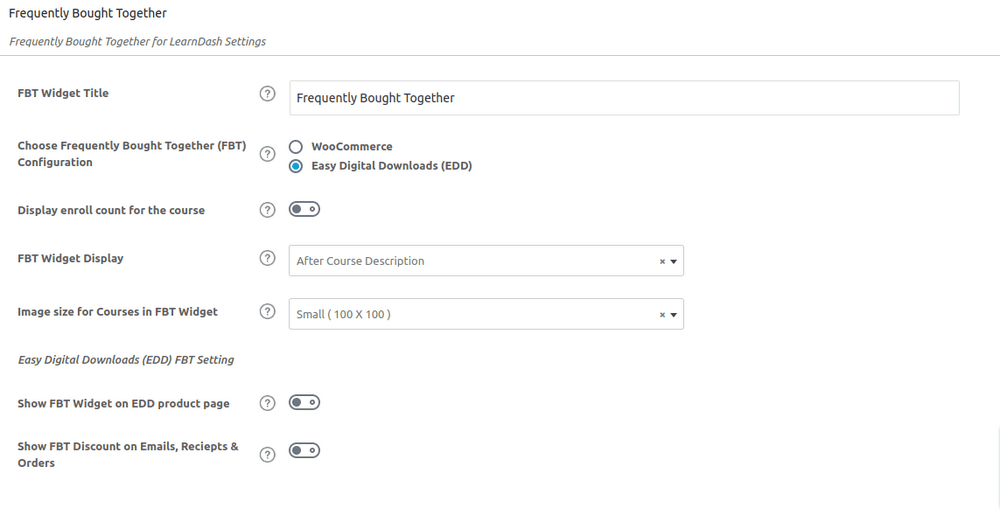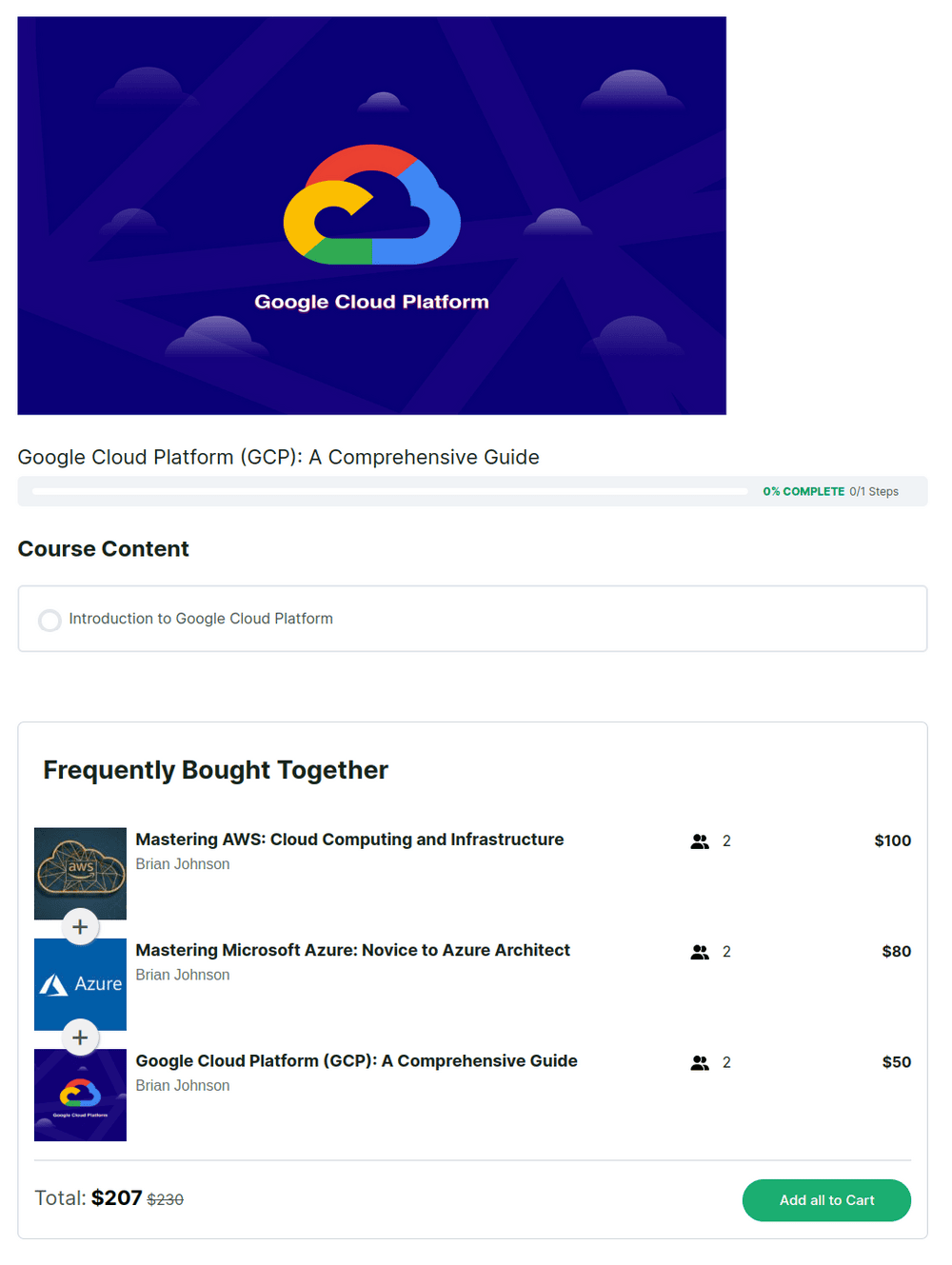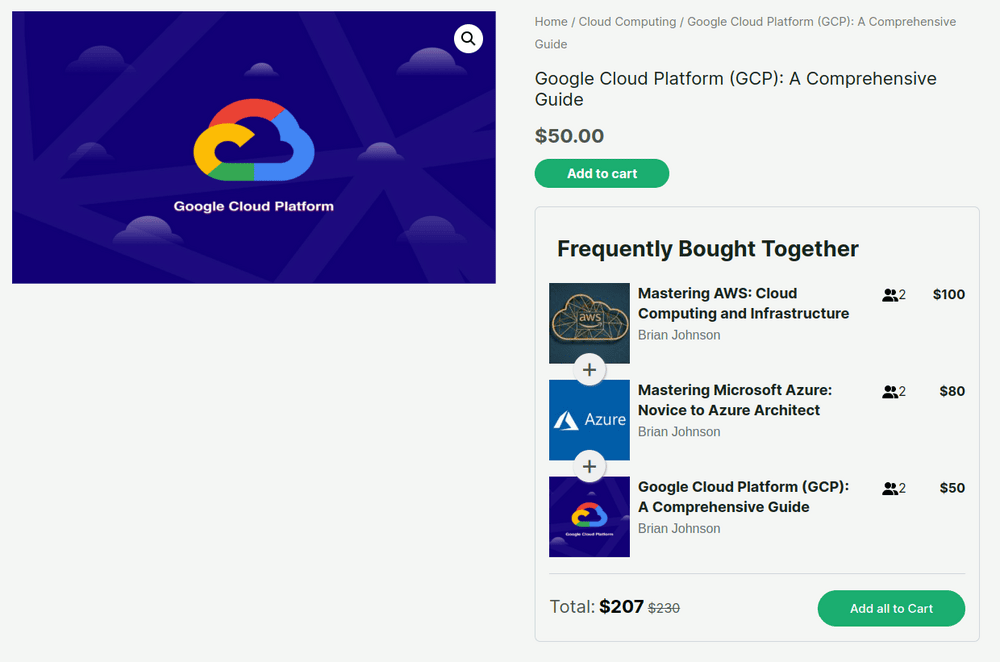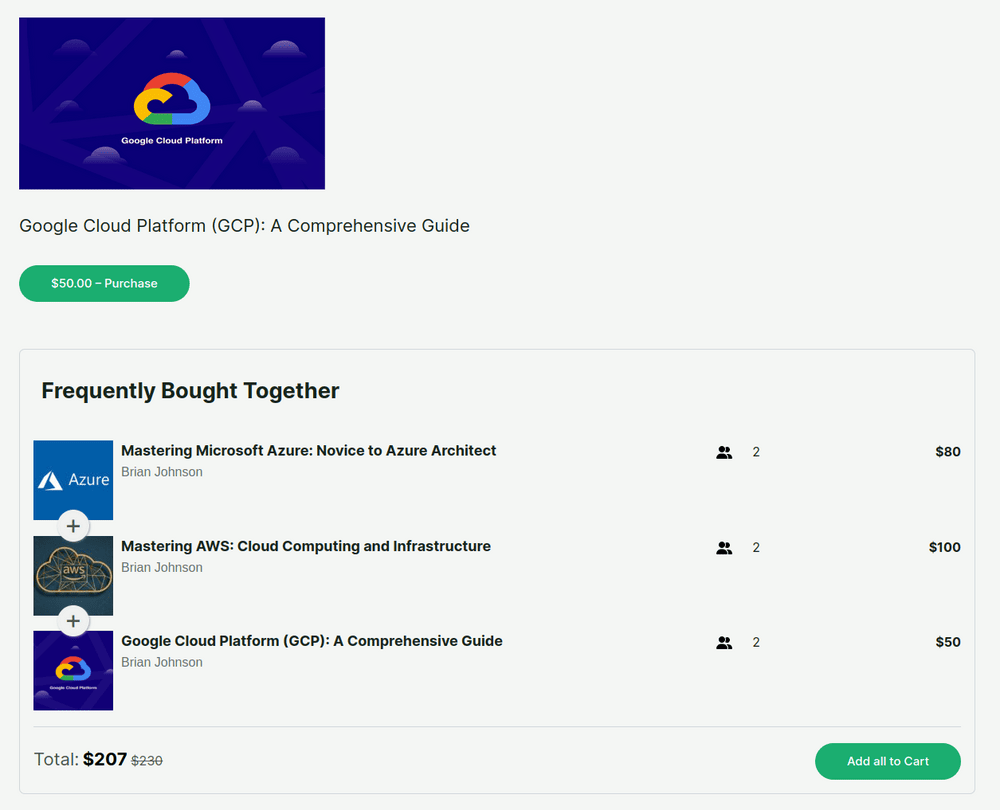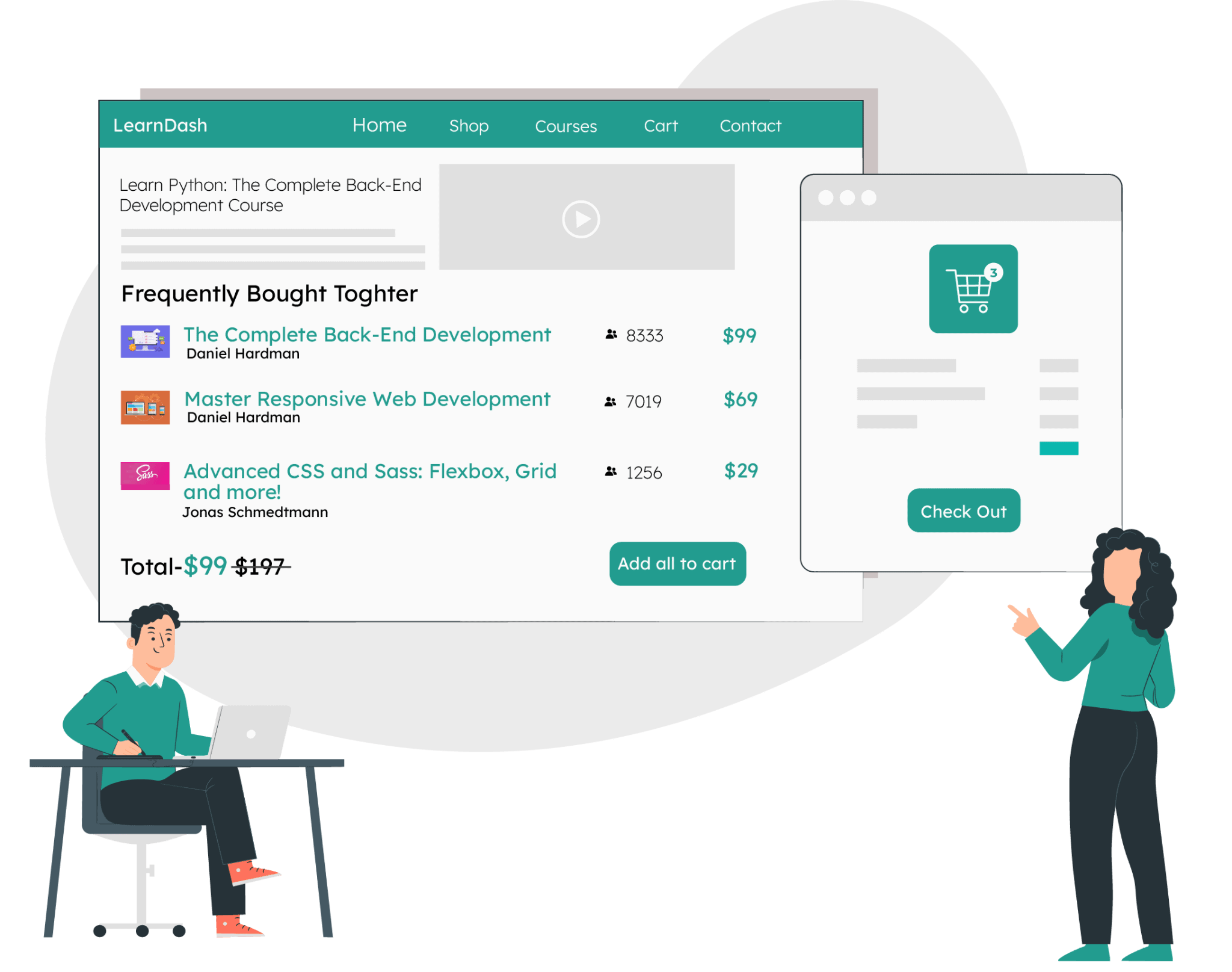
Frequently Bought Together for LearnDash
Courses that Click Together, Stick Together!
Drive more sales by showing a section suggesting courses usually bought together with the course watched by the customer.
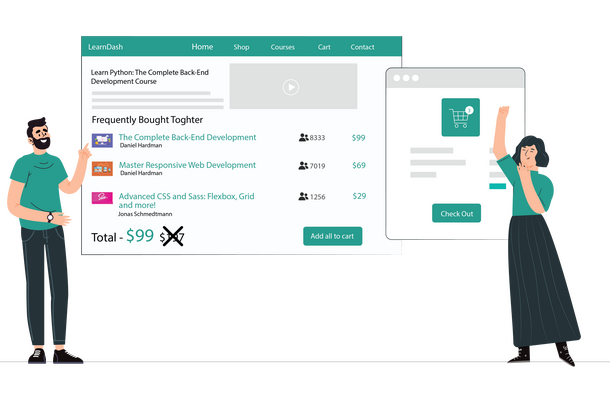
WordPress
6.4.3 or Higher
LearnDash
4.10.3 or Higher
WooCommerce
8.5.2 or Higher
EDD
3.2.7 or Higher
PHP
8.1 or Higher
Last Update
23 July 2024
Plugin Overview
In the competitive eLearning space, cross-selling can significantly enhance both the learner’s experience and your revenue. Frequently Bought Together for LearnDash is designed to do just that—by displaying a section that suggests courses commonly purchased together, you can encourage learners to explore complementary offerings and boost your sales. With just one click, you can set up the ‘Frequently Bought Together’ section directly from the backend, making it incredibly simple to boost course visibility and revenue.
Imagine a student browsing your LearnDash platform and adding a “Basics of Photography” course to their cart. Just below the course description, they’re greeted with an enticing offer: “Get Advanced Photography Techniques and Photo Editing Mastery as a bundle with a 15% discount!” This value-packed suggestion encourages them to unlock their full potential in photography while enjoying a special deal and increases your sales in the process.
One of the standout features of this frequently bought together plugin is that it allows you to pair both physical and digital products alongside your courses, making it perfect for those looking to create enticing bundles. Whether it’s a digital resource or a physical product that complements the course, you can use WooCommerce’s Simple and Variable product types to create the perfect offer.
Frequently Bought Together plugin gives you complete control over where you want to place the widget. By default, it appears below the course information, but if you prefer a different location, you can use the shortcode to place the section anywhere on the course page.
Our Frequently Bought Together for LearnDash integrates effortlessly with both WooCommerce and Easy Digital Downloads (EDD), allowing you to show the ‘Frequently Bought Together’ section not only on LearnDash course pages but also on WooCommerce / EDD product pages, ensuring that you maximize cross-selling opportunities at every point in your customer’s journey.
Frequently Bought Together for LearnDash empowers you to maximize course sales and give your customers more value, effortlessly boosting your eLearning success!
How Can This Plugin Be Used?
- Offering a Discounted FBT Course Bundle
- Creating Course Bundles with Study Materials
- Upselling Workshops or Webinars with Courses
- Cross-Promoting Related Certification Programs
- Pairing a LearnDash Course with a Coaching Package
- Combining Courses with Physical Products
- Offering Exam Preparation Materials with a Course
- Promoting a Package of Courses for Corporate Training
One of the most powerful features of the ‘Frequently Bought Together for LearnDash’ plugin is its ability to offer discounted course bundles. If you’re promoting a group of related courses, you can use the plugin to showcase these courses as a bundle and incentivize purchases by offering a discount when bought together.
For example, if you have a beginner, intermediate, and advanced course on the same topic, displaying them as a bundle encourages students to invest in their entire learning journey at once. The discount acts as a compelling reason for students to purchase more than one course, ultimately increasing your average order value and boosting revenue.
Key Plugin Features
How You Can Benefit from Frequently Bought Together for LearnDash
1 Offer Attractive Discounts
The ability to offer discounts on bundled courses incentivizes students to purchase more.
The discount not only increases the appeal of buying multiple courses but also encourages long-term enrollment, as students take advantage of a bundled deal.
2 Increase Average Order Value
By bundling courses with related products, the frequently bought together plugin encourages students to purchase more in a single transaction.
This boosts the average order value, helping you generate more revenue from each customer.
3 Boost Cross-Selling Opportunities
The Frequently Bought Together plugin enables you to showcase related or complementary courses and products, enhancing cross-selling opportunities.
Whether it’s an advanced course, course materials, or digital downloads, students are more likely to buy items that go hand-in-hand with their current course.
4 Flexibility for Physical and Digital Products
By supporting physical and digital product bundling with courses, this frequently bought together plugin allows you to create unique offers that blend learning with useful resources.
For example, you can bundle an online course with a textbook or downloadable materials, adding value to the purchase.
5 Streamline Purchase Decisions
The ‘Frequently Bought Together’ section provides curated recommendations for students, simplifying their decision-making process.
With the LearnDash frequently bought together plugin, students no longer need to search manually for related courses—they’re presented with logical pairings, leading to quicker purchases.
6 Enhance Course Discoverability
When students view a course, the frequently bought together plugin helps them discover other relevant courses through the widget.
This boosts visibility for less popular or newly launched courses, making it easier for students to find content tailored to their interests.
7 Simplify Course Bundle Management
With just a few clicks, the frequently bought together plugin lets you configure the ‘Frequently Bought Together’ section across your entire course catalog.
This saves time on managing multiple course bundles and simplifies promoting bundled deals, especially for large LearnDash course libraries.
8 Boost Course Completion Rates
When students purchase complementary or follow-up courses using the LearnDash frequently bought together plugin, they are more likely to stay engaged and complete their learning journey.
Offering related courses at the point of sale motivates students to continue their education.
9 Optimized Widget Placement
With full control over widget placement, you can strategically position the ‘Frequently Bought Together’ section for maximum visibility, ensuring that it fits seamlessly into your course layout without disrupting the user experience.
10 Seamless Integration with WooCommerce & EDD
Since the frequently bought together plugin integrates smoothly with WooCommerce and Easy Digital Downloads, it fits effortlessly into your existing LearnDash eLearning platform, without requiring extensive configuration.
This ensures your sales flow remains uninterrupted while boosting upsell opportunities.
Try your hand at creating frequently Bought together course!
View DemoPricing Plans
BFCM MEGA SALE IS LIVE! Use Coupon BFCM2024 at checkout to Unlock 40% Off on all plugins.
Frequently Bought Together for LD
$140
$80
Frequently Bought Together PLUS
$290
$125
LearnDash Basics Addon Pack
$490
$135
Frequently Bought Together for LD
$449
$249
Frequently Bought Together PLUS
$699
$399
LearnDash Basics Addon Pack
$1500
$449
* All Lifetime Licenses come with 3 Years of Support and Lifetime Updates.

100% Risk-Free Money Back Guarantee!
We guarantee you a complete refund for new purchases or renewals if a request is made within 15 Days of purchase
Frequently Asked Questions
What is the 'Frequently Bought Together for LearnDash' plugin?
Frequently Bought Together for LearnDash is a powerful plugin that enhances the eLearning experience by allowing course buyers to explore related courses and add them to their cart with ease, ultimately boosting course sales.
How does this plugin increase course sales?
This plugin enables buyers to see related courses and bundle them together, encouraging them to purchase multiple courses simultaneously. You can also offer discounts to make the bundled offering more attractive to users.
Can I offer discounts for bundled courses with this plugin?
Yes, you have the flexibility to offer discounts for the bundled courses. You can choose between fixed or percentage-based discounts, making it an attractive proposition for your customers.
Where can I display the Frequently Bought Together (FBT) widget on my LearnDash course page?
You have options to display the FBT widget either below the course description or anywhere on the LearnDash course page using a shortcode. This gives you full control over widget placement.
Does this plugin work with both WooCommerce and Easy Digital Downloads (EDD)?
Absolutely! This plugin seamlessly integrates with both WooCommerce and Easy Digital Downloads (EDD), allowing you to place the FBT widget on WooCommerce product pages or EDD downloads pages, depending on your e-commerce platform.
I’m just using LearnDash default payment options to sell my courses and not using WooCommerce or EDD.Will it work for me?
No. This plugin works only when you are using WooCommerce or EDD to sell your courses.
Is it possible to show the enrollment count for courses in the widget?
Yes, you have the option to display the enrollment count for each course in the widget, providing valuable social proof and encouraging users to enroll in courses with higher enrollment numbers.
How can I get started with Frequently Bought Together for LearnDash?
Getting started is easy. Install and activate the plugin, configure the settings to your liking, and begin boosting course sales by offering related courses to your learners.
Not ready for the Pro version yet?
No problem! You can download the free version of the plugin from here. Here’s the difference between the free and pro version of the plugin. Also you can view a demo of pro version here.
I am not able to find the solution I’m looking for. Can you develop it for me?
Yes, we offer LearnDash Customization services for specific requirements.
Screenshots
Documentation & Support
Installation Guide
Explore our guided documentation for a quick and hassle-free experience
Reviews
I was looking for a plugin that would show a bundle offering on my course page in some way and encourage my customers to opt for bundle offering with some discount.
I tried the learndash bundle but it would create a seperate listing and redirect customers to another page which I didn’t like. I wanted to show the offerings on the course page in Udemy style and this plugin was very close to what Iwas looking for.
This plugin is easier to set up and allows me to bundle my offerings on the FBT widget which shows up on all of my courses. This has helped me drive more sales on my bundle offerings!
400 of 786 people found this review helpful.
Help other customers find the most helpful reviews
Did you find this review helpful?
Excellent to encourage my customers to spend more on bigger course offerings! Results are better than expected and the outcome is amazing.
Thank you for your feedback.
452 of 844 people found this review helpful.