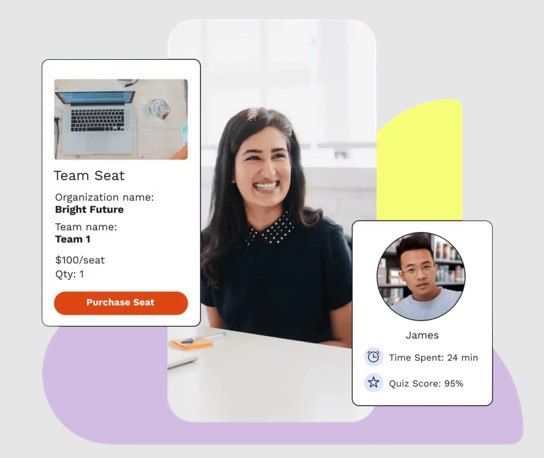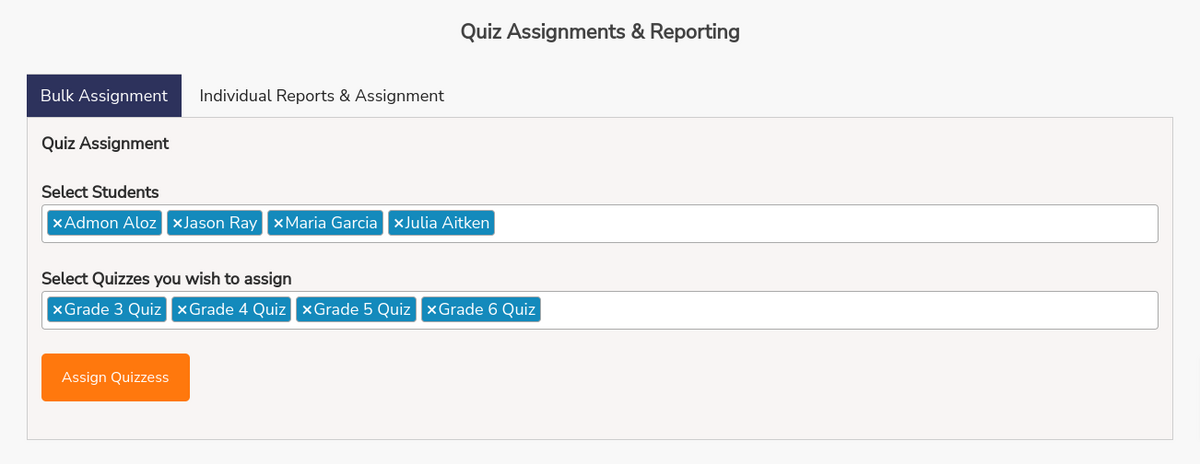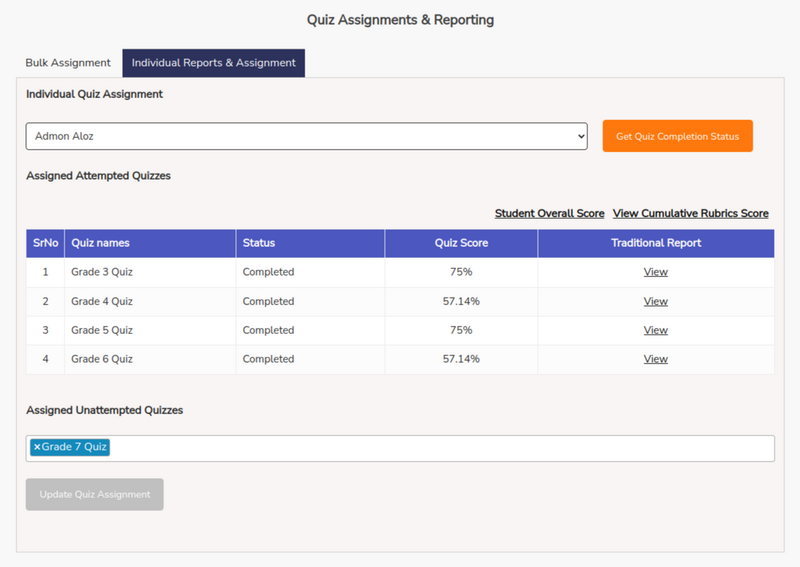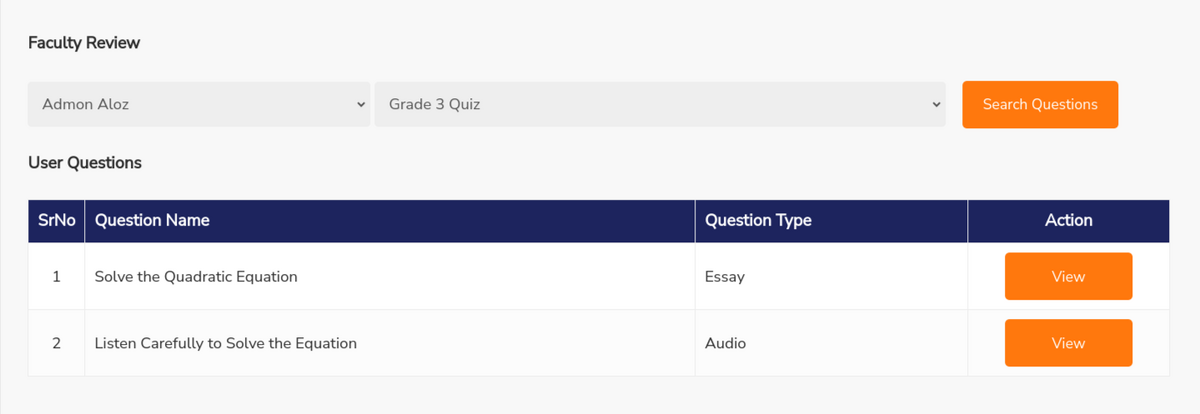Our client is an educational company based out of the United states. They wanted us to add a feature that facilitates group registrations in learndash and customize LearnDash Groups Plus plugin which enables Group Leaders on their site to assign quizzes and review essay question types directly from the Frontend (and thus avoid the need to expose the backend)
LearnDash Groups Plus Customization - Helping Group Leaders Manage Groups from the Frontend
We customized LearnDash Groups Plus plugin in a way that Group Leaders on the site can assign quizzes to students and review essay question answers directly from the Frontend (and thus avoid the need to expose them to the WordPress backend).
Client Background & Requirements
How did we provide solution?
We proposed a solution that involved using LearnDash LMS and Groups Plus plugin.
1. LearnDash Front End Quiz Assignment Functionality
Our client first asked us to include a functionality that allows Group Leader(Teacher) to bulk enroll users in a Group (Classroom). To accommodate that request, we installed and configured the LearnDash Groups Plus plugin first.
Then they asked us to develop a custom feature where a LearnDash Group Leader (or teacher) could assign their quizzes to students and then based on their performance they would assign them harder or easier quizzes to attempt for improvement.
We created a custom shortcode that allows the Group leader to bulk assign quizzes to multiple students. Firstly the teacher will get a multi-select dropdown to select all the students enrolled in that group and a second multi-select dropdown that has a list of all quizzes that are present in the LearnDash group courses. After she is done selecting, she can click on ‘Bulk Assign Quizzes’ and those quizzes get assigned to the designated students only.
On the student side, all the quizzes assigned to the students are stored in the user meta. And only the quizzes that are assigned to the student are visible to the student and can be attempted. This helps give teachers the control to manage access to the quizzes to the students. The client had specifically requested that they didn’t wish that any student enrolled in the course should have access to all the quizzes and it should be on the teacher’s control to manage it.
2. LearnDash Front End EssayQuestion & Audio Question Review Functionality
Apart from the quiz assignment functionality, the client also wanted us to develop a front end feature that will allow teachers to review essay and audio questions from the frontend.
So, we basically created a view on the teacher’s end that allows them to select the student name in the group from the dropdown and next to it is a dropdown that has a list of all the quizzes the selected student has assigned. Once the teacher makes these selections and proceeds further, she is shown a list of all essay questions and audio questions the student has attempted in the quiz. Then the teacher can click on any of these essays and audios and grade them.
We added a comments section on the Essay Question type so that the teacher can leave feedback for the student. And to facilitate a smooth interaction, we also added email notifications that let teachers and students know when either of them leave comments.