

If you are running a WordPress site, then you know that visuals are indispensable. They are important to photographers, bloggers, or business owners. The right WordPress gallery plugin can improve how your images look and work for their spectators. And because of many options in existence, how should you choose?
The top WordPress gallery plugins offer more than just image display—they assist with organization, customization, and even boost performance. Some boast eye-catching layouts, while others prioritize speed and simplicity. This article will guide you through the 7 best WordPress gallery plugins highlighting their main features, user-friendliness, and reasons they might be the ideal choice for your website.
Regardless of the gallery type you need—basic grids, sliders, or more complex options—you’ll find a suitable solution. Let’s get started!
1. NextGEN Gallery
The NextGEN Gallery is a powerful WordPress plug-in that aims to assist photographers, businesses, and creative people in showing off their photographs in a professional manner. Users can organize photos within the album, add tags for easier sorting, customize the design through many themes and animation styles, apply watermarks, and protect their work using right-click protection.
The built-in eCommerce support in the plugin presents the ideal solution for selling digital downloads, prints, or entire galleries using Stripe and PayPal. The system does automated tax calculations and print fulfilment, making the selling of images entirely straightforward, and features such as image proofing will assist with making selections easier for the customers. And if you want a custom template built specifically for you, WooCommerce plugin development services has got you covered!
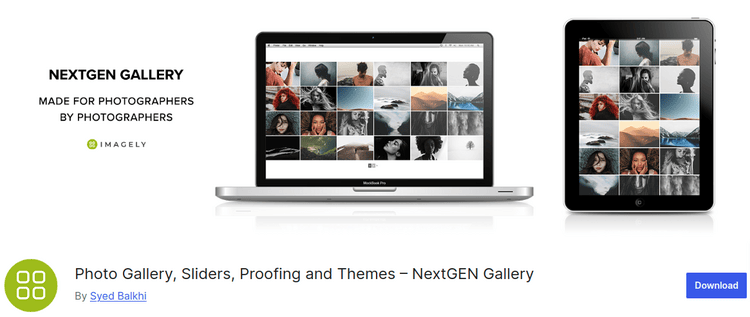
Notable features of NextGEN WordPress gallery plugin are:
- Easily manage and display images with albums and tags.
- Sell digital downloads or prints directly from gallery with Stripe and PayPal integration.
- Prevent unauthorized downloads and ensure image exclusivity.
- Save time by syncing photo collections from Adobe Lightroom.
- Keeps gallery up-to-date with Lightroom updates.
Pricing– NextGEN Gallery is available for free. Its premium version starts from $69.50 annually.
Looking to build a custom WooCommerce gallery plugin for your site?
Explore WooCommerce Development Services today!2. FooGallery
FooGallery brings an easy way for a user to create fantastic image galleries in WordPress. It has got different templates like Masonry, Justified, and Carousel, and a built-in lightbox for full-screen view, so it can provide a continuous visual experience for its viewers.
Customization is easy with control over thumbnails, spacing, borders, and hover effects. Optimized for speed, it features lazy loading and smooth animations, while built-in SEO tools like ALT text and sitemap integration boost visibility.
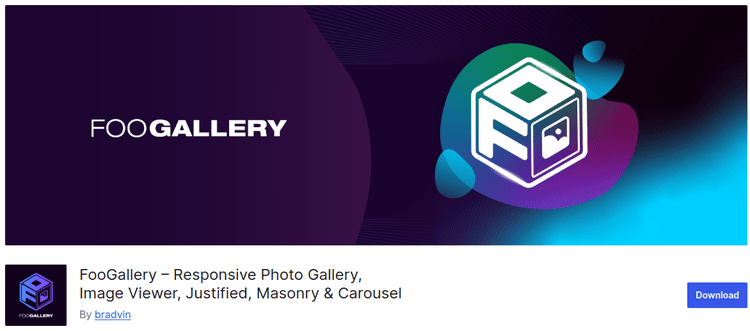
Some of the features of FooGallery are:
- Choose from Masonry, Justified, and Carousel gallery templates.
- Integrated lightbox for enhanced user engagement.
- Built-in SEO features for fast loading and improved search rankings.
- Easy gallery management with drag-and-drop image reordering, album organization, and one-click gallery creation.
Pricing– FooGallery is available for free. Its pro version starts from $33.99 yearly.
3. Modula
Modula Image Gallery gives you complete flexibility to display your photos in WordPress photo gallery exactly how you want. Photographers, bloggers, and creatives can easily manage and showcase images with this plugin.
With image proofing, clients can select their favorite shots directly on your site—no emails needed! Easily import Instagram photos, set up default settings for faster gallery creation, and bulk edit images to save time. You can even create content galleries that sync automatically with your posts.
Improve the viewing experience with lightbox slideshows, sliders, and filters. Protect your images with watermarks and right-click protection, or boost your site’s speed using built-in image optimization. Want to remove branding? The white-label option lets you customize everything.
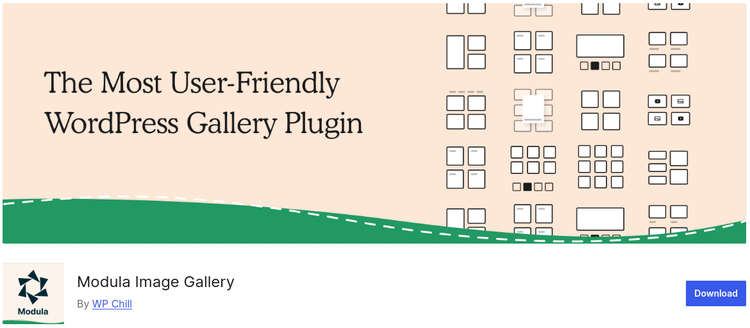
Notable features of Modula are:
- Let clients choose their favorite photos directly from your WordPress photo gallery—no more endless emails or back-and-forth communication. Everything is handled right on your website!
- Want to showcase your Instagram content? Easily import your photos straight into your WordPress photo gallery and keep your website looking fresh with your latest posts.
- Save time by setting up default gallery settings, editing multiple images at once with bulk edit, and creating content galleries that sync with your posts automatically.
- Keep your images safe with watermarks and right-click protection, while image optimization ensures fast loading times without sacrificing quality.
Pricing– Modula WordPress Gallery plugin is available for free.
4. Envira Gallery
Envira WordPress gallery plugin makes it easy to create stunning, responsive photo and WordPress video galleries with a simple drag-and-drop builder. Choose from beautiful templates, organize images into albums, and optimize galleries with deep linking and SEO-friendly features.
Protect your work with watermark and password protection, or sell photos using built-in WooCommerce integration. Add videos from YouTube, Vimeo, or Wistia, create fullscreen slideshows, and import images from Instagram, Dropbox, or Adobe Lightroom. With fast loading speed, pagination, and auto image compression, Envira guarantees that your galleries not only look stunning but also load speedily.
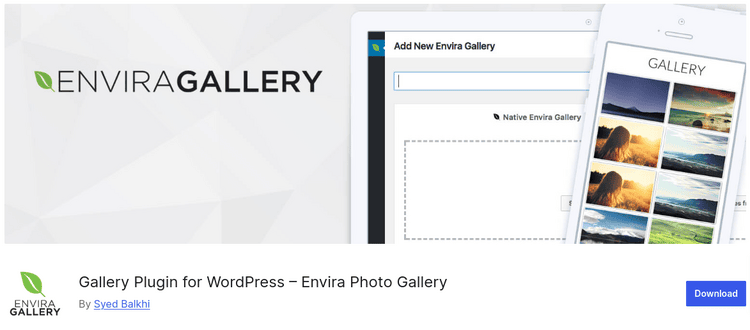
Key features of Envira Gallery are:
- Drag and drop photos for responsive galleries.
- Add YouTube, Vimeo, Wistia videos for dynamic engagement.
- Watermark and password protect images.
- Image proofing feature allows client selection.
- Deep linking, pagination, auto image compression improve gallery loading speed and user experience.
Pricing– Envira WordPress gallery plugin is available for free. Its premium version costs $39.50 annually.
5. WPVR Virtual Tours
WPVR Virtual Tours will help you showcase immersive experiences with interactive panoramas and videos in a proper way. The plugin allows all visitors, be they from the world of real estate, tourism, education, or e-commerce, to explore spaces just like they would in real life.
Unlimited support for 360° tours is provided. Besides that, you are able to host videos on your own server or stream them on YouTube or Vimeo. Add hotspots to guide users, embed text, images, videos in WordPress video gallery, or links, and customize them with CSS styling. Compatible with Elementor, Gutenberg, and the WordPress gallery shortcode for total flexibility.
Enhance your experience with auto-rotation, zoom controls, and full-screen mode. Put password protection on your tours, optimize for mobile users, and support even VR glasses for a fully immersive view.
While WPVR Virtual Tours isn’t a traditional gallery plugin, it offers an impressive feature that lets you showcase your products in a stunning VR gallery view.
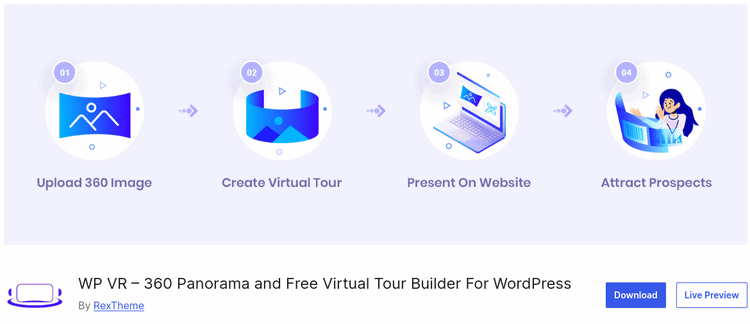
Features of WPVR Virtual Tours are:
- Create unlimited interactive virtual tours, ideal for real estate, travel, education, and any industry that values immersive experiences.
- Make your tours more engaging with clickable hotspots—connect scenes, add text, images, videos in
- WordPress video gallery, GIFs, or links to guide visitors through the experience.
- Showcase self-hosted, YouTube, or Vimeo 360° videos, and even support VR glasses for a fully immersive experience.
- Use Elementor, Gutenberg, or WordPress gallery shortcodes to place tours anywhere. Control auto-rotation, zoom levels, and mobile-friendly settings for a smooth user experience.
Pricing– WPVR plugin is available for free.
Wrapping Up!
Choose the best WordPress gallery plugin based on your needs: eye-catching layouts, online shop features, or tools to improve search rankings. The plugins we looked at mix design options, speed, and user-friendliness making it a breeze to show off your pictures in style.
If you’re a photographer, run a business, or write a blog, a top-notch WordPress gallery plugin can make your website look better and work smoother for visitors. Check out what’s available, try out the features, and go with the one that fits how you work. With the right tool, you can change a basic set of photos into a slick pro-level WordPress photo gallery in a flash!





