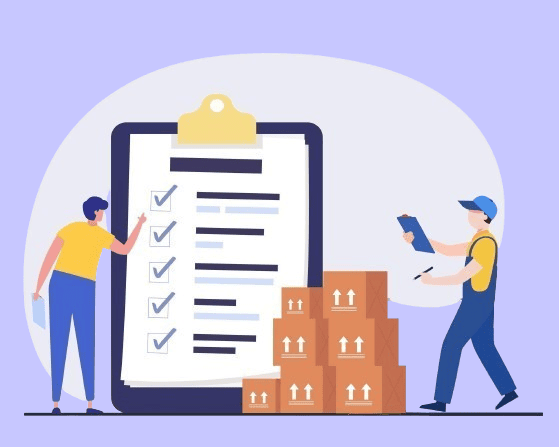
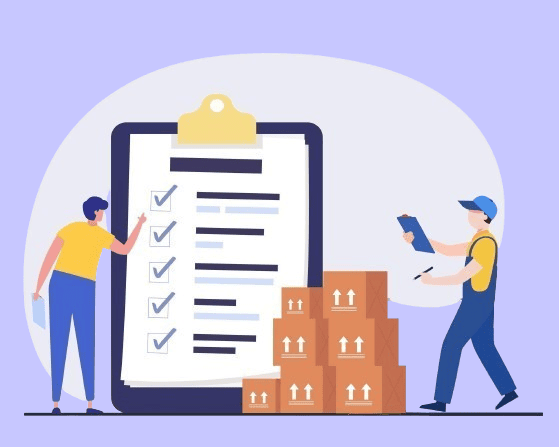
When your WooCommerce store expands, it gets harder to monitor your stock. You might struggle to prevent overselling, maintain order, and ensure smooth operations. It’s like trying to balance plates while riding a bike!
This is when inventory management plugins step in to save the day! These smart tools remove the hassle from stock control. They enable you to automate monotonous tasks, decrease mistakes, and give you enough time to focus on important matters.
In this post, we will discuss seven WooCommerce inventory management plugins that make your work easier. They are helpful for small shops as well as big marketplaces to organize things better and avoid stress.
Why Poor Inventory Management Hurts Your Business
Poor WooCommerce inventory management can really mess up the smooth running of your business. Here are some common ways bad inventory management can cause problems for your store:
- Less revenue and unhappy customers
Imagine this: One customer happens to find a suitable product that they like on your site, only to find it out of stock. They just might leave and buy it on another’s site. You lose the sale, and it can make your store look bad. - Higher Costs
When you overstock, you are locking up money in products that do not sell quickly. In extreme cases, you might be paying for additional storage or discounting products just to get rid of the old stock, thereby losing some of your profit. - Time Spent Correcting Errors
Most often than not, a company commits errors like selling stock when out of stock or over calculating the stock. Time wasted finding solutions to such problems is better spent in attempting to expand your business. - Strained Supplier Relationships
Consistently ordering the wrong quantities of stock or last-minute purchases can be frustrating for suppliers. Such frustrations may negatively impact your opportunities for securing better deals or receiving priority service in future transactions.
Effective WooCommerce inventory management extends beyond tracking stock levels; it implies the efficient running of a business and customer satisfaction. In this regard, appropriate use of resources, such as inventory management plugins, becomes very important in order to avoid some issues and make your store run smoothly.
How Efficient Inventory Management Helps Your Business
Good inventory management can greatly improve your WooCommerce store’s performance. It is not just an understanding of what is in stock, but also the facilitation of smooth business operations and customer satisfaction. The following are some of the key benefits of effective inventory management:
- Better Customer Satisfaction
Having precise knowledge of inventory enables the timely fulfillment of customer orders. This eliminates the issues of overselling and the resultant customer dissatisfaction due to unavailability of items. Happy customers result in more repeat business and positive reviews. - Cost Savings
Overstocking and understocking can totally be prevented; otherwise, money spent in a warehouse along with the wastes of the unsold items will be saved if the inventory is properly managed. - Improved Cash Flow
When balanced, it frees up money for use in other elements of the business, such as marketing or launching new products. - Time Saved
Good inventory tools reduce the time you spend manually counting WooCommerce stock status or fixing errors. This allows you to concentrate on expanding your store rather than dealing with stock issues. - Smarter Business Decisions
Inventory tracking suggests what should be restocked and when to place additional orders. It helps you decide what to restock by highlighting which products sell well and which don’t.
Basically, good inventory management just makes your life a lot easier! It saves you money, keeps your customers happy, and helps your business grow without unnecessary headaches.
1. ATUM Inventory Management for WooCommerce
Managing your store’s inventory is easy with the ATUM WooCommerce Inventory Management plugin. This tool helps you handle stock without hassle.
With ATUM WooCommerce Inventory Management, manage all your products from one dashboard. Easily monitor stock levels, set low inventory alerts, and track product performance. Inventory management is simple!
The ATUM WooCommerce Inventory Management plugin includes the following features:
- User-Friendly Dashboard: Keep all your inventory in one spot without jumping around between different tools.
- Stock Control: Effortlessly keep tabs on every product, variation, and supplier.
Detailed Reports: With this WooCommerce Inventory Management Plugin get clear insights into your stock and sales performance to make better business decisions. - Low WooCommerce Stock Status Alerts: Never run out of products again—get notified when it’s time to restock.
Pros
- ATUM WooCommerce Inventory Management gives you an easy-to-use dashboard to manage everything about your inventory. This is all about the tracking of stock levels, supplier information, and product performance in one place, without needing to shift between tools.
- With custom alerts, it reminds you that you should restock your inventories before customers run out of things that they want.
- It also has reports with useful analytics to help determine sales and which products aren’t selling as well. This helps you make smart, data-driven decisions for your store!
Cons:
- The basic features of this WooCommerce Inventory Management Plugin are easy to use, but some of the more advanced features, like supplier management and purchase orders, might take beginners a while to understand and use properly.
- While the free version of ATUM is powerful, many advanced features are only available in the paid version, which may cost extra.
Pricing– ATUM WooCommerce Inventory Management plugin is available for Free.
2. Multi Inventory Management for WooCommerce
The Multi Inventory Management for WooCommerce plugin is a big step forward for store owners managing multiple inventory locations or warehouses. For retailers who have products spread across various locations and need an effective means of tracking the status of WooCommerce stock across such locations, this plugin presents an easy and structured method to achieve this.
With this WooCommerce Inventory Management gives you direct access from your WooCommerce store for easy inventory management across multiple locations. This ensures that the proper levels of stock are maintained at all sites, so that customers can always see the right product availability each time.
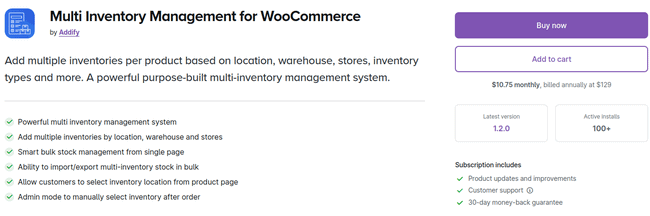
The key features of the Multi Inventory Management plugin are:
- Multiple Inventory Locations: Easily manage your WooCommerce stock status for various warehouses or physical locations all from a single WooCommerce store!
- Automatic Stock Updates: This WooCommerce inventory management plugin automatically updates your WooCommerce stock status levels as products sell or get restocked, so you’ll always know what’s in stock.
Easy Product Assignment: Quickly assign products to different locations to keep your inventory organized. - Smooth Order Management: Monitor and execute orders from the right location that enhances the speed and precision of the order fulfillment process.
Pros:
- The WooCommerce Inventory Management plugin offers easy and efficient management across multiple places or warehouses that makes the plugin particularly great for use in businesses handling more storage facilities.
- As products are sold or restocked, the plugin automatically updates stock quantities across all of your locations so that inventory information is always accurate.
- It is not time-consuming or complicated; you can quickly and simply assign products to specific locations with this system.
Cons:
- The free version of this WooCommerce Inventory Management plugin provides essential inventory management features. However, some developed versions like detailed reporting and tracking of advanced stock are possible only in the paid versions.
- Sometimes, there could be a conflict with another WooCommerce extension or theme. Troubleshooting may be needed, as well as additional support.
Pricing– This plugin is priced at $129 annually.
Looking for a custom inventory plugin for your WooCommerce site?
Hire WooCommerce Developer Today!3. Smart Manager for WooCommerce
The Smart Manager for WooCommerce will make management of your store faster and easier. This plugin is quite a time-saver if one is tired of updating one product detail after another, or just looking for quicker ways to handle inventory management.
You can edit products, orders, customers, and more through the Smart Manager, in a spreadsheet format. Using just a few clicks, you can even bulk edit and search for all elements of data of your store.

The features of Smart Manager for WooCommerce are:
- Bulk Editing: It can change many products, pricing, quantity in inventory, and many other attributes at once, thus saving time in large quantities.
- Quick Search and Filter: Find whatever you are looking for rapidly using strong search and filtering capabilities so you don’t lose too much time searching for those products.
- User-Friendly Interface: The user-friendly interface along with the spreadsheet-like format will help in handling big inventories without too much hassle.
- Order and Customer Management: Manage orders, customer details, and order status directly from the same dashboard.
Pros:
- One can easily modify several products, price structures, stock quantities, and more simultaneously, saving time and reducing the efforts of humans.
The layout looks a lot like a spreadsheet, so it’s super easy to get around, even if you’re not really great with computers. - Plus, the plugin has some cool search and filter features that make it a breeze to find and manage specific products, orders, or customers in no time!
Cons:
- This WooCommerce Inventory Management plugin offers the free version with basic editing and management tools, but the bulk update of orders and customer details requires a paid version.
- Other than these issues, some users may occasionally encounter compatibility problems with other WooCommerce plugin or themes, which requires troubleshooting.
Pricing– This plugin is available for free. Its premium version starts from $199.
4. Stock Sync for WooCommerce
Stock Sync for WooCommerce is an excellent solution for proprietors of the online store, as such proprietors require maintaining precise inventory levels across platforms. Whether this is on the website or on Amazon, eBay, or even any other marketplace, stock synchronization is done smoothly by the plugin.
Stock Sync for WooCommerce connects your WooCommerce store to other sales channels and automatically adjusts the quantities of items. This will do away with the tedious process of updating the inventory across each platform, thus reducing the error margin and saving more time.
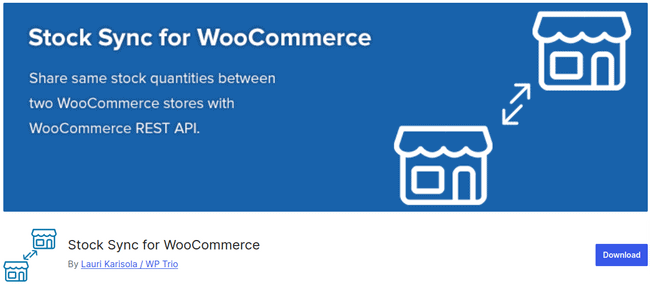
The features of Stock Sync for WooCommerce are
- Multi-Platform Sync: This would keep the same stock levels across the different platforms, including WooCommerce, Amazon, and eBay.
- Automatic Updates: In real-time, inventory levels are automatically updated with each transaction to ensure there is no over-selling.
- Easy Setup: User-Friendly Installation The Stock Sync for WooCommerce has easy installation and configuration; hence, the user can start performing the required activities without facing technical problems.
- Customizable Settings: Customizable settings allow users to control the stock by choosing the direction of updating and even scheduling.
Pros:
- This Multi-platform Stock Sync for WooCommerce enables users to synchronize the stock levels across WooCommerce, Amazon, eBay, etc. Therefore, it makes the management of inventories more efficient and coherent.
- The Stock Sync for WooCommerce plugin helps ensure that the stock is automatically updated when a sale is completed, reducing the chances of overselling and keeping the inventory up to date.
- Stock Sync for WooCommerce has a simple setup process so that you can customize the procedures of synchronization to suit your individual needs, thereby granting you full authority over managing your inventory.
Cons:
- As against the free variant of this WooCommerce Inventory Management plugin, these may not be supportive in some of the high level synching features, for instance offering yet more platform or another integration option in general.
- While the Stock Sync for WooCommerce plugin is pretty easy to use, one has to do it manually to set up integration with various channels. Depending on the number of channels, that might take more or less time.
Pricing– Stock Sync for WooCommerce is available for free. Its Premium version starts from $89 annually.
5. Point of Sale for WooCommerce plugin
The Point of Sale for WooCommerce plugin makes it simple to run your physical and virtual store. You can sell products in-store and maintain online updates with this convenient system that transforms your WooCommerce store.
With this plugin, you can handle sales face-to-face, monitor the stock levels, and accept different methods of payments like cash and cards. It is a perfect plugin for store owners who require a simple way to organize everything in one place.
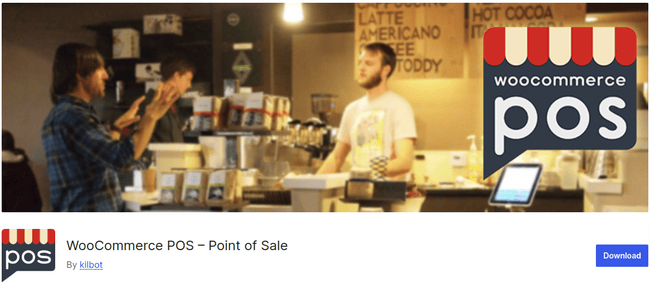
Point of Sale for WooCommerce features:
- Seamless integration: synchronizes sales and inventory in both online and offline channels without much trouble.
- Easy checkout: Use a straightforward and intuitive checkout interface to expedite in-person transactions.
- Real-time stock updates: Keep your inventory data up-to-date for both physical and online stores.
- Flexible Payment Options: Process payments at the POS with cash, credit cards, and other methods.
Pros:
- Real-time synchronization of in-store and online sales.
- Simple, intuitive checkout process for in-person sales.
- Supports multiple payment methods for retail operations.
Cons:
- Advanced features may require additional plugins.
- Initial setup and customization time-consuming. New to point-of-sale systems or WooCommerce integrations.
Pricing– Point of Sale for WooCommerce is a free plugin. The Pro version of Point of Sale for WooCommercen is priced at $129 annually.
6. WooCommerce Out of Stock! Manager
The WooCommerce Out of Stock! Manager plugin helps store owners track inventory and prevent lost sales due to stockouts. It allows easy monitoring of stock status, setting alerts, and managing inventory effectively.
This plugin saves time and ensures smooth store operations by notifying you before products run out of stock. It’s a practical tool to keep customers happy and your store well-stocked.
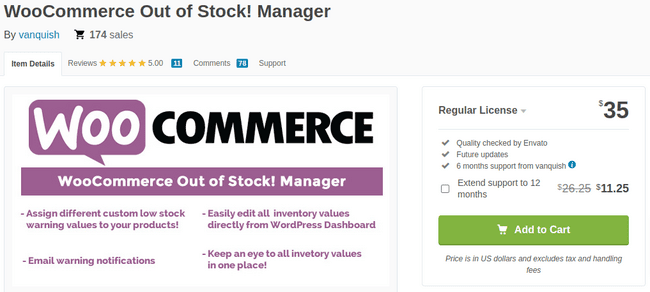
The features of WooCommerce Out of Stock! Manager are:
- Low Stock Alerts: Receive alerts when inventory levels are dropping so you can promptly replenish.
- Personalized Thresholds: Decide on the ideal low-stock quantities for every product or category.
- Centralized Dashboard: Manage all your low-stock products from one place, making inventory management easy.
- Improved Customer Experience: Keep products available for customers, avoiding out-of-stock problems.
Pros
- Sends timely notifications when products reach low-stock thresholds.
- Allows setting of different low-stock levels for individual products or categories.
- Offers a unified dashboard for easy and fast inventory tracking.
Cons
- Lacks advanced inventory management tools.
- Overwhelming for large store managers.
- Requires careful configuration for frequent notifications.
Pricing– WooCommerce Out of Stock! Manager is priced at $35.
7. Back In Stock Notifications for WooCommerce
The Back in Stock Notifications for WooCommerce plugin lets you signup for notifications on the out-of-stock products. This way, they get a notification when the item goes back into stock.
This tool helps improve customer experience and boost sales by converting missed opportunities into purchases. It also provides insights into which products are in demand, aiding in better restock planning.
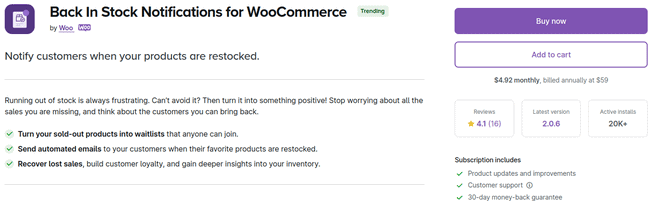
Features of this plugin are:
- Customer Notifications: Automatically inform your customers via email when their desired products are back in stock.
- Easy Sign-Up: Customers can easily subscribe to notifications directly from the product page.
- Boost Sales: Convert interested visitors into buyers by keeping them informed about product availability.
- Demand Insights: Find out which out-of-stock products are most requested, helping you prioritize restocking.
Pros
- Sends automated notifications for out-of-stock items.
- Re-engages interested customers for sales recovery.
- Provides insights for restocking based on customer interest.
Cons:
- Basic design options require extra effort or plugins.
- Notifications may not lead to immediate action if not checked regularly or in spam folders.
Pricing– This plugin is priced at $59 annually.
Conclusion
Keeping tabs on your inventory doesn’t need to be a pain. The best WooCommerce add-ons can help you monitor your stock, stop overselling, and even bring customers back when products return to the shelves. Whether you want a complete package like Smart Manager or a basic tool like Back In Stock Notifications, you’ll find a plugin to simplify your work.
These tools don’t just save you time; they also help your store run more and keep your shoppers satisfied. With the right stock control add-on, your business is ready to expand.





