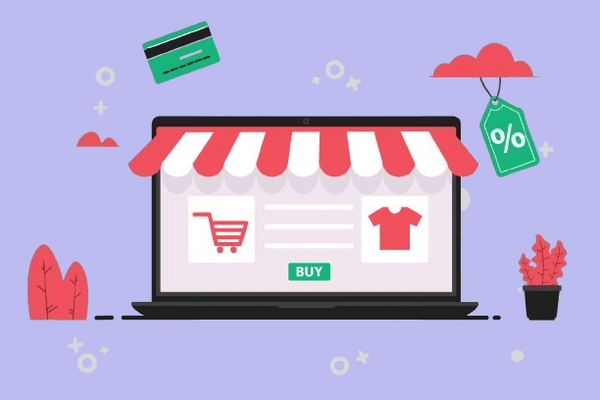
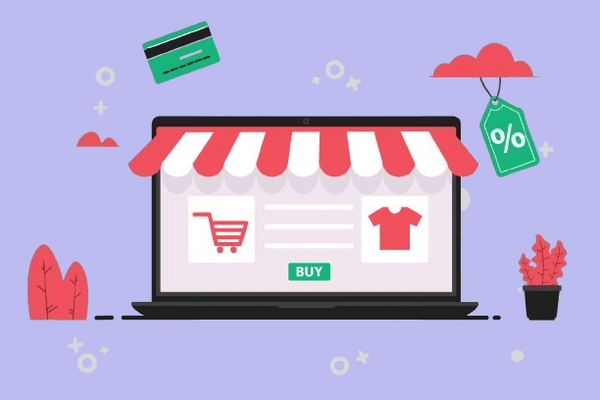
Looking to boost your WooCommerce store’s sales? Customized WooCommerce cart messages are impactful. You can encourage customers to finish their purchases and add more products by providing them with rewards that are relevant to them.
Abandoned carts are a missed opportunity. Monitor their progress, send tailored reminders, and reclaim lost sales. Personalized messaging increases engagement and conversions. Choose the right plugin to boost your WooCommerce store’s revenue.
This blog explores the top four WooCommerce cart messages plugins to help you improve your sales approach.
Dynamic Cart Messages Pro for WooCommerce
So, are you keen on fine-tuning your WooCommerce sales strategy? Just before they check out, picture your customers engaged by personalized WooCommerce cart messages on the cart page. A message that draws customers in and encourages them to add more items to their carts, and hence WooCommerce boosts sales and increases your revenue.
Personalized WooCommerce cart notices are frequently absent from a standard WooCommerce setup at critical points, such as the cart page when customers are ready to check out.

By enabling store owners to send personalized notifications depending on user behavior, cart value, or product amount, the “Dynamic Cart Pro for WooCommerce” closes that gap. With customized offers, savings, and urgency-driven notifications, WooCommerce boosts sales and promotes higher order values, increases engagement, and increases conversion rates.
For instance, you can display a message that says “Add one more product from the kid’s category to unlock a discount of 20%” followed by a message such as “Add $50 worth of accessories to avail a gift”. These messages are designed to lure customers in and persuade them to top off their carts with more products.
There is more to Dynamic Cart Messages Pro for WooCommerce than just basic messaging. Many conditions can be set to regulate when and where messages appear:
Discount Offers: To draw customers’ attention to exclusive deals.
Countdown Timers: Create a sense of urgency on the WooCommerce cart page to promote speedy purchasing.
Threshold Triggers: Limit quantities or prices to encourage customers to add more products to their shopping carts on the WooCommerce cart page.
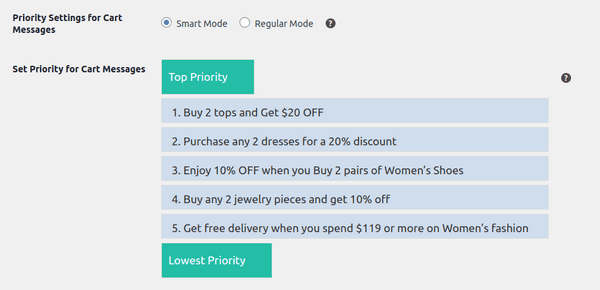
Explore the standout features of this plugin:
Priority Settings: With the help of this innovative feature, you can order WooCommerce cart messages so that the most relevant offers show up first. This enables you to show customers a series of prioritized messages one after the other, encouraging them to add more value to their carts.
Options for Message Criteria: Select from three options (Simple, Price-based, or Quantity-based) to craft WooCommerce cart notices that connect with consumer behavior and increase engagement and sales.
Customizable Message Design: Use adaptable design customization options to match WooCommerce cart messages to the style of your store.
Preview Functionality: Check if the WooCommerce cart page is styled the way you want it to be before it goes live by previewing it.
Call to Action: To increase conversions and streamline the consumer experience, include links to the terms and conditions or product pages.
Pros:
- Prioritized Messaging: To clear up clutter and make shopping easier, show the most relevant deals first. This will encourage bigger purchases. Sales are increased and the customer journey is improved by this functionality.
- Scheduled Messages: You can successfully execute targeted campaigns and promote time-sensitive offers by setting messages to display at certain dates and times.
- Evergreen countdown timers: They create a constant sense of urgency and promote quicker decision-making by automatically resetting for every new visitor.
Cons:
- Potential Complexity: Small organizations or customers looking for a simple, user-friendly solution may find the wide range of capabilities daunting.
Pricing: The Dynamic Cart Messages Pro for WooCommerce offers great value for enhancing your sales strategy, with a starting price of $80.
Curious about how the plugin can enhance your WooCommerce store?
Consider exploring WooCommerce Custom Plugin Development optionsYITH WooCommerce Cart Messages
Offering discounts or promotions that buyers never see, rendering them ineffective, is a common blunder in e-commerce. YITH WooCommerce Cart Messages solves this problem by making sure customers view personalized cart messages when they access the WooCommerce cart page.
You can automatically monitor user carts and recommend offers on similar products by using this plugin. Additionally, you can alert clients to the fact that they are about to qualify for free delivery or discounts and instill a sense of urgency by emphasizing time-sensitive deals.
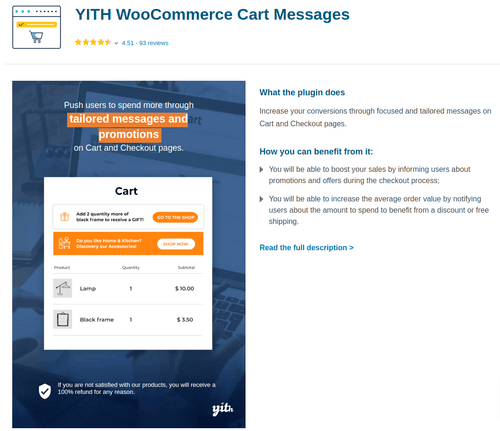
What is the benefit of doing that? It encourages customers to make higher, faster transactions and to come back to your website to make additional purchases. With this plugin, the options are unlimited, and WooCommerce boosts sales effectively!
The main features of YITH WooCommerce Cart Messages include:
Create WooCommerce Cart Notices for Minimal Expenditure: Encourage people to spend more money by emphasizing the offers they can get. Display the required amount to qualify for the deal.
Follow Up with the Referrer: Adapt your WooCommerce cart messages to the website that your users are coming from.
Establish Time-Sensitive Messaging: To increase conversions and foster a sense of urgency, display countdown notifications that drive quick purchases.
Manage Message Visibility: Show messages to all users or just to those who have registered as customers.
Pros:
- Offers a plethora of customization possibilities so you may use custom CSS to style messages for a personalized appearance.
Cons:
- Does not have a separate message prioritization option, which could lead to users seeing fewer offers that are relevant to them.
- For users who lack technical expertise, in particular, the initial setup and configuration can be difficult.
Pricing: The YITH WooCommerce Cart Messages plugin is priced at $69.99 per year, offering a powerful tool to enhance your WooCommerce add-to-cart experience.
Looking to create a custom WooCommerce plugin? Let us develop tailor-made solutions as per your requirements to advance the working and sale of your online shops. For WooCommerce Plugin Development services, reach out to us right now.
Cart Notices for WooCommerce
With BeRocket’s Cart Notices for WooCommerce, you can customize the WooCommerce cart notices that appear on the WooCommerce cart page according to many factors, including the products, cart value, customer referrer, and time of day.
By displaying tailored WooCommerce cart messages and enabling the addition of buttons to promote particular activities, like applying discounts or finishing transactions, this plugin increases user engagement, henceWooCommerce boosts sales.
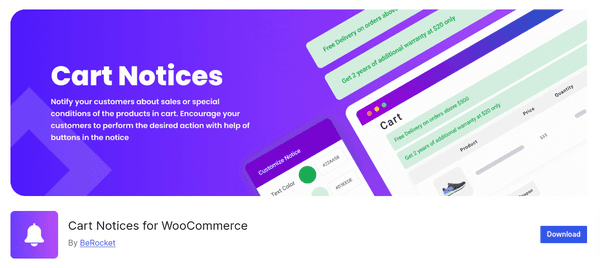
Additionally, shortcodes allow you to insert WooCommerce cart notices anywhere on your website, giving you more freedom in where you can display these customized messages. The plugin improves customer interaction and increases sales for your store by providing users with pertinent information.
The remarkable features of Cart Notices for WooCommerce are as follows:
Integrated Native WYSIWYG Notice Editor: With the help of an intuitive editor, write and format your WooCommercfe cart messages with ease.
Notifications for Products in your Cart that Have a Quantity: Adapt messaging to the particular products and quantities in the cart.
Describe the Notice Conditions: Display messages according to product specifications (e.g., size, color).
Limitation on Product Quantity Notice: Limit the number of times a message can show up for each product on the WooCommerce cart page.
Pros:
- No technical knowledge is required to produce and format notices due to the integrated WYSIWYG editor.
Cons:
- While it is a solid solution, there are more premium plugins with advanced features.
- An excessive number of notifications may overwhelm users and negatively impact their experience if not handled with caution.
Pricing: This plugin can be used without any subscription fee.
Dynamic Cart and Checkout Notices for WooCommerce
With the Dynamic Cart & Checkout Notices for WooCommerce, you can display customized messages on the Woocommerce cart page, product page, shop page, and checkout page, among other store pages.
You can customize several messages to show up in response to certain triggers, such as the number of products in your cart, the total amount, the time, the user’s location, their roles, or particular products or categories.
This tool facilitates the efficient communication of offers, order requirements, and promotional recommendations. Crucially, the plugin just sends tailored messages based on predetermined criteria, increasing customer engagement and purchases, without restricting checkout or hiding products.
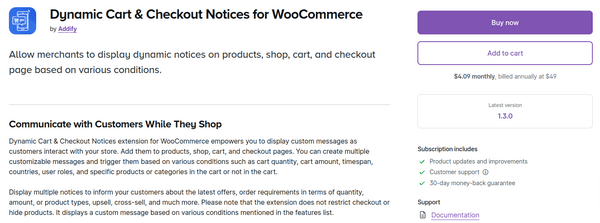
The key features of Dynamic Cart and Checkout Notices for WooCommerce include:
Make Several Dynamic Cart & Checkout Notices: It’s simple to make and alter different communications to appeal to distinct customer groups.
Drafting message: To make customized messages, use variables and a plain text editor.
Select a Cart Notice Type: Choose the appropriate message type from five options such as Simple message, Product in the cart, etc.
Display Notices in Various Places Across Pages: Display messages on the product, shop, checkout, or cart pages.
Pros:
- You can build many messages based on different triggers, such as the quantity in your cart, the total amount, the location of the user, roles, and particular products or categories.
Cons:
- Smaller businesses may want to take into account the plugin’s annual subscription fee, which starts at $49.
- Users unfamiliar with WooCommerce or plugin installations may find the number of customization possibilities intimidating.
Pricing: The annual subscription to Dynamic Cart & Checkout Notices for WooCommerce begins at $49.
A Quick Comparison Between 4 WooCommerce Cart Plugins
| Features | Prioritized Messaging | Personalized Messaging | Countdown Timers | Scheduled Messages | Free Version of Plugin | |
|---|---|---|---|---|---|---|
| 1 | YES | YES | YES | YES | YES | |
| 2 | NO | YES | YES | YES | NO | |
| 3 | NO | YES | NO | NO | YES | |
| 4 | NO | YES | YES | NO | NO |
Conclusion
A WooCommerce cart message plugin’s selection can have a big influence on how well your store does. The plugins that we’ve discussed in this blog offer a variety of features and advantages that can help you boost sales, engage customers, and retrieve abandoned carts.
By reviewing these more closely you can select the right plugin depending on your business needs and goals. Remember that personalized messaging is an effective strategy for fostering customer relationships and increasing conversions.





