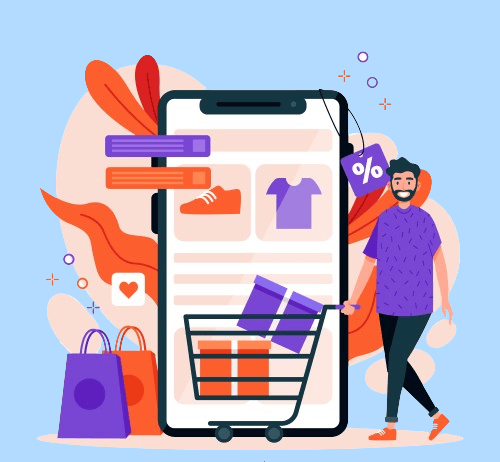
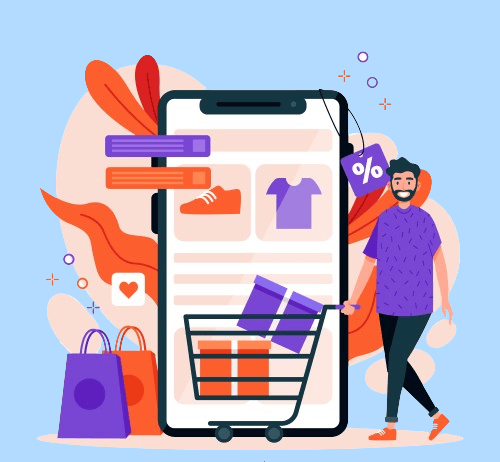
As the year’s biggest shopping event, Black Friday offers an unmissable opportunity for WooCommerce businesses to maximize revenue and expand their customer base.
With the right strategy, your WooCommerce Black Friday sale can do more than just boost sales—it can elevate your brand, expand your customer base, and drive significant long-term growth. This year, the stakes are higher than ever, as shoppers expect not only discounts but a seamless, personalized shopping experience.
For WooCommerce sites, success on Black Friday is about more than just slashing prices—it’s about crafting a strategic, personalized, and optimized shopping journey that turns first-time visitors into loyal customers.
During the previous Black Friday, our company experienced a 40% increase in monthly revenue compared to any earlier month. We also saw a boost in customer engagement that lasted throughout the holiday season. What led to this achievement? A mix of planning, tech tools, and improvements based on data.
This guide will show you the recipe for a successful Black Friday sale. We’ll use our years of experience and data-driven methods to help you. We’ll talk about everything from creating offers that sell well to using special WooCommerce plugins. These plugins will make your store the place to shop on the busiest shopping day of the year. Geared up to unleash your WooCommerce store’s full potential this Black Friday? Let’s start and make 2025 your most profitable year so far.
1. Setting Up a Winning Strategy for Your WooCommerce Black Friday Sale
A great strategy for a successful WooCommerce Black Friday sale doesn’t necessarily include only promotional discounts. After all, there’s designing the special experience of shopping that your customers would like very much, value what your brand actually tells them, and reach specific goals. Here’s the step-by-step approach to setting up your winning strategy that will help you make the most out of this year’s sales.
Define Your Value Proposition and Goals

Outline your value proposition for Black Friday: What will make customers choose your store over countless others? Start with what your brand stands for and what value you bring to customers, especially during WooCommerce Black Friday Sales. Stuff like exclusive offers, particularly good quality products, or unmatched customer service work. This allows you to create messaging and offers that drive home why shoppers would want to prioritize your store.
Then set forth clear, realistic objectives aligned with such value proposition. Here’s how to do it:
- Analyze your past performance: Look at some of the metrics you may have for past sales by WooCommerce Black Friday, or other peak shopping days, in order to understand what went right and what went wrong. Compare that with current statistics to be able to determine trends on consumer behavior using revenue, conversion rates, and average order value, not forgetting customer feedback as an area of improvement.
- Set Revenue and Conversion Goals: Use last year’s number as a starting point but consider current trends in the market and what you want to grow by. Incrementally set up revenue, conversion rate, and even acquiring new customers.
- Understand Customer Expectations: Customers are looking for faster shipping, easier checkout processes, and personalized experiences. Study market trends that can ensure more than meeting these expectations.
Crafting Irresistible Black Friday Offers

A strong offer is the key to a successful WooCommerce Black Friday sale. The more engaging and creative your discounts, the more likely customers are to buy—and to share your deals with others. Consider these high-converting offer structures:
- Bundle Deals: Instead of a flat discount, try offering “Buy More, Save More” bundles or product pairs. This encourages customers to buy multiple items, increasing the average order value and enhancing the perceived deal value.
- Early-Bird Specials: Reward your VIP or loyal customers by giving them early access to your sale. With this approach, you can not only increase loyalty but also jump-start sales, generating excitement and word-of-mouth before the main event. Such exclusive offers can set your black friday promotion apart, giving your audience more reasons to return year after year.
- Mystery Discounts: Add an element of surprise by offering mystery discount percentages, where each customer sees a random discount on their cart or selected products. This tactic can make shopping more fun and exciting while motivating customers to purchase before discovering a different discount amount. For instance, ‘Place an item in your cart to reveal your exclusive Black Friday mystery discount!’ creates curiosity and adds an interactive touch to the sale. You can even offer WooCommerce gift cards as a mystery gift to customers buying products.
Strategic Timing and Length of Sale

When your sale starts and ends can greatly impact customer interest and sales performance. Here are some timing strategies to make your sale more effective:
- Early Kickoff vs. Traditional Black Friday Start: Starting your WooCommerce Black Friday sale early can help you capture customers who want to avoid the frenzy and shop on their own schedule. For example, consider beginning your sale the Monday before Black Friday to give early-bird shoppers a head start and minimize the risk of website overload on the actual day.
- Incorporate Cyber Monday and Beyond: Don’t stop the momentum on Black Friday—extend your sale through Cyber Monday or even into the following week with “Last Chance” deals or exclusive discounts on remaining inventory. Highlighting limited stock or final reductions can encourage last-minute shoppers to make a purchase before the sale officially ends.
- Leverage Time-Based Offers Throughout the Day: If you anticipate a surge in traffic, use staggered, time-sensitive deals to keep customers engaged throughout Black Friday. For example, offer “Early Morning Specials” or “Afternoon Flash Sales” to create a steady flow of activity across the entire sale period, keeping customers coming back to see the next deal.
By defining a clear value proposition, creating memorable offers, and strategically timing your sale, you can set up a WooCommerce Black Friday strategy that not only maximizes revenue but also strengthens customer relationships. A well-planned approach will ensure that your WooCommerce store stands out, driving sales and building momentum for the holiday season and beyond.
2. Leveraging WooCommerce Plugins for a Successful Black Friday
- Create Urgency with Cart Messages
- Black Friday sales thrive on urgency, with offers that change quickly and are open for only a limited time. With Dynamic Cart Messages Pro for WooCommerce, you can leverage personalized countdowns displayed strategically across your site—on the product, cart, and checkout pages with ease.
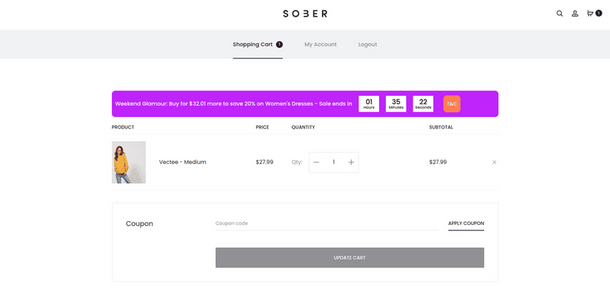
-
- When a customer’s cart is just shy of a discount or free shipping, a prompt appears: “Add one more item to unlock an extra 25% off this Black Friday!” In no time, they’ll be driven to increase their cart value, maximizing their savings and enhancing your sales.
- You can create pre-sale anticipation, displaying messages like, “Black Friday deals start in X days!” as well as end-of-sale urgency, such as “Only X hours left to grab this offer!”
- With the Dynamic Cart Messages Pro for WooCommerce plugin, you’re not just showcasing deals—you’re creating a time-sensitive shopping experience that increases both customer engagement and conversions on WooCommerce Black Friday.
- Provide Personalized Product Suggestions
- Shoppers are eager to maximize their purchases during WooCommerce Black Friday. They are often looking for variety within the same products they want. Related Products Pro for WooCommerce leverages AI to suggest complementary upsells and cross-sells that perfectly align with the sale. For example, if a customer is eyeing a discounted pair of running shoes, the plugin can smartly upsell a higher-end model or cross-sell related accessories, increasing cart value.
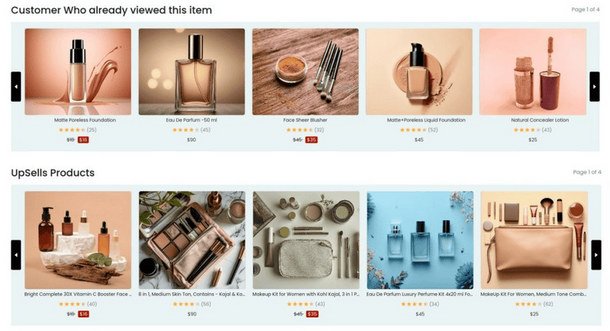
-
- With AI-powered product suggestions tailored for your Black Friday marketing strategy, you can effortlessly boost sales by offering customers exactly what they want—and sometimes, even more. Plus, bulk management lets you set these suggestions across your store in no time, ensuring a seamless, high-converting shopping experience.
- Maximize Sales with Product Recommendations
- Your aim during WooCommerce Black Friday sales should also be to convert one-time visitors into loyal customers. AI Product Recommendations Pro for WooCommerce takes advantage of AI to show personalized product recommendations, enhancing the shopping journey. For example, if a customer browses discounted electronics, the plugin will suggest accessories or complementary products at the right moment, boosting the chance of additional sales.
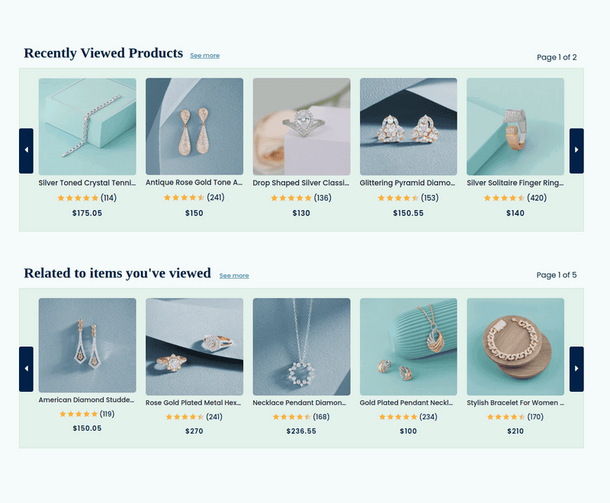
-
- By using behavior-driven recommendations and timely email alerts for Black Friday deals, this plugin turns casual browsing into targeted conversions.
- Whether showing sale items tied to a customer’s interests or sending a strategic email about limited-time discounts, it helps maximize every interaction. Plus, with features like the ‘Buy It Again’ option, it encourages repeat purchases, keeping customers engaged long after Black Friday ends.
- Maintain Transparency on Stock Availability
- WooCommerce Black Friday shopping sprees lead to quick stock depletion, and maintaining transparency with your customers is key. Discontinued Products Stock Status Pro for WooCommerce allows you to mark items as discontinued, managing customer expectations and reducing disappointment when products sell out.
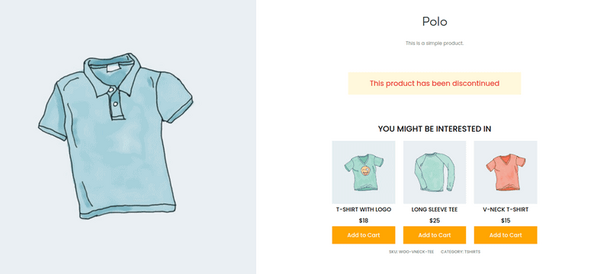
-
- This plugin not only keeps customers informed about stock levels but also offers alternatives to discontinued products right on the product page. By guiding customers toward similar items, you increase the likelihood of additional purchases—ensuring no lost opportunities, even when a product is out of stock. Plus, the plugin helps preserve your store’s SEO traffic by redirecting customers to available alternatives without losing visibility.
- During Black Friday, keeping your customers satisfied is just as important as driving sales. The Discontinued Products Stock Status Pro for WooCommerce plugin does both by improving transparency and encouraging additional purchases when stock runs low.
Looking for professional advice on the upcoming Black Friday sale?
Consult our WooCommerce plugin developers Now!3. Optimizing Your WooCommerce Store for Black Friday Conversions
To make the most of the high-intent traffic Black Friday brings, optimizing your Black Friday e-commerce store for conversions is essential. Here’s how to prepare your store to capture as many sales as possible during this peak shopping period.
Build Anticipation with a Countdown and Site Enhancements
Creating a sense of urgency is crucial for Black Friday, and countdown timers are a proven way to build anticipation. Here are a few effective ways to set up countdowns and visually prepare your store:

Display a Countdown Timer: Place a countdown timer prominently on your homepage, product pages, and even on the cart page. This lets your customers know exactly when the sale begins or ends, encouraging them to act quickly.
With the variety of countdown designs offered by Dynamic Cart Messages Pro for WooCommerce plugin, you don’t have to worry about keeping your timers unique on every page of your store. And the urgency-driven countdowns offered by the plugin- Schedule and Evergreen countdown timers do their best to keep your customers on the edge of their seats.
For instance, a “Sale Starts in…” timer builds anticipation in the days leading up to Black Friday, while a “Sale Ends in…” countdown on the day of the sale creates urgency for shoppers to check out before the clock runs out.
Use a Banner or Pop-Up to Highlight Sale Details: Draw attention to the sale start time and any unique deals with a header banner or timed pop-up. These tools can communicate limited-time offers or exclusive perks like “Free Shipping on Orders Over $50.” Make the banner or pop-up visible but not intrusive, so it’s noticeable without disrupting the shopping experience. These are just a few ways to kick off an effective black friday promotion and make sure customers know about your best deals from the start.
If you feel like you are finding it difficult to optimize your website for the WooCommerce Black Friday sale, then feel free to reach out to professional WooCommerce plugin development services to help you out.
Personalized Product Recommendations
Personalized recommendations can drive significant conversion boosts by showing customers products that align with their interests, browsing history, or purchase behavior. By implementing AI-based or behavior-driven recommendation plugins, you can increase the likelihood of upsells and cross-sells:

Use AI or Behavior-Driven Plugins for Relevant Suggestions: With AI-powered plugins like AI Related Products Pro for WooCommerce, you can deliver personalized suggestions based on each visitor’s past interactions on your site. For example, a customer viewing a specific product might see related or complementary items right on the product page, making it easy for them to add more to their cart. This approach not only boosts sales but also improves the shopping experience by helping customers discover items they’ll love.
Show ‘Frequently Bought Together’ Products: Highlight bundles or items frequently purchased together, either on product pages or during checkout. This tactic adds convenience for customers who may be looking for matching items and helps increase average order value by encouraging multi-item purchases.
One-Click Checkout Options
Cart abandonment can be especially high during Black Friday due to the rapid pace of online shopping and high levels of competition. Offering one-click checkout options and simplified payment integrations makes it easy for customers to complete their purchase with minimal friction:

Reduce Cart Abandonment with One-Click Checkout: By integrating a one-click checkout plugin or feature, customers can complete their purchase with a single button, bypassing the often tedious process of multiple checkout pages. This can be particularly valuable during WooCommerce Black Friday when customers are in a rush to complete their orders before stock runs out or before switching to a competitor’s site.
Reignite interest in your site visitors: Many visitors view the products on your site and leave without purchasing them. This is one problem often noticed during a Black Friday sale. But it can be easily solved by using the AI Product Recommendations Pro for WooCommerce. With its unique feature to send email notifications to visitors who have recently viewed products but left without purchasing them. This also helps you boost sales during your WooCommerce Black Friday sale.
Offer Popular Payment Methods: Include payment options like PayPal, Stripe, or Apple Pay to give customers flexibility and speed in the checkout process. With these integrations, shoppers don’t have to enter lengthy card details, further reducing the chances of abandonment. The easier you make it for customers to pay, the more likely they’ll be to complete their purchase.
Speed Optimization and Load Testing
A slow-loading site is one of the biggest conversion killers, especially during high-traffic events like Black Friday. Your Black Friday marketing strategy should ensure your Black Friday e-commerce store is equipped to handle the influx of visitors by focusing on speed optimization and load testing:

Ensure Fast Page Load Times: High bounce rates are common when a website takes more than a few seconds to load, so speed is key to retaining customers on Black Friday. Test your store’s load times with tools like Google PageSpeed Insights or GTmetrix, aiming to keep each page under three seconds. Reviewing black friday statistics can also provide insight into peak times and traffic expectations to better prepare for load surges. Make sure your hosting provider offers scalability to support a high volume of concurrent visitors.
Implement Caching and Image Optimization: Use caching plugins (like WP Rocket or W3 Total Cache) to store versions of frequently accessed pages, reducing the load on your server and speeding up page loads. Similarly, image optimization plugins (like Smush or Imagify) compress images without sacrificing quality, ensuring faster browsing across all devices. Combined, these tools can help handle traffic surges while keeping page speeds fast.
4. Pre-Black Friday Preparations to Ensure a Smooth Sale
Black Friday success isn’t just about the day itself—it’s built on weeks of careful preparation. Ensuring that your Black Friday e-commerce store is ready to handle traffic surges, optimized for inventory management, and equipped for customer support will make the difference between a seamless sale and a chaotic one. Here’s how to prepare effectively for WooCommerce Black Friday.

Run a “Mock Sale” Test
A “mock sale” is essentially a test run to simulate WooCommerce Black Friday conditions and catch any issues before the big day. Start by conducting load testing to ensure your site can handle a surge in traffic without slowing down or crashing; collaborate with your hosting provider if needed. Then, test critical plugins and checkout functionality by going through the entire shopping process as a customer. Make sure discounts, payment gateways, and cart management work seamlessly to avoid surprises during the sale.
Optimize Inventory Management
Running out of stock on Black Friday is a common challenge, but it’s preventable with the right inventory planning. Review stock levels in advance, prioritizing high-demand products and clearly marking limited quantities on product pages. Prepare alternatives for popular items, like similar products or bundles, to keep customers satisfied. If certain items may sell out, use backorder messaging to let customers know when they’ll be available again, reducing cart abandonment and keeping customers engaged.
Customer Support Readiness
During Black Friday, quick and effective customer support is essential. Prepare your team and consider using chatbots to handle basic inquiries, allowing live agents to focus on complex issues. A live chat feature can also boost real-time support. Additionally, set up a Black Friday-specific FAQ and automated email responses for common questions about discounts, shipping, and returns to keep customers informed and reduce response time.
5. Post-Black Friday Tactics to Maintain Momentum and Customer Loyalty
Once Black Friday sales wind down, it’s important to keep customers engaged and fine-tune your approaches to get the most out of long-term gains. Here are four main strategies to help you assess performance, build relationships with new customers, and keep the ball rolling throughout the holiday period.

Evaluate and Measure Success
Looking at Black Friday performance numbers is essential to grasp what hit the mark and where you can do better. Check out conversion rates, cart abandonment, and average order value to spot any hiccups in the buying process. If many people ditched their carts, look for possible turn-offs like checkout problems or hidden costs. Also, look over inventory data to see which items flew off the shelves or stuck around helping to guide holiday restocking and markdown choices for any leftover goods.
Nurture New Customers with Retargeting Campaigns
Retargeting campaigns play a key role in keeping Black Friday’s first-time shoppers engaged making them more likely to come back. Create email workflows to thank them for buying and show them new or related products then send more emails in December to promote seasonal sales. Also, use retargeting ads to showcase upcoming holiday deals or items that go well with their Black Friday purchases. This keeps your brand fresh in their minds and encourages them to buy again.
Request Customer Feedback
Gathering feedback from Black Friday shoppers provides valuable insights to improve future sales. Send a brief post-sale survey focused on their shopping experience, covering checkout, product availability, and satisfaction. Offering a small incentive, like a discount code, can encourage participation. Additionally, invite customers to leave reviews and testimonials, boosting your store’s credibility and collecting insights for ongoing improvement while building valuable social proof for future promotions.
Extend Special Offers to “Latecomers”
Capture additional sales by offering a “second-chance” discount to customers who missed Black Friday. Send a “Last Chance” or “Exclusive Offer” discount code to create urgency, encouraging hesitant shoppers to complete their purchases. Additionally, consider a limited-time “Final Call” sale with a slightly smaller discount, promoted via email and social media as the last opportunity to shop before the season ends.
Wrapping Up!
Mixing these 5 effective Black Friday marketing strategies helps you change your successful sales event into long-term customer loyalty and ongoing growth. When you look at your results take care of new customers, ask for feedback, and give offers to people who come late, you can keep things moving well after the holiday season ends. These methods set up your WooCommerce store to keep doing well making sure shoppers come back time and time again.





