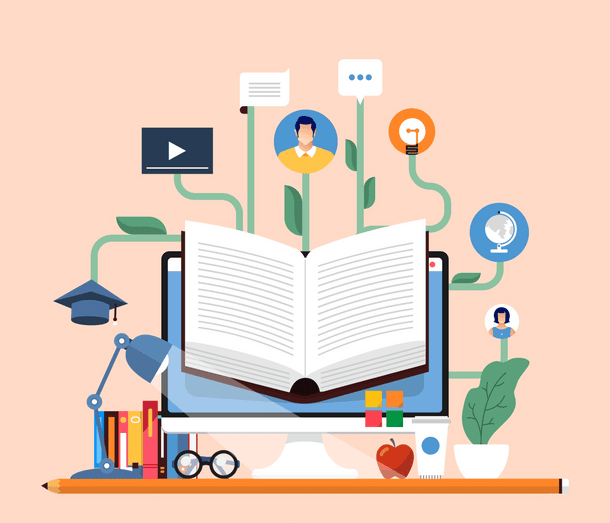
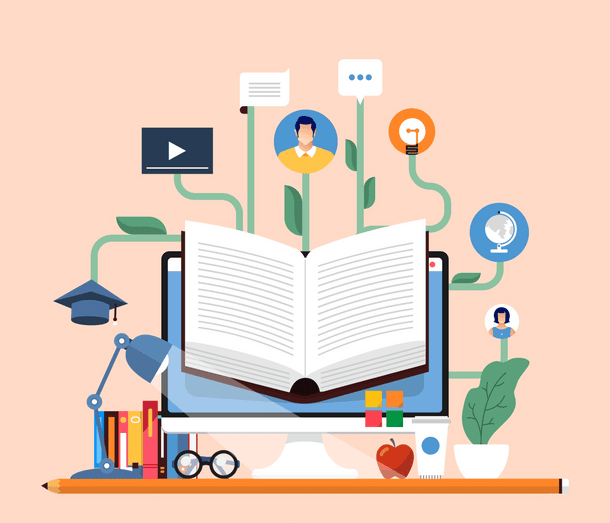
Engaging students online can be challenging. LearnDash educators with the right strategies create an immersive learning environment. This captivates and motivates learners. Leverage multimedia and interactive assessments to engage and maintain interest effectively.
In this blog we will explore ways to improve student engagement. We will also explore how to make your courses educational, enjoyable, and rewarding. Educators who prioritize student interaction and offer dynamic content enhance online learning in LearnDash courses.
First, let’s explore the concept of an interactive course
LearnDash enhances online learning by adding interactive course elements. LearnDash transforms educational material into an engaging experience.
LearnDash uses quizzes, interactive videos, and forums to engage students and enhance learning. The tools engage learners, provide feedback, and suit different learning styles. It’s the thoughtful design of these features that makes LearnDash an effective platform for education.
Why interactivity plays a crucial role in LearnDash
LearnDash excels in creating an e-learning environment that is interactive and engaging. Courses are enhanced beyond text and images, becoming engaging experiences for learners.
Quizzes, interactive videos, and forums capture learners’ attention and enhance understanding. The role of the LearnDash developer is crucial in this aspect. They design interactive components to engage students and reinforce educational content. The components provide prompt feedback and accommodate diverse learning styles.
Creating an interactive LearnDash Course
Now, let us understand some of the well-known methods for enhancing the interactivity of your LearnDash courses.
Quiz and Assignments
LearnDash offers quizzes and assignments for interactive education. It provides features to accommodate various learning needs. Quiz tools enable various question types and settings. They include multimedia use, question randomization, and detailed analytics.
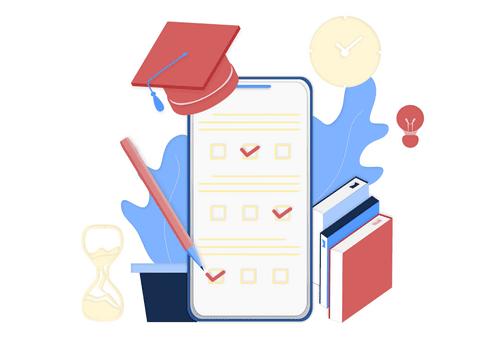
Quizzes provide learners with feedback on their learning status. Educators learn about how effective their course is.
The ‘Assignment Deadlines for LearnDash‘ plugin enhances learning by setting clear assignment deadlines. This prevents procrastination. It allows deadline extensions and sends automated alerts to students for any changes to any course. This plugin is essential for maintaining structure and efficiency in online courses.
Forums
LearnDash’s discussion forums play a pivotal role in fostering collaborative learning. They provide a space for students to share ideas. This helps them deepen their understanding of the subject. These online spaces serve to build a sense of community, enhancing the overall educational experience.

To thrive, forums need clear guidelines. They encourage active, focused, courteous participation. Educators stimulate dynamic forums by asking thought-provoking questions. They acknowledge student contributions and tie conversations to the curriculum. Strategies engage students and foster a supportive community. The community extends beyond the course.
Integrate Social Learning
Social learning enhances LearnDash courses by tapping into collaborative and observational learning. It’s grounded in the idea that students learn effectively within a social context. Here’s how to integrate it:
- Discussion Forums: Create spaces for students to discuss questions and support each other.
- Group Projects: Assign tasks requiring teamwork, mirroring real-world collaboration.
- Peer Review: Facilitate a feedback exchange among students to foster a practice community.
- Social Media: Extend interactions to platforms like Twitter or Facebook for broader engagement.
- Live Sessions: Conduct webinars for real-time interaction with instructors and peers.
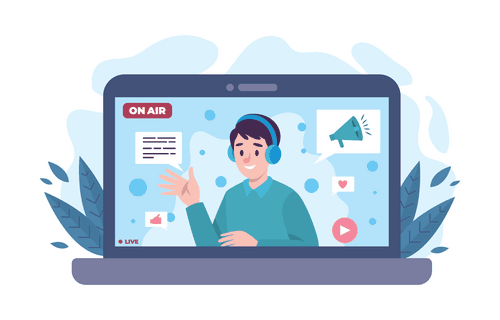
Implement social learning by setting guidelines, moderating discussions, recognizing contributors, and refining activities. This approach enhances understanding and motivation. It fosters diverse perspectives and competition. It also nurtures a supportive learning community. Educators can create dynamic LearnDash courses for interactive learning.
Gamification Elements
LearnDash’s gamification boosts student engagement by adding excitement and competition. It transforms the learning journey into an interactive challenge. This celebrates students’ achievements and sets clear milestones.

Gamification profoundly impacts student engagement. It encourages learners to revisit material enthusiastically. Enhancing LearnDash with plugins such as MyCred amplifies this effect. Gamification transforms education into an exciting quest. Learning becomes fun and rewarding.
Interactive Multimedia
Interactive multimedia revolutionizes e-learning by making it more captivating and effective. The strategic use of interactive elements creates a deeply engaging learning space. Media blends text, audio, video, and graphics to cater to various learning preferences.
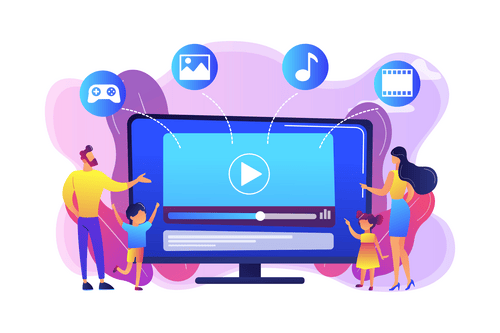
Interactive videos that pause for learner input or quizzes ensure active engagement. Branching scenarios that simulate decision-making enhance critical thinking and problem-solving abilities. Interactive infographics and simulations benefit visual and kinesthetic learners. These tools simplify complex ideas through visual engagement and hands-on interaction.
Interactive multimedia enhances LearnDash courses. It increases learner involvement and aids information retention. It also crafts a tailored educational journey.
Are you looking to create a customized LearnDash website?
Contact us now!Drip Content
LearnDash’s drip content feature aligns course material with the learner’s absorption rate. It’s like a customized learning experience. Due to this the course content unfolds sequentially. This ensures each learner’s pace and readiness are accommodated. It promotes educational flow and engagement.

Drip content enhances memory retention and prevents overload. It encourages steady course participation. Collaborating with a LearnDash developer can enhance the learning experience. Customizing features can boost effectiveness.
Student Feedback
Student feedback is integral to LearnDash, transforming the educational experience into a two-way conversation. It empowers students to share their perspectives on the course content and structure. Such insights are invaluable for instructors to refine and advance their courses, ensuring the content remains engaging and effective.

By embracing and incorporating student feedback, LearnDash courses remain responsive to learner needs, fostering a culture of continuous improvement. This engagement not only enhances student satisfaction but also makes them active participants in their learning journey. Ultimately, student feedback is essential for a vibrant and learner-centered educational approach.
Leverage LearnDash’s Focus Mode

LearnDash’s Focus Mode enhances student engagement by providing a distraction-free environment. The dedicated learning space enhances engagement by presenting course material clearly. It maximizes retention with a streamlined interface. When activated, it hides unnecessary elements. This includes sidebars and footers, so students focus on the content.
Benefits of using LearnDash Focus Mode-
- Improved Concentration: With fewer distractions, students can focus better on the course material.
- Enhanced Learning Experience: A simplified interface provides a more immersive learning experience.
- Increased Course Completion Rates: Students complete courses more when they can concentrate without interruptions.
- Easy Toggle: Instructors can enable Focus Mode with a simple switch in the LearnDash settings.
- Customizable: The look and feel of Focus Mode can be tailored to match the course or brand aesthetics. You can reach out to a LearnDash developer in case of any advanced customizations.
- Mobile-Friendly: Focus Mode is responsive, ensuring students can learn effectively on any device.
Strategies that Enhance Engagement in LearnDash
To boost engagement in LearnDash courses, it’s essential to use diverse strategies that resonate with different learning preferences. Customizing Learndash quizzes to be more interactive and enjoyable, establishing clear assignment deadlines and nurturing student forums are key practices to energize students and encourage teamwork and critical thinking.
Utilizing gamified elements like badges and points adds a layer of fun and motivation as well as making learning a delightful pursuit. Additionally, tailoring the learning experience with interactive features ensures a unique and customized journey for each learner.
Wrapping Up
Increasing student engagement is crucial for online learning programs to succeed. Instructors create engaging educational experiences using interactive elements. They customize learning for individuals, foster community, and include gamification. LearnDash’s Focus Mode enhances learning by offering a distraction-free space. This environment promotes deeper learning and improved focus. This environment is conducive to concentration and retention. As educators, continuously seeking innovative ways to engage students is essential. The blog outlines strategies to transform LearnDash courses into engaging journeys.





