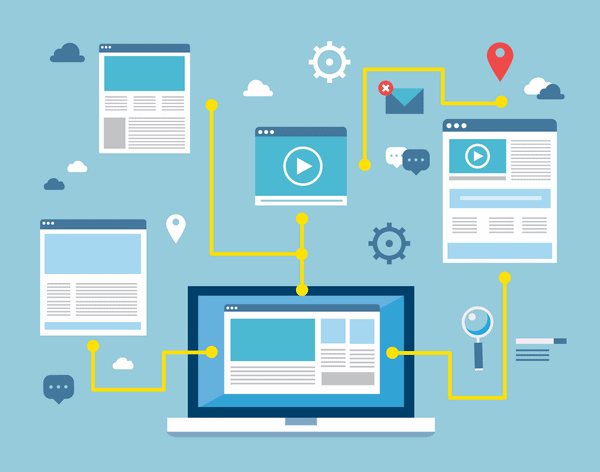
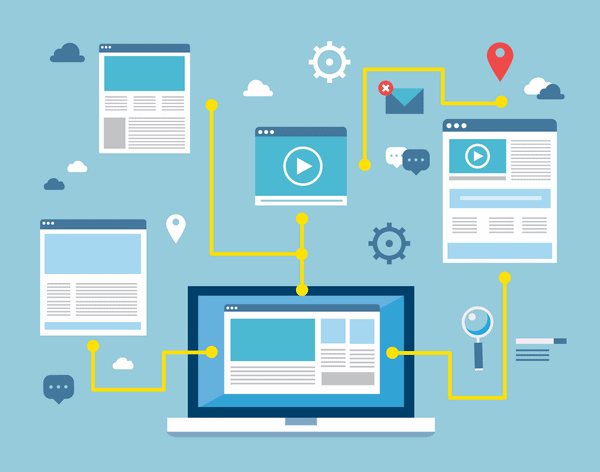
Overseeing the WordPress Multisite network is both demanding and rewarding. Control, performance, and consistency are critical when several sites are under one roof. Fortunately, the right WordPress Multisite plugins will streamline these tasks for you, saving you time and effort while ensuring seamless WordPress multisite management.
In this blog, we have gathered the best WordPress Multisite plugins designed to simplify your workflow, enhance functionality, and give you the plugins you need to manage your multisite setup effortlessly. Whether you’re running a small network or handling an enterprise-level system, these WordPress Multisite plugins have you covered.
Top 6 Plugins for Your WordPress Multisite Network
Whether you work with multisite for customers or run a large network of personal projects, the right WordPress Multisite plugins will make your workflow easier, ensure better security, and enrich functionality.
Here are the 6 best WordPress multisite plugins that will help you manage your network effectively and simplify your administrative tasks. Whether you need security enhancement, user management, or content duplication, these plugins have you covered.
1. InfiniteWP Client
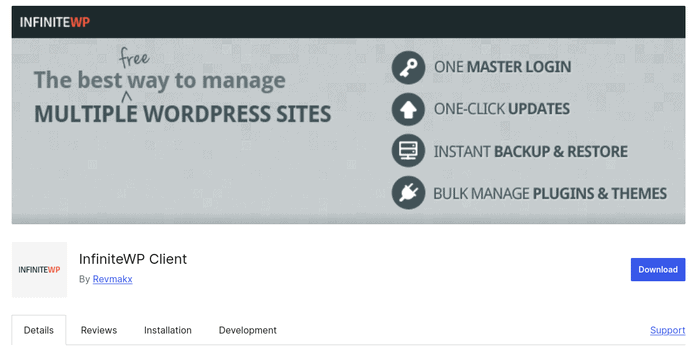
Managing multiple WordPress sites can be a tricky job, but InfiniteWP Client makes this so much easier. It’s a suitable WordPress Multisite plugin for those who want to have a central control panel allowing you to handle as many sites as you need from your own server.
InfiniteWP Client offers features like one-click quick backups with updates and enables you to manage your plugins in bulk. This improves efficiency and provides greater flexibility. Because you host it yourself, you keep full control of your data. The InfiniteWP Client plugin is ideal for professionals and agencies that need control, scalability, and comprehensive management tools for their WordPress Multisite networks.
Key Features:
- Operates from your own server, ensuring full control and privacy.
- Quickly update WordPress core, plugins, and themes.
- Offers instant backup and restore.
- Easy access to the admin dashboard.
- Simultaneously activates, deactivates, and installs plugins/themes.
Pros:
- Unlimited site management under a single dashboard.
- Self-hosted for enhanced security and control.
- Saves time with bulk updates and installations.
- Reliable backup and restore features for added peace of mind.
Cons:
- Requires a self-hosted server, which might involve additional setup.
- Advanced features might take some time for beginners to learn.
Pricing:
- Free Version: Available.
- Pro Version: $147/year.
2. WP Activity Log
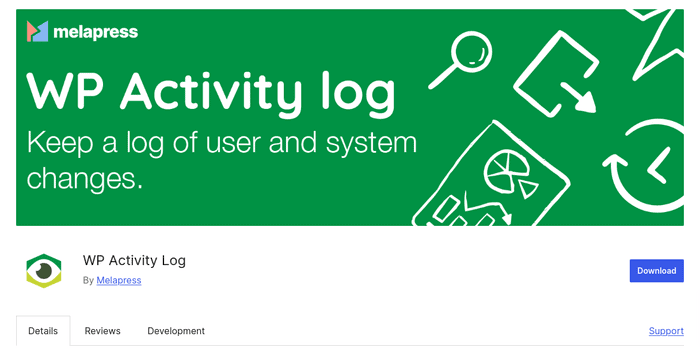
WP Activity Log is an essential WordPress Multisite Plugin for WordPress Multisite. It tracks extensive activity records of the actions users and systems have conducted on several sites. The purpose is that network administrators must see all changes made in a WordPress site, providing vital user behavior, content alterations, and system updates.
It simplifies the potential identification of security threats and establishes user accountability because the WP Activity Log can track all activities, such as login to WordPress post edits, and even plugin installations.
By leveraging professional WordPress plugin development services, you can customize plugins like WP Activity Log to perfectly align with your multisite network’s specific requirements and functionality.
Key Features:
- Monitor changes to posts, pages, user profiles, plugins, and site settings.
- Real-time tracking of logged users and their actions.
- Provides transparency into site activities with detailed event details.
- Handles complexities of WordPress multisite, enabling site-specific reports.
- Tracks activities from popular plugins for a holistic site ecosystem view.
- Sets custom alerts for critical changes and provides real-time notifications via email or SMS.
Pros:
- Quickly detects suspicious activity.
- Monitors user activity across the network.
- Provides detailed logs for efficient issue diagnosis.
- Configures notifications and filters for multisite management.
- Ensures seamless WordPress multisite management without missing details.
Cons:
- The high volume of logs and alerts for single-site installations or smaller networks.
- Performance impact on large networks due to heavy logging.
- Advanced features like integration with external log management systems may require technical expertise.
Pricing:
- Free Version: Available.
- Pro Version: $89 per year.
3. Wordfence Security
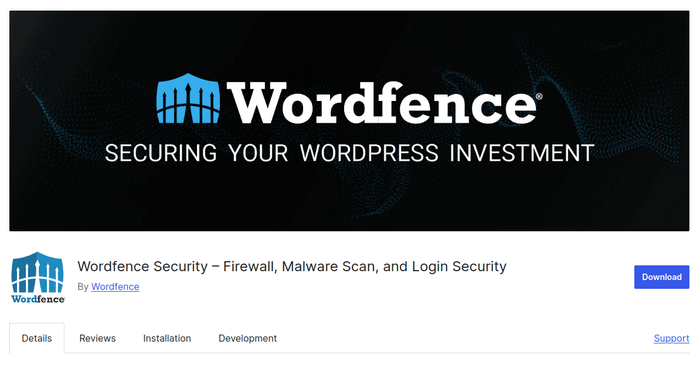
Wordfence Security comprises a full defense system to protect the WordPress multisite network against various dangers. It features strong web application firewalling, scanning in real time for malware, thereby protecting your login and making you keep tabs on the sites on the network.
This WordPress Multisite plugin helps admins by putting all the security watching in one place. It lets you handle security rules for many sites from a single control panel. With features like live traffic monitoring, real-time IP blocking, and enhanced login protection, Wordfence makes it easier to manage security across a WordPress multisite network.
Key Features:
- Blocks server-level malicious traffic.
- Themes, core files, and plugins are checked for malware.
- Enhances security for login pages.
- Tracks changes related to security.
- Enables network administrators to manage several sites.
- Live Traffic View monitors real-time traffic and hacker attempts.
Pros:
- Offers firewalls, malware scanners, and login protection.
- Real-time notifications about malware signatures are provided.
- Streamlines managing the security of multiple sites.
- Allows fine-tuning of alerts via email, SMS, or Slack.
- Integrates seamlessly with multisite installations for a single dashboard.
Cons:
- Real-time scanning and firewall protection affect server performance.
- The premium version offers useful features like real-time updates and security audit logs.
- Extensive feature sets can overwhelm beginners, especially with advanced security protocols.
Pricing:
- Free Version: Available.
- Pro Version: $99 per year.
4. User Switching
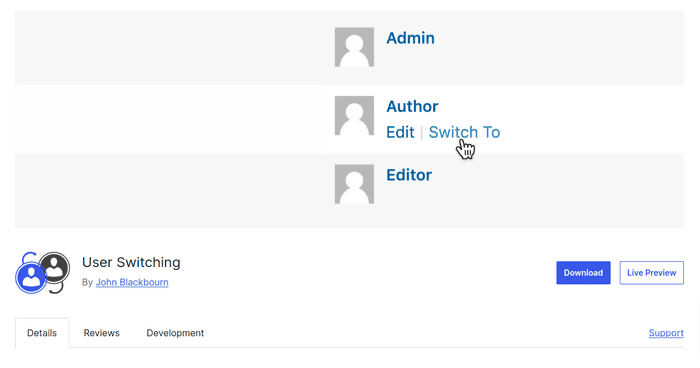
User Switching is a useful plugin for WordPress admins managing multiple sites. It allows admins to switch between user accounts easily, view the site from a user’s perspective, and fix issues without logging out.
It’s especially helpful for large multisite networks with different user roles. Admins can assist customers, test memberships, or check WooCommerce settings across multiple sites without any hassle.
If you want to enhance the functionality of your multisite network, WordPress plugin developers can help customize plugins to fit specific needs, ensuring smoother admin workflows and improved user management.
Key Features:
- Allows administrators to switch between user accounts instantly.
- Compatible with WordPress multisite networks.
- Enables easy switching between users across all sites.
- Allows instant switchback to the originating account or logout.
- Integrates well with major plugins like WooCommerce, BuddyPress, and bbPress.
- Implements strict security measures, ensuring only authorized users can switch accounts.
- Works seamlessly with most two-factor authentication systems.
Pros:
- Easy to use for administrators and site managers.
- Simplifies troubleshooting and customer support.
- Supports user switching across all sites in WordPress multisite installations.
- Ensures user security by never revealing passwords during account switching.
- Works securely with HTTPS and is compatible with most membership and user management plugins.
Cons:
- Default access to switch users is for administrators and Super Admins.
- Additional roles require specific permissions.
- Lacks extensive logs for user switching actions.
- Needs careful management of user permissions for security.
Pricing:
- Free Version: Available.
Are you searching for custom WordPress plugin development services?
Get in touch with our WordPress plugin developers today!5. WordPress Multisite Content Copier/Updater
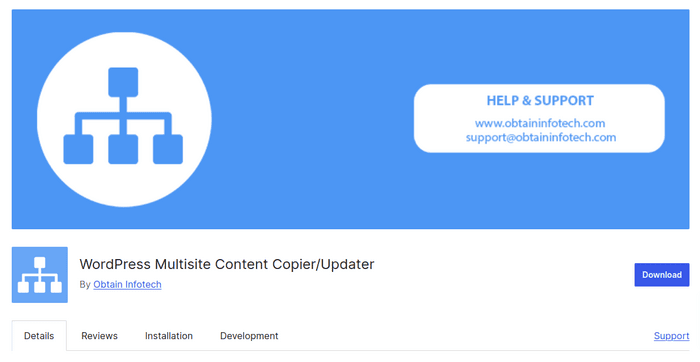
The WordPress Multisite Content Copier/Updater plugin is a powerful tool designed to help administrators manage content efficiently across multiple sites. This plugin allows you to copy or update posts, pages, and media between sites without much hassle.
It saves you time and energy when you’re in charge of big networks. You might need to copy content to all your sites or make changes to certain posts and pages. It offers an easy-to-use and adaptable way to handle content across multiple sites.
Key Features:
- Enables easy copying or updating of posts, pages, and terms across multiple sites.
- Supports large-scale content management across sites.
- Automatically copies or updates media like images and documents.
- Extends functionality to custom post types.
- Supports ACF for custom field copying or updating.
- The pro version allows consistent user experience across sites.
- Automatically copies or updates custom terms.
Pros:
- Seamlessly integrates with WordPress multisite networks for content management.
- Enables simultaneous copying or updating of multiple posts or pages.
- Automatically handles media files for content retention.
- Compatibility with custom post types and fields.
- Eliminates manual content copying and updating, streamlining workflows and saving time.
Cons:
- Only the Pro version offers advanced features like user copying and ACF support.
- Overwhelming for users unfamiliar with multisite networks or bulk content management.
Pricing:
- Free Version: Available.
- Pro Version: $30 per year.
6. Beyond Multisite
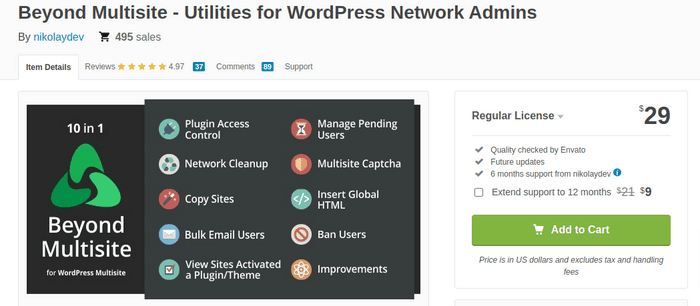
Beyond Multisite is a powerful plugin that gives WordPress multisite administrators control over maintenance and security. It offers tools for managing plugins, cleaning up data, automating site duplications, handling user registrations, and banning IPs. This is crucial for network administrators.
With Beyond Multisite, you can easily manage your multisite network. You can disable plugins on selected sites, bulk delete content, or replicate sites based on a template. This keeps the network clean, secure, and fully optimized.
Key Features:
- Hide plugins from site admins to prevent activation/deactivation.
- Activate/deactivate plugins across multiple sites simultaneously.
- Enable/disable plugins on selected sites only.
- Remove comments based on age, status, or URL.
- Clean old revisions or empty sites permanently or via scheduled deletion.
- Remove leftover tables from deleted sites.
- Duplicate sites, update links automatically and log the process.
- Utilize a template site for new sites.
- Ban users and their IPs from logging in, signing up, or commenting.
Pros:
- Advanced features for managing plugins, users, and sites.
- Bulk actions for managing plugins, cleaning up content, and handling user management.
- Global customization through HTML or CAPTCHAs.
- Tools for controlling and banning users based on IP address.
Cons:
- Overwhelming for less experienced users or administrators.
- Some features require investment, especially advanced capabilities.
- Features like bulk actions and advanced plugin control may be excessive for smaller networks.
Pricing:
- Pro Version: $29 per year.
Conclusion
With the right WordPress Multisite Plugins managing a WordPress Multisite network doesn’t have to be overwhelming. Whether you’re managing blogs, client websites, or a large e-commerce network, you can streamline operations, enhance security, and simplify administrative tasks.
The WordPress Multisite Plugins covered in this blog are solutions that have been designed to meet the unique needs of WordPress multisite management. Content duplication, user monitoring, and security enhancements are just a few of the tools that will enable you to run your network efficiently and focus on growth. Equip yourself with these plugins and experience the best WordPress Multisite right now!





