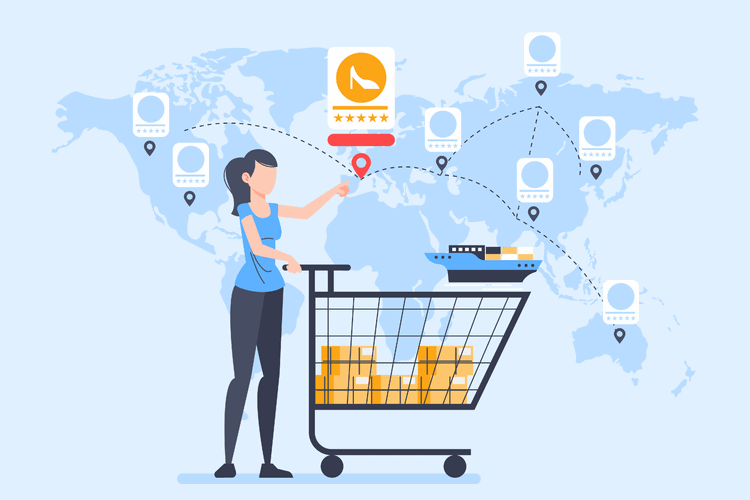
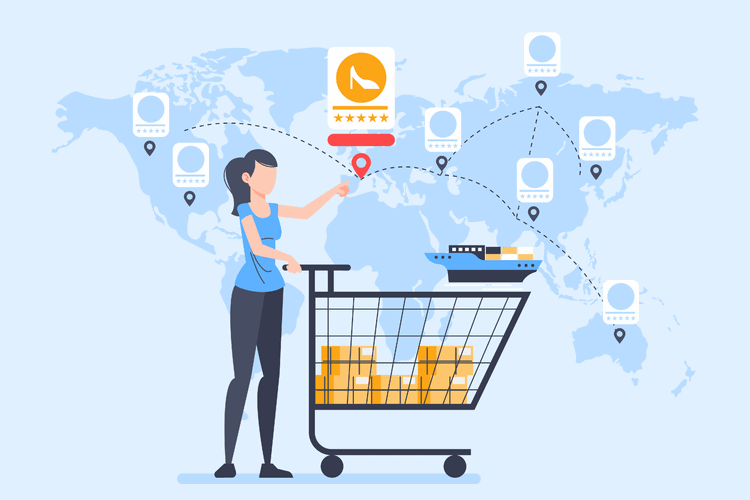
Setting up WooCommerce order notifications is, contrary to popular belief, fairly straightforward. For an online merchant, big or small, being notified of orders is necessary.
Just imagine: A customer buys something, and you’re the first to know! No more repeatedly checking your website or missing a sale. This is a pleasing thought indeed! Now it is easy to do, and you will carry it out.
With only a few steps you can establish a fully working automated notification system for your WooCommerce store. We’ll show you how to handle everything from new orders to customer questions about shipping. So, make yourself comfortable, and we’ll teach you how to master notifications. You’ll be glad you did, and your customers will appreciate it too!
Why You Need a WooCommerce Order Notification Plugin?
Let us discuss why you may need a WooCommerce order notification plugin. While WooCommerce’s default notification system is better than nothing, to witness the good stuff, it is more like a basic phone plan. As your store grows, you’ll quickly realize those default alerts just don’t cut it anymore.
WooCommerce order notification plugins are quite useful. Think of them like real-time alerts that ping you the second an order rolls in, or let WooCommerce send email to customers, SMS, or even WhatsApp (because why not?). Plus, you can customize the heck out of your messages to make them sound like you, not some robotic template. Bottom line? This is where these plugins come into play, notifying you to let the customer know “no more guesswork or awkward ‘where is my order?'” emails from them. Trust me, that is a real game changer.
1. Order Notification for WooCommerce
Tired of constantly refreshing your dashboard to check for new orders? The Order Notification for WooCommerce plugin is here to save the day (and your sanity). As soon as an order is placed, you get an instant alert with a sound of your choice right through your browser—no more guessing or manual checks. It’s like having a tireless assistant who’s always on the job!
The new order alert plugin runs in the background, automatically detecting a new order and alerting you with a sound of your choice. Because it works in the background, you’ll be able to receive WooCommerce sales notifications while working on your computer or any other device. You can even set how frequently it checks for orders so it’s just right for your shop’s pace. And don’t worry; it’s very fast, so it won’t slow down your site.
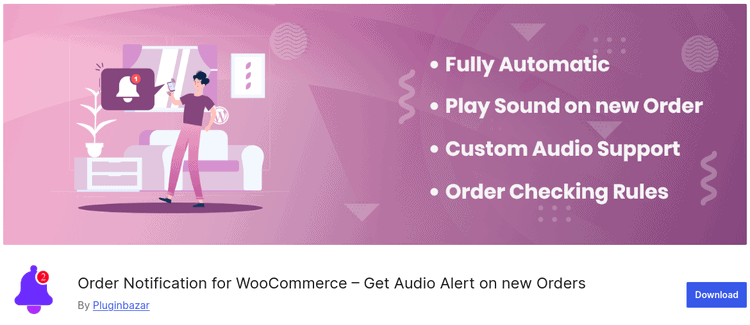
Key features of Order Notification for WooCommerce:
- Get notified the second an order comes in with a sound or music of your choice. No need to reload that dashboard again; just sit back and let the plugin do its thing.
- The plugin works behind the scenes, checking for new orders continuously. It’s like having a store order watchdog working 24/7.
- Adjust how often the plugin checks for new orders with the “Request per Minute” feature. Perfect for stores with high or low order volumes.
- Designed to have almost zero impact on your website’s performance, so your store stays speedy while you stay informed.
Pros:
- No more manual order checks—automation at its finest.
- Faster order processing means happier customers.
Cons:
- If you’re not near your device or forget to turn up the volume, you might miss the alert.
Pricing: The Order Notification for WooCommerce plugin is available for free. Its premium version costs $79 annually.
2. Live Sales Notifications for WooCommerce
A rad plugin that brings together all the cool cats with their Live Sales Notifications for WooCommerce. This bad boy is like the hype master of your store that gabs real-time sales pop-ups and builds your customers’ trust and FOMO. When visitors see others buying your products, they’ll feel more confident about hitting that “Add to Cart” button themselves.
With this plugin, you can showcase live notifications for specific products, categories, or even out-of-stock items (because who doesn’t love a little urgency?). Customize the messages, choose from multiple designs, and even add sounds to make the notifications pop. To create custom templates, feel free to get help from WooCommerce custom development services. Plus, you can decide where and how long these notifications appear—whether it’s on the homepage, checkout page, or even in a loop during a customer’s session.
Live Sales Notifications for WooCommerce works seamlessly on both desktop and mobile, so no customer misses out on the action. It’s not just a plugin; it’s your secret weapon to boost sales using WooCommerce sale notifications and create a dynamic shopping experience. Let the notifications do the talking!
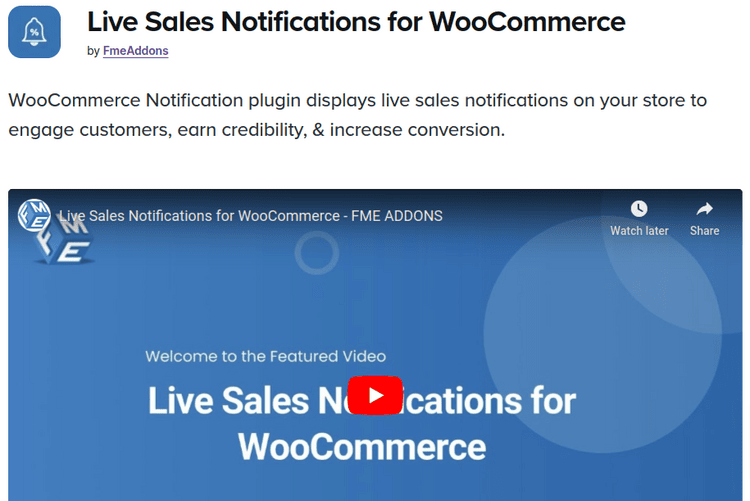
Main features of Live Sales Notifications for WooCommerce:
- Show live notifications of recent purchases to create a sense of urgency and trust. Users tend to join in when they see someone else purchasing something!
- Personalize the look and sound of your Shop notifications with many design choices, sounds, and personalized messages to match your shop vibe.
- Display notifications for specific products, categories, or even out-of-stock items to highlight what you want, when you want.
- This WooCommerce order notification plugin lets you choose where and how long notifications appear—whether it’s on the homepage, checkout page, or in a loop during a customer’s session.
Pros:
- Real-time notifications assure customers that stores are active and trustworthy, persuading them to buy.
- Instills FOMO by showing store activity in terms of what others have been buying.
Cons:
- If not set up carefully, too many notifications might annoy customers instead of convincing them.
Pricing: The Live Sales Notifications for WooCommerce plugin is priced at $49 yearly.
Looking to create a custom WooCommerce order notification plugin?
Hire WooCommerce plugin developers today!3. YITH WooCommerce SMS Notifications
YITH WooCommerce SMS Notifications will help you be in touch with your customers like never before. This plugin is a perfect tool to keep everything in the air—be it your customers inquiring about their orders or you managing the store. With support for over 40 SMS services (and counting!), you can send timely, personalized updates straight to your customers’ phones.
Set up your sender name and number to make notifications instantly recognizable (pro tip: use your brand name for that extra trust factor). You can even let customers opt in for SMS updates at checkout so that you are communicating with interested customers only.
The plugin will allow you to send SMS alerts on specific order events, such as when an order is processing, shipped, or any customized status. Plus, you can shoot off one-off messages from the order details page, perfect for follow-ups like delivery updates, review requests, or even sweet discount codes to keep them coming back.
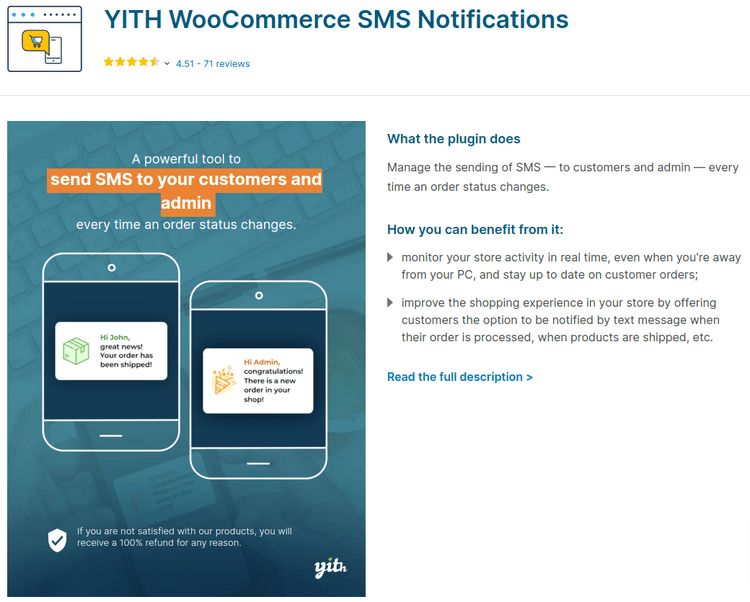
Notable features of YITH WooCommerce SMS Notifications:
- Choose from a wide range of SMS services to send notifications, with new options constantly being added. If your preferred service isn’t there, they’ll try to add it for you!
- Personalize your texts with placeholders, making every message feel personal and on-brand. For example, turn a generic “Order shipped” into “Hey [Name], your order’s on its way! Thanks for shopping with us!”
- Send SMS alerts for specific WooCommerce order notifications—like processing, shipped, or even custom statuses. You have complete control on when and what information should be sent to your customers via notifications.
- Stay informed with SMS alerts on major store events like new orders, refunds, or shipments. It’s like having your own personal assistant keeping you in the know.
Pros:
- Timely, personalized SMS updates make your store feel reliable and professional.
- From message content to order status triggers, you can tailor everything to fit your needs.
Cons:
- Depending on the volume of messages and your SMS service rates, this could get pricey for high-traffic stores.
Pricing: YITH WooCommerce SMS Notifications
4. Advanced Notifications for WooCommerce
The Advanced Notifications for WooCommerce plugin is like having a supercharged communication hub for your store, letting you send tailored alerts to anyone who needs them—whether it’s your staff, suppliers, or drop shippers. Forget about just notifying the admin; now you can keep your entire team in the loop with ease.
Set up custom recipients—like your warehouse manager, product suppliers, or shipping partners—and assign them specific notifications for events like low stock, out-of-stock items, backorders, or new orders. You can even fine-tune these alerts by adding criteria, such as only notifying for specific product categories, shipping classes, or even individual products.
Advanced Notifications for WooCommerce is more than just order-tracking; it is a full-fledged operation. Keep everyone in the loop, cut down on delays, and make sure nothing is overlooked. It is the best tool for headstrong business outlets.
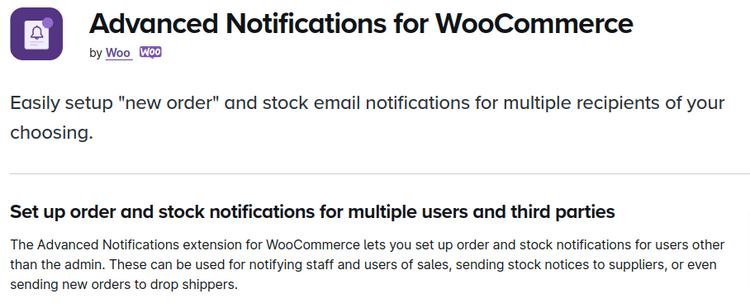
Key features of Advanced Notifications for WooCommerce:
- Create and manage your own email recipients-like staff, suppliers, or drop-shippers-and send them notifications specific to their roles.
- Create notifications for key events such as low stock, out-of-stock items, backorders, and new orders, so that the right people are always updated.
- Add criteria to make notifications clearer-for example, product category, shipping class, or even an individual product. Never again send alerts too many times!
- Keep your entire team (and external partners) in the loop, thereby establishing real-time communication, improved collaboration, and a great reduction in delays.
Pros:
- Automates alerts so that you do not have to manually update your team or suppliers.
- Tailor alerts to specific people, events, and products for precision communication.
Cons:
- There are many customization options, which might require some time to configure correctly.
Pricing: The Advanced Notifications for WooCommerce plugin costs $39 annually.
5. Order Notifications on WhatsApp for WooCommerce
Say goodbye to the outdated SMS and email notifications, and say hello to Order Notifications on WhatsApp for WooCommerce the most contemporary way to keep the customers and you informed. With everyone on WhatsApp these days, why not reach your customers where they are? Using the native WhatsApp API, it sends real-time order updates on their phones. No third-party services, no extra costs—just seamless, instant communication.
Every time an order comes in, you’ll get a WhatsApp notification instantly, so no more missed WooCommerce sale notifications or frantic email checks. Plus, you can create custom message templates and even send one-off WhatsApp messages directly from the order edit screen. It’s perfect for keeping customers updated on their order status, delivery details, or even sending a quick thank-you
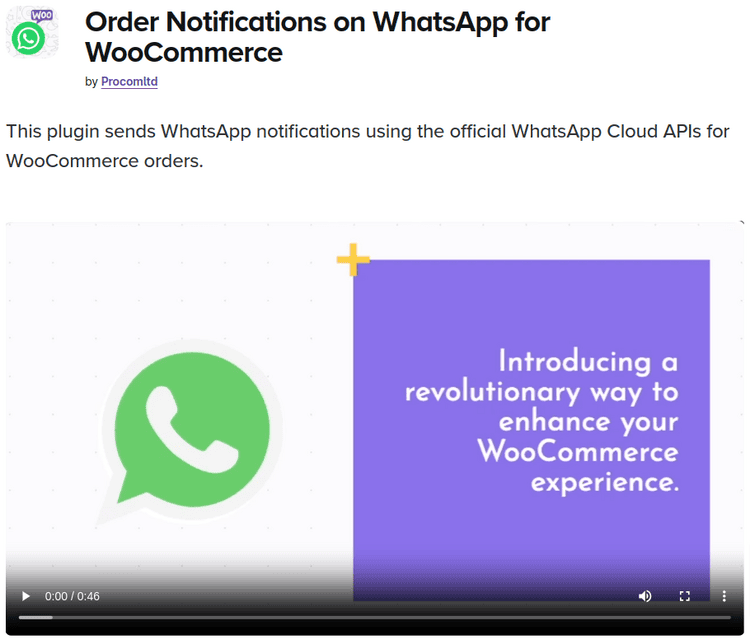
Main features of WooCommerce Order Notifications on WhatsApp:
- Send instant order updates directly to your customers’ WhatsApp—no more waiting for WooCommerce to send email to customers or SMS. Fast, reliable, and where your customers already are.
- WhatsApp’s official application programming interface needs no extra charges or third-party services. It is simple, safe, and mess-free.
- Get WhatsApp alerts on your phone every time an order comes in. Say goodbye to missed orders and constant dashboard refreshing.
- Create personalized WhatsApp messages from your dashboard, and even send one-off updates directly from the order edit screen. Perfect for delivery updates, thank-you notes, or follow-ups.
Pros:
- Customers love WhatsApp, and now they’ll love your store even more for keeping them updated in real-time.
- No third-party APIs mean no hidden fees—just straightforward, affordable communication.
Cons:
- If your customer doesn’t use WhatsApp (rare, but possible), they’ll miss out on the notifications.
Pricing: Order Notifications on WhatsApp for WooCommerce costs $79 annually.
Wrapping Up!
And there you have it—the top 5 WooCommerce order notification plugins to keep your store running like a well-oiled machine in 2025! Whether you prefer instant WhatsApp updates, SMS alerts, or eye-catching live sales pop-ups, you’ll find an option that suits your needs. These plugins do more than just keep you informed; they make your customers feel important and simplify your life. So, choose the one that matches your style, set it up, and see your store (and peace of mind) improve.





