

When you are running a successful WooCommerce store, it isn’t just about driving traffic. Ensure that you concentrate on turning website visitors into paying customers.
But if your site is getting the traffic but none of them are converting to buy your product, then it’s a huge product you need to solve.
In this blog post, we’ll explore the top 10 strategies to help you turn browsers into buyers. So let us begin!
Optimize Product Pages
What your customers notice first when they visit your site is how it looks. Your product page is your storefront. High-quality images and detailed descriptions are important to increase conversion rates with WooCommerce. The attractive design grabs attention and helps customers make informed choices.
Use of clear images showcase your product’s features, while detailed descriptions provide valuable insights into their benefits and uses.

When you create product titles and descriptions, they greatly influence buying behavior. Use product titles that match with your target audience. For descriptions you must highlight unique features. You can include technical specifications and explain how the product solves a problem.
Harness the power of customer reviews and ratings as social proof. We will discuss this later. When you show feedback on the product page, it boosts trust. Encourage happy customers to share their experiences. Simplify it for potential buyers to view what other buyers say about your products.
Focus on these key elements. They can help you make product pages to attract and convert visitors into loyal customers.
Simplify the Checkout Process
Having a simple yet informative checkout process is crucial to prevent cart abandonment. A proper simplified checkout can also boost conversion rates. Customers value simplicity and speed. Particularly during the last steps of their buying process.
Simplify your checkout process by reducing steps. Evaluate your current checkout flow and eliminate any unnecessary fields or pages. Consider adding a one-page checkout. Customers can review their cart quickly. Customers can input their shipping and payment information, and then finalize their order. They can do all this without multiple page loads.

Offering a variety of payment choices appeals to a larger group of people. It meets their preferred payment methods. This includes credit cards, digital wallets like PayPal, and even cryptocurrency options. The easier it is for customers to make payment, the more likely they are to complete their purchase.
To know more about how to set up a multi-step checkout process, check out the blog- ‘3 Steps to Building a Successful Multi-Step Woocommerce Checkout Page’
Use High-Converting Plugins
To maximize your WooCommerce store’s potential, use WooCommerce conversion tracking plugins. They help you with customer conversion. These plugins are made to improve shopping. They also motivate customers to complete their purchases.
Abandoned Cart Recovery: This plugin sends automated emails to customers who have left items in their carts. It reminds them of what they’ve left behind and can include a special offer to attract them back.
You can use plugins like ‘Product Add-Ons’ to upsell and cross-sell. They let you offer extra products or services at the point of purchase. This increases the order value. It also improves customer satisfaction by providing all they need in one place.
Smartly Suggest products!- You can use the AI Related Products Pro for WooCommerce plugin to transform product suggestions. Utilizing ChatGPT, it delivers personalized upsells and cross-sells tailored to your customers’ preferences, ensuring relevant recommendations that drive sales.
This plugin automates your product suggestions, saves time, and enhances user experience with bulk management and customizable AJAX sliders.

Recommend Products using the power of AI!- AI Product Recommendations Pro for WooCommerce plugin leverages OpenAI technology to deliver personalized product suggestions based on user behavior.
It enhances the shopping experience by analyzing browsing patterns and purchase history, allowing you to display tailored recommendations that keep customers engaged and eager to buy.
With features like the Recently Viewed Products Widget and the ability to send customized email notifications, your store becomes a dynamic marketplace that anticipates customer needs. By converting casual visitors into loyal buyers it transforms browsing into buying, driving sales and enhancing customer satisfaction effortlessly.
Live Chat Support: Offering real-time assistance via live chat can significantly reduce bounce rates and abandoned carts. Customers appreciate immediate help, which this plugin provides, leading to increased trust and higher conversion rates.
If you have a plan to create a custom WooCommerce conversion tracking plugin to help you increase WooCommerce conversion rates, get assistance from WooCommerce plugin development services to ease your work.
Implement a Responsive Design
Responsive design is essential, not just a luxury. A mobile-friendly WooCommerce store ensures smooth shopping, no matter the device.
See that your store is well responsive by choosing a mobile theme. This theme will ensure your site adjusts to various screen sizes. Afterward, test it on multiple devices to make sure it works properly.

Next, focus on optimizing images. Images should load fast and scale well. Content should be easy to read without much zooming or scrolling. Consider implementing a touch-friendly design that makes navigation effortless on touchscreens.
And if you are finding it difficult to implement a responsive design for your site, get help from WooCommerce development services.
Remember, a responsive design boosts search engine rankings. Google favors mobile-friendly sites. Making use of a responsive design also improves your SEO.
Improve Site Speed
Faster sites can boost WooCommerce sales. Speed matters a lot. Even a small delay can turn away customers.
To optimize your WooCommerce store’s speed, begin with image optimization. Large images can slow down your pages significantly. Use tools to compress images without losing quality and ensure they’re correctly sized for their containers.
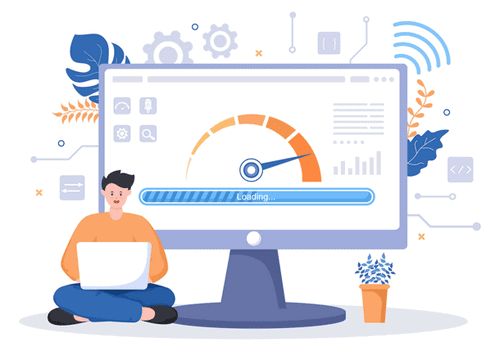
Lazy loading technique can be utilized. Here, the images of your site load only when the visitor views that page with the image.
Caching is another effective strategy. Implementing a caching plugin can store copies of your pages and posts as static files locally on your visitor’s device. This reduces the load on your server and speeds up access for your users.
Minimizing code is also essential. Clean up your website’s code by removing unnecessary characters, spaces, and comments. Use minification tools for your CSS, JavaScript, and HTML. They reduce size and speed up load times.
Leverage Discontinued Products
It can be frustrating for customers to wait for out-of-stock products, especially when they discover that those items will no longer be available for sale. Confusion often leads to misunderstanding regarding the products, unnecessarily depriving them of sales and producing unhappy shoppers. The ‘Discontinued Product Stock Status Pro for WooCommerce‘ plugin takes care of this problem by giving you the ability to mark products as “discontinued”.
Using the plugin you can steer your customers toward similar or alternative products, improving the customer experience and, therefore, your conversion rate.
The plugin features automatic discontinuation, letting you set stock thresholds for when products should be marked as discontinued. It also offers extensive customization options, allowing you to tailor background colors, text, and grid headers to fit your store’s branding.
Plus, it’s fully compatible with WooCommerce Product Bundles and Subscriptions, ensuring all your product types are supported for smooth management.
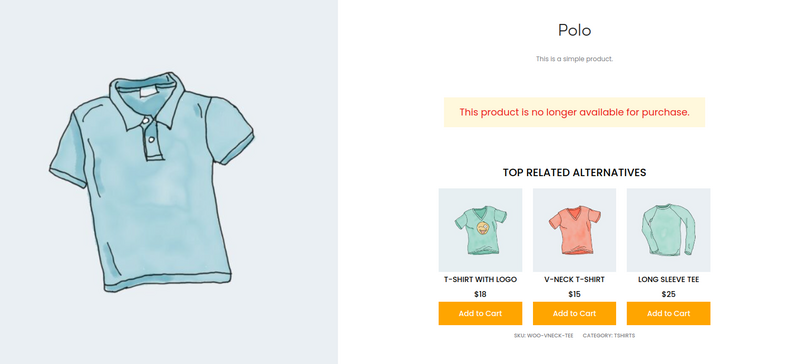
You can display alternative products to compensate for the discontinued product. This way you won’t lose any potential customers.
In the backend, you will get the option to automatically mark a product as “Discontinued”. All you have to do is set the number of products after which it will be discontinued.
Additionally, you can customize the background color, text color, border color, border style, and border-radius. You can even customize the similar products grid header on your product page.
It’s not over yet, Discontinued Product Stock Status Pro for WooCommerce works well with WooCommerce Product Bundle and Subscriptions.
Looking for a unique way to increase your WooCommerce site’s conversion rates? Tell us your requirements immediately!
Offer Discounts
What a customer looks up to when buying a product is getting a discount. They tap into the customer’s desire to save money and can be the deciding factor in the purchase process.
To maximize their effectiveness, create a sense of urgency and scarcity. Limited-time induces a sense of urgency to act before it’s too late. You could make use of the Dynamic Cart Messages Pro for WooCommerce plugin. With this plugin, you can display you can display personalized dynamic messages on your cart page. Not just the cart page but also on product and checkout page. This encourages customers to raise their cart value. They can do this by adding more products or reaching discount thresholds.
You get to craft messages that prompt customers to add more items to their cart to unlock discounts or promotions.
You can set countdown timers. They create urgency, pushing customers to act fast. This plugin offers 2 types of countdown timers- schedule and Evergreen timers. Along with 4 types of countdown timer designs.
But the most notable feature of this plugin is Prioritized Messaging. You can display cart messages based on the priority of selection.
For example, if a customer adds a t-shirt to their cart, they will be shown a cart message prompting them to add a pant as well to their cart to avail of a discount of a certain amount. Then you could display a cart message to add an extra product from the same category to avail of free delivery.
Promotions like ‘buy one, get one free’ or ‘free shipping over a certain amount’ can also incentivize customers to increase their order size. However, it’s important to ensure that these offers are easy to understand and apply automatically at checkout to avoid any customer frustration.
Use Exit-Intent Popups
The Exit-intent technique is quite useful and much powerful in increasing conversion rates. It is designed to detect when a user is about to leave your website. It does this by tracking mouse movements and velocity. And then triggers a popup just before the user exits. This offers an opportunity to convert visitors into customers for a second time.

To create effective exit-intent popups, focus on offering value. It could be a discount code or an exclusive offer. Make sure it’s compelling enough to make them pause leaving. The message should be clear, concise, and relevant to what they’ve shown interest in during their visit.
Make sure your popups are visually attractive and easy to close. Users should not feel trapped. They should feel like they are getting an opportunity.
The goal of an exit-intent popup is not just to keep the user on the site. It’s to give them enough reason to buy or leave their contact information.
Enhance Customer Support
A Responsive customer support is very important when you talk about WooCommerce business. Customers are reassured by the readily available help, which can be the deciding factor in making a purchase.
To enhance customer support, consider integrating a live chat feature. This allows customers to get instant help. It’s not just convenient but also boosts conversion. Ensure that the live chat is manned by knowledgeable staff who can provide quick and accurate responses.

Please create a thorough FAQ section that covers frequently asked questions and common concerns. This lets customers find solutions quickly. They can do this without needing to contact anyone. By doing this, you can save time for both the customer and support team.
Provide comprehensive contact options including email, phone, and a contact form. Some customers prefer direct communication. Offering multiple channels ensures that you cater to all preferences.
Great customer support involves more than just solving problems. It’s about creating a good experience. This experience fosters loyalty and trust. By improving your support offerings, you’re not just solving immediate problems. You are also laying the groundwork for long-term customer relationships.
Utilize Analytics and A/B Testing
The last tactic to increase the Woocommerce conversion rate is utilizing analytics to understand customer behavior.
Make sure to begin by incorporating analytics tools into your WooCommerce store. These tools can show where traffic comes from. They also show page views and customer journeys. Watch key performance indicators. These include conversion rates, average order value, and cart abandonment rates. You can use them to measure the health of your store.

A/B testing involves creating two page or element versions. They are tested with live traffic to see which performs better. This can be applied to product descriptions, landing pages, or even call-to-action buttons.
When conducting A/B tests, make sure to test one change at a time to accurately measure its impact. Allow those tests to run long enough to collect significant data. Afterward, utilize the results to make well-informed decisions regarding future optimizations.
Final Thoughts
To improve conversion rates with WooCommerce, you need a combination of strategy and creativity. It also takes constant experimentation. Each store is unique. So, it’s key to test different approaches. Ensure you understand what connects best with your audience.
Start with these ten tips, and feel free to try new things and be creative. Keep in mind that even minor changes can result in big improvements.





