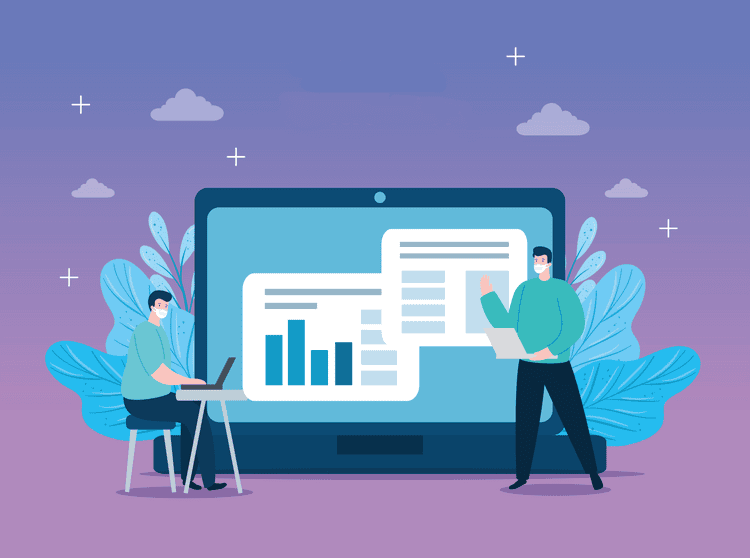
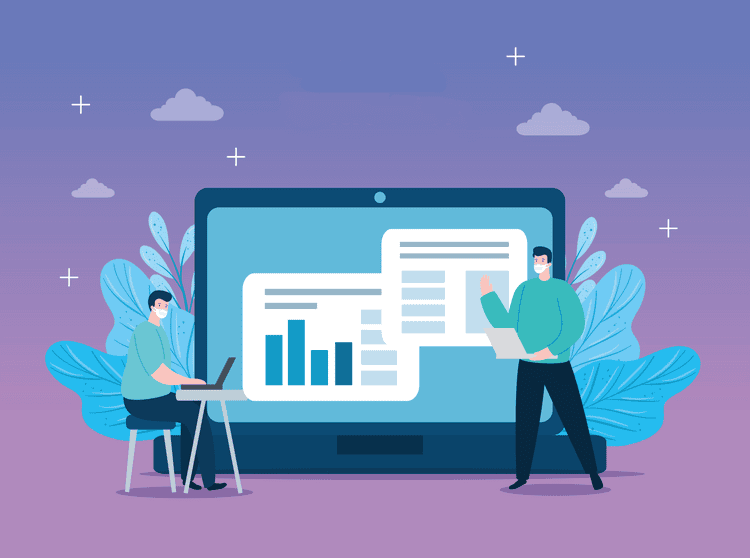
Think of upgrading your typical content into a sleek, interactive and engaging visuals table! Tables are especially useful for WordPress users to increase the functionality of your website in all capacities, whether that is showcasing product specifications, comparing features or organizing content into a formal layout. The key is to find the correct plugin, which will not only deliver excellent tables that look great, but also it should be dynamic and user friendly.
With the wide variety of plugins available, you can customize tables to fit your exact needs, from integrating multimedia content to offering advanced sorting, filtering, and exporting options. In this guide, we’ll explore five top WordPress table plugins to help you choose the perfect tool for your website.
1. Tableberg
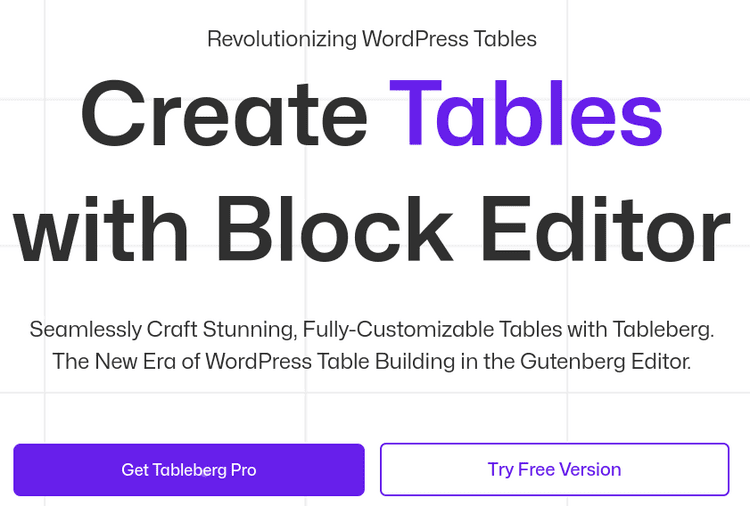
What if we get the simplicity of Gutenberg block library, but supercharged with endless possibilities! Well, now we have Tableberg plugin! While the default WordPress tables only allows for textual information, TableBerg breaks barriers by enabling you to incorporate diverse content like images, buttons, lists, ribbons, custom HTML, and more, making it a tool that truly captivates, informs, and engages.
Whether it’s pricing tables, product comparisons, or detailed specification charts, TableBerg is a versatile tool. Customize heights, widths, colors, and font sizes effortlessly, and upgrade your default Table block tables to TableBerg versions in just one click.
Creating professional layouts or experimenting with creative designs, TableBerg empowers you to build tables that stand out and leave a lasting impression.
Key features of Tableberg plugin are:
- Easily converts tables from the default Gutenberg Table block into TableBerg with a single click.
- Allows the inclusion of diverse content like images, buttons, lists, ribbons, and custom HTML.
- Allows configuration of table width and alignment to fit layouts seamlessly.
- Enables easy customization of row and column dimensions, including height and width.
- Features seven unique block types for dynamic table creation, with more planned.
Pricing– Tableberg plugin costs $59.99 per month.
If you are finding it difficult to configure this plugin, feel free to seek professional WooCommerce plugin developers assistance in setting it up!
2. TablePress

TablePress is an easy-to-use plugin that allows anyone from beginners to advanced users to create WordPress tables and manage them with very little effort. Installation is a simple process, and there are simple configuration settings that help anyone get started very quickly. After designing a table in the backend using a convenient spreadsheet-style editor, a shortcode is automatically generated, allowing you to place the table anywhere on your website with ease.
TablePress supports a wide range of data types, ensuring flexibility for various use cases. Whether you need to present numerical data, textual content, or more complex information, TablePress provides robust functionality to handle it all seamlessly.
Key features of TablePress are:
- The plugin enables responsive tables that adapt seamlessly to different screen sizes.
- It supports table row ordering, which allows you to organize and rearrange rows with ease and row filtering to display specific data based on user preferences.
- A single cell content shortcode lets you display specific cell data dynamically.
- TablePress supports automatic URL conversion, which ensures that, links within your tables are clickable.
- Supports data import and export in CSV and Excel formats, perfect for handling large tables.
Pricing – TablePress free version is available, and its premium version starts from $89 annually.
Looking for a customized table for your unique business needs?
Explore WordPress Plugin Development Services today.3. WP Table Builder
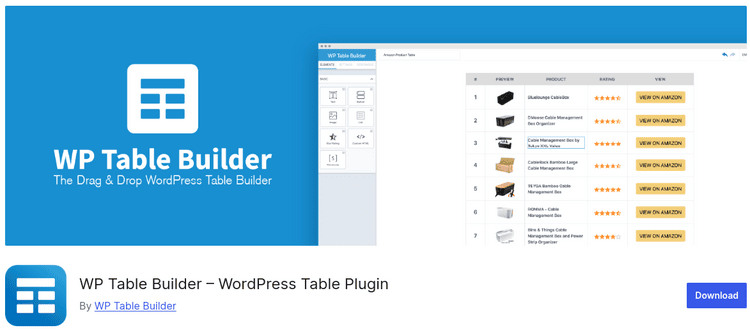
Creating tables in WordPress doesn’t have to be a tedious task anymore! With WP Table Builder, you get a powerful yet ridiculously easy drag-and-drop table-building experience. Whether you’re crafting comparison tables, pricing tables, or simple list tables, this plugin has you covered.
What makes WP Table Builder stand out? Simplicity and flexibility. It comes packed with seven essential elements—Text, Image, List, Button, Star Rating, Custom HTML, and Shortcode—each with its own customization options. You’re in full control, allowing you to design tables that fit your exact needs.
With WP Table Builder, building responsive, professional-looking tables has never been this effortless. Whether you’re a beginner or a pro, this tool makes the process smooth, efficient, and—dare we say—fun!
Key features of WP Table Builder are:
- Includes 7 essential elements: text, images, buttons, star ratings, lists, custom HTML, and shortcodes.
- 100% responsive for desktops, tablets, and mobile devices.
- Easy cell management: you can add new rows, insert columns, merge or split cells.
- Imports CSV & XML files for easy data import.
- Customizes table elements to match website’s look and feel.
- Perfect for all types of tables: comparison tables, pricing tables, product lists.
Pricing – This plugin is priced at $47 annually.
If these WordPress eCommerce plugins don’t quite fit your business needs, custom plugin development services can give you the exact features and functionality you’re looking for.
4. wpDataTables
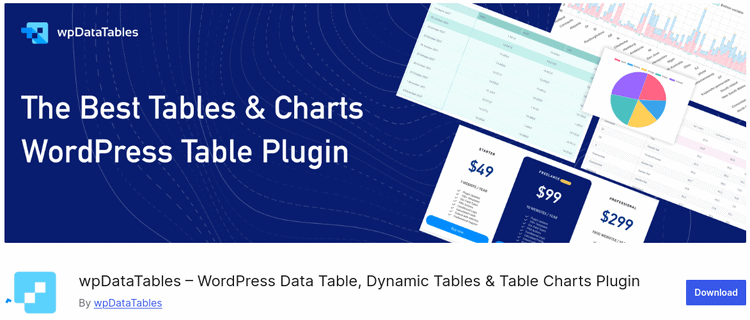
Ever wished you could have complete control over your tables in WordPress? Well, now you can! With wpDataTables, you’re not just creating tables—you’re designing them exactly how you want.
You can now merge cells effortlessly, giving your tables a cleaner and more structured look. Want to style each cell differently? No problem! Personalize backgrounds, shapes, font styles, and more, to fit the style of your site. Incorporate star ratings, pictures, buttons, and even media, to enhance the interactivity and appeal of your tables.
wpDataTables allows you to display comparison tables, pricing tables, or lists of your products professionally and beautifully without any coding. You only have to drag, drop, and tweak your table settings!
Key features for wpDataTables are:
- Offers advanced filtering, sorting, and built-in charts and graphs for easier comprehension of complex datasets.
- Provides fully customizable, mobile-friendly tables, and seamless integrations with popular page builders.
- Handles large datasets with ease and supports multiple languages.
- Include simple shortcodes, custom themes, and the ability to add charts & tables directly into posts.
- Keeps pricing and inventory updated automatically, and replaces traditional WooCommerce grids with a user-friendly table layout.
Pricing – This plugin is available in free version, and its premium version starts from $58.88 annually.
5. Data Tables Generator by Supsystic
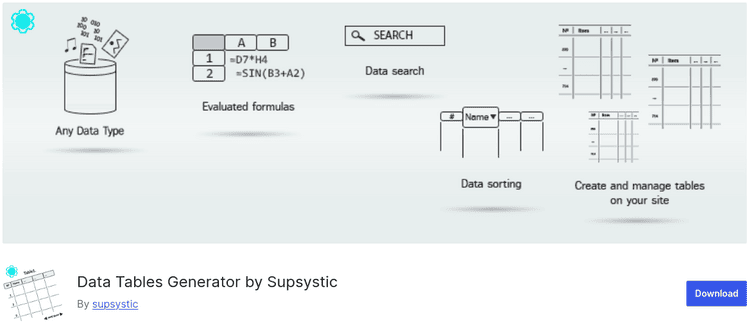
Data Tables Generator is a powerful table plugin for WordPress designed to create and manage visually appealing tables with ease. It also supports dynamic functionalities like performing calculations and enabling sorting based on user preferences. Additionally, it includes a responsive design and a built-in CSS editor for seamless customization.
For those seeking enhanced capabilities, the premium version unlocks advanced features like it include a print button, table history tracking, the ability to generate diagrams, and a roles restriction option for controlled access. Furthermore, this plugin can export tables to PDF, Excel, and CSV formats and a mass migration tool for managing large volumes of tables.
Key features of Data tables Generator are:
- Create and manage tables effortlessly with an intuitive, easy-to-use interface.
- Seamlessly integrates with WooCommerce to expand table functionalities.
Preview your tables in real time before publishing them, for a polished final result. - Generate engaging pie and bar charts directly within your tables.
- Build comprehensive tables without limitations on size or content for the rows or columns.
Pricing – Data Tables Generator by Supsystic free version is available and its premium version starts from $49 annually.
Wrapping Up!
In conclusion, each of these WordPress table plugins offers unique features tailored to different needs, ensuring enhanced functionality and user experience.
Each plugin has its own strengths, from ease of use to advanced customization and dynamic data handling. Depending on your needs, you can pick the one that best fits your workflow. No matter which you choose, these plugins make it easier to organize content, enhance user experience, and present information in a clean, professional way.






Testing
reply to testing