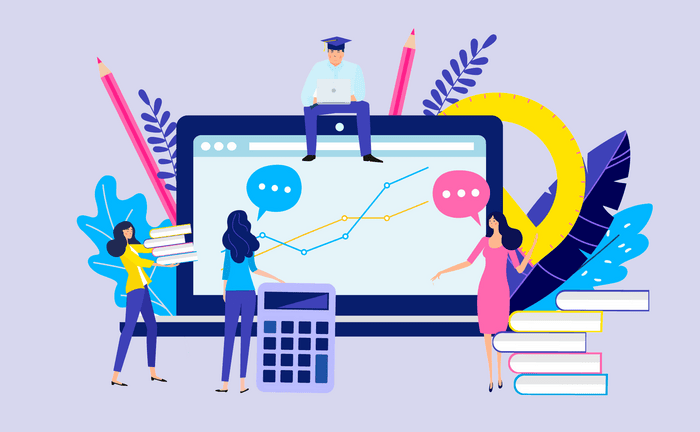
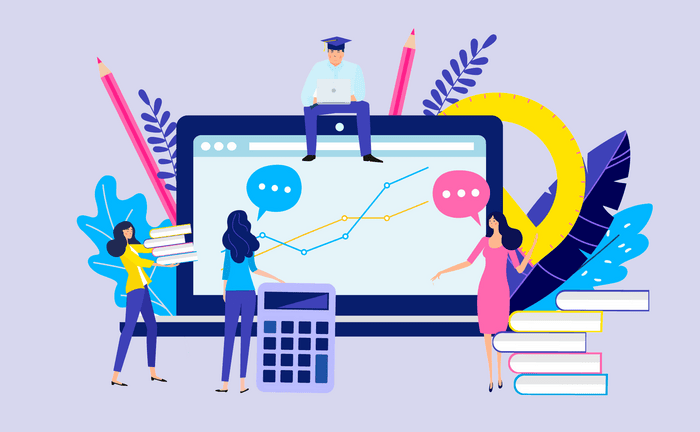
Monitoring student progress and course performance is critical for any e-learning platform. LearnDash is the best platform for course building, its conventional reports might lack detailed insights on engagement, completion rates, and quiz results. This makes it challenging to accurately assess the course’s effectiveness and identify areas that need improvement.
This is where LearnDash reporting plugins step in. These LearnDash plugins aim to fill the gap giving you thorough stats and easy-to-grasp reports to help you make choices faster. Whether you’re in charge of a handful of courses or a vast learning system, these LearnDash Reporting Plugins are crucial to making choices based on data and ensuring your courses leave the biggest impact.
Why Are These LearnDash Reporting Plugins Essential?
Without the right LearnDash Reporting Plugin, you might find yourself guessing which students are struggling, what content needs refinement, or how effectively your courses meet their goals.
- Detailed Learner Insights: Standard LearnDash reporting often provides limited data. These plugins offer in-depth insights into individual learner progress, helping you identify struggling students, top performers, and overall trends.
- Enhanced Engagement Tracking: Understand how learners interact with your courses. Track time spent on lessons, quiz attempts, and course completion rates to pinpoint areas for improvement.
- Customizable Reports: Many LearnDash Reporting Plugins let you create custom reports on specific metrics like compliance tracking, group performance, or user data.
- Visual Dashboards: Make complex data easy to read with visual dashboards. Use graphs, charts, and heatmaps to quickly understand performance metrics.
- Time-Saving Automation: Automate report generation and delivery, saving you hours of manual work. Set up scheduled reports for teams, instructors, or administrators.
Top 5 LearnDash Reporting Plugins For You
We’ve discussed how important LearnDash reporting plugins are for managing your LMS effectively. Now, let’s dive into how you can leverage these benefits by exploring the top five LearnDash reporting plugins.
1. LearnDash ProPanel
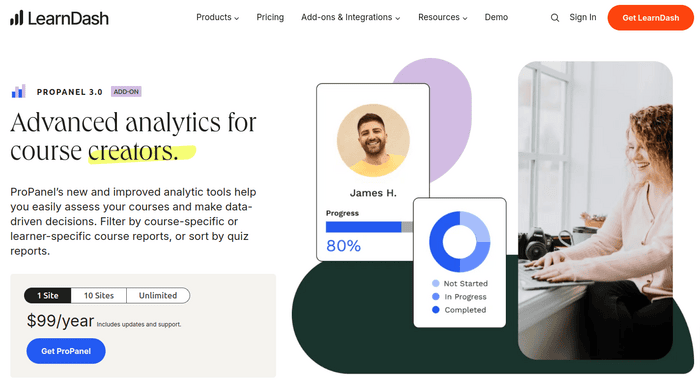
LearnDash ProPanel makes reporting and analytics better for LearnDash. It offers new ways to display data that let you keep an eye on how well courses are doing and how students are progressing. LearnDash ProPanel lets you set up several dashboards, sort information by specific courses or students, and take a close look at quiz results—all from one main screen.
What makes LearnDash ProPanel particularly special is its user-friendly dashboard system consolidating course, quiz, and learner-specific data in one place. Its ability to provide real-time insights into learner activity ensures you’re always a step ahead in identifying trends and addressing challenges.
Key Features:
- Customize dashboards for course progress and learner activity.
- Access detailed quiz performance data.
- Sort data by course, learner, or quiz-specific reports.
- Visualize course completion and learner progress.
- Access live data to stay updated on course engagement and performance.
Pros:
- Seamless integration with LearnDash—no additional setup required.
- Intuitive and user-friendly interface for generating reports.
- Filters allow you to target specific metrics easily.
- Real-time reporting ensures timely decision-making.
- Supports group leader access for team collaboration.
Cons:
- Limited customization for advanced users who need highly tailored reports.
Pricing:
- Pro Version: $99/year for 1 site.
With LearnDash development services, you can easily integrate LearnDash ProPanel into your existing LearnDash site or have a fully set up system tailored to your needs from scratch.
2. Tin Canny LearnDash Reporting
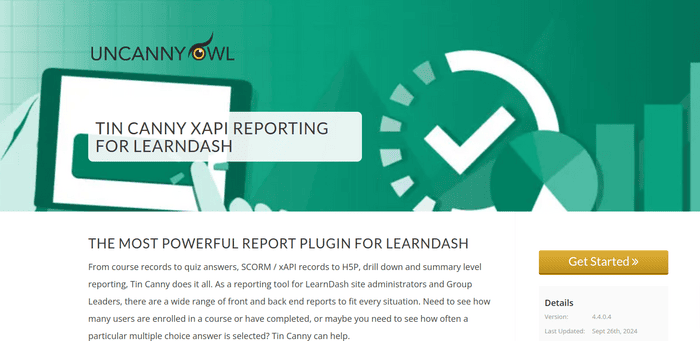
Tin Canny Reporting is a comprehensive plugin for LearnDash that offers extensive reporting and SCORM/xAPI support directly within WordPress. It tracks everything from course records to quiz answers, SCORM/xAPI interactions, and H5P content, all in one place. It allows for both high-level summaries and detailed drill-down reports, ideal for LearnDash administrators and Group Leaders.
If you need to know how many users are enrolled or have completed a course, or which multiple-choice answers are most frequently selected, Tin Canny provides all that information. With seamless module uploads and visual insights, it’s perfect for those using authoring tools like Articulate Storyline, iSpring, Adobe Captivate, or H5P, enhancing LearnDash’s default capabilities for advanced data management.
Key Features:
- Uploads SCORM 1.2/2004 and xAPI modules for integrated tracking.
- Analyzes user progress at various levels.
- Review learner responses to identify knowledge gaps.
- Displays course and activity trends in a visual dashboard
- Controls course progression based on learner activity.
- Provides front-end reporting tools for easy monitoring.
- Automatically tracks learner interactions with H5P content.
Pros:
- Provides an all-in-one solution for LearnDash, SCORM, and xAPI reporting.
- Seamless integration with popular content authoring tools.
- No need for external LRS, saving cost and configuration time.
- Customizable reporting dashboards for administrators and group leaders.
- Rich feature set even for LearnDash sites not using SCORM or xAPI.
Cons:
- Higher price point compared to standard reporting plugins.
- Advanced features might be overwhelming for beginners.
Pricing:
- Single Site License: $249/year.
3. LearnDash Gradebook
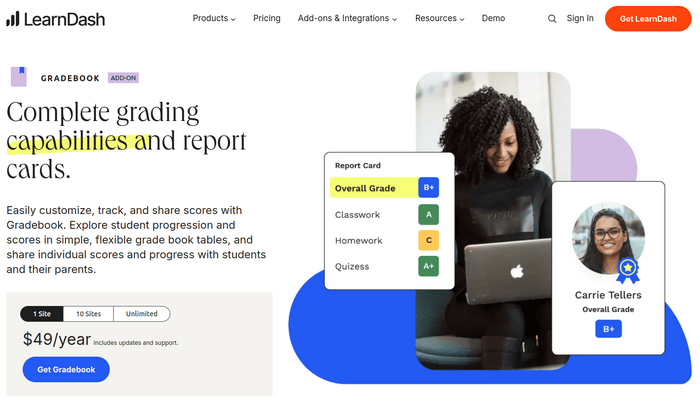
The LearnDash Gradebook simplifies tracking and reporting student progress. Instructors can create customized gradebooks, manage scores, grades, and feedback, and use custom grading scales and weightings. The front-end interface lets students view their grades directly, improving transparency and communication.
Showing detailed report cards and course progress data helps engage learners by giving students and parents a clear view of their academic performance. Its customization features and seamless integration make it ideal for anyone looking to enhance their LearnDash learning environment with detailed, transparent grading capabilities.
Key Features:
- Create personalized gradebooks with letter or percentage-based grading.
- Allow students to view scores and progress in an interactive report card format.
- Add grades manually, modify assignments, and mark lessons as complete or incomplete.
- Add weighted grading for assignments, lessons, and quizzes.
- Sync with LearnDash Groups for visualizing progress and grades.
- Share detailed progress reports and feedback directly with students or their guardians.
Pros:
- Highly customizable with manual grade entry and grade adjustment.
- Seamless integration with LearnDash Groups for group-specific reporting.
- Front-end report cards for student transparency and communication.
- Supports weighted grading for a sophisticated approach.
- Streamlined user experience with Gutenberg blocks for easy content creation.
Cons:
- Requires additional setup to fully integrate and configure grading scales and weightings.
Pricing:
- Single Site License: $49/year.
With LearnDash Expert, you can have the LearnDash Gradebook customized to suit your needs or opt for a fully tailored reporting plugin to enhance your site’s analytics and tracking capabilities.
4. LearnDash Reports - Users Insights
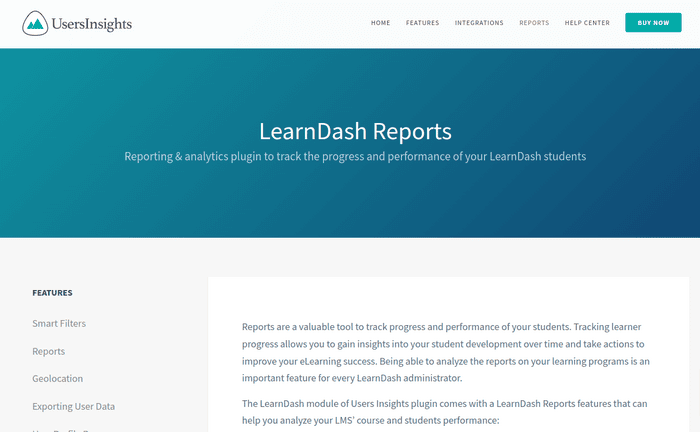
The LearnDash Reports plugin enhances tracking, filtering, and analyzing student activity in LearnDash. It offers a dedicated LearnDash module for comprehensive reporting, helping administrators and course creators gain insights into student progress, engagement, and performance. The plugin organizes user activity into sortable columns and customizable filters, making it easy to spot patterns and focus on individual achievements.
It’s valuable for monitoring detailed course data, like lessons or quizzes completed, learning time, and group engagement. Users can filter to identify those meeting specific conditions, such as completing a course or failing a quiz. This plugin is ideal for LearnDash users who need a straightforward yet powerful tool to gain actionable insights into their LearnDash performance.
Key Features:
- Filter and segment users by courses, lessons, quizzes, engagement levels, and groups.
- Analyze each user’s course progress, access, and quiz results.
- Generate detailed reports on student activity.
- Track quiz attempts, pass rates, and performance.
- Manage students by LearnDash groups.
- Export filtered user lists for reporting or email campaigns.
Pros:
- Intuitive interface with customizable tables and filters.
- Deep integration with LearnDash features, including group management and quiz tracking.
- Supports other WordPress plugins like WooCommerce, BuddyPress, and Membership plugins.
- Offers valuable reporting tools to monitor student performance and engagement trends.
- Easy export functionality for external use of filtered user data.
Cons:
- New users might find advanced features challenging to learn.
- Lacks some built-in visualizations for reports.
Pricing:
- Pro Version: $139/year for 1 site.
Are you in search of LearnDash custom development services?
Contact our LearnDash experts now!5. LearnDash Quiz Reports
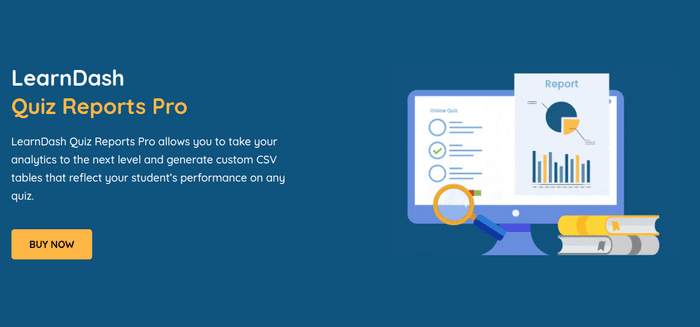
The LearnDash Quiz Reports Pro plugin enhances reporting by providing deep insights into quiz performance. Administrators and instructors can generate customizable CSV reports to track student performance across quizzes and courses. This tool helps monitor real-time progress, analyze trends, and optimize course content.
It allows for tailored reporting based on individual or aggregate performance and has an easy-to-use interface for creating and downloading reports. Data can be exported to external tools like Excel or Google Sheets, making it ideal for institutions and organizations seeking advanced LearnDash analytics.
Key Features:
- Generate detailed CSV reports on quiz performance metrics.
- Gain insights into individual or group performance across quizzes.
- Export quiz results and performance data in CSV format.
- Include quiz question titles in reports for better clarity.
- Highlight top or bottom performers in a course or quiz.
- Use a simplified interface for quick report generation and downloads.
Pros:
- Customize reports for specific quiz data.
- Provide detailed performance analytics.
- Export quiz results to CSV for analysis.
- Facilitate data-driven course content improvement.
- Easy to use, even for minimal technical skills.
Cons:
- There are no options for exporting to other formats like PDF or Excel directly.
Subscription-based plugins may not be ideal for smaller organizations.
Pricing:
- Single Site License: $79/year.
Conclusion
Integrating LearnDash reporting plugins into your LMS is crucial for understanding student engagement, course performance, and learning outcomes. These tools offer detailed insights and customizable reports, helping administrators make informed decisions, optimize content, and track progress accurately. Whether you need real-time analytics with LearnDash ProPanel, advanced SCORM/xAPI tracking with Tin Canny, or easy grade management with LearnDash Gradebook, there’s a solution for you.
Choosing the right reporting plugin saves time and enhances the learning experience for both instructors and students. It helps identify areas for improvement, keeps students on track, and boosts the success of your eLearning programs. Use these plugins to make data-driven decisions and create a more effective learning environment.





