

Looking to offer your online course at a price your students can afford? With LearnDash, you can simply add a fixed price to your courses. But what if your learners want to tip you little extra because your course has greatly helped them? How would you accept such payments? I present you the best solution- ‘Name Your Price for LearnDash’ plugin.
This feature not only opens up your content to a wider audience but also fosters a community of learners who value your offerings.
In this blog, we will go through how the “Name Your Price” feature benefits you in the long run.
Suppose you run an NGO dedicated to providing education on digital literacy and wants to offer an online course through LearnDash. The course is designed to help underprivileged communities develop essential skills for the digital age. However, many potential learners may not be able to afford a set course fee due to financial constraints.
This is where Name Your Price for LearnDash comes in handy. By offering a “Name Your Price” course, your NGO can ensure that anyone, regardless of their financial situation, can access the education they need. This approach aligns with your mission of making learning accessible to all.
While some learners may pay a minimal amount, others who support the NGO’s mission may choose to pay more than the suggested price. This will provide your organization with the necessary funds to continue its work.
Why Should You Have a Name Your Price Course on Your eLearning Site?
- Increased Accessibility: You can make your courses affordable to a wider audience, regardless of their financial situation.
- Enhanced Community Engagement: It fosters goodwill and strengthens the relationship with your learners by allowing them to contribute what they can.
- Positive Word-of-Mouth: Happy learners are likely to spread the word, bringing more students to your courses.
- Increased Enrollment: Attracts more students who might be hesitant to enroll at a fixed price.
- User Trust and Loyalty: Having Name Your Price course builds trust by showing that you value education over profit. This can lead to long-term loyalty.
- Flexibility in Monetization: It provides an alternative revenue stream that can still be profitable, especially if learners appreciate the value of your content.
- Supportive Learning Environment: This shows that you prioritize learning over rigid pricing. It creates a more inclusive educational atmosphere.
- Feedback on Pricing: It helps gauge what learners are willing to pay, providing valuable insights for future pricing strategies.
The solution: Name Your Price for LearnDash plugin
Why limit customers when they’re willing to pay more? With ‘Name Your Price‘ you empower users to contribute beyond the standard range. Whether they choose to pay a higher amount or make a small donation, this tool accommodates their generosity and supports your goals.

Name Your Price for LearnDash lets you maximize your sales by willing contributors. In addition to earning additional money, you can reach clients who are willing to enroll in the course but cannot pay the regular price. Depending on how comfortable they are paying, they can enroll in the course. In this manner, a small issue won’t cause you to lose a customer.
You can use the plugin to specify a minimum payment amount for the course that must be paid to prevent underpayment. You can always customize the displayed message and adjust the pricing range limits.
It also opens an opportunity to explore the right price for the courses when you are just getting started and don’t know what price is acceptable. This approach ensures your e-learning platform runs seamlessly.
Benefits of Using Name Your Price Feature
- Accessibility for All: By allowing learners to set their own prices, you make your courses more accessible to a wider audience, including those with limited budgets. This inclusive approach can result in increased enrollment rates.
- Builds Trust and Loyalty: It giving learners the power to choose what they pay shows that you trust their judgment and value their participation. This can cultivate goodwill and encourage long-term loyalty.
- Encourages Generosity: Some learners may pay more than the minimum because they appreciate the value of your content or want to support your work. This can result in unexpected financial rewards.
- Positive Community Impact: When you offer a “Name Your Price” option, it builds a supportive community around your courses. Your learners feel appreciated and valued, contributing to a more engaged and active user base.
- Pricing Insights: You can gather data on what learners are willing to pay for your courses, which can provide valuable insights for future pricing strategies and product offerings.
- Differentiation in the Market: It offers a flexible pricing model that can set your courses apart from competitors. This gives you a unique selling point in a crowded market.
- Social Responsibility: This pricing model aligns with a mission to make education more accessible and equitable, helping those who might not have the means to pay full price but are eager to learn.
- Enhanced Marketing Opportunities: Promoting your “Name Your Price” courses can create buzz and attract attention, especially if you position it as a way to support education for everyone.
- Sustainable Revenue Stream: Even with flexible pricing, the cumulative effect of reaching more students can result in a sustainable revenue stream that balances accessibility with profitability.
How the ‘Name Your Price for LearnDash’ plugin works
The Name Your Price for LearnDash plugin allows course creators to offer a flexible pricing model where learners can set their own prices for courses. This approach can potentially increase course revenue by encouraging satisfied customers to pay more than the suggested price, reflecting the value they perceive from the course.
One of the key features of this plugin is the ability to suggest an ideal price while also setting minimum and maximum price thresholds. This ensures that the pricing remains within a reasonable range, balancing flexibility with financial viability. Additionally, the plugin allows for custom labels and error messages, enabling course creators to tailor the user experience to align with their brand’s voice and style.
To begin, download the ‘Name Your Price for LearnDash’ plugin. After completing this step, navigate to your WordPress dashboard. Click on Plugins. Then Add New -> Upload Plugin. At this point, choose the zip file you downloaded earlier. Then click on Activate.
You’ll notice a ‘Name Your Price for LearnDash’ menu is available on your dashboard.
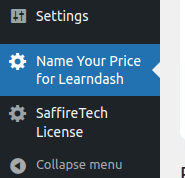
Clicking on it will open the ‘Name Your Price’ setting. This will be your main backend for your NYP.
However, you need to create a course product first. To proceed, navigate to your WordPress dashboard. Then click on Products, Add New.
Once you are done, scroll down. In the Product Data meta box, specify the regular price for the course product.
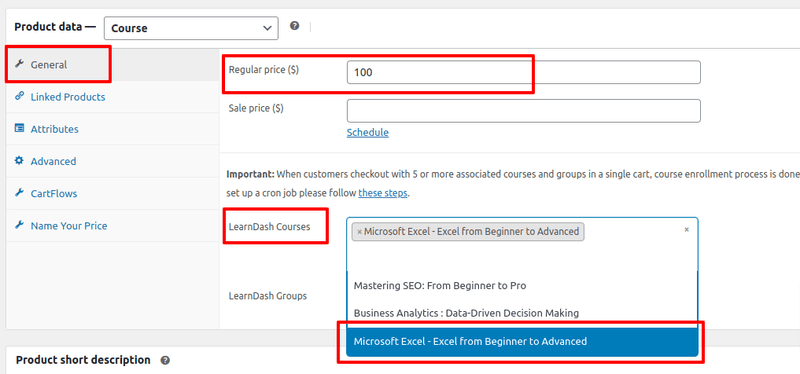
Below you’ll see the option to add your created LearnDash course. This is possible only through the LearnDash WooCommerce Integration plugin. If you need help setting it up, get help from LearnDash development services.
Next, in the same meta box click on the Name Your Price tab. Here you will need to check the ‘Enable Name Your Price for this course product’
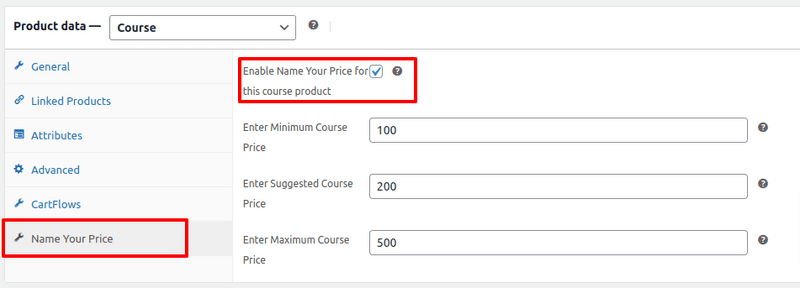
When you click the checkbox, the minimum, maximum, and suggested prices fields will be available. Enter the prices you wish to set for your course.
The Minimum price field would be mandatory to fill, as your customers would have to pay more than the minimum price. The Maximum and Suggested Price fields are optional. But if you enter a price in the maximum course price field, the customer cannot pay more than the set price.
Click on save. Your course should look something like this on the product page.
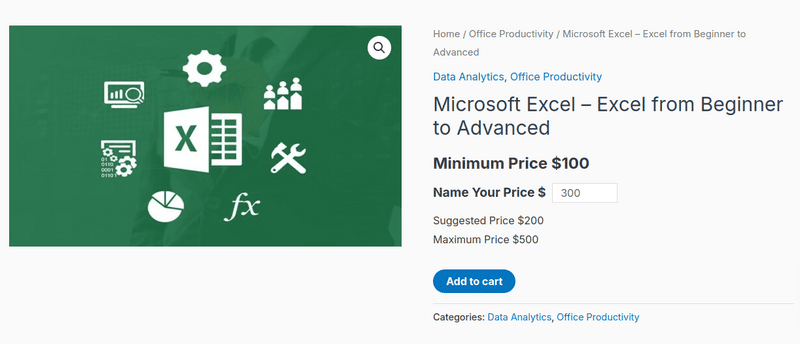
When the customer enters a price less than the Minimum Price, a validation error will be shown.
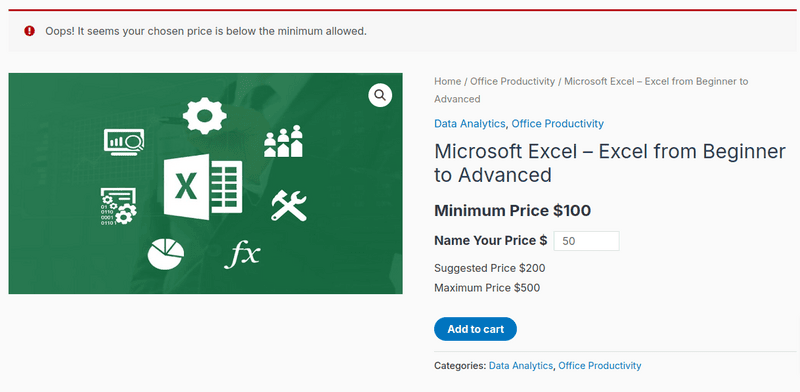
The same will be done when the customer enters a price more than the Maximum Price.
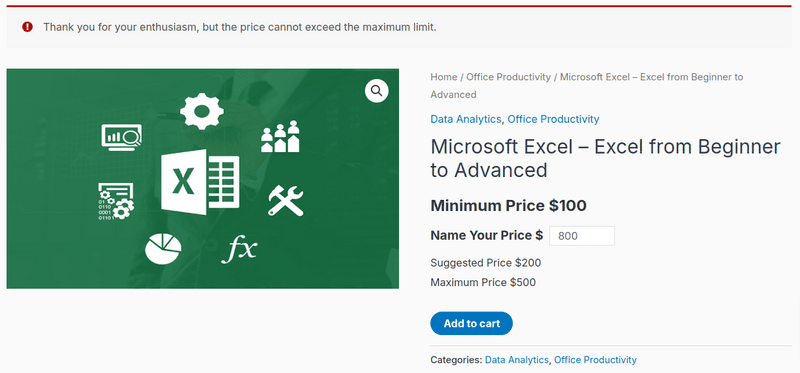
The customers will see it like this on their LearnDash course page.

Now to set these custom validation messages, we will move on to the Name Your Price Settings Page.
In your WordPress dashboard click on ‘Name Your Price for LearnDash’.
Course Purchase Option
In the Course purchase option, you need to check the ‘Enable Direct Purchase From Course Page’ option. If disabled, customers will need to add the course to their cart page and then proceed to checkout from there.
But if the option is enabled, your customers can directly buy the course from the course page itself.
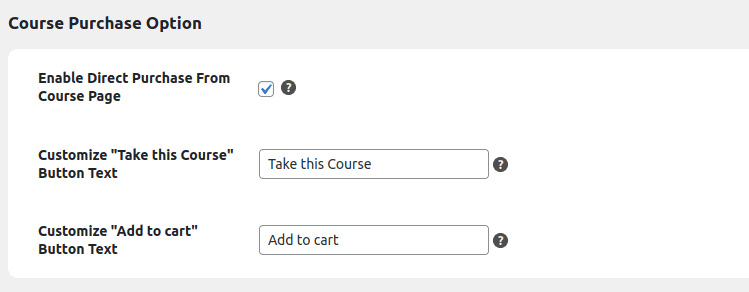
You can customize the ‘Add to cart’ button on your LearnDash course page and WooCommerce product page, and enter the message you want to be displayed.
Custom Error Messages
Here you can set the messages you want to be displayed when a customer enters a price less than the Minimum Price and more than the Maximum Price.
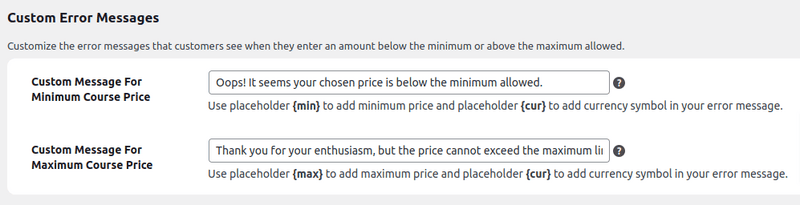
Custom Labels
Here, you can set the test message you want to display for your Name Your Price elements.
Set Name Your Price’ label will serve as the primary ‘Name Your Price’ text. Customers would see this text and enter the price they see fit. You can be creative like ‘Your Offer’ or ‘Custom Pricing’.
The Set Minimum Price Label will be displayed beside the Minimum Price box. Customer have to enter the price greater than the minimum price.
The Set Maximum Price Label will be displayed beside the Maximum Price box. Customers must enter a price below the maximum set price here.
As for the Set Suggested Price Label, you can suggest a price that would be greater than the minimum price and less than the maximum price.
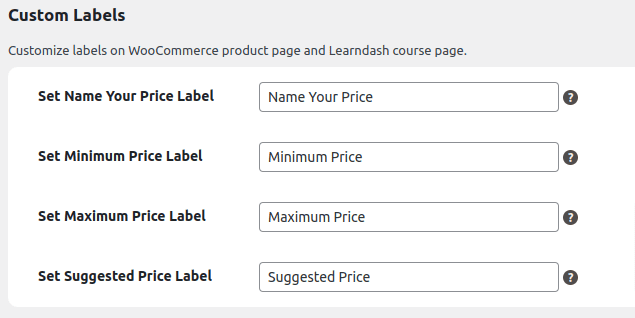
Prominent Pricing
You can decide which pricing you want to display prominently on your LearnDash course page and WooCommerce product page. You can choose from minimum price, maximum price, suggested price, or opt not to highlight any price by selecting none.
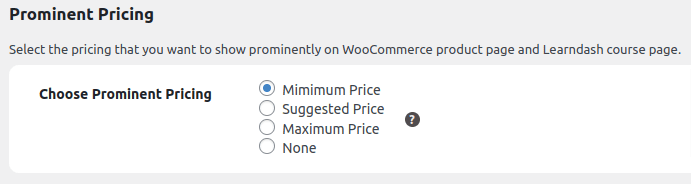
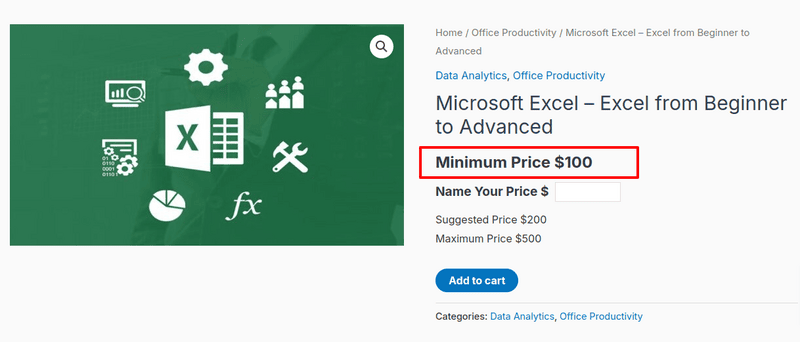
If you have questions regarding the setup of this plugin, feel free to reach out to our LearnDash developer.
Wrapping Up!
Setting up a “Name Your Price” course in LearnDash is a powerful way to make your content more accessible and foster deeper connections with your audience. By allowing students to choose their price, you’re not just offering flexibility—you’re also showing trust in the value of your content.
This approach can lead to increased enrollment, stronger community ties, and potentially even higher overall revenue. Now that you’ve learned how to implement this feature, it’s time to put it into action and watch your courses thrive!





