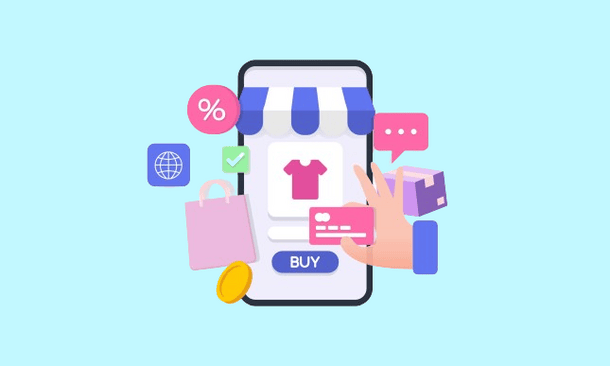
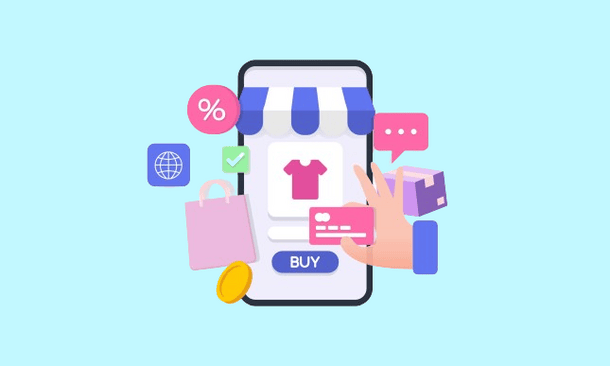
The e-commerce industry is constantly adapting to meet the needs and preferences of customers. A modern trend that’s gaining popularity in e-commerce is the integration of progressive web apps (PWAs), which provide a smooth and interactive user experience. As businesses navigate these changes, the necessity for customized WooCommerce development becomes more significant in order to cater to the unique needs of each enterprise, especially when incorporating PWA WooCommerce solutions to enhance store performance.
Progressive Web Apps provide a native app-like experience to users, regardless of their device or network conditions, and have been shown to increase conversions, engagement, and retention rates. For online businesses, using PWA WooCommerce integrations can drastically elevate the customer experience and create a reliable WooCommerce web app solution.
In this blog, we will explain the benefits of using PWAs for online stores. Additionally, we will introduce our solution that will help create a PWA optimized for WooCommerce. By the end of this blog, you will have a clear understanding of how PWA WooCommerce solutions can revolutionize your online store.
Why PWA Technology Should Be Your Priority

PWAs are web experiences that combine the best of apps and the best of the web. They can significantly improve the performance of your WooCommerce site. When you have PWA WooCommerce integrations, your customers will be able to load the homepage much faster and access many of its features on their mobile devices, just like with a native app.
With PWAs, your site will be able to function outside of the web browser, even with a limited internet connection. This means better performance for your WooCommerce site, which is especially important for keeping first-time visitors engaged. They’ll be won over within seconds, without being discouraged by slow loading times.
The offline capability of your website is a significant advantage as it allows your customers to access it from anywhere. To enhance the experience of your customers, you should consider custom WooCommerce development. By integrating PWA WooCommerce, you can ensure that your website stands out from the competition by providing a seamless and responsive experience to your customers.
What are the benefits of using PWA technology for your web app?
Using Progressive Web Apps for WooCommerce offers a myriad of benefits, enhancing the overall online shopping experience for both merchants and customers:
Enhanced Performance: PWAs provide faster load times and improved performance, creating a smoother and more responsive shopping interface. This optimization is crucial for reducing bounce rates and keeping customers engaged. Integrating PWA WooCommerce ensures that your online store operates at its full potential, functioning like a well-optimized WooCommerce web app.
Offline Capabilities: One of the standout features of PWAs is their ability to function offline. Customers can browse products, add them to the cart, and complete transactions with a limited internet connection, ensuring a reliable shopping experience even in areas with poor connectivity.
App-Like Experiences: PWAs offer an app-like experience within a web browser. This includes smooth animations, intuitive navigation, and immersive interactions, creating a user interface that closely resembles that of a native mobile app. The result is a more engaging and user-friendly experience for visitors, helping your WooCommerce web app feel professional and user-centric.

Push notifications: With features like push notifications, PWAs facilitate better communication with customers, offering benefits such as discounts, sales, and product in-stock notifications, which helps in re-engaging them with your WooCommerce store. This leads to increased customer retention and loyalty.
Reduced Development Costs: Developing and maintaining a separate mobile app is indeed costly. Also, you will need to develop the app for both Android as well as IOS. This will cost you a lot of time and money. Progressive web apps eliminate this need by offering a unified solution that works across devices, significantly reducing development and maintenance expenses. By choosing PWA WooCommerce solutions, businesses can save time and resources while providing a high-quality user experience.
Utilization of Service Workers: PWAs use service workers, which are background scripts that run independently of the main application. These workers enable crucial functionalities like caching, allowing the WooCommerce PWA to load instantly even in areas with poor network connectivity. Service workers enhance speed and reliability, contributing to a smoother user experience. To set up the Service Worker, you will require help from a WooCommerce plugin developer who specializes in using service workers to optimize your PWA WooCommerce site.
Looking to create a PWA for your WooCommerce site?
Consult our WooCommerce Expert!
Explore our WooCommerce development servicesPopular Progressive Web App Plugins for WooCommerce
Super Progressive Web Apps
With SuperPWA, your website visitors on supported mobile devices will receive an “Add To Home Screen” notice at the bottom of their screen. They can then easily install your website on the home screen of their device. Once installed, every page they visit is saved locally on their device, making it available even when offline. For businesses looking to integrate PWA WooCommerce functionality, SuperPWA provides a seamless solution, transforming your WooCommerce site into a WooCommerce web app.
Setting up your Progressive Web App with SuperPWA is effortless and takes less than a minute. Additionally, none of the default settings are saved to the database until you manually save them for the first time.
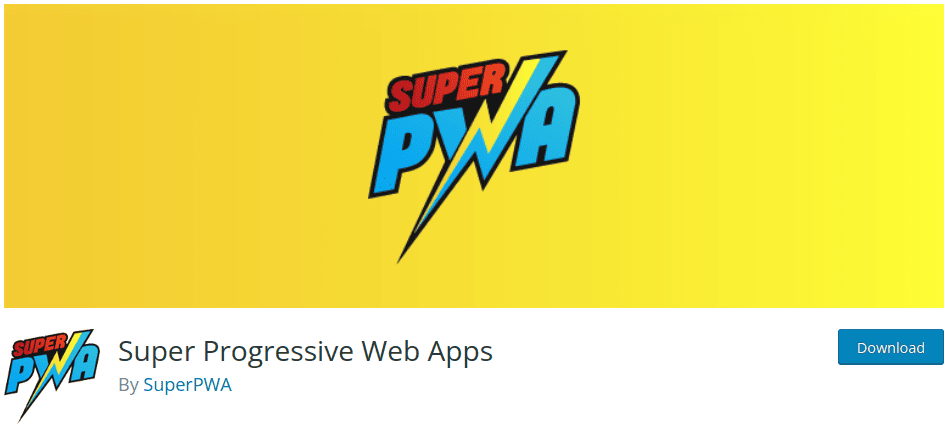
Features of Super Progressive Web Apps:
- Set custom offline page: Lets you select the pages you want to access while offline.
- Add to home screen: It enables your website to show the “Add to home screen” notice when accessed in a supported browser, such as Chrome for Android. This prompts users to install your PWA on their home screen and enjoy an app-like interface, especially useful for PWA WooCommerce stores.
- Push notifications: This plugin supports push notifications for Android users, which allows you to send messages to your users even when they are not using your app.
- Set the background color: It lets you set the background color for the splash screen of your PWA, which is the screen that appears when your app is launched. You can choose any color you like or use the default one provided by the plugin.
Pricing- Super Progressive Web Apps is a premium plugin starting from $99.
Progressive Web App for WooCommerce
Progressive Web App for WooCommerce is designed to be lightweight and offer faster loading speed. It also supports slow internet connection where users can also view some of the content offline. PWA WooCommerce functionality allows you to customize and make changes to the splash screen, ensuring a polished experience for mobile users.
WooCommerce PWA increases your site’s customer loyalty and conversion, by supporting push notifications for Android users, which allows you to send messages to your users even when they are not using your app. You can also access the device features, such as a camera and microphone, to enhance your site’s functionality and interactivity.
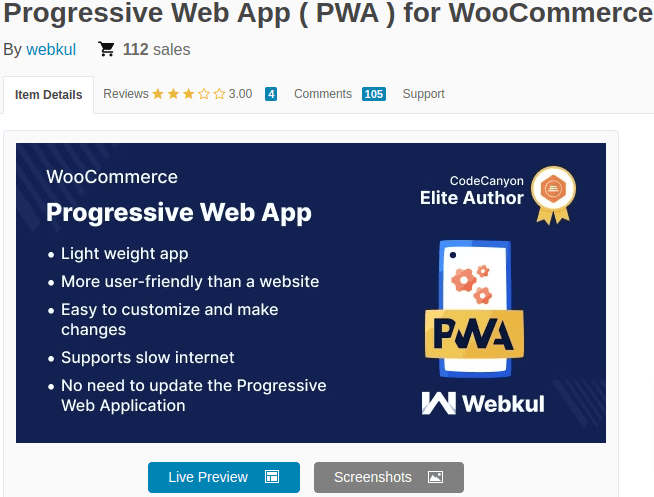
Some of the features of Progressive Web App for WooCommerce are:
- Offline Mode: This plugin supports slow internet and offline mode, by caching the pages and assets of your site on the users’ devices, and showing an offline page when there is no internet connection. For PWA WooCommerce sites, this ensures that customers can keep browsing even in poor connectivity areas.
- App-like experience: It provides an app-like experience, by generating a manifest for your site, which provides information about your PWA, such as the name, icon, theme color, orientation, etc.
- Home Screen option: WooCommerce PWA enables your site to show the “Add to home screen” notice when accessed in a supported browser, such as Chrome for Android.
- Auto-Update: The plugin automatically fetches the latest version of your website and displays it to the users, ensuring your WooCommerce web app is always up-to-date.
Pricing- This is a premium plugin starting from $89.
Overview of Embedding a PWA into an Existing WooCommerce Shop
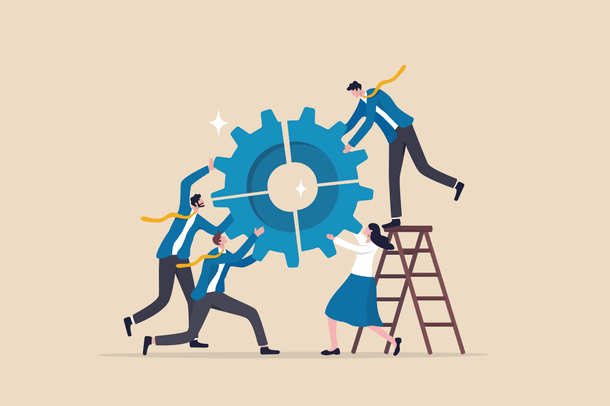
Integrating a WooCommerce PWA into an existing store can be a great way to improve your site’s performance, user experience, and customer retention. However, it can also be a challenging task that requires some technical skills and planning. Here’s how to embed PWA WooCommerce functionality into your store:
- First, you need to choose a plugin that can help you create and configure your WooCommerce PWA. You can choose one of the plugins mentioned above, comparing their features and prices to select the one that best suits your needs for integrating PWA WooCommerce capabilities.
- Second, you need to install and activate the plugin on your WordPress site. You may need to provide some information about your PWA, such as the name, icon, theme color, orientation, etc. You may also need to connect your WooCommerce web app to your store using the WordPress and WooCommerce APIs. Seeking help from a professional WooCommerce Agency experienced in PWA WooCommerce integration can streamline this process.
- Third, you need to test and debug your PWA on different devices and browsers. You can use tools like Lighthouse and WebPageTest to check the performance and functionality of your PWA. You should make sure that your WooCommerce PWA works offline, loads fast, shows the “Add to home screen” notice, sends push notifications, and accesses device features. Service Workers are used to make your PWA available offline. We recommend you hire a WooCommerce website developer to do it for you.
- Fourth, you need to launch and promote your WooCommerce web app to your customers. You can use analytics tools like Google Analytics and Firebase to track and measure the impact of your PWA on your site’s traffic, engagement, and conversion. You can also use marketing tools like Mailchimp and OneSignal to send emails and push notifications to your customers and encourage them to install and use your PWA.
Performing these steps could be confusing and any small mistake might be a huge problem in deploying your PWA WooCommerce. Thus it is recommended you seek help from a professional WooCommerce Agency.
You can also check out our blog on “Best Practices in Customizing a WooCommerce Website”.
User Experience and Design
PWAs play a pivotal role in elevating the user experience for WooCommerce customers by seamlessly blending the best features of websites and native mobile applications.
When integrating PWA WooCommerce functionality, responsive design takes center stage, ensuring the PWA adapts seamlessly to diverse devices, providing a uniform and engaging shopping experience. This responsiveness is crucial for modern consumers who switch between devices effortlessly, demanding consistency in their interaction with the WooCommerce store.
Push notifications stand out as a game-changer in user engagement. Google Firebase is a great choice for push notifications for your PWA WooCommerce setup, as many WooCommerce experts are familiar with this technology. PWAs enable businesses to send timely and personalized notifications to users, alerting them about promotions, new products, or order updates. This direct and instantaneous communication contributes to heightened user engagement and encourages repeat visits.

The overall interface of a PWA contributes to a more intuitive and immersive experience. With smooth animations, seamless navigation, and interactive features, PWA WooCommerce integration creates an app-like interface within a web browser. This not only enhances user satisfaction but also prolongs user sessions, positively impacting conversion rates.
In the realm of Progressive Web Apps for WooCommerce, user experience and design converge to redefine the online shopping journey, making it more responsive, engaging, and personalized.
Wrapping Up!
Adoption of a Progressive Web App (PWA) for WooCommerce unveils a multitude of key benefits that businesses should carefully consider. A blend of a responsive design, push notifications, and an overall intuitive interface significantly elevates the user experience, creating a seamless and engaging shopping environment. Transforming your store into a WooCommerce web app gives customers a seamless, mobile-like experience while keeping costs low.
With the power to function offline, PWA WooCommerce ensure reliability even in areas with poor connectivity, enhancing accessibility for a broader audience. Furthermore, businesses can leverage the cost-effective nature of PWAs, eliminating the need for separate mobile apps and reducing development and maintenance expenses. The strategic move of integrating a PWA WooCommerce functionality into the WooCommerce framework with the help of a WooCommerce expert, not only promises improved performance but also contributes to user satisfaction, translating into increased customer loyalty and retention.
As the digital landscape evolves, Progressive Web Apps emerge as a forward-thinking approach for businesses seeking to stay competitive, offering a robust and user-centric online shopping experience.





