

The Learning Management System you opt for can greatly affect the success of your online learning project. LearnDash and Moodle LMS often stand out among the many choices out there. Both are robust, feature-rich platforms tailored to deliver top-notch e-learning experiences—but their approach, target audience, and capabilities differ significantly.
Are you building a sleek, scalable LMS for your business or educational institute? Maybe you want a solution you can change more and that’s open-source? In this post, we’ll compare LearnDash and Moodle LMS directly. We’ll look at what they can do how easy they are to use how much you can change them, and when each works best. By the time you finish reading, you’ll know better which LMS fits what you need and want to achieve. Let’s get started!
Quick Comparision between LearnDash vs Moodle LMS
| Sr. No. | Criteria | LearnDash | Moodle LMS |
|---|---|---|---|
| 1 | Pricing | Starts at $199/year | Free (open-source) |
| 2 | Basic Structure Difference | WordPress plugin | Open-source platform |
| 3 | User Friendly? | Yes, user-friendly | Can be complex |
| 4 | User Interface | Intuitive and clean | Functional but can be complex |
| 5 | Course Builder | Drag-and-drop builder | Flexible, customizable |
| 6 | Content creation and management | Integrated with WordPress | Self-hosted, open-source |
| 7 | E-commerce integration | Supports WooCommerce | No direct integration |
| 8 | Quiz question types |
8 Quiz Question Types:
|
17 Quiz Question Types:
|
| 9 | Payment Support | PayPal, Stripe | Various payment gateways |
| 10 | Certificate builder | Yes | Yes |
| 11 | Drip course content | Yes | Yes |
| 12 | Memberships | Yes, available by default | Yes, but needs external plugins to do it |
| 13 | Analytics | Available (ProPanel) | Available |
| 14 | Gamification | Points, badges, leaderboards | Basic gamification |
| 15 | Support | Good enterprise-level support | Extensive documentation and community support |
1. Pricing
The cost of an LMS is the major deciding factor in making a choice of the system since it decides the nature of both initial and repeated costs.

LearnDash: The LearnDash LMS plugin carries a price tag of $199 per year, one site license. This fee includes updates and premium support. With its pricing structure, LearnDash aims to offer a balance between affordability and comprehensive features. The predictable yearly cost ensures that users can plan their budgets without unexpected expenses(hidden costs).
Moodle LMS: Moodle LMS is free because it has open source features; therefore, one does not need to pay for the software itself; however, the cost for overall Moodle LMS remains related to hosting services, as well as customization and maintenance cost. Users need to manage and secure their installations, which can become expensive, especially if professional assistance is required.
While Moodle’s open-source strategy might appear less expensive at first glance, the hidden costs of Moodle can pile up. In all-inclusive pricing for the LearnDash LMS plugin, the overall cost is much more predictable and in most cases cheaper. Additionally, you can opt for custom LearnDash development services when you have to need for customizations in your LearnDash website.
2. Basic Structure Difference
The basic structure difference refers to how each LMS is built and deployed, affecting ease of use and integration.

LearnDash: LearnDash is a WordPress plugin with the WordPress websites quite easily. For people already familiar with WordPress, it is pretty accessible. The setup is straightforward and requires minimal technical expertise. Additionally, LearnDash benefits from a vast array of WordPress plugins that can further enhance its functionality.
Moodle LMS: Moodle LMS is an independent, open-source platform. It requires a separate installation, configuration, and hosting environment. While highly flexible, it demands more technical expertise to set up and maintain. The user can have complete control over the server and environment for their LMS that might be a plus point for more technically inclined users.
LearnDash LMS plugin is delivered in an easy manner within the WordPress environment, and this makes it relatively smoother for WordPress users compared to the installation process that Moodle follows.
3. User Friendly
Ease of use is thus crucial for instructors as well as students so that it is easy to follow and effective in course management.
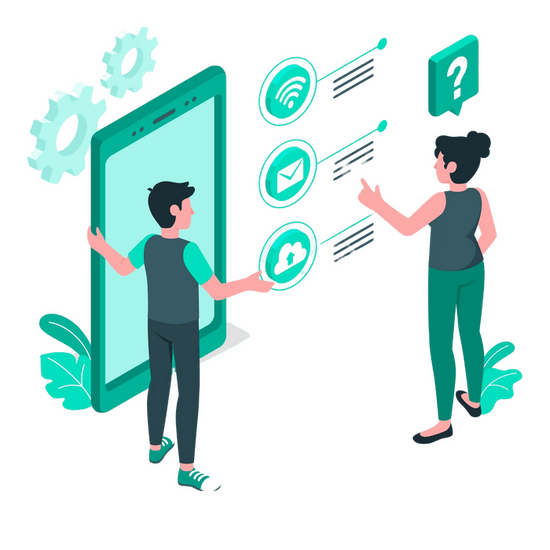
LearnDash: This is a user-friendly interface so that the course management and configuration is relatively simple. With little technical work, instructors can quickly design, oversee, and teach courses. Because of its interaction with WordPress, users who are already familiar with the platform can easily become used to LearnDash.
Moodle LMS: Moodle has a steeper learning curve. Its extensive feature set may be too much for novice users to handle. However, once mastered, it offers extensive customization and control. Flexibility brings about low usability to users who have not learned how to operate within it.
LearnDash is far more effective for people using their software in need of simplicity due to ease, particularly in the user population who has already gained familiarization with WordPress.
4. User Interface
The LMS interface plays a big role in how easy it is for instructors and students to use the platform.

LearnDash: With a simple and clear design, LearnDash makes it easy for educators and learners to navigate and get things done. The interface works nicely with WordPress themes and has a pleasing appearance.
Moodle LMS: Although Moodle’s UI works well, it occasionally feels cluttered and outdated. Although it has a lot of customization options, LearnDash may have a more polished default interface. To increase usability, users might need to spend time personalizing the interface.
LearnDash brings about an attractive and more user-friendly interface to enhance the user experience.
5. Course Builder
The course builder is a key part of any LMS, making it easier to create and manage courses.

LearnDash: The drag-and-drop course builder in LearnDash makes it simple to create courses. Instructors can quickly organize lessons, quizzes, and themes with ease. By lowering the technological obstacles to course development, this feature frees up teachers to concentrate on content. Additionally, LearnDash Experts can help you build a unique LearnDash website from the ground up.
Moodle LMS: Moodle offers strong but less user-friendly course development facilities. Because to its great degree of adaptability and modification, teachers can design intricate and sophisticated courses. However, the process requires more technical expertise and is a bit more laborious.
The drag-and-drop builder that LearnDash offers is more accessible and easier to use for creating courses, making it a better choice for those who prefer a straightforward approach.
6. Content Creation and management
Creating and managing instructional content involves planning, development, and delivery.

LearnDash: LearnDash works seamlessly with WordPress, allowing users to leverage WordPress’s powerful content management features. Users can easily create, edit, and manage course materials. The integration also supports various plugins to improve content delivery.
Moodle LMS: Moodle has strong content management capabilities but can be more complex to set up and manage. Its open-source nature allows extensive customization, which might be overwhelming for users without technical skills. The simplicity is sacrificed for the flexibility, necessitating a higher learning curve.
LearnDash makes it easy for users to generate and maintain content by utilizing WordPress’s powerful and user-friendly content management tools.
7. E-commerce integration
E-commerce integration-ability to sell courses on the Web and process payment within LMS efficiently.

LearnDash: LearnDash supports the most used e-commerce system for WordPress known as WooCommerce, thereby facilitating sales of the online course, the processing of payments, and subscriptions. The integration is seamless and provides a wide range of e-commerce features.
Moodle LMS: Moodle lacks direct ecommerce integration. Users often need additional plugins or third-party services to enable e-commerce functionalities. This adds complexity to the setup and may require more technical effort to manage payments effectively.
All things considered, the LearnDash LMS plugin streamlines the online course selling process by offering a simpler and more straightforward e-commerce connectivity with WooCommerce.
Not sure which LMS to utilize for your online course?
Consult a professional LearnDash developer today!8. Quiz question types
An LMS’s range of quiz question kinds is essential for efficiently evaluating students.

LearnDash: Multiple-choice, fill-in-the-blank, essay, single-choice, free-choice, sorting option, matrix sorting choice, and assessment are among the eight different quiz question categories available on LearnDash. Teachers can design varied and interesting tests thanks to this versatility.
Moodle LMS: Moodle also provides a whooping 15 quiz question types and extensive quiz settings. Some of them are Calculated, Drag and drop into text, Embedded Answers, Short Answers, and many more. But creating tests on Moodle might be more difficult and time-consuming. Although greater technical expertise would be needed to properly exploit the extra capabilities and flexibility, they can be beneficial.
LearnDash makes it simpler to set up quizzes with diverse question types, offering a more streamlined process for creating assessments.
9. Payment Support
Payment support is essential for monetizing courses and ensuring smooth transactions.
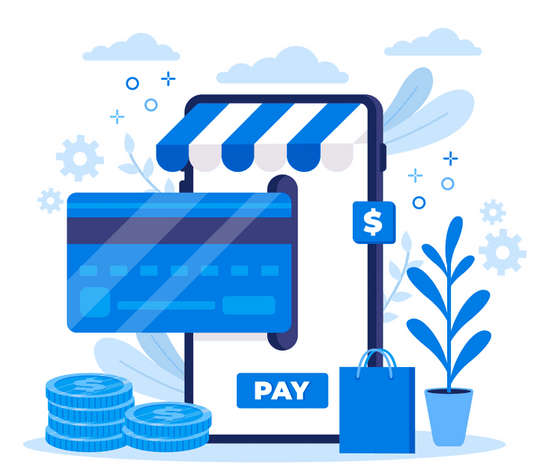
LearnDash: LearnDash has been setup with support for well-known payment channels including PayPal and Stripe. Users may now easily set up and manage their course payments thanks to this. Both teachers and students enjoy a hassle-free experience because to the smooth integration.
Moodle LMS: Although it frequently calls for extra plugins or other services, Moodle can interface with a number of payment methods. In Moodle, payment setup and administration might be more complicated and may need for technical support.
LearnDash LMS plugin offers more straightforward payment support with built-in integrations, making it easier to manage course payments.
10. Certificate builder
LMS users can enhance learner experience by issuing certificates upon course completion using a certificate builder.
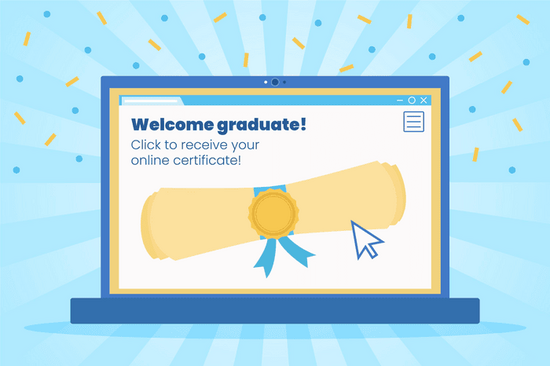
LearnDash: LearnDash includes a built-in certificate builder that simplifies creating and distributing certificates for teachers. When specific requirements are met, these certificates can be automatically issued because they smoothly interact with the course completion process.
Moodle LMS: Moodle also offers certificate capabilities, but the setup process can be more complex. Users may need to install additional plugins and configure them to enable certificate issuance. There is flexibility, but it requires more effort to achieve the same results as LearnDash.
Comparing LearnDash vs Moodle, both offer certificate capabilities. LearnDash is a better option for issuing course completion certificates, nevertheless, because its integrated certificate creator is more effective and user-friendly.
11. Drip course content
By allowing instructors to plan the release of course materials over time, drip learning improves student engagement.

LearnDash: LearnDash lets teachers plan when to distribute lessons and tests since it enables dripping content over time. This feature guarantees a defined learning route and keeps learners engaged. The drip content setup is straightforward and integrates well with the overall course structure.
Moodle LMS: Moodle also allows you to schedule course content and release the content as a drip whenever the student achieves prerequisites.
Both LearnDash vs Moodle offer drip course content. LearnDash makes it easier to implement drip content, providing a more user-friendly solution for managing course schedules.
12. Memberships
Memberships involve restricting access to certain course content based on subscription or membership levels.

LearnDash: LearnDash offers membership features and seamlessly integrates with popular WordPress membership plugins. This allows instructors to create different membership levels and manage access to courses easily. The integration is seamless and provides a wide range of membership options.
Moodle LMS: The membership feature isn’t available natively in Moodle. So you’ll need to get the enrollment plugin to do it. The process can be more complex and may require technical assistance to manage memberships effectively.
LearnDash LMS plugin integrates more seamlessly with membership functionalities.
13. Analytics
Analytics are crucial for monitoring student development and the success of courses.
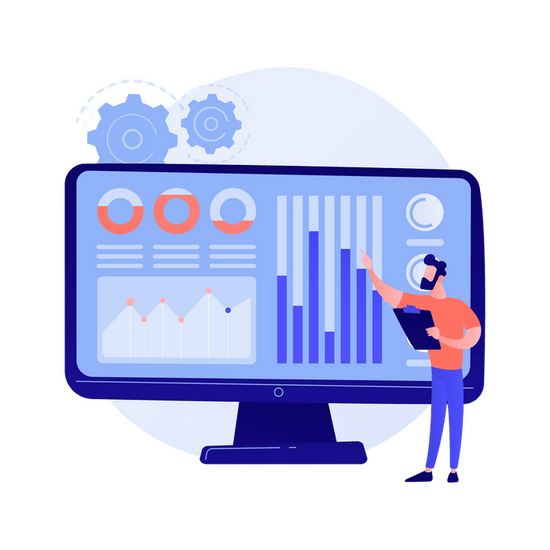
LearnDash: LearnDash provides analytics in the form of their plugin, ProPanel, to track learner progress and performance. Users can view reports on course completion, quiz performance, and learner engagement. The analytics features are integrated into the platform, making it easy to access and interpret data.
Moodle LMS: Moodle offers extensive analytics with detailed tracking and reporting options. It allows for deep analysis of learner activity, including time spent on courses, interaction patterns, and more. However, setting up and configuring these analytics can be complex and may require technical expertise. Moodle’s flexibility in analytics can be beneficial, but it may overwhelm users who need simpler solutions.
LearnDash is more user-friendly for people who require simple data tracking because it provides more basic, unconventional metrics that are adequate for the majority of users.
14. Gamification
Gamification implies applying game-like elements within the learning process to have better motivation and engagement. Leaderboard, badges, and score features make the learning of new things exciting and fun.

LearnDash: Some of its gamification are integrated; this includes leaderboards, badges, and points. These components are intended to inspire students by rewarding their growth and accomplishments. LearnDash offers user-friendly gamification features that can effectively enhance student engagement.
Moodle LMS: Although Moodle provides gamification options, they often need customization or extra plugins to achieve the same level of functionality as LearnDash. Although Moodle can facilitate gamification, some users may find it prohibitive because to its frequently more complicated setup and administrative requirements.
LearnDash’s integrated gamification tools are more complete and user-friendly, making learning more interesting with less work.
15. Support
Support is essential for ensuring that users can effectively utilize the LMS and troubleshoot any issues that arise. Good support can significantly enhance the user experience and minimize downtime.

LearnDash: LearnDash provides good enterprise-level support, including responsive customer service and detailed documentation. Users can get support via email and forums. The support team is helpful and quick to resolve issues, improving the overall user experience.
Moodle LMS: Moodle depends largely on community support and comprehensive documentation. While the community is active and can be a valuable resource, the level of support may not be as immediate or tailored as LearnDash’s. Users may need to rely on forums and documentation to find solutions to their issues, which can sometimes be less efficient.
LearnDash LMS plugin offers more reliable and prompt support compared to Moodle, making it a better choice for users who need dependable assistance.
Conclusion: Which one should you choose?
Choose the correct Learning Management System based on your particular requirements and technical knowledge; LearnDash or Moodle LMS will be the one best fit for you. As a WordPress plugin, LearnDash provides an extremely easy and user-friendly experience, especially for individuals who are already familiar with WordPress. It is a great option for users looking for a reliable yet uncomplicated solution because of its WordPress connection, simplicity, and ease of use. The LearnDash LMS plugin is a great choice for people who value simplicity of deployment and continuous management because of its strong points in areas like user interface, adaptability, course builder, e-commerce connectivity, and support.
On the other hand, Moodle, being a standalone open-source platform, provides extensive customization. It is well-suited for users who have the technical expertise to navigate its more complex setup and configuration. While Moodle LMS offers comprehensive features and detailed analytics, these come at the cost of a steeper learning curve and potentially higher hidden cost of Moodle hosting services and maintenance.
To wrap up, LearnDash stands out as the top pick if you want a user-friendly system that works well with other tools, offers reliable help, and doesn’t need much tech knowledge. It fits smoothly into WordPress and has lots of features that make it easy to use, which is why many teachers and course makers like it best. On the other hand, if you know your way around tech stuff and need a system you can change a lot to fit your needs, you might want to look at Moodle LMS.





