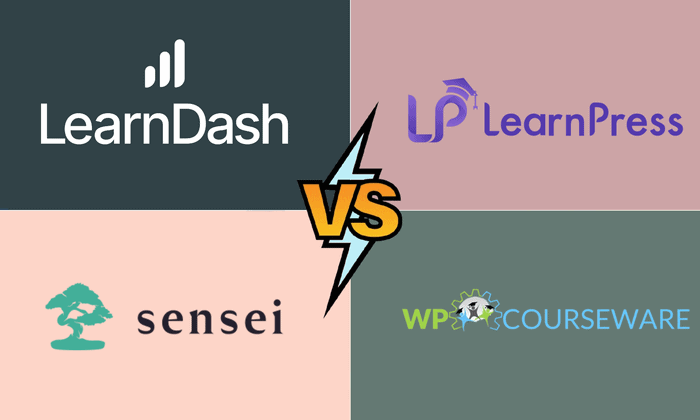
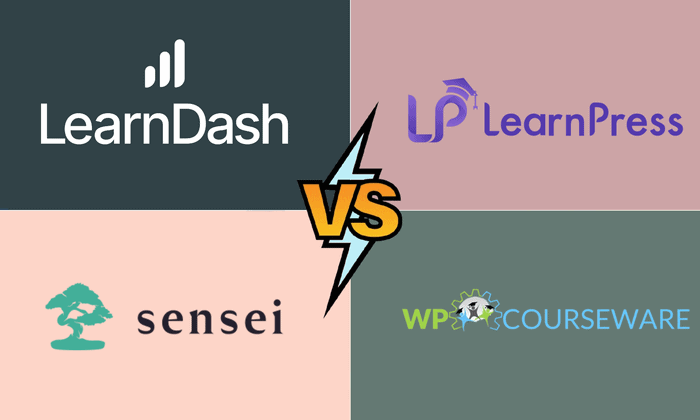
LearnDash stands out as the top choice for WordPress-based LMSs providing strong features and adaptability that suit many users. It shines in its ability to grow and its high-quality tools such as complex quizzes gradual content release, and teamwork with popular add-ons like WooCommerce. This makes it ideal for companies, teachers, and schools seeking a refined answer.
However, newcomers might find LearnDash a bit daunting because of its depth and setup choices. The time to learn it is doable though with lots of guides and help on hand. Its ability to seamlessly handle complex eLearning needs often outweighs any initial challenges.
Today, we will be comparing LearnDash vs LearnPress vs Sensei vs WP Courseware. So lets begin!
But first let’s briefly understand what each LMS offers
1. LearnDash
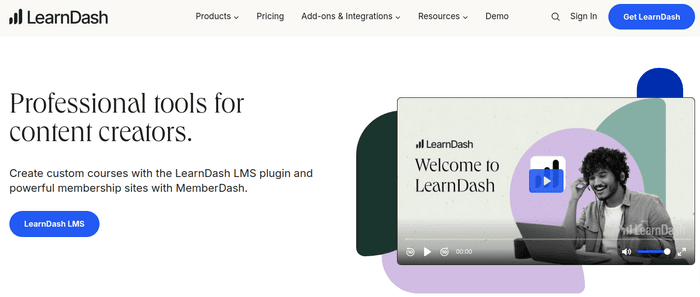
LearnDash is a strong WordPress LMS plugin that appeals to users with all levels of expertise. It offers the possibility of customizing almost everything, so it is an ideal option for creating very complex courses. LearnDash supports all kinds of content and allows drip-feed scheduling. Nevertheless, for users who feel the price, it is overwhelming due to the wide array of features. Yet it’s one of the top options among those serious course creators, simply because of its flexibility and powerful support. You can also hire the custom LearnDash custom development services to support the building of your LearnDash website.
2. LearnPress
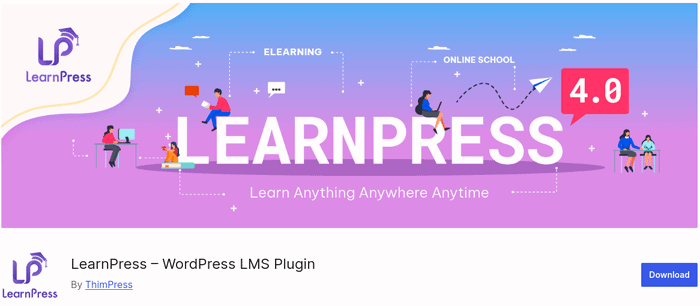
LearnPress is a free LMS plugin and has a really simple, easy-to-use interface. It’s perfect for any new user wanting to learn to create their online courses. This platform allows core features including quizzes and certificates and quite a few more add-ons which can further increase the functionality of the same. It does lack add-ons, which charge money, sometimes the support they give out can be quite minimal. Nevertheless, it stays easy and inexpensive for those using it for the very first time.
3. Sensei
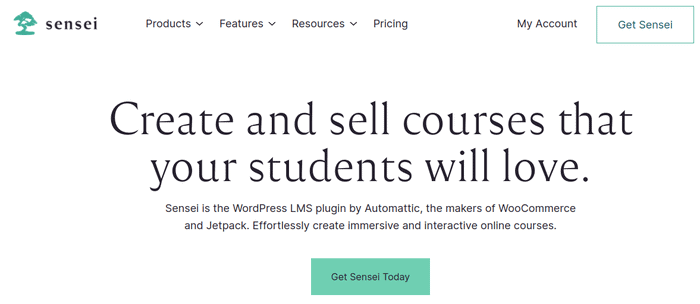
Developed by WooCommerce, Sensei integrates perfectly with WordPress; it is a smooth way of learning for both creators and the students. It is excellent with ease of use and works well with WooCommerce while selling courses. However, Sensei’s feature set is less extensive compared to other LMS plugins, and it may require additional plugins to match the functionality of more robust systems. Its tight integration with WooCommerce is a significant advantage for those looking to monetize their courses.
4. WP Courseware
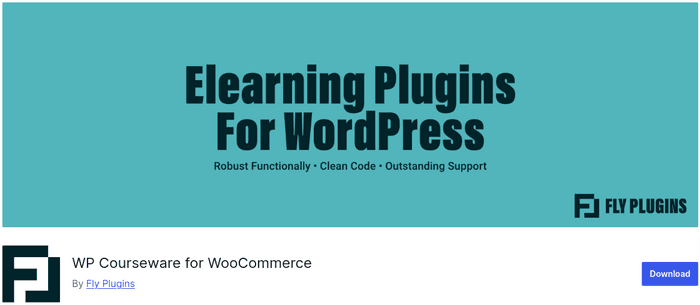
WP Courseware is user-friendly and lets anyone create courses with its drag-and-drop builder. It supports and allows various multimedia content. This includes quizzes, certificates, and grade books. This may not match all customization and advanced features like those available in LearnDash, but this is a reliable choice for most course creators because of its ease of use and feature set.
A Quick Comparison of LearnDash Vs LearnPress Vs WP Courseware Vs Sensei
| Sr. No. | Criteria | LearnDash | LearnPress | Sensei | WP Courseware |
|---|---|---|---|---|---|
| 1 | Pricing | Paid, Premium | Free (Paid add-ons) | Paid | Paid |
| 2 | Ease of use | Intuitive | Simple | Easy | User-friendly |
| 3 | Drag and Drop builder | Yes | Yes | No | Yes |
| 4 | Content Dipping | Yes | Yes | No | Yes |
| 5 | Quiz Question Types |
8 Quiz Question Types:
|
4 Quiz Question Types:
|
7 Quiz Question Types:
|
6 Quiz Question Types
|
| 6 | Certificate generation | Yes | Yes | Yes | Yes |
| 7 | Bulk Course Enrollment | Yes | No | Yes | Yes |
| 8 | E-commerce integration | Yes (built-in) | Yes (add-ons) | Yes (WooCommerce) | Yes (built-in) |
| 9 | Memberships | Yes | No | Yes | Yes |
| 10 | Export Courses | Yes | No | No | Yes |
| 11 | Reporting | Detailed | Basic | Basic | Detailed |
| 12 | Payment Gateways | Many options | Limited | WooCommerce only | Limited |
| 13 | Scheduling | Yes | No | No | Yes |
| 14 | Gamification | Yes | No | No | Yes |
| 15 | Support | Excellent | Limited | Moderate | Good |
1. Pricing
Pricing becomes a critical decision variable to settle on an LMS. It affects the pocket both to an entrepreneur and a small company making business. It should ensure its reasonable value in return of provided functions.

LearnDash: A learning management system LearnDash strictly follows a premium price approach by selling its basic plan with price value around $199/annum. Some such feature includes quizzes, issuing certificate, and content dripping in there. Higher-tier plans offer more extensive functionalities and support for multiple sites, providing good value for serious educators.
LearnPress: LearnPress offers a free core plugin, making it appealing for budget-conscious users. However, many advanced features are only available through paid add-ons. These can include everything from payment gateways to additional quiz types, which can add up over time.
Sensei: Developed by WooCommerce, this costs $179 per year. It connects well with WooCommerce for the selling of courses, but using WooCommerce extensions for more advanced functionalities such as memberships and subscriptions can incur more costs.
WP Courseware: An annual pricing by WP Courseware starts at $159 for one site, offering features similar to those found in LearnDash, such as quizzes, dripping of content, and certification. Higher plans offer additional support and site licenses.
Comparing LearnDash vs LearnPress vs Sensei, vs WP Coursewatr
LearnPress offers a free entry point, but the cumulative cost of add-ons can be significant. LearnDash, though premium, offers extensive features that provide great value for dedicated educators.
2. Ease of use
Ease of use helps the users get quick adaptation towards the platform, so that learning curve reduces and also helps in easier course creation.
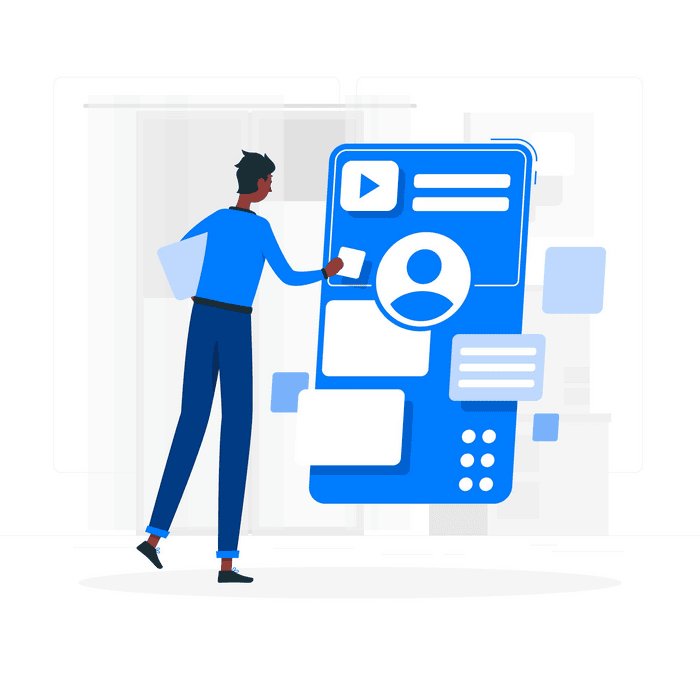
LearnDash: LearnDash is an easily understandable interface, created keeping in mind a broad range of users. The dashboard is neat and very aesthetic with a layout perspective, as courses, quizzes, and students’ progress are handled without much complication.
LearnPress: Easy to install and user-friendly, so it’s perfect for a beginner, and the basic features are quite clear, but deeper ones need discovery.
Sensei: Sensei is quite user-friendly and easy to install, so it’s suitable for newcomers. The main functions can be easily understood, while deeper features need exploration.
WP Courseware: This LMS is very easy to use. It has the easiest drag-and-drop course building tool that any individual can simply use and, at the same time, make setting up an easy process.
All four LMSs- LearnDash vs LeanPress vs Sensei va WP Courseware, have very user-friendly interfaces, but LearnDash is the one that presents ease of use while offering great features.
3. Drag and Drop builder
Want to design online courses without any technical hassle? A drag-and-drop builder is your answer. It promotes an easy and systematic course content arrangement and organization, not very different from building using blocks.
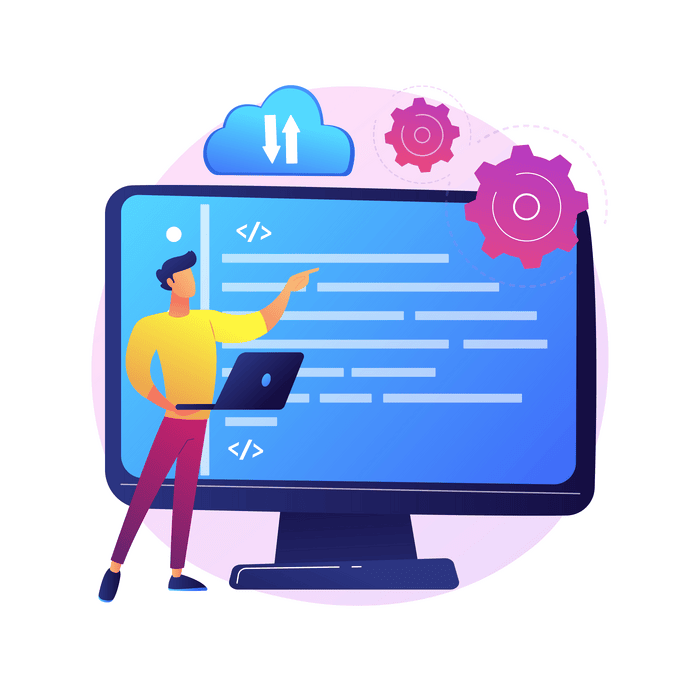
LearnDash: This robust plugin features an exceptionally user-friendly drag-and-drop interface. It enables users to visually develop, structure, and administer their courses without requiring any programming expertise.
LearnPress: It also offers a simple drag-and-drop builder, perfect for basic course creation. It’s great for beginners.
Sensei: Although Sensei does not natively include a drag-and-drop builder, the integration of extra plugins may enable this feature.
WP Courseware: It has a very powerful drag-and-drop interface at which construction of complex courses is pretty easy.
When it comes to drag-and-drop builders, LearnDash vs WP Courseware are the clear winners. They offer a visual and intuitive way to build engaging online courses.
4. Content Dipping
Content dripping is the secret sauce! It’s like a carefully timed release of information that keeps your learners hooked.
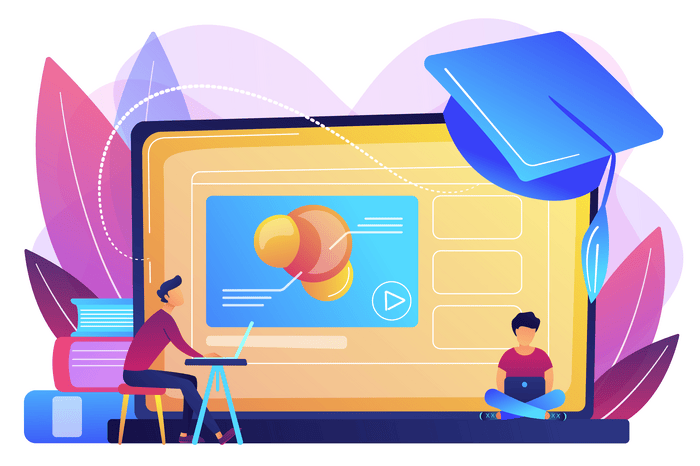
LearnDash: LearnDash is a pro at content dripping. A scheduled time may be set for the delivery of lessons, which helps maintain student interest and focus.
LearnPress: With regards to LearnPress, it offer no in-built content dripped services, but are added using extra plugins.
Sensei: Unfortunately, Sensei doesn’t have built-in content dripping. You might need extra plugins for this, which could increase your expenses.
WP Courseware: This plugin includes built-in content dripping, allowing you to easily manage the learning pace for your students.
For a smooth content dripping experience, both LearnDash and WP Courseware are excellent choices. They help you create an organized and engaging learning journey for your students.
Finding it difficult to choose an LMS for your Elearning business?
Consult a LearnDash Developer right away!5. Quiz Question Types
Looking to make your quizzes more engaging and effective? Diverse quiz question types are the key! These quiz question types are focused towards various learning styles. They offer a thorough evaluation of the knowledge students have gained.
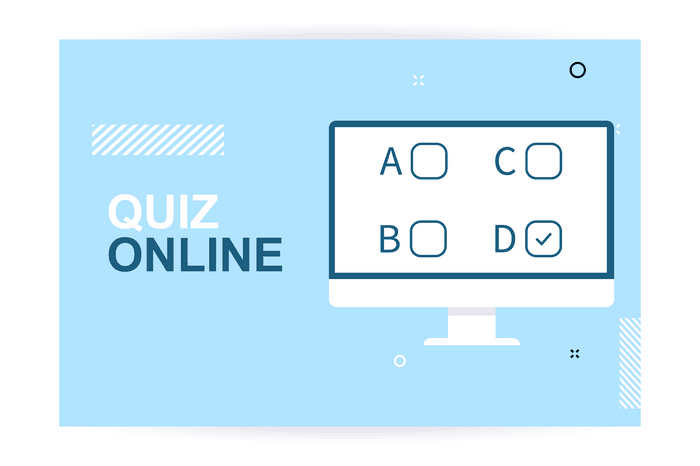
LearnDash: Certificates give learners a concrete proof of accomplishment once they complete your course. This lets you assess your students’ knowledge at different levels.
LearnPress: It offers very basic quiz types like multiple and true/false but lacks the advanced options compared to others.
Sensei: Sensei offers basic 7 quiz question types, which may limit the diversity of assessments.
WP Courseware: WP Courseware offers 6 different types of quiz questions, much like LearnDash. This enhances the assessment capabilities, providing diverse ways to test student knowledge.
If you’re looking for a diverse range of quiz question types, LearnDash is the clear winner. It offers a comprehensive assessment experience for your students.
6. Certificate generation
Certificates provide students with a tangible reward for completing your course.
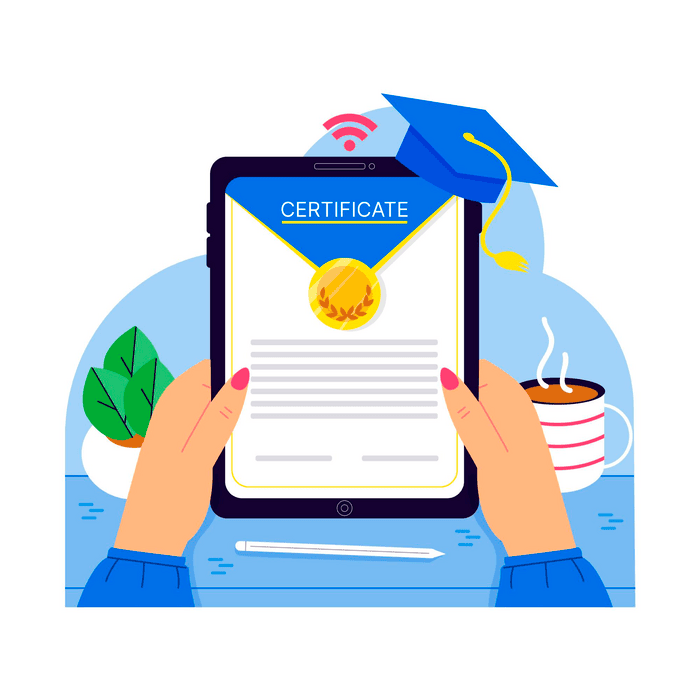
LearnDash: LearnDash allows creating and personalizing certificate templates for every course, which can be aligned with your brand. This feature is highly flexible and integrates smoothly with course milestones.
LearnPress: LearnPress allows customization of certificate production through supplementary add-ons. This again requires additional finances, which will add to the overall cost.
Sensei: This also generates certificate; however, it is not flexible compared to other LMSs.
WP Courseware: This simple LMS makes it easy to create and design certificates that you can give to learners as a reward.
All four LMSs can print out certificates, but LearnDash vs WP Courseware offer more in-built customization options, which makes your certificates even more special.
7. Bulk Course Enrollment
Bulk course enrollment simplifies the management of a large number of students, especially in corporate and educational institutions.
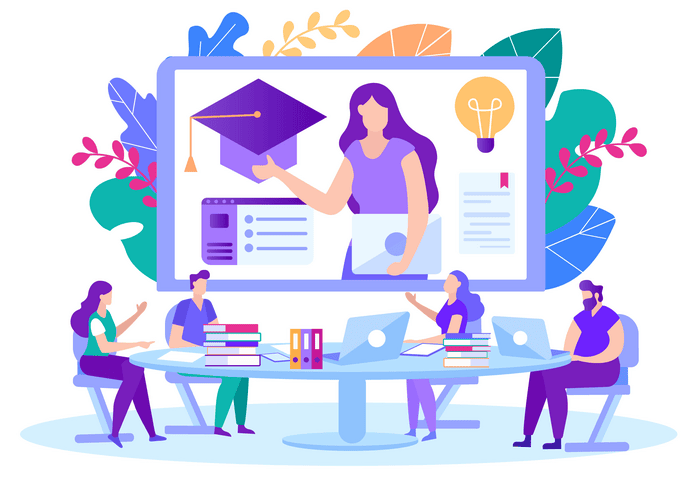
LearnDash: It is a powerful LMS, where a user can enroll multiple students in one course. Hence, it’s ideal for mass training programs
LearnPress: LearnPress exhibits a limitation in that it does not facilitate group enrollments. This is problematic for huge organizations with many students enrolled.
Sensei: The Sensei platform enables mass enrollment and demonstrates efficient integration with WooCommerce, thereby guaranteeing a smooth procedure for enrolling in courses.
WP Courseware: LMS This easy-to-use LMS also provides bulk-enrollment features, so it proves to be perfect when learning in large groups.
All three LMSs- LearnDash vs LearnPress vs Sensei vs WP Courseware, support bulk enrollment, and so, it is still acceptable for a large number of deployments. LearnPress does not, which somewhat renders it less ideal for deployments.
8. E-commerce integration
E-commerce integration helps students in selling their courses and managing payments.
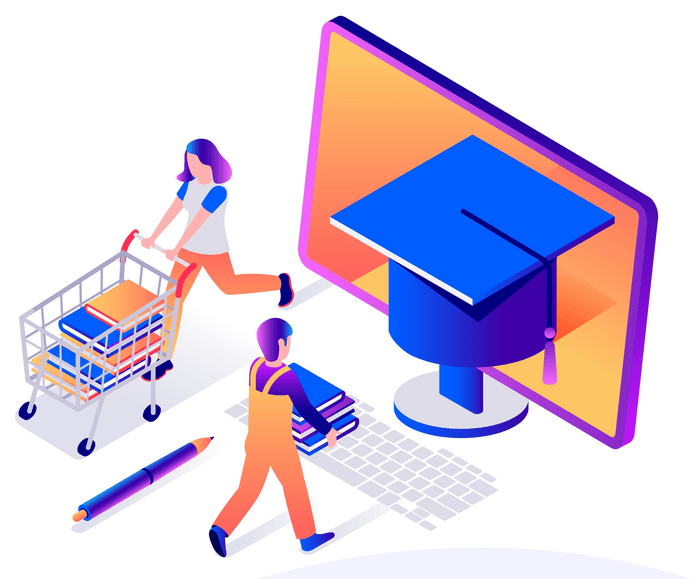
LearnDash: It has in-built e-commerce features and is easy to sell your courses and accept payments using popular payment gateways. This integration enhances the overall course sales experience.
LearnPress: LearnPress supports e-commerce through add-ons, requiring additional setup for monetizing courses. Although this brings greater flexibility, it simultaneously increases the complexity and cost.
Sensei: It is meant to be compatible with WooCommerce, the most popular e-commerce plugin, thus allowing sales of courses and smooth transaction handling. This integration allows for extensive customization and management of course sales.
WP Courseware: This accessible Learning Management System integrates e-commerce capabilities so that courses can be sold and paid for.
Only LearnDash vs Sensei provide comprehensive e-commerce integration, facilitating the sale of courses, whereas LearnPress necessitates supplementary add-ons to attain comparable capabilities.
9. Memberships
Building a successful online learning business often relies on creating compelling membership perks to keep students engaged and subscriptions rolling in.
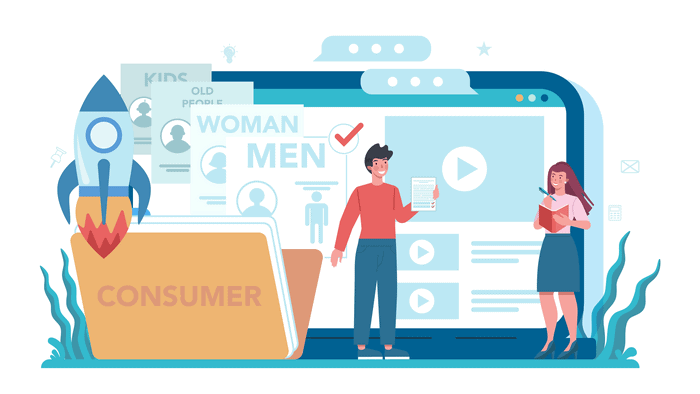
LearnDash: LearnDash easily connects with popular memberships plugins, making it simple to create and manage subscriptions for your online courses. It supports flexible membership options. This feature is essential for creating subscription-based learning environments.
LearnPress: LearnPress does not have built-in membership functionality, requiring additional plugins for this capability. This can increase the overall complexity and cost for users looking to create membership sites.
Sensei: Membership plugins are integrated by Sensei to help set up educational settings that are subscription-oriented, leading to a seamless and unified membership experience.
WP Courseware: WP courseware is just like LearnDash, but it even supports membership via integration with the best membership plugins. In point of fact, it plays an important role in handling subscriptions and sustaining income from online courses.
Only LearnDash vs WP Courseware provide strong membership support through integrations, whereas LearnPress lacks built-in functionality, requiring additional plugins.
10. Export Courses
Exporting courses is essential for backup, migration, and sharing purposes, so that course content is portable and secure.
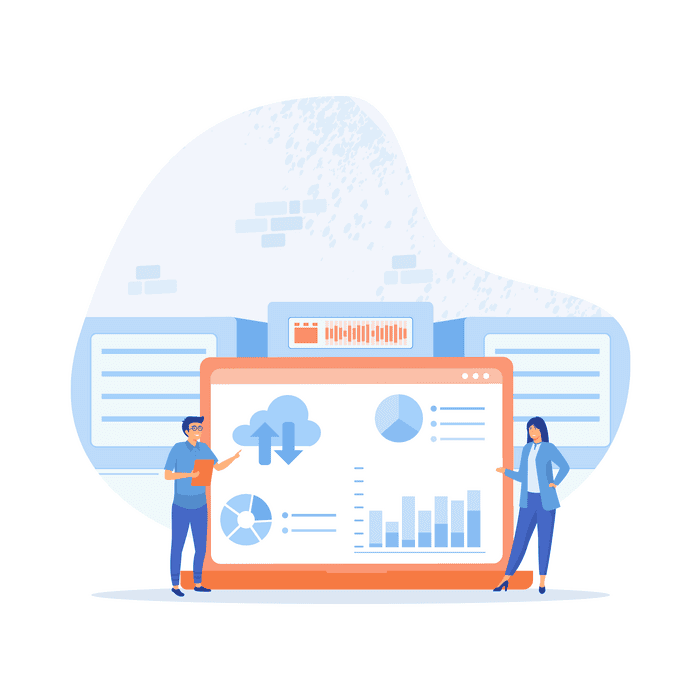
LearnDash: LearnDash has the ability to easily export courses, which makes backup and migration easy. This is a feature that allows one to easily transfer or save course content for future use without hassle.
LearnPress: LearnPress does not support course export from the site so users will not be able to move content or to have a backup.
Sensei: The Sensei LMS also lacks some built-in export features. Users require other add-ons for this feature, which increases the complexity and cost.
WP Courseware: WP Courseware has course export options. This makes it easy to back up and migrate content, giving flexibility to users who need to move their course content to different platforms or systems.
Only LearnDash vs WP Courseware have robust export features and are easier to back up or migrate than LearnPress or Sensei.
11. Reporting
Reporting is essential in monitoring learner progress, pinpointing areas of improvement. They also inform learners of the effectiveness of the course.
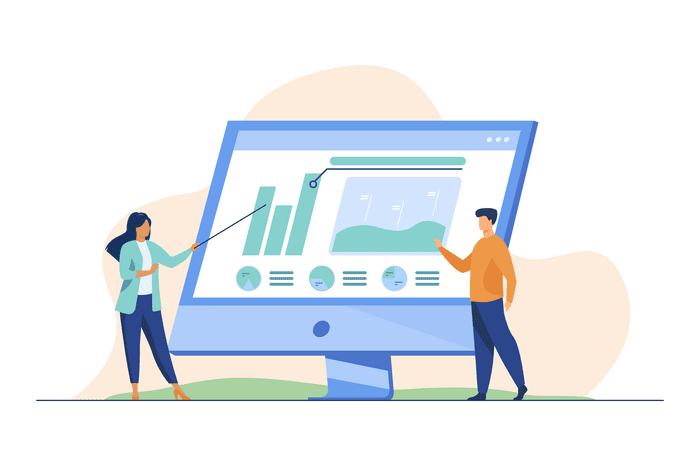
LearnDash: LearnDash has the most detailed reporting features possible for insight into student performance and the effectiveness of courses. Reports can be set to your desired specifics, making it easy to monitor progress.
LearnPress: This offers basic reporting which may suffice in some simple applications, but this is not something at high-level analytics.
Sensei: Sensei provides basic reporting, offering essential insights but lacking the depth of more advanced systems. Additional plugins may be needed to achieve more detailed reporting.
WP Courseware: Detailed reporting similar to LearnDash, such that it helps offer proper data on student’s performances and course run.
The two, LearnDash vs WP Courseware, give complete reporting abilities, which therefore means offering complete information in comparison with LearnPress and Sensei.
12. Payment Gateways
Payment gateways determine whether it’s possible to monetize the courses and are hence significant in transaction processing.
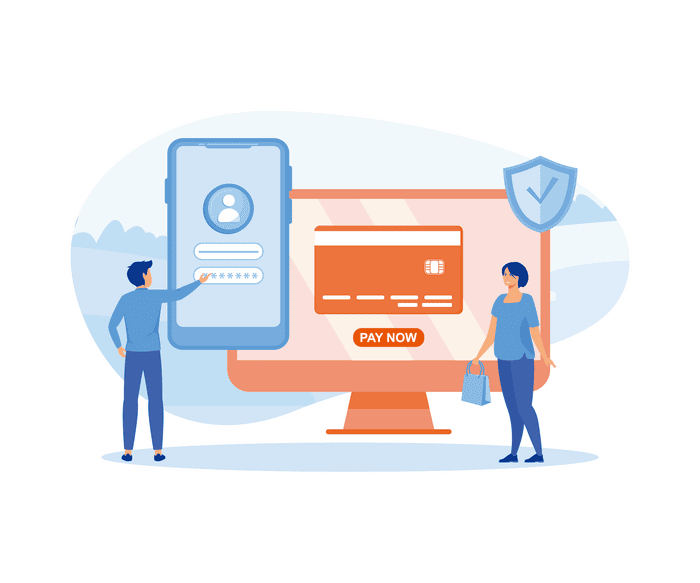
LearnDash: It supports compatibility with multiple payment gateways, including PayPal, Stripe, and others. This will allow flexibility in the selling of courses. It ensures secure transactions and efficient processing, which benefits the user experience.
LearnPress: LearnPress offers limited payment gateway options, often requiring add-ons for additional functionality. While this adds flexibility, it also increases the complexity and cost.
Sensei: Sensei relies on WooCommerce for payment processing, offering robust options through this integration. This approach provides extensive customization and support for various payment methods.
WP Courseware: Just like LearnDash, WP Courseware accepts multiple payment gateways, which makes transactions secure while giving room for choice over the method preferred to process the payments.
LearnDash vs WP Courseware have flexible payment gateway options, but in the case of LearnPress and Sensei, additional setups are necessary, which adds to complexity and cost.
13. Scheduling
Scheduling enables systematic delivery of courses, thus keeping students on track and preventing them from getting disengaged.
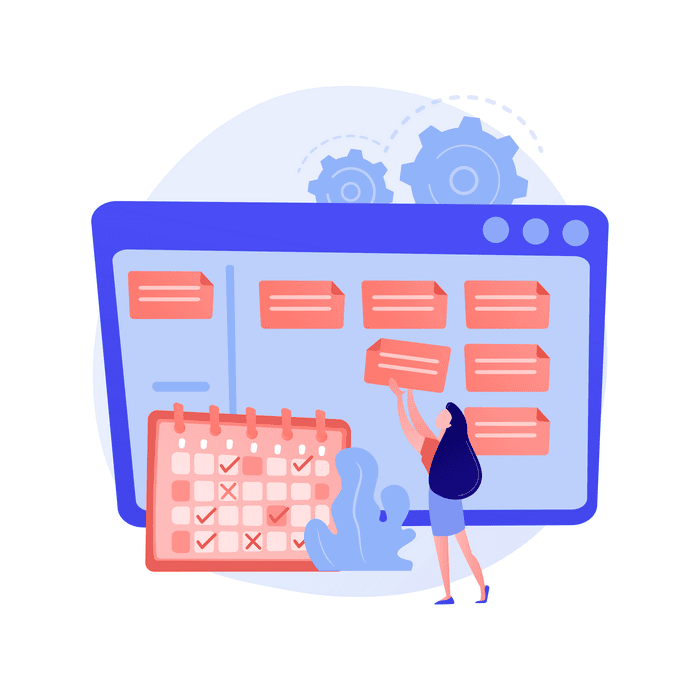
LearnDash: LearnDash features course scheduling, which presents course material in controlled unfolding form. This functionality helps maintain student engagement and ensures a structured learning path.
LearnPress: LearnPress lacks built-in scheduling features, which can limit content delivery options. Additional plugins may be needed to enable this functionality.
Sensei: Sensei does not offer built-in scheduling, requiring additional plugins for this capability. This can add to the overall complexity and cost for users.
WP Courseware: WP Courseware is equipped with scheduling features. Instructors can control the lesson and quiz release.
The feature of scheduling is well furnished by LearnDash and WP Courseware, whereas others need extra plugins to accomplish such tasks.
14. Gamification
Gamification keeps learners focus simply by applying game elements such as points, badges, and even leaderboards.
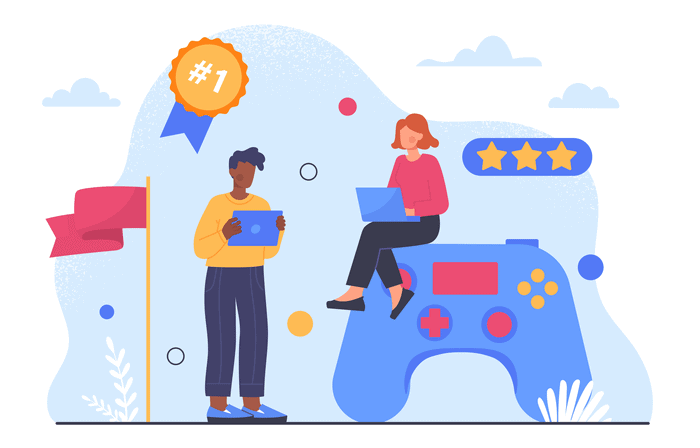
LearnDash: LearnDash integrates gamification features, which consequently lead to enhanced student motivation and extended participation.
LearnPress: Gamification is not supported by LearnPress. Such features are included through supplementary plugins. But it would increase overall complexity and cost.
Sensei: Sensei LMs lacks gamification features. This limits student engagement. Additional plugins are needed to incorporate gamification elements into the learning experience.
WP Courseware: This LMS offers gamification features that also includes points and badges. Such features can help improve learning and keep the learners going.
WP Courseware vs LearnDash provide built-in gamification, whereas LearnPress and Sensei require the use of additional plugins to replicate the same effects.
15. Support
Support is crucial for resolving issues, providing guidance, and ensuring a smooth user experience. Good support can significantly enhance the overall satisfaction with the LMS.

LearnDash: LearnDash is good on support, including complete documentation, active user community, and very responsive customer service. So, the end translates into users’ ability to get help at the moment they need it.
LearnPress: This LMS offers limited support. So it could be a challenge for users requiring assistance. While there is a community forum, the level of support may not be as robust as with other LMSs.
Sensei: Sensei offers moderate support, including documentation and a user community. However, support for advanced issues may require additional resources or third-party assistance.
WP Courseware: WP Courseware provides good support, including detailed documentation and responsive customer service. This helps users fix problems fast and efficiently.
LearnDash stands out with its excellent support, providing comprehensive assistance compared to LearnPress vs Sensei, and WP Courseware.
Why LearnDash Stands Out
While each one of these LMS plugins, LearnDash vs LearnPress vs Sensei vs WP Courseware, finds its niche crowd, LearnDash generally delivers as the most multi-purpose and effective solution. So it balances between ease-of-use and robust features, it offers a growth solution that extends with your growing needs, be it about creating an individual course or managing eLearning platforms to a large extent.
Conclusion
While there are other LMS options like LearnPress vs Sensei, and WP Courseware, LearnDash really stands out. It’s packed with amazing features, gives you the freedom to design your courses exactly how you envision them, and you’ll always have the support of a thriving community of LearnDash users.





