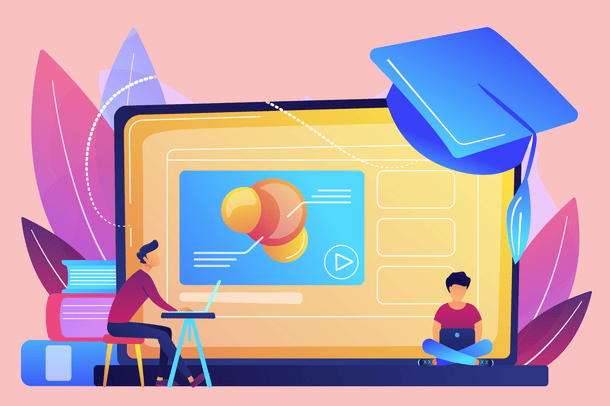
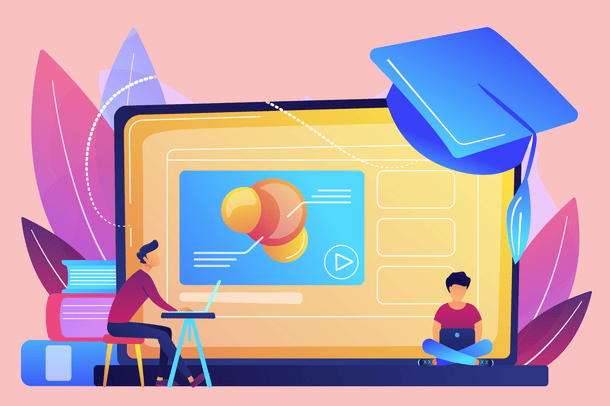
LearnDash has undeniably gained its foothold in eLearning since COVID hit back in the year 2020. The global shift to remote learning and work-from-home culture created a surge in demand for effective online learning platforms.
With its robust features and user-friendly interface, LearnDash quickly positioned itself as a leading choice for educators and businesses aiming to deliver high-quality online courses.
In the past few years, LearnDash has evolved into an indispensable tool for creating engaging and structured learning experiences. Its ability to handle complex course structures, drip-feed content, and track learner progress has made it a go-to platform for a wide range of industries, from corporate training to higher education.
As the competition in the online learning space intensifies, it’s crucial for course creators to find innovative ways to boost sales. And most importantly, stand out from the crowd. One effective strategy is to leverage the power of LearnDash plugins.
In this blog post, we’ll explore three essential LearnDash plugins that can significantly enhance your course offerings and drive sales.
UpSells for LearnDash
Are you tired of leaving money on the table? Upselling can be a game-changer for your online course business. By strategically offering additional products or services to your customers, you can significantly boost your revenue without acquiring new leads.
With the growing popularity of online learning, competition for students has never been fiercer. To maximize your revenue and student enrollment, you need to explore every opportunity to increase sales. One effective strategy is implementing a robust upselling system.
Upsells for LearnDash is a powerful tool that makes it easy to create compelling upsell offers and display them prominently on your course listing page. By showcasing related or higher-tier courses, you can guide students towards additional purchases and maximize the value of each customer interaction.
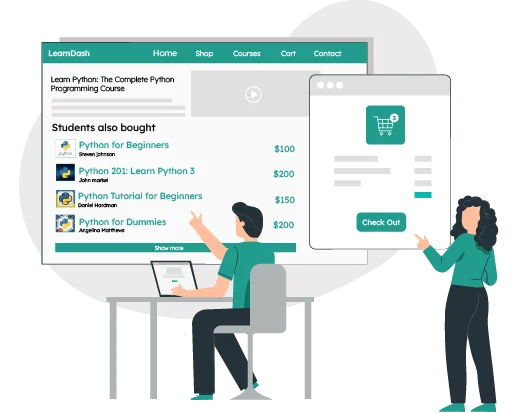
Let’s assume you are selling a Home Workout course that has multiple offerings.
- Home Workout Advanced: Builds on the core course with more challenging routines and equipment recommendations.
- Home Workout Nutrition Plan: Includes meal plans and dietary guidance to complement the workout routines.
- Home Workout and Yoga Bundle: Combines the core course with a beginner’s yoga course for holistic wellness.
By offering these upsell options, you provide additional value to customers who have already expressed interest in your fitness expertise. Moreover, you can display these courses on a single course page. This makes it easier for visitors to understand what’s available.
If you don’t like the placement of the Upsells widget, you can place it anywhere you want using shortcodes.
With the enrollment count feature you can see the number of students enrolled in that particular course. And the ‘Show More’ widget allows you to display the entire list of courses offered. But initially only a few couses are displayed.
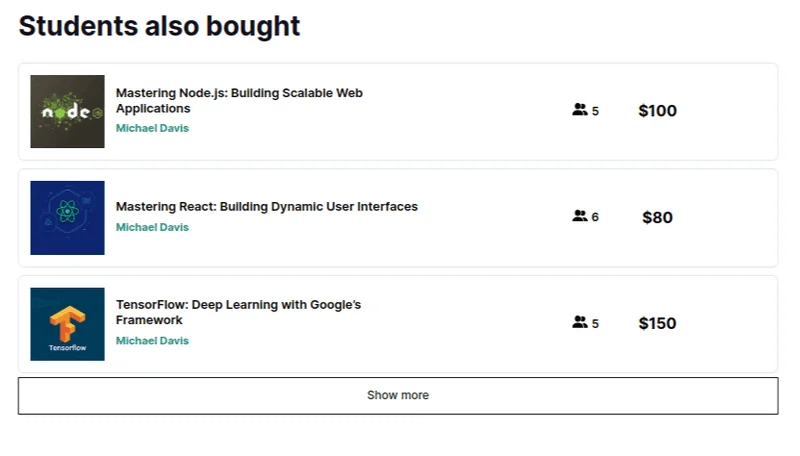
Features of Upsells for LearnDash are:
- Quick Setup– With this plugin, you can setup your upsells widget on your course listing page in a matter of seconds.
- Widget Flexibility– If you find the widget placement displeasing, you can change its location with the help of shortcodes.
- Integration– Upsells for LearnDash easily integrates with WooCommerce and Easy Digital Downloads to sell your courses.
- ‘Show More’ button– With this button on your upsell widget, you can display all your courses, with initially only displaying a few courses.
- Upsell Widget title– You can even customize the headers of your upsell widget.
Pricing- The pricing of Upsell for LearnDash starts from $80.
Frequently Bought Together for LearnDash
Want to significantly boost your course sales without spending a dime on advertising? The secret lies in strategic product recommendations. By showcasing complementary courses that your customers are likely to purchase together, you can increase your average order value and drive overall revenue growth. The Frequently Bought Together for LearnDash plugin makes it easy to implement this powerful sales strategy.
While showcasing individual courses is essential, there’s a powerful opportunity to increase sales by highlighting complementary courses that your customers are likely to purchase together. The ‘Frequently Bought Together for LearnDash’ plugin makes this process simple and effective.
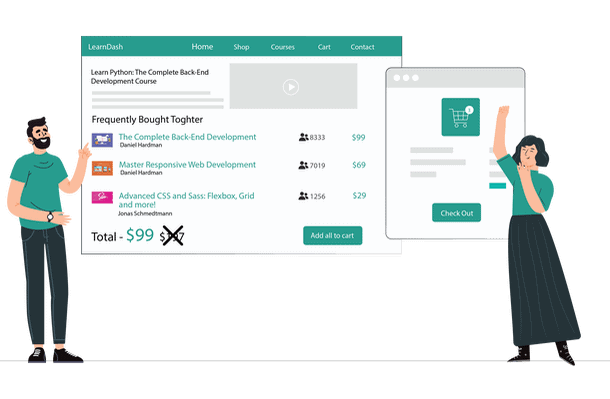
By strategically displaying courses that are often purchased together, you can influence buyer behavior and encourage customers to explore additional products that enhance their learning experience. For example, if you’re selling a Baking Basics course, suggesting complementary courses like Mastering Bread Making or Decorating Cakes Like a Pro can significantly boost your sales.
By suggesting these complementary courses, you can help students expand their baking skills and knowledge.
To sweeten the deal, the FBT plugin allows you to offer attractive discounts on the frequently bought courses, providing an extra incentive for customers to add them to their cart.
The plugin offers flexibility in terms of placement, allowing you to display the frequently bought courses widget below the course description or any other desired location using a shortcode.
If you’re not comfortable with technical setups, consider seeking assistance from a LearnDash developer to optimize the plugin’s functionality for your specific needs.
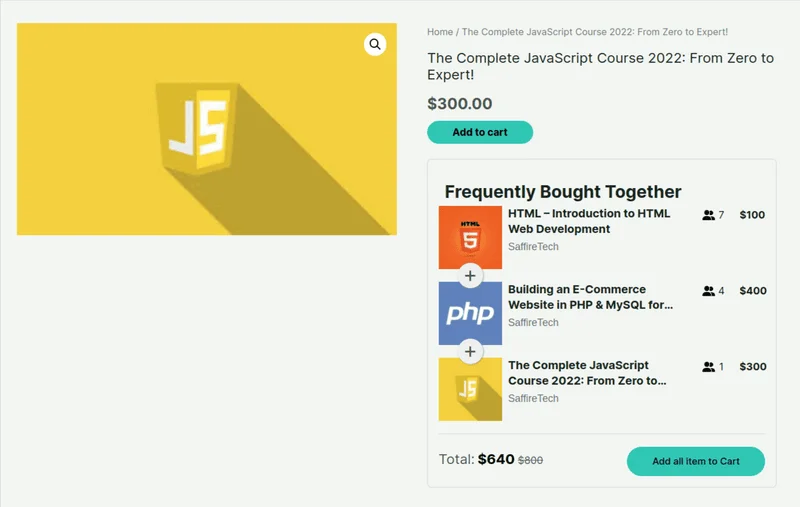
Features of this plugin are-
- Quick Setup– After connecting your courses to their corresponding WooCommerce or EDD listings, you can easily add a ‘Frequently Bought Together’ section to your backend.
- Pair Physical and Digital Products– Don’t limit yourself to product types. This plugin allows you to create bundles that include both physical and digital products. Imagine selling your merchandise alongside your course and a downloadable PDF in a single bundle.
- FBT Widget Display– Your ‘Frequently Bought Together’ widget is initially positioned after the course description. However, you can use shortcodes to place it anywhere on your LearnDash course page.
- Seamless Integration– The FBT plugin for LearnDash works seamlessly with WooCommerce and Easy Digital Downloads, making it easier to sell your courses.
- Discounts– Once you’ve selected the courses to include in the ‘Frequently Bought Together’ section, you can apply discounts to them. This means customers will receive a discount when they purchase a course along with an FBT course.
Pricing– The Frequently Bought Together for LearnDash plugin starts its pricing form $80.
Name Your Price for LearnDash
Your courses have clearly made a difference. Have you explored the possibility of allowing your students to contribute to your ongoing efforts through donations?
Let’s assume you’re selling a video editing course for $90. After students create impressive videos, you offer them the option to contribute a small amount to support your efforts in providing free video editing tips and tutorials to aspiring filmmakers. Even modest donations from a few students can add up, contributing to the increase in your course amount upto $100.
By allowing students to choose their own price, you make your courses more accessible to a wider range of learners who may have budget constraints. This can lead to increased enrollment and overall sales.
With ‘Name Your Price for LearnDash‘, you have the freedom to set your own course pricing. Easily establish minimum, maximum, and suggested prices, giving your students flexibility while maintaining control.

Want to personalize your pricing interface? ‘Name Your Price for LearnDash’ allows you to customize labels and error messages to align with your brand’s aesthetic.
Not sure about your course’s market value? With the NYP plugin you can gather valuable market insights. Let your students decide the price and gain a better understanding of its worth.
Understand that not everyone can afford the full course price. So what you can do is, you can set minimum and maximum prices. This gives your students flexibility while ensuring a fair price.
You can even customize the placement of your pricing options. ‘Name Your Price for LearnDash’ allows you to display the pricing widget on either the WooCommerce product page or the LearnDash course page.
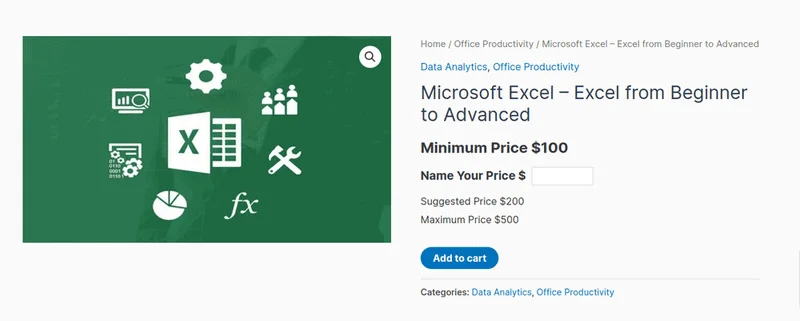
Features of this plugin are:
- Direct Purchase from course page– This feature allows your customers to make payments for the course directly from the course page, eliminating the need to visit the WooCommerce checkout.
- Custom Labels– You can modify the labels for ‘Name Your Price’, ‘Minimum Price’, ‘Maximum Price’, and ‘Suggested Price’ to fit your brand’s preferences.
- Custom Error Messages– Tailor the error messages that display when customers input a price outside the specified minimum and maximum range.
- Prominent Pricing– This feature lets you customize the pricing information shown on your WooCommerce product pages and LearnDash course pages. Choose to display minimum price, maximum price, suggested price, or hide pricing completely by selecting ‘None’.
- Display Flexibility– Enhance your options by deciding whether to show the ‘Name Your Price’ feature on your WooCommerce product pages or LearnDash course pages.
Pricing- The pricing of Name Your Price for LearnDash starts from $80.
Conclusion
To wrap up, we’ve explored the top 3 essential plugins for your LearnDash site that will help you boost your course sales. The ‘Upsells for LearnDash’ plugin boosts sales by showcasing related courses, while ‘Frequently Bought Together for LearnDash’ recommends complementary options. And ‘Name Your Price for LearnDash’ gives your students flexibility in pricing and allows for optional donations.





