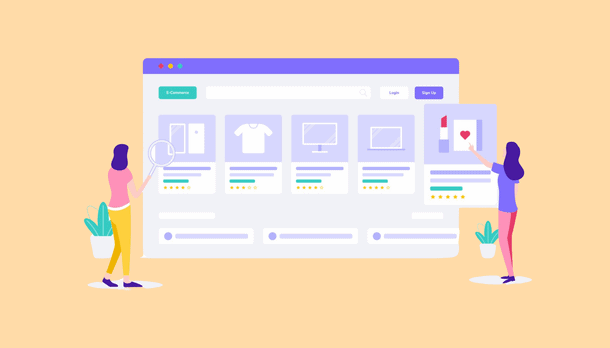
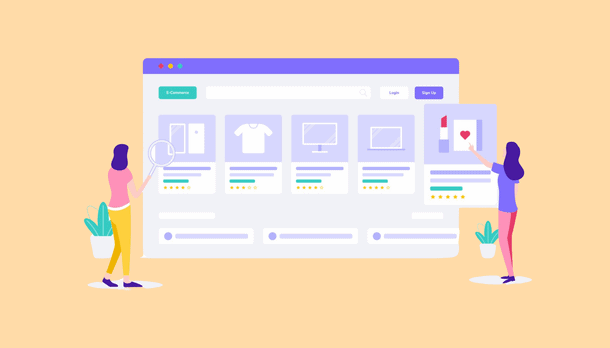
Frustrated with random related products section that WooCommerce offers? or annoyed by individually adding products to the related products list? You no longer have to!
Displaying related products improves the efficiency of your product page by carefully selecting the products. Be at par with the customers’ interest and align it with your business goal.
Whether you want to suggest matching accessories, similar products, or popular pairings, displaying a related products section makes it easy to create personalized shopping experiences that drive conversions.
In this guide, we’ll explore how to set up Related Products. We will discuss tips to enhance your store’s performance and keep your customers coming back for more.
Why Should You Use Related Products to Boost Your Sales?
- Increased Average Order Value: When you suggest complementary or higher-priced items to your customers, you encourage them to add more items to their carts. This increases the overall value of each order.
- Improved Customer Experience: Offering WooCommerce related products creates a more personalized shopping experience. It helps customers find what they need without extra effort.
- Enhanced Product Discovery: Related product recommendations introduce customers to items they might not have found on their own. This expands their interest and potential purchases.
- Higher Conversion Rates: Displaying relevant products at key points in the shopping journey, such as on product pages or during checkout, can nudge customers toward making additional purchases.
- Encouragement of Impulse Buys: Suggesting small, related items can lead to impulse buys, especially when the recommended products complement the main purchase.
- Better Cross-Selling Opportunities: WooCommerce related products offer a strategic way to cross-sell. You can pair main items with accessories or add-ons that enhance their functionality.
- Increased Customer Retention: By consistently providing valuable product suggestions, you build trust and keep customers returning, knowing they’ll discover useful, related items with each visit.
The solution: Related Products Pro for WooCommerce
Why do you suppose the vehicle dealers include a premium floor mat set or an extra warranty or an advanced infotainment system with your purchase? because they benefit you and are essential for your car? Hardly the complete picture. Selling WooCommerce related products that make sense when combined is a calculated strategy to boost sales and profit margins by pressuring the buyer to make additional purchases.
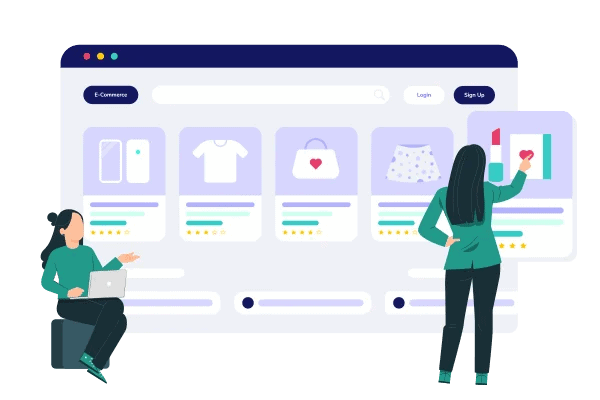
Related Products Pro for WooCommerce plugins helps you edit the related product for each product and category in bulk through a single screen. And you can set upsells and cross-sell products from a single screen. It gives a better overview of all products and saves you time. But it does not end here. Taking advantage of AJAX features provides a smooth journey for the user by eliminating the load time.
You have complete control over the products displayed in the AJAX slider, including the number of columns, the number of products shown, the section titles, reviews, price, and a variety of other attributes. You can also exclude out-of-stock products from being displayed.
If you have any questions regarding the plugin’s working, consult our professional WooCommerce developers. They are ever ready to help you out.
Now let us see the how the plugin actually works!
Benefits of Setting up Related Products
Let’s discuss the main benefits of setting up WooCommerce related products in your WooCommerce store.
Upselling and Cross-Selling:
Upselling: You can encourage customers to buy a superior version of the product they’re interested in. For example, if a customer is looking at a $500 mobile phone, you can recommend a higher-priced phone with more features.
Cross-Selling: Offer supplementary or complementary products alongside the main product. This is commonly used for selling accessories related to the primary product. Such as phone cases or chargers.
Increased Average Time Spent:
Recommendations keep customers engaged. When a shopper views related products, they spend more time exploring your store. This increased engagement can lead to more traffic.
Enhanced User Experience:
Customers appreciate suggestions and recommendations. WooCommerce related products provide convenience and a positive shopping experience. They can prompt customers to add more items to their cart.
Remember, showcasing related products not only benefits your customers but also contributes to your store’s success!
How the Related Products plugin works
The Related Products Pro for WooCommerce lets you display a related products section on your WooCommerce products page. All you need to do is set the products using categories, tags, or even product attributes. You can bulk edit your related products, upsell and cross-sell products as well from a single screen. Impressive isn’t it?
To begin with the setup, download the ‘Related Products Pro for WooCommerce‘ plugin. After you are done, go to your WordPress dashboard. Click on Plugins -> Add New -> Upload Plugin. Here choose the plugin you downloaded and click install.
After the plugin is activated, you will notice a ‘Related Products Pro’ menu added to your WordPress dashboard.
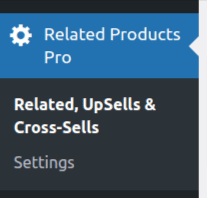
You get two settings menu- 1. Related, Upsells & Cross-sell; and 2. Settings.
In the ‘Related, upsells & Cross-sell’ menu, you can bulk edit your related products , upsells and cross-sell products.
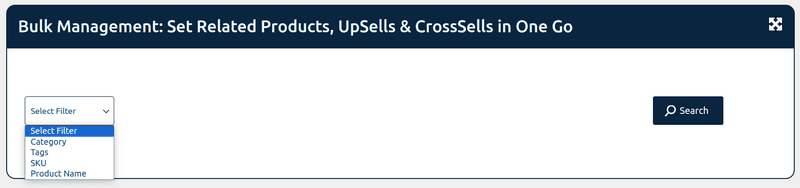
And in the Settings menu you get the management settings for your related products, upsells and cross-sell products.
General Setting
In the General setting, you can change the background color of your WooCommerce related products widget. You can also change the color of the button. As well as choose the product image size.
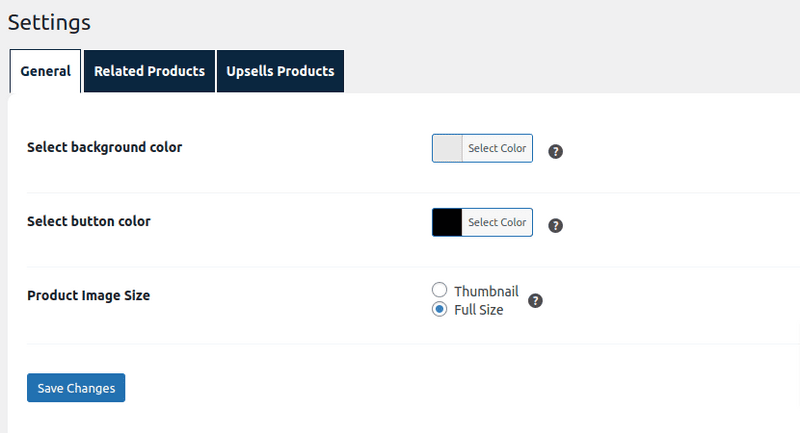
Related Products
In the Related Products setting, you can choose how you want your Related Products widget to be displayed– Default or by Ajax Slider.
With this plugin, you get a shortcode for the related products widget you create. This lets you place the Related Products widget anywhere you see fit.
You can customize the title for your related products widget. As well as select the number of products you want to display in each row of the widget.
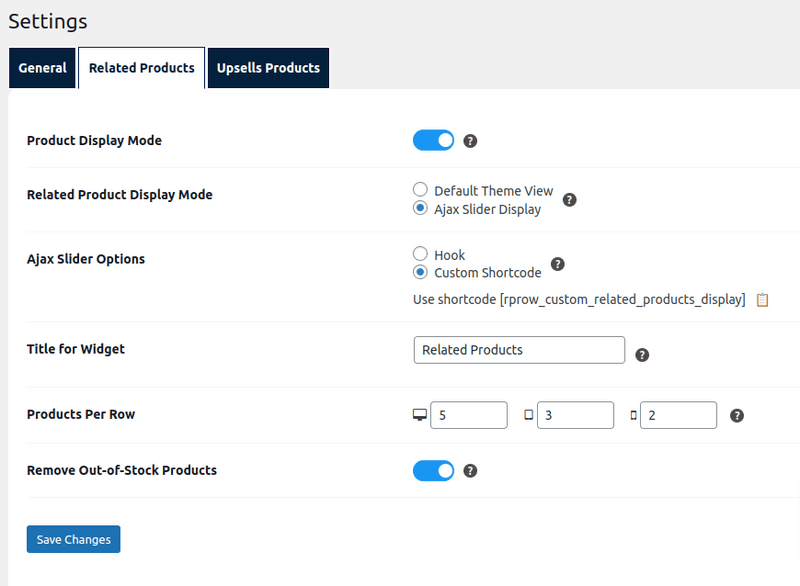
Additionally, with the Remove Out-of-Stock Products option, you can exclude out-of-stock products from the rest of your products. You no longer have to manually check which products are out-of-stock, and exclude them.
Upsells Products
The Upsell Products setting is similar to the Related Products setting. You can choose the display mode for your upsell products and set a custom title for your Upsell widget.
Additionally, you can set the number of products you want to display in your Upsell widget.
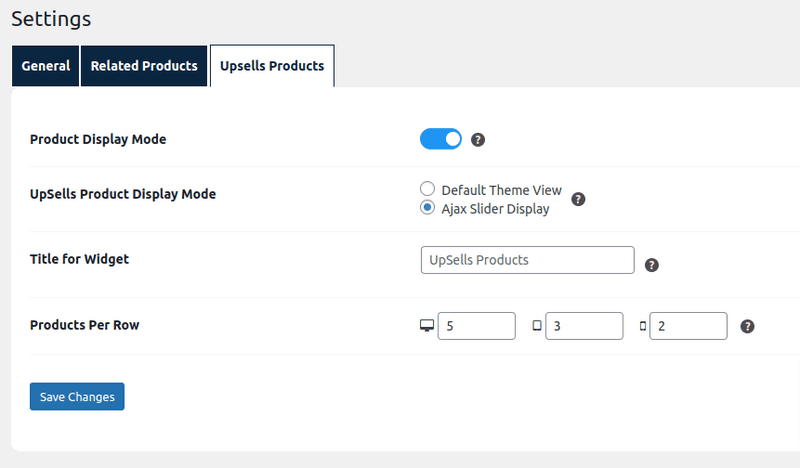
Looking to customize your Woocommerce related products section?
Tell us your requirements now!Finalize
Once you are satisfied with your settings, save them.
Now go the ‘Related, upsells & Cross-Sell’ menu in your WordPress dashboard.
Here, you will be able to set the related products, Upsell and Cross-sell products.
Let’s select the filter as Category. In the search bar, you will notice all your product categories will be available to select. Let’s choose any of the categories.
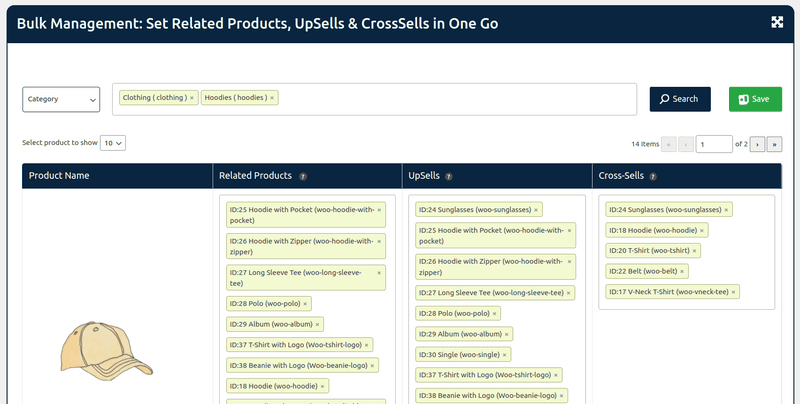
After you are done setting the related products, upsells and cross-sell products, click on the save button.
Now let’s check how it looks on your site.
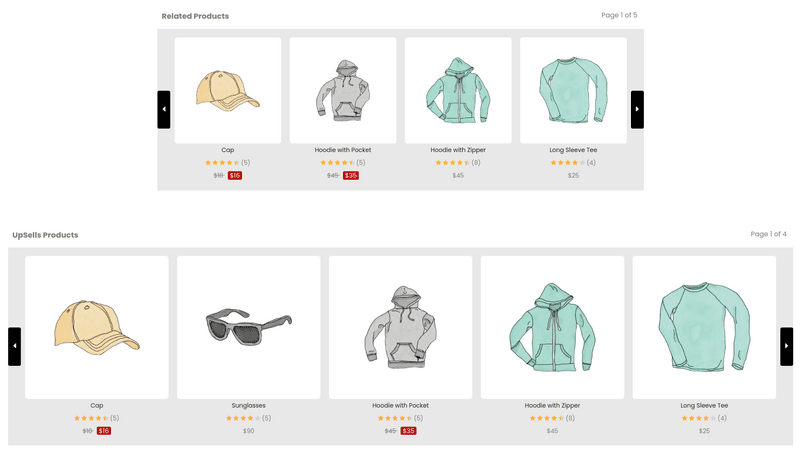
Wrapping Up!
With the Related Products Pro for WooCommerce plugin, you can effortlessly showcase related products on your product page. Say goodbye to the default related products WooCommerce section provided by WooCommerce.
Your customers can now conveniently view and navigate through related products with seamless ease, thanks to the plugin’s Ajax slider feature. Additionally, you have the flexibility to position the widget anywhere using the related widget shortcode.
Feel free to reach out if you have any questions.





