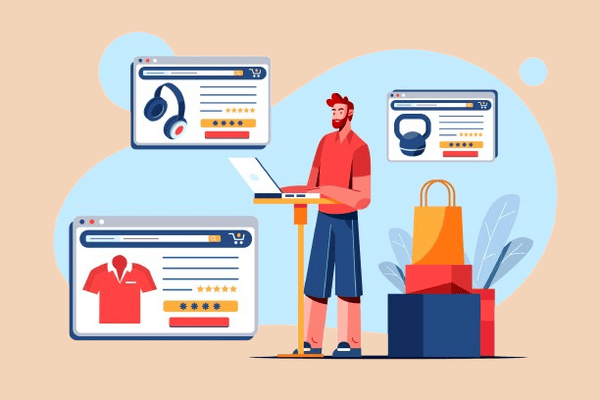
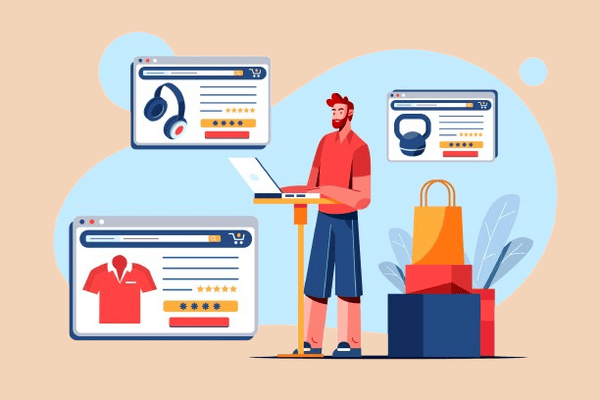
Businesses frequently employ Buy One Get One WooCommerce promotions to boost sales by giving customers free or discounted goods when they purchase a particular item.
Such offers are quite successful in increasing average order values, boosting sales, and getting rid of extra inventory. Using a BOGO promotion can assist WooCommerce store owners in increasing customer retention, boosting bulk sales, and drawing in new customers.
Because they provide customers with a sense of increased value, which can serve as a powerful motivator during the decision-making process, Buy One Get One WooCommerce deals are effective.
WooCommerce stores can improve customer satisfaction, increase conversions, and foster repeat business by providing an extra product at no additional cost or a discounted price.
Benefits of BOGO
1. Improves customer responses
Psychological considerations account for 66% of customers’ preference for Buy One Get One WooCommerce deals over other reductions. By giving out a free item, you increase earnings and cultivate enduring customer satisfaction while making customers feel like they got a great deal.
2. Faster inventory clearance
Since customers prefer to receive one item free with their purchase rather than a single product at half price, Buy One Get One WooCommerce offers are affordable and assist in moving inventory rapidly. By effectively removing outdated inventory, this method creates space for new inventory cycles.
3. Share profits with customers
By distributing earnings to customers instead of stakeholders, BOGO marketing promotes brand identity, outreach, and credibility.
4. Reduce Cart Abandonment
Giving away a product will encourage customers to go back to their carts to finish their previously abandoned transactions, which can increase sales and reduce cart abandonment rates.
Choosing the Right WooCommerce Plugin for BOGO
1. Buy One Get One Free for WooCommerce
Buy One Get One Free for WooCommerce is a great option if you’re looking for a way to move inventory and increase sales. Offers such as “buy two, get one free” or “buy three, get two free” can be made using this plugin.
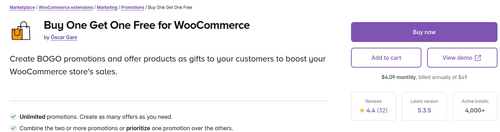
Set a minimum purchase quantity to activate deals, enable promotions with particular WooCommerce advanced coupons, and automatically add gift items. You can also set start and finish dates, create role-based offers (for example: wholesalers,) and restrict how frequently customers utilize a deal.
Unique feature: When a consumer qualifies for a promotion, this plugin allows them to select their gift.
Pricing: The plugin can be availed at $49.00 annually.
2. ELEX WooCommerce Dynamic Pricing and Discounts Plugin
With ELEX WooCommerce Dynamic Pricing and Discounts plugin, you can configure several kinds of discounts in your WooCommerce store at the cart, category, product, and combination levels.
Offering BOGO discounts on products, categories, or even WooCommerce product tags is possible. For instance, customers who purchase a product with a particular tag can receive a free product.
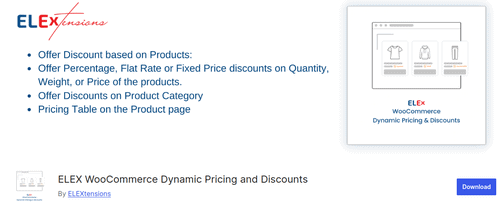
Additionally, it makes discounts more clear to customers by displaying pricing guidelines and offer tables on product pages.
Top feature: The sophisticated controls for setting discount criteria according to payment tywpe, email, purchase history, and user roles.
Pricing: $75 for one site, $119 for five, and $199 for twenty-five.
Looking to take your store’s functionality further? WooCommerce plugin development can help you create custom features like tailored promotions, boosting your store’s performance. Expand your store’s capabilities with unique, user-focused plugins built to meet your business needs.
3. Smart Coupons for WooCommerce
With the help of the Smart Coupons for WooCommerce plugin, you can effortlessly create Buy One Get One WooCommerce discounts, set up coupon restrictions, auto-apply coupons, and manage giveaways.
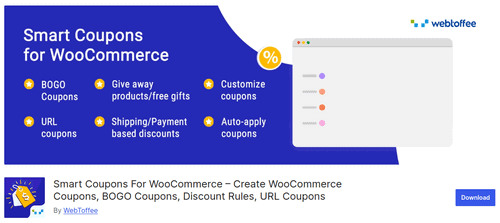
This free plugin allows you to define which products are eligible for the Buy One Get One WooCommerce offer and which are free, and it supports price or percentage-based discounts, as well as full or partial discounts.
Unique feature: The WooCommerce Buy One Get One WooCommerce coupon can be set up to apply repeatedly, for example, Buy 2 Get 1, Buy 4 Get 2, and so forth. Whenever the cart fulfills the BOGO requirements, the coupon will be automatically applied.
Pricing: The basic version of the plugin can be used for free. To avail more functionalities $89 subscription fee is applicable.
Need custom features for your WooCommerce store? WooCommerce plugin developers can create tailored solutions to enhance your store’s functionality and boost sales effortlessly.
Maximize your store's potential with custom WooCommerce plugins.
Contact WooCommerce Plugin Developers today!Step-by-Step Guide to Creating a BOGO Offer in WooCommerce
To understand the steps for creating a BOGO offer we will use a WooCommerce plugin, Smart Coupons For WooCommerce. This plugin has Buy One Get One WooCommerce features in its free version.
Once you activate the plugin, the following interface will be displayed.
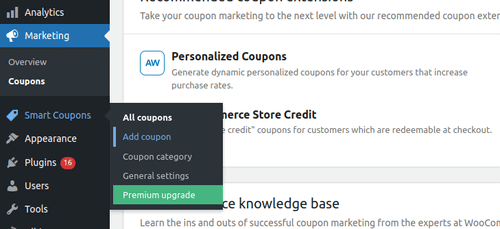
Step 1: Go to Smart Coupons and select the “Add coupon” option.
Next, you can select ‘BOGO’ as the discount type, enabling a ‘Buy One, Get One Free’ offer. You also have the option to provide free shipping for this coupon. To set the promotion’s timeframe, specify the coupon’s start and expiry dates.
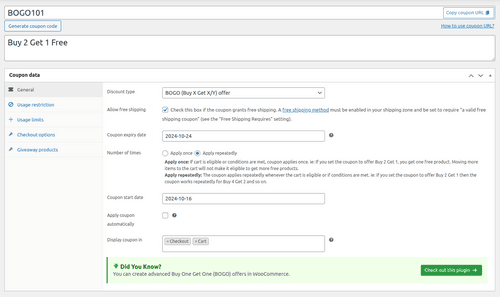
Additionally, determine whether the coupon can be used once per customer or repeatedly. Finally, choose where the coupon will be displayed: on the checkout page, the cart page, or the ‘My Account’ page.
Step 2: The Usage Restriction settings in WooCommerce allow you to control coupon applications based on cart value, product selection, and quantity limits. You can set a minimum and maximum spend, restrict the coupon to specific products or categories, and ensure it can’t be combined with other offers.
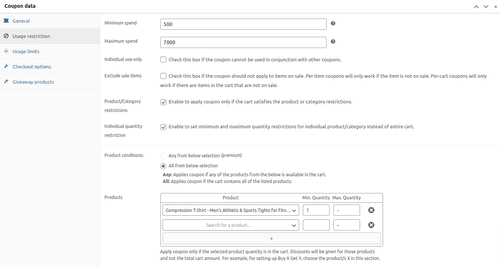
Additionally, it enables product-specific rules, such as requiring certain quantities for the coupon to apply, offering precise control over your promotions, and ensuring they target the right purchases.
Step 3: The Usage Limits settings allow you to control how many times a coupon can be used. You can set an overall usage limit for the coupon, restrict the number of items it can be applied to, and limit the usage per individual user.

For instance, in this setup, the coupon can be used a maximum of 20 times, with a limit of 1 item and 1 usage per user, ensuring controlled and fair usage of the coupon.
Step 4: In the Giveaway products section, you can specify which products customers will receive either for free or at a discounted price when they meet the coupon’s conditions.
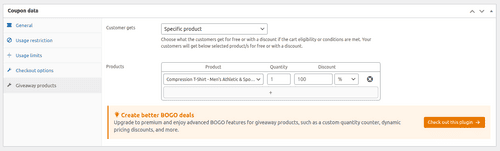
In this example, customers can receive two specific products (a printed top and a compression t-shirt) with a 100% discount applied to each. This setup enables stores to offer enticing Buy One Get One WooCommerce deals or other promotional discounts to boost sales.
Step 5: Update the settings to save them. When the customer adds the selected item to the cart and it satisfies the criteria to be eligible for the Buy One Get One WooCommerce offer, the product will be added to the cart for free.
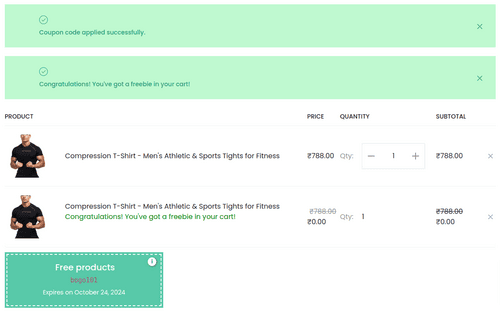
Hence, using the Smart Coupons for WooCommerce plugin, you’ve successfully set up a ‘Buy One, Get One Free’ (BOGO) deal.
With the Smart Coupons for WooCommerce, you can create interesting BOGO deals and other promotions but it might fall short in providing features like prioritized messaging and action-driven countdown timers.
One of the biggest challenges of WooCommerce store owners is converting casual browsers to customers. Customers often add products to their carts but hesitate to complete the purchase and checkout process.
It is very essential to raise awareness about the ongoing discounts and offers on your WooCommerce store. Strategically placing these limited-time discount deals on product, cart, and checkout pages develops a sense of urgency which encourages the customers to purchase the items added to their cart.
Here Dynamic Cart Messages Pro for WooCommerce comes in the picture. It is the ideal WooCommerce cart plugin for creating targeted and engaging promotions. This plugin lets you create tailored messages for the WooCommerce cart page, encouraging users to add more items from their favorite categories or products.
Steps to Set Up Cart Messages using Dynamic Cart Messages Pro for WooCommerce
Step 1: After installing and activating the plugin the following setting will be displayed. You can choose to show messages based on product categories from a dropdown list of available product categories for eg: women’s clothing, or choose specific products from a dropdown list of all products.
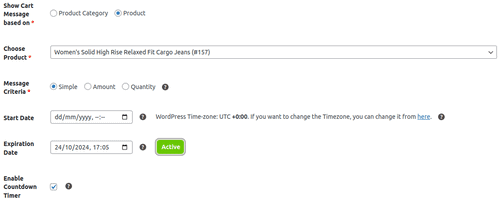
Step 2: Choose the Cart Message based on Simple, Amount, or Quantity criteria. Simple message criteria can be used to set up steady, unchanging cart messages like BOGO. Amount criteria can be used to display the cart message dynamically as the total cart value changes according to the set threshold value.
By selecting quantity criteria you can display cart messages according to the current number of items in your cart, changing as you modify your order.
Step 3: Set a start date and expiration date for your messages, and enable a countdown timer. Additionally, you get to customize the initial message that appears when the criteria is met.
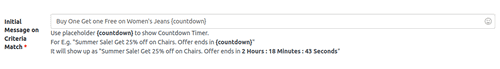
Step 4: Enable or disable the countdown timer, and choose the format of the countdown e.g., Small Box Ghost, Large Box Fill, etc. Select the type of countdown i.e. “Schedule Timer” or “Evergreen Countdown”. Further, customize the text that appears when the countdown expires.
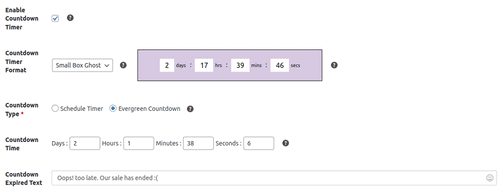
Step 5: To create urgency display the countdown timer on the product, cart as well as checkout page. To make the message look more compelling you can set custom colors for the background, text, and other elements of the message such as icons and buttons.
To ensure everything looks perfect, preview your changes and update the settings to make the cart message live on your WooCommerce website.
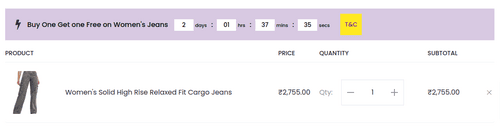
Congratulations! You’ve successfully created an exclusive offer with a countdown timer and a clear call to action. This powerful combination will help you generate more sales and create a sense of urgency among your customers.
Conclusion
By implementing Buy One Get One WooCommerce deals, you can effectively boost sales, clear inventory, and enhance customer satisfaction in your WooCommerce store. Carefully select the right plugin to align with your specific requirements and leverage the step-by-step guide to create engaging promotions.
By combining BOGO offers with Dynamic Cart Messages Pro for WooCommerce you can create a compelling shopping experience that encourages customers to add more items to their carts and complete their purchases.





