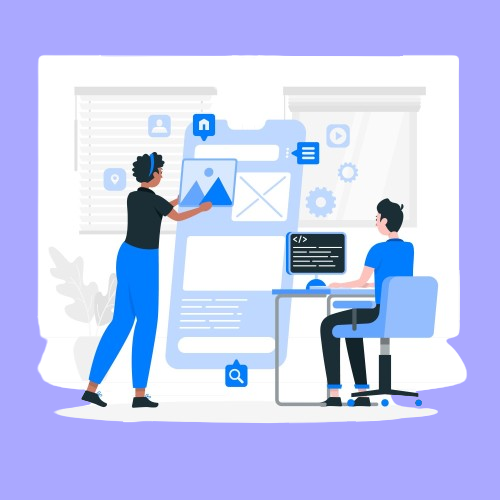
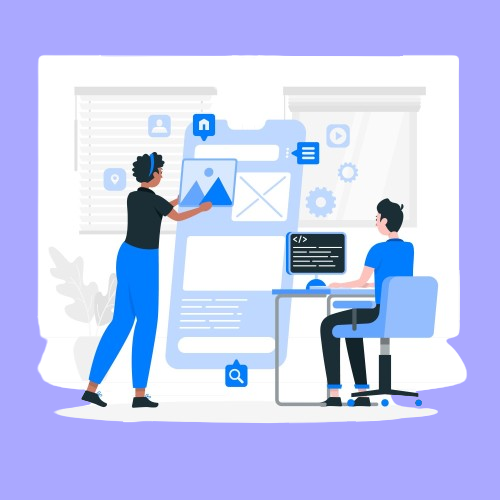
Hitting assignment deadlines is key in online learning. It keeps students moving forward, makes sure things run , and helps teachers handle coursework well. But if you use LearnDash, you might have seen that students can’t check when their assignments are due from the main page. This can cause mix-ups late work, and extra hassle for teachers answering questions about due dates.
That’s where Assignment Deadlines Pro for LearnDash steps in. This add-on lets students see all their assignment due dates right on the main page taking away the guesswork and getting students more involved in their courses.
In this post, we’ll show you why it matters to have easy access to deadlines how LearnDash falls short here out of the box, and how Assignment Deadlines Pro fills this gap without a hitch. Let’s get started!
Challenges of Reviewing Assignment Deadlines in LearnDash
LearnDash, off the shelf, provides no way for both students, or instructors to get a simple view of pending assignments. This lack of visibility led to missed due dates, assignments haphazily submitted, or no assignment with hesitation and confusion. Generally, students will comb through course content or depend on reminders outside of LearnDash limiting their focus and organization when taking more than one course.
Instructors face their own challenges too. Without a clear, front-end view of deadlines, they end up answering repetitive questions about due dates and dealing with late submissions. This not only adds to their workload but also disrupts the learning process.
A front-end deadline tracking solution is essential to streamline the experience for both students and instructors. Having a simple, accessible way to view due dates can prevent deadline-related stress and keep learning on track.
How Assignment Deadlines Pro for LearnDash Solves This Issue
Assignment Deadlines Pro for LearnDash eliminates the hassle of tracking due dates by giving both students and instructors a clear, front-end view of all assignment deadlines. Gone are they days of sifting through course content or recalling erratic reminders in a flustered state— deadlines are now readily available in one central hub.
With this plugin, students will be able to simply check for upcoming due dates to help them manage their course load and turn in assignments on time!
The result? Better time management, fewer missed deadlines, and a smoother learning experience. By making deadlines visible and easily accessible, Assignment Deadlines Pro ensures that everyone stays on track, improving course engagement and overall efficiency.
Step-by-Step Guide: Reviewing Assignment Deadlines from the Front-end
Step 1: Install and activate
First, you need to download the Assignment Deadlines Pro plugin from our site. You will then have to upload and activate the plugin. To do this, go Plugins -> Add New -> Upload Plugin, and upload the zip file of the plugin.
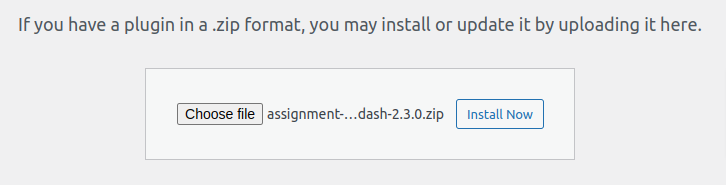
Step 2: Navigate to the plugin settings and configure deadline display options.
Next, you need to create a Course and a Lesson. You then need to assign that lesson to the course you created. Then navigate to the LearnDash LMS -> Lessons -> Settings. Here you will find the ‘Enable Assignment Deadline’ option. Enable it, and all the following options will be visible.
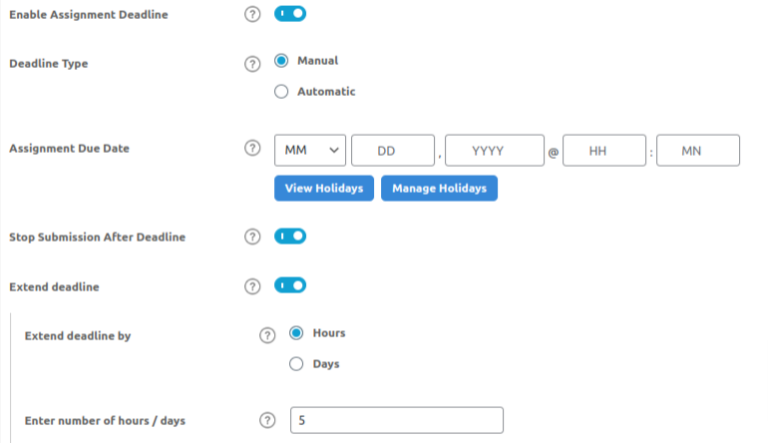
Step 3: View assignment deadlines from the front-end.
The moment you all have been waiting for! Nav to WordPress dashboard -> Pages -> Assignment Deadline Dashboard. You will see a View button below the name. Clicking it will redirect you to the front-end. Here will see the dashboard with all the necessary details of every assignment, depending on the filter you have set.
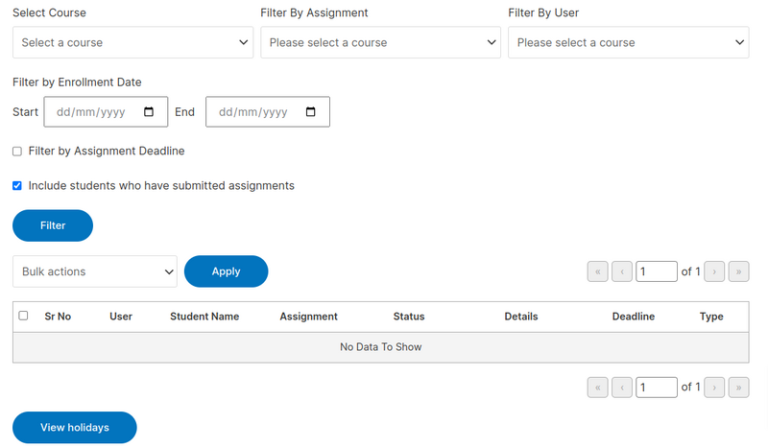
Step 4: Filter and sort deadlines for better organization
Now to see the details of the students who have submitted the assignments or not, you have to Select a course, filter them by user, assignment, enrollment date, and assignment deadline.
Once you have selected all the required details, click on filter and the suitable data will be displayed in the dashboard.
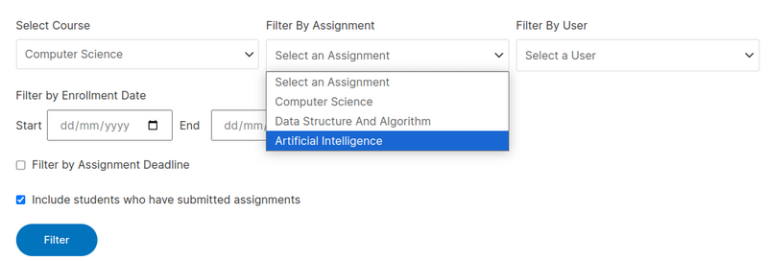
This is how it would look on the front-end dashboard.
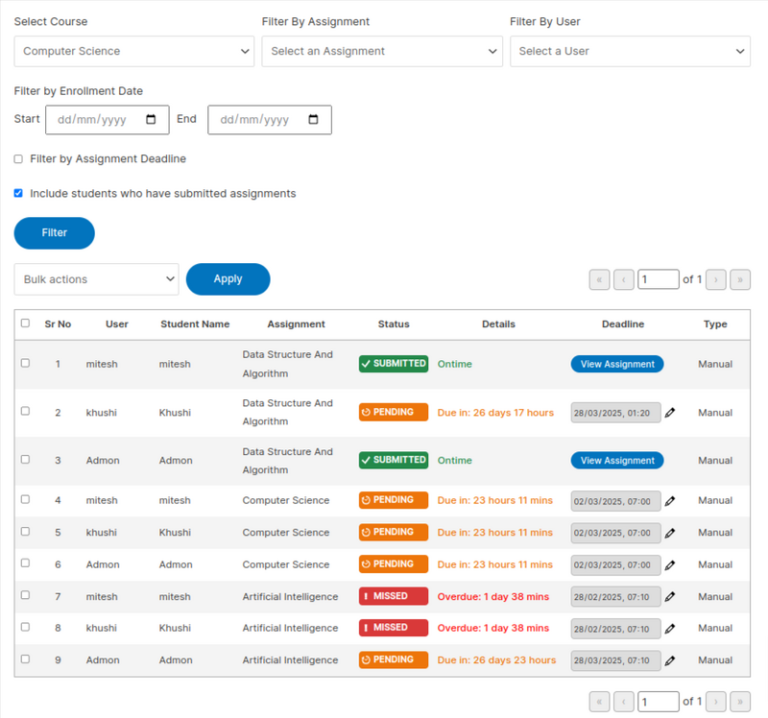
Step 5: Monitor upcoming due dates and get notified about approaching deadlines.
You can choose to send email notifications to the students with pending assignments. To do this, you need to enable the ‘Enable reminder email before assignment deadline’ option.
Set the number of days before deadline for the email to be sent. Enter Email subject and email body. For the email body you can make use of placeholders provided to personalize each and every email that you send.
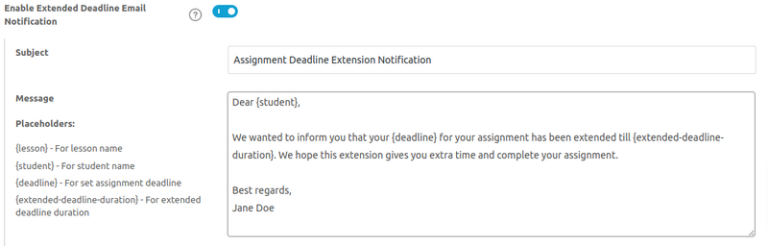
Since our LearnDash Assignment Deadlines Pro plugin integrates seamlessly with our student Email Notifications plugin, your students can view all the email notifications right on the front-end itself.
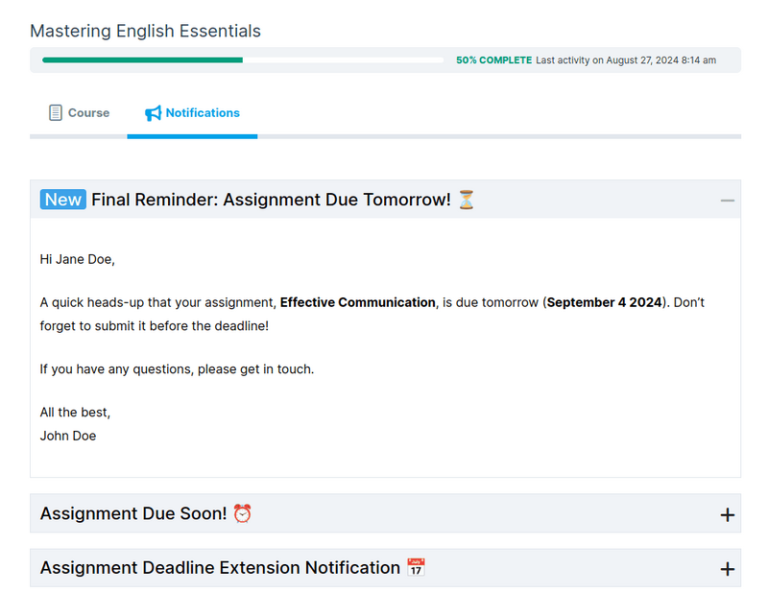
Benefits of Reviewing Deadlines from the Front-end
Having assignment deadlines visible from the front end makes life easier for both students and instructors. With deadlines readily visible here as well, students are able to better schedule what they need to complete for coursework, while worrying less about deadline panic and missed submissions. Instructors also benefit from lower rates of student questions related to course deadlines, and have more time or mental capacity to put into course design and instruction instead of answering the same questions about when something is due.
This improved accessibility leads to better course management and keeps students more engaged. When Students are more likely to be invested in and remain on task when they understand their assignment due dates. Further, assignments with front-end notifications help remind students that they have an assignment in front of them and provide them with actionable data regarding the priority of their day.
By making deadlines clear and readily available, courses run more smoothly, and the learning experience becomes more structured and stress-free for everyone involved.
Why Choose Assignment Deadlines Pro for LearnDash?
Assignment Deadlines Pro is designed to do much more than just display due dates for your assignments in LearnDash. Assignment Deadlines Pro is a complete assignment deadline system that makes the life of both the students and instructors much simpler. Most other tools do not offer the ability to set individual assignment deadlines based on a student’s enrollment date. This means your students are given a structured deadline, but one that is flexible, and is dependent on when they are going through the course.

The plugin also provides flexible deadline extensions, allowing admins to grant extra time in hours or days while keeping course momentum intact. Plus, with submission restrictions, you can enforce deadlines, ensuring accountability and discipline in your courses.
To keep everyone informed, automated email notifications let students know when deadlines are extended or approaching, with customizable reminders for a personalized touch. Even better, our integration with Student Email Notifications for LearnDash brings all deadline-related alerts into a centralized notifications tab right on the course page!
With its seamless LearnDash integration, intuitive interface, and powerful automation features, Assignment Deadlines Pro makes deadline management effortless, reducing confusion, improving engagement, and keeping students on track.
Conclusion
Keeping up with assignment deadlines shouldn’t be a struggle, and Assignment Deadlines Pro for LearnDash makes sure it isn’t. With a clear front-end view of due dates, automatic deadline assignments, flexible extensions, and real-time notifications, this plugin takes the guesswork out of deadline management. Students stay organized, instructors save time, and courses run efficiently.
For effortless deadline management, this is the solution you need. Try Assignment Deadlines Pro today and give your students the clarity they deserve while making your job easier!






jhgjkhjkjuk