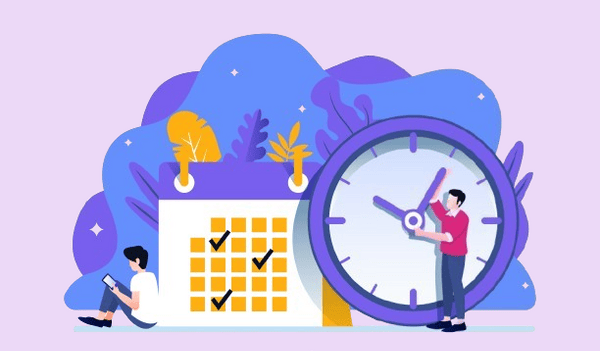
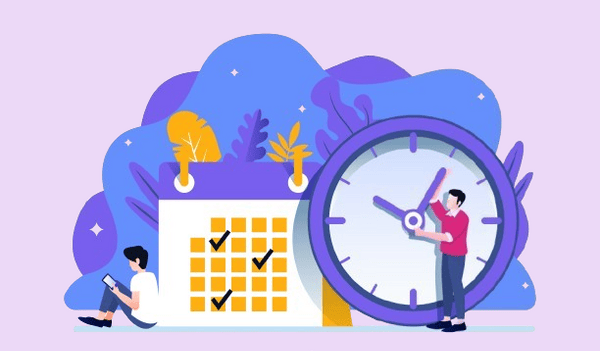
Image credits: Freepik
It can be difficult to manage assignment deadlines for many students in a LearnDash course. Traditional methods need to manually adjust deadlines for each student. This increases the workload for instructors, leads to student discontent, and complicates course management.
Students may face challenges such as missed opportunities and increased stress. You can easily manage and update deadlines for multiple students with the powerful Assignment Deadlines Pro for LearnDash. Administrators and group leaders can use this tool to streamline their work, save time, and ensure a more efficient learning experience for both instructors and students.
By leveraging bulk updates and efficient tracking, the Assignment Deadline Dashboard revolutionizes deadline management in LearnDash courses. In this blog, we will discover how this tool can simplify your workload and enhance the overall learning experience for your students.
How Deadlines Help in Assignment Deadline Management
Academic Success
Completing LearnDash assignments on time is essential for your academic success. Setting deadlines helps students stay on task and finish LearnDash assignments without putting them off.
Fulfilling deadlines guarantees that students interact with the content on a regular basis. As a result, you will comprehend the course material more fully.
Stress Reduction
Academic stress is decreased by effective deadline management. Students can efficiently manage their time and prevent last-minute rushes when they are aware of when their tasks are due.
Enhanced Time Management
Managing deadlines helps you enhance your time management skills. Students get knowledge about resource management and how to balance their coursework with other responsibilities.
More productivity and concentration are the results of efficient time management.
Steady Progress
By completing LearnDash assignments on time, students can maintain a steady pace through the course by creating an organized learning environment.
Improved Quality
Students are inspired to produce excellent work when they have deadlines. They produce outstanding outcomes because they invest time in writing, research, and revisions. For further improvement, consider engaging with a professional LearnDash Developer.
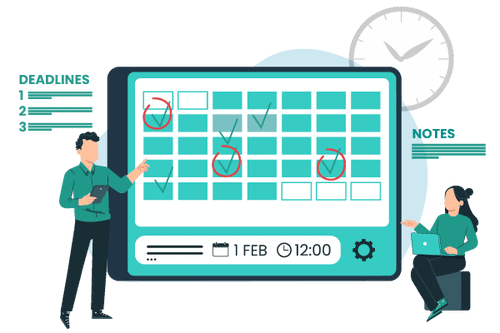
Assignment Deadlines Pro for Learndash
Is managing deadlines for your students’ assignments a constant challenge? Imagine having a streamlined system that simplifies tracking e-learning tasks, ensuring everything stays organized and on schedule with minimal effort.
While LearnDash offers many features, it lacks built-in deadline assignment management for Learndash. This can make overseeing a course with numerous assignments and quizzes increasingly challenging.
It gets quite hard and messy to keep track without a proper system to follow up on all the students and their progress within time limits. This lack of features or functionality can result in missed deadlines and increased stress for both teachers and pupils leading to a disorganized learning experience.
This is where “Assignment Deadlines Pro for LearnDash” becomes indispensable. This plugin revolutionizes course management by providing a streamlined approach to setting and monitoring deadlines. It reduces stress and improves both student and instructor experiences by streamlining tracking, ensuring timely submissions, and enhancing overall course organization.
You can easily set and manage deadlines with Assignment Deadlines Pro for LearnDash. The flexibility to extend deadlines by hours or days is offered by the plugin, as well as the ability to set deadlines.
Automatic assignment management deadlines can be set based on each student’s enrollment date, eliminating the need for manual date setting and ensuring consistency. The plugin also allows you to restrict submissions after the deadline, promoting fairness and discipline in course progression. Personalized emails can be sent to students to keep them informed about any deadline changes.
“Assignment Deadlines Pro for LearnDash” is designed to streamline your course management, offering a more organized, adaptable, and equitable learning experience. Enhance your course management today and create a more efficient and responsive learning environment with Assignment Deadlines Pro for LearnDash.
The new dashboard feature in the Assignment Deadlines Pro for LearnDash plugin empowers admins and group leaders to manage deadlines effortlessly. With this feature, you can view the status of the assignment such as submitted, pending, or missed. With the bulk update functionality, users can swiftly apply deadline changes to multiple LearnDash assignments simultaneously, significantly streamlining what would otherwise be a time-consuming task.
Collaborate with skilled LearnDash developers to maximize the potential of your LearnDash courses. Tailored solutions have the potential to improve functionality, optimize user experiences, and customize the platform to precisely match your educational requirements.
Investing in expert LearnDash Development promotes student engagement and satisfaction while also enhancing course management. Find out now how our development services can revolutionize your virtual learning space!
Find out now how our development services can revolutionize your virtual learning space!
Get a Quick QuoteBulk Managing Learndash Assignment Deadlines through Assignment Deadline Dashboard
The Assignment Deadline Dashboard transforms how instructors and administrators handle deadlines by offering bulk updates and efficient tracking. This tool allows for quick and easy adjustments to assignment deadlines across multiple students and courses, all without needing to access the backend of LearnDash.
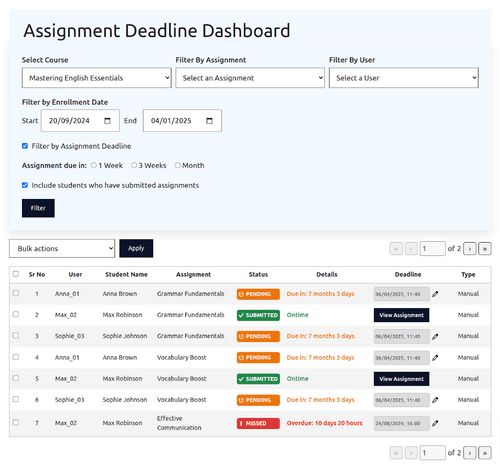
Key Features for Bulk Management:
Bulk Deadline Updates: With just a few clicks, you can extend or modify deadlines for multiple students. This is particularly useful when managing a large number of students or dealing with unexpected schedule changes, such as course extensions or special accommodations.
Course and Student Filtering: This feature lets you filter LearnDash assignments by course, instantly displaying all related assignments and students. It consolidates information in one place, saving time and reducing the need to navigate between different sections.
Direct Assignment Access: After updating deadlines, you can immediately view submitted LearnDash assignments by clicking “View Assignment.” This direct access saves time by eliminating the need to return to the dashboard, allowing for faster assignment reviews.
Bulk managing assignment deadlines is just one of the many powerful features of the “Assignment Deadlines Pro for LearnDash”. Other features include:
- Automatic Deadlines Based on Enrollment: This plugin offers an ‘automatic’ deadline feature, assigning deadlines based on students’ enrollment dates for personalized timelines.
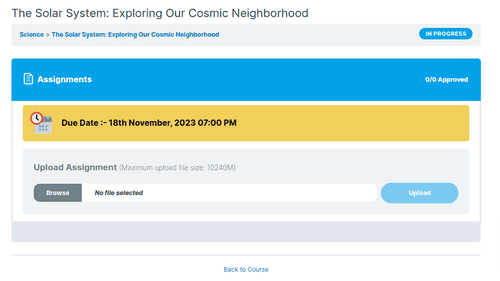
- Flexible Extensions: Extend deadlines by adding extra hours or days, providing flexibility while maintaining course momentum.
- Submission Restrictions: To maintain fairness and discipline in the advancement of the course, enforce submission guidelines following deadlines.
- Automated Email Notifications for Deadline Extensions: Seamlessly extend deadlines and ensure students receive notification emails about changes. Notify students individually or in bulk to keep everyone informed.
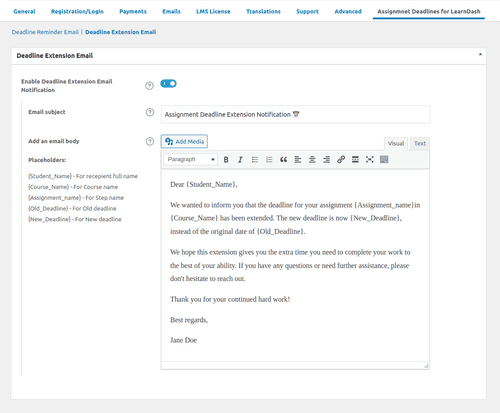
- Customizable Email Notifications: Set personalized reminders using placeholders to send timely notifications to students, keeping them on track. Tailor your emails to meet specific needs with our customizable reminder feature.
Working of the Assignment Deadlines Pro for LearnDash
Filters
Select Course: Sort by course (for example: Mastering English Essentials ).
Filter by Assignment: Select a particular assignment to narrow the results.
Filter by User: Pick a particular user or student.
Filter by Enrollment Date: To filter students based on their enrollment, provide a range of dates.
Filter by Assignment Deadline: Use the toggle to sort assignments according to their due dates.
Assignment Due In: Select whether to show assignments due within one week, three weeks, or a month.
Include Students Who Have Submitted Assignments: If you want the results to include students whose assignments have already been submitted, tick this box.
Assignment Table
Bulk Actions: Choose several assignments, then take appropriate action (such as extending deadlines).
Assignment Status: Indicates each assignment’s current state (such as Pending, Submitted, or Missed).
Details: Information on the assignment’s due date, such as how much time is left or how overdue the assignment is.
View Assignment: A button that opens a submitted assignment directly.
Deadline: The deadline for the assignment (e.g., 06/04/2025).
Type: Indicates whether the deadline was established automatically or manually.
Administrators can quickly update and manage various assignment deadlines in bulk with this dashboard.
Conclusion
In conclusion, proficient deadline management is essential to ensure a seamless and productive learning environment for educators and students.
Educators’ workloads can increase as a result of the time-consuming nature of traditional manual deadline management techniques.
The Assignment Deadlines Pro for LearnDash provides a way to simplify deadline management. Administrators and group leaders can easily manage deadlines for many students with the assignment deadline dashboard.
Instructors can utilize this tool to help students learn more effectively, save time, and feel less burdened. By properly communicating and enforcing deadlines, instructors can foster a more structured learning environment.





