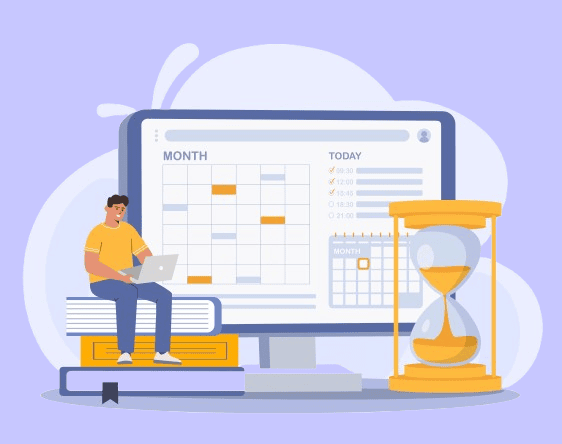
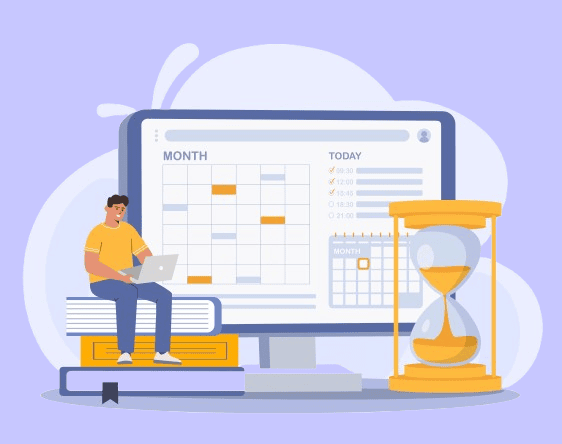
Keeping track of LearnDash assignment deadlines in an online course can be like trying to control a group of cats—when students sign up at various times. You aim to maintain fairness and order, but setting deadlines for each student by hand? No way.
Assignment Deadlines Pro for LearnDash steps in to make your life easier. This clever plugin eliminates the stress of deadline management by allowing you to set up automatic assignment due dates based on a student’s course enrollment time. You won’t need to use one deadline for everyone or spend hours making adjustments.
The plugin makes sure each person has the same timeframe to finish their assignments—without you doing any extra work. This applies to someone who joins now or in a few days. Ready to see how it works? Let’s jump in!
Why Automate Assignment Deadlines in LearnDash?
Indeed, manually assigning LearnDash assignment deadlines to every student on a course is that juggling act of a circus performer riding on a unicycle: difficult, time-consuming, and just plain tiring! No one wants this. Setting up automatic course deadlines isn’t just for glamour; it’s a whole new ball game. To begin with, it ensures fairness and consistency. Whether a student enrolls today or a month later, they are given the same amount of time to complete their work. No favoritism, no ambiguity.
Moreover, automation of deadlines means doing away with a lot of the boring work for just you. There will no more need of scrounging for spreadsheets or ringing on dates manually. This is where your entire focus will want to remain: on teaching and engaging with your students. It also keeps everybody on track: timely submissions mean smoother course progression, less late-night “I forgot the deadline” emails, and happier, more productive learners.
Introducing Assignment Deadlines Pro for LearnDash
Say goodbye to deadline chaos and hello to smooth sailing with Assignment Deadlines Pro for LearnDash! This plugin is your ultimate sidekick for LearnDash assignment management like a pro. This tool organizes and simplifies everything, from juggling a few students to running an entire online course.
The deal is bulk-add deadlines from one dashboard-there are no more hoops to jump through to update each LearnDash assignment on their own. Automate deadlines based on enrollment dates, so every student gets a fair shot. Need to give a little extra time? No problem! Extend deadlines by hours or even days with just a few clicks. Plus, keep everyone in the loop on automatic email notifications so no one misses any key information.
But wait, there’s more! Restrict submissions after deadlines to keep things on track. Monitor submissions by students both punctual and those who are borderline. Students can be nudged by reminder emails according to custom settings.
Check out these great features of Assignment Deadlines Pro for LearnDash that make it essential for your online courses:
- Bulk Deadline Management: Update deadlines for multiple LearnDash assignments in one go—no more manual, one-by-one updates.
- Enrollment-Based Automated Deadlines: These provide students with individualized deadlines determined by their enrollment dates.
- Deadline Extensions: With a click of a button, you can extend your deadline by hours or days.
Submission Restrictions: Lock submissions after deadlines to keep things fair and on track. - Automated Email Notifications: Send deadline reminders and updates to students automatically.
- Customizable Email Templates: Personalize reminder emails to fit your course vibe.
- Track Submissions: See who submitted on time and who missed the mark—all in one place.
- Integration with Student Email Notifications: Let students view assignment deadlines right from their course notifications tab.
Step-by-Step Guide to Automate Assignment Deadlines Based on Enrollment Dates
Step 1: Install and Activate Assignment Deadlines Pro for LearnDash.
First, you need to download the Assignment Deadlines Pro for LearnDash plugin. Then move on to your WordPress dashboard -> Plugins -> Add New -> Upload plugin. The zip file of the plugin file you downloaded is what you need to upload here. After successful installation and activation of the plugin, we will proceed with the setup.
Step 2: Configure deadline rules based on enrollment dates
In your LearnDash dashboard, go to Lessons Settings. Here you will see the Enable Assignment Deadline option. Enable the toggle. You’ll see the Deadline Type option enabled. This will have 2 options- Manual and Automatic.
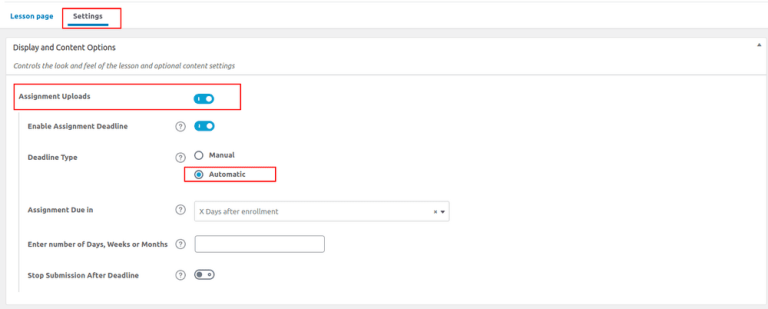
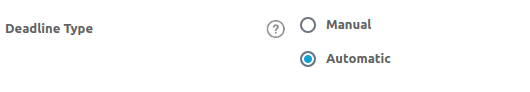
The Manual deadline type lets you set same deadline to every student enrolled in your course.
Whereas, Automatic deadline type lets you set up the deadline period after a student enrolls in a course. So click on the Automatic radio button.
Step 3: Setting up deadline period after enrollment
In the Assignment Due In settings, you will see a drop-down with 3 options- X days after enrollment, X weeks after enrollment, and X months after enrollment.
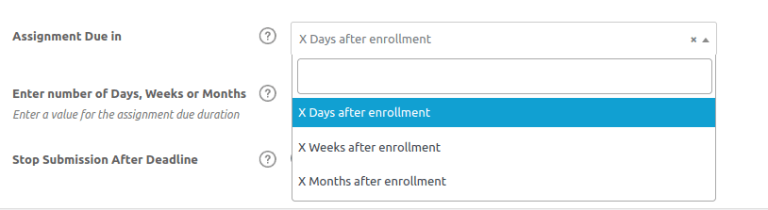
Next, you are to indicate the number of Days, Weeks, or Months in the given field.

Once you are done, save your settings. The deadline you set should look like this on the students assignment page.
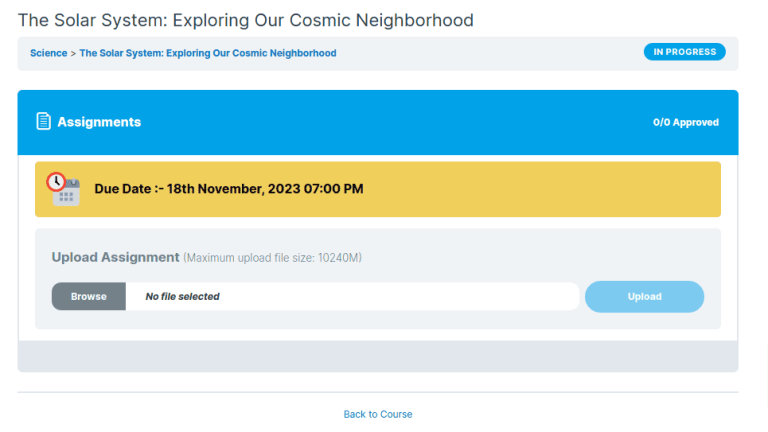
To know more about how the plugin works efficiently, check out this blog- “How to Bulk Manage Assignment Deadlines in LearnDash?”
Tips for Effective Assignment Deadline Management
Managing LearnDash assignment deadlines doesn’t have to feel like a never-ending battle. Having a few smart strategies will keep a smooth running course as well as happy students. First and foremost- realistic deadlines have to be set. Giving students enough time to complete LearnDash assignments without feeling rushed is key to keeping stress levels low and productivity high.
Next up, communication is everything. Be sure to clarify at the beginning what the deadlines are and what is expected. This helps avoid those “I did not know it was due!” transformational moments.
Don’t forget to give out friendly reminders; they work wonders in getting the students back on track. A few reminders here and there could really work magic to help keep students organized. Be it through emails, notifications, or a quick announcement-out of anywhere, reminders help keep everyone focused and accountable.
These tips should make you a very pro at getting deadlines taken care of!
Conclusion
Let’s be honest—keeping up with assignment due dates can be a real headache when students sign up at different times. But Assignment Deadlines Pro for LearnDash allows you to set up automatic deadlines based on when students enroll taking the worry out of the picture. It’s about making a system that’s fair and adaptable for everyone.
You won’t need to update things by hand anymore, and there won’t be any mix-ups—it’ll be smooth sailing for you and your students. When you set reasonable due dates tell everyone what’s expected, and send out reminders, you’ll keep your course running without much effort.





