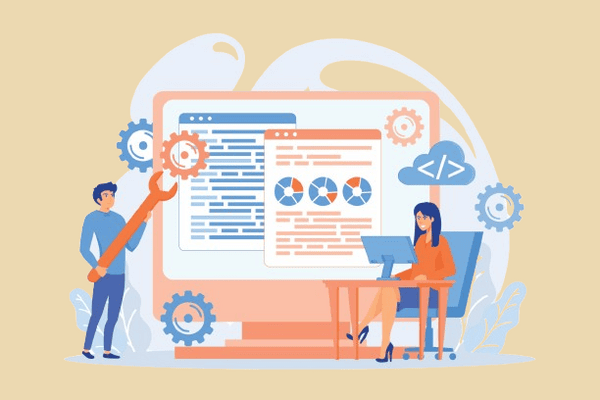
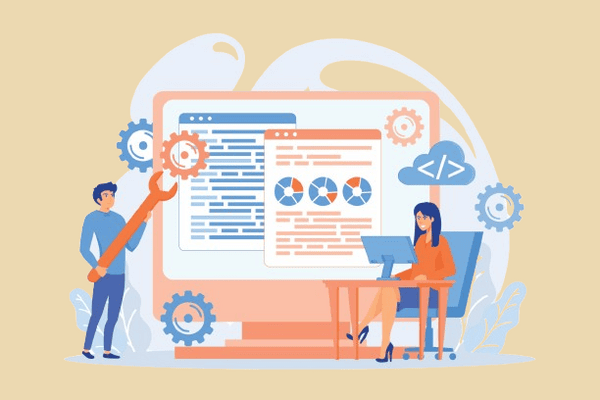
WordPress plugin development allows businesses to extend their website’s functionality by creating tailored solutions. Even though there are dozens of plugins accessible, unique business needs frequently require customized development.
Custom plugins give unparalleled versatility for any kind of application, be it a sophisticated booking system, custom analytics, or specialized integrations. But it’s important to know how much developing a custom WordPress plugin costs.
Coding is only one aspect of costs; project planning, design, testing, and ongoing maintenance are also included. In this blog, we will have a look at the true cost of custom plugin development in WordPress.
Key Factors Influencing the Cost
Plugin Complexity
The cost of the WordPress plugin is directly impacted by its complexity. While plugins with custom functionalities, including third-party API integrations, sophisticated user interfaces, or data-processing capabilities, would cost more and need more technical expertise, simpler plugins with basic features are less expensive.
Customizing the user experience or intricate design components raises the price as well. Features that increase complexity, such as membership management, eCommerce, or automated procedures, usually result in longer development times and higher costs.
Timeline and Project Scope
Development costs are influenced by project size and timeline. Meeting tight deadlines frequently demands additional resources and time, which can result in increased costs.
Conversely, spreading a project over a longer period can ease immediate financial strain but may still increase costs if the project’s scope expands. Scope creep can significantly raise the budget, so careful planning and clear scope definition are essential to keep costs under control.
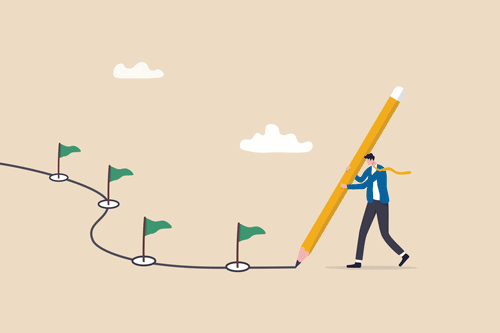
Changing The Course
Be prepared to spend more if you want additional features and want to make changes to your projects midway through. That’s great if the modifications are minimal. But it’s inevitable to pay costs if there are significant changes.
Further Use of Plugins
The uses of plugins determine their cost as well. For instance, if you want to share it with everyone who uses the WordPress website, if you want to sell it to people independently, or if you want to use it for your own work. Therefore, it is advised that you share your details before sharing or selling your plugin.
Breakdown of Costs
Planning, Strategy, and Design
The initial phase of WordPress custom plugin development requires comprehensive planning, strategy, and design. This includes determining the project’s scope, gathering requirements, doing research, and designing an intuitive user interface that complements the look and feel of your website.
The ultimate cost will depend on how complicated the features and design are; simpler plugins will cost less. This stage is essential for laying the foundations and ensuring that the WordPress custom plugin development process is successful. This stage could make up 10-15% of the overall budget.
Development Costs
The coding phase, which includes writing code, integrating functionality, making sure WordPress is compatible, and running unit tests, is what largely drives development costs. Feature complexity, coding standards, the requirement for extensive data processing or third-party API interfaces, and other factors all affect costs.
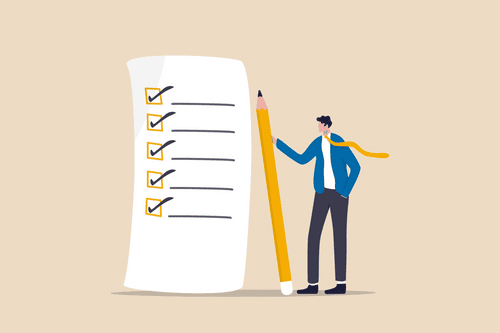
For example, a multi-layered plugin with membership management or WooCommerce functionality is more expensive than a basic contact form plugin. Depending upon the technical requirements of the project, this phase can account for 40–60% of the overall budget.
Testing and Post-Launch Support
Comprehensive testing, quality assurance, and continuous support are necessary to provide a dependable and high-quality plugin. This covers troubleshooting, security audits, user testing, and resolving any post-launch concerns.
Post-launch tasks include bug fixes, introducing new functionality, and maintaining compatibility with WordPress updates. These efforts generally constitute 10–20% of the total budget and are essential to the plugin’s sustainability and functionality.
Hidden Costs to Consider
Licensing Fees
There can be ongoing costs associated with using third-party plugins, APIs, or services. For example, Open AI API and Shipping Calculator API frequently demand recurring payments. Even though some APIs have free tiers, when your plugin scales, charges can increase. Being aware of these expenses in advance helps prevent unexpected surprises.
Server and Hosting Requirements
Plugins with a lot of functionality can put a load on your server, requiring an upgrade in your hosting plan to get additional bandwidth, storage, or resources. Inadequately optimized plugins can cause your website to load more slowly, which could result in outages and necessitate the use of more robust hosting options like VPS or dedicated servers.
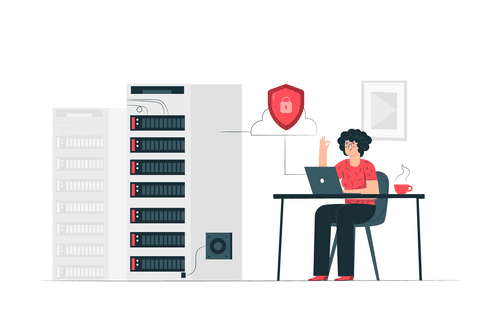
Image credits: Freepik
Future Updates and Scaling
As your company expands, you’ll need to scale and upgrade your plugin to accommodate new features, integrations, and security updates. To ensure optimal performance under increased traffic, development time is required. Updates to the WordPress core may also require changes to plugins, resulting in continuous expenses for testing and updates.
Comparing Custom Development to Off-Shelf Solutions
It is important to consider the functionalities offered by both custom WordPress custom plugin development and off-the-shelf plugin options to make sure you are selecting the ideal option for your company’s requirements.
Every alternative offers advantages of its own, and understanding the trade-offs can help you make the right choice. The comparison table provides a concise overview of the features offered by both solutions.
| FACTOR | CUSTOM DEVELOPMENT | OFF-SHELF SOLUTIONS |
|---|---|---|
| Initial Cost | $$$$ (High) | $ (Low) |
| Customization Ability | Full flexibility | Limited flexibility |
| Time to Launch | 6+ months | 1-3 months |
| Ongoing Fees | Infrastructure only | Monthly/ Yearly SaaS Fees |
| Ownership and Control | Full control | Restrictions apply |
| Scalability | Developer to demand | Auto-scaling available |
| Ongoing Support | Self-managed | Platform provided support |
Need custom plugins to meet your WordPress site's unique needs?
Our expert developers solve complex challenges and boost your business efficiency.
Get a Quick QuoteHow to Set a Budget for WordPress Custom Plugin Development
Defining Clear Goals and Must-Have Features
Determine the main goals of the plugin first. What issue does it resolve? Which essential features are required to satisfy your business’s requirements? This will assist in limiting the scope and avoiding pointless additions.
In addition to helping you avoid wasting on pointless features, a comprehensive project roadmap that includes particular functionality, integrations, and user experience elements will enable WordPress plugin developers to estimate costs more accurately.

Allocating a Buffer for Unexpected Changes or Issues
During plugin development, unforeseen problems frequently arise, no matter how well you plan. Unexpected technological difficulties, feature requests, and bugs can result in more effort. It’s crucial to allocate 10% to 15% of the total budget for unforeseen expenses. You will have flexibility because of this buffer without having to go over the project budget altogether.
Choosing the Right WordPress Plugin Developer for Your Project
Weighing Options Between Freelancers, In-House Teams, and Agencies
Who you hire for the project plays a significant role in determining the price. There are mainly three options to consider while going for WordPress custom plugin development:
In-House WordPress Plugin Developer:
- Full-time, dedicated support.
- Costly: $60,500 to $99,500 annually.
- Full control but high cost and potential unmet expectations.
Freelancer:
- Affordable and flexible.
- Rates: $15 to $40+/hour at Upwork and $61 to $80/hour at Arc.
- Cost-effective but reliability and expertise may vary.
Professional Plugin Development Company:
- Experienced teams and structured processes.
- Higher cost than freelancers but offer greater expertise and accountability
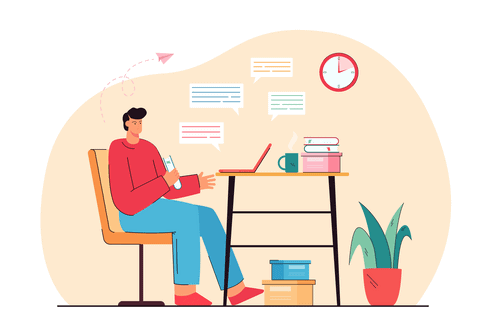
Image credits: Freepik
Evaluating a Developer’s Portfolio and Experience with WordPress Plugins
Look for relevant experience in custom solutions when evaluating a developer’s portfolio and WordPress custom plugin development experience. Make sure the WordPress plugin developer has created robust plugins that demonstrate scalability, performance, and feature implementation.
To show their adaptability, look for projects with a variety of integrations or eCommerce plugins for WooCommerce. Examine their code using GitHub repositories or publicly available code snippets to make that it is clear, adheres to WordPress coding standards, and is adequately documented for maintenance in the future.
Checking Client Testimonials and Project Success Rates
Look for long-term partnerships while reviewing client testimonials and project success rates, as these are indicators of reliable, high-quality work. Examine past performance in related projects, such as resolving scalability issues or performance bottlenecks, and gauge a WordPress plugin developer’s problem-solving skills.
This can be done by reading references that demonstrate how they overcame difficulties and adhered to deadlines. Reviews on websites such as Clutch or Upwork provide additional credibility.
Balancing Cost with Expertise and Long-Term Support
Effectively balancing cost and expertise is essential to the long-term success of your plugin. Freelancers are budget-friendly but might not offer long-term support, making them ideal for smaller projects.
Even though they are more costly, in-house teams provide quick support and continued development, making them perfect for ongoing custom work. Although they are more expensive, agencies offer full-service development, testing, and maintenance, with skilled WordPress plugin developers ensuring quality.
Conclusion
Investing in a custom WordPress plugin can significantly enhance your business’s functionality and efficiency. Costs depend on plugin complexity, project scope, timeline, and developer choice.
Give these factors a thought, decide on a realistic budget, pick a qualified WordPress plugin developer, and set aside funds for changes and ongoing support. This investment can increase revenue, improve operational efficiency, and set your business apart from competitors.





