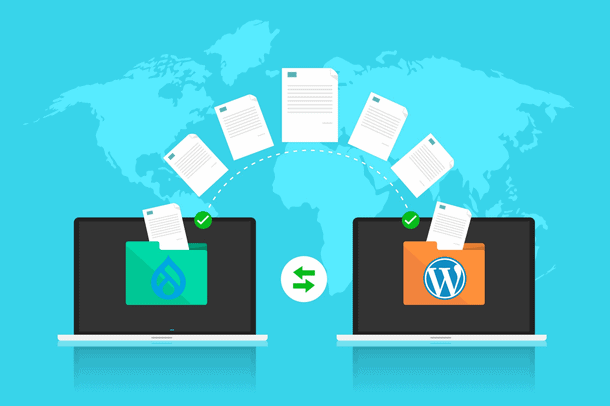
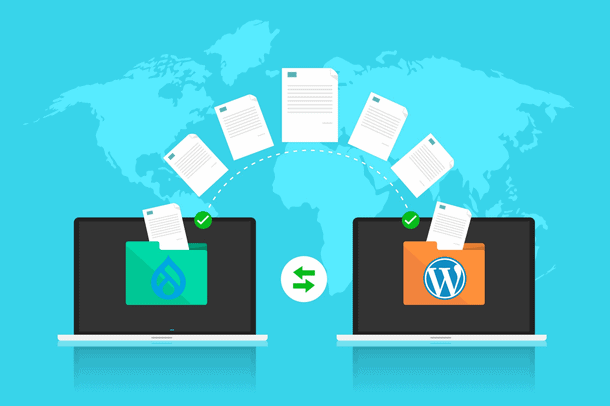
Are you looking to migrate Drupal to WordPress and wondering how to do it or whether to hire a WordPress development company? You are in the right place to find out.
Drupal and WordPress are two of the most popular Content Management Systems (CMSs) in the world. Both of them offer powerful features, scalability, and security for creating and managing websites. However, they also have some significant differences that may affect your choice of platform.
Drupal Vs WordPress: Their key differences and similarities
Here are the similarities between the two competitors.
Let’s explore the similarities between the two.
- Drupal and WooCommerce both are free and open source. They also have a premium plan.
- Both Drupal and WooCommerce have a devoted fan base with a community that offers solutions for both.
- Drupal and WooCommerce both can handle high traffic on your website. So, you no longer have to worry about your site’s performance when you get huge traffic.
- Drupal and WordPress both are SEO-friendly. You get to install the best SEO plugins and modules for each CMS. For Drupal you get Pathauto and for WordPress, you have Yoast SEO as one of the best free SEO plugins.
- From the business perspective, WordPress offers you the integration of WooCommerce. While Drupal supports the integration of Shopify.
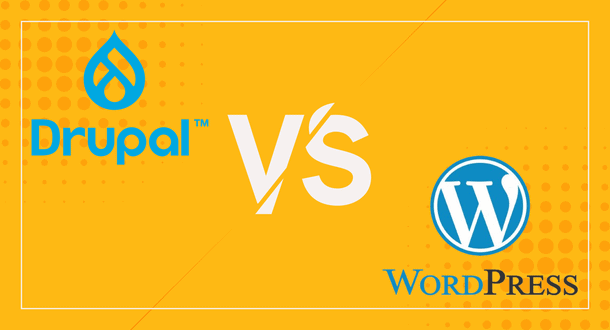
Now that you are aware of the similarities, let’s explore the differences between the two.
- Drupal is a powerful content management system that requires a good amount of coding knowledge to customize. It is best suited for large enterprises that need complex websites with extensive content. WordPress is a user-friendly platform that doesn’t require you to be an expert in coding or a professional web designer to create a website. It is suitable for any organization, especially small to medium-scale companies.
- Drupal offers over 2500+ themes and more than 45000 modules (plugins for Drupal). On the other hand, WordPress offers over 20000 themes and more than 60000 plugins for websites to choose from.
- While Drupal has a steep learning curve, WordPress is best for beginners. And it’s much easier to perform Drupal to WordPress content migration
- Finding a good Drupal developer can be difficult, whereas it is easier to hire a WordPress plugin developer or a WordPress development company due to its popularity worldwide.
In this blog, We will explain everything you need to know before Drupal to WordPress migration, including the steps involved, the tools required, and the best practices to follow. By the end of this blog, you will have a clear understanding of Drupal to WordPress migration without any hassle. So let’s begin!
Assessing the reason for Drupal to WordPress migration
One of the common reasons for Drupal to WordPress migration is to overcome the limitations or challenges of the current platform. For example, some users may want to migrate from Drupal to WordPress because of the following issues:
- Drupal has a steep learning curve and requires technical skills to develop and maintain.
- Drupal has a complex architecture and a large codebase, which can affect performance and scalability.
- Drupal has a limited number of themes and plugins, which can restrict the design and functionality options.
- Drupal has compatibility issues with some third-party services and integrations.
- Drupal has security vulnerabilities and requires frequent updates and patches.
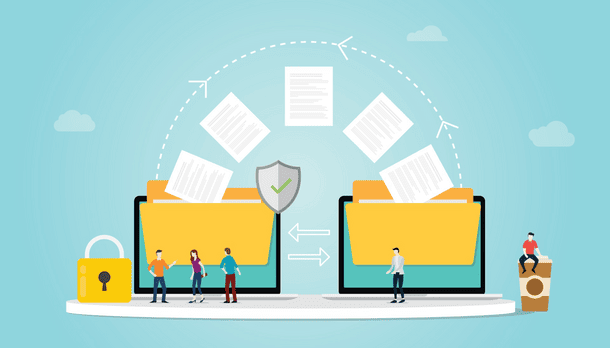
Another reason for Drupal to WordPress migration is to take advantage of the benefits and features of the new platform or system. For example, some users may want to migrate from Drupal to WordPress because of the following advantages:
- WordPress is easy to use and has a user-friendly interface.
- WordPress has a high performance and a fast loading speed.
- WordPress has a large and active community and a huge repository of themes and plugins.
- WordPress has a flexible and modular architecture and a clean codebase.
- WordPress has a strong SEO and a high compatibility with various services and integrations.
- WordPress has robust security and reliable support.
However, migration is not a one-size-fits-all solution. Different platforms and systems have different strengths and weaknesses, and what works for one may not work for another.
Migration should also be done with the help of WordPress website developers who can guide and assist you throughout the process.
Before You Migrate Drupal to WordPress: A Checklist

Before migrating from Drupal to WordPress, it is important to plan the hosting service for your WordPress site. Popular hosting sites for WordPress include SiteGround, Bluehost, Hostinger, and DreamHost.
The next step you need to do is to design the structure of your new WordPress site based on the mapping of your Drupal site. This means naming your Drupal content types according to their appearance on WordPress. Keep in mind that on WordPress, you create content first and menus later, unlike Drupal. This is a technical step, which is why we recommend you entrust it to WordPress plugin developers.
Make sure the URLs of your Drupal site are descriptive and SEO-friendly. You can either update them before you migrate Drupal site to WordPress or make a list of all the URLs and update them after you migrate Drupal site to WordPress. You can create a list of all URLs manually or copy and paste your Drupal sitemap. The same applies to all your SEO metadata.
Looking to migrate Drupal to WordPress but don't know how?
Consult our WordPress Experts today!
Check out our WordPress Development ServicesTime to go through the migration process
Now before you download any plugin, you need to create a CSV file where all your Drupal data gets stored. You will need this CSV file later on to import it into WordPress.
To migrate from Drupal to WordPress, you’ll need a migration plugin. We recommend you download the FG Drupal to WordPress plugin. It has all the necessary tools for a successful migration.
The FG Drupal to WordPress plugin allows you to easily migrate Drupal to WordPress along with all its elements. With this free plugin, you can migrate your Drupal articles, basic pages, categories, tags, and images. The plugin also ensures that media links in your post content remain intact after migration.
In addition to these basic features, the premium version of the plugin offers several more advanced options. With the premium version, you can migrate from Drupal to WordPress including all comments on your posts, as well as all authors, users, and administrators. You can also migrate custom post types, custom taxonomies, custom fields, and custom user fields.
Furthermore, the premium version of the plugin lets you import all users’ pictures, navigation menus, and blocks as inactive widgets. The plugin also includes an SEO feature that redirects Drupal URLs to corresponding WordPress URLs.
Install the FG Drupal to WordPress plugin
Step 1- Now you need to log into your new WordPress website. In the WordPress dashboard, click on the plugins section.
Step 2- You need to click on the Add New section which will take you to a search page where you need to search the FG Drupal to WordPress plugin and install it.
Step 3- Once installed, you must activate the plugin and ensure it is functioning. For this, you need to click on the activate button and you are done.
Get your Drupal database details and parameters
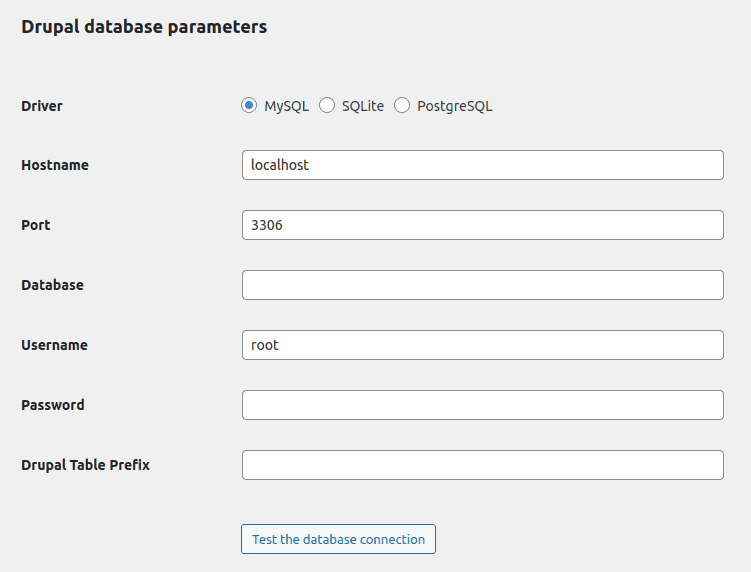
- Username
- Password
- Hostname
- Database name and prefix
In case you have trouble remembering these details, we recommend using an FTP to check the contents of the settings.php file.
First, you need to access your Drupal files and head to Drupal’s directory. You’ll find a file named settings.php. You need to open it where you’ll see all the above details of the database. write it down somewhere because you’ll need it later on.
The next steps are more complex to do on your own. We highly recommend you opt for custom WordPress development services to do it for you. WordPress development agencies such as SaffireTech are experienced in providing WordPress solutions according to your needs.
Import your Drupal into WordPress
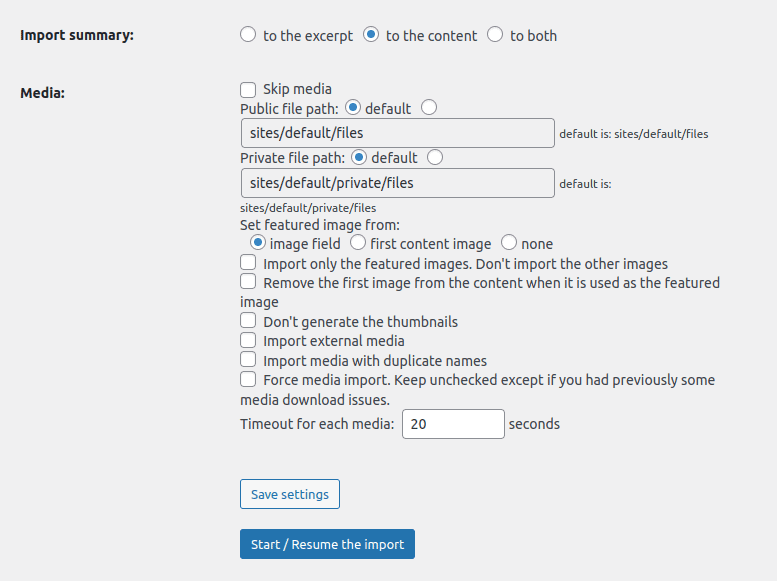
Step 1- Log into your WordPress website and in the dashboard, click the tools tab. Here you will see the Drupal to WordPress migration tool required to help with your migration process.
Step 2- Select Import. If you have successfully downloaded the FD Drupal plugin, you’ll see the plugin in the import menu.
Step 3- Now click on the ‘Run Importer’ after which a new page pops up. Here you’ll find many settings to be configured. These settings would help you migrate from Drupal to WordPress with ease.
First, you’ll have to type in your database information.
Step 4- Next, choose ‘Import Summary’ to the contents. Go to the ‘Media section’ to import all your media content.
Step 5- Now the important part, click the ‘Start/Resume the import’ button. The plugin will start your migration process. Once the migration is successfully completed you will see a message saying migration has been successful.
Step 6- To complete the process, go to the bottom of the settings page and click on ‘Modify Internal Links.’ This will adjust any internal links on your site to align with your website’s new WordPress structure.
Step 7- It is crucial to complete the last step of the process by scrolling down to the end of the settings page and clicking on the ‘modify internal links’ button. By doing so, all the links on your website which are now managed by WordPress will be automatically updated.
Although this step is optional, it is highly recommended to ensure that all your links are working correctly after Drupal to WordPress migration. Neglecting this step may lead to broken links on your site.
The Final Migration Steps:
You are almost done with Drupal to WordPress migration, but there are still a few remaining steps that will ensure its success.
The final step after Drupal to WordPress migration is to choose a WordPress theme. This is because you won’t be able to use the same theme that you had on your Drupal website.
If you want the same theme that you had on Drupal, you can opt for custom WordPress theme development, where a WordPress plugin developer would help you build your desired theme. Another alternative is that you can choose some other theme from WordPress’s 20000+ collection of themes.
You can then experiment by exploring through the dashboard of your new WordPress website, downloading and trying out various plugins such as Yoast SEO for SEO optimization, Securi for security, and MonsterInsights for analytics.
If you need any more help in setting up your WordPress website you can always reach out to a WordPress development company that will make your ideas into reality. WordPress is a powerful, stable, and SEO-optimized open-source platform. Therefore, it is a great choice for building a beautiful, efficient, and fast website.
Wrapping Up!
Drupal and WordPress are two popular content management systems that allow for the creation and management of various types of websites. Although both are reliable and powerful, they differ significantly in terms of their technical capabilities. These differences have an impact on the website’s performance, security, flexibility, and ease of use.
Depending on the goals and objectives of the website, one platform may be more suitable than the other. Therefore, it is important to understand the technical differences between Drupal and WordPress, and the challenges and advantages of transitioning between these platforms, before making the switch.





