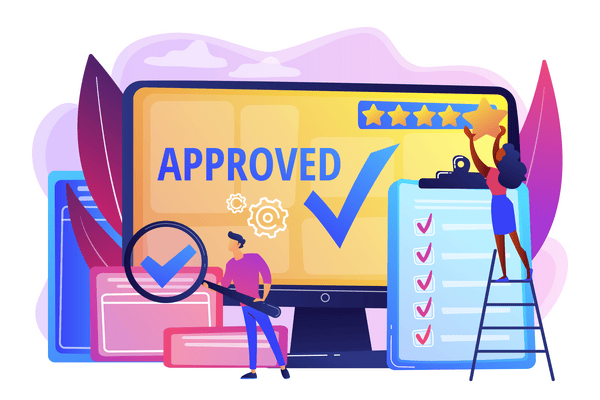
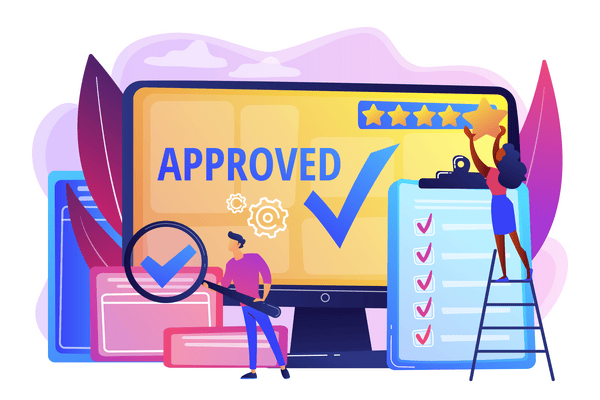
The reliability, efficiency, and security of a WooCommerce plugin are critical factors in the competing world of eCommerce. The crucial purpose of quality assurance (QA) is to guarantee that WooCommerce plugins match industry standards and user expectations while operating flawlessly.
Finding issues, guaranteeing compatibility with various themes and plugins, and preserving the plugin’s general security all depend on quality assurance (QA).
You will learn the fundamental QA procedures for developing WooCommerce plugin development in this blog. Following these benchmarks will ensure that your WooCommerce plugin passes the best quality checks with a smooth, secure, and effective user experience.
Why do you need Quality Assurance in WooCommerce Plugin Development?
Quality assurance means ensuring your plugin is secure, bug-free, and runs safely within different environments. As WooCommerce plugins are often used to do complex things, such as order tracking, inventory management, and payment processing, even a minor issue can create great trouble.
By minimizing these risks and guaranteeing a seamless plugin installation and usage experience, QA builds client satisfaction and trust. QA helps uphold performance standards by methodically evaluating your WooCommerce plugin, avoiding sluggish load times or server strain that could negatively impact the entire store.
Developing a Comprehensive Quality Assurance Plan
Importance of Early QA Planning
Integrating Quality Assurance (QA) from the start of development ensures high-quality WooCommerce plugins. Early QA prevents costly rework, reduces critical bugs, and maintains workflow efficiency. It helps identify issues during development, leading to smoother, more secure plugins.
Neglecting early QA can result in rushed testing, missed issues, compatibility problems, performance slowdowns, and security vulnerabilities. An upfront QA strategy improves plugin quality and reliability.
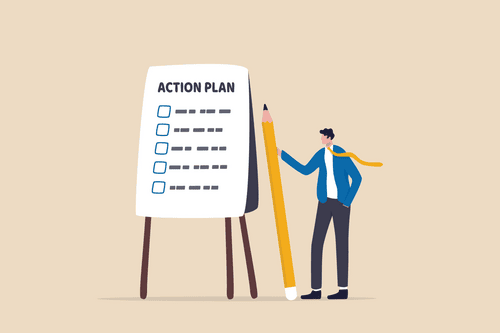
Key Components of a QA Plan
A thorough QA plan sets clear expectations for testing a WooCommerce plugin. Key components include:
Test Cases: Detailed descriptions of actions and expected outcomes for each feature, covering functionality, performance, security, and compatibility.
Goals: Clear objectives like performance benchmarks, security standards, and user experience goals to keep the team focused.
Timelines: A detailed timeline for each QA phase, including unit testing, integration testing, and user acceptance testing, to avoid delays.
Test for Compatibility and Functionality
Ensuring Compatibility with WooCommerce
Ensuring compatibility across various environments is crucial for Custom WooCommerce Plugin Development. Test your plugin against the WooCommerce core, both current and upcoming versions, to prevent functionality issues.
Additionally, ensure compatibility with popular themes like Storefront, Flatsome, and Astra to avoid layout conflicts.
Finally, test with other commonly used plugins for shipping, payment gateways, and SEO to prevent conflicts and ensure seamless integration. This thorough compatibility testing ensures a smooth user experience.
Cross Browser Compatibility
Ensuring seamless functionality of your WooCommerce plugin on numerous platforms requires cross-browser compatibility. Users can view webpages using a range of browsers, such as Microsoft Edge, Chrome, Firefox, and Safari, each of which has a slightly different way of rendering pages.

Using PHPUnit for Automated Testing
Automated testing tools like PHPUnit ensure stability in WooCommerce plugin development. PHPUnit allows you to write and run unit tests to verify individual code functions, such as calculating shipping fees or processing orders.
Automated testing is useful for regression testing, catching bugs introduced by new code changes. PHPUnit can run predefined tests with each update, identifying errors early.
User Testing and Feedback Loops
Importance of Real-World User Testing
Real-world user testing is crucial for WooCommerce plugin development. It reveals issues that structured tests may miss, such as usability, performance, and compatibility problems. Users bring diverse scenarios, devices, and technical skills, providing insights into plugin performance.
This testing identifies issues like difficult interface elements, slow load times on certain devices, and unique workflow problems. It uncovers edge cases and behaviors that developers might not anticipate, ensuring the plugin meets real-world needs.
Gathering User Feedback
Gathering and integrating user feedback is crucial for plugin development. Use survey forms, user interviews, and in-app prompts to capture data. Beta testing phases and leveraging user forums, social media, and review platforms also help.

Image credits: Freepik
Analyzing feedback pinpoints issues missed during earlier testing. Iterating on these insights refines functionality, improves user experience, and fixes performance bottlenecks. Feedback loops ensure new features remain user-friendly and relevant.
Feedback-driven iteration isn’t just for fixing bugs; it also enhances features and adds new capabilities based on user preferences, building trust and improving customer satisfaction.
A/B Testing and Usability Testing Methods
A/B testing evaluates different variations of your plugin’s features or UI elements to determine what works best. It compares versions based on conversion rates, usability, or customer satisfaction, allowing data-driven decisions.
In A/B testing, one subset of users sees one version, while another sees a modified version. Metrics like user engagement and task completion rates help determine effectiveness.
Usability testing focuses on how easily users interact with your WooCommerce website. It involves observing users completing tasks, such as setup or checkout, to evaluate intuitiveness and accessibility. Some common methods include Think-Aloud Protocols and Task Analysis.
Looking for a reliable WooCommerce plugin developer?
Contact a Custom WooCommerce Plugin developer today!Incorporating Security Testing
Identifying and Addressing Common Security Vulnerabilities
Incorporating security testing into WooCommerce plugin development is crucial. Key vulnerabilities include:
SQL Injection: Avoid direct concatenation of user inputs by employing prepared statements or parameterized queries.
Prevent Cross-Site Scripting (XSS): Enforce content security policies (CSP), validating user input, and escaping all output.
Avoid Cross-Site Request Forgery (CSRF): Employ Nonces to confirm that requests are legitimate.
A reliable and secure plugin is ensured by being aware of these vulnerabilities and taking appropriate action during development to carry out security testing.
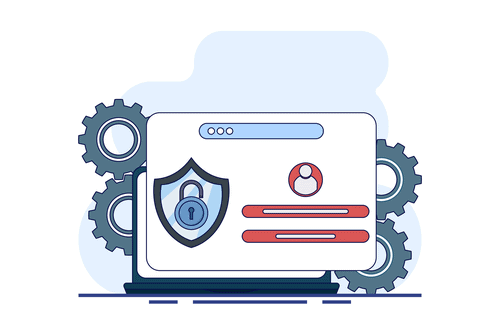
Using Tools for Security Audits
It’s efficient to use automated tools like OWASP ZAP (Zed Attack Proxy) to find vulnerabilities in your WooCommerce plugin. OWASP ZAP provides automated and manual testing to identify problems like:
Unprotected endpoints
Incorrect security configurations
Insecure communications
OWASP ZAP simulates a variety of attack vectors to give you important security insights about your plugin. This tool’s routine audits assist in identifying issues early on, enabling corrective measures prior to public release.
Performance Testing
Measuring Plugin Impact on Website Performance
When developing a WooCommerce plugin, performance testing is crucial. It determines how the plugin will affect the speed of the website. Important measurements consist of:
Page Load Speed: Calculates how long it takes for a page to fully load. User satisfaction can be decreased and bounce rates raised by slow-loading pages. Examine the impact of your plugin on load times, paying particular attention to important pages such as the product listings and checkout.
Server Load: This is important during periods of high traffic since it evaluates your plugin’s memory and processing power. Overly demands can result in crashes or slow response times. Making sure your plugin uses resources effectively requires monitoring server load.
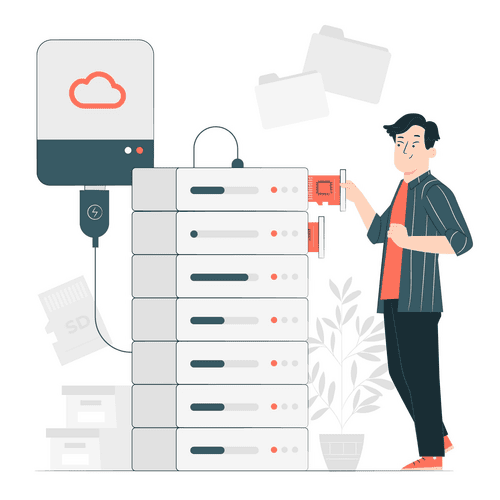
Image credits: Freepik
Prior to installing the plugin, establish a baseline performance metric so that it can be easily compared after installation.
Performance Testing Tools for WooCommerce Plugins
Using performance testing tools helps you understand how a Custom WooCommerce Plugin Developer impacts website speed and efficiency. Here are some key tools:
GTmetrix: Analyzes site performance, providing detailed reports on load times, server response, page size, and requests. It also offers optimization tips.
Google Lighthouse: Built into Chrome DevTools, it evaluates performance across speed, accessibility, SEO, and best practices, offering actionable insights.
Pingdom: Tests page loading times from various locations, highlighting geographical performance differences.
Hence the implementation of testing tools helps during development so that performance issues can be detected early and solved; ensuring an awesome user experience.
Iterative Testing and Continuous Integration
Benefits of Continuous Integration and Continuous Delivery
Early Bug Detection: Automated testing and frequent code integration assist in finding and fixing bugs early.
Improved Collaboration: A shared codebase minimizes integration issues and enhances teamwork.
Automated Deployment: CD automates releases, reducing manual errors and intervention.
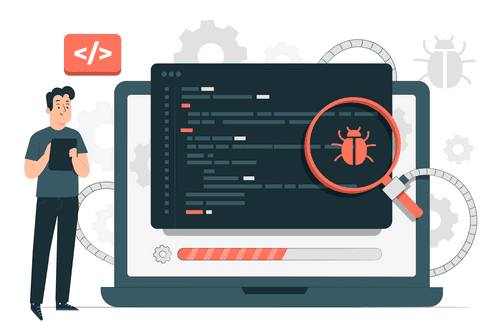
QA Automation Using CI/CD Tools
The quality assurance of WooCommerce plugin development is improved by integrating CI/CD tools. Important tools consist of:
Jenkins: An open-source automation server for automatically developing, testing, and deploying code as well as configuring CI/CD pipelines.
GitLab CI/CD: Integrated CI/CD features for development lifecycle management, including the ability to define pipelines for smooth automation.
CircleCI: Cloud-based automation that integrates testing and deployment into workflows and supports a range of languages and frameworks.
These tools guarantee constant quality, lessen manual effort, and automate routine tasks.
Ensuring Scalability
Testing the Plugin for Scalability as WooCommerce Store Grows
The quality assurance of WooCommerce plugin development is improved by integrating CI/CD tools. Important tools consist of:
Jenkins: An open-source automation server for automatically developing, testing, and deploying code as well as configuring CI/CD pipelines.
GitLab CI/CD: Integrated CI/CD features for development lifecycle management, including the ability to define pipelines for smooth automation.
CircleCI: Cloud-based automation that integrates testing and deployment into workflows and supports a range of languages and frameworks.
These tools guarantee constant quality, lessen manual effort, and automate routine tasks.
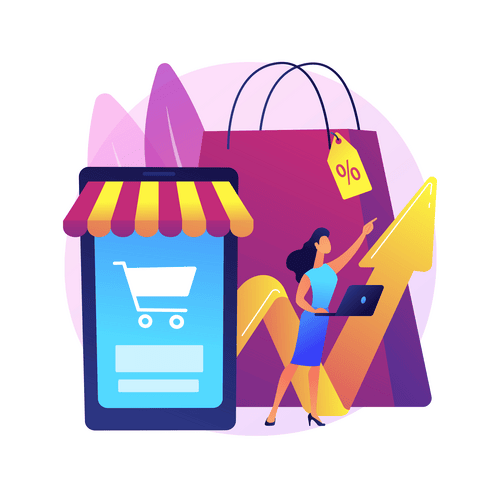
Image credits: Freepik
Ensuring That the Plugin Can Handle High Data Volumes and Traffic
As WooCommerce stores attract more visitors and grow in complexity, plugins must handle increasing traffic and data without sacrificing performance. To handle a high concurrent user load and effective resource management, scalable WooCommerce plugins need to be carefully planned and tested. scalable both vertically and horizontally and optimized for CDN solutions.
Wrapping Up!
To ensure the reliability, effectiveness, and security of WooCommerce plugins, quality assurance is crucial. The thorough QA procedures described in this blog can help you produce high-caliber plugins that surpass user expectations and adhere to industry standards.
As always, make sure scalability is guaranteed, prioritize early QA planning, employ a variety of testing techniques, and obtain user feedback. Investing in QA will help you succeed in the competitive eCommerce market by increasing customer trust and optimizing WooCommerce store performance.





