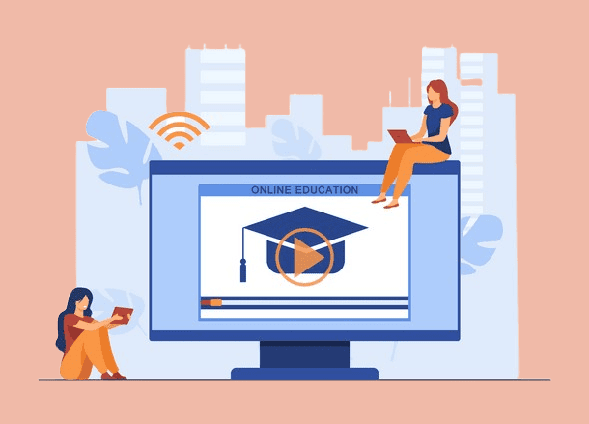
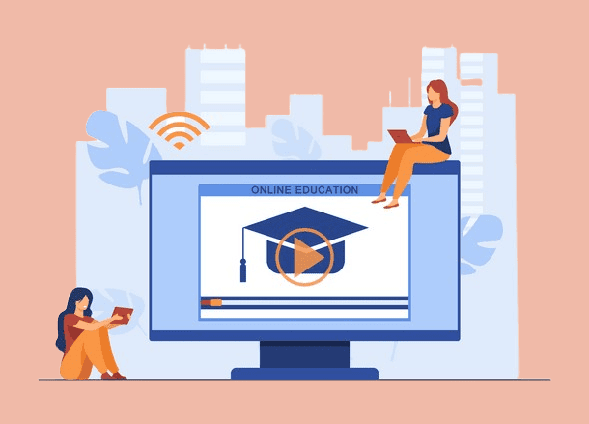
Image credits: Freepik
In recent years, LearnDash has become one of the major forces in the online course market. Being highly flexible in terms of its setup, this versatile Learning Management System (LMS) fits a wide spectrum of businesses, educators/trainers, and entrepreneurs in delivering great learning experiences.
Creating more sales and connecting with their target audience can pose several challenges for LearnDash course authors. Restricted visibility and discoverability is a significant obstacle. Potential students can find it challenging to locate courses because they could fail to show up in social media feeds or search engine results pages.
Furthermore, it can become difficult to stand out among the many courses available due to the competitive nature of the e-learning market. Ineffective marketing tactics are another barrier. It’s possible that course designers aren’t utilizing the best marketing strategies or focussing on the correct demographic.
Moreover, it can be challenging to produce worthwhile and captivating information that appeals to students. Establishing credibility and trust is also essential since potential learners could be reluctant to enroll in a course if they don’t think the instructor is knowledgeable or competent.
You can draw in more students and greatly increase your revenue by using specialized plugins to optimize your course offerings and marketing tactics. The following three LearnDash plugins can help you increase course revenues and obtain a competitive advantage in the online learning space
Boost Course Sales using UpSelling and LearnDash Course Discovery
Want to take your LearnDash courses to the next level with targeted upselling? Imagine increasing your revenue with upselling capabilities that are easy to use and seamlessly integrated into your LearnDash setup.
A rudimentary Upselling feature is available by which the LearnDash course page can be entirely set up as an UpSell. But the “UpSell for LearnDash” plugin takes your approach to the next level and turns basic upselling into a potent sales-boosting tactic.
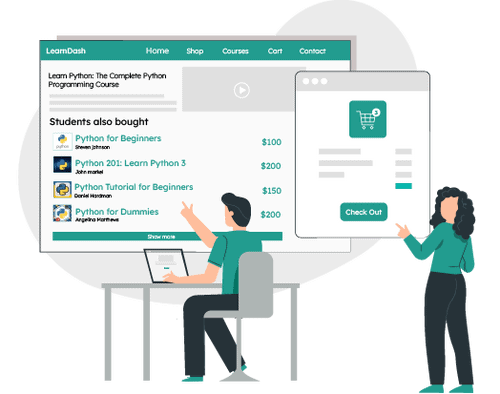
Presenting different course versions and using sophisticated upselling techniques are two areas where the default LearnDash course page is deficient. Its simple upselling tools do not provide you the flexibility you need to successfully offer a range of customized courses.
Both administrators and students can misunderstand this and lose out on chances as a result. There is a plugin called “UpSell for LearnDash” which allows for the simple display of numerous types of course options and even to tailor the next upsell proposition to the user’s behavior. And improve overall user experience, turning your course pages into profitable tools for optimizing income and engagement.
Take, for example, a student who searches for the course “Social Media Marketing 101” class. Opportunities for upselling could include “Advanced Social Media Strategies” or “Content Creation for Social Media,” which are designed to build upon the fundamental abilities they have already acquired.
With the aid of these complementary courses, newbies can expand their horizons and enhance their knowledge in Social Media Marketing or any other course topic of their choice. In this way, learners save a great deal of time and get a far better learning experience.
LearnDash UpSells plugin is not only quick but also flexible. The LearnDash UpSell Widget will automatically be placed below the course records. This can be easily altered with the use of shortcodes, to put it anywhere on the course page. Hence giving you complete control over the widget placement.
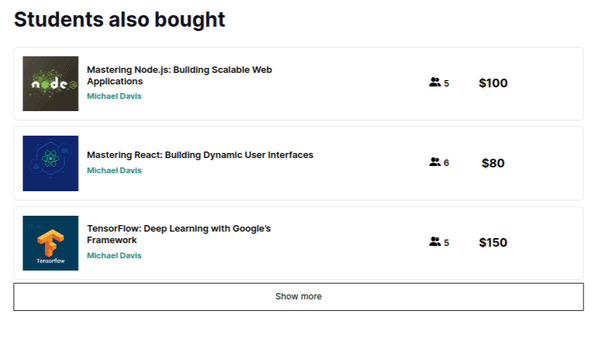
The top features of the LearnDash UpSells plugin include:
- Quick Setup: Easily add upsells to your course listings page in a matter of seconds to improve performance and streamline the process.
- Widget Customization: Customize the LearnDash Upsell Widget by adding unique titles and path-dependent displays. The widget would look better and show more courses if it had a “show more” button.
- Compatibility: You can display upsells on product listings with just one click thanks to the “UpSells for LearnDash” plugin, which integrates seamlessly with both WooCommerce and simple virtual downloads.
- “View More” button: Offers customers the option to view more with a single click by displaying several instructions in the upsell widget.
Pricing: The LearnDash UpSells Plugin begins at $80.
Increase Average Order Value with LearnDash Course Bundles and Physical / Digital Product Combos
Many eLearning platforms face two challenges, that is, boosting course sales and enhancing the user experience. A lot of the time, students are unaware of extra courses that could enhance their learning.
Do you want to increase sales through popular course bundles? Examine all the ways the Frequently Bought Together plugin can be useful. Individual courses are essential
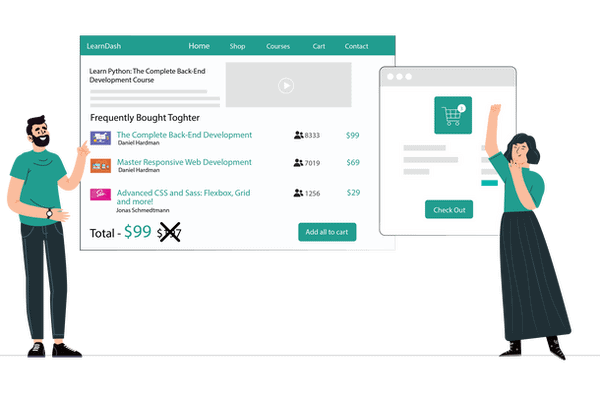
One way you can do this is by advertising individual courses, but a better method would be to offer complimentary ones that learners are already likely to buy in combination. This approach is improved and made simpler by the ‘Frequently Bought Together for LearnDash plugin, which makes it simple to use.
Consider a user who has finished a course on “Basic Photography.” Next, you can suggest correlated courses that are often purchased together, such as “Advanced Photography Techniques” and “5 Essential Camera Equipments.” This tactic highlights widespread bundles and raises the value of each sale.
You can further improve these packages by adding goodies like a branded tote bag or a fashionable camera strap along with digital products like an eBook on “Creative Photography Tips.” This makes the offer more alluring for your learners.
You can, for instance, bundle the “Creative Photography Tips” eBook with a tangible product, such as a tote bag featuring a picture of a camera.
Offering two different kinds of discounts on course bundles, a percentage-based discount for a reduced overall price and a flat discount for a fixed amount off will help you engage learners with LearnDash’s bundling function. These discounts boost average income, promote more purchases, and improve learner satisfaction.
The Frequently Bought Together plugin comes with a unique widget that you can quickly add with shortcodes to your course page.
Grab this opportunity to use LearnDash to improve your sales approach! You can enhance conversions, elevate average order value, and boost total income by exhibiting well-liked bundles and providing alluring discounts. Take advantage of intelligent bundling to increase your LearnDash performance.
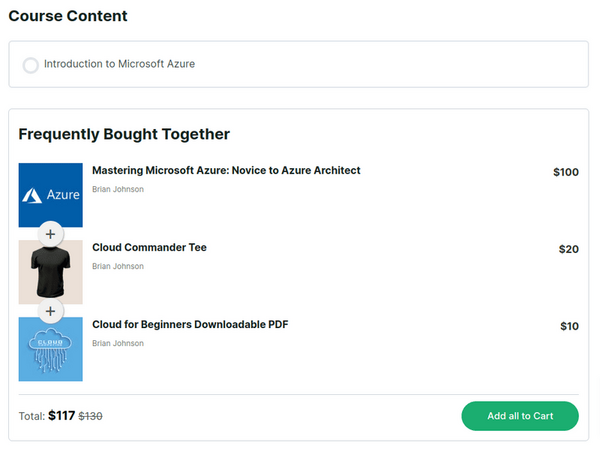
The following are this plugin’s primary features:
- Quick and Simple Setup: In just a few simple steps, configure the “Frequently Bought Together for LearnDash” plugin and instantly connect your LearnDash courses with WooCommerce or Easy Digital Downloads (EDD) product listings.
- Flexible Product Pairing: To create the best bundles, and mix and match digital and physical products with courses. Both basic and variable product types are supported.
- Discount Options: Comes with two different forms of discounts, depending on percentages and flat rates, giving customers options.
- Customizable Widget Placement: You can use shortcodes to move the “Frequently Bought Together” section to any location on the course page, or you can display the widget beneath the course information.
- Smooth Integration: Easily connects to Easy Digital Downloads (EDD) and WooCommerce, enabling you to avail yourself of extra options to display the FBT widget on both WooCommerce and EDD product listings.
Pricing: The pricing for the Frequently Bought Together plugin begins at $80.
Want to get the most out of your online learning environment? You can boost the student experience and increase revenue by customizing and optimizing your website with the assistance of our LearnDash Development Services. For a customized solution get in touch with us right now.
Are you in need of a customized LearnDash solution?
Hire our LearnDash Developer.Empower Users to Set Their Own Course Prices in LearnDash and Increase Revenue
Curious about how much your learners appreciate your courses? This plugin has the answer!
Assume you are in charge of a specialized online course on cutting-edge AI applications for the medical field. Because of unfamiliarity with your content, potential learners may be hesitant to invest even if you think the course is valuable.
You can draw in learners who are willing to pay more for superior insights and who recognize the course’s potential by implementing a dynamic pricing strategy.
For instance, a community organization organizing a course on developing sustainable garden practices can use the “Name Your Price” LearnDash plugin to make the participants input the amount of money they wish to contribute.

If genuine supporters are passionate and have the heart to make more out of the cause then utilizing this strategy will help to increase the organization’s revenues. It also increases participation since it gives people the freedom to live according to their passion and means, strengthening their bond with the organization and its goals.
The plugin could potentially be utilized by a fitness instructor who provides a specialized course on advanced yoga methods, to provide a flexible pricing structure. More money can be paid by motivated students who genuinely value the course, which will support the instructor’s efforts.
By using “Name Your Price” for LearnDash, you can implement a flexible pricing strategy that not only boosts sales but also encourages customers to support your business through generous contributions.
If just ten percent of your customers choose to pay more than the recommended amount, your revenue could increase significantly.
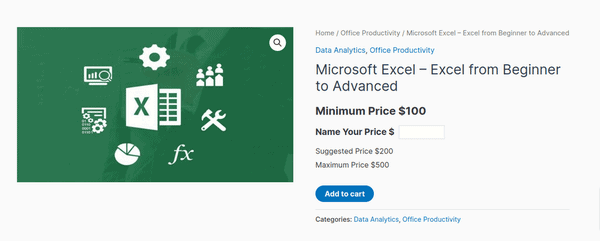
The following are a few of the plugin’s main attributes:
- Quick Activation: From the WooCommerce product page, quickly activate the “Name Your Price” feature.
- Customizable Labels: You can change the “Name Your Price,” “Minimum Price,” “Maximum Price,” and “Suggested Price” labels to better reflect the values of your company.
- Custom Error Messages: Set up unique error messages for price inputs that don’t fit inside the predetermined range.
- Flexibility in Display: For versatile display possibilities, place the “Name Your Price” widget on the WooCommerce product page or the LearnDash course page.
Pricing: The Name Your Price for LearnDash plugin improves the way you price courses and boosts your revenue for just $80.
Conclusion
To sum up, we have looked at three essential plugins that can improve your LearnDash website and increase course revenue. The “Upsells for LearnDash” plugin increases revenue by suggesting more courses that are connected to the one that learners are presently viewing.
“Frequently Bought Together for LearnDash” suggests relevant courses that are often purchased together in order to increase bundle sales. Meanwhile, “Name Your Price for LearnDash” provides a flexible pricing structure that lets students choose their own price within a range and optionally make donations, thus increasing overall contributions and accommodating varying financial capacities.





