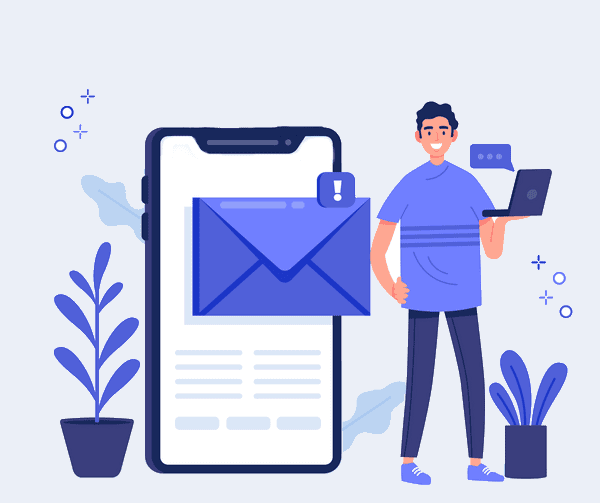
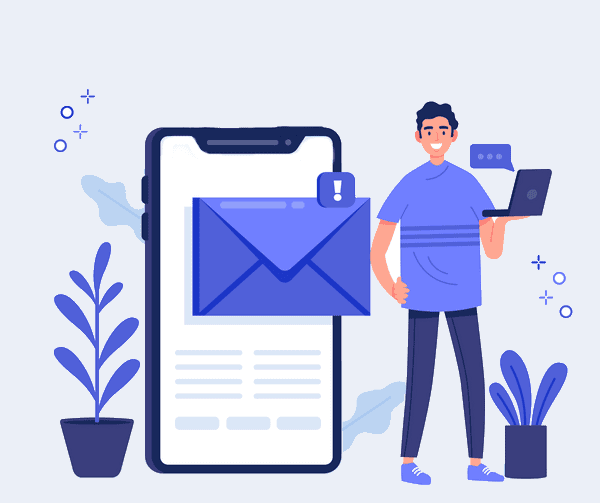
Quick communication is one of the best ways to improve customer interaction. Keeping your website visitors hooked and well-informed can be a game-changer. WordPress push notifications offer an easy method to send updates in real-time straight to your audience even when they’re not browsing your site.
Whether you want to broadcast breaking news showcase new content, or present exclusive deals, WordPress Push Notifications enable you to contact your audience right away with little effort. But with numerous choices out there how do you pick the right plugin for your requirements?
In this post, we will closely examine the best WordPress push notification plugins that can help you increase engagement, attract more visitors, and build a stronger connection with your audience than ever before. Let’s explore the world of the best push notification plugins for WordPress and discover the ideal plugin to take your WordPress site to new heights!
6 Best WordPress Push Notification Plugins
Push notifications are a great way to get visitors involved and keep them in the loop. If you want to get users active or bring them back to your site, you need the right WordPress push notification plugin. Here we will have a look at six of the top WordPress Push Notification plugins. It is quite helpful in getting quick personal updates to your readers so that your messages hit home.
1. OneSignal Push Notifications
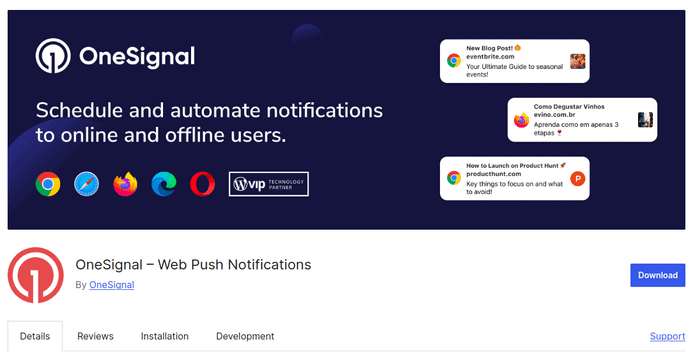
OneSignal is the leading Push Notification for WordPress for keeping your audience engaged even after they leave your site. It’s perfect for site owners who need to drive re-engagement and keep visitors updated about new posts, products, or promotions. OneSignal will automate the process of sending notifications to subscribers.
Its intuitive setup and strong targeting options make it the best for beginners and experts alike in WordPress. You can be running a blog, an e-commerce site, or a news platform. OneSignal’s robust features help you boost return visits and conversions with minimal effort.
Key Features:
- Sends automatic notifications for new posts or visitor reminders.
- Customizes notifications based on user behavior.
- Customizes opt-in prompt and subscription request.
- Monitors notifications’ performance and user engagement.
- Test messages on smaller audience groups.
- Optimize planning of notifications based on the time zone and visitor activity.
Pros:
- Set-up and integration are a breeze.
- The audience can be segmented based on behavior or demographics.
- Real-time analytics to track notifications with proper accuracy.
- A/B Testing to refine the messaging strategy.
Cons:
- The free plan offers limited customization options.
- It has a learning curve with features like segmentation and A/B testing.
Pricing:
- Free Version: Available.
- Pro Version: $99/month.
2. Web & App Push Notifications
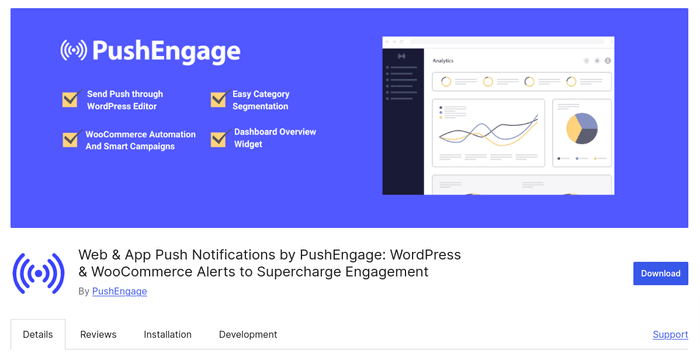
Web & App Push Notifications by PushEngage is one of the strong WordPress Push Notification Plugins to supercharge engagement as well as conversion rates by using custom web and app push notifications. You can connect with your users on both desktop and mobile devices.
It gives a hassle-free setup, a very intuitive dashboard, and more advanced features of segmentation that let you create tailored campaigns from reminding cart abandonment to personal updates on content. Be it an e-commerce site or blog, PushEngage makes it possible for you to drive repeat traffic and therefore increase sales, hence, worth having for businesses to scale.
WordPress custom plugin development can take this a step further by allowing you to customize the plugin according to your unique business requirements.
Key Features:
- Automatically sends cart abandonment, browse abandonment, price drop, and inventory alerts.
- Divide the audience according to behaviors, interests, and engagement levels.
- Pre-built templates available to launch campaigns quickly
- Performance tracking with detailed analytics and A/B testing
- Sends push notifications based on the timezone
- Automated personalized push notifications to retain users better
- Send notifications across all platforms
Pros:
- Automatic push notifications with WordPress and WooCommerce
- ECommerce-specific campaigns like cart abandonment
- The dashboard makes creating and managing a push notification campaign easy
- Targeting specific customer groups is available through segmentation options.
- Boasts 400% higher open rates compared to email marketing.
- Its customer support team provides resources along with assistance for campaign success.
Cons:
- Free Plan Features have fewer features and lack advanced analytics and A/B testing.
- Pricing:
- Free Version: Available.
- Pro Version: $19/month.
3. Webpushr
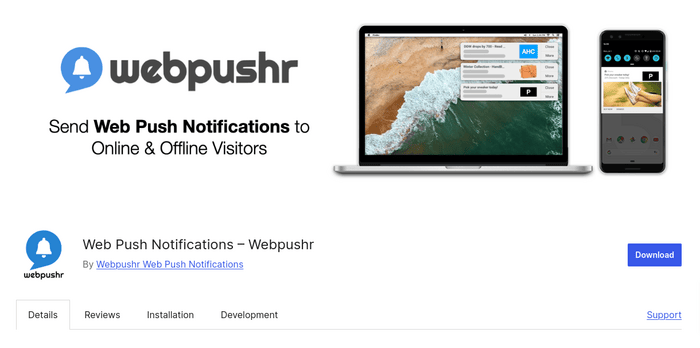
With a little setup, Webpushr becomes a robust WordPress Push Notification Plugin that makes it relatively easier for site owners to continue engaging their visitors. Webpushr offers excellent integration with both HTTP and HTTPS WordPress sites to enable you to directly send push notifications to any user using all the big browser applications.
The plugin is very useful for businesses, media outlets, and eCommerce stores because it allows you to automate notifications based on user actions, such as new post publications, product updates, or abandoned carts. Advanced segmentation and user analytics on Webpushr make it a powerful Push Notification for WordPress to enhance customer engagement and drive sales.
Key Features:
- Instant notifications for new content.
- Automatic customer alerts about new products, price drops, or abandoned carts.
- Configurable based on user actions.
- Real-time subscriber insights.
- User segmentation by location, interests, page visits, and custom data.
- Tailors opt-in requests’ appearance and timing.
- Schedules push notifications for future engagement.
Pros:
- For small businesses, the free plan is beneficial.
- Quick, easy installation process.
- Offers sophisticated user segmentation and customization.
- Supports engaging content with emojis, images, and rich notifications.
Cons:
- At present, does not support web push on Apple devices.
- Basic analytics are offered in the free plan, advanced features require a premium upgrade.
- Limited customization options in the free version.
Pricing:
- Free Version: Available.
- Pro Version: $29 per month.
4. Gravitec
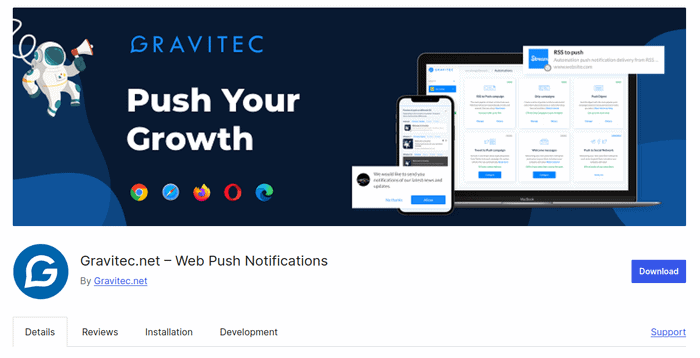
Gravitec is a versatile WordPress Push Notification Plugin that makes it rather easy to engage website visitors. It’s especially designed for those who desire to automate push notification campaigns without any technical knowledge to go through.
The plugin supports automation features like Drip Campaigns, RSS to Push, and even Tweet to Push, making it a great choice for media outlets, news sites, e-commerce stores, and agencies.
Gravitec also stands out in segmentation, so you can target specific user groups based on custom tags, location, or behavior on your site, ensuring that your notifications reach the right audience. It keeps customers informed about abandoned carts, new products, and sales updates.
Key Features:
- Customize opt-in prompts with your text and location.
- Create segments based on custom tags, location, OS, language, browser, etc.
- Automatically send notifications when new content is published.
- Send a sequence of notifications to nurture new subscribers.
- Send daily or weekly digests of popular content.
- Integrate Twitter feed with push notifications.
- Detailed analytics on sent, delivered, seen, and opened notifications
- Visitors can re-enable notifications and view their history.
Pros:
- User-friendly interface.
- Automated features like Drip Campaigns and RSS to Push.
- Granular subscriber targeting is based on browsing behavior, location, and custom tags.
- Automatic notifications for key customer actions.
- Provides detailed statistics and graphs on notification performance.
Cons:
- Plugin Relies on Gravitec.net Service.
- iOS web push notifications are not yet available.
Pricing:
- Free Version: Available.
- Pro Version: $20 per month.
With the help of experienced WordPress plugin developers, you can have a custom WordPress plugin created specifically to meet your unique needs. A custom plugin ensures that your website operates exactly how you envision, providing greater flexibility and improved performance.
5. Perfecty Push Notifications

Perfecty Push is a self-hosted WordPress push notification plugin. It sends web push notifications directly from your WordPress server, giving you full control over your data with no dependency on third-party services.
Unlike most push notification plugins, which rely on external APIs, Perfecty Push processes and stores all information on your server, thus guaranteeing both privacy and reliability. It is perfect for any website owner who seeks an open-source, cost-effective solution to keep users active through timely notifications. Perfecty Push is perfect for sites with a focus on data privacy that want full customization options with no hidden fees or complicated integrations.
Key Features:
- Direct notifications from the WordPress server for data control.
- User subscription or unsubscription via public widget.
- Customize notifications with titles, messages, images, URLs, and icons.
- Automatic push notifications are sent upon new post-publication.
- Modify public opt-in widget texts and CSS styles to match site branding.
- Free, open-source, and transparent platform.
Pros:
- Provides complete control over user data.
- Ideal for privacy-conscious websites.
- Free and open-source, suitable for small businesses or personal blogs.
- Automatic notifications and customizable widgets for push notification campaigns.
- Minimizes downtime and avoids external service fees.
- Allows customization of notification content and appearance.
Cons:
- Lacks advanced features like segmentation and detailed analytics.
- Doesn’t offer in-depth tracking or engagement measurement.
- Requires technical setup for a self-hosted solution, making it less user-friendly.
Pricing:
- Free.
Are you looking for custom WordPress plugin development services?
Contact our WordPress plugin developers today!6. Push Notifications for WP & AMP
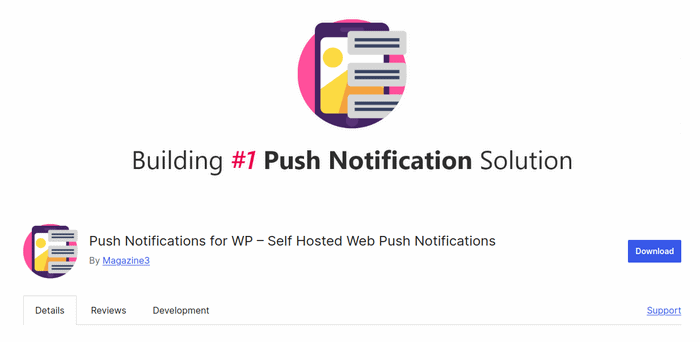
Push Notifications for WP is an intuitive and easy-to-use plugin that enables you to send web push notifications directly from your WordPress site.
Designed with simplicity in mind, this plugin will notify your visitors when a new post is published or updated without complex setup or third-party integrations. It supports Progressive Web App (PWA) notifications, making it ideal for mobile users. It’s AMP-compatible, ensuring broad accessibility across devices.
Key Features:
- Automatically sends notifications during post-publishing or updates.
- Supports offline push notifications for intermittent internet connectivity.
- Fully compatible with AMP for seamless notifications across platforms.
- Allows pro users to send notifications based on user segments or post categories.
- Works well with the PeepSo community plugin and Polylang for multilingual sites.
- Provides customizable push notification sending function.
- Monitors health and performance status page.
Pros:
- It is a free open-source plugin.
- Simple installation process for non-technical users.
- Allows self-hosted push notifications for data control.
- Works with AMP, PWA, PeepSo, and Polylang.
- Supports offline notifications for mobile users.
- Offers transparency, customization, and development contributions.
Cons:
- The plugin does not provide full analytics for tracking engagement in the notification, which can be an important factor for marketers.
Pricing:
- Free.
Conclusion
WordPress Push notifications are a game-changer for keeping your audience informed and engaged, even when they’re not actively browsing your site. The right WordPress Push notification plugin delivers timely updates, drives traffic, and boosts retention with ease.
Whether you are keen on high-level targeting, automation, or control of data, there is a plugin made for you. Explore what you have and start from there, allowing push notifications to change the way engagement strategies on your website create a dynamic, real-time interaction with your audience.





