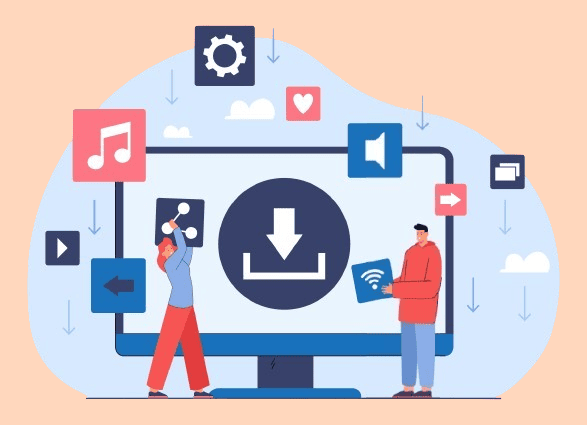
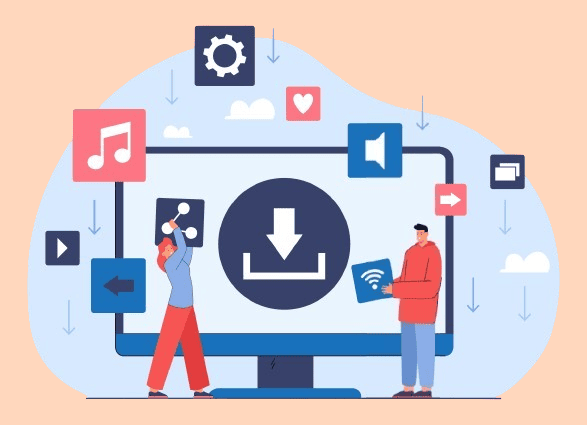
Looking to sell digital goodies—like ebooks, music, or printables—on your WordPress site? Well, you’re gonna need a rock-solid plugin to handle those downloads like a pro. No one wants broken links, messy file management, or payment gateways that act up, right? Lucky for you, we’ve scoured the web and handpicked the 6 best WordPress digital download plugins in 2025 that’ll make selling your digital stuff smoother than butter on hot toast.
Whether you’re a newbie testing the waters or a seasoned seller looking to upgrade, these plugins pack the right mix of power, ease, and cool features. No fluff, no overhyped junk—just the real deal to help you cash in on those downloads without breaking a sweat. Let’s begin!
1. WooCommerce
WooCommerce is a free eCommerce tool built for WordPress. It helps you create and customize an online store just the way you want. It’s flexible and easy to use. With WooCommerce you will create a unique shopping experience that works best for you and your brand.
With WooCommerce, you can create beautiful storefronts using different themes that reflect your industry and preferred look. They accept all products including physical products, digital downloads, subscriptions, bookings, affiliate products, and more. The modular product blocks allow you to build and customize product pages within minutes, giving a positive shopping experience for all of your customers.
Scalable, secure, and supported by a global community, WooCommerce is the best option for businesses of any size. Get a WooCommerce store built from scratch, hire WooCommerce developers to simplify the process!
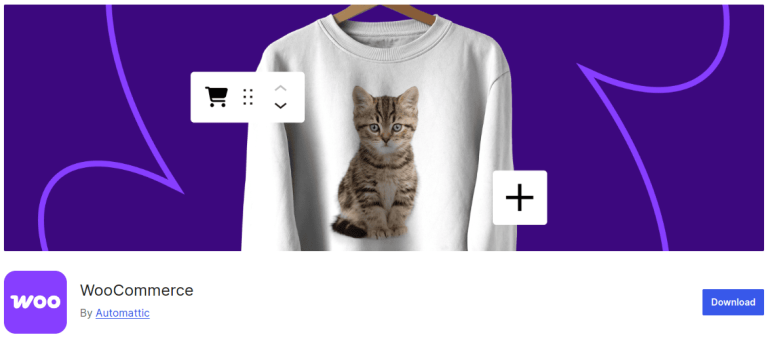
Features of WooCommerce are:
- Supports all types of sales: physical products, digital downloads, memberships, bookings.
- Supports payments through credit cards, PayPal, Stripe, bank transfers, and mobile wallets.
- Utilizes WordPress’s SEO tools for search engine ranking and store layout optimization.
- Offers customization through themes and extensions for business growth.
Pros:
- No licensing fees. Plus, Full store ownership.
- Massive community support.
- Ease of customization with themes, plugins, and code-level changes.
Cons:
- Integrates seamlessly with top payment gateways, shipping services, and marketing tools.
Pricing: WooCommerce is available for free.
2. Easy Digital Downloads
Easy Digital Downloads (EDD) is a standout WordPress plugin for selling digital products like eBooks, software, music, and more. It gives you a streamlined high-converting checkout that is responsive and optimized for sales. – There are no limits on managing all manner of digital products, be it single files, bundles or variable downloads.
Boost revenue using built-in discount codes and promotions, complete with expiration settings and customer-specific offers. With complete eCommerce reporting, you’ll know your sales and your customers’ shopping habits, so you can make accurate decisions. All of your files are protected with secure, expiring download links, and flexible payment options like Stripe and PayPal make transactions smooth. You also get automated email receipts, customer management, and refunds to make running your digital store as easy as possible.
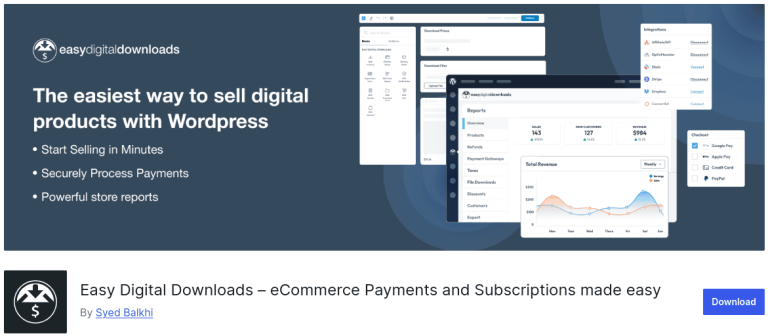
Key features of Easy Digital Downloads are:
- Instant delivery for eBooks, software, and digital goods.
- Creates limited-time offers, exclusive discounts, bulk deals.
- Protects files with expiring, unique download links.
- Tracks buyer history, lifetime value, store performance.
Pros:
- Doesn’t slow down your site like bulky eCommerce platforms.
- No unnecessary features—just what you need to sell downloads.
- Simple setup but powerful enough for advanced sellers.
Cons:
- If you sell tangible goods, you’d need extra tweaks or a different plugin.
Pricing: Easy Digital Downloads is available for free. Its pro plan ranges from $99.50 to $499.50
3. Stripe Green Downloads
Stripe Green Downloads offers a streamlined solution for securely selling digital products through your WordPress site. The plugin provides seamless Stripe integration with Strong Customer Authentication for secure payments, while giving you complete control over file delivery through encrypted, time-limited download links.
You can host files in multiple locations including protected server folders, WordPress Media Library, or Amazon S3 buckets, with support for large file transfers via X-Sendfile. The flexible system lets you customize payment buttons to match your brand or convert any existing link into a purchase trigger. Additional features include free download options, automatic email notifications, detailed download statistics, and CSV export capabilities – all built with performance in mind to maintain optimal site speed.
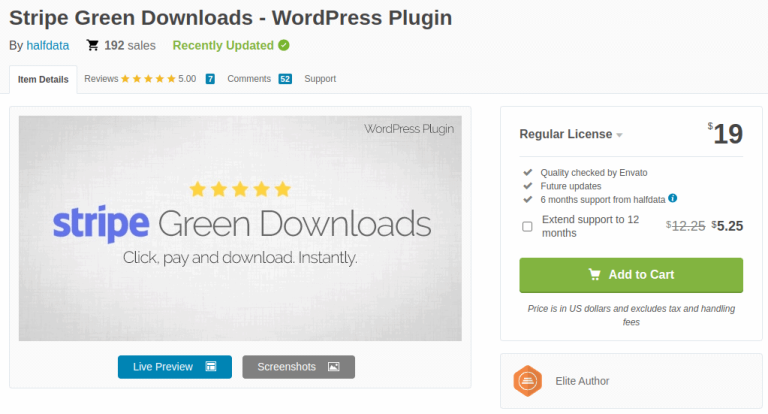
The main features of Stripe Green Downloads:
- Generates encrypted, time-limited download links.
- Enables secure transactions via Stripe with SCA protection.
- Supports WordPress Media Library, secured server folders, Amazon S3.
- Optimized code for zero impact on site speed.
Pros:
- Handles payments directly. Allows 100% earnings retention.
- Configurable in minutes.
- Embedding download buttons on third-party sites.
Cons:
- Requires an alternative solution for PayPal or other payment gateways.
Pricing: Stripe Green Downloads is priced at $19.
Looking to create a custom digital downloads plugin from scratch?
Consult a WordPress plugin developer today!4. Download Monitor
Download Monitor is a comprehensive file management solution that transforms how you handle downloadable content on WordPress. This powerful plugin allows you to easily manage and monitor file downloads and has total control over the access permissions.
With a simple interface, you can organize your files, see download statistics, and set security options such as email locks, and/or CAPTCHA checks, or even gated forms with popular form builders like Gravity Forms and Contact Form 7.
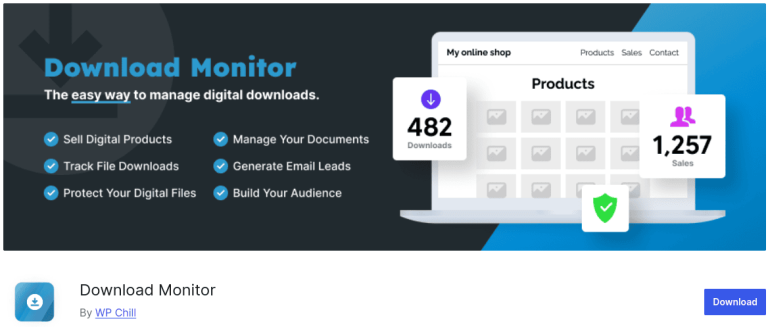
Notable features of Download Monitor:
- Automatically generates encrypted download links for digital products.
- Instantly accepts secure payments with built-in Strong Customer Authentication.
- Allows downloads in WordPress Media Library, private server folders, or Amazon S3.
- No site slowdown, enhancing page loading speed.
Pros:
- Simple setup that just works
- Lets you keep every penny
Cons:
- Exclusively supports Stripe—does not provide PayPal or other payment options.
Pricing: Download Monitor has a free version. Its Pro version starts from $39-$159.
5. Download Attachments
Download Attachments simplifies file management in WordPress, swapping complicated interfaces for a user-friendly drag-and-drop experience. The plugin integrates seamlessly with your Media Library, allowing you to effortlessly organize and display attachments in various formats – choose between lists, tables, or interactive sortable grids.
This plugin tracks download counts and includes a widget to showcase your most popular files, while offering flexible display options that work automatically or manually within your content. WordPress Plugin Developers will appreciate the customization options including template overrides, multiple shortcodes, and filter hooks, while multilingual sites benefit from WPML/Polylang compatibility.
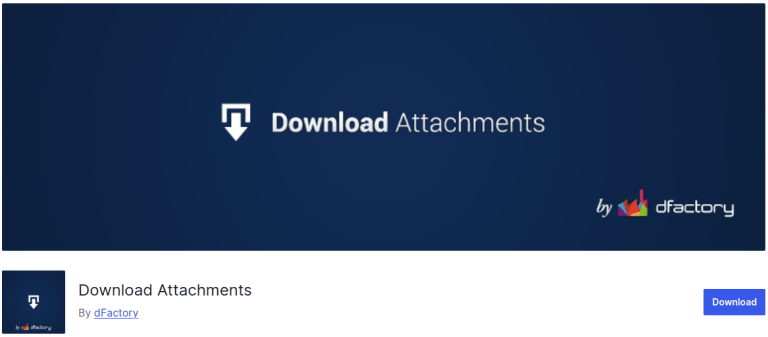
Key features of Download Attachments:
- Effortlessly organize files by dragging, dropping, and rearranging attachments.
- Customize file appearance with lists, tables, or interactive grids.
- Automatically track downloads with counters and “Top Downloads” widget.
- Scalable from basic blogs to complex sites with template overrides, shortcodes, and developer hooks.
Pros:
- Plays nice with your existing Media Library – no duplicate files cluttering things up.
- Perfect for Content creators who want to share PDFs, docs or resources without the headache of complex plugins.
Cons:
- The free version covers basics, but power users might crave more built-in security options
Pricing: Download Attachments plugin is available for free.
6. Free Downloads WooCommerce
Free Downloads WooCommerce simplifies how you distribute free digital products by eliminating unnecessary checkout steps. This lightweight plugin lets customers download your free files instantly – whether PDFs, media, or other digital assets – directly from product pages or shop listings without adding items to cart.
It seamlessly integrates with your WooCommerce store, automatically styling download buttons to match your theme while offering customization through CSS classes. The solution supports products with multiple files and provides flexible layout options for clean presentation.
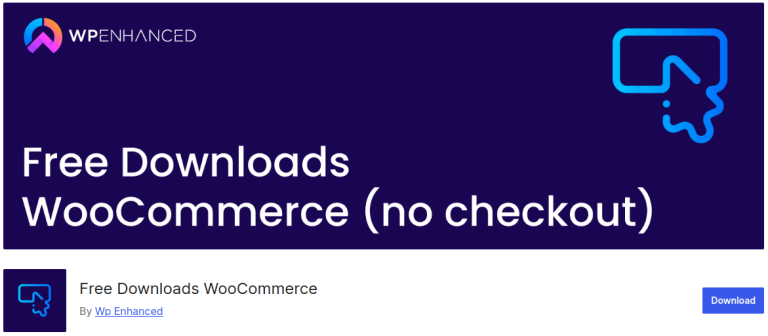
Main features of Free Downloads WooCommerce:
- Skip cart for free digital products.
- Allow direct download from product listings.
- Blend download buttons with store design.
- Restrict downloads to specific subscription tiers or member levels.
Pros:
- Remove checkout barriers for free content (ebooks, templates, etc.).
- Feels like part of WooCommerce, not a tacked-on solution.
- Extend functionality with hooks or custom styles.
Cons:
- If you later monetize a file, you’ll need to reconfigure it as a paid product.
Pricing: Free downloads WooCommerce is available for free. Its Pro version is priced at $31.73 for single site.
Wrapping Up!
The best WordPress download plugin depends on what you are looking to do. Are you trying to sell digital products or are you just trying to keep track of downloads with a simple plugin, or would you like your users to easily be able to download without effort? You could use a plugin like WooCommerce if you want something more powerful, Download Monitor if you want something lighter, or Free Downloads WooCommerce (for an easier time with free downloads). Free plugins accomplish what you would need in simple cases, while premium plugins enhance functionality by offering things like analyics, security, and membership access.






Hello, This is amazing blog. Looking forward for more.
This is reply
Login Comment