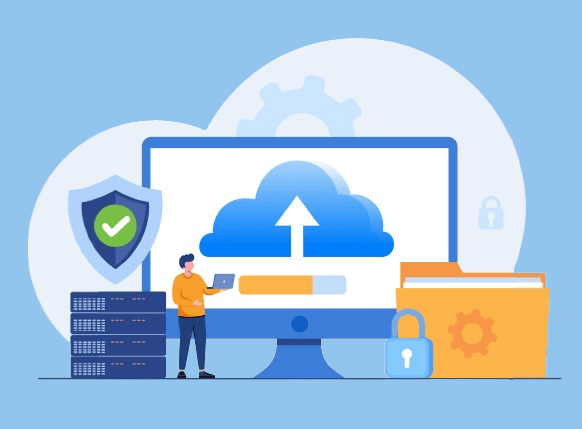
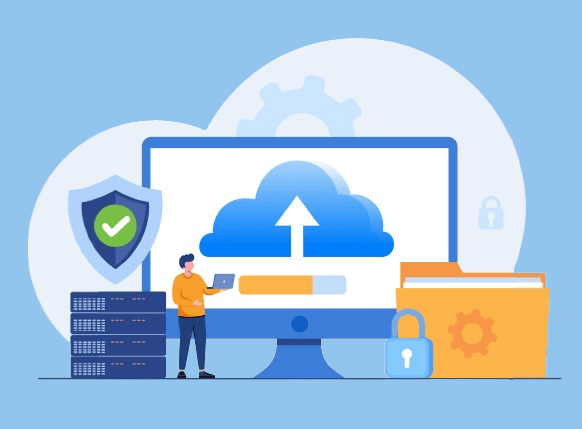
Website owners dread finding their site has crashed, been hacked, or lost data due to unexpected events. Technical glitches, online attacks, and server breakdowns happen often. Without a good backup strategy, all the effort and money invested can disappear in no time. So having a solid backup and restore plan has become essential.
Fortunately, WordPress provides many backup and recovery plugins that safeguard your website. They ensure you can recover your data quickly, no matter what. In this blog, we will review the 7 best WordPress backup plugins to keep your site safe from unexpected situations.
Three Methods For WordPress Website
- Manual WordPress Backup
A manual backup means using an FTP client like FileZilla to download website files and export the database through phpMyAdmin. This method gives you full control but requires technical knowledge and can be time-consuming. - Server-Side WordPress Backup
Most managed WordPress hosting providers also have an automated backup service. The hosting control panel allows for the restoration of backups that are kept on the server. While convenient, the frequency and storage duration depend on your hosting plan, so it’s not always ideal for long-term backup needs. - Using WordPress Backup Plugins
WordPress Backup Plugins simplify and automate the process. Well-known choices like UpdraftPlus, Duplicator, and WPvivid allow you to plan backups, save them in cloud services (like Google Drive or Dropbox), and restore without hassle. WordPress Backup Plugins is an easy and convenient solution.
Top 7 WordPress Backup Plugins to Secure Your Site
We covered three methods for backing up your WordPress site. Now, we’ll look at how to easily back it up using a plugin and review the 7 best WordPress backup plugins to secure your site.
1. UpdraftPlus
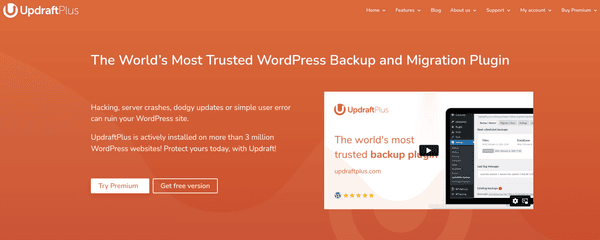
UpdraftPlus is a reliable WordPress backup plugin with more than 3 million users. It protects websites from accidental deletions, server failures, and hacking. Its user-friendly interface makes creating and restoring backups simple.
It supports manual and scheduled backups of all WordPress components and offers various remote storage options. The Premium version enhances these features with incremental backups, more storage options, automatic backups before updates, and detailed reporting, making it the best backup plugin for WordPress.
Key Features:
- Schedule backups on hourly, daily, weekly, or custom intervals.
- Restores backups from the WordPress control panel.
- Facilitates site migration or cloning.
- Save only the modifications made since the last backup.
- Back up to remote storage locations like Google Drive, Dropbox, Amazon S3, and more.
- Controls storage number based on preferences.
- Ideal for WordPress Multisite setups with individual subsite backup.
Pros:
- Incredibly easy to use, even for beginners.
- Various storage integrations, including SFTP and cloud services.
- Supports incremental backups, reducing server load.
- Reliable restoration process directly from the dashboard.
- Includes advanced features such as database encryption and WP-CLI compatibility.
Cons:
- The free version lacks advanced features.
- Initial setup for cloud storage may require some technical knowledge.
Pricing:
- Free Version: Available.
- Pro Version: $70/year for 2 licenses.
2. Duplicator
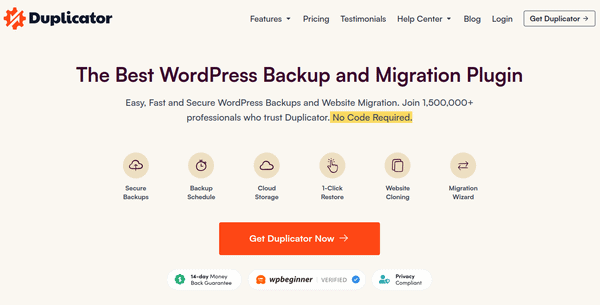
Duplicator is an easy-to-use WordPress backup plugin. It has over 1.5 million users. Users can create full backups of their WordPress sites. These backups encompass databases, files, themes, and plugins. The plugin also securely stores the backups on cloud platforms like Dropbox, Google Drive, and Amazon S3.
The plugin also allows effortless migration of sites between servers or domains, saving one time and reducing complexity. Key features include a 1-click restore functionality and a Migration Wizard that simplifies website transfers.
It also supports large and complex WordPress migrations, making it the best backup plugin for WordPress. If you are interested in creating custom solutions, WordPress custom plugin development can help tailor features specific to your site’s needs.
Key Features:
- Protects backups using AES-256 encryption to keep them safe.
- Lets you back up to remote cloud storage like Google Drive.
- Allows easy restoration of backups to the previous state.
- Supports quick website migrations with an intuitive 2-step process.
- Creates pre-configured WordPress installs for setup speed.
- Allows direct import of backups from server or cloud storage.
Pros:
- The user-friendly interface simplifies backups and restoring.
- Wide range of cloud storage options for backup, reducing the risk of server failure.
- 1-click restore feature for easy recovery from mistakes or issues.
- Excellent support for multisite WordPress networks and complex websites.
- Backup encryption for added security.
- Efficient website migration with minimal downtime.
Cons:
- The free version lacks advanced features.
- Migration time depends on server speed.
Pricing:
- Free Version: Available.
- Pro Version: $69.00/year for Single Site.
3. BlogVault
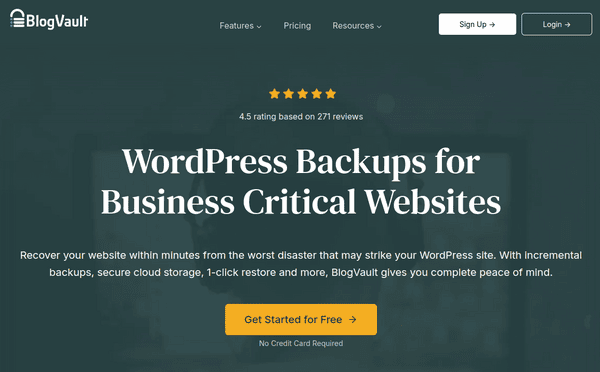
BlogVault is a reliable and efficient WordPress backup plugin that offers fast and secure backups for websites of all sizes. It eliminates common backup issues like slow performance and server overload by handling backups off-site on its own servers, ensuring your website’s performance remains unaffected.
Users can back up their entire WordPress site, including files, themes, plugins, databases, and media, without straining their web hosting resources. BlogVault can manage large websites up to 500 GB without failure and uses an incremental backup system that only captures changes made to your site. This makes backups both efficient and effective, providing peace of mind for all types of websites.
Key Features:
- Ensuring secure and reliable backups for large sites.
- Backing up only site-made changes, saving resources, and speeding up the process.
- Advanced data protection for backups.
- Single-click site restoration for minimal downtime.
- Changes are tested in the staging environment before being applied to the live site.
- Real-time backup support for WooCommerce sites.
- Supports backup and migration for WordPress Multisite networks.
- Continuous website monitoring for health and security.
Pros:
- Offloads backup process to external servers for website stability.
- Capable of backing up sites up to 500 GB.
- Minimizes resource usage by only backing up site changes.
- Offers quick recovery from errors or hacks.
- Compatible with over 5000+ web hosting providers.
Cons:
- Offers a free trial, though no free version is available.
- Higher cost compared to simpler backup plugins.
Pricing:
- Pro Version: $89/year for 1 site.
4.Solid Backups
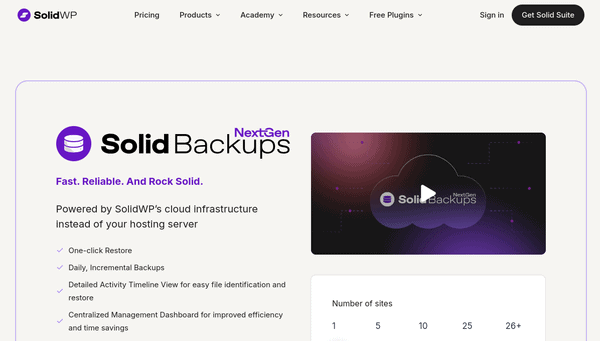
Solid Backups delivers a secure and reliable backup solution for WordPress sites. Unlike traditional plugins, it uses SolidWP’s own cloud infrastructure, ensuring your site’s performance isn’t affected by the backup process. This cloud-first approach makes backups faster, and more efficient. It minimizes the space needed on your hosting server.
It features an incremental backup system, which only captures changes after the initial full backup, and includes a one-click restore functionality for quick recovery from errors or security issues. The centralized management dashboard makes it easy to manage backups, review activity logs, and perform restores, making it an ideal solution for those prioritizing speed, and security, and one of the best backup plugin for WordPress.
Key Features:
- Uses SolidWP’s cloud infrastructure to minimize impact on site performance.
- Optimizes storage and processing time by backing up only changed files post-initial backup.
- Allows for swift and simple site restoration with a single click.
- Provides detailed information about each backup, including posts, pages, and uploads.
- Tracks site changes and only backs up necessary files.
- Streamlines all backups for improved efficiency and time savings.
Pros:
- Ensures fast, efficient backups without server overload.
- Saves time and resources by only backing up changed files post-backup.
- Provides quick, easy site restoration.
- Manages backups from a single interface.
- Developed with top WordPress security experts.
- Provides clear insights into backups and restores.
Cons:
- Premium plugin with no free plan.
- Requires SolidWP’s cloud infrastructure.
- More expensive than simpler backup solutions.
Pricing:
- Pro Version: $8.25/month for 1 site.
If you have a specific plugin vision in mind for your backup solution, WordPress plugin developers can help bring it to life with customized features designed to meet your exact needs.
5. BackWPup
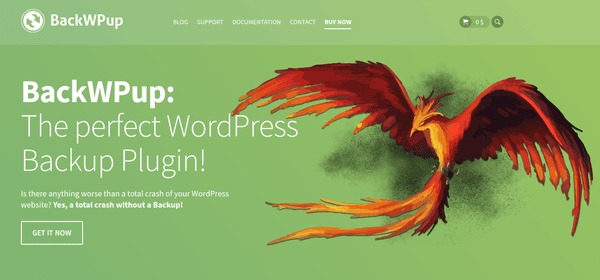
BackWPup is a well-known WordPress backup plugin with over 12 million downloads. It makes scheduling backups easy and supports various cloud storage options. What makes BackWPup special is its combination of simplicity and advanced features.
It offers flexibility with support for multiple cloud services and advanced features in its Pro version. Whether you have a single blog or multiple sites, BackWPup is a reliable and feature-rich backup solution for WordPress, suitable for both small and large websites.
Key Features:
- Backups to cloud services like Amazon S3, Dropbox, Google Drive, and Microsoft Azure.
- Encrypted backups for enhanced security.
- Automatic scheduling for backups.
- Ideal for WordPress multisite networks.
- Facilitates easy migration to new domains or servers.
- Option to back up only modified files.
- Standalone app for backup restoration in case of failure.
- Provides detailed backup logs via email.
Pros:
- User-friendly interface for beginners.
- Choice from various cloud storage providers.
- Supports encryption, multisite, and advanced migration.
- Automates backup process for a hassle-free process.
- Includes dedicated support for quick assistance.
Cons:
- The free version only offers basic backups.
- Large site backups can strain server resources.
- Lacks real-time backups, causing interval gaps.
Pricing:
- Free Version: Available.
- Standard Version: $69/year for 1 installation.
6. WP Time Capsule
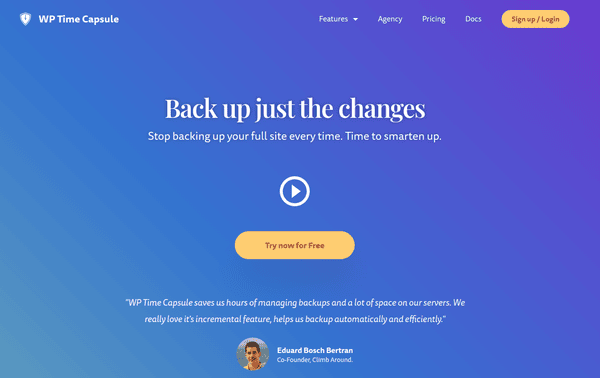
WP Time Capsule uses an efficient incremental backup system, only backing up changed files and database entries instead of the entire website. It integrates with cloud storage platforms like Google Drive, Dropbox, and Amazon S3 for secure offsite backups, significantly reducing server load.
WPTC offers real-time backups, allowing users to revert their website to a recent state, and includes a single-click staging feature for testing changes without affecting the live site. Its use of cloud-native file versioning ensures reliable backups and restorations, making it a lightweight yet powerful solution for website backup and staging needs.
Key Features:
- It identifies and backs up only the files and database entries that have changed.
- Supports secure offsite storage via Google Drive, Wasabi, and Backblaze.
- Provides a staging environment for testing changes or updates.
- Guarantees GDPR compliance and enhances security.
- Automatically creates a backup before WordPress updates.
- Enables easy cloning or migration to new domains or hosting environments.
Pros:
- Incremental backups minimize server load and storage use.
- Ensures users can revert to the most recent version of their website quickly.
- Protects backups from on-site server failures.
- Easy setup and straightforward backup scheduling.
- Allows safe testing of site updates and changes.
Cons:
- Needs an account on WPTC’s website for setup.
- Relying on third-party cloud storage might result in extra expenses.
Pricing:
- Free Version: Available.
- Business Version: 49/year for 2 sites.
Are you in search of a WordPress plugin development company
Contact our expert WordPress developers today!7. WPvivid Backup
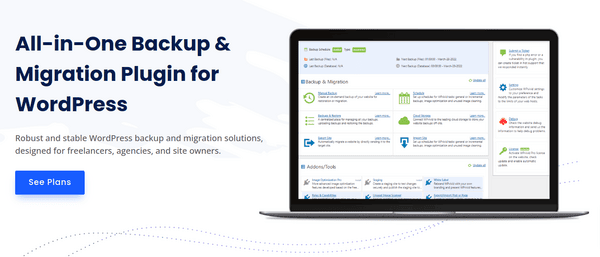
WPvivid Backup & Migration Plugin simplifies backing up, restoring, and migrating your WordPress websites, offering an all-in-one solution. It is easy to use; even a beginner can control the backup and migration process with minimal technical knowledge. Advanced scheduling and incremental backups together with support for multiple cloud storage services ensure data safety and efficiency.
Key Features:
- Includes/excludes files, folders, and database tables for tailored backups.
- Integrates with Cloud Storage Support.
- Create staging sites, push them live, and migrate seamlessly across servers.
- Save space by backing up only the modified files.
- Set multiple, customizable backup schedules.
- Protect your live site during migrations with a snapshot feature.
- Back up or migrate entire multisite networks or specific subsites.
Pros:
- User-friendly for both beginners and advanced users.
- Supports many different cloud storage providers.
- Robust features for staging, migration, and rollback.
- Affordable pricing for small businesses and agencies.
- Excellent 24/7 support and extensive documentation.
Cons:
- Requires familiarity with WordPress multisite setups for advanced configurations.
- Requires Pro for advanced cloud storage integration.
Pricing:
- Free Version: Available.
- Blogger Version: $29.4/year (up to 2 domains).
Conclusion
A dependable WordPress backup plugin plays a crucial role in protecting your website from unexpected problems like tech issues, cyberattacks, or server breakdowns. The top WordPress backup plugins we’ve looked at—UpdraftPlus, Duplicator, BlogVault, Solid Backups, BackWPup, WP Time Capsule, and WPvivid—provide various features and choices to fit different requirements, no matter if you’re new to the game or an experienced coder.
By choosing the right WordPress Backup Plugin for your site, you can ensure that your data is always protected, making recovery swift and hassle-free in times of crisis. Don’t wait for a technical crisis to happen—act now to protect your WordPress site and ensure its safety.





