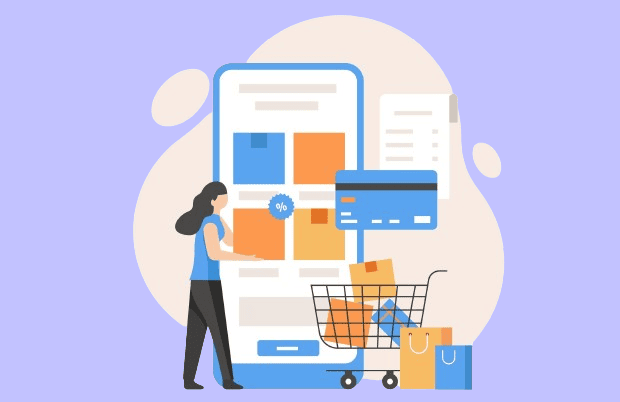
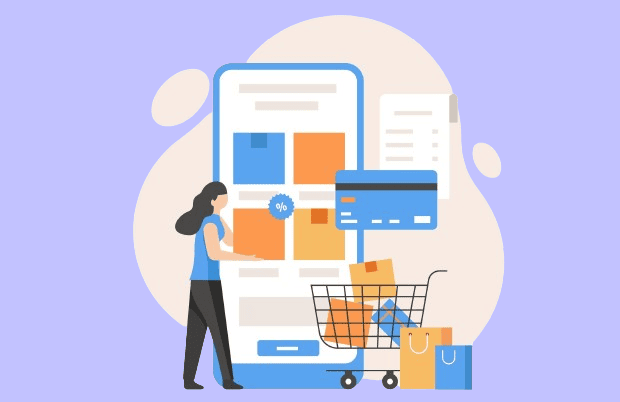
Ever wondered the reasons behind customers abandoning their shopping carts? Your checkout page might be the culprit behind this.
If your checkout page is too long to fill out or contains unnecessary details that prolong the checkout process, surely your customers would not be interested in filling out the checkout form and skip the entire process itself.
To counter this issue, we have shortlisted some of the best checkout page plugins that not only help you build great checkout pages but also your customers can fill them quickly. These plugins offer a plethora of features. Read till the end to know them all.
WooCommerce One Page Checkout
The WooCommerce One Page Checkout plugin focuses on cart abandonment. To solve this issue this plugin displays the entire checkout process on a single page.
This plugin stands out for its flexibility. You can create special pages with custom checkout options, including product selection and checkout forms, all displayed on a single page. This not only makes it easier for your customers to buy products but also allows for unique landing pages for promotions or events.
Additionally, this plugin supports a variety of product types and integrates with several extensions. You can even sell products on subscriptions, bookings, bundles, and more. The setup is code-free, and store owners can choose from built-in templates or create custom ones to suit their needs.
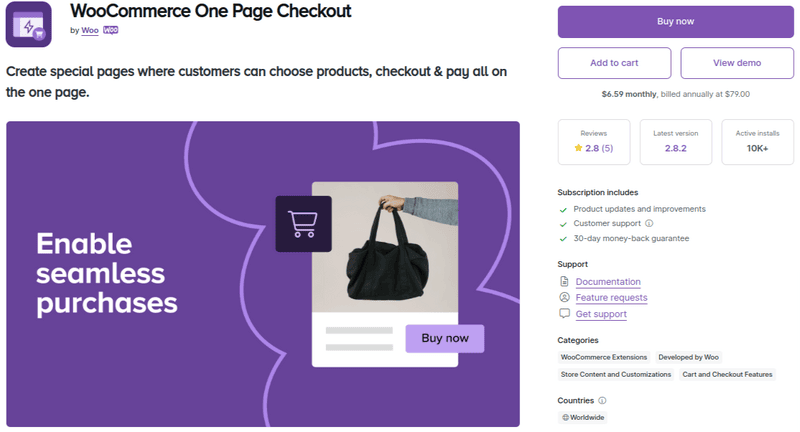
The features of WooCommerce One Page Checkout are:
- Product Selection with Checkout– Your customers can easily add or remove products from their cart and complete payment without leaving the page.
- Custom Landing Pages– With this plugin, you can create custom landing pages for promotions and special events.
- Simple Code-Free Setup– This plugin lets you easily set up your checkout page using a graphical interface without knowing much coding. But if you want to build custom templates that resonate with your website’s theme, you can seek assistance from a WooCommerce plugin developer.
- Curated Products– On the checkout page you can choose the products you want to display. You can do so from a single featured product to your store’s entire catalog.
Pricing– This plugin is priced at $79.
Stripe Payment Plugin for WooCommerce
Another famous checkout plugin is the Stripe Payment Plugin. This plugin offers a seamless and secure payment solution.
The Stripe Payment Plugin adds Stripe’s payment services to your WooCommerce platform. This makes it easier for your customers as they don’t have to leave your site.
This plugin is beneficial because it supports many payment methods. Payments from debit and credit cards are accepted. Also includes American Express, Visa, and MasterCard.
Furthermore, the plugin supports Strong Customer Authentication and is well optimized for mobile and Apple Pay, Google Pay, and other Payment Request API.
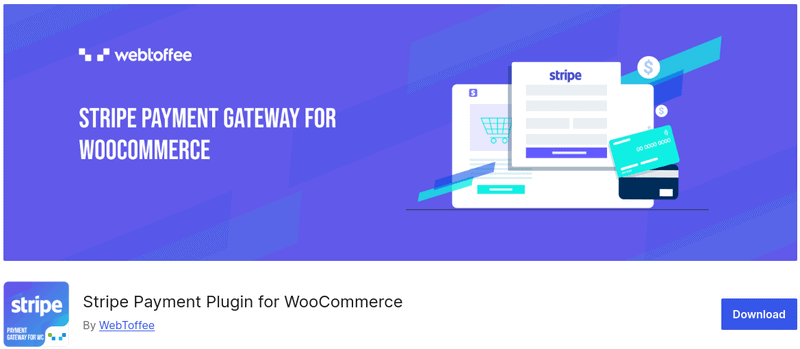
The features of the Stripe Payment Plugin for WooCommerce are:
- Multiple Payment Methods– This plugin accepts all major debit and credit cards. Also local payment methods like SEPA, iDEAL, giropay, Alipay, and more.
- Checkout Customization– You can customize the Stripe checkout to fit your theme. It will make the payment experience safer. It will also provide a safer payment experience.
- Fraud Detection– With this plugin, you can add Stripe Radar and 3D Secure. They help you spot and stop fraud.
- WooCommerce Subscriptions– It supports recurring payments with various payment methods via WooCommerce Subscriptions.
Pricing– This is a free plugin.
The MultiStep Checkout for WooCommerce
Here is another WooCommerce Checkout plugin that simplifies your checkout process.
The MultiStep Checkout for WooCommerce plugin improves the checkout process. It does this by organizing it into clear, manageable steps. It lets you divide each checkout process into distinct sections.
This WooCommerce multistep checkout plugin aims to improve customer experience. It also focuses on raising conversion rates by cutting confusion and cart abandonment during checkout.
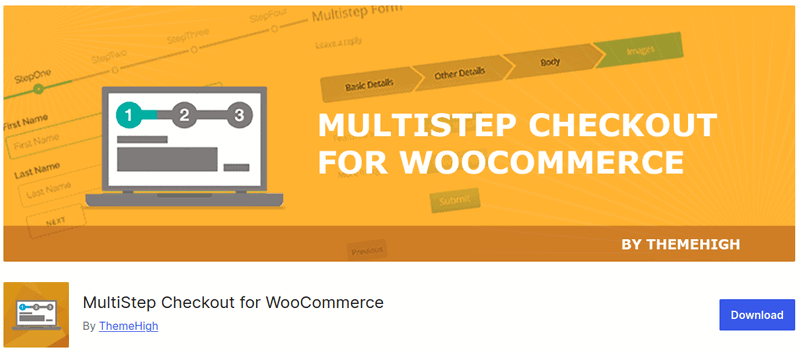
Features of this WooCommerce multistep checkout plugin are:
- Easy Configuration– Your store owners can easily set up and customize their checkout steps to fit their store’s needs.
- Step Validation– You can ensures all needed fields are done before moving on. This reduces errors and incomplete transactions.
- Customizable Display– Allows for customization of step displays, including active and non-active step colors, and tab positions. You can change how each step displays. It includes active and non-active step colors, step titles, and tab positions.
- Back To Cart Button– It helps customers to return to their cart. They can do this if they want to make changes to it.
Pricing– The MultiStep Checkout for WooCommerce is available for free.
WooCommerce Smart Checkout
The WooCommerce Smart Checkout plugin aims to boost conversion rates. It shows payment methods based on customer’s past behavior and preferences.
This plugin offers a checkout that’s optimized for mobile. It ensures a smooth transaction on any device, including phones, tablets, laptops, and desktops.
With this plugin, you can promote cross-border payments. Here merchants can accept international payments with ease.
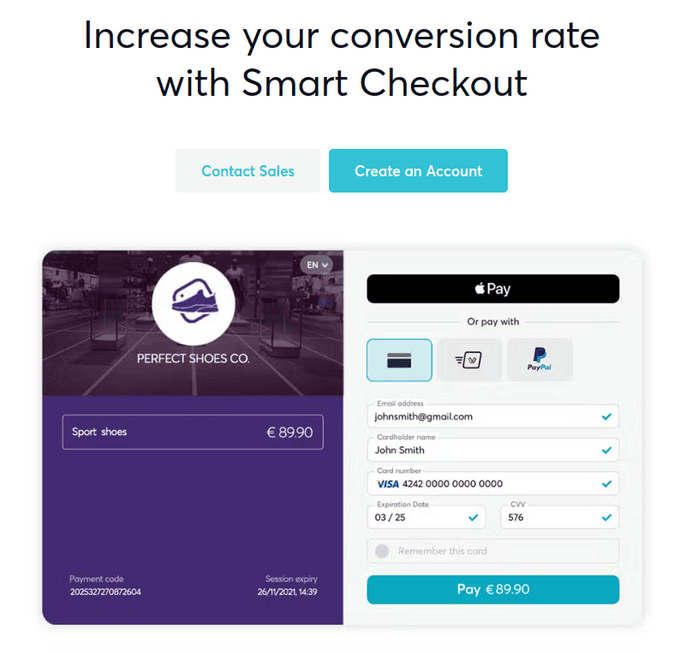
Features of this plugin are:
- Increased Conversion– This plugin shows you the payment methods that are most likely to convert, based on customer preferences.
- Local Languages & Currencies– You get access to 17 languages and 9 currencies for a global reach.
- Seamless Integration– With this plugin you can seamlessly Integrate popular payment gateways. This plugin also ensures secure transactions and peace of mind for both your merchants and customers.
- Mobile Optimization– It also provides an optimized browsing experience on any device.
Pricing– You need to contact them for pricing.
Checkout Field Editor for WooCommerce
Let me introduce you to another best checkout plugin for WooCommerce websites. The Checkout Field Editor for WooCommerce lets store owners customize the checkout fields. They can edit the checkout fields on their WooCommerce site. This plugin provides a user-friendly interface. It lets you add, edit, and remove fields.
This WooCommerce checkout manager plugin lets merchants add up to 20 custom checkout fields to their checkout page. Some of them are text, select, checkboxes, and more.
The checkout Field Editor allows for changing default checkout fields. You can add new custom fields and delete unnecessary ones. The plugin also lets you rearrange fields. You can change labels and add custom CSS classes. These changes let you match the store’s branding.
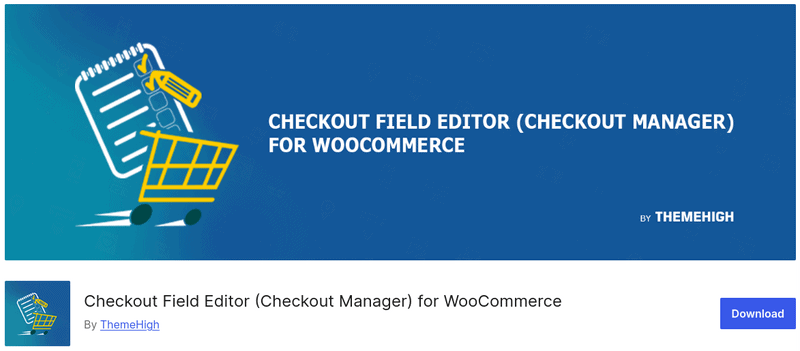
Features of this WooCommerce checkout manager plugin are:
- Custom Checkout Fields– This plugin lets you add up to 20 different types of fields to the checkout page.
- Edit Default Fields– You can change the default WooCommerce checkout fields to fit your store’s needs.
- Custom CSS Classes– With this plugin you can style the checkout fields to match your store’s branding and design.
- Field Validation– You can make sure that all necessary information is captured with custom validation rules and no important information is left unchecked.
Pricing– This is a free plugin.
Flux Checkout for WooCommerce
The Flux Checkout plugin lets you replace the default WooCommerce checkout page. You can replace it with your own custom-made page. This will increase your sales.
This plugin simplifies the process. It does so by cutting the number of unneeded input fields. These include street address and coupons.
You get a ton of checkout templates to choose from for your checkout page. You can also customize your template styles with its cool settings.
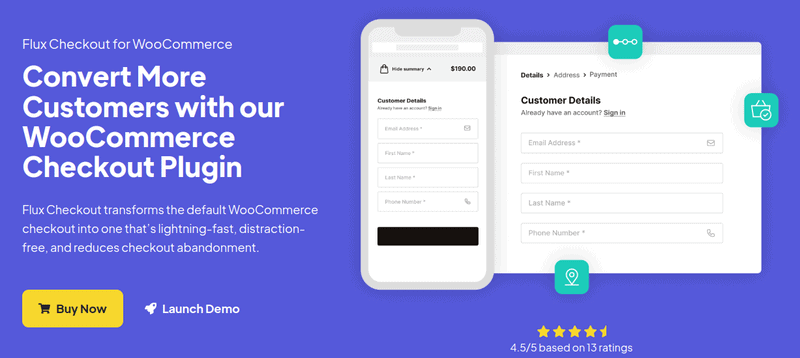
The features of Flux Checkout for WooCommerce are:
- Address Autocomplete– With this feature, you no longer have to enter your entire address. When you partly enter the address, you will be shown addresses that match.
- Customize checkout– You can create custom checkout banners, blocks, and messages using the WordPress block editor. And if you are looking to integrate your preferred payment or use a customized checkout page template, you can do so by opting for custom WooCommerce development services.
- Customize Thank You page– You can replace WooCommerce’s default Thank You page that matches your company’s theme.
- Seamless checkout– this plugin offers a responsive checkout process that works on multiple devices. It also offers a collapsable review that only shows essential information.
Pricing– Flux Checkout for WooCommerce is priced at $99.
WooCommerce Cart All in One - One-click Checkout
The WooCommerce Cart All in One Checkout plugin is a full solution. It is designed to improve the shopping cart and checkout for WooCommerce stores. This plugin combines several features to optimize the checkout process. Thus, making it user-friendly and much faster.
The one-click checkout lets customers skip going to the cart page. They can directly proceed to checkout. This reduces the chances of cart abandonment and also saves time.
The plugin also has a sidebar cart. It lets customers see and manage their cart items easily. They can do this without leaving the current page.
Additionally, the plugin offers a sticky ‘Add to Cart’ button. This button remains visible as customers scroll through the page encouraging them to proceed with their purchase. The checkout process is further streamlined by securely saving customer’s payment and shipping details.
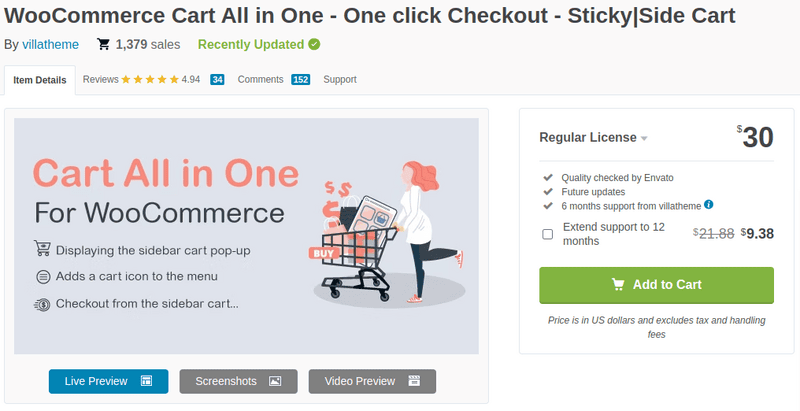
The features of WooCommerce Cart All in One are:
- One-click Checkout– With this, your customers can skip the cart page. The button will redirect them to checkout which speeds up the purchasing process.
- Sidebar Cart– You also get a sidebar cart pop-up that lets customers view their cart, use coupons, or go to the checkout page directly.
- Product Management– Your customers can change product quantities or remove items directly from the sidebar cart pop-up.
- Customizable Design– With this plugin, you can design elements like the sidebar cart and menu cart while enhancing the store’s functionality and aesthetics.
Pricing– This plugin is priced at $30.
Looking to build a custom checkout page plugin for your WooCommerce site?
Get a quick quote now!PeachPay for WooCommerce
You must have heard of Peach Pay. If not, let me explain it to you. This WooCommerce checkout plugin controls your checkout and payments from a single page.
You get more than 20+ payment options to choose from. This plugin offers a one-stop solution for editing checkout fields, adding payment gateways, managing upsells during checkout, and much more.
It also includes an Express Checkout option, providing a clean and smooth checkout experience that adapts to any theme. You can also display related products to increase the average cart value.
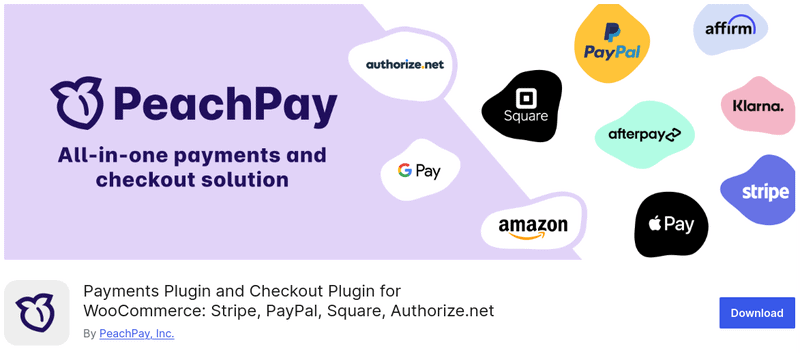
The features of PeachPay for WooCommerce are:
- Express Checkout– This plugin allows your customers to purchase directly from product pages or the sidebar, bypassing the cart for a faster transaction.
- Customizable Payment Methods– You can rename payment methods, add custom fees, and also configure minimum and maximum amounts for visibility.
- Global Currency Support– This plugin accepts multiple currencies and includes a currency switcher for international customers. Thus, increasing your audience.
- Checkout Field Editor– With this plugin, you can add, edit, or remove checkout fields to customize the checkout experience to your store’s needs.
Pricing– This is a free plugin.
Direct Checkout for WooCommerce
As its name suggests, the Direct Checkout for WooCommerce plugin’s job is to send your customers to the checkout page.
When a customer tries to add a product to their cart, they go straight to the checkout page. They don’t go to the cart page first and then buy the product.
The checkout process of this plugin is very efficient. The entire checkout process is done from a single page. With this WooCommerce checkout plugin, you can edit or remove unnecessary fields to help customers fill the checkout page quickly.
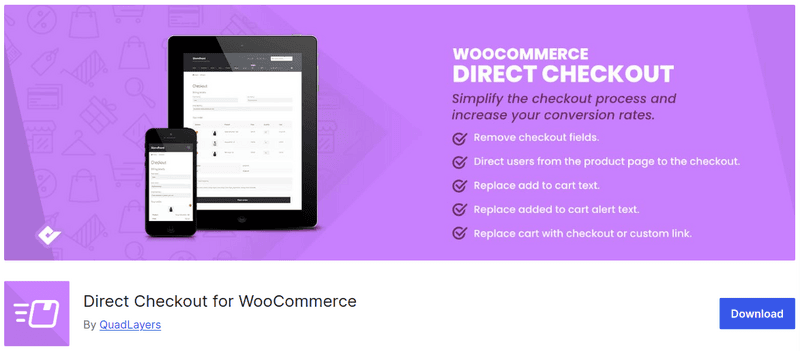
The features of Direct Checkout for WooCommerce are:
- One-Click Checkout– Your customers can go directly from viewing a product to finalizing their purchase. This plugin significantly speeds up the transaction process.
- Remove Unnecessary Checkout Fields– With this plugin, you can simplify the checkout by removing any fields that are not essential. Like street number, mother’s maiden name, etc. making the process faster for customers.
- Ajax Add to Cart– You can include single, variable, grouped, and virtual products in the cart without the need to reload the site each time.
- Quick Purchase Button– With this button, you can redirect your customers directly to the checkout page.
Pricing– This is a free plugin.
1Checkout
The 1Checkout plugin lets you fill in the customer details automatically. The customer just has to enter their phone number and the user’s default address will be filled automatically.
It helps reduce the cart abandon rate. Ultimately increasing your sales. This plugin has an inbuilt RTO prevention suite to track, record, and analyze.
This plugin also lets you set up-sell and cross-sell items easily. It supports multiple payment methods such as BNPL, credit, and debit carts.
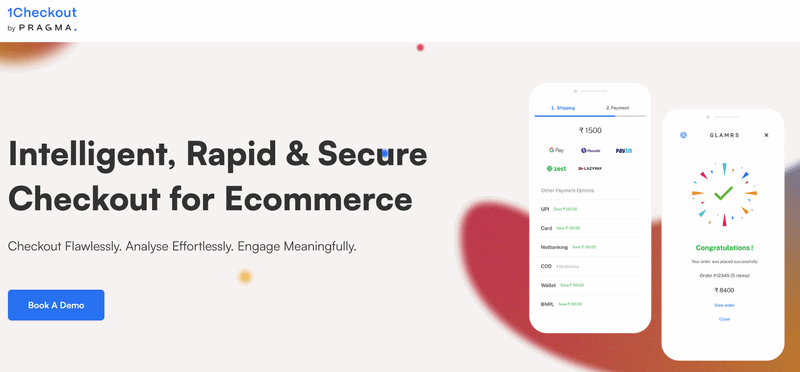
The features of 1Checkout are:
- One-Page Checkout– It simplifies the checkout process by combining all steps into a single page. This reduces the time it takes for customers to complete their purchases.
- Pre-Built Layouts– This plugin offers many ready-to-use layouts. They are responsive and can be easily added to any WooCommerce store.
- Customization Options– In the pro version, there are extra layouts available. Owners can use them to customize their checkout page to match their brand.
- Responsive Design– This plugin ensures a smooth checkout on all devices. Customers might shop on a desktop, tablet, or phone.
Pricing– Contact 1Checkout for pricing details.
Wrapping Up!
In this, we covered the 10 best checkout plugins suitable for any WooCommerce site. The main purpose of these plugins is to make the checkout process quick. This also helps reduce your cart abandonment rate.
When you are choosing a checkout page plugin, make sure they offer a checkout page editor, extra templates, multiple payment options, and works seamlessly.





