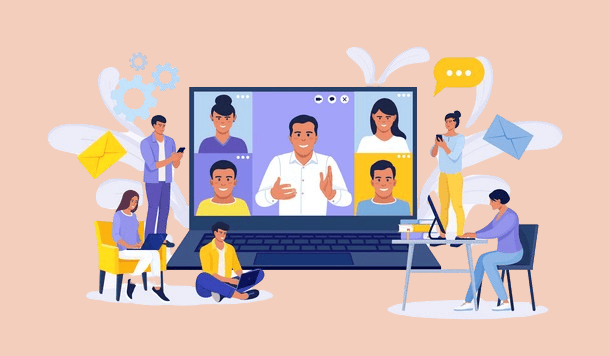
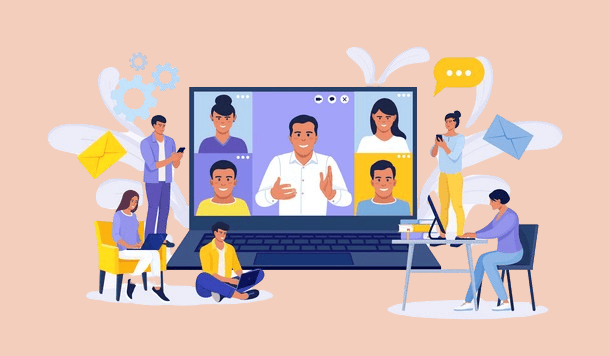
Effective communication is the cornerstone of any successful online learning platform. Engage in meaningful conversations with students on your LearnDash site.
This can significantly enhance their learning experience. The guide will explore fostering an interactive environment. Every student will feel heard and connected.
In this blog, we’ll cover tools and strategies for open communication in education. The main goal is to maintain an active and collaborative community.
Emails
Email communication is a vital tool for engaging with students on LearnDash sites. Personalizing emails fosters a connection, while clarity and brevity ensure messages are digestible. Prompt replies build trust, and regular updates keep students abreast of course developments. Encouraging questions via email promotes a communicative culture. Integrating LearnDash notifications streamlines correspondence. It automates welcome messages and congratulatory notes for course completion. Educate students on email etiquette. Stress proper subject lines and professional language. These practices improve learning by creating an organized, supportive environment.
The “Student Email Notifications for LearnDash” plugin is a powerful communication tool designed to enhance your learning experience within the LearnDash ecosystem. It enables educators to send custom bulk emails to students based on their course activities, fostering a more engaged and informed student body.
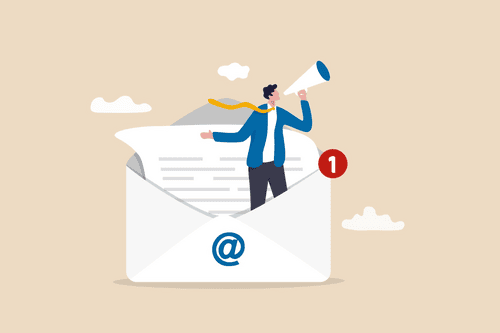
This plugin stands out for its ability to send targeted messages based on specific triggers such as course progress, quiz performance, and assignment submissions. With customizable email placeholders like {Student_Name} and {Course_Name}, educators can craft messages that resonate personally with each student, adding a touch of personalization to the learning journey.
One of the key features of this plugin is its smart filters, which allow for precise segmentation of students. Whether congratulating high achievers on quiz scores or nudging those lagging in assignments, the plugin ensures that communication is relevant and timely. Integration with the Assignment Deadlines Pro for LearnDash Plugin enhances this functionality, enabling even more detailed messaging based on submission statuses.
Moreover, the plugin offers scheduling options, allowing educators to send notifications at the most opportune times. This thoughtful feature ensures that messages are not only personalized but also timely, contributing to a responsive and cohesive learning environment.
Discussion forums

Discussion forums on LearnDash sites help students interact with each other and instructors. They provide a platform for collaborative learning. Students can ask questions, exchange ideas, and talk about course content. Here’s a summary:
Utilizing Discussion Forums in LearnDash
- Encourage Participation: You can motivate the student to join in forums. It’s part of the course requirements. This will ensure an active engagement.
- Moderate Discussions: Assigning moderators to ensure conversations are productive and on-topic.
- Foster a Safe Environment: Establish clear guidelines to maintain respect and professionalism.
- Highlight Important Posts: Pin significant threads or posts that can benefit all students.
- Integrate with Course Content: Relate forum discussions to the course materials. This creates a cohesive learning experience.
- Prompt Feedback: Provide timely responses to queries and keep discussions lively and informative.
- Leverage Peer Learning: Provide timely responses to queries and keep discussions lively and informative.
- Track Engagement: Encourage students to answer each other’s questions. This will promote a collaborative learning environment.
You can even use LearnDash Groups Plus. It lets you group your students so they can talk to each other. You can use discussion forums well. They create a lively community. It complements the learning journey on your LearnDash site.
Announcements
Announcements on LearnDash sites maintain direct communication with students. Use them to share schedules, deadlines, and course updates quickly. Successful announcements are relevant, clear, and concise. This helps students grasp the message quickly. Scheduled announcements help students track course events and expectations.

Announcements motivate students by celebrating achievements and sharing success stories. Using multimedia elements can enhance announcements and clarify points. Create a feedback loop by inviting students to respond to announcements. This fosters a sense of community and open dialogue. Following these practices can greatly improve announcements, helping students stay informed and engaged.
Social Media Integration
Another LearnDash feature that you can use to communicate with students is Social media. Social media integration is crucial for LearnDash sites. It enhances communication with students. Educators might utilize social platforms. This helps build community, promote collaboration, and offer instant help.
Twitter, Facebook, and LinkedIn integrate seamlessly into LearnDash. You receive instant notifications for new courses, forums, and peer-to-peer help groups. This not only keeps students informed but also engaged with the content and each other. If you find it difficult to integrate social media into your LearnDash, reach out to our LearnDash developers. We can help you.
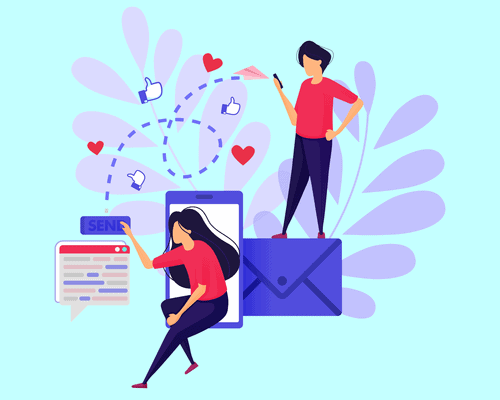
Social media is a powerful tool for students. They can showcase their achievements. Students can share LearnDash badges and certificates on their social profiles. This adds to their online portfolio and motivates others.
Instructors and students communicate through WhatsApp or Messenger. This personal touch is crucial for online learning, where face-to-face interaction is limited.
Looking for a unique way to communicate with your students?
Contact us today!Student feedback
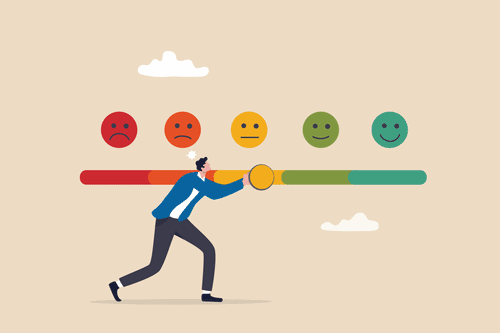
Student feedback is crucial for educational platforms like LearnDash. It helps improve learning experiences. Students can voice opinions on course content, teaching methods, and the learning environment. This fosters a collaborative educational community.
Feedback can come in ratings or detailed surveys. They provide valuable insights into student satisfaction and areas needing enhancement. You can put a student feedback form at the end of each lesson. This will prompt students to reflect on what they’ve learned. Students can also express any difficulties they’ve encountered.
Student feedback motivates both learners and educators. Positive comments boost morale. Constructive criticism improves course design and delivery. Feedback must be collected regularly. It should be acted upon promptly. This ensures the learning experience meets student needs and expectations.
Tips to Improve Communication
Improving communication in LearnDash is vital for effective learning. Monitoring ensures efficiency. Regularly assess methods and tools for student-educator interaction. Review student-student interaction methods.
One key aspect is the use of analytics to track engagement and participation. This data can show patterns. For example, active forums or peak student response times. Educators can adjust communication strategies based on this information. This helps meet student needs effectively.
Another important factor is the implementation of feedback loops. Educators create a supportive environment by encouraging open dialogue. They respond to student inquiries and concerns. This also helps identify communication gaps that hinder students.
Furthermore, continuous improvement in communication can be achieved through training and professional development for educators. Workshops on effective online communication techniques and the use of various digital tools can enhance the overall quality of interaction on the platform.
Wrapping Up!
Effective communication is vital for any LearnDash site. It keeps students engaged and helps educators deliver content. Foster a lively learning community. Use social media. Gather student feedback. Monitor communication channels. LearnDash sites can create an enriching educational experience. It aligns with the digital age. It encourages collaboration. It adapts to changing needs. These efforts result in a personalized online learning environment. It is more interactive and effective.





