

The security of online courses is important, especially when it comes to LearnDash security. Educators and learners use virtual classrooms more. The need to protect information and property is critical. You may be an e-learning pro or just starting out. But, you must use strong security.
In this blog, we will go through the top 10 tips to help make your LearnDash courses more secure. These tips focus on enhancing LearnDash security and creating a safer online course environment. They also cover the importance of regular software updates. Use these best practices. They will ensure a safe learning environment for all. Let’s dive in and explore how you can improve LearnDash security for your e-learning platform!
Implement two-factor authentication
Adding two-factor authentication (2FA) is a key step in boosting LearnDash security. 2FA adds an extra layer of defense. It ensures that if a password is stolen, access is still blocked. This method of authentication requires users to provide two distinct authentication factors to verify their identity.

WordPress 2FA can protect LearnDash’s educators and learners accounts from unauthorized access. It typically combines something the user knows like a password with a device or biometric.
There are multiple benefits of 2FA:
- It significantly reduces the risk of phishing attacks and identity theft.
- It provides an extra security check when accessing sensitive areas of the course.
- It reassures students that their data and progress are well-protected.
Implementing 2FA may need an initial setup. It may also require a slight learning curve for users. Thus, we highly recommend you hire a professional LearnDash developer to do it for you.
Ensure all your content is copyrighted
Protecting your content through copyrighting is a fundamental part of LearnDash security. It is the legal mechanism that grants you exclusive rights to your work. It prevents unauthorized usage by others. It is easy to copy and share content in e-learning. So, protecting copyright is even more critical.

Copyrighting your LearnDash course materials creates a legal record of your ownership. This record can be invaluable in a dispute. It deters the offenders. It provides a clear way to get help if your work is used unlawfully. Copyright ensures that your educational resources are your property. They include video lectures, written materials, and interactive modules.
It also shows your students and peers that you value making and sharing knowledge. It shows you are committed to keeping your course’s quality and uniqueness. This will boost its credibility and the trust of your audience.
You copyright your content by registering it with your country’s government body. The body varies by country. This process often involves submitting copies of your work and paying a fee. Once registered, your copyright is valid for a certain number of years. You can renew it.
Make use of Watermarks
Watermarks are an essential tool in the arsenal of online course security, particularly in LearnDash security. They serve as a subtle but strong deterrent against unauthorized use and distribution of your digital content. Embedding a watermark stamps your course materials with a unique identifier that is difficult to remove without compromising the material’s quality.
In e-learning, watermarks can mark videos, PDFs, images, and downloads. They help trace the origin of the content back to you. This makes it easier to enforce your copyright if someone misuses your work. This cue doesn’t block learning. But, it reminds us who owns the content.
Also, watermarks can be customized to include your brand name, logo, or user info. This provides an additional level of customization and protection. This means that if your content is shared without permission, you can easily find the source of the leak.
Offer personalized content
Personalized content is a game-changer in online education. It’s about tailoring the learning experience to meet the needs and preferences of each student. By offering personalized content through LearnDash adaptive learning, you increase the security of your online course while enhancing its educational value.
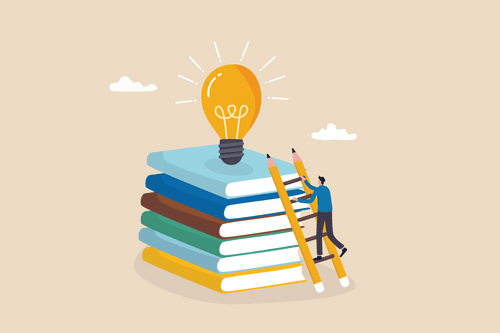
Personalization can take many forms. It includes customized learning paths and adaptive testing. These tests respond to a student’s performance. It creates a unique experience that is hard to copy. This protects your course from content theft. When content is closely aligned with the learner’s progress and achievements, it becomes less generic and more difficult to unlawfully distribute.
Moreover, personalized content creates a deep bond. It connects the student and the course material. It shows a commitment to their success and satisfaction. This can lead to more engagement and better learning. Students are less likely to share their custom materials since they are specifically created for them, adding another layer of LearnDash security. If you are looking to create a personalized LearnDash course with LearnDash adaptive learning, we recommend you opt for our LearnDash development services.
Secure trademarks for your brand and logos
Protecting your brand and logos with trademarks is a crucial step in ensuring LearnDash security and securing the identity of your online course. It’s not just about legal ownership; it’s about establishing your brand and keeping your ideas exclusive. Trademarks serve as a badge of origin, distinguishing your content from competitors and preventing misuse or misrepresentation.
When you trademark your brand and logos, you create an enforceable right. It helps to stop others from using your reputation or confusing your audience. This is especially important in the e-learning space. Here courses can be widely distributed and accessed globally. Having a registered trademark lets you challenge infringements. It also lets you maintain your brand’s integrity.
Furthermore, trademarks can become valuable assets, contributing to the overall worth of your educational offerings. They instill confidence in your students, signaling a commitment to quality and consistency while enhancing LearnDash security.
Email a copy of your content to yourself
Email a copy of your content to yourself. This is an effective way to safeguard your LearnDash course materials. It serves as a personal backup. A date-stamped record of your work is saved. This can be useful in establishing the timeline of your content creation.

This practice is particularly beneficial for several reasons:
- It proves ownership. It can be used as evidence in intellectual property disputes.
- It ensures that you have a copy of your LearnDash course materials. You can access it if you lose data or have technical issues with your hosting platform.
- It allows you to keep track of revisions and updates to your content over time.
When you send an email to yourself with your course content attached, you’re making a digital paper trail. This can be invaluable. It proves the originality and ownership of your content.
Also, this method is simple. It doesn’t need any special software or tech knowledge. You just need an email account. Then, regularly send yourself your latest work.
Need personalized security insights for your LearnDash site?
Reach out today!Maintain your uniqueness
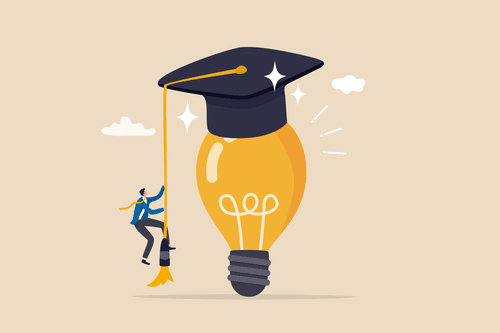
In the digital realm of online courses, content is king. Keeping it unique is vital for security, not just for being original. Unique content is your intellectual property, a reflection of your expertise and creativity. It’s what sets your course apart in a crowded marketplace and what students pay for. But beyond its value, uniqueness also serves as a barrier. It stops plagiarism and unauthorized distribution.
To keep your course unique, infuse your style and experiences into the content. This not only makes it harder to copy but also boosts student engagement. Consider using watermarks or digital rights management (DRM) to protect your videos and PDFs. Regularly updating your content can help you stay ahead of copycats, and using anti-plagiarism tools will track the web for unauthorized copies, enhancing your LearnDash security.
Disable Right-Click and copy
Another effective measure to enhance LearnDash security is to disable right-click and copy functionality on your course pages. This simple yet powerful action can prevent unauthorized copying and distribution of proprietary materials.
When right-click is disabled, it prevents users from easily accessing the context menu. Which commonly includes options to copy, save, or print. This adds an extra layer of security. It makes sure that your educational content remains exclusive to enrolled students. Moreover, it discourages plagiarism, maintaining the academic integrity of your course.
Timestamp your content
Whether you are using LearnDash or any other LMS, you should always timestamp your work. It serves as a digital seal, providing a verifiable record of the creation and modification times of your educational materials. This process embeds a unique identifier into your content. It can be traced back to the exact moment it was timestamped. This ensures authenticity and integrity.
By including timestamps you create an audit trail. It can be invaluable if there is a dispute over intellectual property or content misuse. It also deters content theft. The timestamps can prove the original owner. Furthermore, it helps in maintaining version control. It allows both instructors and students to verify they are accessing the latest and accurate LearnDash course materials.
While timestamping does not prevent copying or sharing, it adds a layer of accountability. It reminds users that the content is monitored and any unauthorized use can be traced. For course creators, it’s a straightforward yet effective tool to safeguard their work against infringement.
Update your software and devices
Updating your software and devices is not just a best practice. It’s a critical security layer for your online course. Software updates frequently contain fixes for vulnerabilities in security. If left unpatched, cybercriminals could use them to access your content.

If you use WooCommerce to sell courses, you should often check for updates on your LearnDash and WooCommerce. Check all the software and platforms you use. Teach your students about the importance of using the newest apps and browsers. They need them to access your course. This protects their personal information. It also protects the integrity of your LearnDash course materials.
Moreover, updating your devices extends beyond just software. Ensure that your hardware, such as routers and servers, is also up-to-date with the latest firmware. This can prevent attackers from exploiting known hardware vulnerabilities, further enhancing your LearnDash security.
Wrapping Up
Securing your online course is not just a need; it’s a commitment to your students and to the integrity of the experience you provide. You should take fundamental steps in a multi-layered defense strategy. These include measures like disabling right-click and copy, timestamping your content, and implementing LearnDash adaptive learning features that personalize the educational experience. These actions deter unauthorized use, establish ownership, and keep your course offerings exclusive.
Remember, the goal is to strike a balance between robust security and user-friendliness. No system is impervious to intruders. But, these best practices can greatly cut the risk of content theft and misuse. By acting early and watching carefully, you can create a safe learning environment. This environment upholds the value of your content and the trust of your learners.





