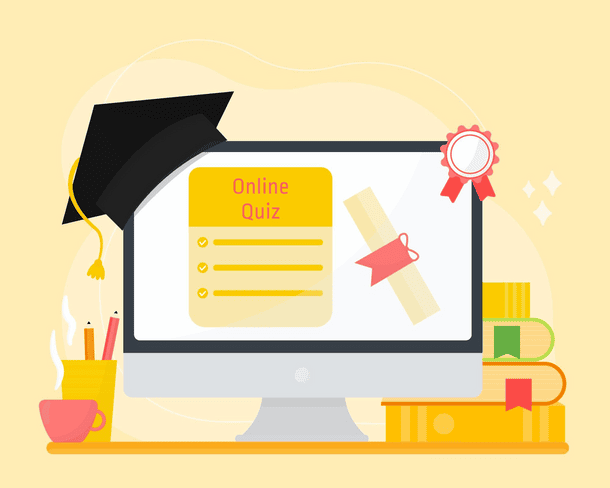
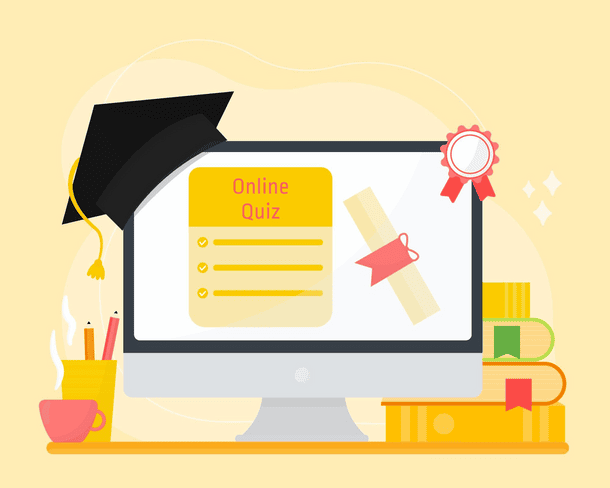
Are you looking to transform your LearnDash quiz plugins from basic to impactful? You are in the right place.
You see, the purpose of conducting a quiz is not just to evaluate your students but to make them thorough in their study material.
LearnDash offers a total of 8 quiz types. From which the Single choice, Multiple choice, and Fill-in-the-blank are the most commonly used.
Even when you think about a quiz, what comes to mind is a basic MCQ without much creativity. But you no longer have to keep repeating it.
In this blog, we will talk about the best LearnDash quiz plugins you can use for your course. Without wasting much time, let’s start.
1. Quiz And Survey Master
The Quiz And Survey Master is a fantastic addition to your list of LearnDash quiz plugins for creating quizzes for your course. With LearnDash, you get only 8 quiz question types, but trust me when I say this: Quiz and Survey Master offers you more than 15 quiz question types.
And that’s not it. The premium version offers you even more quiz question types.
You also get to send your quiz results as an email to the students. and if you are looking to customize a particular quiz, modify a question type, or add your own specific question types, check out our Learndash quiz customization.
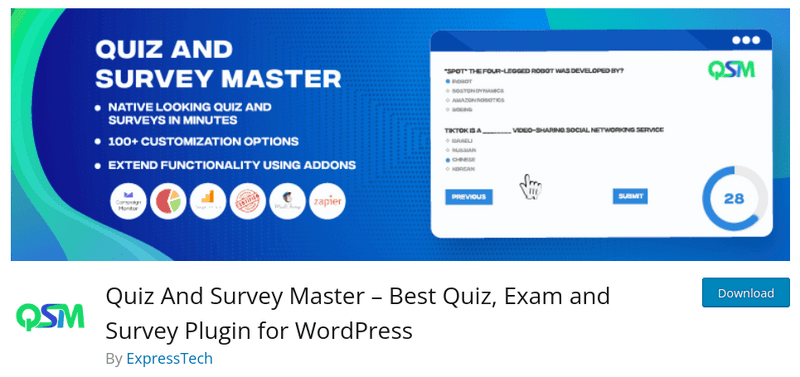
The features of this plugin are:
- Quiz question types– This plugin grants you access to more than 15+ quiz question types.
- Comment boxes– You can set comment boxes after each quiz so that the students can give their feedback easily.
- Hints– A cool feature, where you can give hints to help students stuck on a question.
- Time limit– You can even set a timer on every quiz. This could greatly help students manage time efficiently.
Pricing– You get this plugin for free. It also has a pro version that offers extra features.
2. WP Quiz
The WP Quiz is another great example of LearnDash quiz plugins. It comes with an inbuilt LearnDash quiz builder that works seamlessly with all WordPress themes.
This plugin offers a variety of quiz types, such as trivia, personality tests, scored quizzes, and more.
Users can easily create quizzes with multiple question types, including single-choice, multiple-choice, dropdown, text, and number.
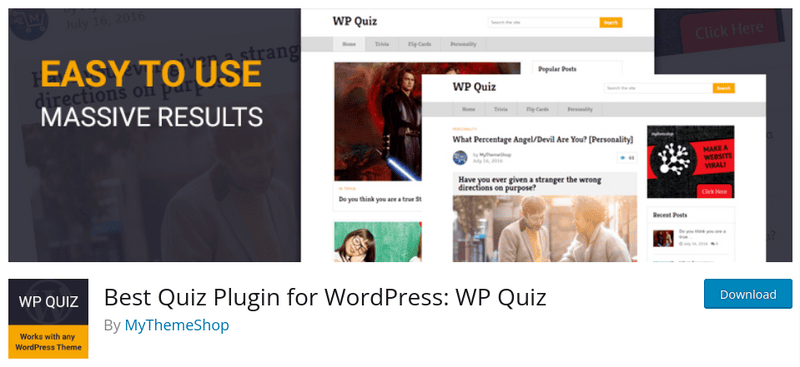
The features of WP Quiz are:
- Unlimited Quizzes– With this plugin, you can create unlimited quizzes for any course.
- Multiple Quiz Types– You get a variety of quiz types. Some of them are Trivia, Personality, Flip, etc.
- Shortcode support– This plugin lets you make use of shortcodes to render your quiz anywhere on your LearnDash course.
- Coloring options– You can change the font color of your quiz. you can change the background color, as well as the color of the progress bar. So when a student partially completes a course, the color will be changed accordingly.
Pricing– WP Quiz is a free plugin!
SaffireTech’s blogs with similar content
3. Quiz Cat
If you’re looking for a simple, low-impact option for LearnDash quiz plugins, Quiz Cat is perfect for quickly creating multiple-choice quizzes.
This plugin offers a few quiz question types, at least not in the free version. But, this is quite beneficial to any LearnDash site because it puts a very low load on the performance of your LearnDash site. You are indirectly optimizing it.
Whereas in the pro version, you have the feature of a Social marketing button. Where you can share your quiz on social media such as Facebook.
You can Shuffle the order of your quiz. This might reduce copying among students. And you also get a Reporting feature as well as a CSV file export.
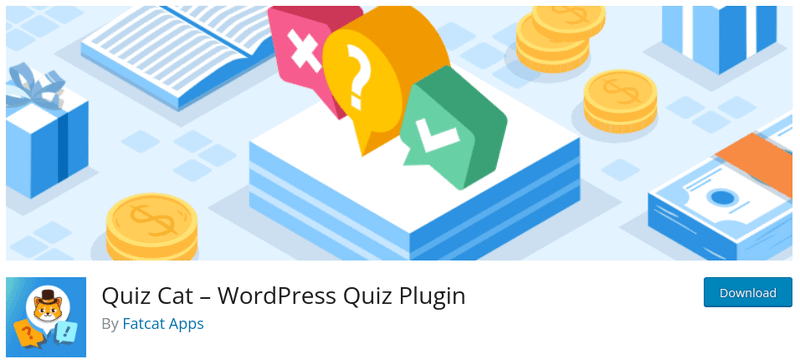
The Quiz Cat plugin offers features such as:
- Quiz in a few clicks– The best feature of this plugin is that it lets you create any multiple-choice quiz in a matter of seconds. All you have to do is select the type of quiz, type your questions and answers, and it’s done.
- Integrations– Quiz Cat flawlessly integrates with MailChimp, Zapier, Drip, ConvertKit, and many more.
- Get more Leads– You can set your quiz to accept emails before attempting the quiz. This in turn helps you get more leads and subscribers.
- Social Feature– You can share your quiz on popular social media platforms such as FaceBook to get more traffic.
Pricing– It is a free plugin. While the pro one starts from $69.
4. Thrive Quiz Builder
The Thrive Quiz Builder lets you create engaging and interactive quizzes for your LearnDash website.
This LearnDash quiz plugin allows you to choose from 5 different LearnDash quiz types, including Right/Wrong, Number, Percentage, Personality, and Surveys.
The plugin focuses on gathering data. From the dashboard, you can easily track how many students submitted quizzes, how well they scored, and who might need further assistance. Plus, the flexibility it offers for LearnDash quiz customization makes it a strong choice for tailoring quizzes to your exact needs.
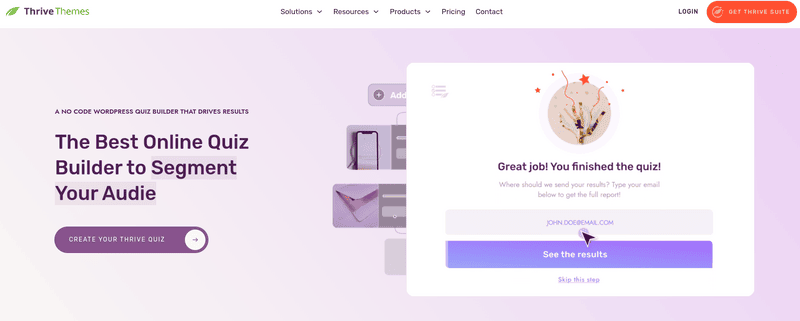
Features of Thrive Quiz Builder are:
- User-Friendly Interface– With its drag-and-drop editor you can create quizzes without much coding knowledge.
- Multiple Quiz Types– Thrive Quiz Builder offers you 6 different quiz styles and 5 different quiz types to choose from. They include- Right/Wrong, Personality, Number, Survey, and Percentage.
- Branching Questions– You can create dynamic quizzes by showing different questions based on the user’s previous answers.
- Opt-In Gates– You can make use of ready-made opt-in gates to collect visitor contact information before revealing quiz results. This could greatly help in generating lead.
Pricing– This plugin is priced at $299.
5. Poll, Survey & Quiz Maker Plugin
The Poll, Survey & Quiz Maker plugin by Opinion Stage is another great option among LearnDash quiz plugins. It offers seamless LearnDash quiz customization, letting you adjust quiz elements like font color, quiz box size, and shortcodes to display your quiz anywhere on your site.
These customizations could include font color, size of quiz boxes, and use of shortcodes to place your quiz anywhere on your site.
With more than 10,000 downloads, this plugin lets you share your quizzes on popular social media. This helps to generate traffic.
The plugin supports various LearnDash quiz types, helping you create engaging quizzes that can be shared across social media platforms to drive traffic. You can also export student submissions in .xls and .csv file formats, providing a seamless data management experience.
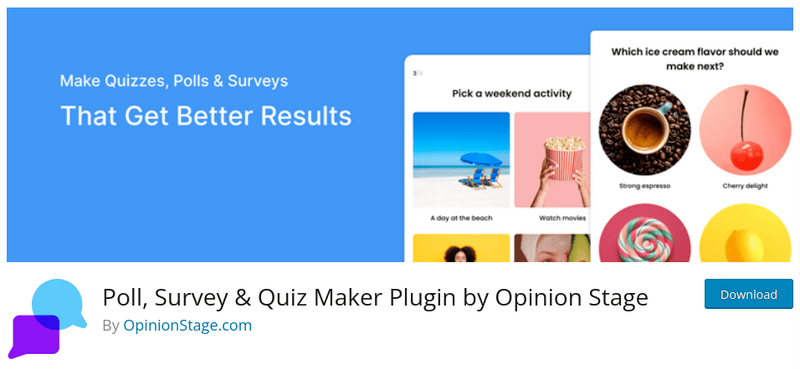
The features of the Poll, Survey & Quiz Maker Plugin are:
- Quiz Types– You can choose from different quiz types- Personality, Trivia, Product recommendation, and Lead generation quizzes.
- Create polls– You can even create polls. You even get multiple varieties of polls to choose from. Some of them are List polls, Image polls, and Head-to-head polls.
- Notifications– You can choose to receive emails for every quiz submission.
- Integrations– This plugin best integrates with Google Tag Manager, Facebook Pixel, MailChimp, HubSpot, Salesforce, Google Sheets, and 1000+ more. Yes, that’s a lot.
Pricing– This is a free plugin. Its pro version starts from $25.
6. HD Quiz
The HD Quiz plugin is another great option among LearnDash quiz plugins. It lets you use shortcodes to display your quizzes anywhere you want on your site.
You can even use the translator which is built right into it. This helps your quizzes to reach multiple audiences. This plugin also makes LearnDash quiz customization easy, giving you control over quiz design and layout.
This plugin is highly customizable and is automatically responsive.
You can create an unlimited number of quizzes. You get access to multiple quiz question types. Some of them are text-based, image-based, select all that apply, and text input.
You can also set up to 10 answers per quiz question. And also choose to show the correct answer when the wrong one is marked.
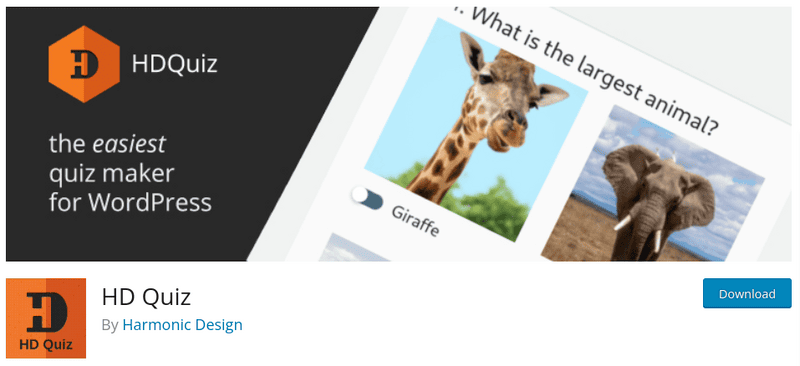
The HD Quiz offers some cool features:
- Timer– With this plugin, you can set a timer on your quiz to help students make the right choice while managing time.
- Randomizer– You can make use of the same quiz questions for different quizzes. The order of the questions would be randomized of course. This could prevent students from copying.
- Marking options– When a student marks a wrong answer, you can choose to show the correct one by highlighting it with a green color.
- Social sharing– To get more leads, you can share your quiz on social media platforms- Twitter or Facebook.
Pricing– HD Quiz is a free WordPress plugin.
Looking to add a custom quiz plugin to your LearnDash site?
Book a call now!7. Quiz Maker
The Quiz Maker plugin lets you create quizzes in a matter of minutes. As one of the most versatile LearnDash quiz customization options, it allows you to create an unlimited number of quizzes with no limit on the number of students taking the quiz.
You get access to 10 LearnDash quiz types, including Radio, Checkboxes, Fill-in-the-blank, and Matching.
This plugin offers you tons of integration options. It integrates with PayPal, WooCommerce, Zapier, MailChimp, and many more.
You can even distribute certificates to those who passed, import-export quizzes and user data.
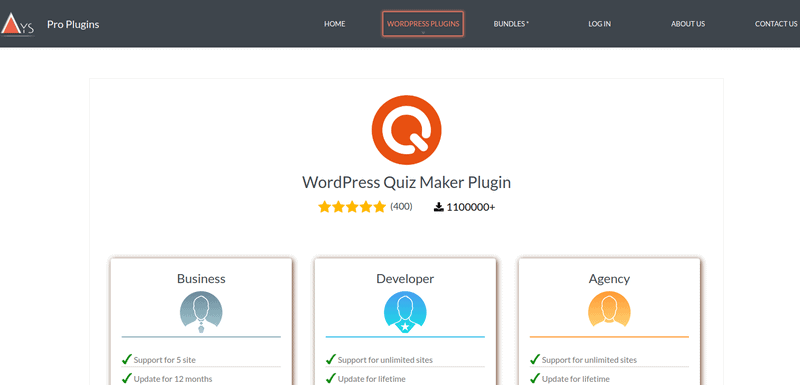
The features of WP Quiz are:
- Schedule Quiz– You can schedule quizzes to be active and expire from your site.
- Shortcode compatible– You can make use of shortcodes to show the student their quiz history. This shortode will print a solid table with user data in it.
- Integrations– This plugin seamlessly integrates with MailChimp, Zapier, ActiveCampain Monitor, and WooCommerce.
- Import-Export– You can import your quizzes in 3 different types- CSV, XLSX, and JSON. And export it as a CSV file.
Pricing– This plugin starts its pricing from $59.
8. Formidable Forms
Here’s another solid option among LearnDash quiz plugins- Formidable Forms. It offers you a visual drag-and-drop quiz builder.
It’s a premium plugin that lets you create forms and custom quizzes. However, the free version offers limited LearnDash quiz types, primarily multiple choice and text-based answers.
You get access to pre-made Learndash quiz templates to help you create quizzes.
These quizzes are filled with conditional logic. Import and Export your quizzes.
And yes it also supports integration from Zapier, MailChimp, MailPoet, WPML Multilingual Forms, and many more.
To efficiently use Formidable Forms, the free version won’t do it for you. You have to get the premium version or you won’t enjoy it.
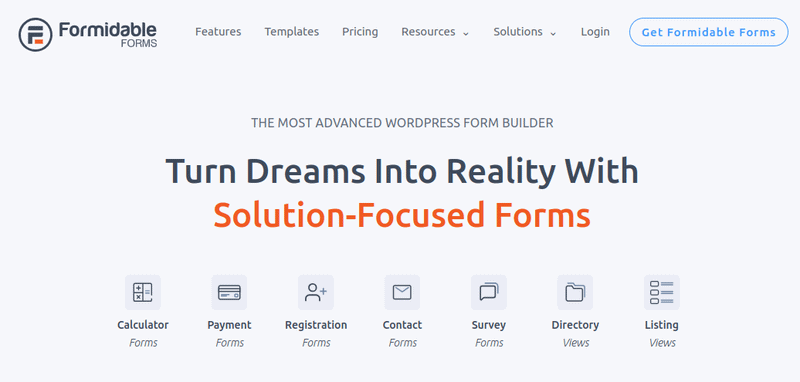
Key features of Formidable forms are:
- Polls & Surveys– This plugin lets you create and manage polls and surveys to gather fast insights.
- Visual Form Styler– You get a visual form editor to customize your quiz aesthetics, including colors and borders without much coding.
- Conditional Logic– You can choose to display or hide the questions based on user responses, enhancing form relevance.
- Integration– This plugin supports API integration for more than 5000+ apps. It also works seamlessly with 3rd party integrations such as WP Mail SMTP, Campaign Tracker, AffiliateWP, and many more.
Pricing– The pricing starts from $39.50.
9. Watu Quiz
The Watu Quiz plugin is another popular choice among LearnDash quiz plugins, especially if you’re looking to create complex quizzes that require calculations. As a free plugin, it’s a fantastic choice for those who need more advanced quiz-building features.
This plugin lets you create multiple-choice questions, automatically grades those quizzes, and offers detailed customization.
You can make use of shortcodes to integrate into posts and pages. As well as import-export those quizzes.

The features of WP Quiz are:
- Quiz question types– You can use Single-choice, multiple-choice, Open-ended questions, or required questions to make your quizzes interactive.
- Grading– This plugin automatically grades those quizzes or you can choose to manually do it. And you can choose to show the answers after the quiz or after a particular question.
- Social Media– You can share your quizzes on social media such as Twitter or Facebook to gather more leads.
- Mail integration– You can integrate MailChimp to send emails to students. You can do this using the Watu to MailChimp Bridge plugin.
Pricing– This is a free plugin.
Wrapping Up!
In this blog, I covered some of the best LearnDash quiz plugins to help you get started with your quizzes. Whether you choose a free or paid option, each plugin offers fantastic features such as visual builders, import-export functionality, and social media sharing.
Some unique features to take note of include question randomizers, quiz timers, and the use of shortcodes. If you’re looking for my top recommendation, I would go with Quiz And Survey Master.
It’s easier to get started with this plugin. It offers you more than 15 quiz question types, a quiz timer, and comment boxes. And most importantly, you can do all this in a few minutes. Yes, and it’s free.
If you have any questions regarding the plugins, feel free to reach out through the comments section.





