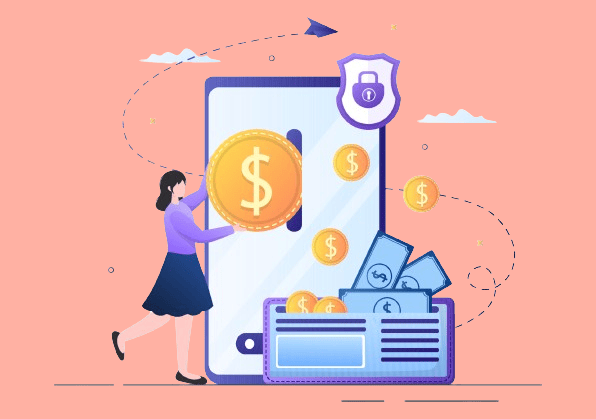
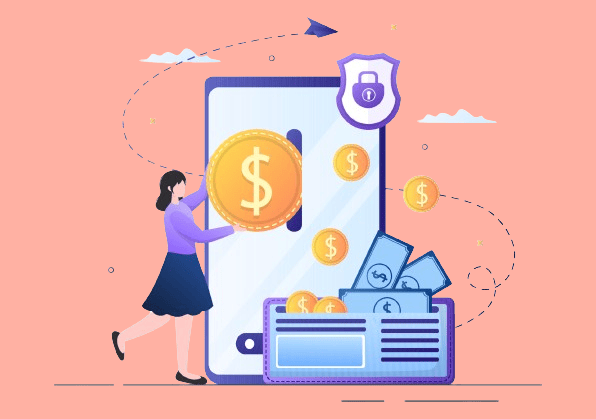
As we step into 2025, LearnDash payment gateway options have expanded, offering a plethora of choices to enhance your course delivery. In this blog, we will talk about the 8 best payment gateways tailored for LearnDash, ensuring that your e-learning platform not only provides top-notch content but also offers a smooth transactional experience.
From the robust security features of established players to the innovative solutions from new entrants, each LearnDash payment gateway brings something unique to the table. Whether you prioritize global reach, user-friendliness, or cost-effectiveness, this guide will help you navigate through the options to find the perfect fit for your LearnDash setup. For those seeking tailored solutions or considering LearnDash alternatives, consulting with LearnDash developers can provide additional insights into optimizing your payment integration.
1. PayPal Pro
PayPal Pro is one of the most popular LearnDash payment gateway options. Since it’s widely recognized, it is available worldwide, although there are some restrictions in certain countries.
LearnDash PayPal Pro offers strong theft protection while providing 24×7 tech support. PayPal charges 2.9% + $0.30 for each transaction you perform. One of the most impressive features of LearnDash PayPal Pro is the “Pay Later” option, allowing users to complete the purchase without paying the full amount upfront.
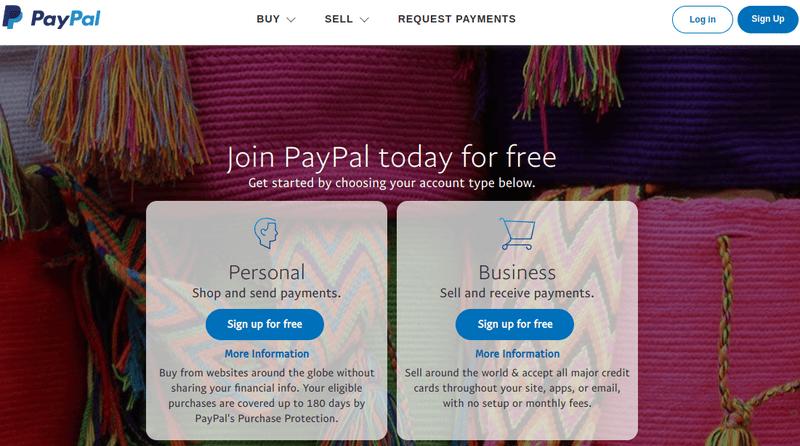
The top features of LearnDash PayPal Pro are:
- Recurring Payments– PayPal helps manage payments for subscription services.
- Currency Conversion– The plugin changes transaction amounts to your store’s currency for global customers.
- Refund Processing– Easily handle refunds through the WooCommerce platform.
- Credit Card Processing– Use PayPal to take credit and debit card payments on your WooCommerce site.
Available regions–
United States, United Kingdom, Germany, India, Russia, Japan, and 200+ countries.
Pricing– PayPal Pro is available for free.
2. Stripe
Stripe makes it simple to take payments on your LearnDash website, offering a safe and straightforward checkout process. As a highly flexible LearnDash payment gateway, it accepts all major credit and debit cards, plus mobile wallets, giving your customers plenty of payment choices.
You can track transactions as they happen, and with Stripe, you can cater to customers from all over the world. Known for its strong security measures, Stripe ensures secure transactions. It’s also easy to adjust Stripe to fit the look and feel of your store. Even if you find it confusing, you can opt for our custom LearnDash development services for help for help or explore other LearnDash alternatives.
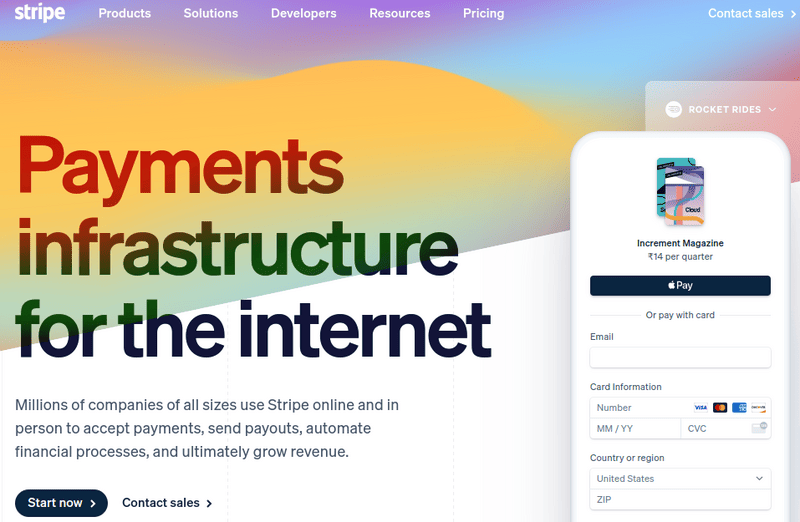
The best features of the Stripe plugin are:
- Smooth Checkout– The plugin makes the checkout process easy and seamless on your WooCommerce site.
- Auto Currency Change– Stripe changes transaction amounts to your store’s currency, making it easier for international customers.
- Personalize Your Payment Gateway– You can customize how the payment gateway looks to match your store’s style.
- Secure Card Info– Stripe follows strict security standards to keep credit card details safe.
Available regions–
United States, United Kingdom, Australia, Germany, Switzerland, India, and 40+ more countries.
Pricing– The Stripe plugin is free of cost.
Related Blogs from SaffireTech
3. ApplePay
Apple Pay is an easy and safe LearnDash payment gateway for Apple devices. It works seamlessly with WooCommerce stores, allowing users to buy products in stores, online, or within apps quickly with a touch or look. Security is a priority, with Face ID and Touch ID providing added protection.
Apple Pay uses the cards you already have and keeps your details safe with special numbers and codes for each transaction. It lets you send money to people you know, or pay off purchases over time with Apple Pay Later. Lots of shops around the world take Apple Pay, making shopping simpler and more secure for you.
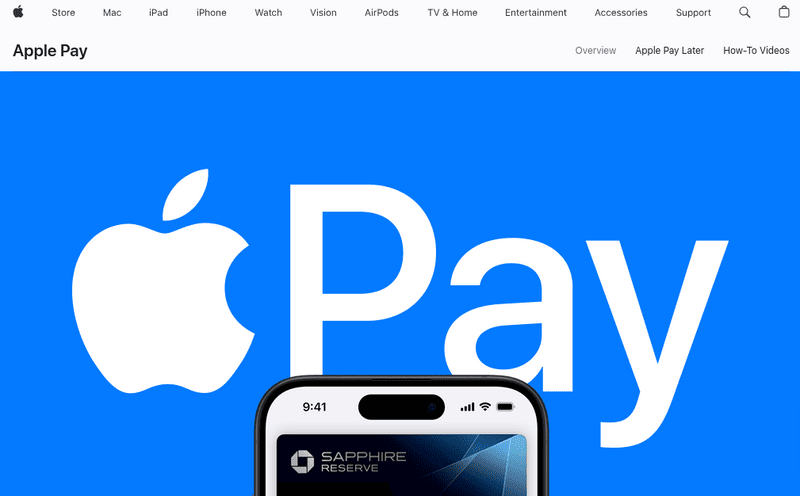
Some of the features of ApplePay are:
- Contactless Payments– Make safe payments without contact in stores by tapping your Apple device.
- Device Integration– Apple Pay works smoothly with Apple devices like iPhones, iPads, Apple Watches, and Macs for a consistent payment experience.
- Biometric Authentication– Use Face ID or Touch ID for a secure and easy way to approve payments.
- Transaction Alerts– Get immediate alerts on your Apple device for all transactions to keep an eye on your spending as it happens.
Available regions–
United States, Canada, United Kingdom, Germany, Australia, and 70+ more countries.
Pricing– Apple Pay is available for free.
4. Authorize.net
The Authorize.net is a robust LearnDash payment gateway that fits seamlessly with WooCommerce sites. It handles major credit cards and offers strong fraud protection, providing your customers with a secure and smooth payment experience. With live transaction tracking and customizable features, it’s a great solution for any business using LearnDash. For optimal integration and customization, consider reaching out to LearnDash developers as well as exploring other options among popular LearnDash alternatives.
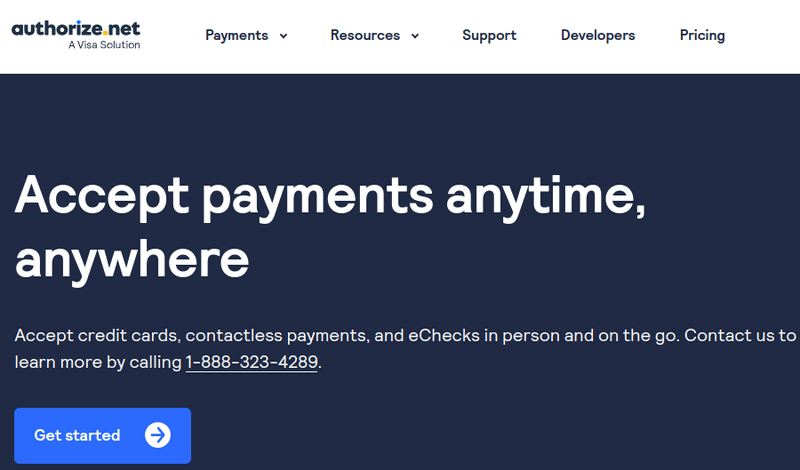
The features of Authorize.net are:
- Mobile-Friendly– Authorize.net offers a secure and easy payment process on different devices like mobiles and tablets.
- Real-Time Reporting– Get instant reports and track transactions to understand your sales and refunds better.
- eWallet Payments– You can pay with digital wallets such as Apple Pay and Google Pay through Authorize.net.
- Fraud Protection– The plugin has strong tools to detect and prevent fraud, keeping online payments safe.
Available regions–
United States, Australia, and Canada.
Pricing– Authorize.net is a premium plugin worth $15.
Need a custom-tailored payment gateway for your LearnDash site?
Reach out to us now!5. Verifone
Verifone serves as a financial intermediary, offering payment acceptance and handling for e-commerce businesses globally, including for LearnDash users. This LearnDash payment gateway offers international payment solutions, recurring payment management, and collaborative sales opportunities.
It aims to streamline the digital purchasing process for both sellers and buyers, ensuring a reliable and efficient online financial experience. Note that Verifone applies additional charges for cross-border transactions and currency exchange, on top of the standard fees per transaction.
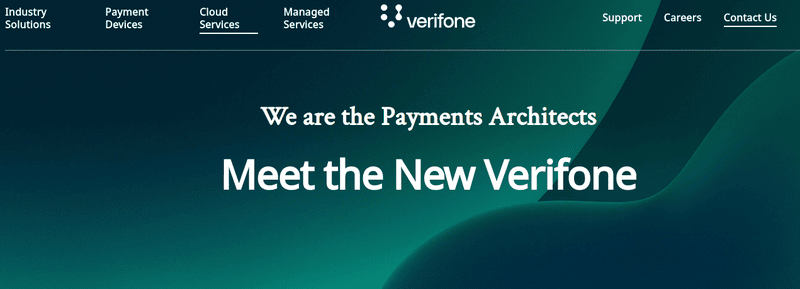
Some of the features of the Verifone LearnDash payment gateway are:
- Mobile-Optimized Checkout-Verifone delivers an effortless and fine-tuned payment process for mobile device users.
- Real-Time Reporting– The service provides immediate access to analytics and reporting features, enabling a deep dive into your transactional statistics, sales trends, and consumer patterns.
- Customer Support– Verifone offers specialized customer service to help with any questions, issues, or technical needs you may have.
- Multiple Payment Methods– A diverse range of payment methods is supported by Verifone, including major credit/debit cards, PayPal, and various other payment alternatives.
Available regions–
United States, United Kingdom, Australia, Germany, India, France, and 150+ other countries.
Pricing– Verifone is a free plugin.
6. Mollie Payments for WooCommerce
Mollie Payments for WooCommerce is a versatile LearnDash payment gateway that integrates effortlessly with your WooCommerce store, enabling you to quickly incorporate a wide range of payment methods. Designed to enhance the WooCommerce experience, Mollie Payments streamlines the payment process, offering support for both global and local payment options.
This plugin simplifies the setup process, allowing you to activate various payment methods without extensive paperwork or security compliance. It supports credit cards, debit cards, and several European and local payment methods, ensuring customers can pay in the way that’s most convenient for them. For advanced configurations, consider consulting with LearnDash developers. Additionally, if you’re exploring LearnDash alternatives, Mollie is a great choice.
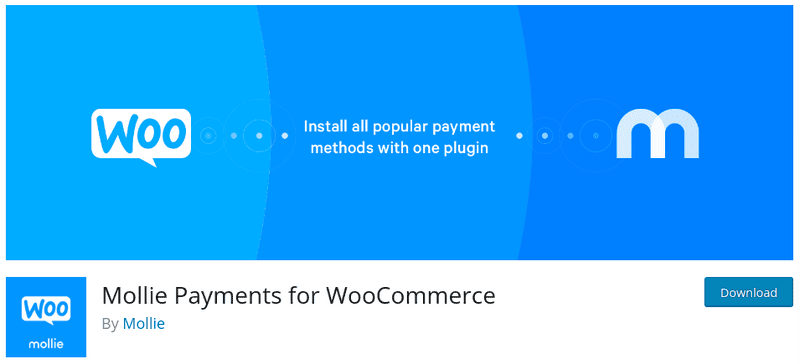
Some of the features of Mollie Payments for WooCommerce as a LearnDash payment gateway are:
- Comprehensive Payment Support– Accepts a variety of payment methods, including credit cards like VISA, MasterCard, and American Express, as well as local options like iDEAL and Bancontact.
- Transparent Pricing– Charges are per transaction with no hidden fees, providing clear cost expectations.
- Customizable Checkout– This plugin allows you to tailor the payment method order, title, and description in the LearnDash checkout. You can also seek assistance from a professional LearnDash website developer.
- Efficient Refunds– Supports full and partial payment refunds, streamlining the refund process.
Available regions–
Netherlands, United Kingdom, Belgium, France, Germany, and other 27 European countries.
Pricing– Mollie Payment for WooCommerce is a free plugin.
7. WooCommerce payments
WooCommerce Payments is a specialized LearnDash payment gateway crafted for LearnDash platforms. It integrates directly into your LearnDash interface, enabling direct handling of customer payments without needing an external processor. This system is designed to cater to enterprises of all sizes with a seamless and cohesive payment experience.
Emphasizing ease and productivity, WooCommerce Payments ensures a frictionless payment procedure, simplifying the acceptance of transactions. It enhances the e-commerce experience by providing swift and secure payment methods that benefit both business owners and their clientele.
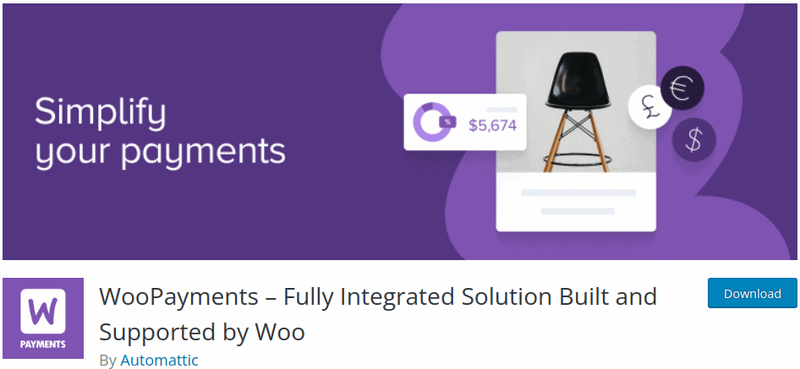
The top features of WooCommerce Payments as a LearnDash payment gateway are:
- Native Integration– WooCommerce Payments is intricately woven into the WooCommerce ecosystem, ensuring a cohesive and efficient operational flow.
- No Additional Transaction Fees– The plugin functions transparently with no hidden charges, only the customary fees for credit card processing are applied.
- Tax Calculations– Taxes are computed automatically by WooCommerce Payments, considering the geographical tax regulations relevant to the customer, thereby streamlining tax management.
- Real-Time Transaction Tracking– The WooCommerce dashboard provides the capability to observe and manage transactions as they occur, offering valuable insights into your business’s sales and payment patterns.
Available regions–
United States, Canada, United Kingdom, Spain, Australia, Switzerland, and 32 more countries.
Pricing– WooCommerce Payments is available free of cost.
8. Square
Square provides a seamless connection with WooCommerce sites, enabling the creation of payment gateways and transaction processing through Square’s API, making it a reliable LearnDash payment gateway. It facilitates online payments through various methods such as credit cards, digital wallets, and region-specific payment options. Square supports all major credit cards, ensures smooth transaction management, and offers real-time monitoring capabilities directly on your website.
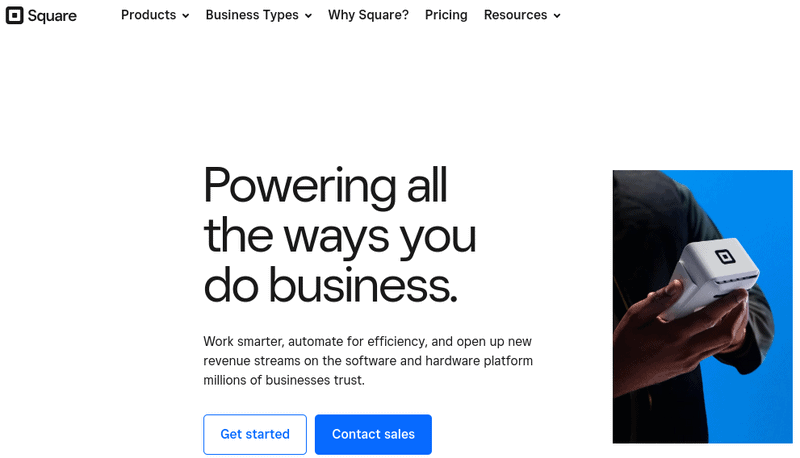
The best features of the Square plugin are:
- Course Catalog– WooCommerce ensures your product offerings and stock levels are synchronized across both WooCommerce and Square POS, enabling centralized management of your digital and physical storefronts.
- Secure Payments– Payments are processed securely through the Square gateway, accommodating a comprehensive spectrum of payment modes including cards, e-wallets, and localized payment solutions.
- Subscriptions– The plugin is equipped to handle Subscriptions and Pre-Orders, offering you the flexibility to set up recurring billing and accept pre-orders using Square.
- Reporting and Inventory Management– Enhanced reporting and inventory tracking features are provided, allowing for detailed transaction analysis and seamless inventory synchronization between WooCommerce and Square.
Available regions–
United States, Ireland, United Kingdom, Australia, Canada, and Japan.
Pricing– Square is available for free.
Wrapping Up!
The landscape of LearnDash payment gateways for 2025 offers a diverse range of options to suit various needs and preferences. Each gateway brings its unique features, from seamless integration and user-friendly interfaces to comprehensive support for global transactions and advanced security measures.
As e-learning continues to grow, choosing the right LearnDash payment gateway is crucial for providing students with a smooth and secure checkout experience. By considering the specific requirements of your LearnDash site and your target audience, you can select a payment gateway that not only enhances the functionality of your platform but also contributes to the overall success of your online courses. For optimal integration and setup, consider consulting with LearnDash developers.





