

Gamification has become a powerful tool in online learning, offering incentives and rewards to motivate learners and enhance engagement. In this blog post, we’ll delve into three of the best gamification plugins for WordPress specifically designed for LearnDash gamification: LearnDash Achievements, GamiPress, and BadgeOS.
Each of these plugins brings unique features and functionalities to the table, allowing course creators to effectively gamify their LearnDash courses and elevate the learning experience. We’ll explore the key features, advantages, and potential drawbacks of each plugin, providing you with the insights you need to choose the right gamification solution for your e-learning platform.
Whether you’re looking to award badges for course completion, unlock achievements for mastering specific skills, or integrate a comprehensive gamification system into your LearnDash courses, this guide will help you make an informed decision. Let’s dive in and discover how these WordPress gamification plugins can take your online learning environment to the next level!
1. LearnDash Achievements
LearnDash Achievements is a popular gamification plugin designed specifically for LearnDash, the leading WordPress LMS plugin. It allows educators to create and display custom badges and certificates to learners for completing various activities in their courses, such as enrolling, passing quizzes, uploading assignments, and more.
With LearnDash Achievements, educators can effectively implement LearnDash gamification strategies by supporting points and leaderboards, which can motivate learners to engage more with the course content and compete with their peers. Through LearnDash custom development, educators can easily add gamification elements to their online courses and enhance the learner experience.
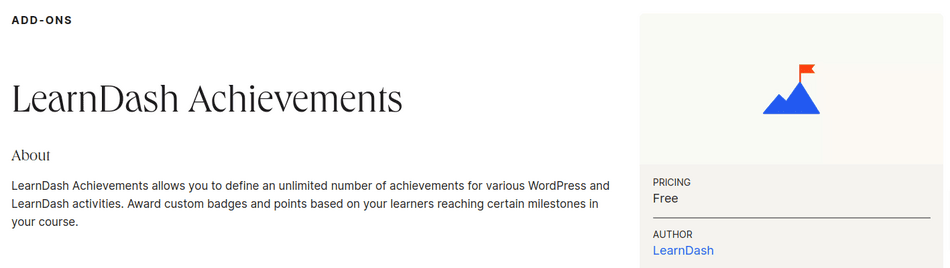
Some of the best features of Learndash Achievements are:
- Ability to Award Achievements– Recognize learner accomplishments with custom badges and certificates. You can choose from 23 pre-designed badges or upload your own images. You can also customize the message and the popup settings for each achievement.
- Customizable Achievement Types– Create diverse achievements tailored to different learning objectives. You can set various triggers for awarding achievements, such as enrolling in a course, completing a lesson, passing a quiz, uploading an assignment, and more. You can also assign different point values to each achievement and display them on a leaderboard.
- Integration with LearnDash Courses– Seamlessly integrates with LearnDash, enhancing the LearnDash gamification experience. You can use the My Achievements block to show learners what they earned and the Leaderboard block to display who has earned the most points. You can also use points as a way to allow learners to purchase courses.
- LearnDash Groups Integration– Assign achievements to specific groups and allow group leaders to view the achievements earned by their students. This way, you can create group-specific achievements that match the group’s goals and interests.
- Quiz Score Trigger– Award an achievement if a student scored above a set percentage in a quiz. This can motivate learners to perform better and reward them for their efforts.
Here are some of its Pros and Cons
- Simple setup, direct integration with LearnDash, and customizable badges. You can easily create and award achievements to your learners for completing various course and non-course activities. You can also choose from 23 pre-designed badges or upload your own images.
- LearnDash Achievements seamlessly integrates with LearnDash, allowing you to use the My Achievements and Leaderboard blocks to display the earned badges and points.
- Limited flexibility in advanced gamification features, such as point systems. LearnDash Achievements does not offer much control over how points are awarded, used, or redeemed.
- You can only assign points to achievements and use them to purchase courses. You cannot create different point types, set point expiration, or offer discounts or coupons based on points. For more advanced gamification features, you may need to use other plugins or extensions.
Why Choose LearnDash Achievements?
Use Cases and Scenarios: Ideal for educators seeking a straightforward LearnDash gamification solution integrated with LearnDash. Whether you want to recognize learner accomplishments with custom badges and certificates or extend gamification beyond the course to other activities on your site, LearnDash Achievements can help you achieve your goals.
How It Stands Out Compared to Others: Provides essential gamification features with ease of use for LearnDash users. Unlike other gamification plugins that may require complex configuration or additional extensions, LearnDash Achievements is simple to set up and directly integrates with LearnDash. You can choose from 23 pre-designed badges or set your own custom-designed badge with the assistance of a LearnDash plugin developer, set various triggers for awarding achievements, and display them on the profile and leaderboard pages. LearnDash Achievements is a lightweight, high-performance solution for your online course gamification needs.
Pricing– It’s a free plugin.
Related Blogs from SaffireTech
2. GamiPress
GamiPress is a versatile gamification plugin compatible with LearnDash gamification systems. It offers a robust point and achievement system to engage learners and reward them for interacting with your site. With GamiPress, you can create unlimited types of points, achievements, and ranks, setting various triggers and requirements for awarding them.
You can also display the earned badges and points on the user profile and leaderboard pages or use them to purchase courses or unlock new content. GamiPress is easy to set up and integrates seamlessly with LearnDash and other popular WordPress gamification plugins. It also supports Open Badges, allowing you to issue official recognition of the skills of your learners.
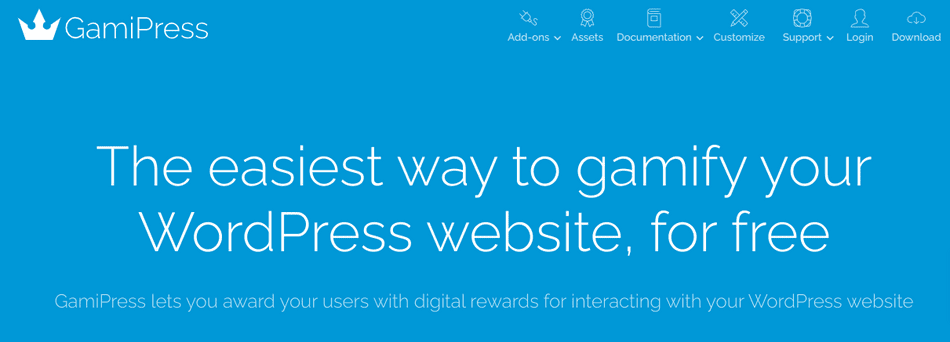
Key features of Gamipress add-on offers you:
- Flexible Point System– Customize point earning and redemption rules to suit specific learning goals. You can create unlimited types of points such as Credits, Gems, Coins, etc., and set different ways to award or deduct them based on user actions. You can also enable users to redeem points for coupons, access to content, products, or other rewards.
- Extensive Integration Options– Seamlessly integrates with various WordPress gamification plugins, extending LearnDash gamification possibilities. You can use GamiPress with LearnDash, WooCommerce, BuddyPress, bbPress, and many other popular plugins to gamify your online courses, e-commerce, social network, or forum. You can also hire a professional LearnDash developer to enhance the functionality and appearance of GamiPress.
- Advanced Achievement and Rank System– Allows for the creation of complex achievement structures and rank systems. You can create unlimited types of achievements such as Quests, Badges, etc., and unlimited types of ranks such as Level, Grade, etc., and set various triggers and requirements for awarding them. You can also display the earned badges and ranks on the user profile and leaderboard pages.
- Blocks, Shortcodes, and Widgets– Provides WordPress-friendly elements to show the user points wallet, earned achievements, latest logs, and more. You can use the blocks to easily add gamification elements to your Gutenberg editor, the shortcodes to insert them anywhere on your site, or the widgets to display them on your sidebar or footer.
Here are some of its Pros and Cons
- Highly customizable, extensive integration options, and advanced achievement features. You can create unlimited types of points, achievements, and ranks and set different ways to award or redeem them based on user actions.
- You can also integrate GamiPress with various WordPress gamification plugins, such as LearnDash, WooCommerce, BuddyPress, and more, to gamify your online courses, e-commerce, social network, or forum. Additionally, you can use open badges to issue official recognition of the skills of your users and share them across the web.
- Complexity may require a learning curve for setup and configuration. GamiPress is incredibly robust, but it also offers a vast array of options, which may be overwhelming for some users.
- You may need to spend some time learning how to use the plugin and its add-ons, and how to configure them to suit your specific needs and goals. You may also encounter some compatibility issues with other plugins or themes, which may require some troubleshooting or support.
Why Choose GamiPress?
Unique Benefits for LearnDash Gamification: Offers unparalleled flexibility and scalability for complex gamification setups. With GamiPress, you can create unlimited types of points, achievements, and ranks to gamify your online courses. You can also integrate GamiPress with various WordPress gamification plugins, such as LearnDash, WooCommerce, BuddyPress, and more, to gamify your online courses, e-commerce, social network, or forum. Additionally, you can use open badges to issue official recognition of the skills of your users and share them across the web.
Comparative Analysis with Other Plugins: Provides advanced features and customization options beyond standard gamification plugins. Unlike other gamification plugins that may offer only basic point and badge systems, GamiPress gives you more control and flexibility over how you gamify your site. You can create multiple types of points, achievements, and ranks and set various triggers and requirements for awarding them. You can also use add-ons to enhance the functionality and appearance of GamiPress. GamiPress also supports Open Badges, which is a feature that not many gamification plugins offer.
Pricing– It’s a free plugin.
3. MyCred
MyCred is a points management system and one of the best gamification plugins for WordPress that allows you to create and award points, badges, and ranks to your site’s users for completing various tasks and activities. MyCred can be integrated with LearnDash to incentivize learner participation and achievements in your online courses.
With MyCred, you can create unlimited types of points and customize their earning and redemption rules to suit your specific learning goals. Award points automatically or manually based on user actions, such as enrolling in a course, completing a lesson, passing a quiz, uploading an assignment, and more. You can also make use of shortcodes, blocks, and widgets to add gamification elements to any page or post on your site.
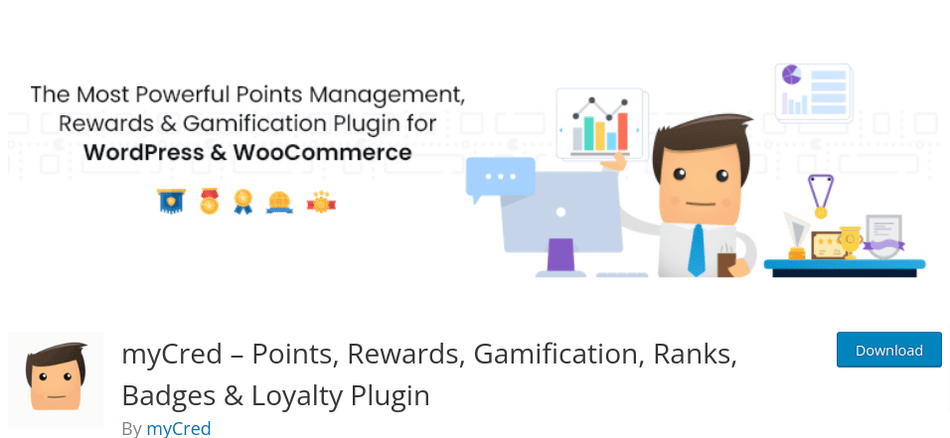
The top features of MyCred are:
- Points Management System– Allows course creators to assign points to various learner activities, encouraging engagement. You can set different point values for each achievement and display them on a leaderboard. You can also use points as a way to allow learners to purchase courses.
- Integration with LearnDash– Integrates seamlessly with LearnDash quizzes, assignments, and course completions. You can set various triggers for awarding achievements, such as enrolling in a course, completing a lesson, passing a quiz, uploading an assignment, and more. You can also use the My Achievements block to show learners what they earned.
- Redemption Options– Offers redemption options for earned points, enhancing learner motivation. You can enable learners to use their points to buy access to new courses or content. This can create a sense of accomplishment and reward for the learners.
- Customizable Badges– Allows course creators to design and award custom badges to learners for completing achievements. You can choose from 21 pre-designed badges. You can also customize the message and the popup settings for each badge.
Here are some of its Pros and Cons
- Provides a flexible points system that can be tailored to specific learning objectives. You can create unlimited types of points (such as Credits, Gems, Coins, etc.) and set different ways to award or deduct them based on user actions.
- Integrates smoothly with LearnDash activities, ensuring a cohesive learning experience. You can award points automatically or manually based on user actions, such as enrolling in a course, completing a lesson, passing a quiz, uploading an assignment, and more.
- Lacks advanced gamification features like leaderboards and ranks. MyCred does not offer much control over how points are awarded, used, or redeemed. You can only assign points to achievements and use them to purchase courses.
- You cannot create different point types, set point expiration, or offer discounts or coupons based on points. For more advanced gamification features, you may need to use other plugins or extensions.
Why Choose MyCred?
MyCred is a suitable choice for LearnDash users prioritizing a straightforward points-based gamification system integrated seamlessly with their courses, promoting engagement and participation. With MyCred, you can create unlimited types of points and customize their earning and redemption rules to suit your specific learning goals. You can also award points automatically or manually based on user actions, such as enrolling in a course, completing a lesson, passing a quiz, uploading an assignment, and more.
Versatility: You can use MyCred with various WordPress gamification plugins, such as WooCommerce, BuddyPress, bbPress, and more, to gamify your e-commerce, social network, or forum. You can also use shortcodes, blocks, and widgets to add gamification elements to any page or post on your site.
Simplicity: You can easily set up and configure MyCred without any coding skills or complex settings. You can also use the documentation and support provided by the plugin developers to help you with any issues or questions.
Pricing– This is a free plugin. For more features, it also has a premium version starting from $149.
In a Nutshell
LearnDash Achievements, GamiPress, and BadgeOS each offer unique advantages for gamifying LearnDash courses. LearnDash Achievements excels in simplicity, flexibility, and direct integration, making it ideal for straightforward LearnDash gamification needs. Learndash customization allows you to easily customize the achievements according to your needs. GamiPress stands out with its flexibility, extensive integration options, and advanced achievement features, suitable for complex LearnDash gamification setups.
Meanwhile, BadgeOS impresses with its comprehensive badge management system and seamless LearnDash integration, making it a compelling choice for recognizing learner achievements. Educators should carefully consider their specific LearnDash gamification requirements and choose the plugin that best aligns with their goals for enhancing learner engagement and motivation in LearnDash courses. In addition, these plugins are among the best gamification plugins for WordPress, offering robust features tailored for online education.





