

WooCommerce is a popular and powerful platform for creating and running online stores on WordPress. WooCommerce powers 28% of all the websites around the world.
However, it also comes with some security risks that you need to be aware of and protect yourself from. WooCommerce websites, like all other websites on the internet, also face the risk of being hacked.
In this article, we will share 12 essential security tips for WooCommerce stores that will help you keep your site and your customers safe from hackers, malware, and other threats.
The significance of maintaining the security of your WooCommerce store

As a WooCommerce store owner, you need to ensure that your store is safe from hackers, malware, and other threats that could compromise your data, your customers, and your reputation. Here are some reasons why it’s important to keep your WooCommerce store safe:
- Protect your hard work: You have invested a lot of time, money, and effort into building and maintaining your store. You don’t want to lose it all to a security breach that could damage or delete your files, database, or content. By securing your store, you can prevent such disasters and avoid the hassle and cost of recovery.
- Keep customer information safe: Your customers trust you with their personal and financial information, such as their names, addresses, phone numbers, and credit card numbers. If this information is stolen or leaked, it could expose your customers to identity theft, fraud, or other harm. By securing your store, you can protect your customers’ privacy and loyalty.
- Avoid legal and financial problems: If your store is hacked or infected with malware, you could face serious legal and financial consequences. For example, you could be sued by your customers or fined by regulators for violating data protection laws or standards. By securing your store, you can avoid these risks and comply with the rules and regulations that apply to your business.
- Maintain your brand reputation: Your store’s security affects your brand’s image and credibility. If your store is down, slow, or compromised, it could damage your reputation and lose your customers’ trust and confidence. By securing your store, you can maintain your brand’s reputation and attract and retain more customers.
The Most Common Security Risks for Online Stores and How to Mitigate Them
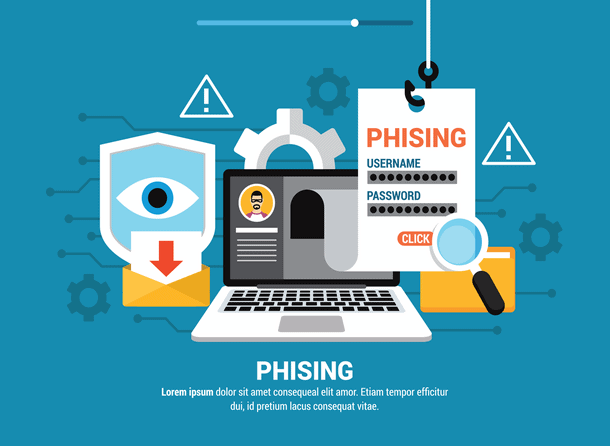
- Brute force attack: A brute force attack is a malicious attempt to gain unauthorized access to a system or account by systematically trying all possible password combinations. Hackers use automated tools to generate and test numerous passwords until the correct one is discovered.
This risk can be reduced by choosing passwords that are hard to guess and different for each account, and by using multi-layer authentication of security to log in. - Malware: Malware is malicious software designed to disrupt, damage, or gain unauthorized access to computer systems. Examples include viruses, worms, ransomware, and spyware. Malware can infiltrate systems through deceptive links, email attachments, or infected software, posing serious threats to data security and system functionality. Employing robust antivirus measures and practicing safe online behavior are essential defenses against malware.
- SQL Injection: A hacker inserts malicious SQL code into your database which gives them access to sensitive data such as user credentials, and they can also modify or delete the data. To prevent this from happening you must keep your website secure and up-to-date.
- Phishing: Phishing involves the use of emails, messages, or deceptive websites to get access to your account credentials. To prevent this, you must not open any attachments or links sent by an unknown person, and never share your personal and financial information with anyone.
Top 12 security tips to Keep Your WooCommerce Store Secure
Hide Login URLs
Concealing login URLs is a paramount security measure for WooCommerce stores, serving as a strategic defense against unauthorized access and brute force attacks. The default login URLs, such as “/wp-admin” or “/wp-login.php,” are widely known and frequently targeted by malicious actors seeking to exploit vulnerabilities. By hiding these URLs, you obscure a crucial entry point, making it significantly more challenging for attackers to initiate unauthorized login attempts.
WPS Hide Login is a WordPress plugin that allows you to change your website’s default login URL to something else of your choice. This is an excellent way to enhance your website’s security by making it harder for hackers and bots to find your login page. You can install and activate the plugin from the WordPress dashboard, and then customize your login URL from the Settings > WPS Hide Login menu.
The plugin does not modify any core files or add rewrite rules, so you can deactivate it anytime and restore your original login URL. WPS Hide Login is compatible with most WordPress plugins and themes, and it works seamlessly with multisite networks too.
Obscuring login URLs is a form of security through obscurity, adding an extra layer of defense by concealing the specific pathway to your login page. This makes it more challenging for automated bots and attackers to identify and exploit the login portal.
Implementing this security tip helps mitigate the risk of brute force attacks, where attackers systematically attempt various username and password combinations to gain access. By concealing the login URLs, you reduce the likelihood of unauthorized access attempts, enhancing the overall security posture of your WooCommerce store. Concealing login URLs emerges as a paramount security measure, particularly when implemented through custom WooCommerce development.
Hide Author URL

Hiding the author URL from your WooCommerce store is one of the essential security tips that you should follow. The author URL is the link that appears when you click on the author name of a product or a post. It usually looks like this: “https://yoursite.com/author/username/”.
Hiding the author’s URL prevents hackers from finding out the username of the author, which they can use to launch brute-force attacks on your site. Brute force attacks are attempts to guess your password by trying different combinations of usernames and passwords.
You can always use a WordPress plugin that can remove or disable the author URL, such as Sucuri, or Wordfence Security. These plugins can help you hide the author URL from your site easily and also offer other security features, such as firewall, malware scanning, login security, backup, and recovery. Making use of shortcodes to remove or disable the author’s URL is another way to do it.
Delete the default admin username
Deleting the default admin username is one of the essential security tips for WooCommerce stores. The admin username is the default and most common username for WordPress sites, which makes it an easy target for hackers to gain access to your site.
Some of the reasons why deleting the admin username is important are:
- It reduces the risk of brute force attacks, which are attempts to guess your password by trying different combinations of usernames and passwords. If the hacker knows your username, they only have to guess your password, which makes their job easier. If you delete the admin username, you can make it harder for them to find your username and password.
- It protects your personal information and privacy, which may be exposed by the admin username. For example, the admin username may reveal your email address, your bio, your social media links, or other products or posts you have created. This can make you vulnerable to spam, and phishing.
Customizing usernames and using strong, unique passwords can significantly reduce the chances of successful brute force attacks and improve the resilience of your WooCommerce store.
BackWPup – WordPress Backup Plugin allows you to easily backup your entire WooCommerce site and store it in various locations, such as Dropbox, S3, FTP, email, and more. You can also schedule automatic backups and restore your site from a single zip file.
BackWPup – WordPress Backup Plugin offers more features such as restoring backups from the WordPress backend, encrypting backup archives, and storing backups to Amazon Glacier, Google Drive, OneDrive, and HiDrive. BackWPup – WordPress Backup Plugin is a reliable and user-friendly plugin that helps you protect your WordPress site from data loss.
This simple yet effective step can contribute to a robust defense strategy, protecting sensitive customer data, financial transactions, and the overall integrity of your e-commerce platform against evolving cybersecurity threats.
Mandate Password Security
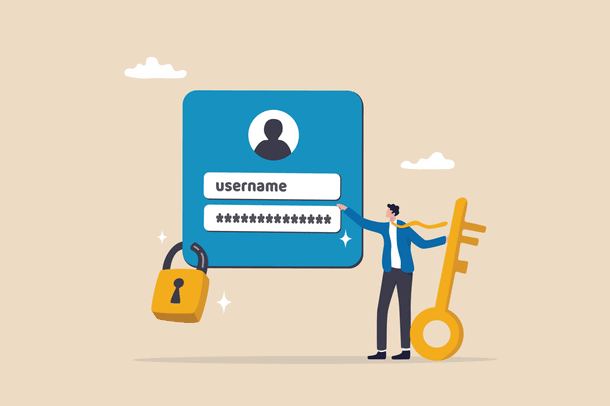
One of the security tips to keep your WooCommerce store secure is to require strong passwords for your store’s admin, users, and customers.
Strong passwords are hard to guess and crack by hackers and brute force attacks. They should be long, complex, and unique for each account. You can use a password manager to generate and store strong passwords securely.
You can also use a plugin like Solid Security to enforce strong password policies on your store. It allows you to customize your user login security policy, such as enforcing strong passwords, limiting login attempts, hiding login and admin URLs, and enabling two-factor authentication and passkeys. For more info you can check out their website.
Requiring strong passwords can help you protect your store from unauthorized access and data breaches. It can also help you comply with the data protection laws and standards that apply to your business, such as the Payment Card Industry Data Security Standard (PCI DSS). By requiring strong passwords, you can enhance your store’s security and your customers’ trust.
Disable Edit Files from the Admin dashboard

Disabling the ability to edit files directly from the admin interface is a critical security precaution for WooCommerce stores, forming a key defense against unauthorized modifications and potential exploits. Allowing file editing within the admin interface provides a convenient but risky avenue for attackers who might gain unauthorized access. By disabling this feature, you fortify your store’s security posture and prevent malicious actors from exploiting vulnerabilities.
To disable edit files from the admin, you need to add the following line of code to your wp-config.php file, which is located in the root directory of your WordPress installation:
define( 'DISALLOW_FILE_EDIT', true );
This will remove the “Editor” option from the “Appearance” and “Plugins” menus in the admin dashboard, and prevent anyone from editing the files directly from the browser. This way, you can ensure that only authorized users with FTP or SSH access can modify the files, and that they have a backup of the original files in case something goes wrong. If you are confused or finding it difficult to do it on your own, you can always seek assistance from a WooCommerce agency.
Another way to do it is you can download the Disable All WordPress Updates and Theme Editors plugin. This plugin allows you to disable the WordPress’ auto updates. The main feature of this plugin is to avoid any unwanted changes in the themes and plugins section that could occur on your site without your awareness and keep your site secure at all times. So it disables any modifications to the plugin and theme editors. To know more about the plugin you can visit the site which has detailed explanation of the plugin.
By restricting file editing capabilities, you also mitigate the risk of human error, ensuring that critical files are not accidentally modified. This precautionary measure aligns with the principle of least privilege, limiting unnecessary functionalities and granting access only where essential.
Stay Updated with Your Plugins, Theme, WordPress Version
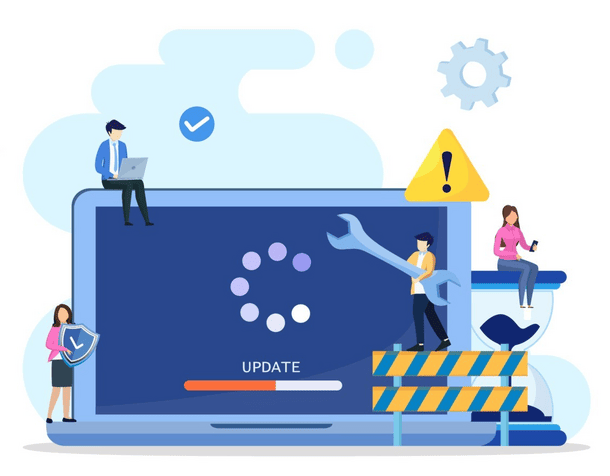
Keeping your plugins, theme, and WordPress version updated is one of the most essential security tips for WooCommerce stores. Updating your site components regularly can help you prevent compatibility issues, improve performance, and fix security vulnerabilities.
Compatibility issues can arise from using outdated or unsupported plugins and themes on your website, which can affect the user experience negatively. Your site visitors may encounter broken functionality, slow loading times, and errors, which can make them leave your site dissatisfied.
Performance is also crucial for any online store, as it can affect your site’s ranking, conversion rate, and customer satisfaction. Updating your plugins, theme, and WordPress version can help you optimize your site’s speed, functionality, and design, making it more appealing and user-friendly.
Establish a firewall by utilizing security plugins for WordPress
Setting up a firewall using WordPress security plugins is one of the essential security tips for WooCommerce stores. A firewall helps you protect your website from malicious attacks, such as brute force, malware, hacking, and spam.
A firewall acts as a barrier between your website and the internet, filtering out unwanted traffic and requests. It can block hackers from accessing your site, exploiting vulnerabilities, injecting malware, or stealing data.
Many WordPress security plugins offer firewall features, such as Wordfence Security. Some of the best features of Wordfence Security are- By blocking the most malicious IPs in real-time, Real-time IP Blocklist protects your site from unwanted traffic and reduces the load on your server. The integrated malware scanner prevents malicious code or content from reaching your site, while the login attempt limiter protects your site from brute force attacks.
Add SSL Certificate

An SSL certificate is a digital document that verifies the identity and authenticity of your website and encrypts the data that is exchanged between your site and your visitors.
SSL certificates are quite vital in protecting your website from hackers. They provide top-notch encryption which is especially important on payment pages, that contain crucial information such as account login, bank details, passwords, etc.
Let’s Encrypt is a trusted non-profit organization that provides free SSL certificates to websites having a domain name. Their goal is to make the web a most secure place. Most modern hosting providers support Let’s Encrypt. It may be readily available in the dashboard or you can reach out to support to activate it.
Keep Periodic Backups
Keeping periodic backups of your WooCommerce store is very important for the security and success of your online business. Backups are copies of your site’s files and database that you can use to restore your site in case of any disaster, such as hacking, server failure, or human error.

Some of the reasons why keeping periodic backups is important are:
- It prevents data loss, which can be devastating for your business and your customers. Data loss can occur due to various reasons, such as accidental deletion, corruption, or theft. If you have a backup of your site, you can recover your data and resume your operations quickly and easily.
- It reduces downtime, which can affect your site’s reputation, ranking, and revenue. Downtime can occur due to various reasons, such as server issues, maintenance, or updates. If you have a backup of your site, you can restore your site and minimize the impact of downtime on your business and your customers.
- It helps you resolve compatibility issues, performance problems, or security vulnerabilities that may arise from updating your site’s components, such as plugins, themes, or WordPress version. Updating your site’s components is essential for keeping your site secure and functional, but it can also cause some issues or conflicts. If you have a backup of your site, you can revert to a previous version of your site and fix the issues or conflicts before updating again.
With the UpdraftPlus plugin you can backup, restore, and migrate your WooCommerce store. It lets you backup your site on Dropbox, Google Drive, Amazon S3 (or compatible), Rackspace Cloud, FTP, DreamObjects, Openstack Swift or email.This plugin offers you many remote backup locations as well as allows you to schedule backups incase you forget.
Thus it is crucial to keep periodic backups of your site. And with the help of a WooCommerce website developer this only gets easier.
Use a Secure Hosting
Selecting a secure hosting provider is a cornerstone of safeguarding your WooCommerce store against a myriad of potential threats. The hosting environment plays a pivotal role in determining the overall security, performance, and resilience of your online platform. Opting for a reputable and secure hosting service ensures that your website operates within a protected infrastructure, minimizing vulnerabilities and enhancing resistance against cyber threats.
A secure hosting provider typically implements robust security measures, such as firewalls, intrusion detection systems, and regular security audits, to fortify the server environment. This creates a formidable defense against malicious activities like hacking attempts, DDoS attacks, and unauthorized access.
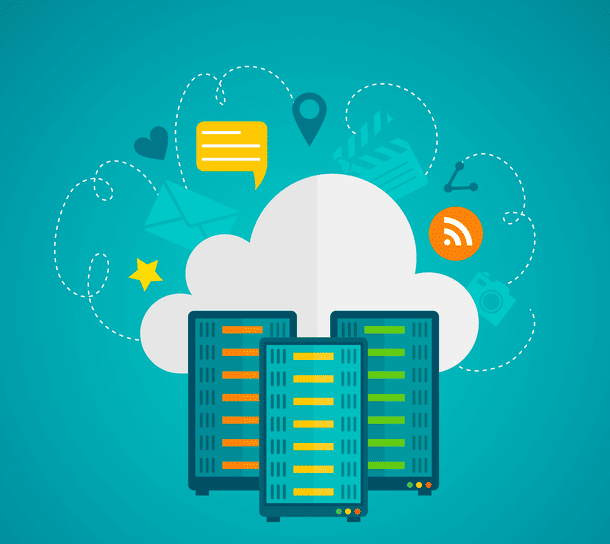
You can visit many web hosting providers such as Hostinger, SiteGround, Bluehost, and Dreamhost that offer secure hosting with other beneficial features such as free domain, SSL certificates, and CDNs.
These hosting services protects your site from malicious attacks, such as hacking, malware, DDoS, or spam. A secure hosting provider can offer you features such as a firewall, SSL certificate, malware scanning, backup, and recovery, which can help you prevent and recover from any security incidents.
For any issues or challenges faced in setting up a hosting service, you can always count on our hosting support or reach out to WooCommerce developers for assistance.
Remove wp Prefixes from the Database
One of the essential security tips for Woocommerce stores is to remove the default ‘wp’ prefix from your database tables. This can help you prevent SQL injection attacks, which are one of the most common and dangerous threats to your website.
SQL injection attacks are when hackers exploit a vulnerability in your website code to execute malicious SQL queries on your database. These queries can access, modify, or delete your data, or even take over your website by changing your admin credentials.
By default, WordPress uses the wp_ prefix for all of its tables, such as wp_posts, wp_users, wp_options, etc. This prefix is well-known and easy to guess, which makes it easier for hackers to craft SQL queries that target your database.
However, most of the WooCommerce development companies change their database prefix to something else, such as fnc4_, so the hacker would not know the exact name of your tables, and the query would fail.
To remove the wp prefixes from your database, you need to follow these steps:
– Back up your website and database before making any changes.
– Edit your wp-config.php file and change the $table_prefix variable to a new prefix of your choice, such as fnc4_.
– Update any references to the old prefix in your database, such as in the options or user meta tables.
Removing the wp prefixes from your database is a simple but effective way to improve the security of your Woocommerce store, and protect it from SQL injection attacks. If you have any problem regarding the remaining or you find it difficult, our WooCommerce developers are always ready to help.
Use of CDNs
A CDN, or a content delivery network, is a system of servers that caches and delivers web content to users based on their geographic location. By using a CDN, you can improve the performance, reliability, security, and scalability of your Woocommerce store.
Performance: A CDN can speed up your website by reducing the distance between the users and the content. Instead of loading the content from your origin server, which may be far away from the users, a CDN serves the content from a nearby server, which can reduce latency and bandwidth consumption.
Reliability: A CDN can also increase the availability and redundancy of your website. If your origin server goes down or gets overloaded, a CDN can still deliver the cached content to the users, preventing interruptions in service. It also balances the traffic load among multiple servers, ensuring that no single server gets overwhelmed.
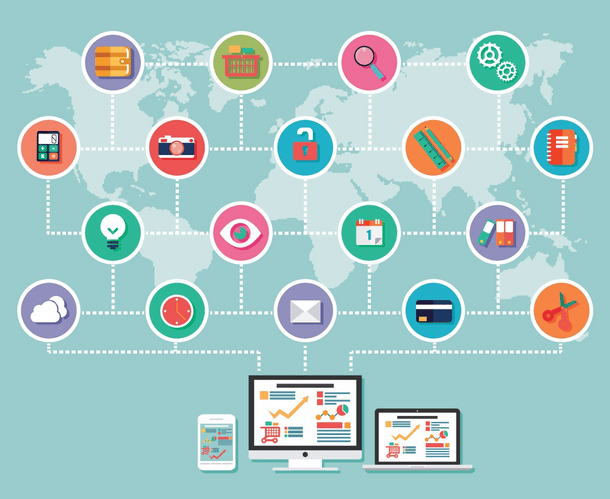
Security: A CDN can enhance the security of your website by protecting against common cyberattacks, such as DDoS attacks, SQL injection, and cross-site scripting. It filters out malicious requests, blocks unwanted bots, and mitigates large-scale attacks that can take down your website. A CDN can also provide SSL/TLS encryption, which can secure the data transmission between the users and the website.
Scalability: A CDN can help you scale up your website without increasing the cost or complexity of your hosting. It can handle sudden spikes in traffic or demand, without affecting the performance or functionality of your website. It also reduces the bandwidth costs of your hosting, by serving the content from the cache instead of the origin server.
CDNs such as Cloudflare offer these benefits and more, such as caching optimization, image and video optimization, web application firewall, DNS management, and analytics. By using a CDN, you can improve the speed, reliability, security, and scalability of your Woocommerce store, and provide a better experience for your customers.
Look for WooCommerce agencies that have expertise in this field and are ready to do it for you. The benefit of hiring such a WooCommerce agency ensures that your CDN network is well maintained by professional WooCommerce experts and that any errors occurred are taken care of.
Wrapping Up!
Securing your WooCommerce store is a continuous commitment, and the implementation of these 12 essential security tips serves as a robust foundation.
From periodic backups to robust hosting, each measure contributes to a resilient defense against potential threats. By prioritizing the concealment of login URLs and adopting best practices, you fortify your store’s security posture. Remember, the ever-evolving digital landscape demands vigilance.
Regularly updating your store, engaging WooCommerce experts, and staying informed about emerging threats are integral to maintaining a secure and trustworthy online shopping experience. Take these steps, fortify your defenses, and navigate the dynamic e-commerce terrain with confidence.





