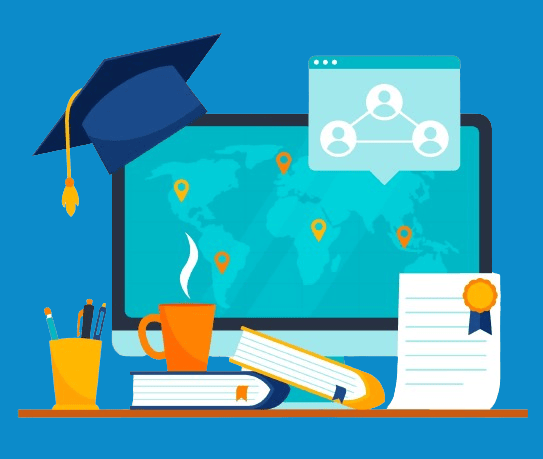
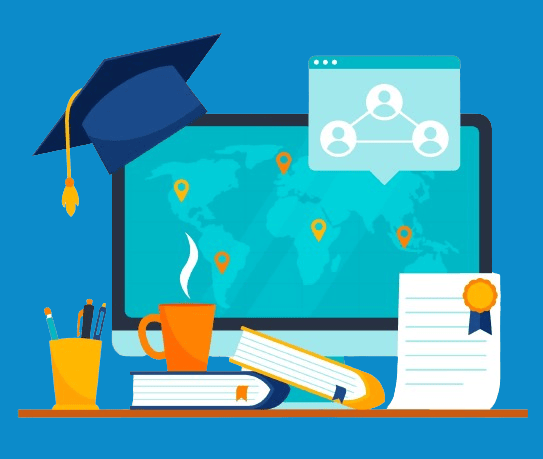
LearnDash is a widely used LMS for creating eLearning websites. And with the help of suitable LearnDash plugins, you can make your eLearning site stand out from the rest.
SaffireTech a dynamic tech company with 7+ years of industry experience, has mastered LearnDash. With 181+ successful projects completed and 19+ plugins developed, we assure you that your LearnDash site and WooCommerce sites are poised for success.
Today, we will discuss some of the best LearnDash plugins developed by SaffireTech. So, Let’s begin!
UpSells for LearnDash
Why settle for fewer course sales when you could increase them by setting up upsells?
With the Upsells for LearnDash plugin, you can set up Upsells in a matter of seconds and display them on the course listing page.
You can use this upsell widget to showcase courses similar to the one you offered, or you could display higher-end courses.
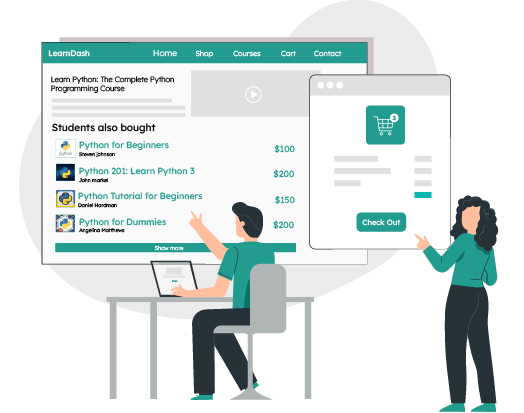
Assume you are selling 3 similar courses but each course has different offerings. Here’s an example,
- Course 1- English,
- Course 2- English + Grammar,
- Course 3- English + Grammar + Personal Tips.
You can display all these 3 courses on a single course page. This would help learners explore each offering of the same course right from a single page. This helps increase the visibility and awareness of your different course offerings.
Moreover, You can display all these offerings on a single course page, making it easier for visitors to understand what’s available.
In case you didn’t like the placement of the Upsell widget, you can use the shortcodes to place the widget anywhere on the course listing page.
The enroll count feature is quite useful for educators to know how many students have enrolled in their course.
You also get a Show More widget. Initially, only a few courses are displayed on the listing page. But when the customer clicks on ‘Show More’, they will be shown the entire course list.
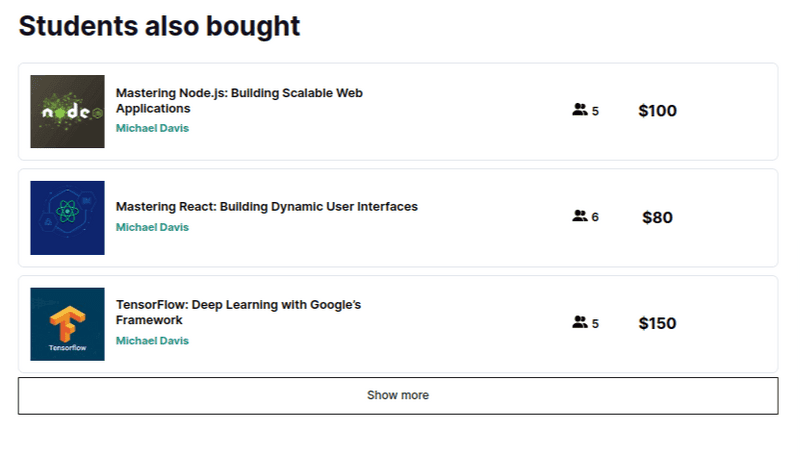
Features of Upsells for LearnDash are:
- Setup Upsells in seconds– You can set up your Upsells widget on the course listing page in an instant. All you need to do is go to your backend, select the courses for the upsells, save it and that’s it.
- Widget Flexibility– When you activate the upsells widget, it will be placed below the course information by default. But you can make use of shortcodes to change the location of the Upsells widget.
- Integration– Upsells for LearnDash seamlessly works with WooCommerce and Easy Digital Download to sell your courses.
- ‘Show More’ button– When you want to display multiple courses in the Upsells widget, you can display a few and the rest will be shown when the customer clicks on the ‘Show More’ button. But if you disable this setting, all the courses will be displayed in the Upsells widget.
- Upsell Widget Title– With this setting, you can set the heading you want for your Upsell widget.
Pricing– Upsells for LearnDash is priced at $80.
Frequently Bought Together for LearnDash
Boosting sales by displaying frequently bought courses had never been easier. Here’s why I give you the ‘Frequently Bought Together for LearnDash‘ plugin.
For sure you get sales by displaying individual courses. But when you display courses that are frequently bought together along with the course they are viewing, you give your customers an idea that those extra courses would be useful to them. This would pique their interest and make them check out the frequently bought course.
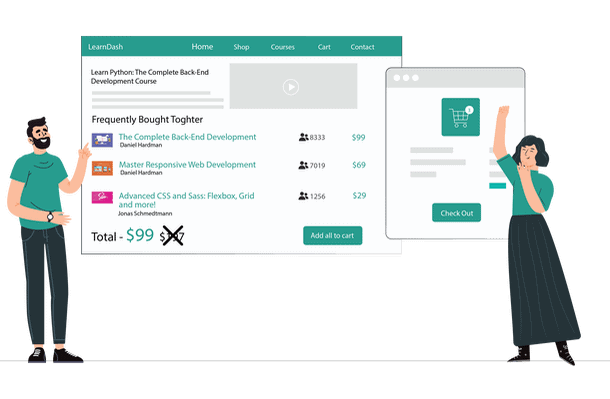
As an example, you could take a Digital Marketing course, where you display the ‘SEO mastery’ course and a ‘Content Branding’ course as frequently bought together. Viewers who check out the ‘Digital Marketing’ would be interested in going through the ‘SEO mastery’ and ‘Content Branding’ courses.
What’s more, is you can choose to set discounts to the courses you are offering in the Frequently Bought Together Widget. You can offer 2 types of discounts- Fixed and percentage-based.
If you find setting up ‘Frequently Bought Together for LearnDash’ difficult, I recommend you seek assistance from a LearnDash developer.
The Frequently Bought Together for LearnDash plugin displays its widget after the course description by default. But you can change its location using a shortcode and place it anywhere on the LearnDash Course page.
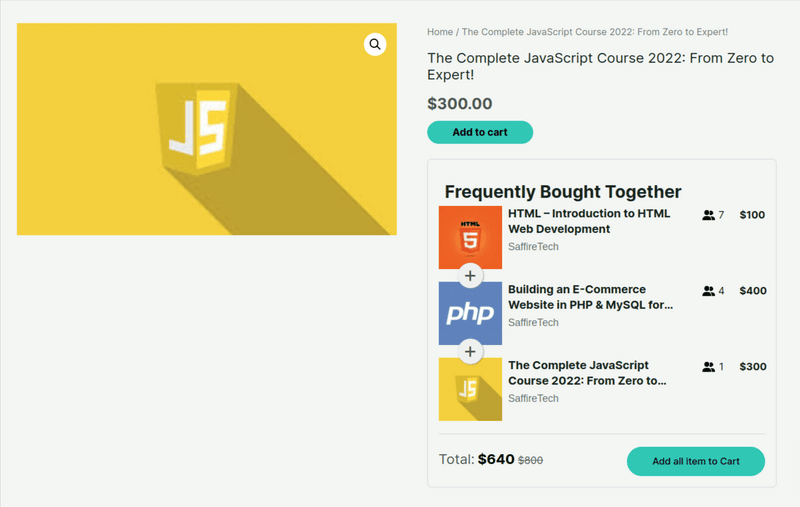
Features of this frequently bought together plugin are:
- Quick Setup– Once you link all your courses with their WooCommerce or EDD listing, you can quickly set up the ‘Frequently Bought Together’ section from the backend.
- Pair Physical and Digital Products– You don’t have to worry about bundling different product types. With this plugin, you can easily bundle Physical and Digital products together. You could sell your merch along with your course and also offer a downloadable pdf altogether in a bundle.
- FBT Widget Display– By default your Frequently Bought Together widget will be placed after the course description. But, you can use shortcodes to place it anywhere on the LearnDash course page.
- Seamless Integration– The Frequently Bought Together for LearnDash plugin seamlessly integrates with WooCommerce and Easy Digital Downloads to help sell your courses.
- Discounts– After you are done selecting the courses you want to display in the FBT section, you can choose to apply discounts to them. So when a customer buys the course with an FBT course, a discount will be added when they checkout.
Pricing– Frequently Bought Together plugin is priced from $80.
Multiple Certificates Pro for LearnDash
Certificates help increase confidence and give a sense of accomplishment. But, do you think a single certificate would suffice after completing a course that tests your multiple skills? Of course not!
The problem is, if you want to generate certificates LearnDash only allows you to set a single certificate for any course. Let’s take an example of a Culinary course. If a Learner masters a Culinary course, where they learn how to bake a cake, grill a fish, and deep fry a chicken; it wouldn’t be fun if they received just one certificate for learning all those skills.

Here’s where the “Multiple Certificates Pro for LearnDash” plugin comes in. With this plugin, you can issue multiple certificates for courses, quizzes, groups, and lessons.
Think of it this way, after you complete the ‘baking a cake’ part, you receive a certificate for it. Similarly, when you complete the ‘Grilling a Fish’ and ‘Deep frying a Chicken’ parts of the Culinary course, you receive their respective certificates. This not only improves the learning process for the learner but also boosts engagement.
And that’s not it. Other than setting up multiple certificates for Courses, quizzes, and Groups, you can set multiple certificates for Lessons as well. Moreover, you can send automatic emails with the certificates to the Learner when they master a certain skill. And these certificates are saved to your servers. You can choose to turn off this option in the plugin if you don’t want to save the certificates.
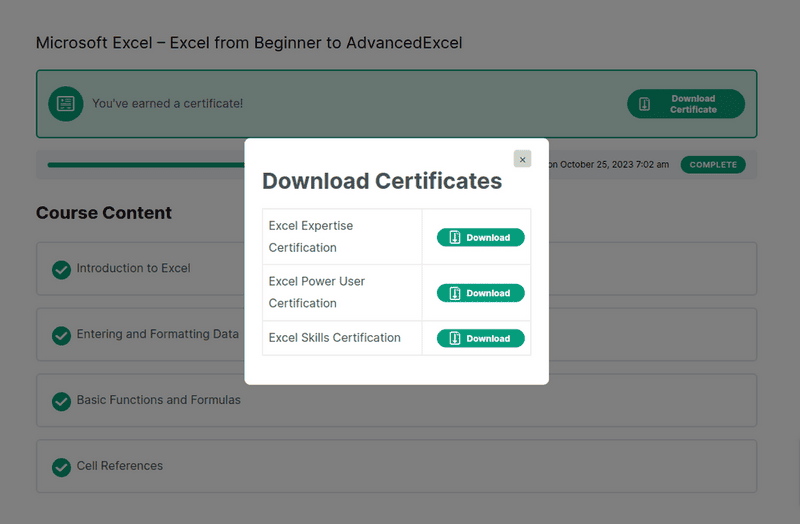
Features of this LearnDash certificates plugin are:
- Issue Multiple Certificates– With the Multiple Certificates for LearnDash plugin, you can assign multiple certificates to a course, quiz, group, and lessons. This helps boost student engagement in your courses.
- Automatic Emails– When a student completes a course, an email with their course certificates will be sent automatically to them. They are completely customizable and you can choose whether you want to save those certificates on your server or not.
- Multiple Certificates for Lessons– Other than Courses, Quizzes, and Groups, you can set up certificates for Lessons as well. There is no limit to certificates for Lessons.
- Personalize Emails– You control what you send in your automatic emails. You can change the email subject, CC certificates, email body and even add in placeholders like {full_name}, and {course_name} for more information on the course.
- Group Certificates– You can set multiple certificates to Grouped courses. When a learner completes a particular course in the group, they can then download the certificate for that course.
Pricing– Multiple Certificates Pro for LearnDash starts its pricing from $80.
If you are looking to create a custom LearnDash certificates plugin, or add custom functionalities to an existing plugin, opt for LearnDash development services to do it for you.
Assignment Deadlines Pro for LearnDash
Finding it difficult to manage assignments for all the courses and quizzes you offer? Maintaining discipline is key. It is a huge part of eLearning.
What better way of doing it than using an assignment deadline plugin? The Assignment Deadlines Pro for LearnDash plugin lets you easily set and manage deadlines for your online course assignments. With this plugin, You can also set restrictions to the deadline ensuring that your students complete and submit their assignments on time. This helps avoid procrastination and maintain discipline.

With the Assignment Deadlines Pro for LearnDash plugin, you can set deadlines to your LearnDash assignments based on the enrollment date. So basically when a learner enrolls in an assignment, the deadline for that LearnDash assignments will automatically start its countdown. You can also set deadlines for LearnDash assignments on a common date. For example, a class of students has 2 months to complete an assignment altogether. You have the control to set the due date for assignments. It could be days, weeks, or months.
You can also extend the deadline by hours or days. When you do so, an email notification will be sent to the learners alerting them about the changes made to the deadline.
The Assignment Deadlines Pro for LearnDash lets you enable submission restrictions. Once enabled, your assignments will stop accepting submissions from the learners. This ensures discipline and fairness.
As for the email notifications, you can customize the email content as you want. Such as you can personalize each email for students by adding specific placeholders like {student}, {lesson}, {topic}, {deadline}, and {extented-deadline-duration}.
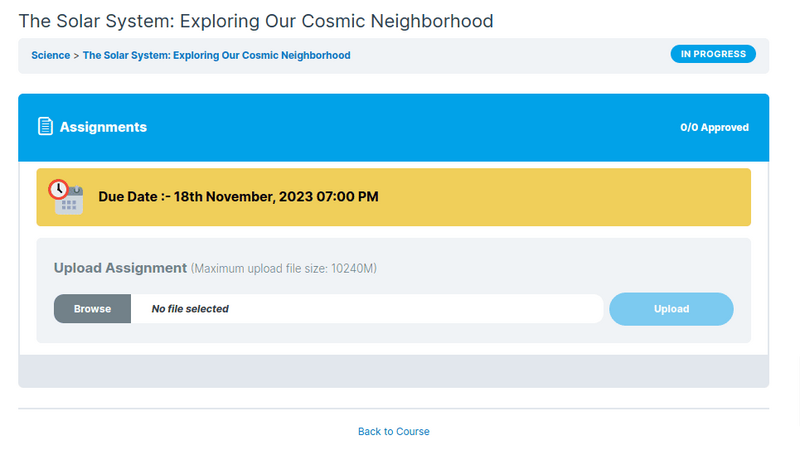
Features of this plugin are:
- Deadline Management– With this plugin, you can easily set deadlines for your assignments to maintain discipline. It also helps you in LearnDash assignment management.
- Automatic Assignment Deadline based on Enrollment Date– This feature allows you to assign a deadline to your assignments on the basis of enrollment dates. This gives a personalized timeline to learners.
- Deadline Extension– Thinking of extending the deadlines for your LearnDash assignments? With this plugin, you easily do that! You can add extra hours or days to the deadlines.
- Submission Restrictions– You can choose to add submission restrictions to the deadlines. Once set, students won’t be able to submit the assignments after the due date has passed.
- Email Notifications– When you extend the deadline, you can send email notifications informing students about the change in deadline.
Pricing– The Assignment Deadline Pro for LearnDash is priced at $80.
Student Email Notifications for LearnDash
Reminders are quite helpful when a student forgets to complete a quiz or a course or an assignment. But why stop there when you could also provide reminders on pending assignments, congratulate students on gaining an achievement, or update course content? These personalized LearnDash emails ensure no student is left unnoticed.
But LearnDash does not offer you such features. This is why I introduce you to the “Student Email Notification for LearnDash” plugin. With this plugin, you can send email notifications to students. And not just any notification, but uniquely personalized LearnDash email notifications that celebrate a victory when they ace a quiz, or gentle reminders on pending assignments.

Now you don’t just bomb those LearnDash email notifications for the sake of sending them. Every email you send using the ”Student Email Notification for LearnDash” plugin, is filled with smart filters. Let’s say you want to inform students about the update in a course. This plugin lets you use placeholders such as {Student_name}, to inform that particular student, and {course_name} for that specific course the student is currently on.
Let us say you as an admin don’t want your group leaders or instructors to have access to the backend. With this plugin, you can just do that. Your group leaders can create, schedule, and send LearnDash notifications from the frontend itself without needing to access the backend.
Moreover, “Student Email Notification for LearnDash” easily integrates with the “Assignment Deadlines Pro for LearnDash” plugin. With this integration, you can easily track your deadlines and know who submits the assignments late and send notifications to them. And if you want to send email notifications to students who are enrolled in multiple courses, with this plugin you can send LearnDash email notifications to every student in that particular group or course.
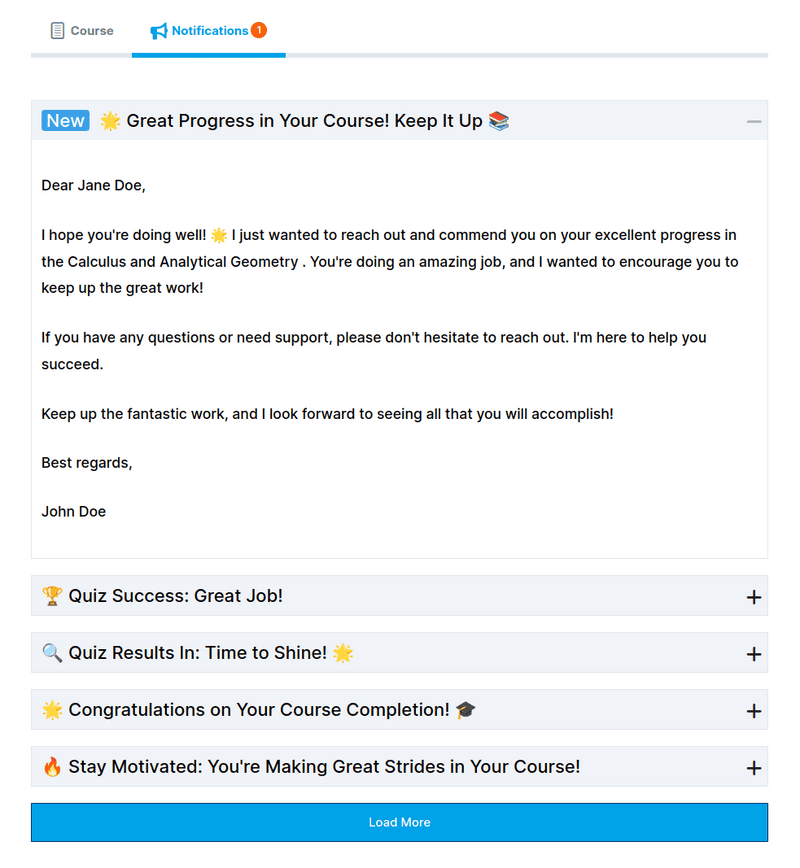
Features of this plugin are:
- Unique Filters– You can quickly sort students by their course and quizzes or assignments. Like Quiz Action Filters send email notifications based on Quizzes. Similarly, Assignment Action filters to manage assignment submissions. And Course Action Filter to manage courses.
- Personalized Notifications– Every LearnDash notifications you send is uniquely personalized for each student.
- Notifications Tab– With this plugin, you even get a LearnDash notifications tab to ensure all your emails are received by the students.
- Schedule notifications– Yes, you can schedule notifications to send them after a certain period of time.
- Individual and Group Filters– Whether you want to send a notification to a single student or an entire group, you can easily do it using Individual and Group Filters.
- Multiple course selection– Similarly, if you want to send notifications to students who have enrolled into multiple groups, you can do that using the Multiple course selection feature.
- Integration– You even get the integration for the ‘Assignment Deadlines Pro for LearnDash’ plugin to manage the deadline for your assignments and track students’ progress on assignment submissions.
- Student Notifications from the frontend– This feature allows your instructors or Group Leaders to create and manage LearnDash notifications right from the frontend without accessing the backend.
Pricing– Student Email Notifications for LearnDash is priced at $90.
Name Your Price for LearnDash
Have you ever thought about how you can earn more through simple donations or willingness to pay more as your course has greatly helped your learners?
Let’s take an example. Say, you are selling a course for $90. Now, you provide your learners with the option to support your business by accepting small donations for the impact they had because of your course. Assuming a few learners are willing to donate extra, this would increase your course value to go above $100.
The “Name Your Price for LearnDash” does exactly what you want it to do. You can easily set up the minimum price, maximum price, and suggested price after enabling it from the WooCommerce product page.

This plugin lets you change the labels and error messages for Name Your Price, Suggested Price, Minimum Price, and Maximum Price to match your brand’s style.
Here is another scenario you could use this plugin. Let’s say you launch a new course but you do not know the expected market value of that course. What you can do is let customers pay the price for the course after assessing your course. This would give you a better idea of its value.
Not everyone is able to pay the entire amount of course. So you can set a minimum and maximum value for your course. This way, your customers can pay the price ranging between the minimum and maximum amount. It’s a win-win situation for both of you.
And you don’t have to worry about the placement of ‘Name Your Price’. You can choose whether you want to display it on the WooCommerce product page or on the LearnDash course page.
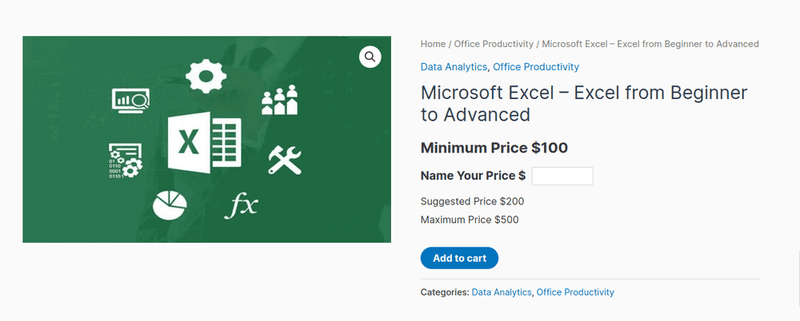
Features of this plugin are:
- Direct Purchase from course page– This feature when enabled, lets your customers pay for the course directly from the course page rather than going to the WooCommerce checkout page.
- Custom Labels– You can change the Name Your Price, Minimum Price, Maximum Price, and Suggested Price labels according to your brand’s suitings.
- Custom Error Messages– This plugin lets you customize the error messages that pop up when a customer enters a value less than the minimum price and more than the maximum price.
- Prominent Pricing– This feature allows you to choose which pricing information you want to display on the WooCommerce product page or LearnDash course page. You can choose from minimum price, maximum price, suggested price, and you can also choose to not show any price by selecting ‘None’.
- Display Flexibility– You can choose to display ‘Name Your Price’ on either the WooCommerce product page or LearnDash course page for better versatility.
Pricing– Name your Price plugin is priced at $80.
Final Words
Concluding, we discussed the best 6 must-have plugins for your LearnDash site. We talked about the ‘Upsells for LearnDash’ plugin that helps you increase your sales by displaying courses as upsells. ‘Frequently Bought Together for LearnDash’ showcases courses that are frequently bought together with the course that the customer is viewing, ‘Multiple Certificates Pro for Learndash’ lets you offer multiple certificates for different skills gained from a single course.
The ‘Assignment Deadlines Pro for LearnDash’ lets you set deadlines for your assignments, ‘Student Email Notifications for LearnDash’, allows you to send email notifications to your students regarding their accomplishments or any updates to course content, and lastly ‘Name Your Price for LearnDash’ allows you to accept donations.
I hope you understood what each plugin offers. If you have any doubts, you can reach out to us.





