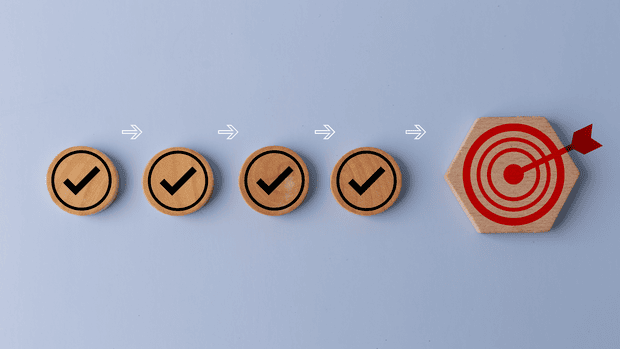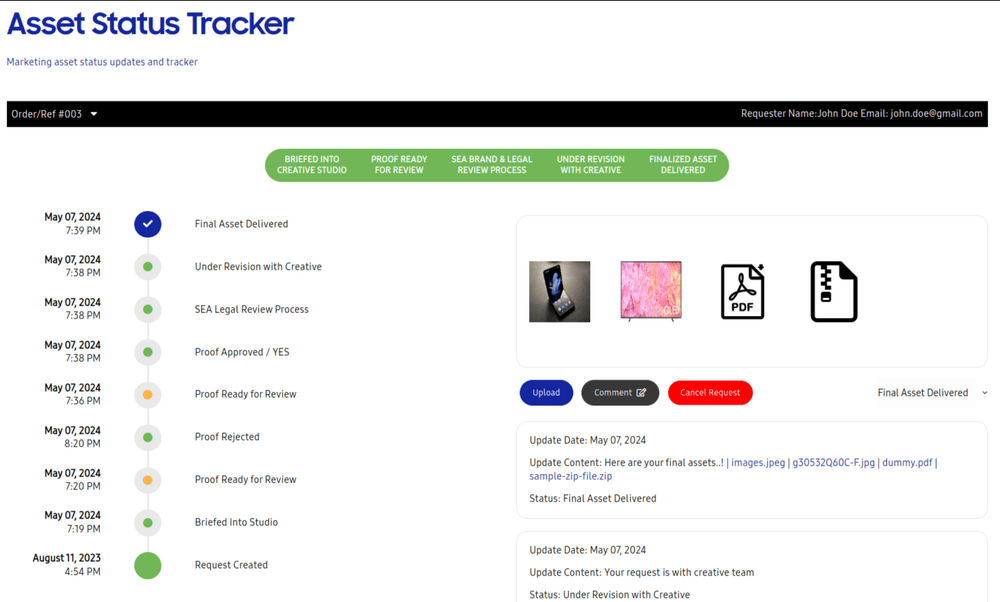Our client is a leading multinational electronics company and also a major smartphone manufacturer. They work with major electronics retailers like BestBuy, T-Mobile, etc who need to frequently request different types of marketing assets from our client for different types of promotions like Black Friday, Independence Day etc. The client had a little system in place where they would ask retailers to submit a form and the entry would go into a Google Sheet but It was getting very difficult for our client to constantly update and track the status of each of those requests because multiple stakeholders were involved. So, they wanted us to build a custom WordPress workflow automation solution that would not only track status of marketing asset requests but also facilitate communication between different stakeholders regarding each request easily.
Custom WordPress Approval Workflow for Samsung
Our client wanted to develop a custom WordPress approval workflow system for their business that would allow their clients to submit requests for marketing assets, assign those requests to creative teams, facilitate communications between creative team and the client to get approval on the work and then get final approval on the work from the legal team before creative team shares the final work.
Client Background & Requirements
How did we provide a solution?
We proposed a solution by offering WordPress plugin development services where we proposed that we need to develop a custom WordPress plugin that will allow different stakeholders to interact with the system and also allow them to know the status of all the pending requests on their end. We developed the following modules:
1. Client Asset Request Form Submission
- We first created a Custom Post Type (CPT) for Marketing Asset Requests.
- Then, we developed a custom form with all the necessary fields needed to accept a marketing asset request from the asset requestors / retailers who need those assets.
- This form once submitted will create a market asset request in the system and will notify the power up team through email who in turn delegate to the creative team and manage the tracking of the request until it is delivered.
2. Custom User Roles
- Since, Retailers and Powerup team both needed to track their asset requests status, we created 2 custom user roles. One for PowerUp Team and other for Asset Requestor.
- PowerUpTeam user role were given the capabilities to manage the asset request status ( Delegate ), uploading assets, cancel and delete asset requests.
- Asset Requester user role were given capabilities to submit an asset request, approve / reject an asset request, downloading assets.
3. Asset Requests Archive Page, Request Tracking Page and Approval Workflow
- On the Asset Requests Archive Page, the powerup team can see status of all asset requests and who have submitted them but an asset requester can see the status of only those asset requests which have been submitted by them.
- When the asset requestor / power up team clicks on any asset request, they’ll be redirected to the request tracker page that will show at what stage the asset request really is. The asset request had 4 states – Asset Request Initiated, Delegated to Creative Time, Proof Ready for Review, Under Review with Legal Team and Canceled.
- When the Powerup team uploads an asset to the tracking page of a request, the Requestor gets notified through email and they can review the request and accept / reject the asset request.
- If the asset requestor rejects the asset, then they need to provide feedback on why it has been rejected and then the powerup team will in turn reassign it to the creative team with the feedback. The asset requestor could make up to 3 revision requests for an asset.
- Once the asset requestor approves the asset, the powerup team assigns it to the legal team for the final approval before uploading the final assets.
4. WordPress Form to Google Sheets : API Integration
- As a part of the deliverable, we had also integrated into WordPress – Google Sheets API. Here all the submissions made by the asset requestors through our custom WordPress form are also inserted into the Google Sheets.
- This was implemented to serve as a record and also for the reason that the creative team can get a little heads up about the incoming marketing asset request.
5. Email Notifications
- We also added some custom email notifications that will be sent out to all the stakeholders based on the status and activity of an asset request.
- When an asset request is submitted, the powerup team is notified. Similarly, when the powerup team submits a deliverable, the requestor gets notified.
- Likewise, when the powerup team changes status of the asset request, the requestor is notified for all statuses and when the requestor approves / rejects an asset, then the powerup team will be notified.