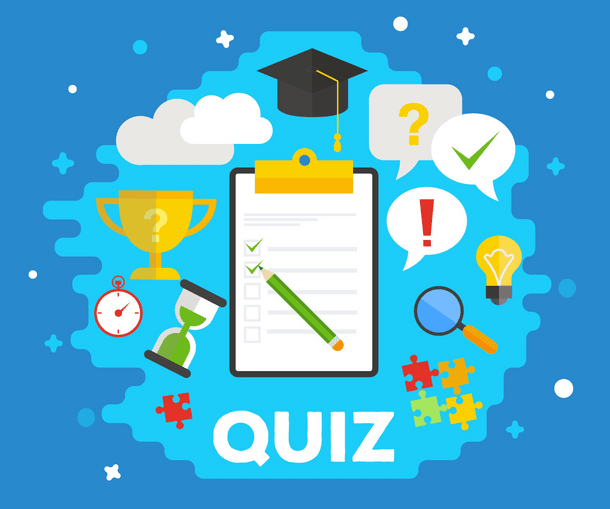
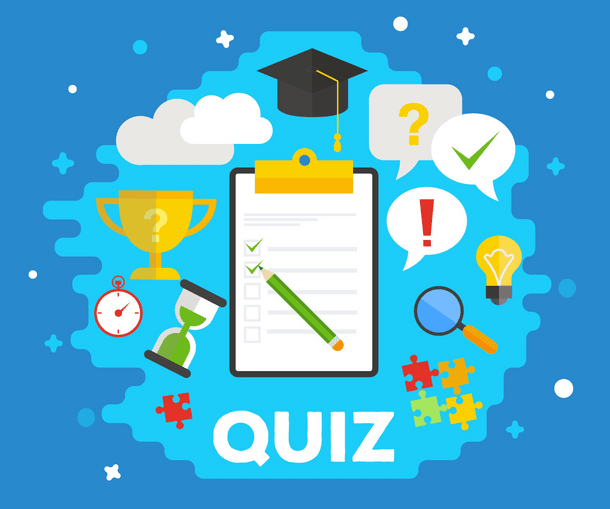
Quizzes are not just a part of LearnDash courses; they assess your student’s understanding. Whether it’s their final exam or any other assessment, quizzes help them prepare effectively.
These quizzes strengthen the learning process by highlighting mistakes, providing quick feedback, and offering varied LearnDash question types to keep students interested in attempting them.
This list goes on. But in this blog, we’ll discuss the 6 best ways to enhance those quizzes for your LearnDash course. Without further ado, let’s begin!
1. Enable Timed Quizzes
Speaking about the timed quiz, its purpose is to make your students manage their time efficiently. When a student sees a countdown clock on their quiz, they get a sense of urgency.
This process heightens their focus and prevents their mind from wandering off.
By regularly engaging in timed assessments, your learners develop a better understanding of how long certain tasks may take. This allows them to plan and prioritize more effectively in various aspects of life.

Moreover, these quizzes help you identify areas where students may need further study. If they consistently run out of time on a particular LearnDash question type, it may indicate a need for additional practice.
And if you want to add a deadline to your quizzes and assignments, ‘Assignments Deadline Pro for LearnDash’ is the go-to plugin. This LearnDash plugin lets you create deadlines for your quizzes. You can create and edit multiple deadlines with ease.
You can set custom submission rules for post-deadline. The best part is you can push notifications to your students informing them about the change in the deadline.
Related Blogs from SaffireTech
2. Using Variety of Question Types & Randomize Question Order
If the question order is randomized, then the risk of two students having the same answer is avoided. You know, this process has proven useful in encouraging students to put in their own efforts.
Did you know that there are 8 LearnDash question types you can use? They include Single Choice, Multiple Choice, Fill-in-the-Blank, Sorting Choice, Free Choice, Matrix Sorting Choice, Essay, and Assessment.
You don’t have to always keep an MCQ-based quiz. Choose any of these quiz types and keep your students engaged and happy to attempt them.
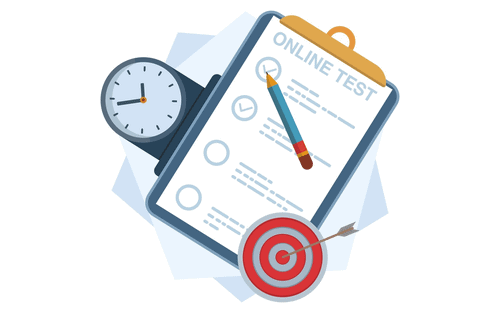
And if you plan on keeping a repeating quiz, what you can do is twist the question a bit, and instead of a choiced answer, you can provide a fill-in-the-blank.
This makes sure your learners don’t just byheart the answers but rather understand the concept.
Feel free to experiment with these 8 LearnDash question types!
And if you are looking outside the box, like adding a graph-based quiz or adding an editor section to solve math, I recommend you opt for our LearnDash quiz customization.
3. Incorporate Multimedia
When you use multimedia in your LearnDash quiz, it significantly boosts student engagement.
Imagine a scenario where two students are going to attempt a quiz. One student has the plain old theoretical quiz, while the other has a media-based quiz.
Which one do you think will perform better? Of course the latter one.
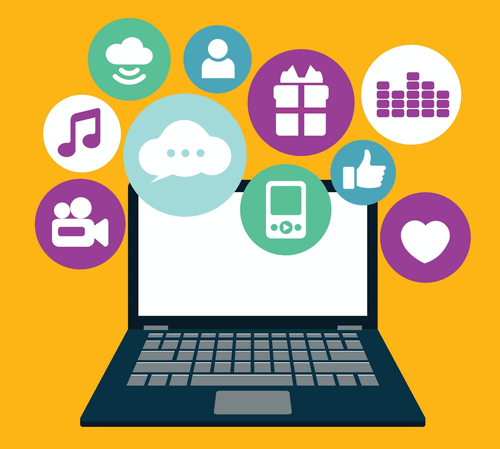
Keeping your quizzes simple is a good choice. But using multimedia would just make them better.
For instance, create a quiz where the student has to record their answer live through a cam, or if a student gives a wrong answer, you can provide them with the correct one with a short video explaining it.
This way your quizzes are not just interactive, but they make your students understand better and enjoy attempting them.
4. Provide Detailed Feedback
Feedback is the best part of any quiz. But there’s a con that not many of you might know. Let me illustrate this with an example.
Imagine a student attempting the quiz with a wrong answer. They get the result with the right answer. And if the same quiz question gets repeated, the student is more likely to repeat the mistake.
Why? The answer is TIME. Yes, time. If the student with the wrong answer gets the feedback very late, they will likely remember the wrong answer rather than the correct one.
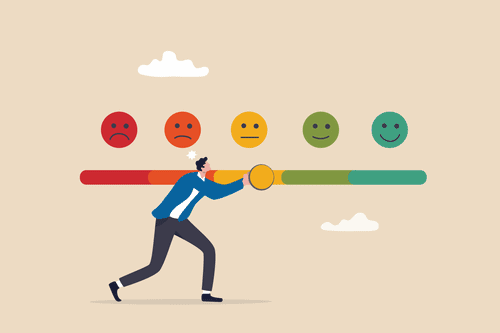
This is why you should provide your students with feedback as soon as possible. Delaying it could cause problems like I talked about above and otherwise would make them perform better next time.
Additionally, you should keep a one-on-one mentor session with your student. We all know no shy student would ask questions to clear their doubts. So, keep a one-to-one session and clear their doubts.
5. Enable Quiz Retakes
When a student reattempts a quiz, they are more likely to perform better than the previous test.
Suppose your student learns a topic for the first time. They perform poorly and with the bad results, they get demotivated.
So, repetition of the quiz helps the student retain the correct answer that they got wrong the first time.
Reattempting a quiz gives a sense of improvement among the students. It also helps them understand the concept in a much better way.

Additionally, if you want to see which students want to retake the quiz or who all scored less and notify them of the availability of the quiz, you should try the ‘Student Email Notifications for LearnDash’ plugin.
With this plugin, you can set unique filters for Quizzes, Assignments, and Courses, and see all the students. For the same, you can send personalized notifications.
This plugin offers Individual and Group filters. You can choose to whom you want to send notifications. And you can even schedule those notifications.
Looking to customize your LearnDash quizzes?
Tell us your requirements!6. Utilize Gamification
Gamifying a quiz induces a sense of competition among students. You as a teacher can create a leaderboard for each course or overall semester.
Through gamification, you can award points to those students who perform well in respective quizzes. And these points can be redeemed later on for prizes like unique titles such as ‘The Floor Master’ or something cool you know. It’s up to you.
Even badges and certificates come under gamification. By default LearnDash only lets you offer a single certificate for a particular course.
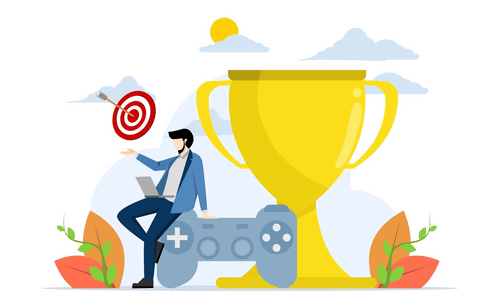
Assume you have a Math quiz. You can offer a completion certificate for the Math quiz, and a certificate for Algebra, along with a certificate for performing extraordinary in the equations section. But I’ve got you something good.
If you are looking to award multiple certificates to your student, the ‘Multiple Certificates Pro for LearnDash‘ is the plugin you can opt for. This plugin lets you award multiple certificates for a single quiz, course, or group. And the best part is you can award multiple certificates to a grouped course, like multiple certificates for Math, Science, and English.
Wrapping Up!
LearnDash quizzes significantly improve the learning experience and outcomes for your students. Enhancing them with the 7 methods I discussed would take them to the next level.
From randomizing question order to enabling LearnDash retake quizzes, and especially Gamification elements add an extra layer of interactivity and foster a rich learning experience.
Don’t forget to explore the various LearnDash question types available to create diverse assessments! Remember, LearnDash is a vast LMS. Explore its potential and create the best quizzes and courses for your students to enjoy!





