

LearnDash has emerged as a leading force in the eLearning landscape, renowned for its robust features and flexibility. As an integral part of WordPress, it has empowered educators and entrepreneurs alike to create and sell courses with ease. Its popularity is a testament to its effectiveness in delivering educational content across various sectors, including schools, corporations, and independent coaching entities.
However, with widespread adoption come challenges unique to LearnDash users. These range from technical issues that can disrupt the learning experience to difficulties in content creation and integration with other systems. Instructors often grapple with the remote nature of eLearning, striving to track learner progress and engagement without the benefit of physical presence.
1. Difficulty in Course Navigation
Navigating through LearnDash courses can sometimes be a challenge for beginners. They may encounter difficulties such as complex layouts, unclear instructions, or a lack of intuitive design, which can impede their learning progress. These issues can lead to frustration and lower their motivation, ultimately affecting the overall learning experience.
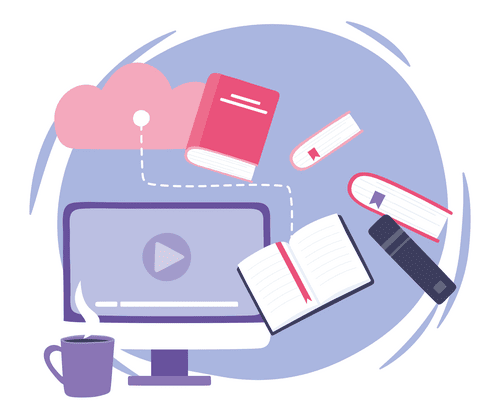
To overcome these challenges, it’s important to focus on enhancing the course navigation experience. Here are some solutions and tips:
- Simplify Navigation: Ensure that the course structure is logical and straightforward. Use clear labels for sections and lessons, and provide a progress indicator to help learners track their journey.
- Responsive Design: Optimize courses for mobile devices to allow learners to learn on the go. A responsive design ensures that the course is accessible and user-friendly across all devices.
- Focus Mode: Utilize LearnDash’s Focus Mode to minimize distractions and help learners concentrate on the content.
- User-Friendly Themes: Select themes that are specifically designed for eLearning and offer a seamless navigation experience, such as BuddyBoss, Astra, or eLumine.
- Onboarding Guidance: Provide an onboarding tutorial or guide to familiarize learners with the course layout and navigation controls.
By implementing these strategies, course creators can significantly improve the navigation experience in LearnDash, making it more intuitive and learner-friendly.
2. Content Management Challenges
When it comes to content creation, educators often face hurdles such as producing engaging material that resonates with learners and organizing it in a way that facilitates easy comprehension and retention. Additionally, you have to ensure that your content remains up-to-date and relevant.
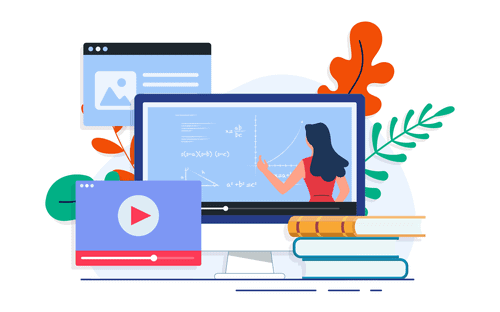
To overcome these challenges, several strategies and tools can be employed for more effective content management:
- Content Hierarchy: Utilize LearnDash’s content hierarchy system to organize material into sections, lessons, topics, and quizzes. This structure helps in creating a more manageable learning experience.
- Engaging Content Creation: Develop content that is interactive and engaging. Techniques like storytelling, micro-content, and gamification can make learning more enjoyable and memorable.
- Visual Course Builder: Employ tools like Visual Course Builders to design courses in a more intuitive and visually appealing manner.
- Regular Updates: Establish a routine for reviewing and updating content to keep it current and relevant.
- Feedback Loops: Implement mechanisms to collect feedback from learners to identify areas of improvement and to ensure content effectiveness.
By addressing these content management challenges with the right strategies and tools, LearnDash users can enhance the learning experience, making it more dynamic and beneficial for all participants.
Related Blogs from SaffireTech
3. User Engagement Issues

Keeping users interested in LearnDash courses is very important. When users are interested, they finish courses and learn better. But sometimes, things can make it hard for users to stay interested. Here’s what you can do:
- Interactive teaching: if the course is always the same, with no fun activities, users might get bored. They like things that make them think and take part.
- Mentor Assistance: if users don’t get help or know how they’re doing, they might feel lost. They need to know when they’re doing well or need to work on something.
- Responsive: if the course is hard to use or doesn’t work well on phones or computers, it can make users upset. The course should be easy to use for everyone.
- Chat Groups: if users feel alone, they might not enjoy the course. Having chats or group work can make them feel like they’re part of a group.
To fix these problems, you need to make the course fun, help users know how they’re doing, while making sure it works well on multiple devices, and help users feel like they’re part of a group.
4. Compatibility and Integration Challenges
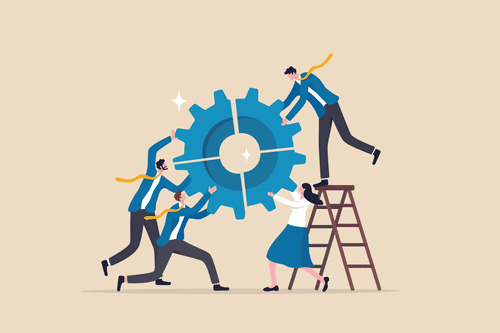
LearnDash is a popular tool for online learning. But sometimes, users face problems when they try to make it work with other software or themes. For example, not all extra plugins work well with LearnDash. This can cause errors and make things difficult for users. Also, the design of your website should match LearnDash. If it doesn’t, you might need to change the design, which can be hard if you’re not a tech expert; or you can opt for custom LearnDash development to fix your website’s compatibility issues.
The server where your website is stored can also be a problem. If the server is not good, LearnDash might be slow or not work right. This is bad for both the people making the courses and the people taking them. Finally, people want to use LearnDash on their phones. So, it’s important to make sure that LearnDash looks good and works well on all kinds of phones and tablets.
To fix these issues, you need to test everything carefully, choose the right tools, and maybe get help from a LearnDash website developer. This way, LearnDash can work smoothly and everyone can learn without trouble.
Looking to customize your LearnDash website?
Get a quick quote now!5. Learner Progress Tracking Issues
A common challenge in LearnDash is when the teacher is unable to track the student’s progress on courses. By default, LearnDash only offers basic tracking features such as course enrollment status, and the number of students who have completed the course.
Another issue is when students take a course on different devices, like a computer and a phone. Sometimes, their progress might not update across all devices. This can confuse students about what they’ve completed.
To make sure students and teachers don’t face these problems, it’s important to check that everything in LearnDash is set up right. You can install the ProPanel add-on that LearnDash offers. It tracks all the necessary details of a student enrolled in a course.
6. Updates and Maintenance Challenges
Keeping LearnDash updated and well-maintained is crucial for seamless course delivery. However, it’s not without challenges. One major hurdle is ensuring compatibility between LearnDash updates and existing WordPress themes or plugins. Incompatibilities can lead to broken functionalities or even site crashes, disrupting the learning experience.
Another issue is the downtime associated with maintenance. Updates often require a temporary shutdown of services, which can inconvenience users and administrators alike. Additionally, there’s a huge risk of data loss if updates aren’t handled correctly, emphasizing the need for regular backups.
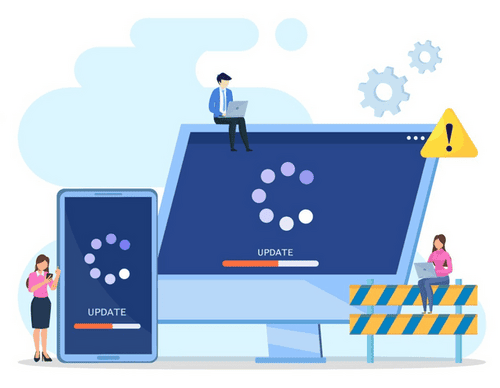
To mitigate these challenges, here are some best practices:
- Regularly Update: Stay on top of LearnDash releases to ensure you have the latest features and security patches.
- Test Updates: Use a staging environment to test new updates before applying them to the live site. Getting assistance from a LearnDash developer would be highly recommended.
- Backup: Always backup your data before performing any updates or maintenance tasks.
- Infrastructure: As your e-learning platform grows, it’s crucial to scale your LearnDash infrastructure effectively to accommodate more users and courses.
- User Communication: Inform users in advance about planned maintenance and expected downtime.
By following these practices, you can minimize the impact of updates and maintenance on your LearnDash platform.
Wrapping Up!
In conclusion, we identified 6 of the most common yet crucial challenges in LearnDash and gave solutions for each. Addressing these challenges requires a proactive approach to problem-solving and a commitment to continual improvement. By prioritizing user experience and leveraging feedback, educators and developers can enhance LearnDash’s functionality and create more seamless, engaging, and effective eLearning environments.





