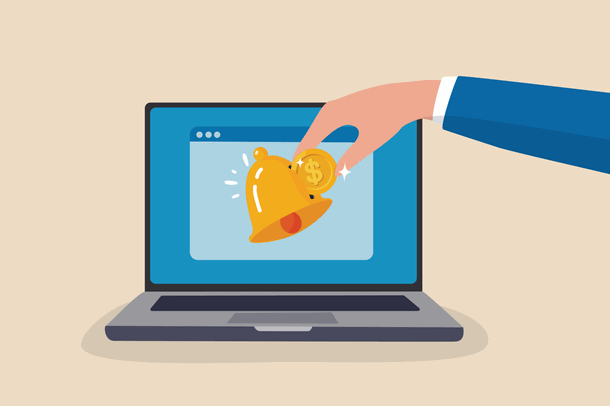
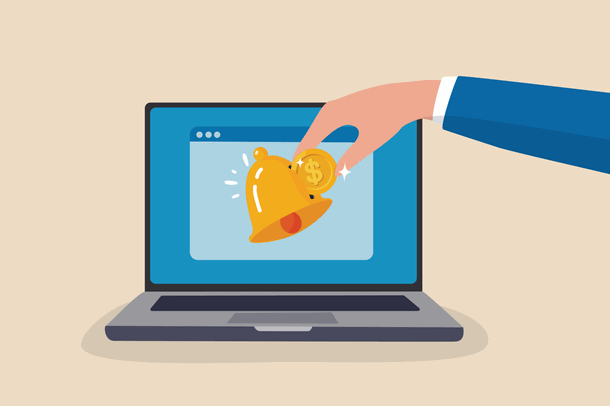
WordPress is a powerful and versatile platform that can help you create any kind of website you want. But if you are looking to build a membership site, where you can offer exclusive content, courses, products, or services to your subscribers, you will need a WordPress membership plugin.
A WordPress membership plugin is a tool that allows you to restrict access to certain parts of your site, create different membership levels and plans, manage your members, accept payments, and more. There are many WordPress membership plugins available in the market, but not all of them are equally good.
In this blog, we will review the 8 best WordPress membership plugins in 2025, based on their features, ease of use, compatibility, support, and pricing. We will also compare their pros and cons, and help you choose the best one for your needs. Whether you want to create a simple or complex membership site, you will find a suitable plugin in this list. So let’s begin!
1. Memberpress
MemberPress plugin that lets you create and manage various types of membership sites. Whether you want to sell online courses, digital products, coaching services, or exclusive content, MemberPress can help you do it easily and securely.
With MemberPress, you can create unlimited membership levels and plans, restrict access to your site’s content based on those levels, accept payments from multiple gateways, offer coupons and discounts, create online courses with a built-in LMS, and more. You can also integrate MemberPress with many popular WordPress plugins and tools, such as Elementor, WooCommerce, ActiveCampaign, ChatGPT, and more.
MemberPress is designed to be easy to use, yet powerful and flexible. You can customize your membership site with the ReadyLaunch™ page maker, set up paywalls and drip content, start an affiliate program with Easy Affiliate, and automate your workflows with Uncanny Automator. MemberPress also provides you with detailed reports and analytics to help you track and grow your membership site.
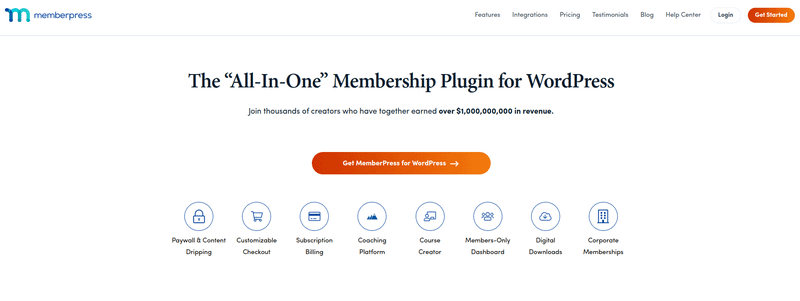
The best features of the Memeberpress plugin are:
- Content paywall and access rules– With the Memberpress plugin, you can restrict access to your site’s content based on membership levels, plans, or products.
- Customizable membership options– This plugin lets you create unlimited membership levels and plans, offers free trials, group memberships, and more.
- Community forums– You can integrate MemberPress with popular forum plugins such as bbPress and BuddyPress to create a community for your members.
- Coupon codes– You can create and manage coupon codes to offer discounts and incentives to your members.
Pros-
- MemberPress is designed to be user-friendly and intuitive, even for beginners.
- MemberPress being powerful and flexible, offers a lot of features and integrations to help you create and manage any kind of membership site.
- Automation and reports: MemberPress can automate your workflows and provide you with detailed analytics and insights to help you grow your membership site.
Cons-
- MemberPress only offers annual plans, which means you have to renew your license every year to keep using the plugin.
- MemberPress Courses does not support drip content, which means you cannot release your course content gradually to your students.
Pricing– Memberpress is a premium plugin starting from $179.50.
2. Paid Memberships Pro
Paid Memberships Pro plugin is another one of the wordpress best membership plugins you can choose from. It allows you to create and manage various types of membership sites. Whether you want to sell online courses, digital products, coaching services, or exclusive content, Paid Memberships Pro can help you do it easily and securely.
With Paid Memberships Pro, you can create unlimited membership levels and plans, restrict access to your site’s content based on those levels, accept payments from multiple gateways, offer coupons and discounts, create online courses with a built-in LMS, and more. You can also integrate Paid Memberships Pro with many popular WordPress plugins and tools, such as WooCommerce, Elementor, Mailchimp, ChatGPT, and more.
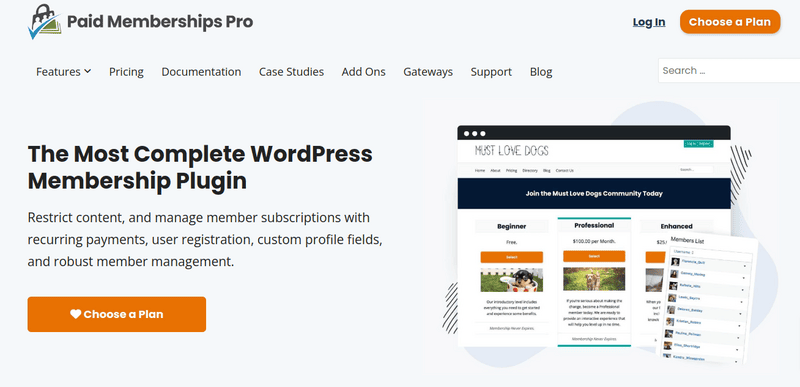
Some of the features of the Paid Memberships Pro plugin are:
- Membership levels– Create unlimited membership levels with different pricing and content access.
- Restrict Actions– Restrict posts, pages, categories, and custom post types based on membership level
- Gateway Integration– Integrate with popular payment gateways, such as Stripe, PayPal, Authorize.net, and Braintree.
- Customizable-Customize your membership site with features like content dripping, personalized content, group memberships, email communications, and more.
Pros-
- Paid Memberships Pro is one of the best WordPress membership plugins that offers a lot of flexibility and control over your membership site.
- It supports a variety of membership business models, such as fitness, courses, deals, and more.
Cons-
- This WP membership plugin can be overwhelming and confusing for beginners to set up and use
- It requires the installation of add-ons for essential features, such as content dripping and WooCommerce integration.
Pricing– Paid Memberships Pro offers a free plugin. Its premium version starts from $247.
Related Blogs from SaffireTech
3. WishlistMember
WishlistMember lets you charge your members a one-time fee or a recurring subscription, restrict and drip access to your content and course material, create private forums and chat areas for your members, integrate with hundreds of other online tools, such as payment gateways, email services, and course platforms, analyze and track your members’ engagement and behavior, and much more.
WishlistMember is user-friendly and easy to set up, offers unlimited membership levels and flexibility, has great customer service and support, and is regularly updated and secure. It also comes with a 30-day money-back guarantee, so you can try it risk-free.
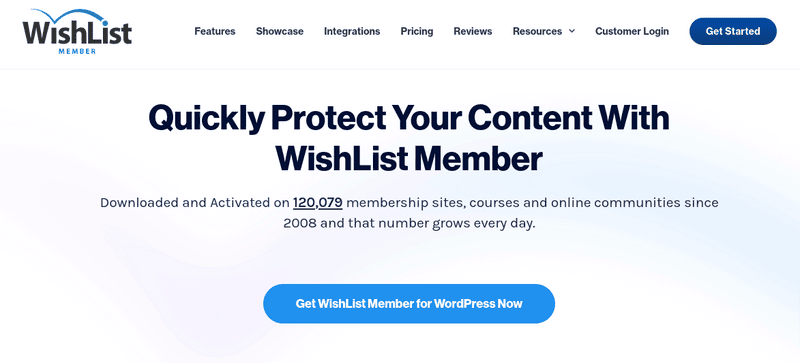
The top features of the WishlistMember plugin are:
- Modular Membership– You can build as many membership levels as you want and set separate membership levels.
- Drip and Schedule– You drip your site’s content to the new members, and also schedule timings for the posts to go live.
- Sneak Peak– When a non-member encounters restricted content, you can make “teaser” excerpts to show them what they’re missing out on, and encourage them to join.
- Multiple Payment Setups– You can choose to set up recurring payments, charge per content, or offer different tiers of paid memberships.
Pros-
- WishlistMember is user-friendly and easy to set up.
- This WP membership plugin offers unlimited membership levels and flexibility.
Cons-
- It may not be compatible with some themes and plugins.
- It requires the installation of add-ons for essential features, such as content dripping and WooCommerce integration.
Pricing– Wishlistmember starts its pricing from $149.50.
4. WooCommerce Memberships
If you want to create a membership site on your WooCommerce store, you might want to check out the WooCommerce Memberships plugin. This is yet another one of the best WordPress membership plugins that lets you sell or grant access to your content and products only to your members, and reward them with exclusive benefits and discounts.
With WooCommerce Memberships, you can set up unlimited membership plans with different pricing and access rules, sell wordpress membership site discount as standalone products or bundle them with product purchases, drip your content over time to keep your members engaged, connect with WooCommerce Subscriptions for recurring billing and automatic renewals.
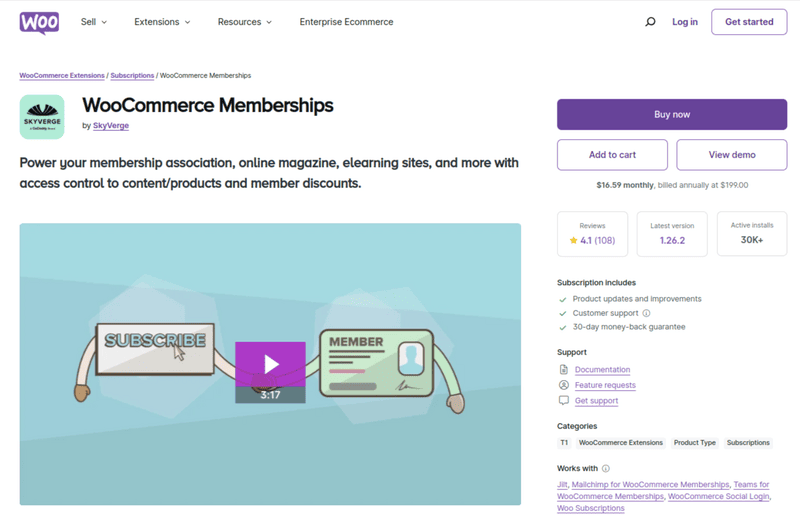
The best features of this WooCommerce Membership plugin are:
- Customizable– Customize your membership site with features like email communications, member area, and reports with the assistance of a WordPress plugin developer.
- Drip content– You can choose to drip your content over time to keep your members engaged.
- Integrations– WooCommerce Memberships easily integrate with WooCommerce Subscriptions for recurring billing and automatic renewals.
- Import and Export Members– It lets you easily import and export your members’ data from your WooCommerce site.
Pros-
- The WooCommerce Membership plugin is fully integrated with WooCommerce and WordPress.
- It offers a lot of flexibility and control over your membership site.
Cons-
- It can be expensive and complex to set up and use.
- It may not be compatible with some themes and plugins.
Pricing– This WooCommerce Membership plugin is priced at $199.
Looking for a custom membership plugin for your WordPress site?
Contact us right now!5. MemberMouse
MemberMouse is a comprehensive solution that lets you sell and deliver your content, products, and services to your members. You can also customize your site to fit your brand, integrate with your favorite tools, and automate your workflows. With MemberMouse, you can create unlimited membership levels and products. You can not only offer flexible pricing options and coupon codes but also protect your content with advanced access controls.
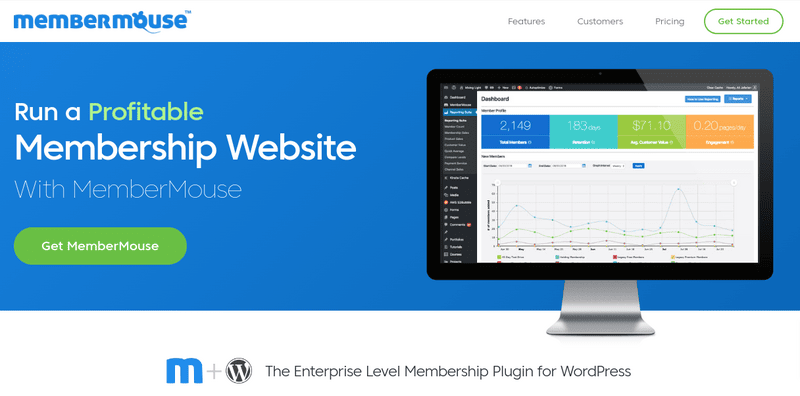
The best features of the MemeberMouse plugin are:
- Content Drip– You can set your site’s content as Drip and if a non-registered member visits that content, they will be show a trailer of that content to make them realize what they are missing.
- Drag and Drop Builder– This plugin offers you a drag and drop builder to make your course building easier.
- Integrations– This plugin seamlessly integrates with popular payment gateways and email marketing platforms.
- Membership levels– You can create unlimited membership levels and products as per your needs.
Pros-
- The MemeberMouse plugin is fully customizable and easy to use. You can customize it according to your needs with the assistance of a WordPress developer.
- It also supports international currencies and languages.
Cons-
- It is expensive compared to some alternatives.
- It lacks some advanced features like gamification and community building.
Pricing– MemberMouse is a premium plugin starting from $199.50.
6. Restrict Content Pro
Restrict Content Pro enables you to create and manage WordPress membership site discount with ease. You can sell and deliver your content, products, and services to your members, and control who can access them. Also using WordPress customization, you can customize your site to fit your brand, integrate with your favorite tools, and automate your workflows.
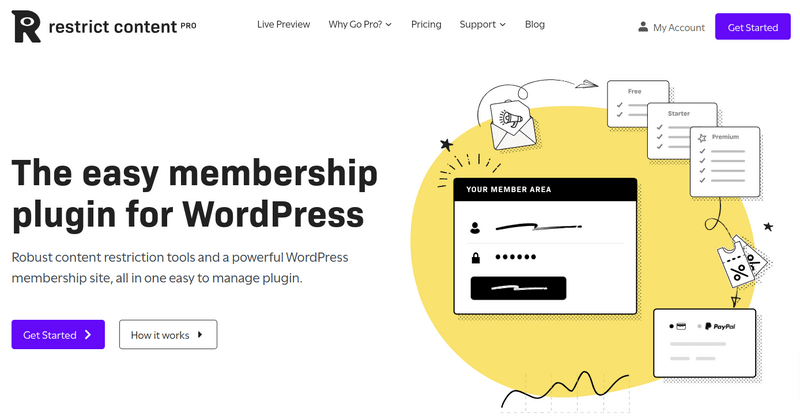
The best features of the Restrict Content Pro plugin are:
- Customizable Member Emails– Automatically email new members a welcome message, send them a receipt after payment, and notify them when their account is about to expire.
- Discount Codes– This plugin lets you generate as many coupon codes and discounts as you want, either as a fixed amount or a proportion.
- Data Export– This feature creates a CSV file with all the active members for a specific subscription level, or a CSV file with every member in the system.
- Prorated Memberships– With this feature, your users can switch between membership levels with ease while only paying the difference in the membership level.
Pros-
- It is flexible and extensible, with a lot of options and hooks for customization and integration.
- It is lightweight and fast, with minimal impact on your site’s performance and speed.
Cons-
- You will need to keep playing for the add-ons which you will be using.
- It may require some coding skills or technical support to achieve some advanced customizations or you can always hire a professional WordPress developer.
Pricing– Restrict Content Pro offers a free plugin. For advanced membership features, you can opt for its premium version starting from $99.
7. JetEngine
JetEngine allows you to create and display dynamic content with Elementor, Gutenberg, and Bricks. With JetEngine, you can easily add custom post types, taxonomies, and fields to your website, and design templates for them using the powerful widgets and layouts provided by the plugin. JetEngine also enables you to integrate forms, create event calendars, and use advanced query options to filter and sort your content.
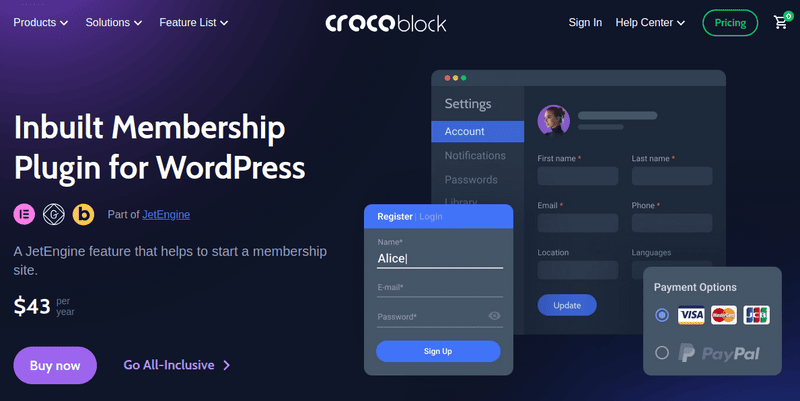
The best features of the JetEngine plugin are:
- Set up membership levels– With this plugin you can easily set up the membership levels.
- Configure payment options– You can set a number of payment options for your customers. But, these payment options will depend on the membership levels.
- Form and Page Builder– You can build a Pricing page to showcase your membership plans and a Checkout page to accept payments from your customers. You can also add forms to your pages to enable your visitors to sign up and log into your site.
- User Profile Manager– With JetEngine, you can organize and manage your user profiles with ease. You can control the access levels to the admin area for every user role, and assign different permissions and capabilities to them.
Pros-
- JetEngine is designed specifically for Elementor, Gutenberg, and Bricks, so it works seamlessly with these popular page builders.
- JetEngine is very flexible and customizable, allowing you to create any kind of dynamic content you need. You can always seek assistance from a custom WordPress development for advanced customizations.
Cons-
- JetEngine may have some compatibility issues with other plugins or themes that also modify the WordPress database.
- It may have a learning curve for beginners who are not familiar with dynamic content concepts.
Pricing– JetEngine is a premium plugin starting from $43.
8. ProfilePress Membership Plugin
ProfilePress is a powerful WordPress membership plugin designed to help you create and manage various types of membership sites. Whether you’re looking to sell online courses, digital products, coaching services, or exclusive content, ProfilePress offers a secure and user-friendly solution.
With ProfilePress, you can create unlimited membership levels, restrict access to your site’s content based on plans, accept payments from multiple gateways, offer coupons and discounts, and integrate with popular learning management systems like LearnDash, Sensei LMS, LifterLMS, and Tutor LMS. Additionally, ProfilePress provides customizable frontend forms for user registration, login, password reset, and profile editing, enhancing the user experience.
ProfilePress is designed to be both powerful and flexible. It offers features like paywall setup, detailed reports, and analytics to help you track and grow your membership site. It also integrates seamlessly with email marketing services such as Mailchimp and Campaign Monitor, allowing you to automate your workflows and maintain effective communication with your members.
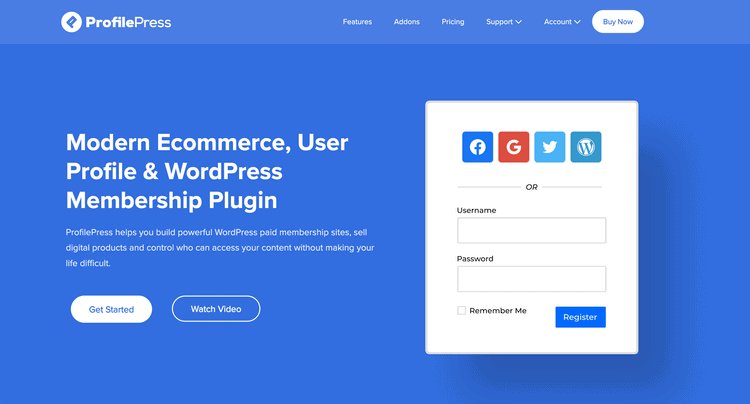
The standout features of the ProfilePress plugin include:
- Content paywall and access rules: Restrict access to your site’s content based on membership plans or products, ensuring only authorized users can view specific content.
- Customizable membership options: You can create unlimited membership plans, offer free trials, group memberships, and more, providing flexibility in structuring your offerings.
- Payment Integrations: Integrate with popular payment gateways like Stripe, PayPal, Mollie, Razorpay, and Paystack.
- Community forums: Integrate ProfilePress with bbPress and BuddyPress plugins to create a community for your members, fostering engagement and interaction.
- Coupon codes: Create and manage coupon codes to offer discounts and incentives to your members, encouraging sign-ups and renewals.
Pros-
- User-friendly and intuitive: ProfilePress is designed to be accessible for users of all experience levels, making it easy to set up and manage your membership site.
- Powerful and flexible: With a wide range of features and integrations, ProfilePress enables you to create and manage any membership site.
- Insightful Reports: ProfilePress provides detailed analytics and insights to help you grow your membership site effectively.
Cons-
- ProfilePress can take a while to learn and set up.
- It might not be compatible with some of the plugins installed on your website.
Pricing– ProfilePress is a premium plugin with pricing plans starting from $129 per year.
Wrapping Up!
WordPress membership plugins are essential tools for creating and managing a successful membership site. They can help you create different types of memberships, restrict access to your content, accept payments, and engage your members. However, not all plugins are created equal, and you need to choose the one that suits your needs and goals.
In this article, we have reviewed eight of the best WordPress membership plugins in 2025, based on their features, ease of use, compatibility, and pricing. We have also highlighted their pros and cons, and provided some examples of sites that use them. We hope this article has helped you find the best WordPress membership plugin for your site.





