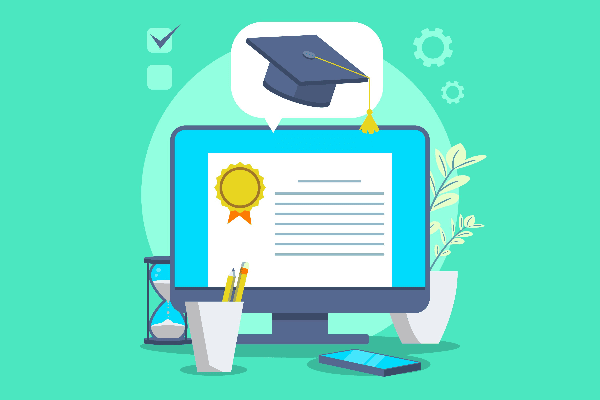
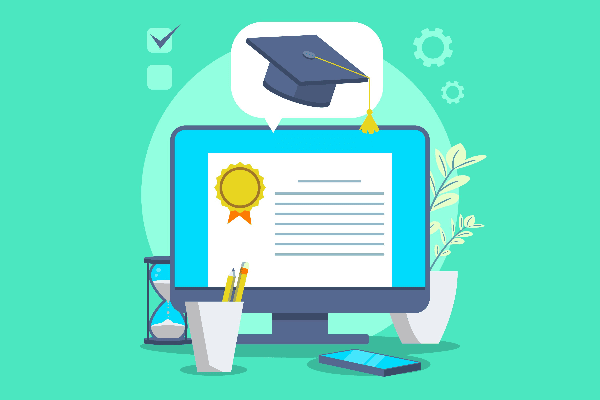
When it comes to choosing the right Learning Management System (LMS) for your online course platform, the decision often boils down to finding the perfect balance between features, flexibility, and ease of use. In the realm of WordPress-based LMS solutions, two prominent contenders stand out: LearnDash and LearnPress.
While both platforms offer powerful tools for creating and managing online courses, they each have their unique strengths and capabilities. In this comparison, we’ll explore the differences between LearnDash and LearnPress to help you determine which one is the best fit for your specific needs and goals.
Whether you’re an educator, or entrepreneur looking to build and deliver engaging online learning experiences, understanding these distinctions will empower you to make an informed decision and create a successful e-learning platform.
Here’s a quick summary of features comparing LearnDash vs LearnPress
| Criteria | LearnDash | LearnPress | |
|---|---|---|---|
| 1 | Pricing |
|
|
| 2 | Supported Quiz Question Types |
Supports 8 Question Types:
|
Supports 3 Question Types:
|
| 3 | Course Drip Content | Yes | Yes |
| 4 | Certificates and Badges | Yes | Yes, But requires a “Certificate” Add-on |
| 5 | Built-in Monetization | Yes | No, But it requires additional add-ons. |
| 6 | Multimedia Support | Yes | Yes |
| 7 | User Management | Yes | Yes |
| 8 | Advanced Reporting and Analytics | Yes | Yes |
| 9 | Security | Yes | Yes, But it requires “Authorize.Net” add-ons. |
| 10 | Support and Documentation | Yes | Yes |
Pricing
Pricing is an important consideration when selecting an online course platform. LearnDash and LearnPress offer multiple price plans with varying features and fees.

LearnDash– LearnDash only has a premium version, however you can request a demo to test out its features before purchasing it. LearnDash requires a yearly license charge, which starts at $199 for a single site. They do not differentiate prices depending on more features or levels, but they do have three plans with varying site licenses and support options. Learndash allows you complete control over your course’s content, style, and hosting, but you may need to install extra plugins or integrations to improve its functioning.
LearnPress– LearnPress offers a free version with limited functionalities. And if you want more advanced features you can opt for its premium version starting from $299. Just like LearnDash, LearnPress also does not have multiple pricing options based on features. But for additional features, you need to purchase its add-ons which for some might be costlier.
LearnDash is premium-only, with yearly licenses and three plans. LearnPress is free with limited features, and premium with add-ons. Both give you control over your course, but LearnPress may need extra plugins or integrations.
Supported Quiz Question Types
Supported quiz question types are the different ways you can test your online course students. LearnDash has 8 types, ranging from simple to complex. LearnPress has 3 types, covering the basics.
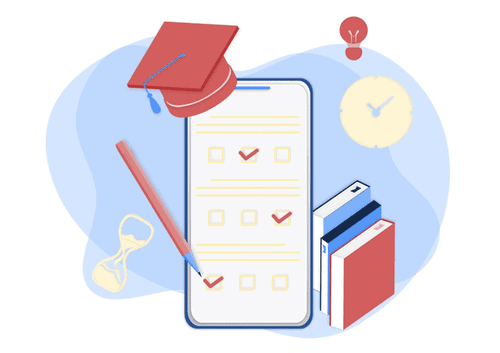
LearnDash– LearnDash offers a wide range of 8 quiz question types, which include single Choice, Multiple Choice, Free Choice, Sorting Choice, Matrix Sorting Choice, Fill in the blank, Assessments, and Essays.
LearnPress– LearnPress provides 3 quiz question types including single Choice questions, Multiple Choice Questions, and True / False questions.
Comparing LearnDash vs LearnPress, LearnDash has 8 types, from simple to complex, such as Essays and Assessments. LearnPress has 3 types, covering the basics, such as True / False and Multiple Choice.
Course Drip Content
Course drip content is a feature that lets you deliver your online course content gradually, instead of all at once. This can help you create a more engaging and effective learning experience for your students. Two popular platforms that offer this feature are LearnDash and LearnPress.

LearnDash– LearnDash offers robust content drip functionality, allowing instructors to schedule content release over time, and guiding learners through structured learning paths.
LearnPress– LearnPress lets you use basic content drip functionality but may require additional plugins or extensions for advanced scheduling options.
Course drip content delivers online course gradually. LearnDash has a robust features, while LearnPress has basic features.
Certificates and Badges
Certificates and badges are rewards that you can give to your online course students for completing your course or achieving certain goals. LearnDash has built-in support for this feature, with easy customization and automation. LearnPress needs add-ons or extensions for this feature, which may be more complicated.

LearnDash– LearnDash includes built-in support for issuing certificates and badges upon course completion, with customizable designs and automated awarding based on course criteria.
LearnPress– LearnDash offers certificate and badge features through add-ons or extensions, which may require additional setup and customization.
LearnDash has this feature built-in, with easy and automated options. And if you are looking for customizations, you can always reach out to a LearnDash developer for assistance. LearnPress requires add-ons or extensions, which may be more complex.
Related Blogs from SaffireTech
Built-in Monetization Options
Built-in monetization options are the ways you can make money from your online course. LearnDash has built-in support for various methods, with flexible and advanced features. LearnPress has basic course selling through WooCommerce, but may need more add-ons for other methods.
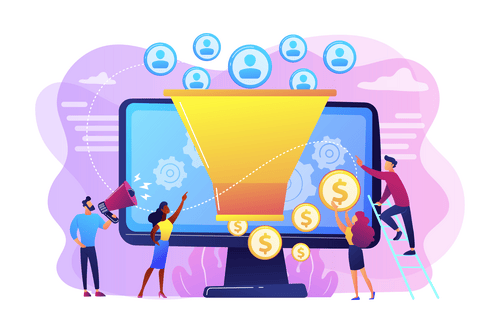
LearnDash– LearnDash provides built-in support for monetization through course sales, memberships, and subscriptions, with flexible pricing options and advanced e-commerce features.
LearnPress– LearnPress offers basic course selling capabilities through WooCommerce integration but may require additional add-ons for advanced monetization options.
In comparison, LearnDash vs LearnPress, LearnDash has various methods, with flexible and advanced features, such as memberships and subscriptions. LearnPress has basic course selling through WooCommerce, but may need more add-ons for other methods.
Multimedia Support
With Multimedia support, you get to use different types of media content in your online course, such as videos, audio files, PDFs, and interactive elements. LearnDash has a wide range of multimedia support, providing a rich and engaging learning experience. LearnPress has multimedia support but may have some limitations.
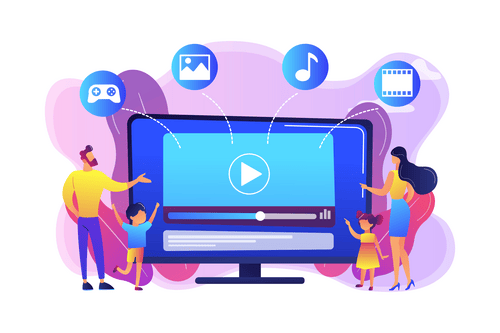
LearnDash– LearnDash supports a wide range of multimedia content formats, including videos, audio files, PDFs, and interactive elements, providing a rich and engaging learning experience.
LearnPress– LearnPress offers multimedia support for course content but may have limitations in handling certain file types or interactive media elements.
LearnDash has various media formats, such as interactive elements and PDFs, providing a rich learning experience. LearnPress has multimedia support but may have some limitations in certain file types or media elements.
User Management
User management and roles are the features that let you manage your online course users and their permissions. LearnDash has advanced user management features, including role-based access control and custom user roles. LearnPress has basic user management functionality but may lack some of these features.
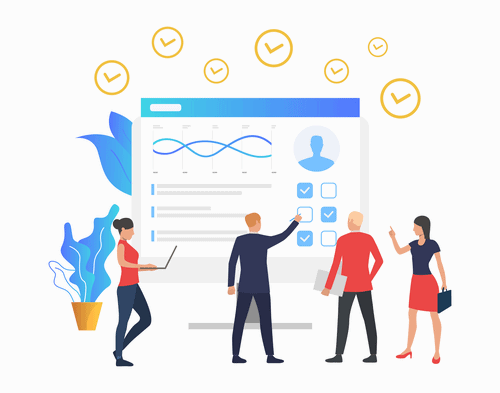
LearnDash– LearnDash provides advanced user management features, including role-based access control, custom user roles, and detailed user reporting, allowing for granular control over user permissions.
LearnPress– LearnPress offers basic user management functionality but may lack some advanced role-based access control features available in LearnDash.
Comparing LearnDash vs LearnPress, LearnDash has advanced features, such as custom user roles and reporting, allowing for granular control. LearnPress has basic functionality but may lack some of these features.
Advanced Reporting and Analytics
Advanced reporting and analytics are the features that let you monitor and measure your online course performance and outcomes.

LearnDash– Learndash offers comprehensive reporting and analytics tools, including detailed course progress tracking, quiz performance analysis, learner engagement metrics, and customizable reports.
LearnPress– LearnPress provides basic reporting features for tracking course enrollment and completion but may lack some advanced analytics capabilities available in LearnDash.
LearnDash vs LearnPress, LearnDash has comprehensive reporting and analytics tools, including detailed and customizable metrics. LearnPress has basic reporting features but may lack some of these tools.
Confused about which LMS to choose for your site?
Consult our LearnDash Developers today!Security
Content Protection and security is one of the most important aspects of a Learning Management System. It lets you secure your online course materials from unauthorized access or copying.
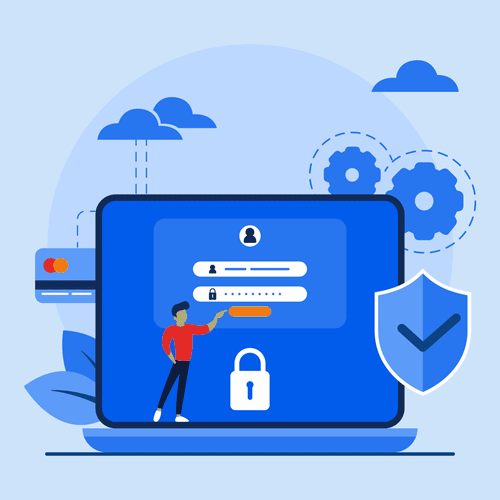
LearnDash– Learndash includes robust content protection features such as drip feeding, user authentication, and secure video hosting options, ensuring the security and integrity of course materials.
LearnPress– LearnPress provides basic content protection mechanisms but may require additional add-ons such as “Authorize.Net”.
Overall, LearnDash has robust content protection features, such as drip feeding, user authentication, and secure video hosting. LearnPress has basic content protection mechanisms but may need more plugins or configurations. So for LearnDash vs LearnPress, Learndash easily wins this bout.
Support and Documentation
Support and documentation are the features that let you access helpful resources and assistance for your online course platform.

LearnDash– LearnDash offers extensive documentation, tutorials, and user forums, along with dedicated support channels for resolving technical issues and assisting with setup and customization.
LearnPress– LearnDash provides documentation and community support forums but may have limited official support options compared to LearnDash.
Comparing LearnDash vs LearnPress, LearnDash offers extensive support and documentation, including dedicated support channels and tutorials. LearnPress provides documentation and community support but may have limited official support.
Wrapping Up
In conclusion, determining whether LearnDash or LearnPress is the right choice for you ultimately depends on your specific objectives, preferences, and resources. Consider factors such as your budget, technical expertise, desired level of LearnDash customization, and the overall user experience you aim to provide. Take the time to thoroughly evaluate both platforms and choose the one that aligns best with your goals for creating and managing online courses.





