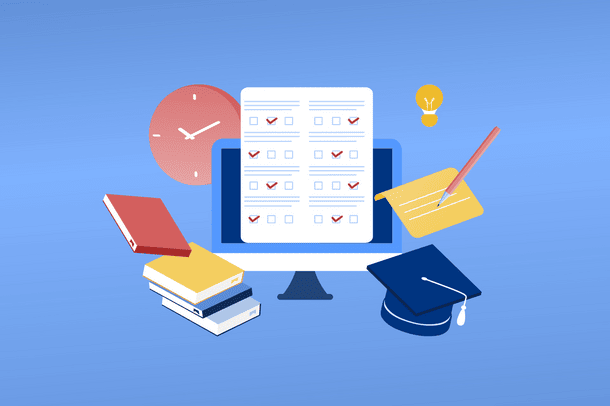
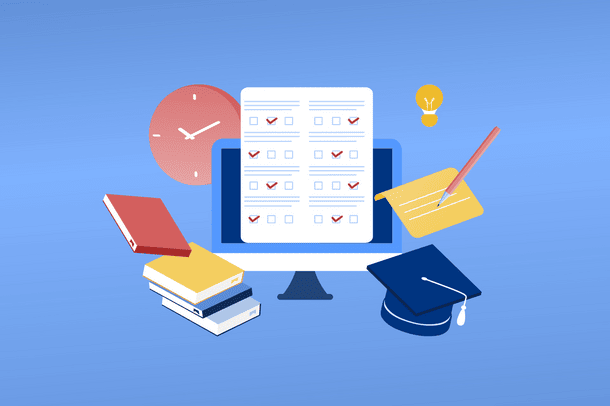
If you are looking for an online platform to create, teach, and sell courses, you might have come across three popular options: LearnDash, Teachable, and Thinkific. These are all Learning Management Systems (LMSs) that offer various features and functionalities to help you run your e-learning business. But how do you decide which one is right for you?
In this blog, we will compare LearnDash vs Teachable vs Thinkific based on 15 criteria, such as features, pricing, User interface, design and customization, monetization, reporting, and many more. By the end of this blog, you will have a clear idea of the strengths and weaknesses of each platform, and which one suits your needs and goals the best.
A Brief Comparison of LearnDash vs Teachable vs Thinkific
| Criteria | LearnDash | Teachable | Thinkific | |
|---|---|---|---|---|
| 1 | Pricing |
|
|
|
| 2 | User Interface Design | Excellent UI. But, depends on the WordPress theme used. | Very few themes but intuitive & visually appealing UI. | Very few themes but clean & user-friendly UI. |
| 3 | Customization | Highly Customizable | Limited customization on lower tiers. | Limited customization on lower tiers. |
| 4 | Course Delivery Features | Drip feed content, Quizzes, Certificates, Discussion forums. | Drip feed content, Quizzes, Certificates, Discussion forums. | Drip feed content, Quizzes, Certificates, Discussion forums. |
| 5 | Payment Options | Yes (PayPal, Stripe, 2Checkout, ThriveCart, RazorPay, and many more) | Yes (only Stripe & PayPal) | Yes (only Stripe & PayPal) |
| 6 | Reporting and Analytics | Yes (can be done by using ProPanel premium plugin) | Yes (supports Google Analytics integration). | Inbuilt Reporting and Analytics |
| 7 | Affiliate Marketing | Has an inbuilt affiliate program. Can also use a plugin like the AffiliateWP plugin. | Has an inbuilt affiliate program. | Has an inbuilt affiliate program. |
| 8 | Gamification | Has an inbuilt feature called “LearnDash Achievements”. Also offers free integration for BadgeOS and GamiPress. | Doesn’t have an inbuilt feature. Can be done through integrations. | Doesn’t have an inbuilt feature. Can be done through integrations. |
| 9 | Bulk Course Enrollment | Yes. But through premium addon “Groups Plus”. | Yes | Yes |
| 10 | Webinars | Yes (Zoom, GoToWebinar, Google Meet, Adobe Connect ) | Yes (Zoom, LiveStream, Adobe Connect) | Yes (Zoom, Adobe Connect) |
| 11 | Marketing Options | Can make use of the Master Marketer plugin. | Can be done by integrating Mailchimp. | Has an inbuilt feature. |
| 12 | Certificate | Yes | Yes (Available from the Pro plan). | Yes (Available from the Pro plan). |
| 13 | Assignments | Yes | Yes, but requires a third-party plugin. | Yes |
| 14 | Supported Quiz Types |
8 Quiz Types
|
6 Quiz Types
|
2 Quiz Types
|
| 15 | Mobile Responsiveness | Yes | Yes | Yes |
Pricing
One of the factors that you need to consider when choosing an online course platform is the pricing. LearnDash, Teachable, and Thinkific have different pricing plans that vary in features and costs.

LearnDash – Learndash does not offer a free version, but you can request a demo to test its features. LearnDash requires a yearly license fee, starting from $199 for a single site. They do not vary their pricing based on additional features or levels, but they offer three plans with different site licenses and support options. LearnDash gives you full control over your course content, design, and hosting, but you may need to install additional plugins or integrations to enhance its functionality.
Teachable – Teachable LMS offers a free plan with limited features to test out your site, such as creating up to 1 admin, 10 students, and one course. Their premium plans range from $39 to $499 per month, with each upgrade offering you more features, such as unlimited students and courses, integrations, certificates, and more.
Thinkific – Comparing Thinkific vs Teachable and LearnDash, Thinkific does not require any coding skills and offers a free plan with limited features to test out your site, such as creating up to three courses and unlimited students. Their premium plans range from $36 to $149 per month, with each upgrade offering you more features, such as custom domains, assignments, coupons, bulk enrollment, and more.
LearnDash costs only $199 for a single site and no hidden charges. Teachable ranges from $39-$499, while Thinkific ranges from $36 to $149.
User Interface Design
User interface design is an important aspect of online course platforms, as it affects the user experience, engagement, and satisfaction of both the instructors and the students.
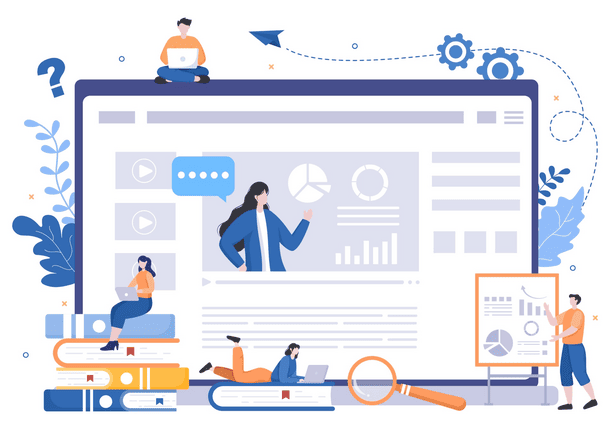
LearnDash – LearnDash has an excellent user interface that is easy to use, customizable, and feature-rich. However, the user interface of LearnDash also depends on the WordPress theme that you use for your website. This means that you have to choose a theme that is compatible with LearnDash, and that suits your branding and style preferences.
Teachable – Teachable has very few themes to choose from, but they are all intuitive and visually appealing. You can customize the colors, fonts, logos, and images of your theme, but you cannot change the layout or structure of your pages.
Thinkific – Thinkific is another hosted platform that offers a similar service as Teachable. Like Teachable, Thinkific also has very few themes to choose from, but they are all clean and user-friendly. You can customize only a few aspects such as images, logos, and colors. Thinkific has a user interface that is designed to provide a smooth and seamless learning experience, and that is responsive to different devices and screen sizes.
As you can see, when you compare LearnDash vs Thinkififc vs Teachable the user interface design of these three platforms varies significantly. Depending on your preferences and needs, you may choose any one of these LMSs based on UI interfaces.
Customization
Customization plays an important role when choosing an LMS. Each LMS offers you certain customization options that let you change the look and feel of your course. Lets quickly compare LearnDash vs Thinkific vs Teachable.

LearnDash – LearnDash is highly customizable. LearnDash gives you full control over your course content and layout. And being a WordPress plugin, you get to choose any theme and plugin and customize them according to your will. For advanced customization, you can always reach out to a professional LearnDash developer to customize your themes and plugins.
Teachable – Teachable offers limited customization options on lower tiers such as customizing the logo, colors, fonts, and images, but you cannot change the overall structure or design. To access more advanced customization options, such as custom CSS, HTML, and Javascript, you need to upgrade to the Pro plan or higher.
Thinkific – When Thinkific vs Teachable is compared, the Thinkific plan offers limited customization of some parts of your site, like the logo, colors, course landing page, and some templates, but not the core template and layout. You will need the Pro plan or higher to get more customization options, such as HTML and Javascript code editor.
LearnDash provides you with all the customization features it can. Moreover, you can always hire a LearnDash expert for more advanced customizations. In Teachable vs Thinkific, the level of customization goes as you pay.
Related Blogs from SaffireTech
Course Delivery Features
When it comes to choosing an LMS for your courses, the one with exceptional course delivery features always takes the spotlight.
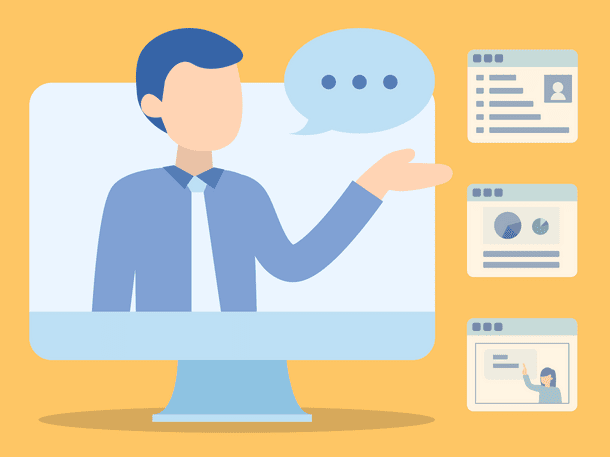
LearnDash – LearnDash has some of the cool course delivery features. Some of them are Drip feed content, Quizzes, Assignments, Certificates, Discussion forums, etc. All of these features are included in the yearly license fee.
Teachable – Teachable also has some similar course delivery features, including Quizzes, Content drip, Assignments, Certificates, etc. However, these features are available in different premium plans.
Thinkific – With different premium plans, you can get similar course delivery features on Thinkific, including Assignments, Certificates, Quizzes, Content drip, Discussion forums, etc. Thinkific’s course delivery features are similar to those of other platforms.
As we compare LearnDash vs Teachable vs Thinkific, all three have almost similar course delivery features. LearnDash offers you these features in its all-in-one package, while Teachable and Thinkific offer them as you go on upgrading their premium plans.
Payment Option
Payment options play an important role in monetizing your courses. You can use payment gateways to enable this feature. LMS offers the option to use the payment gateways. These payment gateways include PayPal, Stripe, Square, RazorPay, Braintree, Skrill, and many more.

LearnDash – LearnDash being a WordPress-based LMS, gives you the flexibility to use any payment plugin that works with WordPress. You can choose from a variety of payment gateways, such as PayPal, Stripe, Square, Braintree, Skrill, and more. There are no transaction fees with LearnDash, so you can retain all of your earnings.
Teachable – Teachable allows you to sell your courses using only PayPal and Stripe. Moreover, Teachable charges a transaction fee for the basic plan, which can reduce your earnings. The transaction fee is $1+10% for the free plan, 5% for the basic plan, 0% for the professional plan, and 0% for the business plan.
Thinkific – Thinkific also lets you sell your courses using Stripe and PayPal. Thinkific does not charge any transaction fees, but it limits the number of courses and students you can have in the lower plans. The free plan allows you to create 3 courses and enroll unlimited students, the basic plan allows you to create unlimited courses and enroll unlimited students, the pro plan allows you to create unlimited courses and enroll unlimited students, and the premier plan allows you to create unlimited courses and enroll unlimited students.
We have seen that comparing LearnDash vs Teachable vs Thinkific, LearnDash offers the most flexibility and choice, as it works with any payment plugin that is compatible with WordPress. Teachable vs Thinkific, on the other hand, both only work with PayPal and Stripe, and charge a transaction fee for each sale. However, they also provide a hosted solution that does not require you to set up your own website or deal with technical issues.
Reporting and Analytics
Reporting and analytics are essential for online course platforms, as they allow you to track and measure the performance, progress, and behavior of your students and courses. Different platforms have different ways of providing reporting and analytics, and this can affect your ability to optimize and improve your online course business.

LearnDash – LearnDash has simple reporting and analytics features, such as course completion, quiz results, user profiles, etc. However, if you want more advanced reporting and analytics, you need to use the ProPanel premium plugin. ProPanel allows you to view real-time activity, generate reports, send email notifications, manage assignments, etc.
Teachable – Teachable doesn’t provide built-in reporting and analytics features, thus you have to use third-party integrations such as Google Analytics to get more insights into your students’ behavior.
Thinkific – Comparing Thinkific vs Teachable, Thinkific has built-in reporting and analytics features, such as course completion, quiz results, user profiles, revenue, refunds, etc. You can also use Google Analytics and Facebook Pixel to track and optimize your marketing campaigns.
In summary, LearnDash has basic reporting and analytics, but needs the ProPanel plugin for more features. Teachable completely depends on third-party plugins and Thinkific has built-in reporting and analytics and also integrates with third-party tools. The best platform for you depends on your preferences, needs, and budget.
Affiliate Marketing
Affiliate marketing is a strategy to promote and sell your online courses by partnering with other people or businesses who will earn a commission for each sale they generate. Affiliate marketing can help you reach a wider audience, increase your revenue, and build trust and credibility for your online course business.

LearnDash – LearnDash has a built-in affiliate marketing program where you can set up your own commission rates, track referrals, pay affiliates, etc. You can also use a third-party plugin like AffiliateWP to create and manage your own affiliate program.
Teachable – Teachable has a built-in affiliate marketing feature that allows you to create and manage your own affiliate program. You can invite affiliates, set up your own commission rates, track referrals, etc. However, you have to pay a transaction fee to Teachable for each sale made by an affiliate.
Thinkific – Thinkific also lets you create and run your own affiliate program with its built-in feature. You can recruit affiliates, decide how much commission they get, monitor their referrals, reward them for their sales, etc. But you have to give Thinkific a cut of each sale that an affiliate makes.
Comparing LearnDash vs Teachable vs Thinkific, we got to know that LearnDash has a built-in affiliate program. Teachable vs Thinkific, both have built-in features, but they charge a transaction fee for each sale made by an affiliate. Depending on what you prefer, need, and can afford, you can choose the correct platform for you.
Finding it difficult to set up your LearnDash LMS?
Contact us today!Gamification
Gamification is a technique to increase the engagement, motivation, and retention of your online course students by adding game-like elements, such as points, badges, levels, rewards, etc. Gamification can make your online courses more fun, interactive, and challenging, and can also provide feedback and recognition for your students’ achievements.

LearnDash – LearnDash has an inbuilt feature called LearnDash Achievements that allows you to create and award badges to your students based on their course progress, quiz performance, etc. You can also integrate BadgeOS or GamiPress to add more gamification options, such as points, ranks, leaderboards, etc.
Teachable – Teachable does not have an inbuilt gamification feature, but you can use third-party plugins to add gamification elements to your courses. For example, you can use Zapier to connect Teachable with Badgr, a gamification platform that allows you to create and award badges, points, etc.
Thinkific – When you compare Thinkific vs Teachable, Thinkific also does not have an inbuilt gamification feature, thus using a third-party plugin to add gamification elements to your courses is the only option. For example, you can use Zapier to connect Thinkific with MyCred, which allows you to create and award points, badges, ranks, etc.
Overall, LearnDash has an inbuilt feature called LearnDash Achievements, and also offers integration to BadgeOS and GamiPress. Teachable and Thinkific do not have built-in gamification features, but they can be added through third-party plugins.
Bulk Course Enrollment
Bulk course enrollment lets you enroll multiple students into one or more courses at once, instead of enrolling them individually. Bulk course enrollment can save you time and hassle, especially if you have a large number of students or courses.
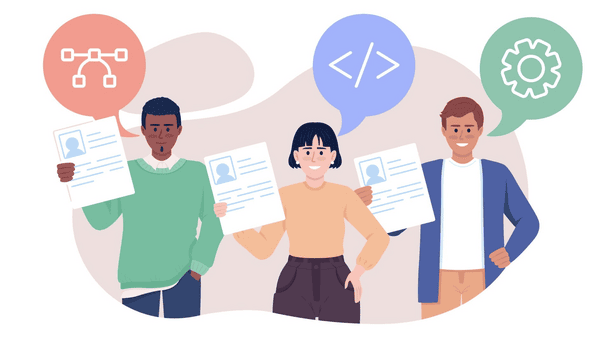
LearnDash – LearnDash has a bulk course enrollment feature that allows you to enroll multiple students into one or more courses by uploading a CSV file with their email addresses. You can also use the LearnDash Groups feature to create groups of students and assign them to one or more courses.
Check out our blog- “What are LearnDash Groups and How to Make Most of Them”
Teachable – Teachable also has a bulk course enrollment feature that uses a CSV file of multiple students to help you enroll them in one or more courses simultaneously. You can also use the Teachable School feature to create sub-accounts for your instructors and students and assign them to one or more courses.
Thinkific – With a built-in bulk course enrollment feature, you can enroll multiple students into one or more courses by uploading a CSV file with their email addresses. You can also use the Thinkific Bundle feature to create bundles of courses and enroll students into them.
All three platforms have an in-built bulk course enrollment feature and have similar functionality.
Webinars
Webinars are powerful tools to deliver engaging and interactive online courses. They can help you showcase your expertise, demonstrate your skills, and connect with your students. Different online course platforms have different ways of supporting webinars, and this can affect your course quality and delivery.

LearnDash – LearnDash has an inbuilt video and webinar feature that allows you to embed webinars. You can use webinar tools like Zoom, GoToWebinar, Adobe Connect, etc.
Check out our blog- “Using LearnDash with Live Webinars”
Teachable – Teachable does not have an inbuilt feature for videos and webinars. You have to use third-party plugins to upload and embed videos from various sources, such as YouTube, Vimeo, Wistia, etc. You also have to use third-party tools to host live webinars, such as Zoom, GoToWebinar, etc.
Thinkific – Like LearnDash, Thinkific also has an inbuilt feature for videos and webinars. You can upload and embed videos from various sources, such as YouTube, Vimeo, Wistia, etc. You can also use Thinkific to host live webinars using tools like Zoom, GoToWebinar, etc.
LearnDash and Thinkific have an inbuilt feature for videos and webinars, and allow you to upload and embed videos from various sources and host live webinars using various tools. Whereas, Teachable doesn’t have inbuilt videos and webinars, thus you have to use third-party plugins and tools.
Marketing Options
Marketing and sales are crucial for online course platforms, as they help you attract, convert, and retain your customers. Different platforms have different features and tools to help you with marketing and sales, and this can affect your online course business growth and success.

LearnDash – LearnDash does not have a built-in marketing and sales feature, but you can use a LearnDash add-on called WooCommerce Integration to sell your courses. You can also make use of a third-party plugin called Master Marketer to enhance your marketing and sales efforts. Master Marketer is a comprehensive and powerful plugin that integrates with LearnDash and allows you to create and manage landing pages, sales funnels, email campaigns, coupons, upsells, etc.
Teachable – Like LearnDash, Teachable also does not have inbuilt marketing and sales features. Thus, you have to use Mailchimp integration to create and manage your email campaigns. Mailchimp is a popular and easy-to-use email marketing platform that allows you to create and send newsletters, promotions, surveys, etc.
Thinkific – Thinkific has some basic marketing and sales features, such as landing pages, coupons, upsells, etc. However, Thinkific has a built-in marketing and sales feature that allows you to create and manage your email campaigns. You can use Thinkific to send automated and personalized emails to your students, such as welcome emails, course completion emails, reminder emails, etc.
In comparison of LearnDash vs Teachable vs Thinkific, LearnDash and Teachable do not have a built-in feature for marketing, but you can use plugins like WooCommerce integration for LearnDash, and Mailchimp to create and manage your marketing and sales campaigns. While, Teachable has a built-in feature to create and manage your email campaigns.
Certificate
Certificates are a great way to reward your learners for completing your courses and to showcase their achievements. But not all Learning Management Systems (LMS) offer the same options and flexibility when it comes to creating and issuing certificates.

LearnDash – LearnDash allows you to create and customize certificates for free, and to integrate them with other plugins and tools. This gives you more flexibility and control over how you reward your learners and how you showcase your course quality and credibility.
Teachable – Teachable offers certificates from the pro plan onwards. This means that you need to invest more in your course creation and delivery, but also that you can offer a more professional and standardized certificate to your learners.
Thinkific – Thinkific also allows you to customize certificates for free, but there are limited certificate templates. This can help you enhance your course design and appeal, and to provide a consistent and memorable learning experience.
Overall, LearnDash vs Thinkific, both offer Certificates in their single-priced plan. Whereas, in Teachable, you need a higher premium plan to gain access to the certificate feature.
Assignments
One of the key aspects of creating and selling online courses is to assess your learners’ progress and provide feedback on their work. This is where assignments come in handy. Assignments allow you to assign tasks to your learners, review their submissions, and give them grades and comments.

LearnDash – LearnDash is a WordPress plugin that allows you to create and customize assignments for free, and to integrate them with other plugins and tools. With LearnDash, you can create assignment lessons that require learners to upload a file or enter text as a response. You can also set the assignment to be auto-approved or manually approved by the instructor. You can review the assignment submissions, give feedback, and assign grades.
Teachable – Teachable does not have a native assignment feature, but you can use a plugin called Zapier to connect Teachable with Google Forms or Typeform. This way, you can create assignments using these tools, and send them to your learners via email or embed them in your course.
Thinkific – Thinkific has Assignments in-built. Thinkific allows you to create assignment lessons that require learners to upload a file or enter text as a response. You can also set the assignment to be auto-graded or manually graded by the instructor. You can review the assignment submissions, give feedback, and assign grades.
LearnDash has Assignments in-built which lets you customize its every aspect, while in teachable you have to integrate assignments through a third-party plugin. Thinkific lets you use Assignments for free but there are some limitations. Thinkific does not allow you to customize the assignment settings, such as the file size limit, the number of attempts, or the deadline.
Supported Quiz Types
Quizzes are an essential part of any online course, as they help you test your learners’ knowledge, provide feedback, and improve retention. But not all online course platforms offer the same options and flexibility when it comes to creating and managing quizzes.

LearnDash – LearnDash supports eight quiz question types, including single choice, multiple choice, free choice, sorting choice, matrix sorting choice, fill-in-the-blank, assessment, and essay. You can also customize the quiz settings, such as the number of questions, the time limit, the passing score, the number of attempts, the feedback options, and the certificate options.
Teachable – Teachable only supports six quiz question types: Multiple choice, True/False, Fill in the blank, Matching quiz, Short answer, and Essay. You can also customize the quiz settings, such as the number of questions, the randomization, the feedback options, and the certificate options.
Thinkific – With Thinkific, you can create quizzes that include single-choice and multiple-choice answers. You can also customize the quiz settings, such as the number of questions, the randomization, the feedback options, and the certificate options. However, you cannot set a time limit, a passing score, or a number of attempts for the quizzes.
LearnDash offers you eight question types along with the ability to customize them. In Teachable vs Thinkific, both offer you two quiz question types- Single choice and Multiple choice questions.
Mobile Responsiveness
Mobile responsiveness allows your online course to adapt to different screen sizes and devices, such as smartphones, tablets, and laptops. It is an essential feature for online learning platforms, as it allows learners to access the courses from anywhere, at any time, and with any device.
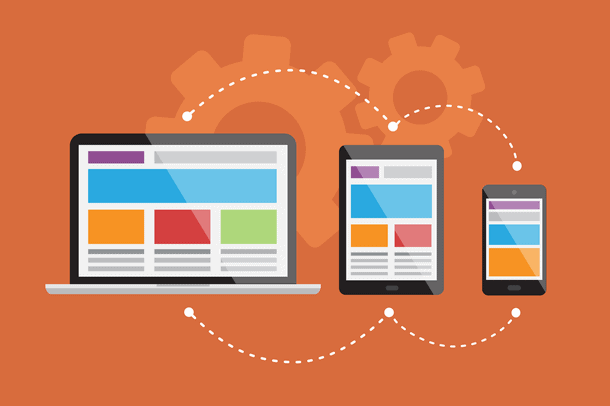
LearnDash – LearnDash has a mobile responsive feature in-built, which means that it works with any modern WordPress theme and adapts to different screen sizes and devices. You can always opt for custom LearnDash development for advanced customizations.
Teachable – Teachable also has a mobile responsive feature, which comes built-in with the platform. Teachable automatically adjusts the layout and content of the courses to fit the screen, whether it is a smartphone, a tablet, or a laptop.
Thinkific – Just like LearnDash and Teachable, Thinkific also provides a mobile responsive feature, which is a default feature of the platform. Thinkific allows you to create online courses that look great and work well on any device, without any extra effort.
Comparing LearnDash vs Teachable vs Thinkific, all three platforms come with mobile responsiveness as a default feature. This means that you can create online courses that look great and work well on any device, without any extra effort.
Wrapping Up
The comparison between LearnDash vs Teachable vs Thinkific reveals that each platform offers unique features catering to different needs in the online learning landscape.
Comparing LearnDash vs Teachable, LearnDash stands out for its integration with WordPress and robust course content creation tools, making it ideal for those already invested in the WordPress ecosystem. Teachable excels in user-friendly course creation and a comprehensive set of marketing tools but costs a transaction fee whenever you earn something, making it a suitable choice for those prioritizing ease of use and sales optimization. While comparing LearnDash vs Thinkific, Thinkific shines in a flexible pricing model with suitable customization options, making it a versatile platform for various types of educators.
Ultimately, the choice between LearnDash, Teachable, and Thinkific depends on individual preferences, technical requirements, and business goals, emphasizing the importance of aligning the platform with specific needs to create a successful online learning experience.





