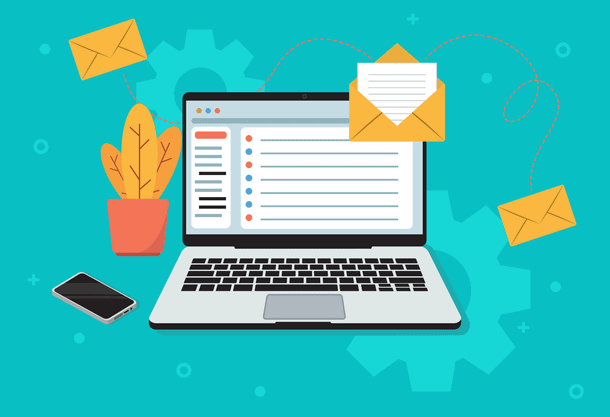
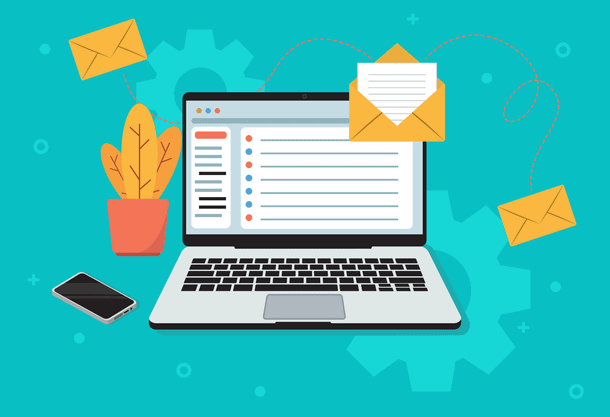
With WooCommerce you can create powerful e-commerce platforms, but it can be even more effective with the right plugins. One of the most important aspects of running a successful e-commerce business is email marketing, which allows you to communicate with your customers, build trust, and increase sales.
However, sending manual emails can be tedious and time-consuming, and you may miss out on valuable opportunities to follow up with your leads and customers. That’s why you need WooCommerce follow-up email plugins, which automate the process of sending personalized and timely emails based on various triggers and events.
In this blog, we will review the 6 best WooCommerce follow-up email plugins for 2025, and show you how they can help you grow your business with email marketing automation. Let’s get started!
What are the benefits of using a Follow up email plugin?
- Customer Engagement: Follow-up email plugins help maintain regular communication with customers, keeping them engaged with your brand, products, and promotions.
- Cart Abandonment Recovery: One of the key benefits is the ability to send targeted emails to users who abandon their shopping carts, encouraging them to complete their purchases.
- Customer Loyalty: Regular communication fosters a sense of loyalty among customers. You can reward them with exclusive discounts, early access to sales, or loyalty programs through follow-up emails.
- Promotion and Upselling: Use follow-up emails to promote special offers, discounts, or related products, increasing the chances of repeat purchases and upselling opportunities.
- Reactivation of Dormant Customers: Identifies and targets customers who haven’t made a purchase in a while. The plugin also encourages them to return by offering incentives or showcasing new products. With the help of WooCommerce customization, you can create custom templates developed uniquely for your site.
- Increased Sales Conversion: By strategically sending follow-up emails based on customer behavior, you can significantly increase the chances of converting leads into sales.
Here are the 6 best WooCommerce follow up plugins
YITH WooCommerce Recover Abandoned Cart
With YITH WooCommerce Recover Abandoned Cart you can recover lost sales from customers who leave your online store without completing their orders. It allows you to send customized emails to remind them of the products they added to their cart and offer them a coupon to encourage them to purchase.
This plugin lets you set the time span to consider a cart as abandoned, the number and frequency of the emails, and the content of the messages. With YITH WooCommerce Recover Abandoned Cart, you can increase your conversion rate and boost your revenue.
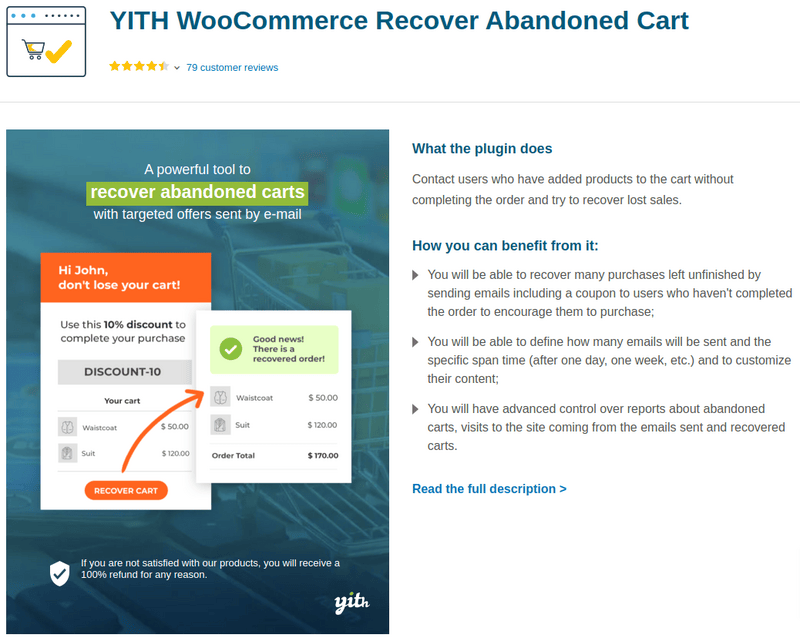
Some of the features of YITH WooCommerce Recover Abandoned Cart are:
- Custom emails- This plugin lets you send customized emails to customers who abandon their carts and offers them a discount coupon to encourage them to purchase.
- Set time span- You can now set the time span to consider a cart as abandoned.
- List of abandoned carts- It gives you a complete list of abandoned carts and their information.
- Advanced reports- It also provides a complete report about the conversion rate of abandoned arts, recovered carts and transformed purchase orders, and the total number of abandoned carts.
Pros-
- YITH WooCommerce Recover Abandoned Cart increases your conversion rate and boosts your revenue by recovering lost sales.
- It lets you customize the emails to match your brand and your offer.
- It is used by over 11,000 customers, with a rating of 4.4/5 and a 98% customer satisfaction in support.
Cons-
- The plugin is not free and requires a yearly subscription.
- The plugin does not have a push notification feature to reach customers on mobile devices. You may require the assistance of a WooCommerce plugin developer to customize it accordingly.
Pricing- It is a premium plugin costing $89.99.
AutomateWoo
AutomateWoo allows you to create and send personalized and timely follow-up emails to your customers. You can use pre-designed templates or build your own with a drag-and-drop editor. You can also set up triggers, rules, and actions to automate your email campaigns based on various events and conditions.
With AutomateWoo, you can improve customer retention, and increase sales. It also allows you to gather feedback, sends SMS notifications to customers for any trigger activated, and much more.
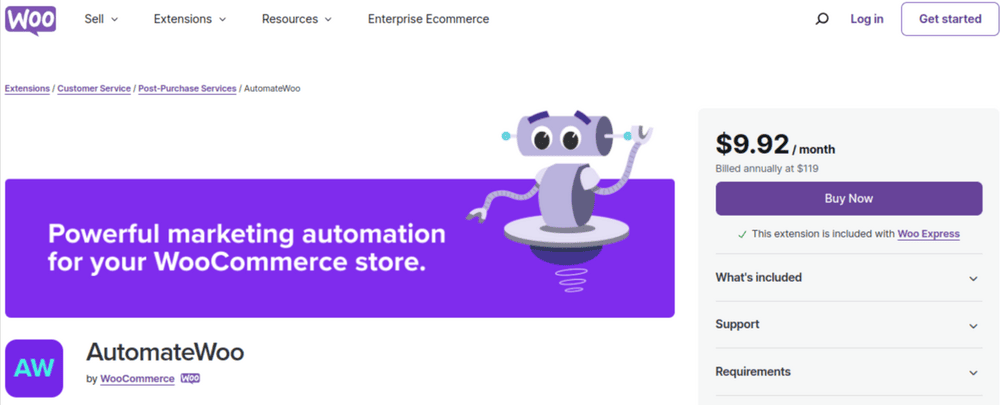
The Top features of AutomateWoo plugin are:
- Follow-up emails- The AutomateWoo plugin can help you recover lost sales by sending personalized and timely follow-up emails to customers who abandon their carts.
- Abandoned cart- AutomateWoo sends email reminders to customers about the products left in their cart at certain intervals.
- Card expiry notifications- If a customer has saved the credit card details on the site, they will be notified a few days before their card expires. This will help reduce failed payments.
- Personalized coupons- This plugin lets you create custom coupons to attract more customers by showing different offers.
Pros-
- The AutomateWoo plugin has a wide range of features and integrations that can help you automate and optimize your email marketing campaigns.
- The plugin has a user-friendly interface and a drag-and-drop editor that makes it easy to create and manage your workflows.
- You can create personalized and timely follow-up emails based on various triggers, rules, and actions.
Cons-
- This plugin has a bug related to the custom plugin where it shows the original content without the WooCommerce header, footer, or email.
- You may need to have technical knowledge and skills to set up and customize some of the advanced features. Or you can always opt for custom WooCommerce development.
Pricing- AutomateWoo is a premium plugin starting from $9.92.
Abandoned Cart Pro for WooCommerce
The Abandoned Cart Pro for WooCommerce helps you recover your lost sales by sending automated reminders and offers to your customers who have left their carts without completing their purchases. You can capture the email addresses and phone numbers of both guest and logged-in users, and send them personalized emails, text messages, or Facebook messages at the intervals you define.
You can also create and apply coupons, use Exit-intent and Add-to-cart popups, and track and manage your abandoned and recovered carts from your dashboard. Abandoned Cart Pro for WooCommerce integrates seamlessly with WooCommerce and other plugins, and gives you full control over your data and email design.
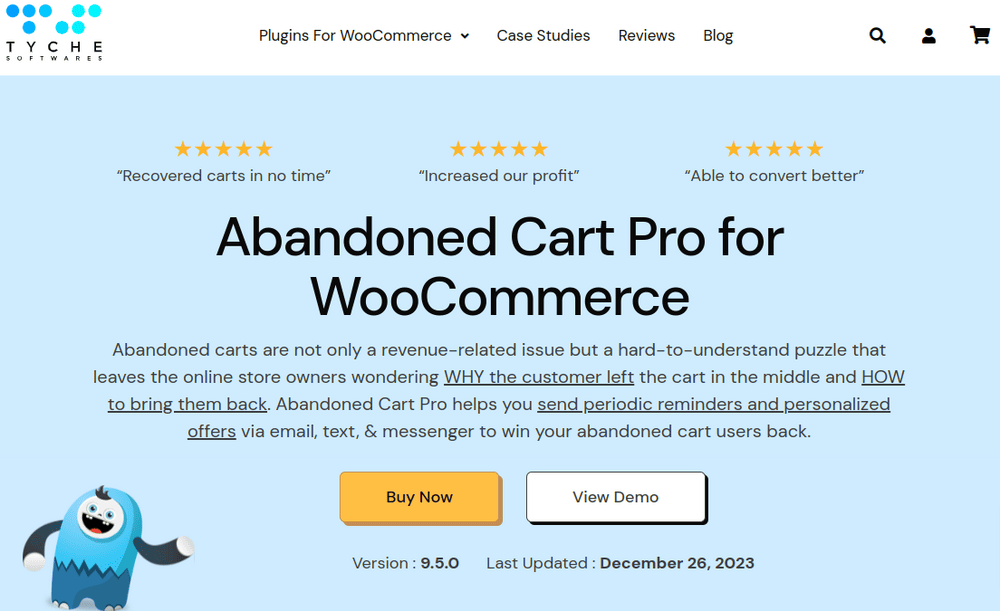
Advanced features of Abandoned Cart Pro for WooCommerce are:
- Add to cart pop-up- This pop-up appears when a customer adds a product to their cart, asking them to enter their email address or phone number. This way, you can capture their contact information and send them follow-up emails to remind them of their cart.
- Exit intent pop-up- Exit intent pop-up appears when a customer tries to leave your store without checking out, offering them a coupon or a discount to encourage them to purchase. This way, you can reduce your cart abandonment rate and increase your conversion rate.
- Automated messaging- Sends the customer an automated timed message on their device, reminding them about the products in the cart.
- Multiple Email address capture points- It captures the email addresses of customers from various points such as, checkout pages in real-time as the customer fills in the details, and before adding to the cart.
Pros-
- Abandoned Cart Pro for WooCommerce allows you to send customized emails to customers who abandon their carts and offer them a coupon to encourage them to purchase.
- It works with both registered and guest users, as long as they have entered their email address or phone number.
- This plugin also provides reports and statistics of the abandoned carts and the recovered carts.
Cons-
- It does not have a feature to send emails based on cart value or product categories.
- It does not support multiple languages.
Pricing- It’s a premium plugin priced at $149.
Need a custom follow-up email plugin for your site?
Reach out now and connect with us today!WooCommerce Recover Abandoned Cart
WooCommerce Recover Abandoned Cart helps you increase your sales by recovering the carts that your customers have left behind. It allows you to send automated emails or Facebook messages to remind your customers to complete their purchases and offer them incentives such as discounts or coupons.
You can also track and manage the abandoned carts and orders from your dashboard and see the analytics and reports of your recovery campaigns. WooCommerce Recover Abandoned Cart is easy to install and configure, and it works with both guest and logged-in users. With WooCommerce Recover Abandoned Cart, you can turn your lost carts into revenue and boost your conversion rate.
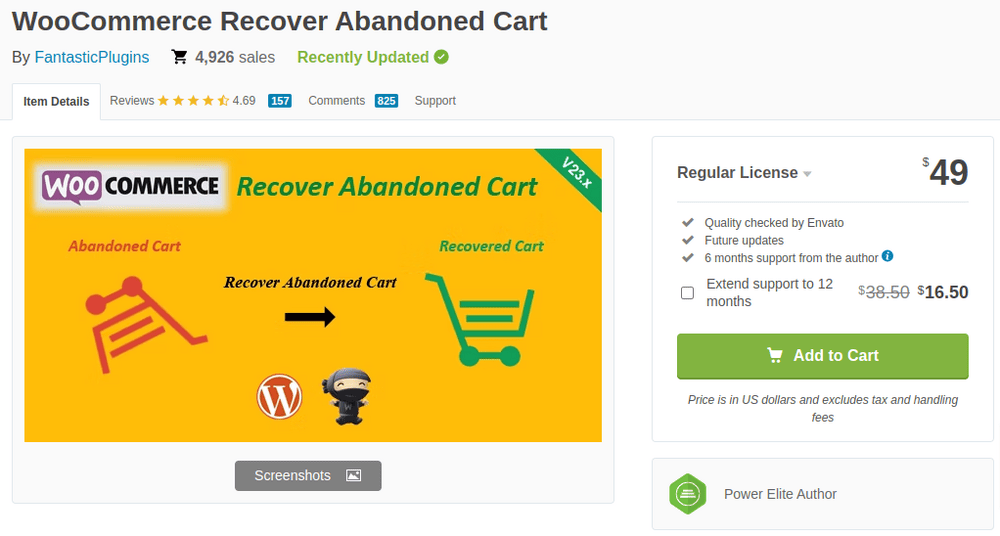
Some of the features of WooCommerce Recover Abandoned cart are:
- Multi-language support- You’ll need these three plugins- WPML, WPML String translation, and WooCommerce Multilingual compatibility for mails, for multi-language mails to work.
- Track abandoned carts- Lets you track and manage the abandoned carts and orders from the dashboard.
- Recovery mails- Sends recovery emails or Facebook messages to customers with abandoned carts and orders.
- Capture carts- It captures WooCommerce abandoned carts and orders of both guests and members.
Pros-
- Abandoned Cart Pro for WooCommerce provides a user-friendly and intuitive interface to track and manage abandoned carts and orders.
- It Integrates with WooCommerce and other plugins seamlessly.
- Customize the email and Facebook message content and design.
Cons-
- May not work well with some complex or variable products or coupons.
- This plugin may need regular updates and maintenance to keep up with the WooCommerce and WordPress changes.
Pricing- It is a premium plugin worth $49.
Sender
Sender is a powerful and easy-to-use plugin that allows you to create and send beautiful, branded email newsletters to your customers. With its support for WooCommerce, you can use pre-designed templates or with the help of WooCommerce customization, build your own custom email templates for your site.
With Sender, you can create connections between your email lists and revenue, by nurturing leads into customers. You can also leverage advanced omnichannel capabilities to engage customers across multiple channels effectively.
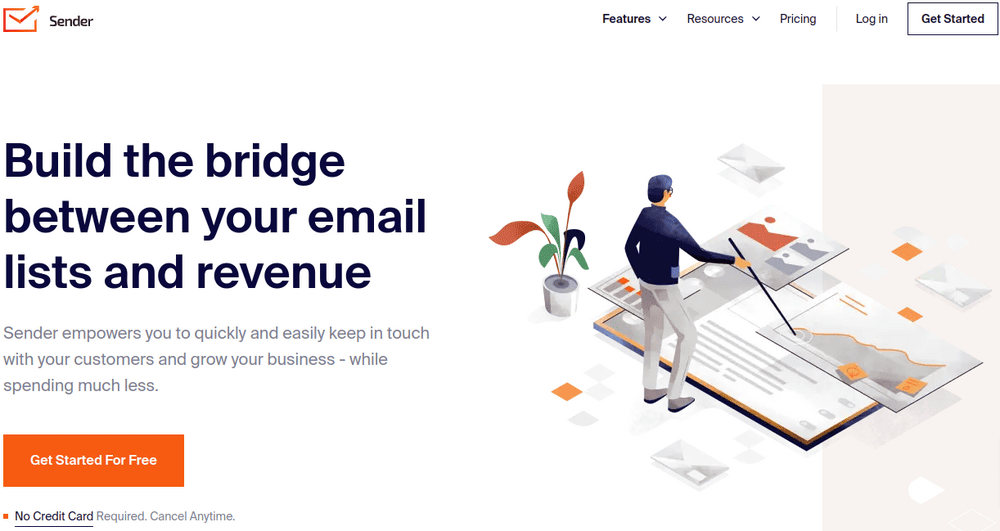
Some of the key features of Sender are:
- Plethora of email templates- The Sendor plugin provides a huge gallery of free email templates to choose from.
- Drag-and-drop builder- With the help of Sendor’s drag-and-drop builder, you can build emails like a pro without any hassle.
- Custom HTML editor- If you have a good knowledge of coding, you can easily build custom email templates using the HTML editor.
- Responsive emails- Sender also helps you generate responsive emails on any device, meaning that your emails will automatically adjust to the screen size and resolution of the recipient’s device.
Pros-
- Sender offers a free forever plan for businesses starting at no cost.
- The plugin provides analytics and reports on the performance of your follow-up emails.
- Sender offers 24/7 support regarding any issue.
Cons-
- Sender has limited customization options for the email templates.
- It may have compatibility issues with some other plugins or themes.
Pricing- Sender is a free plugin. For advanced options, you can opt for its premium version starting from $15.83.
Free follow-up emails and marketing automation for WooCommerce
Free follow-up emails and marketing automation for WooCommerce by Shopmagic helps you grow your business with automated emails that follow your own rules. You can create and send customized emails for any event in your WooCommerce sales process, such as order confirmation, review requests, cart recovery, upsell offers, and more.
This plugin allows you to set triggers and conditions to tailor your communication to different customers and scenarios. Free follow-up emails and marketing automation for WooCommerce is easy to use and integrates seamlessly with WooCommerce and other plugins. It also supports WooCommerce customization, where you can design your own email templates, or hire a Woocommerce expert to do it for you.

The top features of this plugin are:
- Set triggers and conditions- This plugin lets you set triggers and conditions to tailor your communication to different customers and scenarios. For example, these triggers would activate when a customer adds a product to the cart or forgets to pay after ordering a product.
- Custom templates- It lets you create and send customized emails for any event in your WooCommerce sales process, such as order confirmation, review request, cart recovery, upsell offers, and more.
- Support for add-ons- This plugin works well with integrations such as Twilio, Gravity Forms, Contact Form 7, WooCommerce Memberships, and many more.
- Welcome emails- You can now create welcome emails for new orders or new customer accounts. The plugin sends emails after user registration.
Pros-
- The Free follow-up emails and marketing automation for WooCommerce is a Free and open-source plugin.
- It has an easy-to-use and intuitive interface.
- You can extend its features by using integrations such as Gravity Forms, Contact Form 7, Twilio, etc.
Cons-
- The customization may require some technical knowledge to create and edit email templates.
- It may not support some email clients or devices.
Pricing- It is a free plugin. For more features, you can opt for its premium version starting from $69.
Recommended reading- “Top 7 WooCommerce Shipping Calculator Plugins for 2025”
IN A NUTSHELL
The 6 Best WooCommerce Follow-up Email Plugins we mentioned, offer indispensable tools to supercharge your e-commerce strategy. These plugins provide crucial features for success, including personalized customer engagement, cart recovery, and effective promotions.
Whether you’re a seasoned merchant or a WooCommerce expert, these plugins provide a seamless blend of automation, personalization, and analytics. Take charge of your marketing efforts, foster customer loyalty, and stay ahead in the dynamic world of e-commerce. Choose the perfect plugin to transform your WooCommerce store into a thriving, customer-centric hub, driving success in the year ahead.





