

LearnDash is a popular WordPress plugin that allows you to create and sell online courses. However, as your online course business grows, you might face some challenges with your LearnDash infrastructure.
Your site might become slow, unstable, or vulnerable to attacks. How can you overcome these challenges and scale up your LearnDash infrastructure? In this article, we will explore some of the best practices and methods to scale up your LearnDash infrastructure and improve your site’s performance, security, and reliability.
First, we need to Understand the need for Scaling
One of the main factors that indicate the necessity for scaling LearnDash is the number of concurrent users on your site. Concurrent users are those who are accessing your site at the same time, and they can put a lot of strain on your server resources, especially if they are performing actions that require intensive database queries, such as taking quizzes, submitting assignments, or viewing reports.
If your website server is unable to handle the traffic, your site may become sluggish, unresponsive, or even crash. Therefore, scaling your website is usually done with the assistance of a Learndash website developer. After scaling, the entire maintenance of your website resources is taken care of by the LearnDash expert so you don’t have to worry about any potential failures.
Another factor that indicates the need for scaling LearnDash is the size and complexity of your courses. As you add more content, multimedia, and interactivity to your courses, you may need more storage space, bandwidth, and processing power to deliver them to your users.

If you scale your LearnDash infrastructure, you can enjoy some significant benefits, such as:
- Improved performance: Your site can handle a larger number of concurrent users and deliver your courses faster and more reliably. This can enhance your site’s functionality and usability, and make your users happy and loyal.
- Increased user satisfaction:Your users can have a better learning experience, as they can access your courses without any issues or interruptions. This can increase their engagement, retention, and completion rates, and boost your reputation and credibility.
- Higher revenue:Your site can attract more customers, as they can be impressed by your site’s performance and positive reviews. This can increase your sales, conversions, and profits.
On the other hand, If you do not scale your LearnDash infrastructure, you may face some serious consequences, such as:
- Performance issues: Your site may suffer from slow loading times, frequent errors, or downtime, which can affect your site’s functionality and usability. This can frustrate your users and make them lose interest in your courses. We recommend hiring a professional Learndash developer to sort out this issue.
- User dissatisfaction: Your users may have a poor learning experience, as they may encounter glitches, delays, or interruptions in your courses. This can lower their engagement, retention, and completion rates, and damage your reputation and credibility.
- Revenue loss: Your site may lose potential customers, as they may be deterred by your site’s poor performance or negative reviews. This can reduce your sales, conversions, and profits.
Optimizing Server Resources and Hosting
One of the main factors that affect your LearnDash site’s performance is the amount of server resources available, such as CPU, RAM, disk space, and bandwidth. These resources determine how fast your site can process requests, store data, and deliver content. If your site has a large number of concurrent users, complex courses, or multimedia elements, you may need to upgrade your server resources to meet the increased demand. You can do this by choosing a hosting plan that offers more resources, or by adding more servers to your infrastructure.
You need to select a hosting provider that is reliable and scalable, meaning that they can guarantee high uptime, fast speed, and easy scalability. A reliable and scalable hosting provider can help you avoid downtime, errors, and performance issues, and also allow you to grow your site without any hassle.
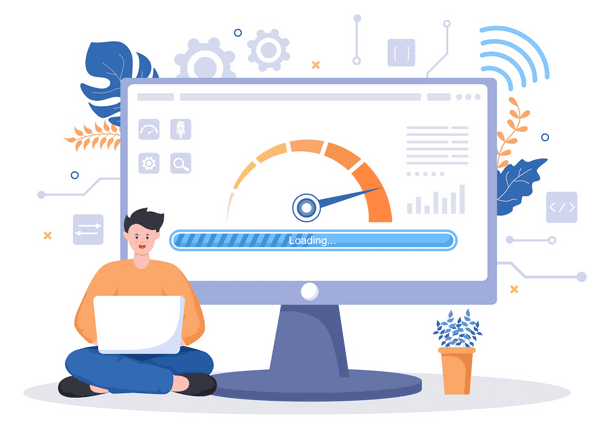
One of the best options for optimizing your server resources and hosting is to use cloud hosting solutions. Cloud hosting has many benefits for scalability, such as:
- It can automatically adjust the amount of resources allocated to your site based on the traffic and load.
- It can easily add or remove servers from your infrastructure without affecting your site’s functionality.
- It can offer lower costs, higher security, and better performance than traditional hosting.
Some of the popular cloud hosting solutions for LearnDash are Cloudways, SiteGround, Kinsta, and WP Engine. These solutions are specially designed for WordPress and LearnDash sites, and offer optimized hosting, stellar support, and advanced features.
Looking to Scale up your e-learning website?
Our Learndash experts are ready to help!
How to choose a scalable host for your site?
A scalable hosting service is one that can handle an increasing number of learners, courses, and data without compromising the performance and quality of your e-learning platform. To choose a scalable hosting service, you should consider the following factors:
- The features and tools you need: the features and tools you need: such as uptime, good CPU power, sufficient storage, periodic backups, staging site, free and paid digital certificate options, easy to use, dashboard, and good support.
- The budget and resources you have: You should compare the costs and benefits of different hosting options, such as shared, VPS, dedicated, or cloud hosting. You should also consider the technical support and security that the hosting service provides.
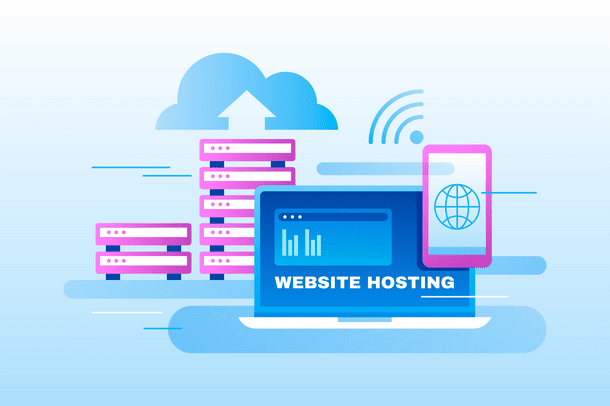
You have three basic options to upgrade: a VPS, a dedicated server, or a CDN.
Virtual Private Server
A VPS is a shared server, without being a fully dedicated server. They operate by partitioning a server, allowing greater control over the OS and software that is then used to run it. It is like having your own little space on a big computer that you share with other people. You can do whatever you want with your space, like installing your own software or changing the settings. You also get a fixed amount of resources, like memory and speed, that no one else can use.
A VPS is good for making websites or apps that need more power and security than a shared hosting, but don’t need a whole computer to themselves. It’s perfect for those who want more control and a bit of independence in their web hosting game, without breaking the bank. You can use Digital Ocean as your Virtual Private Server. Digital Ocean offers excellent cloud hosting services. However, to set it up you will require assistance from a LearnDash developer.
Dedicated server
A dedicated server is a type of web hosting service that provides a single organization with a physical server that is not shared with any other users. A dedicated server offers full control, customization, and performance for hosting websites, applications, and databases that require high levels of resources and security.
A dedicated server is more expensive than a virtual private server (VPS), where a physical server is divided into multiple virtual machines. IONOS provides one of the best dedicated servers for your business. If you get stuck in setting it up, our Learndash experts are always ready to help.
Content Delivery Network
A Content Delivery Network (CDN) is a system of servers that delivers web content to users faster and more efficiently. A CDN caches web content, such as images, videos, and scripts, on servers that are closer to the users’ locations. This reduces the distance and time that the content has to travel from the original source to the users.
A CDN also optimizes web content for different devices and browsers, and protects web content from malicious attacks, such as DDoS. This can improve the performance, availability, and security of web content. Cloudflare is one of the best Content Delivery Network providers out there.
How to speed up your site with simple steps

Removing unwanted plugins
One of the common reasons why your site may be slow is having too many bad plugins installed. Bad plugins are those that are poorly coded, outdated, incompatible, or unnecessary for your site. They can affect your site speed by adding extra HTTP requests, loading unnecessary code, and causing conflicts with other plugins or themes.
HTTP requests are the messages that your browser sends to your server to get the data needed to load your site. The more requests there are, the longer it takes for your site to load. To solve this problem, you should delete unused plugins, update existing ones, or you can opt for custom LearnDash plugin development which results in high-quality plugins that are multifunctional, well-coded, and compatible with your website.
Avoid using bloated themes
Themes are just as important as a plugin. A theme is bloated when it has too many features, files, and codes that are not necessary for your site. A bloated theme can slow down your site by increasing the loading time, consuming more resources, and causing compatibility issues.
To solve this, you should choose a theme that is simple, lightweight, and optimized for speed. You should also avoid themes that require many plugins, fonts, and scripts to function properly. One option is to use LearnDash customization to add custom features to your themes, which not only optimizes your theme but also improves your site’s performance. Alternatively, you can use tools like GTmetrix or Pagespeed to test the speed and performance of your theme before installing it.
Refraining from using large files
One of the main factors that affect website performance is the size of the files that need to be downloaded by the browser, especially image files. Large media files can take longer to load and consume more bandwidth, resulting in a poor user experience and lower search engine rankings.
Therefore, it is important to optimize and compress the files on your website, especially images, videos, and scripts. You can use a content delivery network (CDN) to serve your files from servers that are closer to your users. This could make your files such as images and videos load faster. An ideal file size should be in KBs and not in MBs. You can make use of the Converter for Media plugin to optimize your website images. It does this by converting your image formats into WebP and AVIF formats.
Reducing the length of Course pages
Long pages can increase the loading time, consume more bandwidth, and reduce the user experience. A possible solution to this problem is to break down lengthy course pages into digestible sections, optimizing each for quicker loading times. Or you could use a text summarizer tool that can condense the course content into key sentences or concise paragraphs.
This way, the course pages can be shorter, more informative, and easier to read. Some examples of text summarizer tools are QuillBot1 and Scribbr2, which use AI to generate summaries of any text.
In case these steps don’t lead to faster load times, you can explore additional technical measures such as minimizing your CSS, JavaScript, and HTML code, decreasing the number of redirects, and optimizing your caching for improved website performance. We recommend you hire a professional LearnDash developer for this job.
We recommend reading- “How To Optimize Your LearnDash Course For Mobile Learning”.
Wrapping Up!
In conclusion, Learndash can be easily scalable as long as you invest the correct amount of time and resources. By adopting a scalable hosting solution, optimizing website performance, and incorporating efficient e-learning tools, you pave the way for a seamless and robust LearnDash experience. Remember, scalability is not just about handling growth; it’s about ensuring a scalable, responsive, and enjoyable learning environment for your expanding audience.





