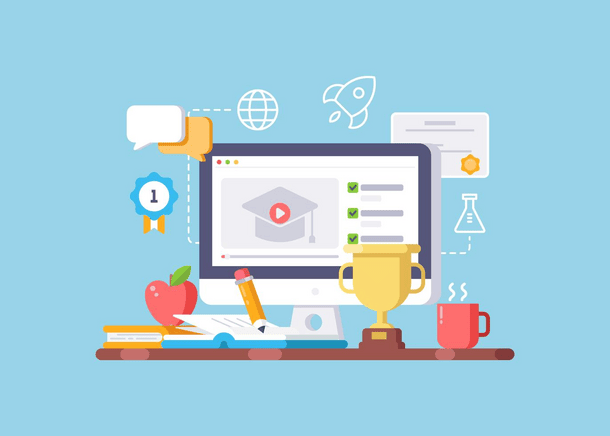
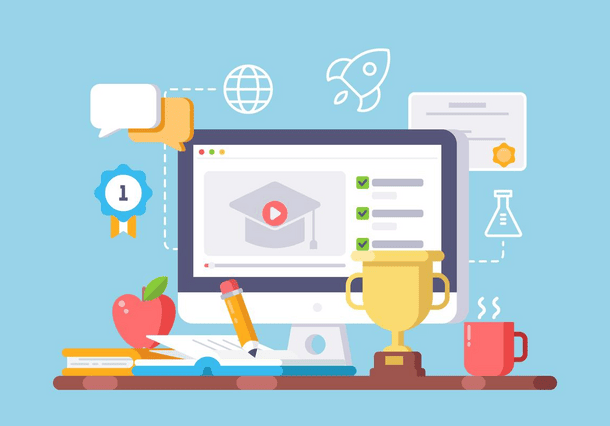
Embarking on LearnDash customization opens the door to a world of possibilities within WordPress. As a highly popular Learning Management System (LMS), LearnDash empowers you with a multitude of features for crafting and marketing online courses seamlessly on your website.
LearnDash gives you the flexibility to develop themes and plugins as well as customize them according to your needs.
Yes, LearnDash does offer you some basic functionalities with which you can create your course, but it has its limitations. It doesn’t let you go beyond that. Here is where this article will help you out.
In this blog, we will go through all the steps required to customize your LearnDash. We will cover everything from the need to customize your plugins to selecting the appropriate plugins for your needs. Let’s get started!
#1: Understanding LearnDash Customization
Learndash Customization is the process of creating or modifying online learning courses and materials to suit the specific needs and preferences of individual learners, groups, or tasks. Customization in e-learning can enhance learner engagement, motivation, and performance by providing relevant, meaningful, and personalized learning content.
Leveraging custom LearnDash development by experts allows for better audience engagement through the integration of visually appealing themes that not only make courses aesthetically pleasing but also significantly improve navigation for learners.
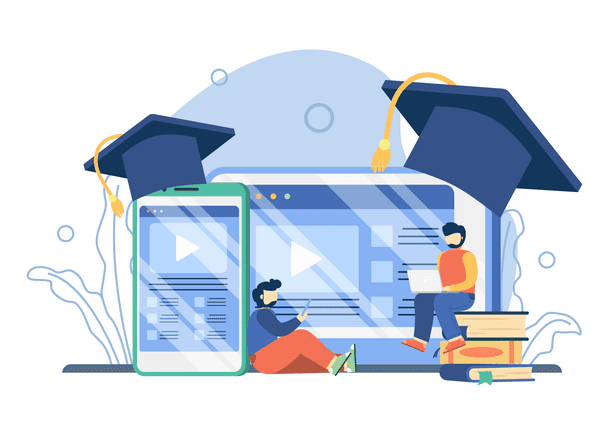
The creative customization of course titles and the incorporation of interactive elements, such as quizzes and polls, are pivotal. Furthermore, incorporating a LearnDash custom registration form allows for a personalized onboarding process, ensuring that the learning journey starts on a positive note.
In essence, the comprehensive approach to LearnDash customization empowers educational institutions to elevate their online courses, making them engaging, informative, and aligned with the desired brand image.
These features can help you to engage and motivate your learners, and to provide them with more options and opportunities for learning. Customizing the course grid and page, along with the dashboard, ensures that the course interface is intuitive and aligns seamlessly with the institution’s branding strategy.
#2: Test it on a staging site
Creating and deploying your courses is a crucial part. But what if your site suddenly crashes while editing files? If you didn’t back it up then all your efforts for that site have gone in vain.
Thus it is pivotal to test your website before publishing any customizations on the live site. Testing helps you identify and fix any issues that could potentially harm your website’s performance, user experience, and search engine ranking.
One way to test your website is by using a staging site. A staging site is a replica of your website that is not visible to the public. The staging site allows LearnDash developers and designers to experiment with changes without affecting the live user experience.
This way, you can ensure that your website is working correctly and that there are no issues before making it available to the public. You can create a staging site by following the instructions provided by your hosting provider or by using a third-party service like Staging22.
#3: Choosing a Customization Approach
Customization options are pivotal for optimizing the user experience in Learndash. Here are some of the ways with which you can customize your LearnDash courses:
LearnDash LMS Customization
The LearnDash customization can be broadly categorized into two types, theme customization and plugin customization.
Theme customization involves modifying the look and feel of your LearnDash site. This could include changing the color scheme, layout, typography, and other design elements to align with your brand identity or to enhance the user experience.
Customizing LearnDash involves either extending or modifying its functionality. This can be done by utilizing plugins which can add extra features as per your requirements.
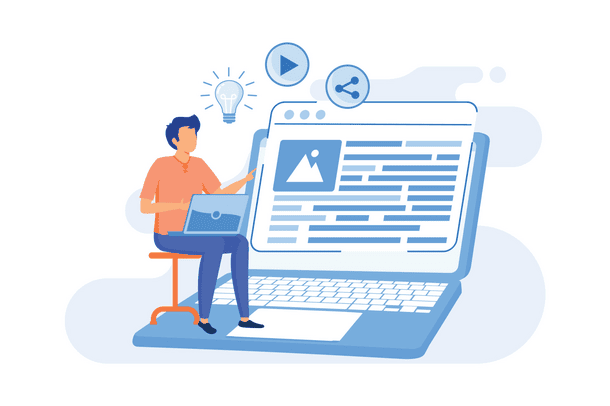
Learndash lets you create a course with its basic functionalities. But what if you want to add a feedback form to get reviews from your students? LearnDash doesn’t offer you that feature. Here’s where plugins come into play.
However, there are several plugins available that can be customized based on your needs. You can use a survey plugin to add a feedback form to your course, and with the help of LearnDash experts, you can easily integrate it.
You can check out our blog on – How to add a Survey Form to your LearnDash course.
LearnDash customization often involves working with PHP, CSS, and JavaScript code. Therefore, it’s important to have a good understanding of these languages. Hiring a professional developer is recommended.
Customizing LearnDash Themes
Customizing themes involves tweaking the existing theme which suits best for your LearnDash site. These customizations include changing the overall theme color, text font size, text color, placement of images, placement of widgets, and much more. It’s best to hire a professional for your theme customization.
Customizing existing LearnDash themes can be a powerful way to tailor your e-learning platform to your specific needs.
Suppose you have selected a theme for your website. Now, you wish to customize the course listing page of your website. You want to enhance its appearance to look more like the course page of Udemy, which shows the author bio via the slider menu or let’s say you might want to change the layout of the course grid below. In such scenarios, theme customization can significantly impact the outlook of your website.
Depending on the difficulty and importance of the customization, you may need a developer to handle those for you.
Customizing LearnDash through Plugins
Plugins play a pivotal role in enhancing the functionality of LearnDash courses, enriching the overall educational experience. These add-ons offer a myriad of features designed to optimize content delivery, user engagement, and interactivity on various devices.
Uncanny LearnDash Toolkit is a plugin that adds extra features to your LearnDash site, including a course progress bar, a course timer, and a course grid display. Similarly, LearnDash Notes is a premium plugin that allows learners to take notes on your course content, which can improve engagement.
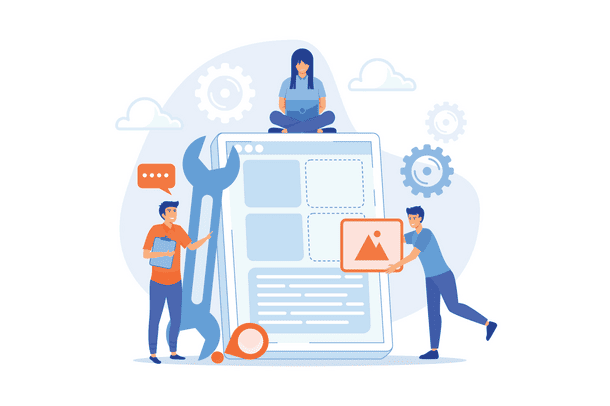
Similarly, let’s say you want to add a form to your course, Gravity Forms is the way to go. With Gravity Forms, you can not only create simple forms but also much more detailed forms spending on your needs. Gravity Forms has a plethora of features and add-ons that you can utilize to add different functionality to your site.
If you are planning to use Gravity Forms for your LearnDash course, you can check out our blog- 4 Gravity Forms Addons to Elevate Your LearnDash Experience to get some ideas to customize your site.
Such plugins significantly enhance the effectiveness and accessibility of LearnDash by improving user interfaces and incorporating user-friendly assessments.
#4: Developing a custom LearnDash Theme
Themes play an important role in creating your online course. The entirety of how your course will look for the learners will depend on which theme you use. WordPress offers you a plethora of themes to choose from.
Themes control how the elements of your front end look, the fonts, and the placement of headings, and images. Thus choosing the right theme is crucial.
Let’s say you don’t like the ready-made themes available in the market and would like to develop a website that is built according to your taste and your unique needs. Then you need to definitely go for developing a custom theme.
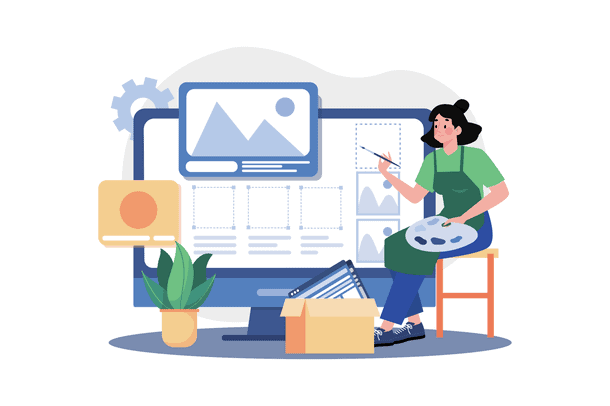
Developing a custom theme involves that you hire a web designer to create a custom theme layout and look and feel of your e-learning website using a designing tool like Figma or Adobe Illustrator. Once you approve the designs, you need a LearnDash developer who can convert those designs into a custom LearnDash theme.
The LearnDash Developer will not only ensure that your custom theme looks exactly like the design shared but also that it is fully compatible with LearnDash.
You can ask your developer to keep the theme lightweight which prioritizes performance. Cross-browser compatibility is also extremely important when undertaking custom theme development.
#5: Developing a custom LearnDash Plugin
Creating an entirely new plugin for LearnDash is a more complex form of customization that involves developing a solution from scratch to meet specific needs or solve particular problems. This process typically involves professional LearnDash developers and can be a powerful way to extend the functionality of your e-learning platform.
In this scenario, instead of modifying an existing plugin, LearnDash experts create a new one tailored to the customer’s requirements.
Let’s say you have a Math course and you want to promote your other related courses, these features are not included in Learndash. You can hire a professional plugin developer to develop a custom plugin that helps you set and show upsells on the course page. (If you are actually looking for an upsell plugin, you can actually try Upsells for LearnDash.)
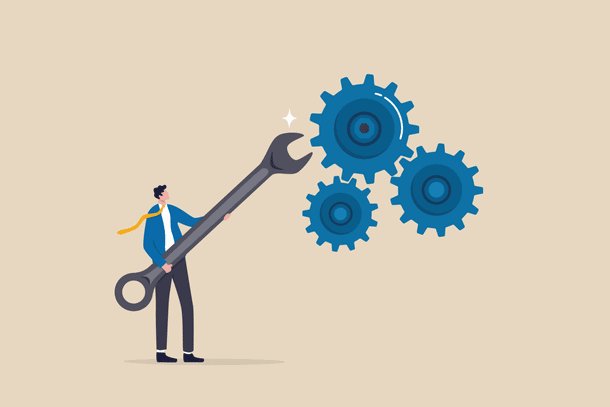
The custom plugin development process starts with understanding the customer’s needs or the problem at hand. Developers then design a solution and write the necessary code to implement it. This often involves using LearnDash’s extensive API, which provides access to various data and functionality of the platform.
Shortcodes play a crucial role in this process as well. LearnDash developers can create custom shortcodes that provide specific functionality, which can then be easily added to any post or page on the site.
#6: Maintenance and Updates
Keeping your LearnDash course and all the themes, plugins, and shortcodes, up to date is crucial for ensuring that your courses are effective and engaging. Regular updates to your LearnDash courses and customizations can help you stay ahead of the curve in terms of technology, user experience, and content relevance.
By keeping your courses up to date, you can ensure that your learners have access to the latest features and functionality, which can help them stay engaged and motivated throughout the learning process.
Additionally, updating your courses can help you address any issues or bugs that may arise, ensuring that your learners have a seamless experience.
Finally, keeping your LearnDash plugins and themes up to date can help you stay competitive in the ever-evolving world of e-learning, ensuring that you are providing your learners with the best possible experience.
So, if you want to ensure that your courses are effective and engaging, make sure to keep your LearnDash and customizations up to date.
Winding Up!
Based on our discussion, we have come to understand the importance of customizing LearnDash. We have discussed the benefits of customization such as improved user experience and branding. We also emphasized the significance of testing your site and backing up your website before making any customizations.
Similarly, If you need a custom plugin or a theme developed to suit your needs, LearnDash custom development is the way to go. It involves working with a professional developer who can understand your vision, design a solution, and deliver a high-quality product.
So, we delved into the different approaches to customization, including Themes, Plugins, and Shortcodes. We learned about the specific needs of each approach and how to utilize them. It was also emphasized that it is crucial to keep both your LearnDash and customizations up to date.
By adhering to the helpful tips and best practices highlighted in this blog, you can fully leverage LearnDash’s capabilities and create a distinctive and engaging learning experience for your students.





