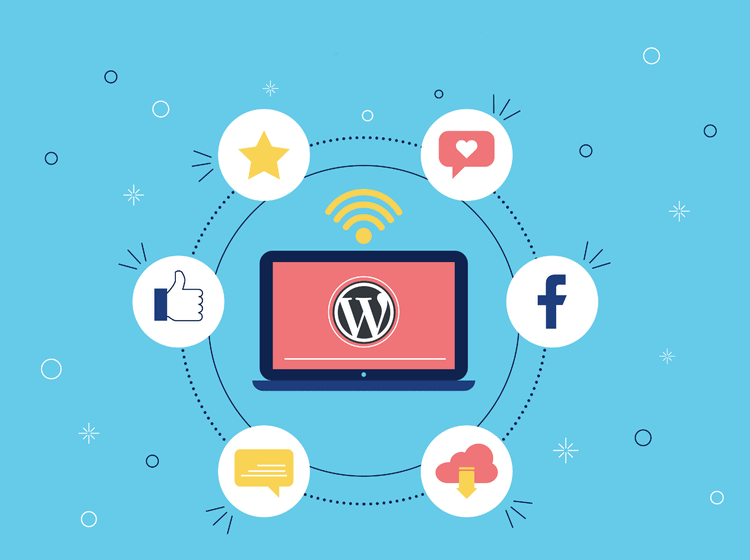
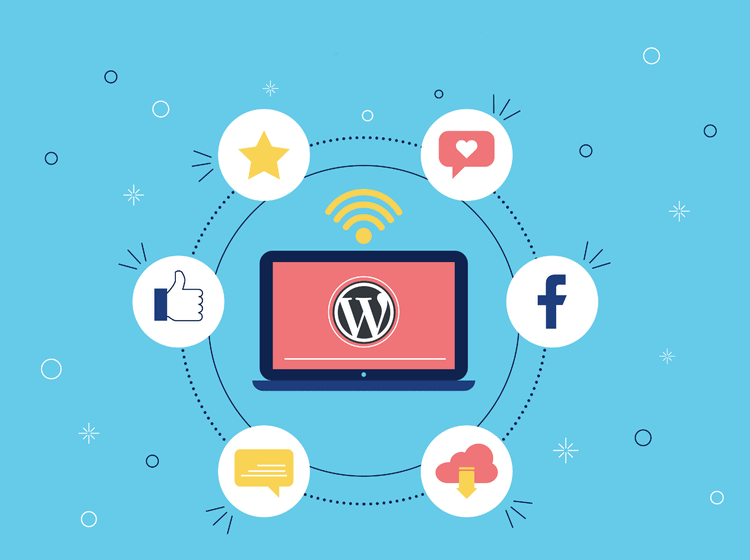
The sharing of posts on social media has become, if not a good idea, an indispensable practice these days to highlight content. But don’t worry, we’re not asking you to hit ‘Share’ on every post; plugins can handle that for you!
In this feature, we’re diving into the Top 10 WordPress Social Share Plugins that will turn your blog into a social media sensation. These plugins could help any social media marketer with being more efficient while achieving an extended reach with posts-from scheduling to automatic posting. So, make yourself comfortable, grab a cup of coffee, and let’s open the toolbox that will shove your social media in for the better!
1. Blog2Social
Blog2Social is one of the best plugin for social media WordPress. Set up in just 30 seconds with the feed creation wizard and customize effortlessly using the visual feed customizer. Embed Instagram feeds directly into your web pages, boost SEO, and enjoy the flexibility of displaying multiple feeds—video, photo, or combined—all without limitation.
Benefit from smart post caching for fast loading times and a built-in backup cache. Stay compliant with GDPR through easy integration and avoid fines. Blog2Social is optimized to minimize requests and load efficient images, ensuring seamless performance. Whether a Personal, Business, or Creator account, embedding user profile feeds is simple and fast.
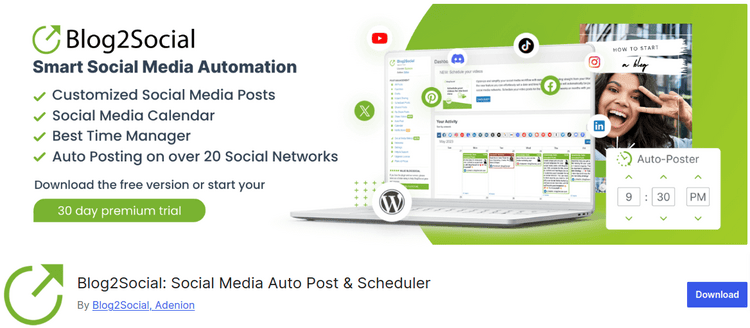
Key features of Blog2Social:
- Setup in 30 seconds with authorization.
- Easily customize and see live changes.
- This WordPress social media plugin improves SEO by embedding Instagram content.
- Displays multiple feeds on the same page or site.
- Allows customization of each feed using individual feed editor.
Pros-
- Quick setup and customization without technical skills.
- Enhances site’s dynamic content and boosts search engine ranking.
Cons-
- Potential compatibility issues with WordPress themes or plugins.
Pricing- Blog2Social is available for free. Its premium version starts from $7 annually.
2. Novashare
Enhance your social visibility with Novashare by adding share buttons to your most popular content—blog posts, pages, custom post types, and ecommerce products. Show share counts from your favorite networks to encourage more sharing.
Designed lightweight and fast, Novashare incorporates inline SVG icons and scripts load only where necessary, ensuring speed without loading any third-party resources. It is also very friendly with GDPR, hence no trackers, cookies, or PII data collection.
Enjoy a seamless UI that integrates with native WordPress styling, making it easy to set up and configure. With full block editor support, you can preview and customize features in real-time. Plus, this WordPress social media feed plugin helps you recover lost social share counts during migrations and URL changes with Novashare’s share count recovery feature.
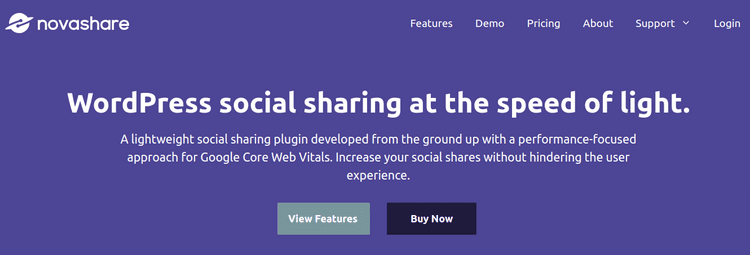
Main features of Novashare are:
- Adds share buttons to popular content.
- Shows single or total share counts.
- Designed for performance with inline SVG icons.
- Eliminates third-party resources for faster speeds.
- GDPR-compliant with no trackers, cookies, or PII data collection.
- Integrates seamlessly with native WordPress styling.
- Supports block editor with real-time previews and customization.
Pros-
- Runs scripts only when needed.
- Uses lightweight icons for fast, responsive site.
- GDPR-friendly without extra configurations.
Cons-
- Potential compatibility issues with certain WordPress themes or plugins.
Pricing- Novashare starts its pricing from $19.95/year.
3. Social Sharing Plugin
Social Sharing Plugin controls how your content is shared across 20+ platforms with ease. Tailor all of the headings, descriptions, hashtags, and images to suit your brand perfectly. Setup is quick and easy.
Enjoy lightning speed in performance with zero slowing down of the site, and make sure your sharing buttons look great on any screen. With the Share Recovery feature, never worry about losing social share counts during domain changes or SSL moves.

Notable features of Social Sharing Plugin:
- Easily customizes headlines, descriptions, hashtags, featured images across 20+ platforms.
- Designed for easy setup and setup.
- Ensures website speed with lightweight, fast design.
- Features reliable Share Recovery feature to prevent loss of social share counts.
Pros-
- Matches branding for seamless, professional appearance.
- Provides dedicated support team for issues and questions.
Cons-
- Potential compatibility issues with certain WordPress themes or plugins.
Pricing- This WordPress social media feed plugin is available for free. Its premium version starts from $29.
4. AddToAny Share Buttons
AddToAny Share Buttons provide an all-in-one solution for sharing your content. With both standard and floating share buttons, you can easily spread your content across various social media platforms. Enjoy features like fast share counts, follow buttons for profiles like Instagram and YouTube, and the ability to customize button placement and appearance.
Integrate with Google Analytics for detailed sharing insights and use custom URL shorteners like Bitly. The plugin loads asynchronously, ensuring swift performance and is optimized for WordPress, supporting HTML5, widgets, and WooCommerce. It’s also mobile-ready and retina-friendly, making sharing smooth on any device. You can also get assistance from plugin development services to customize how your share buttons appear even further.
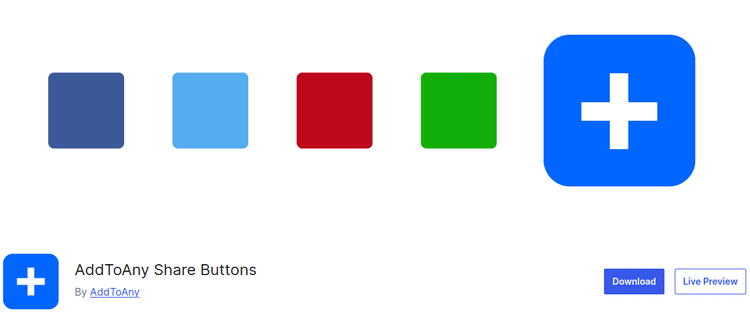
Some of the features of AddToAny Share Buttons are:
- Standard and floating share buttons for easy content sharing.
- Official buttons for popular networks like Facebook, Pinterest, LinkedIn.
- Universal email sharing support for Gmail and Outlook.com.
- Integration with Google Analytics for tracking sharing activity.
- Retina-friendly SVG icons for a visually appealing design.
Pros-
- Customizable button placement and appearance.
- Asynchronous load for quick content loading.
Cons-
- Possible issues with themes or plugins.
Pricing- You can get AddToAny Share Buttons plugin for free.
Looking for a custom WordPress social media plugin?
Reach out to WordPress Plugin Developers Now!5. Smash Balloon Social Photo Feed
Easily set up and customize stunning Instagram feeds with Smash Balloon Social Photo Feed. Supporting local WebP image formats and Instagram oEmbeds, this plugin ensures fast loading times and hassle-free setup.
Showcase multiple Instagram accounts in one unified feed or separate them. Add multiple feeds anywhere on your site, all fully customizable—adjust width, height, images, colors, and more using the Visual Customizer. Choose photo sizes, add a striking header, and place a “Follow on Instagram” button to boost followers.
Enjoy advanced features like flexible photo order, infinite scroll, a built-in block for easy integration, and seamless embedding in widget areas. This WordPress social media feed plugin is GDPR compliant and perfect for both beginners and advanced users, it also supports custom CSS and popular page builders for advanced customizations.
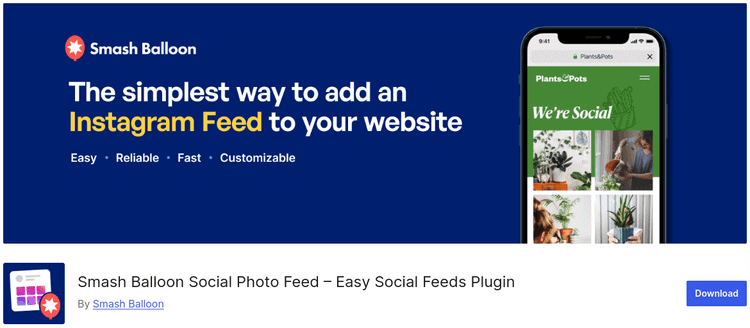
Some of the features of Smash Balloon Social Photo Feed:
- Showcase photos from multiple accounts in one feed or separate them into individual ones.
- Adjust width, height, number of photos, columns, image size, colors, etc. with the visual customizer.
- This WordPress social media plugin ensures seamless viewing experience on any screen size and device.
- Keep visitors engaged with a “Load More” button.
Pros-
- Easy customization for all technical skill levels.
- Supports local WebP image formats for quick feed loading.
Cons-
- Possible compatibility challenges with some WordPress themes and plugins.
Pricing- Smash Balloon Social Photo Feed is available for free. Its premium version starts from $49/year.
6. Sassy Social Share
Sassy Social Share makes social sharing a breeze with support for around 100 social sharing and bookmarking services. It integrates smoothly with Gutenberg, WPML, myCRED, WooCommerce, and more.
Customize the shape, size, and colors of your sharing icons to fit your branding. The plugin is EU-GDPR compliant and offers share counts for services like Twitter, Buffer, and Pinterest. Enjoy flexible layouts, adding vertical or floating icons that are mobile responsive.
This WordPress social media plugin also lets you add social media follow icons to boost engagement and direct visitors to your social media pages. Support for URL shorteners and customizable target URLs makes sharing easy. With features like share counter customization, cache refresh controls, and rearranging share icons, Sassy Social Share fits all your needs.
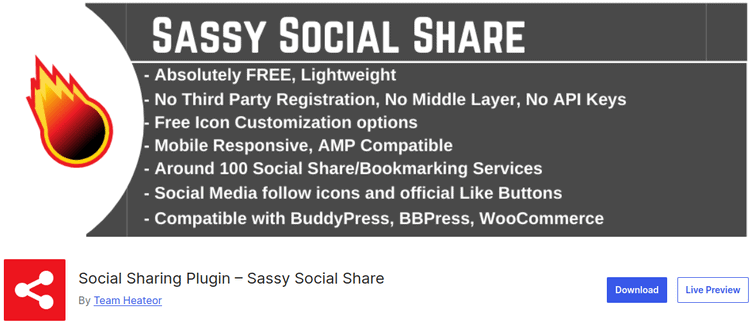
Some of the features of Sassy Social Share are:
- Works with Gutenberg, WPML, myCRED, WooCommerce, etc.
- Customizes sharing icons’ shape, size, color, and position.
- Displays share counts for various platforms.
- This WordPress social media plugin provides responsive icons for mobile devices.
- Enables or disables vertical and floating layouts on specific pages or post types.
Pros-
- This WordPress social media plugin also offers diverse features for all expertise levels.
- Complies with EU-GDPR for data privacy without additional configuration.
Cons-
- May have slight performance impact based on site setup and plugin compatibility.
Pricing- Sassy Social Share is available for free.
7. ClickSocial
Boost your social media strategy with ClickSocial. Connect major platforms like X, Instagram, and Facebook. Craft, preview, and publish posts effortlessly with the intuitive editor.
Maximize reach by defining optimal posting times and reshare old WordPress content to keep it visible. Schedule posts in one click and visualize your schedule with the social media calendar. Collaborate with your team using post-approval workflows and permissions.
This WordPress social media plugin seamlessly manage everything within your WordPress dashboard, and rely on consistent publishing even during maintenance.
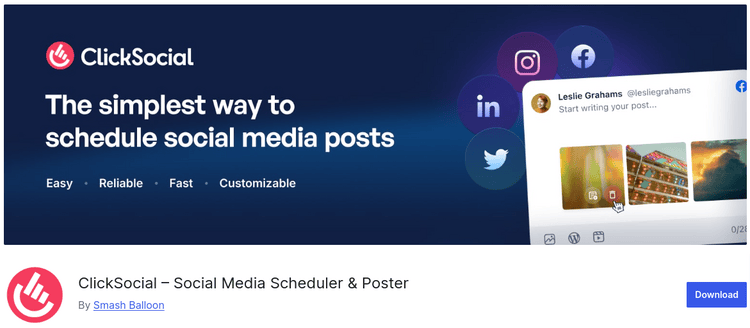
Some of the features of ClickSocial:
- Connect and manage posts for Twitter/X, Instagram, Facebook.
- Define ideal posting times for maximum reach and engagement.
- This WordPress social media plugin automatically reshare past WordPress content for engagement.
- Visualize scheduled posts, create reusable templates, maintain consistent publishing schedule.
Pros-
- Easely create, preview, and publish posts across all platforms.
- Managed directly from WordPress dashboard.
Cons-
- Limited support for wider platform management.
Pricing- ClickSocial is a free plugin.
8. Revive Social
Revive Social automates your social media sharing effortlessly. Instantly share blog posts and scheduled future-dated content across your active social media accounts the moment they go live, with automatic UTM tags for easy traffic tracking.
This WordPress social media feed plugin simplifies your social media marketing with powerful content curation and category filters to control what gets shared. Say goodbye to manual tasks and enhance your social media strategy with Revive Social.
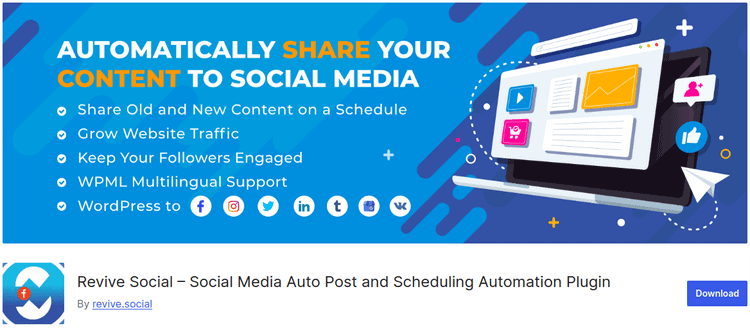
Some of the features of Revive Old Posts:
- Automatically shares new posts across active social media accounts.
- Auto-publishes future-dated posts for strategic content sharing.
- This WordPress social media feed plugin automatically adds UTM tags to social media shares.
- Filters and curates content for targeted posts, saving time and effort.
Pros-
- Streamlines sharing process, freeing up time for other tasks.
- Automatic UTM tagging identifies engagement-driven social networks.
Cons-
- Configuring plugin requires understanding content strategy.
Pricing- Revive Social is available for free. Its premium version starts from $116.82 annually.
9. Social Media Share Buttons
Social Media Share Buttons lets you easily add beautiful social media share icons to your site. Choose from 16 designs and customize each icon with multiple actions, like sharing your content and following your pages. Add animations to draw attention and make icons float or stick to specific locations.
Let visitors subscribe by email, add share counts, display pop-ups for sharing, and place icons at the end of posts. Tailor your icons to fit your brand and enhance social media engagement with Social Media Share Buttons!

Features of Social Media Share Buttons:
- 16 designs for customizable actions like content sharing and page follow.
- Animations like automatic shuffling and mouse-over effects for increased shares and follows.
- Icons can float or stick to specific page locations for visibility.
- Blog subscription and pop-ups for content sharing and follower engagement.
Pros-
- Offers customization options for brand-specific design.
- Features engaging animations, floating icons, and share counts.
- Increases likelihood of content sharing and page follow.
Cons-
- Setup and customization may require time and familiarity.
Pricing- Its available for free. The premium version of this WordPress social media feed plugin starts at $20.
10. Hubbub Lite
Give your site the enhancement it deserves with the extraordinarily simple social share buttons from Hubbub Lite. Think about applying share buttons above or below your content, or even both, so that users will pass the word around. The floating sidebar feature ensures your share buttons are always within reach, following users as they scroll up and down your webpage.
This WordPress social share plugin displays social share counts and total share counts to boost engagement across all supported social media networks. Customize the button labels to make them more enticing and perfectly tailored to your audience.
Hubbub Lite’s retina-ready icons use crisp SVGs, ensuring your social media icons look sharp and clear on any screen size. Enjoy an effortlessly smooth sharing experience with Hubbub Lite.
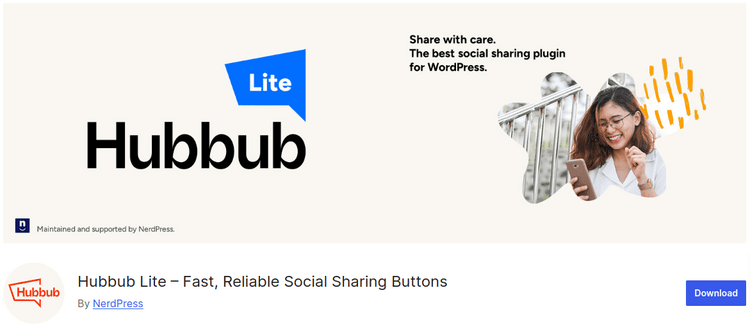
Notable features of Hubbub Lite:
- Position buttons above, below, or both for optimal visibility.
- Use floating sidebar for easy scrolling.
- Customize buttons for enhanced engagement.
- Use SVG technology for sharp, clear icons across all screen sizes.
Pros-
- Customizable share buttons boost visitor engagement.
- Option to edit button labels and icon placements.
Cons-
- Hubbub Lite supports a select number of social media networks, which might not cover all the platforms you want to include.
Pricing- Hubbub Lite plugin is available for free. Its premium version of this WordPress social share plugin costs $49 annually.
Wrapping Up!
To wrap up posting your content on social platforms plays a crucial role in boosting visibility, interaction, and web traffic to your WordPress website. The ten best social share plugin for WordPress free and premium, we’ve looked at provide various capabilities ranging from customizable share buttons and social media planning to automatic post sharing and performance tracking.
Picking the right plugin for your requirements allows you to simplify your WordPress social media approach and enhance your online presence with ease. So, choose one of these powerful tools and see your audience expand!





