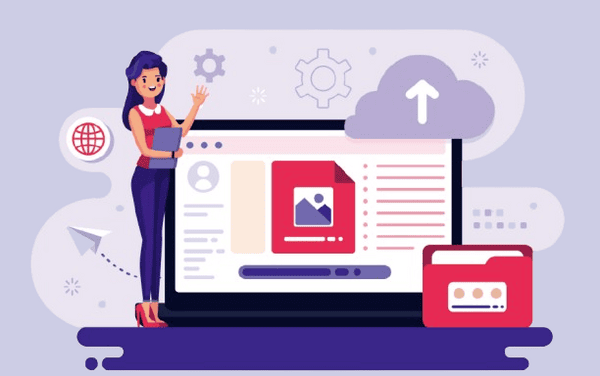
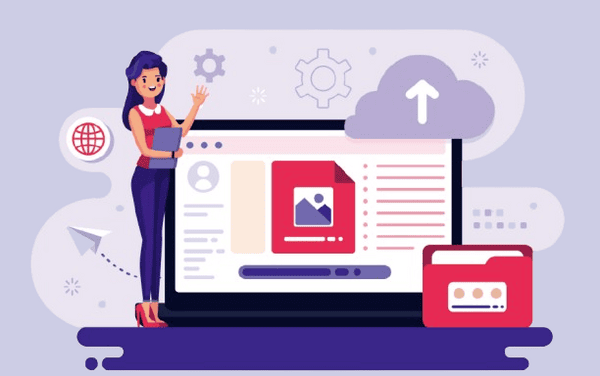
Is your website taking forever to load even though you’ve checked everything from hosting to caching settings? If you’ve done all the right things but your site is still slow, it might be time to look at your images. Many people forget about image optimization in WordPress, but it’s super important for how well your site works. Big images that aren’t compressed can slow down your website, which can make visitors unhappy and hurt your search engine rankings.
But don’t stress—WordPress has got your back! There are lots of image compression plugins you can use to make your images smaller and your site faster. Let’s check out the best WordPress Image Optimization Plugins to help you make your website better without breaking a sweat.
Why Image Optimization in WordPress is Important
Before we look at the plugins, let’s think about why it’s crucial to optimize images in WordPress. Making your images better isn’t just a tiny change—it can boost how well your website works overall. Here’s why image optimization in WordPress site is important:
- Faster Loading Times: Optimized images cut down page loading, which matters for keeping visitors interested and lowering bounce rates.
- Improved SEO: Search engines favor quicker sites. Optimized images help lift your search rankings making you more visible in search results.
- Better User Experience: A quicker site means easier browsing leading to happier users and more sales.
- Reduced Bandwidth Usage: Compressed and optimized images use less server bandwidth, which can help if your hosting plan has limits or you run a busy website.
- Storage Savings: Optimized images take up less storage room letting you keep more content without needing a bigger hosting plan.
Top 6 WordPress Image Optimization Plugins
Now that we see why image optimization in WordPress matters, let’s look at some of the best WordPress Image Optimization Plugins to help you optimize and improve your images. These
image optimization plugins don’t just make image files smaller—they also offer useful features to boost your WordPress site’s speed and make it nicer to use.
In this review, we’re not just going to list the features and give you a quick look at each plugin—we’re going to dig deeper. We’ve put these image optimization plugins to the test on a demo site with unoptimized images, and show you actual performance data for each one. You’ll get to see how each plugin changed key metrics like First Contentful Paint Largest Contentful Paint, Cumulative Layout Shift, and overall performance score. This approach allows you to figure out which plugin suits your specific needs best, based on both its features and real-life results.
1. Image Optimization by Optimole
The Image Optimization by Optimole plugin offers a complete fix to boost image performance on WordPress sites. It uses cloud tech to compress, resize, and change image formats in real-time without losing quality.
Optimole Plugin Features:
- Real-time image optimization: Automatically compresses and resizes images.
- Global CDN: Delivers images from the nearest server.
- Next-gen formats: Uses WebP and AVIF for faster loading.
- Lazy loading: Defers offscreen image loading.
- Retina support: Delivers high-resolution images.
- Cloud storage: Stores and manages images efficiently.
While testing the plugin, the UI was found to be effective in conveying information. Key strengths include a well-defined visual hierarchy, intuitive navigation, and action-oriented design elements. While there is room for improvement in areas like accessibility, the overall UI provides a positive user experience.
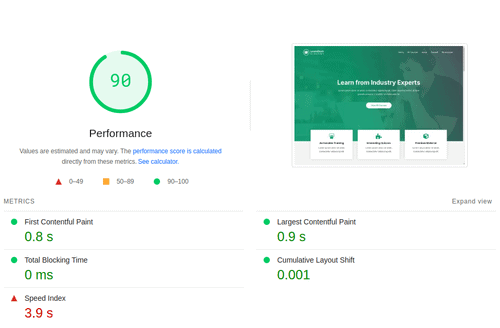
Test Results (After Optimole Plugin):
- 136 images optimized since plugin activation.
- 14.75MB total saved from the latest 10 images.
- Individual image compression ranges from 50.3% to 91.1% saved.
- Largest Contentful Paint: Unchanged at 1.2 s
- First Contentful Paint: Improved from 1.1 s to 0.9 s
- Cumulative Layout Shift: Slight improvement to 0.004
- Speed Index: Slight increase to 2.8 s
- Performance Score: From 90 Increased to 93
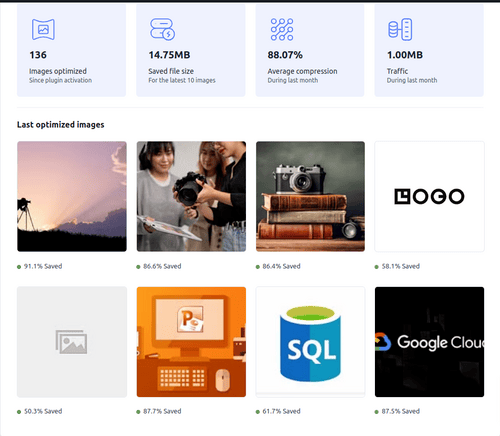
Summary Of Image Optimization Optimole Plugin:
- Ease of Installation: The free version is easy to download. Must register for an API key.
- Last Updated: 1 month ago.
- WebP and AVIF Support: Yes, both next-gen formats are supported.
- Test Image Compression: 91.1%.
- CDN Integration: Global CDN with 450+ edge locations for faster image delivery.
- Best Suited For: Websites with variable traffic and device types that need automatic, cloud-based image optimization. Ideal for global audiences and media-heavy sites.
2. ShortPixel Image Optimizer
ShortPixel Image Optimizer makes WordPress websites faster by optimizing images This plug-and-play “set it and forget it” plugin will constantly run in the background and optimize an array of new and existing media files while consuming minimal resources. The plugin will fit perfectly for sites that have big libraries of images thanks to a clean integration with many popular plugins, including WooCommerce, NextGEN, and WP Offload Media.
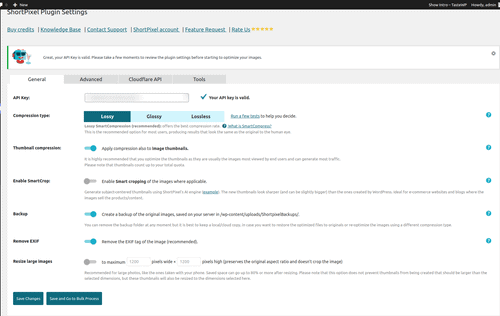
Key features of ShortPixel Image Optimizer:
- Image optimization: Offers various compression options and formats.
- Bulk image optimizer: Optimizes multiple images efficiently.
- Smart features: Includes smart cropping, retina support, and HEIC conversion.
- Background processing and WP-CLI support: Enables efficient optimization.
- Plugin compatibility: Works well with popular WordPress plugins.
- Flexible pricing: Offers free and paid plans.
While setting up the ShortPixel Plugin, the UI was found to be well-organized and easy to navigate. It effectively presents various image optimization options through clear labels, informative tooltips, and a straightforward layout, providing a positive user experience.
Test Results of ShortPixel Image Optimizer Plugin:
- The Optimized Image is 166% smaller than the original.
- Largest Contentful Paint: Slight increase to 1.6 s
- First Contentful Paint: Improved from 1.3 s to 0.9 s
- Cumulative Layout Shift: Unchanged at 0.001
- Performance Score: Remained steady at 94
- Speed Index: Fast at 0.9 s
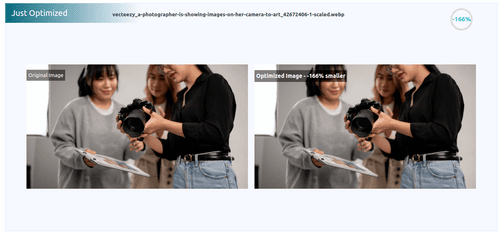
Summary Of ShortPixel Image Optimizer Plugin:
- Ease of Installation: The free version is easy to download. Must register for an API key. Gets 100 Credit in the Free version.
- Optimize options: Lossy, Glossy, and Lossless Mode.
- Last Updated: 5 days ago.
- WebP and AVIF Support: Yes, both next-gen formats are supported.
- Test Image Compression: 100% – 300%.
- Best Suited For Image-heavy websites that need maximum compression while maintaining high-quality visuals, like photography sites and galleries.
If you’re looking to enhance your site even further, consider WordPress plugin development services to create custom functionalities that can complement plugins like ShortPixel and optimize your website’s performance even more effectively.
3. Image Optimizer by Elementor
The Image Optimizer plugin by Elementor is a powerful tool designed to enhance website performance by compressing and resizing images without compromising quality. The flexibility of lossless and lossy compression allows users to maintain high image quality while optimizing speed. Its bulk or individual optimization features make it ideal for both small and large websites.
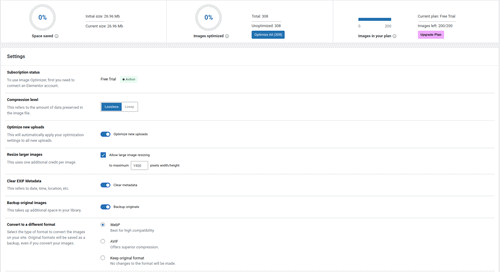
Key Features of Image Optimizer by Elementor:
- Supports multiple formats: JPEG, PNG, WebP, AVIF, and GIF.
- Compression options: Offers both lossless and lossy compression.
- Bulk image optimizer: Optimizes images in bulk or individually.
- EXIF metadata management: Manages image metadata.
- Image format conversion: Converts images to WebP or AVIF.
- Backup and restore: Backs up and restores original images.
- Thumbnail resizing: Resizes WordPress-registered thumbnail sizes.
The dashboard showcases key information optimization progress, space saved, and remaining credits. The settings section reveals clear options to customize compression, image formats, and other features. Overall, the plugin’s UI offers a positive user experience, making it simple to configure and monitor image optimization.
Test Results After Using Image Optimizer by Elementor:
- Compression rates ranged from 48% to 97% for different images.
- Largest Contentful Paint: Improved from 1.5 s to 1.3 s
- First Contentful Paint: Improved from 1.7 s to 0.9 s
- Cumulative Layout Shift: Slight improvement from 0.005 to 0.004
- Speed Index: Improved from 3.5 s to 2.8 s
- Performance Score: Unchanged at 90
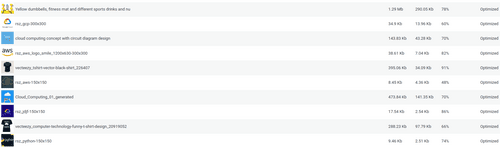
Summary Of Image Optimizer by Elementor:
- Ease of Installation: The free version is easy to download. Must register for an API key.
- Last Updated: 3 weeks ago.
- WebP and AVIF Support: Yes, both next-gen formats are supported.
- Works in the Backgrounds so you can continue your work while the images get optimized.
- Test Image Compression: 48% to 97%.
- Best Suited For Websites looking to enhance both design and performance with fast content rendering. Perfect for designers who want a highly customizable, drag-and-drop builder with optimized loading times for visually rich pages.
4. Imagify
Imagify is a powerful image optimization plugin for WordPress that allows users to compress and resize images without sacrificing quality. It’s designed to enhance site performance by reducing image file sizes, which leads to faster load times and improved SEO. Imagify makes the process simple with its one-click optimization, and it even allows users to restore images to their original versions if needed.
Key Features of Imagify:
- Bulk image optimizer: Optimizes multiple images simultaneously.
- WebP and AVIF conversion: Converts images to modern formats.
- Smart compression: Optimizes images while maintaining quality.
- Automatic resizing: Resizes large images to reduce file size.
- Asynchronous optimization: Optimizes images in the background.
- Image restoration: Reverts optimized images to their original versions.
The Imagify dashboard provides a clear and concise overview of image optimization results. It visually displays the number of optimized images, the original and optimized file sizes, and the percentage of space saved.
Test Results After Using Imagify:
- Compression rate: 86.3% (calculated: 42.40 MB – 5.80 MB / 42.40 MB)
- Largest Contentful Paint: Improved from 1.7 s to 1.1 s.
- First Contentful Paint: Reduced from 1.3 s to 0.7 s.
- Cumulative Layout Shift: Perfect at 0.
- Performance Score: Increased from 94 to 98.
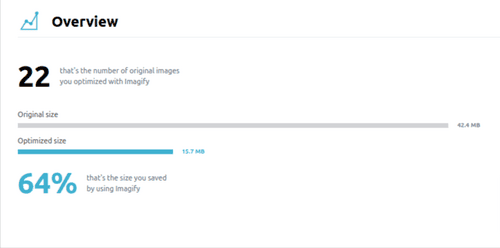
Summary Of Imagify:
- Ease of Installation: The free version is easy to download. Must register for an API key.
- 20MB of images, or roughly 200 images, can be optimized for free each month.
- Last Updated: 2 weeks ago.
- WebP and AVIF Support: Yes, both next-gen formats are supported.
- Test Image Compression: 86.3%.
- Best Suited For Websites focused on performance and fast loading times, such as eCommerce stores and content-heavy sites.
Are you looking for WordPress plugin development services
Contact our WordPress plugin developers now!5. Smush Image Optimization
Smush offers users a comprehensive solution to compress, resize, and optimize images for better site performance. Developed by WPMU DEV, Smush helps websites load faster by reducing image file sizes without compromising quality. It enhances user experience, improves SEO rankings, and boosts site performance. Smush provides an intuitive and powerful way to streamline your site’s images for optimal speed and efficiency.
Key Features of Smush Image Optimization Plugin:
- Lossless compression: Optimizes images without affecting quality.
- WebP conversion (Pro): Converts images to WebP for faster loading.
- Lazy loading: Defer loading of offscreen images.
- Bulk image optimizer: Optimizes multiple images simultaneously.
- Background optimization (Pro): Continues optimization even when the plugin is closed.
- Automated optimization: Optimizes images upon upload.
- Multisite compatibility: Works across multisite networks.
The Smush Image Optimization plugin dashboard offers a clear overview of the process, including bulk smushing progress, optimized images, and file size saved, with easy-to-understand settings options.
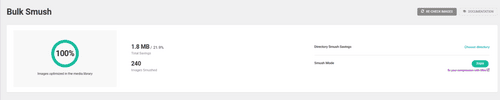
Test Results Smush Image Optimization:
- File size reduction: The total savings of 1.8 MB indicate a substantial reduction in image file sizes.
- Images optimized: The 240 images were optimized.
- Largest Contentful Paint: Slight improvement from 1.7 s to 1.5 s
- First Contentful Paint: Improved from 1.3 s to 0.7 s
- Cumulative Layout Shift: Remained stable at 0.001
- Performance Score: Increased from 94 to 95
Summary Of Smush:
- Optimize option: Lossy, Lossless, Ultra Smush (Pro Only).
- Optimize all your images (up to 5 MB) for free, with no daily, monthly, or yearly limits.
- Last Updated: 3 months ago.
- WebP and AVIF Support: Yes, both next-gen formats are supported.
- Test Image Compression: Total savings of 1.8 MB.
- Best Suited For Beginners looking for a reliable, all-in-one image optimization solution. Ideal for blogs, portfolios, and media-heavy sites.
If none of the above-mentioned plugins feels right for you, you can opt for custom WordPress plugin development tailored to your specific needs. This allows for more flexibility and the ability to integrate features unique to your website, ensuring optimal performance and functionality that fits your goals perfectly.
6. EWWW Image Optimizer
EWWW Image Optimizer is a powerful WordPress plugin designed to enhance your website’s speed by optimizing and compressing images. The plugin can automatically optimize images upon upload, handle bulk optimization for existing images, and support multiple formats, including JPG, PNG, GIF, and WebP.
Key Features of Ewww Image Optimizer:
- Automatic optimization: Compresses and converts images upon upload.
- Bulk image optimizer: Optimizes multiple images simultaneously.
- Unlimited file size: Optimizes images of any size.
- Server-based or offloaded optimization: Uses server or EWWW’s specialized servers.
- WebP conversion: Converts images for faster loading.
- Free and premium options: Offers both.
- Security and backup: Provides image backups.
The EWWW Image Optimizer plugin dashboard while it is user-friendly for basic settings, some advanced configurations, such as WebP delivery and server-side setup, may be confusing for non-technical users and require additional guidance or technical expertise to implement effectively.
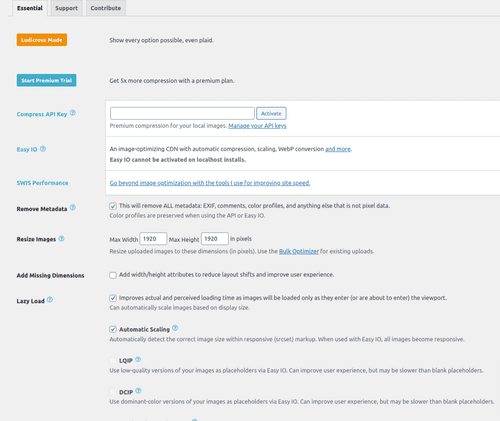
Test Results:
- The compression rates vary from 0.8% to 4.4%.
- Largest Contentful Paint: Slightly modified from 1.7 to 1.6 s.
- First Contentful Paint: Slight delay from 1.3 s to 1.4 s
- Cumulative Layout Shift: Unchanged at 0.001
- Performance Score: Dropped from 94 to 87

Summary:
- Optimize options: Lossy, Luciduros Mode.
- Your original photos are kept for 30 days with free image backups.
- Last Updated: 1 month ago.
- Supports WebP and AVIF: Both next-gen formats are available.
- Test Image Compression: rates vary from 0.8% to 4.4%.
- Best Suited For Users who want more control over optimization with server-side capabilities.
Conclusion
Images play a significant role in site performance, but without proper optimization, they can become a major bottleneck. Using the right image optimization plugin can make a world of difference, enhancing your site’s speed, improving SEO rankings, and providing a better user experience.
From the cloud-powered features of Optimole to the robust options offered by Imagify and ShortPixel, these plugins provide a range of tools to help you manage your images effectively. Each plugin comes with its unique strengths, making it essential to choose one that aligns with your website’s specific needs. Whether you’re running a photography site, an eCommerce store, or a simple blog, the right image optimization solution can help you deliver high-quality visuals without compromising loading times.
Don’t let unoptimized images drag your site down. Take action today and explore these top free WordPress image optimization plugins to find the one that works best for you.





